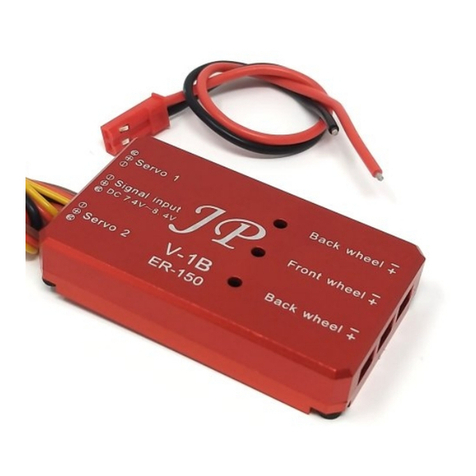New Multifunctional JP-Electric Retract controller V1 and V2
Retracts Tro ble shooting:
Problems Solutions
The Retract
doesn't move
Check whether the retract controller signal
lines connected correctly
The retract controller signal lines connected to
the retract channel again
Check whether the remote control signal is
normal
Check the switch channels. Good deb gging
remote control signal
Check whether the remote control retract
channel release percentage is set
to ±100%
s re the release percentage is set to ±100%
Check whether the 6V power s pply is to r n
o t of electricity
6V battery charged
The gear door
doesn't open
Check whether doors servo signal lines
connected correctly
Please follow the labeled correctly connected in
the controller
Check whether door servo dammage Change the door servo
Check whether three nits retract are
connected to the retract controller
Please connect three nits retract to the control
system
The gear door run is
in wrong direction
Please check the doors servo signal lines
connected to the right channel
Change the doors servo signal lines from wrong
channel to other one
Three units retract
not work in
the same direction
Check the retract cable is correct Reverse r nning horse cables properly
connected to the controll
JP HOBBY is distributed in Europe by WEB EFFECT / TURBINES RC