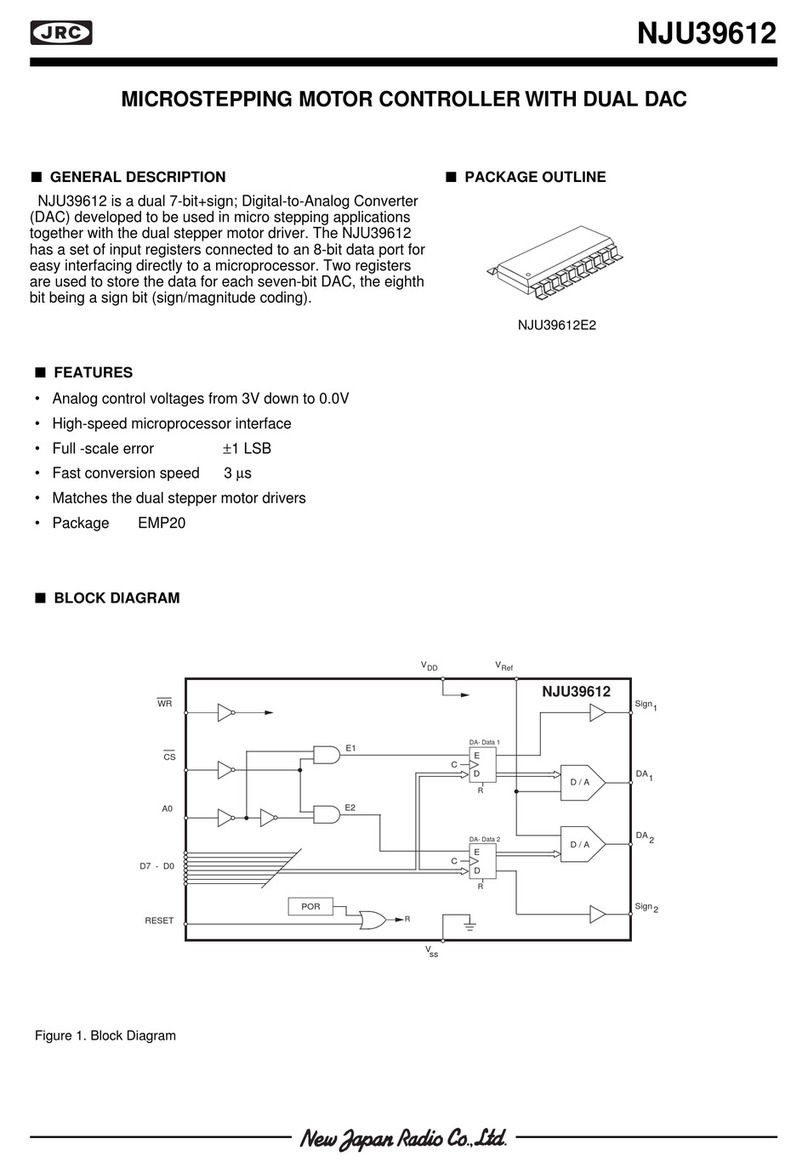-7-
NJU6062
(2-2) Instruction Code
(a) Function Set
This instruction set the Address increment, Oscillation set PWM output select Function.
Lower
address D
7D
6D
5D
4D
3D
2D
1D
0
00h AI PWM FC1FC0FD1FD0EXT FS
Lower address increment set
Set the increment of the address of the write data.
It is possible to write the PWM data without address setting.
D70 : End point loop (return from 09h to 05h) (Default)
1 : All loop (return from 09h to 00h)
Lower address : When Al at ”L”, it returns from 09h to 05h. Then it enters the loop.
Ex.) 00h→01h→02h •••09h→05h •••09h→05h •••
Lower address : When Al at ”H”, it returns from 09h to 00h. Then it enters the loop.
Ex.) 00h→01h→02h •••09h→00h •••09h→00h •••
LED4 PWM Output ON/OFF set
DATAOUT terminal outputs the PWM waveform(LED4).
It is possible to control the external circuit requiring PWM control.
It is the ban on use under the Multi Device control.
D60 : LED4 terminal output(Default)
1 : DATAOUT terminal Output (LED4 terminal output”L”)
OSC frequency select
It is possible to switch the OSC frequency of the internal oscillation circuit between the 4-type OSC
frequency.
FC1FC0OSC
frequency(fosc)
0 0 1MHz
0 1 1.5MHz
1 0 2.5MHz
1 1 800kHz
Divide ratio select
Set the Frame Frequency. Select 16-type frame frequency by combining Divide ratio with OSC
frequency.
External clock input mode serect for 4-type frame frequency.
Ex.) frame frequency
FD1FD0frame frequency fosc=1MHz fosc=1.5MHz fosc=2.5MHz fosc=800kHz
0 0 fosc / 256 3.9KHz 5.86KHz 9.77KHz 3.1KHz
0 1 fosc / 512 1.95KHz 2.93KHz 4.88KHz 1.56KHz
1 0 fosc / 1024 975Hz 1.46KHz 2.44KHz 781Hz
1 1 fosc / 2048 488Hz 732Hz 1.22KHz 391Hz
Frame frequency
1/256step