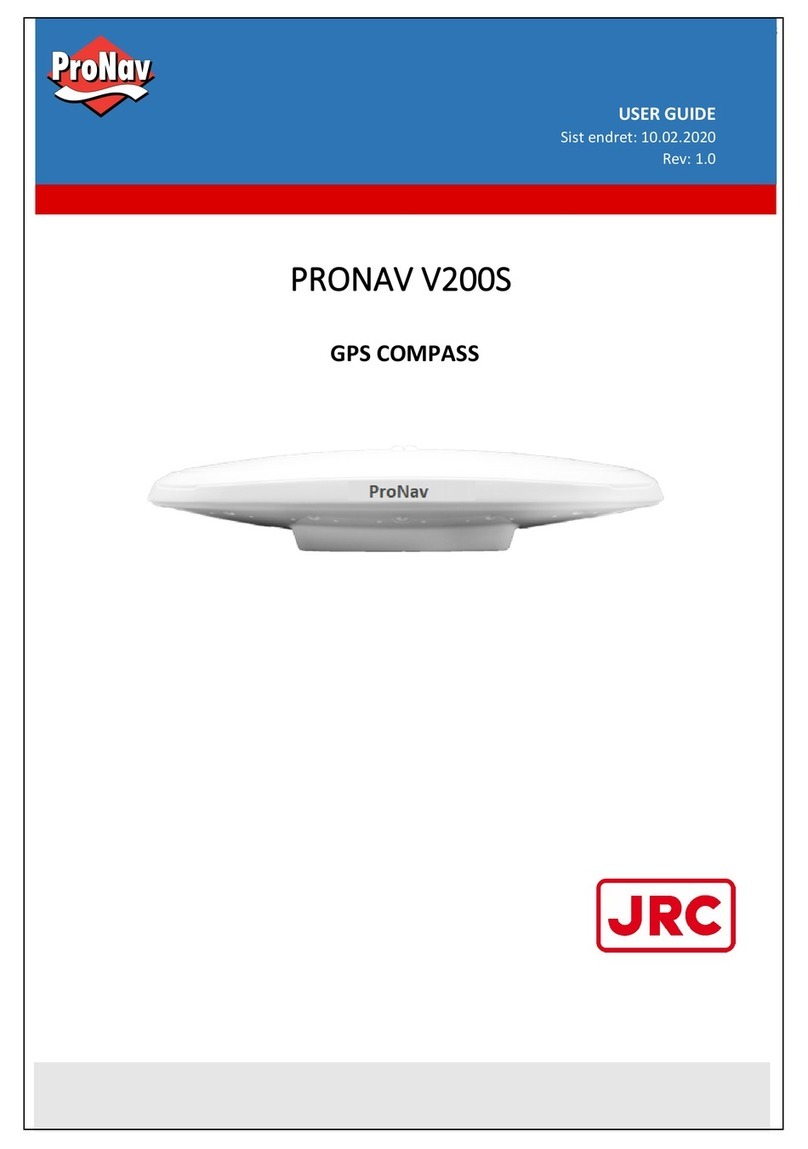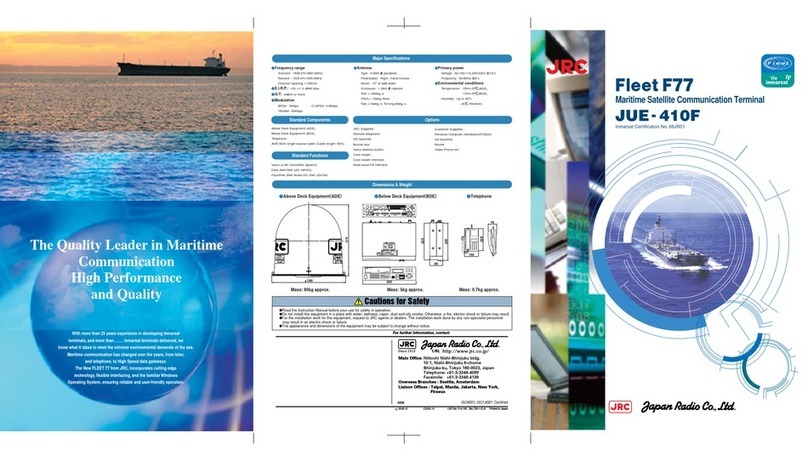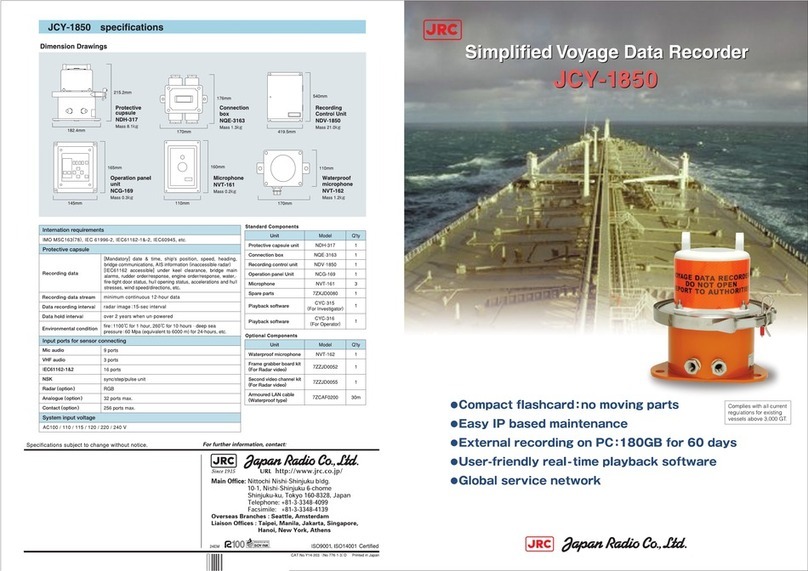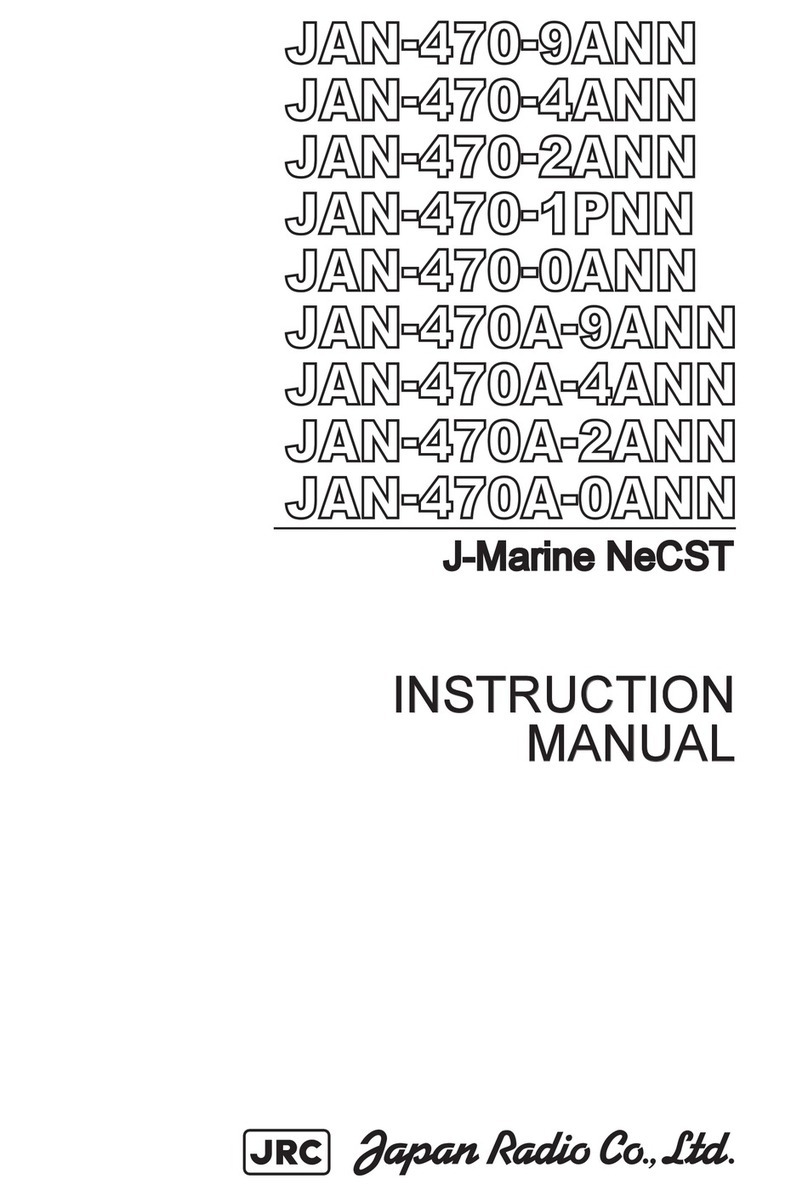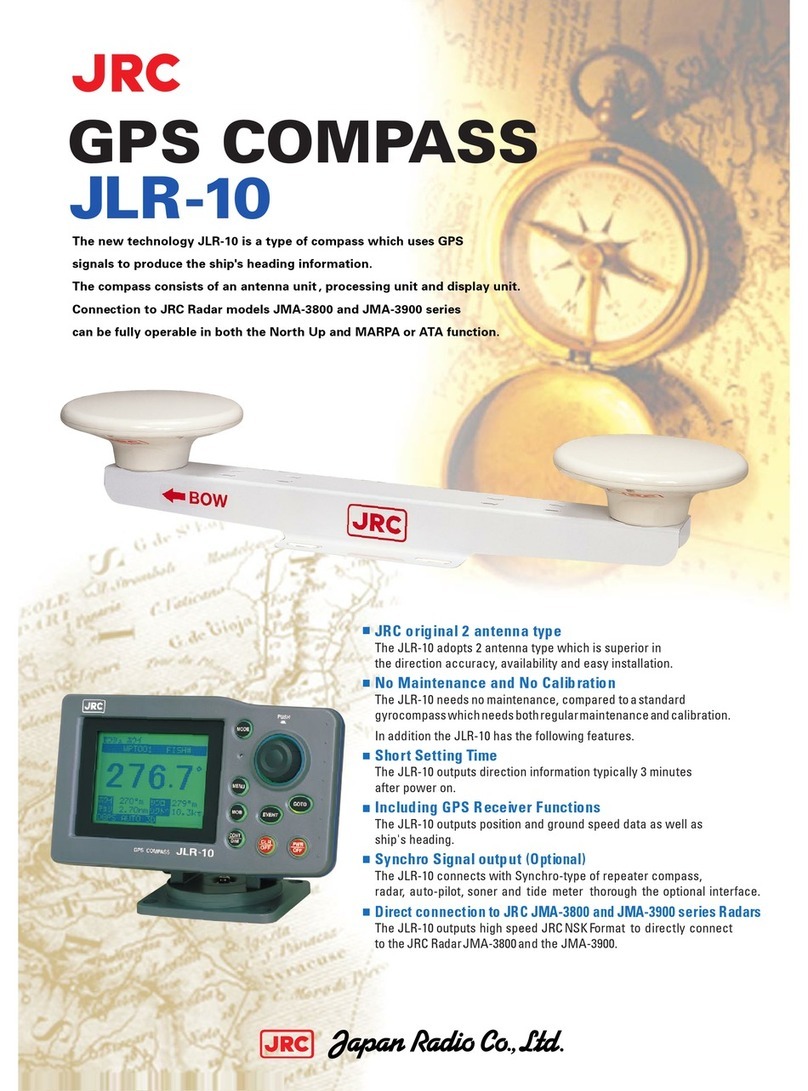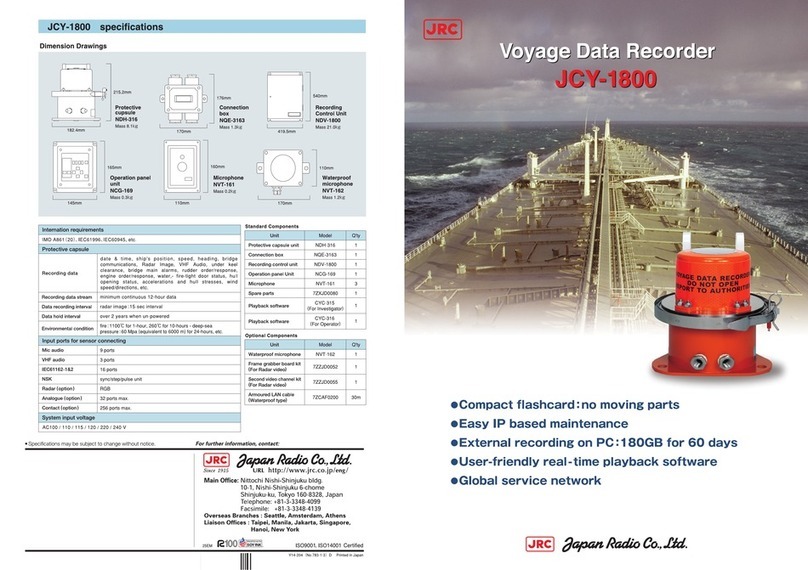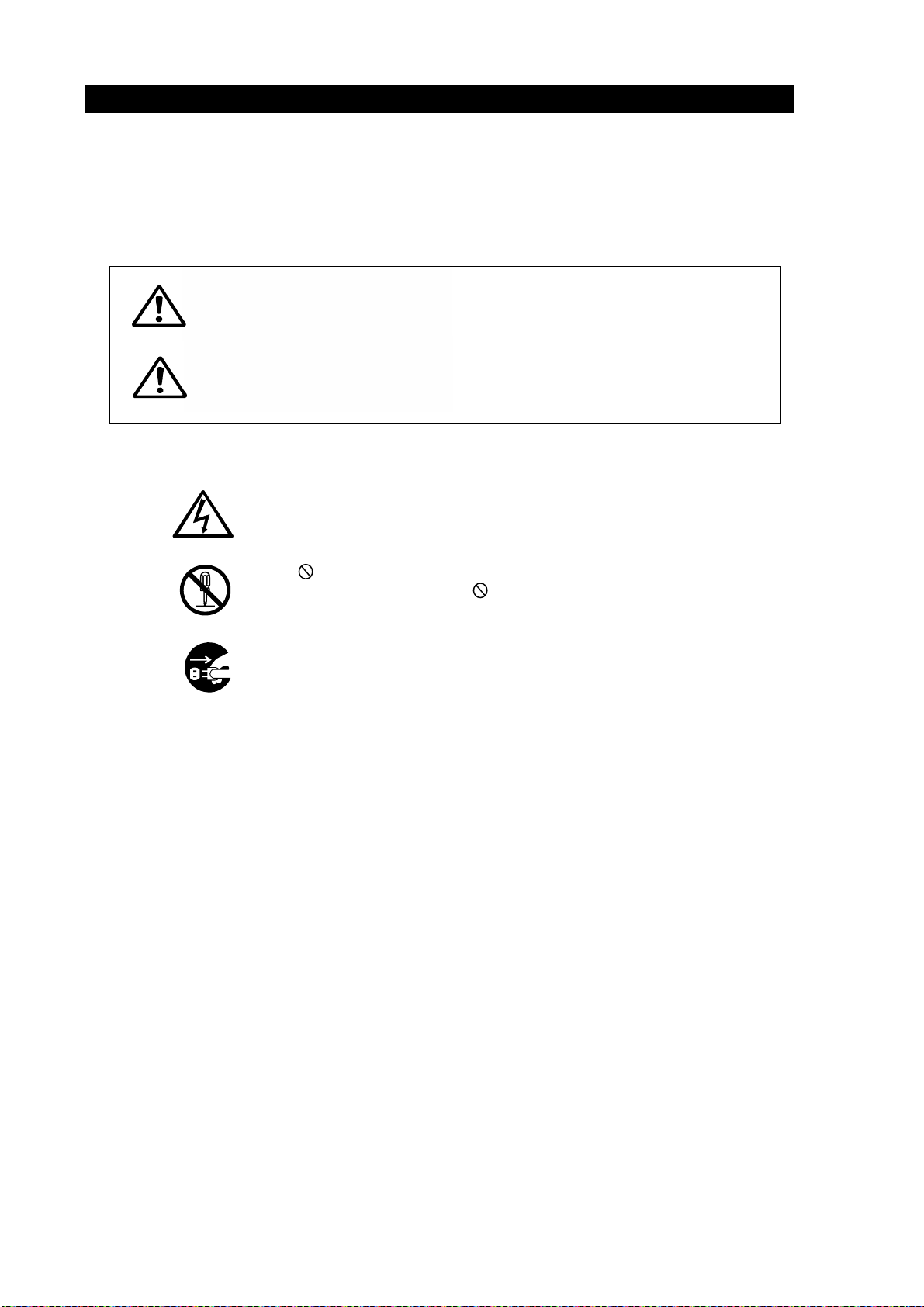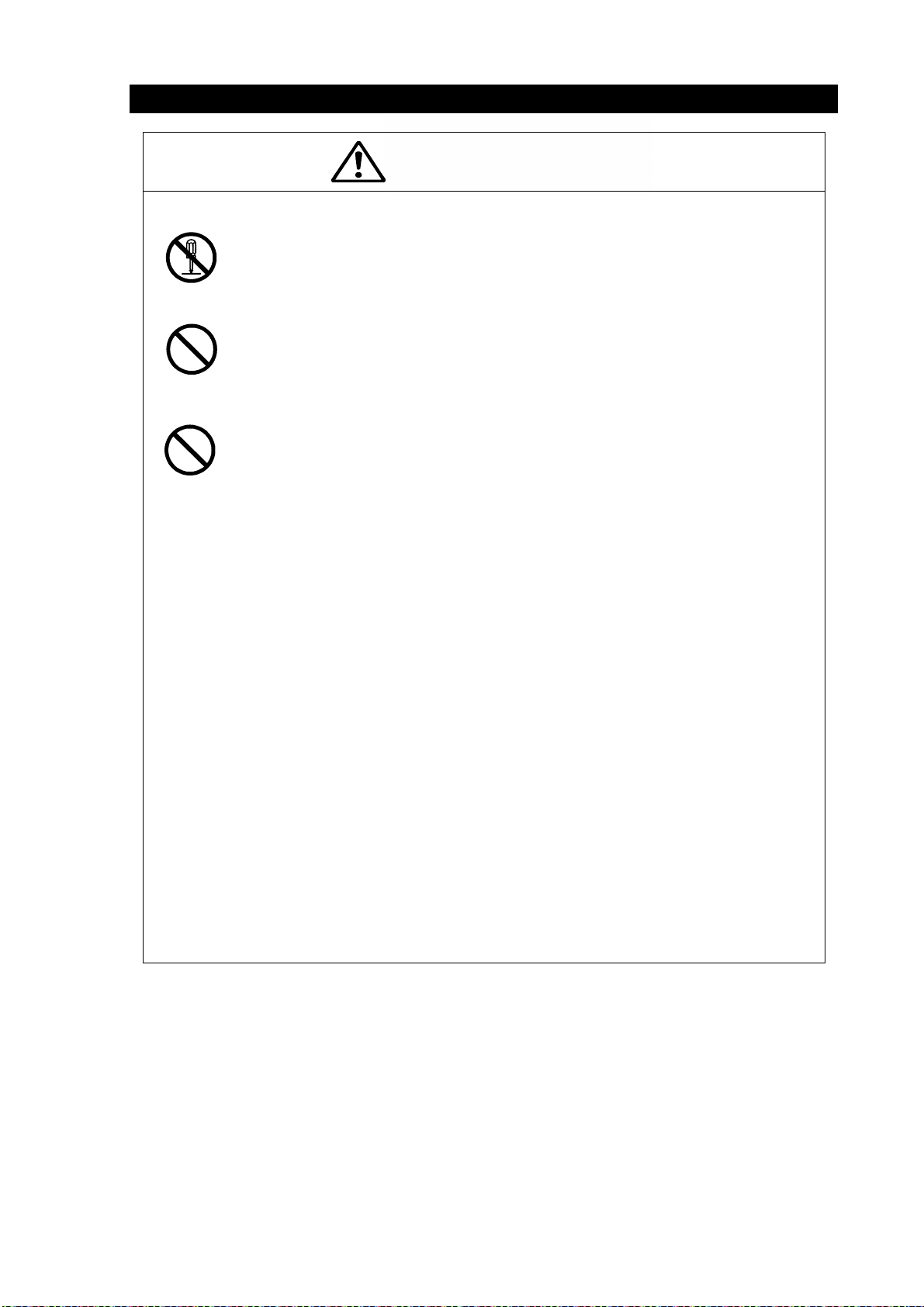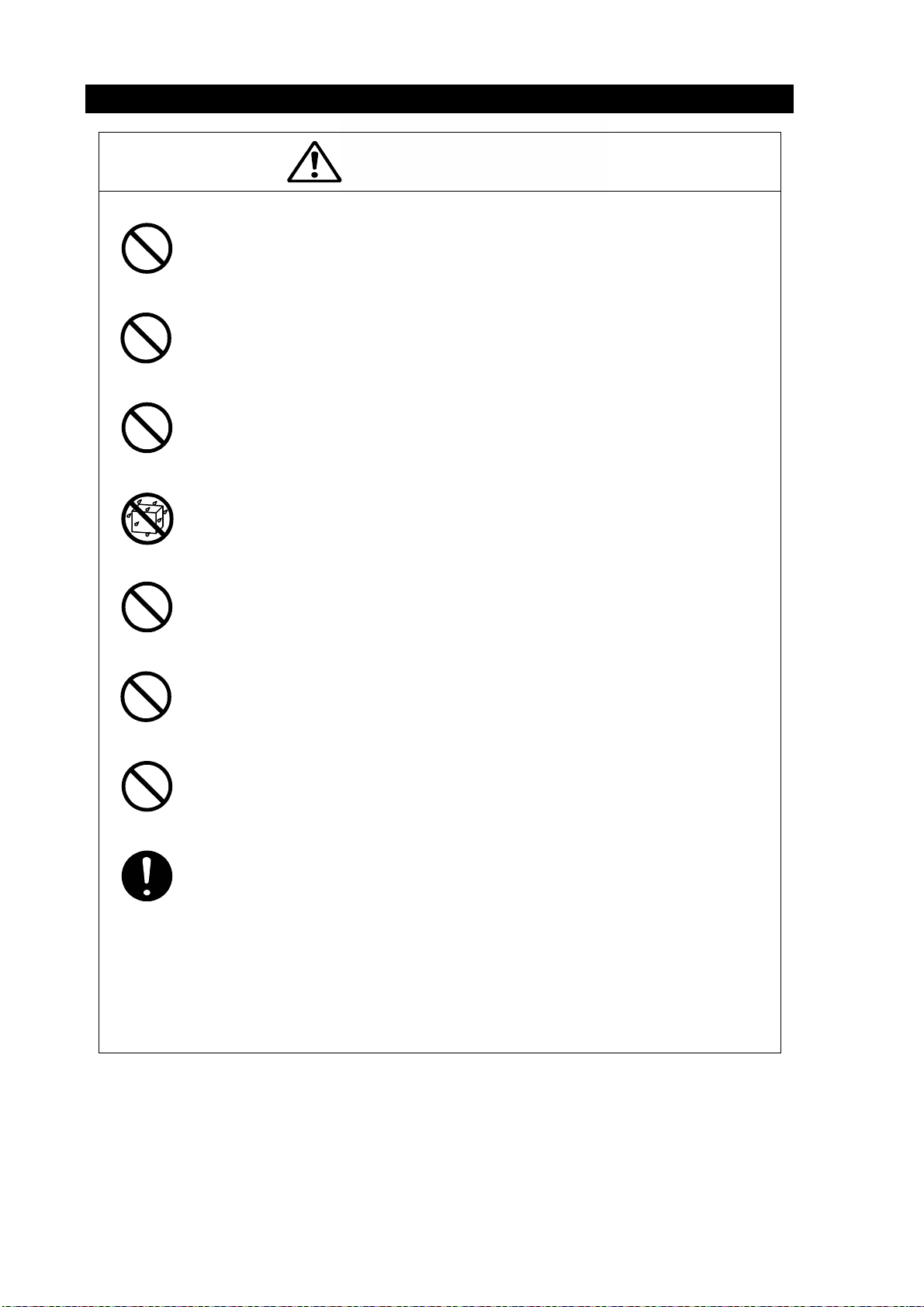ix
5.3.3.3 USER ALARM HISTROY ..................................................................... 5-40
5.3.4 SET UP MENU ....................................................................................... 5-41
5.3.4.1 Contrast Adjustment.............................................................................. 5-41
5.3.4.2 Time Difference Setting......................................................................... 5-43
5.3.4.3 Regional Channel Setting...................................................................... 5-47
5.3.4.4 Long Range Response Setting.............................................................. 5-48
5.3.4.5 Buzzer Setting....................................................................................... 5-48
5.3.4.6 Group Ship Registration........................................................................ 5-53
5.3.4.7 Changing the Channel........................................................................... 5-50
5.3.4.8 Changing Password.............................................................................. 5-51
5.3.4.9 Changing of Position Display Setting .................................................... 5-52
5.3.5 MAINTENANCE ..................................................................................... 5-53
5.3.5.1 Self Diagnosis ....................................................................................... 5-54
5.3.5.2 TRX Condition....................................................................................... 5-56
5.3.5.3 Alarm History......................................................................................... 5-57
5.3.5.4 Sensor status ........................................................................................ 5-58
5.3.5.5 Power ON / OFF Log............................................................................. 5-59
5.3.5.6 Software Version................................................................................... 5-60
5.4 Graphic Display Function............................................................................ 5-61
5.4.1 Operation keys for Graphic Display Function........................................... 5-61
5.4.2 Operating Graphic Display....................................................................... 5-61
5.4.3 Operation ................................................................................................. 5-62
5.4.3.1 SETUP menu ........................................................................................ 5-62
5.4.3.2 SETUP details....................................................................................... 5-63
5.4.3.2 Symbol display...................................................................................... 5-64
6.MAINTENANCE AND INSPECTION .............................................................. 6-1
6.1 General Maintenance and Inspection .......................................................... 6-1
6.2 Periodic Inspection ...................................................................................... 6-2
6.2.1 Confirming the Own Ship's Information...................................................... 6-2
6.2.2 Confirming the TRX Channel...................................................................... 6-2
6.2.3 Confirming the Alarm Status....................................................................... 6-3
6.2.4 Confirming the Conditions of the Sensors.................................................. 6-4
6.3 Trouble Shootings ......................................................................................... 6-5
6.3.1 Trouble Shootings ...................................................................................... 6-5
6.3.2 Maintenance Units...................................................................................... 6-8
6.3.3 Spear parts for periodic maintenance......................................................... 6-8
7.AFTER-SALES SERVICE .............................................................................. 7-1
Before returning repair ..................................................................................... 7-1
Periodical maintenance recommended ............................................................ 7-1
8.SPECIFICATIONS .......................................................................................... 8-1
8.1 General (JHS-182) ...................................................................................... 8-1
8.2 AIS TRANSPONDER (NTE-182) ................................................................. 8-1
8.3 AIS CONTROLLER (NCM-779) ................................................................... 8-1
8.3.1 Operation panel ........................................................................................ 8-1
8.3.2 Environmental condition ........................................................................... 8-1
8.3.3 External interfaces .................................................................................... 8-1
8.4 CONNECTION BOX (NQE-3182) ................................................................ 8-2
8.4.1 Environmental condition ........................................................................... 8-2
8.4.2 External interfaces .................................................................................... 8-2
8.4.3 Supported interface sentences ................................................................. 8-2
8.5 POWER SUPPLY UNIT (NBD-577B) .......................................................... 8-3