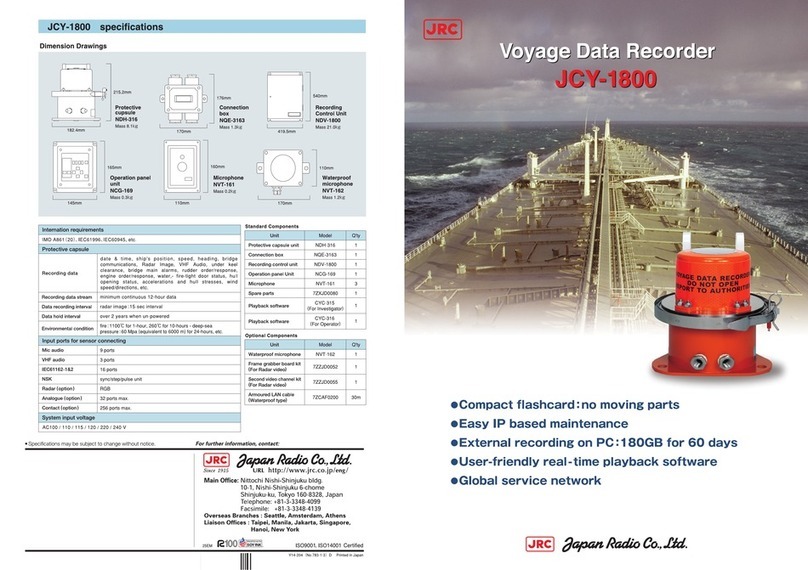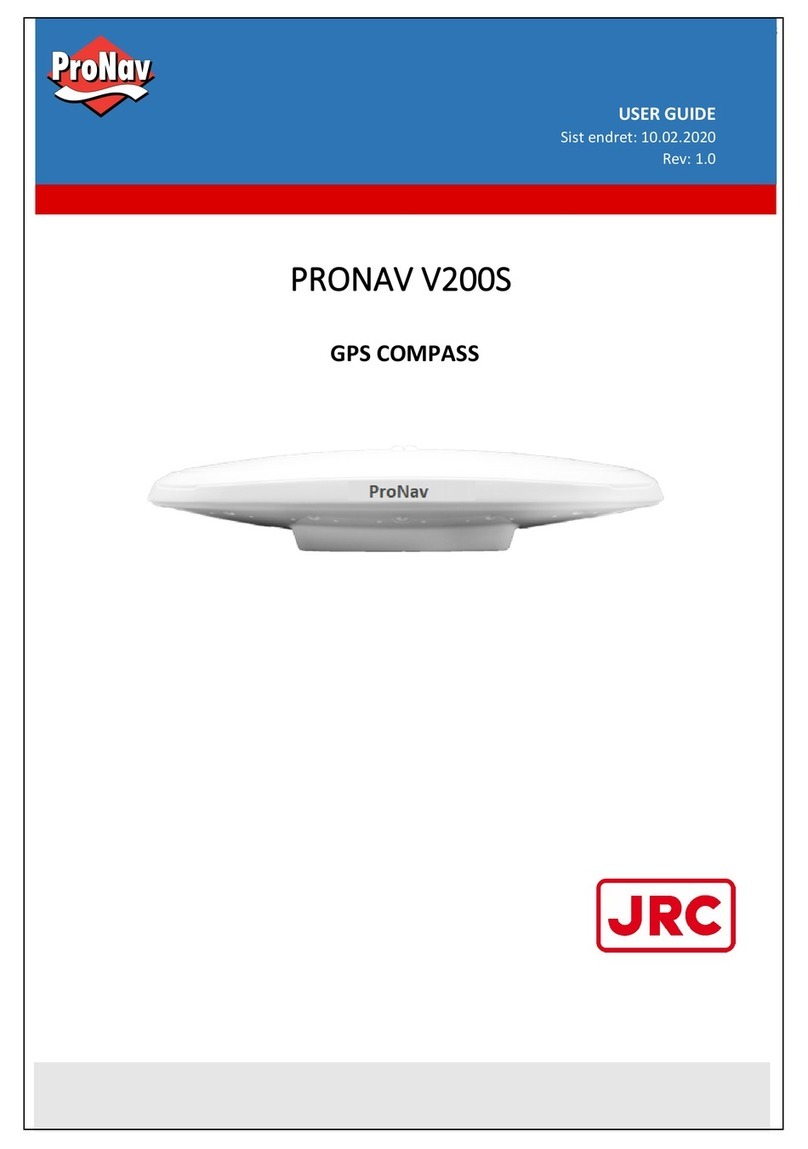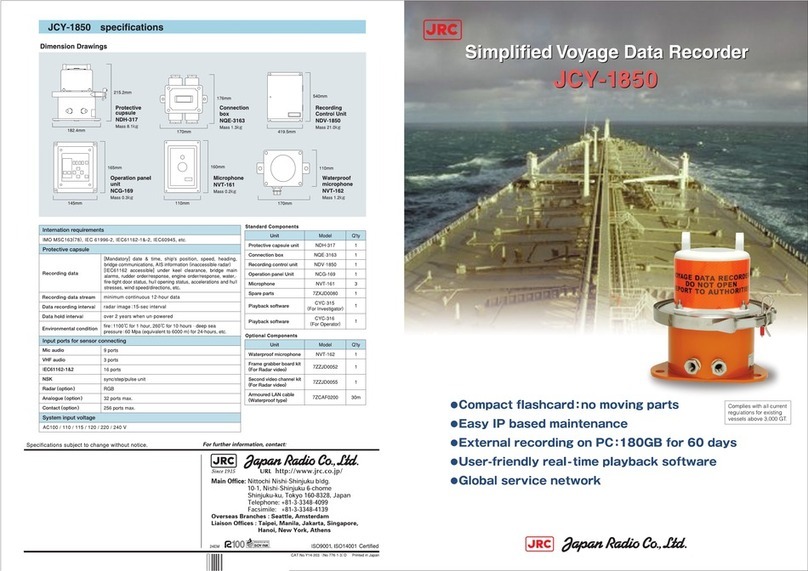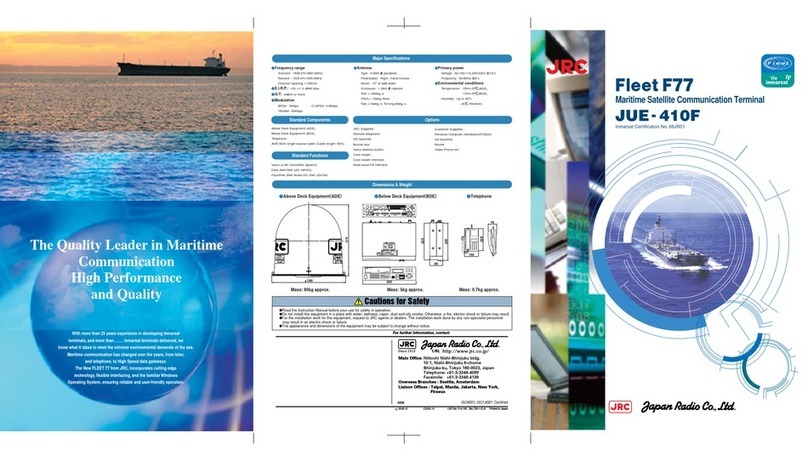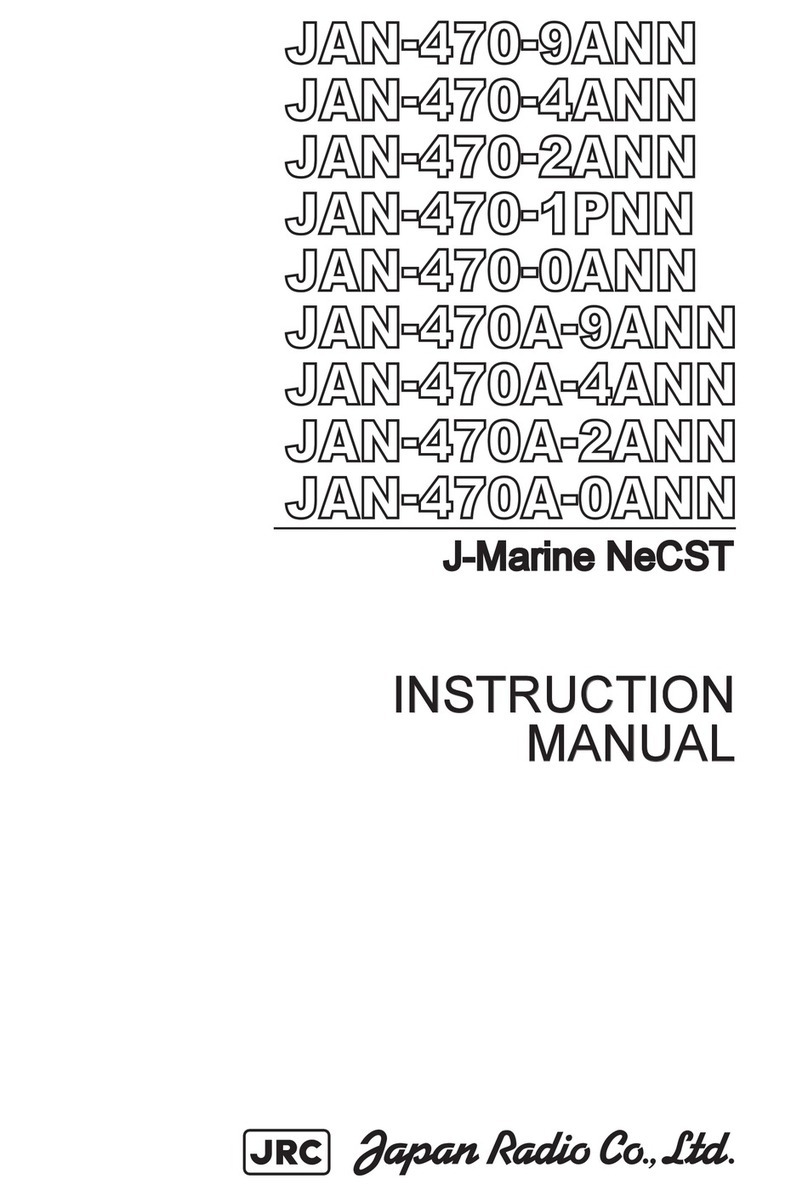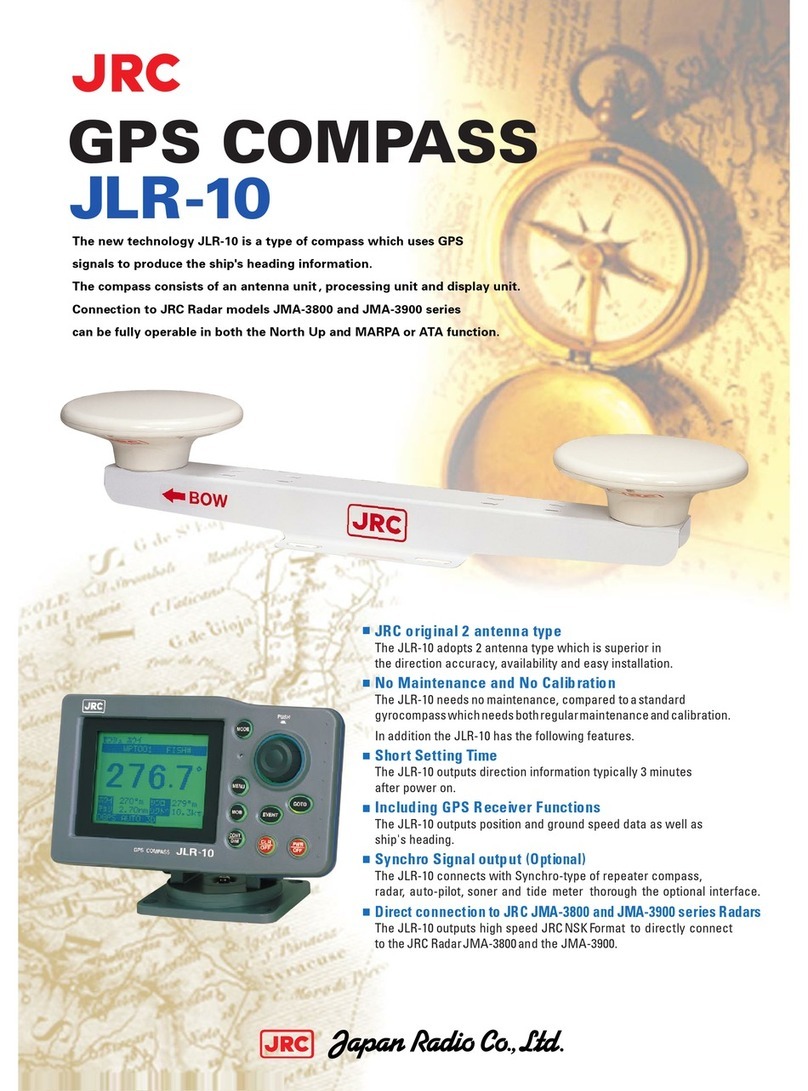viii
5.2.8 Alarm History Display......................................................................5-9
5.3 MAIN MENU....................................................................................... 5-11
5.3.1 Display Settings ............................................................................5-12
5.3.1.1 Adjusting the Contrast............................................................5-13
5.3.1.2 Brightness Settings (DIMMER) ..............................................5-13
5.3.1.3 Click Sound Settings (CLICK SOUND) ..................................5-13
5.3.1.4 Display Reversing Setting (REVERSING MODE) .................. 5-14
5.3.2 Setting the Heading (HEADING)...................................................5-15
5.3.3 GPS Configuration (GPS) .............................................................5-17
5.3.3.1 Initial Settings (INITIALIZATION) ...........................................5-18
5.3.4 SBAS Settings (SBAS) .................................................................5-19
5.3.5 Beacon Settings (BEACON) .........................................................5-20
5.3.6 System Settings............................................................................5-21
5.3.7 Data I/O Settings (DATA I/O).........................................................5-22
5.3.8 Checking the Version .................................................................... 5-24
5.3.9 Others Settings .............................................................................5-25
5.3.10 Language Settings (LANGUAGE).................................................5-26
5.4 MAINTENANCE MENU......................................................................5-27
5.4.1 Antenna Check .............................................................................5-28
5.4.2 Input Check...................................................................................5-29
5.4.3 Self-Diagnosis (DIAGNOSIS) .......................................................5-30
5.4.4 Demo ............................................................................................5-33
5.4.5 Product Type Settings...................................................................5-34
5.4.6 Master Reset (RESET) .................................................................5-35
5.4.7 Software Update (SOFT UPDATE) ...............................................5-36
SECTION 6 MAINTENANCE AND INSPECTION ........................ 6-1
6.1 GENERAL MAINTENANCE AND INSPECTION ..................................6-1
6.2 ALARMS...............................................................................................6-2
6.3 TROUBLESHOOTING .........................................................................6-3
6.3.1 Troubleshooting ..............................................................................6-3
6.3.2 Repair Unit......................................................................................6-4
6.3.3 Regular Replacement Parts............................................................6-4
SECTION 7 AFTER-SALES SERVICE ........................................ 7-1
7.1 Warranty...............................................................................................7-1
7.2 Repair Parts Stocking Period................................................................7-1
7.3 When Requesting Service .................................................................... 7-1
7.4 Recommended Checks and Inspections ..............................................7-1
SECTION 8 DISPOSAL................................................................ 8-1
8.1 DISPOSAL OF THE EQUIPMENT .......................................................8-1
8.2 DISPOSAL OF USED BATTERIES ......................................................8-1
SECTION 9 SPECIFICATIONS.................................................... 9-1
9.1 DISPLAY UNIT (NWZ-4700).................................................................9-1
9.1.1 Panel...............................................................................................9-1
9.1.2 Power Supply..................................................................................9-1
9.1.3 Environment....................................................................................9-1
9.1.4 Dimensions and Mass.....................................................................9-1