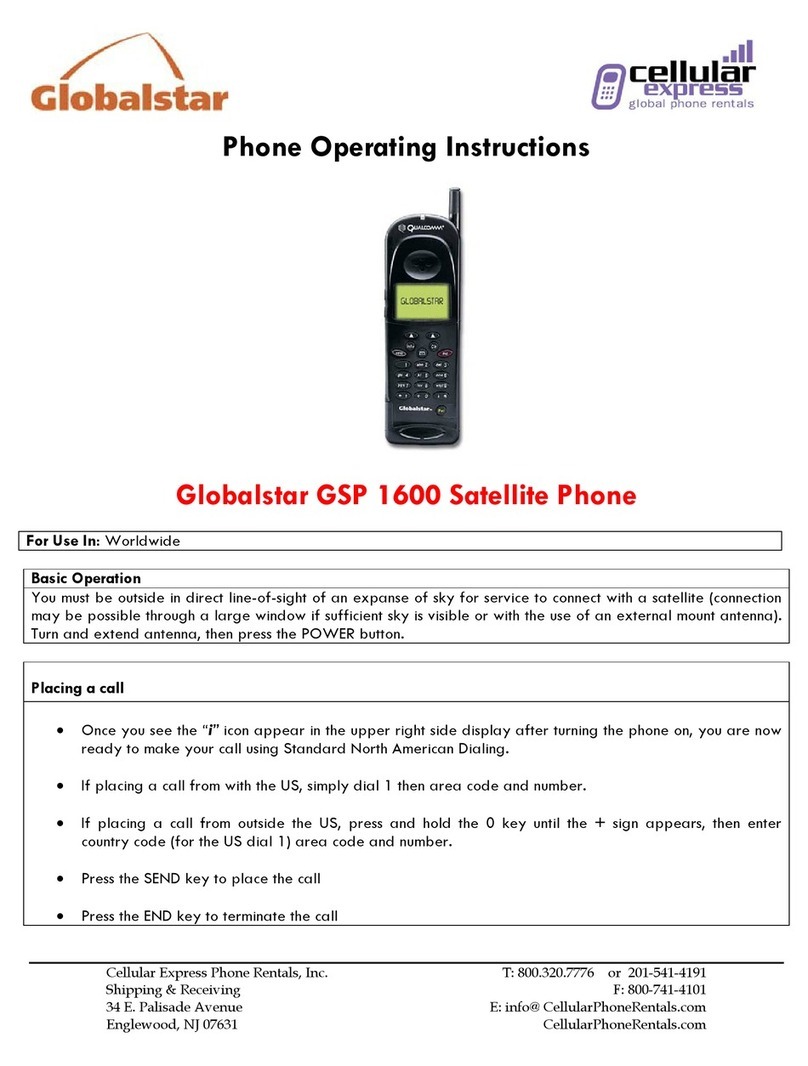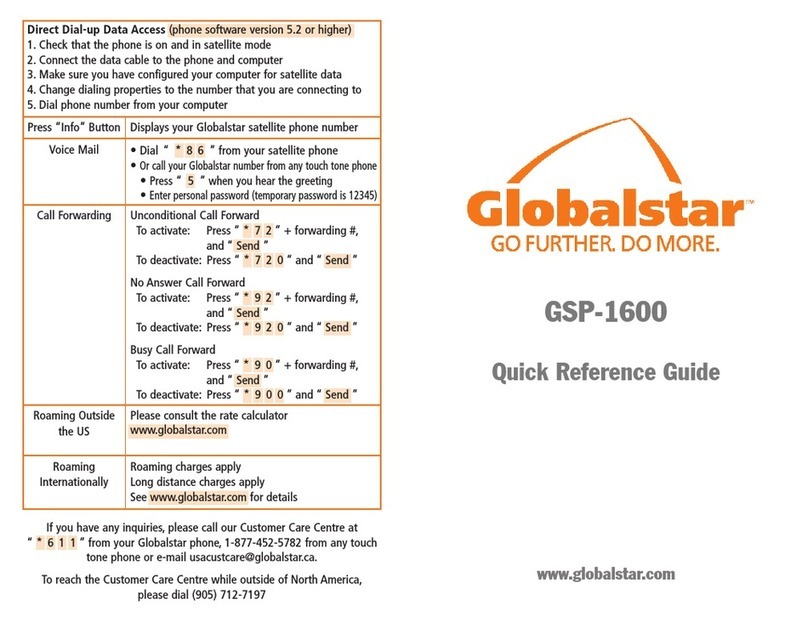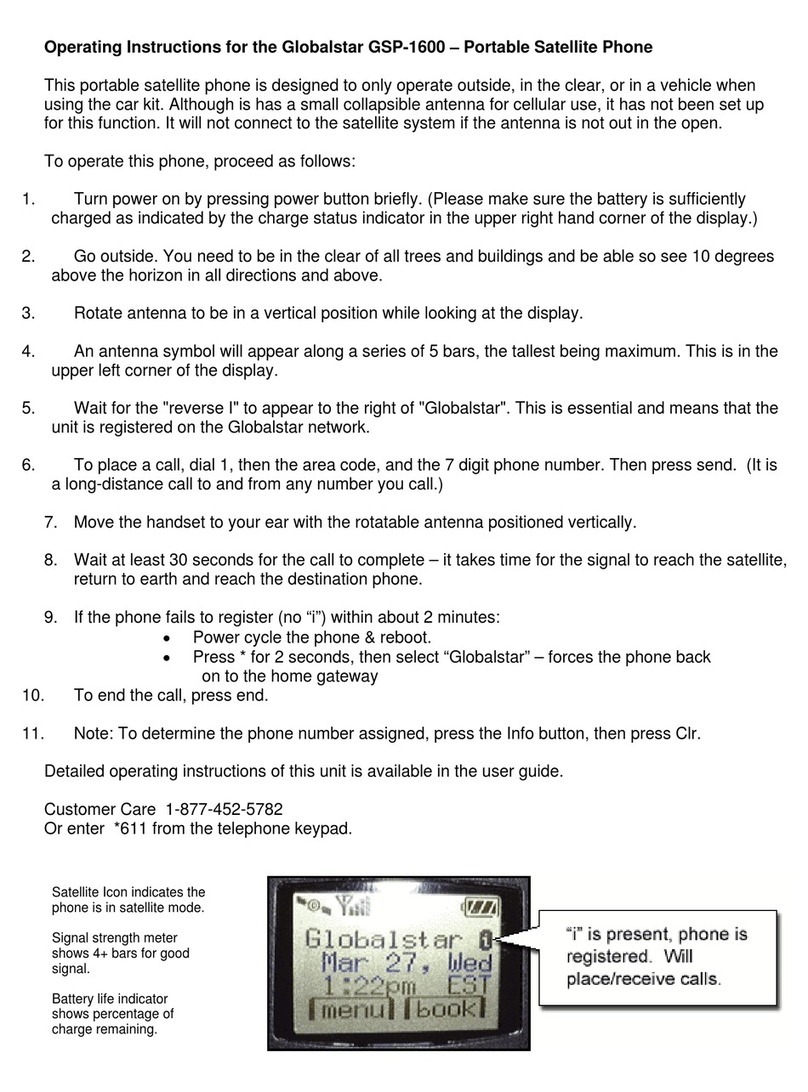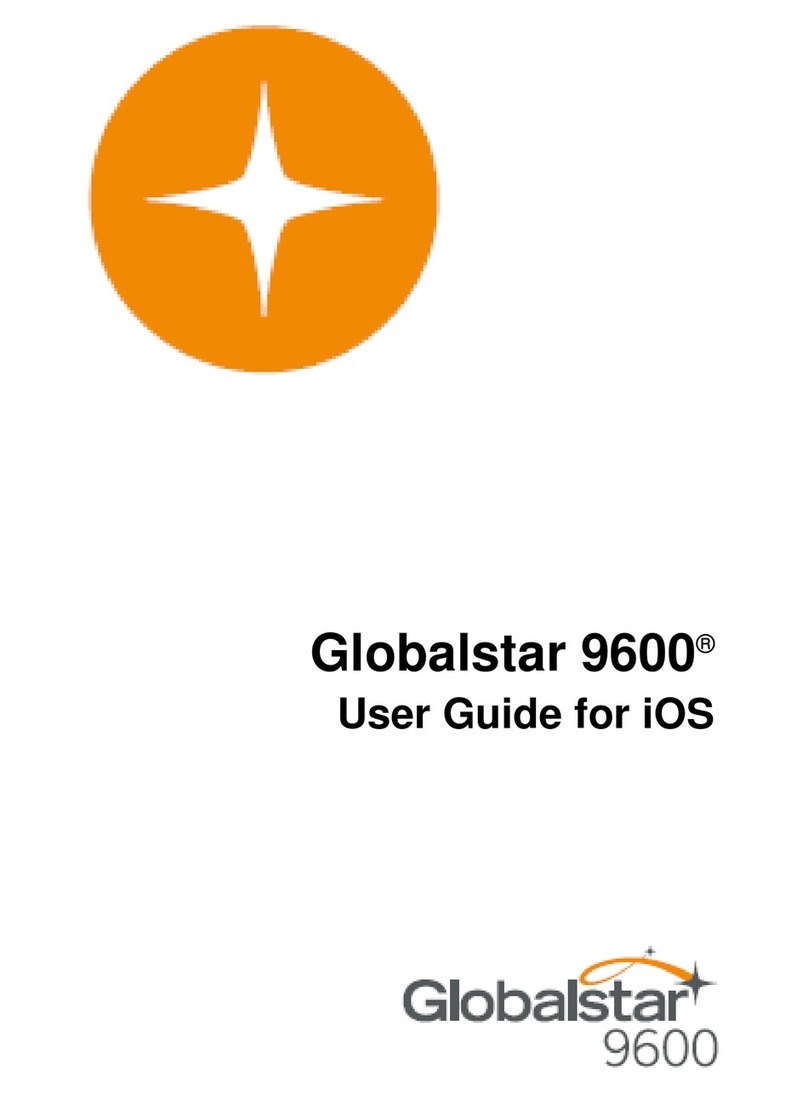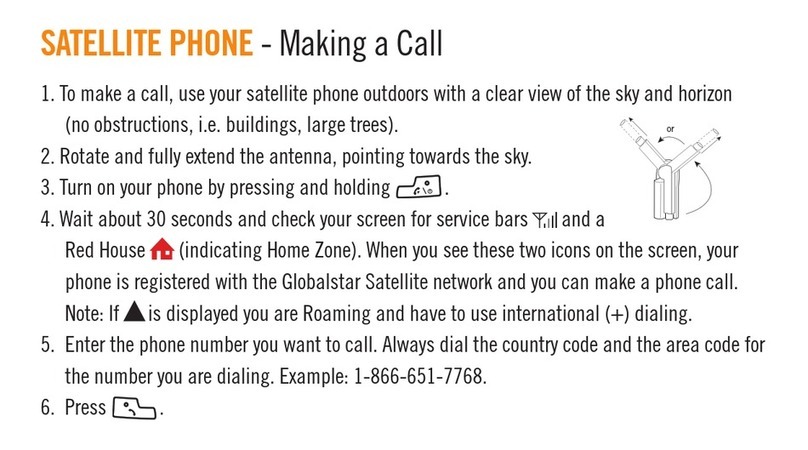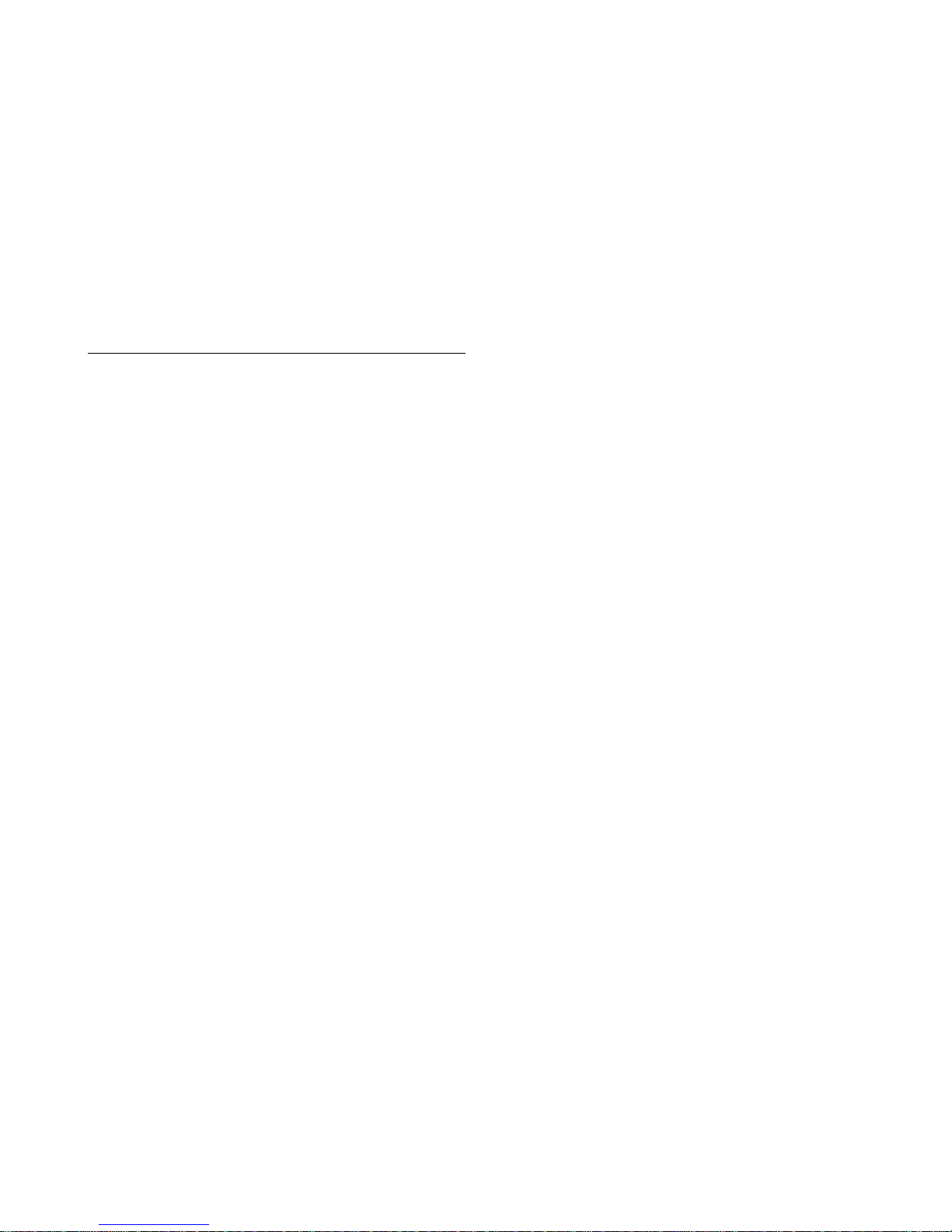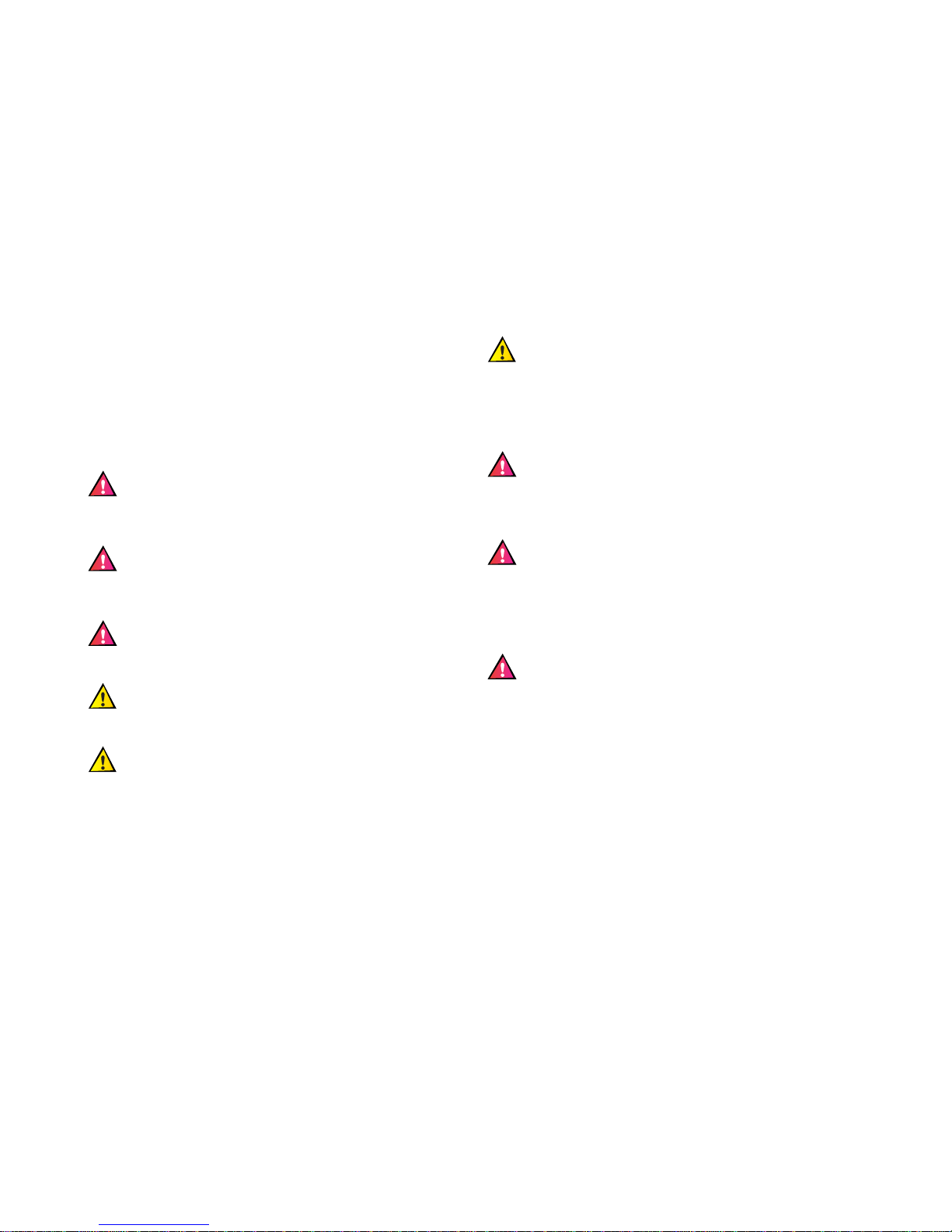Contents
iii
Contents
Introduction ................................................................................ 1
The basics of good antenna location .........................................1
Globalstar is different .........................................................1
Can I mount the RAU on the side of a building? ...............2
Fine points of antenna location ..........................................2
Power lines ..........................................................................3
Television antennas ............................................................3
Trees ....................................................................................3
Chimneys .............................................................................3
Seemingly hopeless situations ............................................4
Step 1. Safety considerations ................................................... 5
General .......................................................................................5
Power ..........................................................................................5
Batteries .....................................................................................5
Lightning ....................................................................................6
Step 2. Inventory ........................................................................ 7
Check the contents of the QGFSP package ..............................7
Base Kit ......................................................................................7
Enhanced Kit .............................................................................9
Make sure you have all supplies and equipment ...................10
Grounding Accessories ............................................................10
Step 3. Plan where to position the components ................. 12
How to use the sighting tool ....................................................13
Materials needed .....................................................................14
Radio Antenna Unit .................................................................14
Junction Box ............................................................................14
Power Source ...........................................................................15
Step 4. Prepare the RAU .......................................................... 16
Security Module .......................................................................17
Step 5. Mount the RAU on a pole or wall ............................ 18
Mounting the RAU to a pole ...................................................18
Mounting the RAU to a wall ...................................................20
Step 6. Ground the QGFSP ..................................................... 21
Pole Mount ...............................................................................21
Grounding ................................................................................21
Lightning Protection ...............................................................23
Step 7. Install the junction box .............................................. 25
Step 8. Run indoor wiring for the telephone and data ..... 28
Connect interior wiring to jacks and telephones .................. 28
Connect interior wiring to the junction box .......................... 28
Selecting a telephone .............................................................. 29
Step 9. Connect power supply ................................................ 30
QUALCOMM Power Supply, Model GPO-1000 .................... 30
AC to DC Converter ................................................................ 30
Motor Generator ..................................................................... 30
Battery Power ......................................................................... 30
Solar Power ............................................................................. 30
Step 10. Connect power and test ............................................ 32
Make sure that all cables are connected ............................... 32
Check cable connections ......................................................... 32
Turn on power and perform power checks ............................ 33
Final check .............................................................................. 33
Step 11. Troubleshooting ......................................................... 34
Terminology ................................................................................ 35
References ................................................................................... 35
Appendix A. Standard practices for grounding ................. 36
Ground rods ............................................................................ 36
Separate RAU ground equipment .......................................... 36
Ground rod terminations ........................................................ 36
Appendix B. Specifications for Cables ................................. 39
Conductors .............................................................................. 39
Insulation ................................................................................ 39
Jacketing ................................................................................. 39
Environmental Requirements ................................................ 39
Performance Criteria .............................................................. 39
Cable Construction ................................................................. 40
Appendix C. Operating Specifications ................................. 41
Power Specifications ............................................................... 41
Mechanical Specifications ...................................................... 41
RAU ................................................................................... 41
Antenna ............................................................................ 41
Environmental Specifications ................................................ 41
RAU ................................................................................... 41
Appendix D. Third Party Equipment .................................... 42
Product: SunWize™ Power Ready Systems ......................... 42