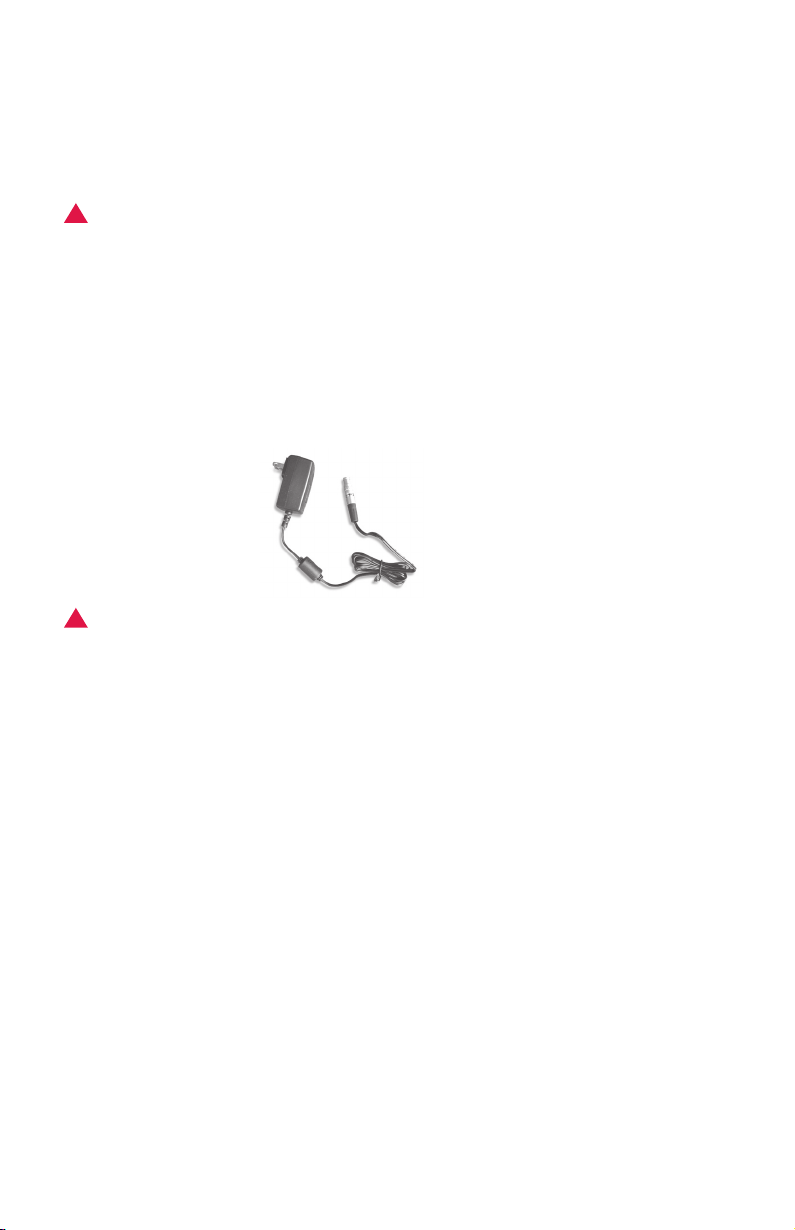Table of Contents
Welcome to JUGS Sports .............................................. 3
About This Manual .................................................... 3
1 Safety Information ............................................... 4
2 Receiving Inspection ............................................. 5
3 Getting Started ................................................6
3.1 Introduction .............................................. 6
3.2 Battery Charging ......................................... 6
3.3 Removing The Battery Holder.............................. 6
3.4 Battery Installation ........................................ 7
3.5 Inserting The Holder Into The JUGS Gun™.................. 7
3.6 Charging The Batteries .................................... 8
3.7 Charging Status Indicator (LED)............................ 9
3.8 Battery Run Time .........................................10
3.9 Replacing Batteries ...................................... 10
3.10 Connecting The Power Cord ..............................10
3.11 Plug In The Power Cord ..................................10
3.12 Control Panel Functions ..................................11
4 Components ....................................................11
4.1 Control Buttons Overview ................................ 11
4.2 Display ..................................................12
4.2.1 Number Segments ....................................... 12
4.2.2 Status Indicator Icons ....................................12
4.3 Trigger ..................................................14
4.4 Auto Mode...............................................14
4.5 Mounting Conguration..................................14
5 Operating Modes ..............................................15
5.1 Menu ...................................................15
5.2 Recall ....................................................16
6 Clocking a Speed Reading .....................................17
6.1 Fast Mode................................................17
1
Radar Gun Instructions.10-2018.indd 2 9/27/18 11:20 AM