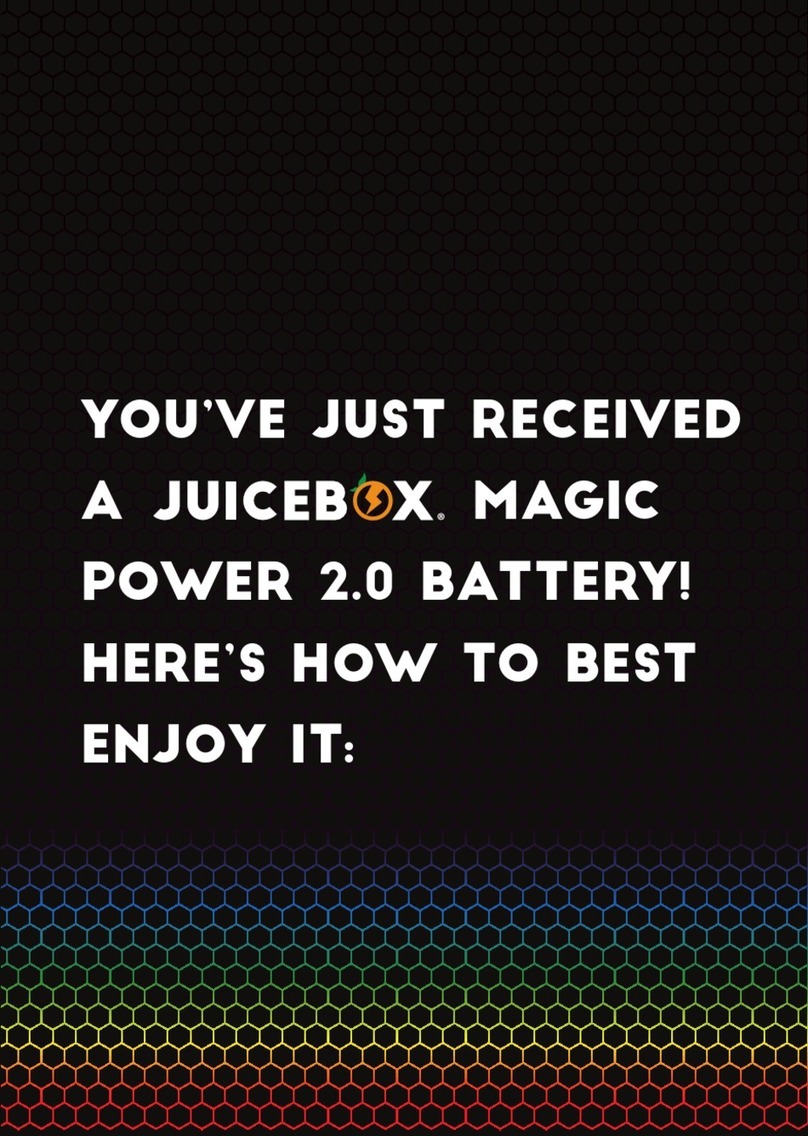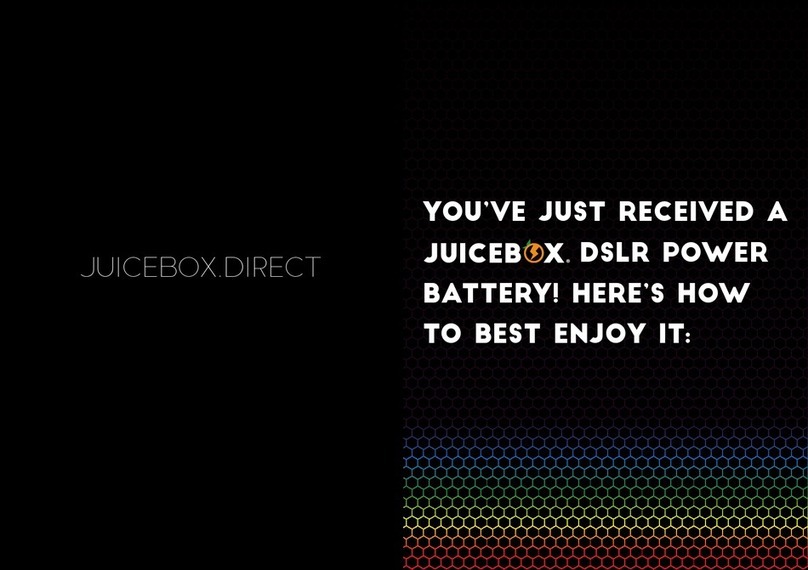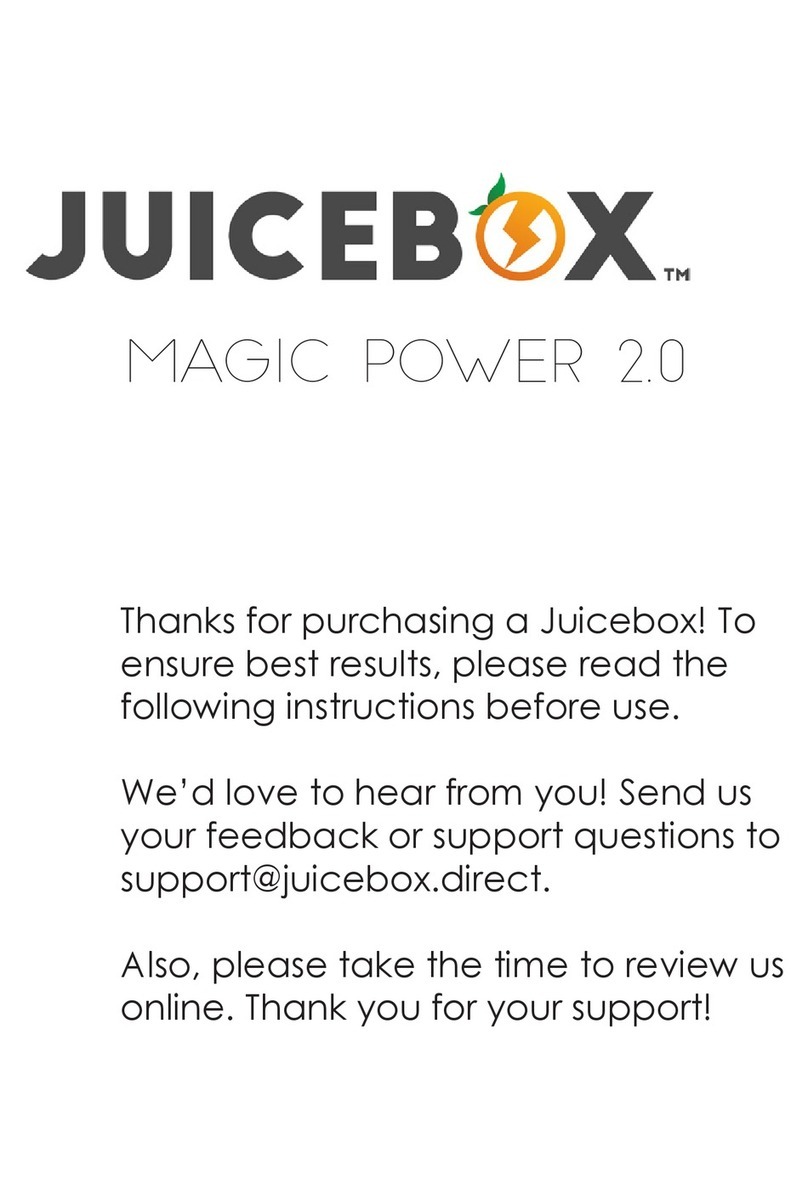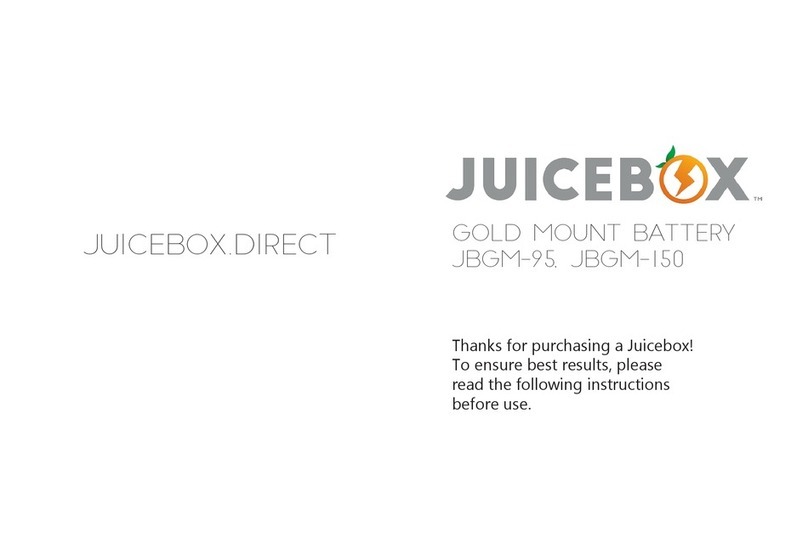USE
If you have issues, questions or feedback, please contact
ucts, including Ursa-compatible v-mount batteries, visit
our online store at Juicebox.Direct.
SUPPORT
Charge the battery before first use. To charge, con-
nect the smart charger to the battery’s d-tap input.
The smart charger’s LED light will glow red while the
battery is charging and will glow green when the
battery is fully charged.
Plug the v-mount plate’s power connector into the
corresponding power port at the back of the camera.
Align the four holes in the v-mount plate with the
corresponding holes in the back of the camera. Using
the four screws included with the v-mount plate, se-
cure the v-mount plate to the back of the camera.
Please take the time to review us online! As a small, inde-
pendent company producing cost-effective film gear, your
feedback is essential to our growth.
Connect the battery to the camera by sliding it firmly
downward onto the v-mount plate until it clicks se-
curely into place. Release the battery by pressing the
button on the side of the plate and sliding the battery
firmly upward.
To check the charge level during use, press the but-
ton below the led display on the side of the battery.
Thank you for your purchase!