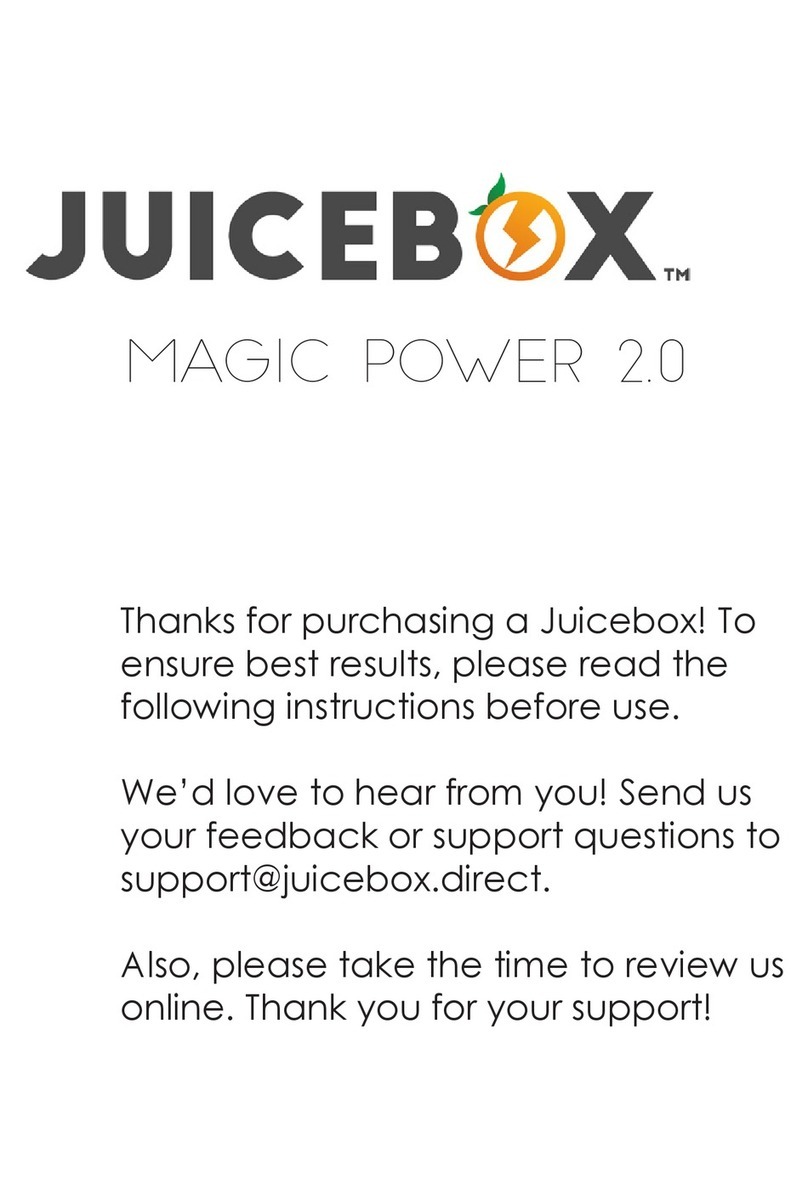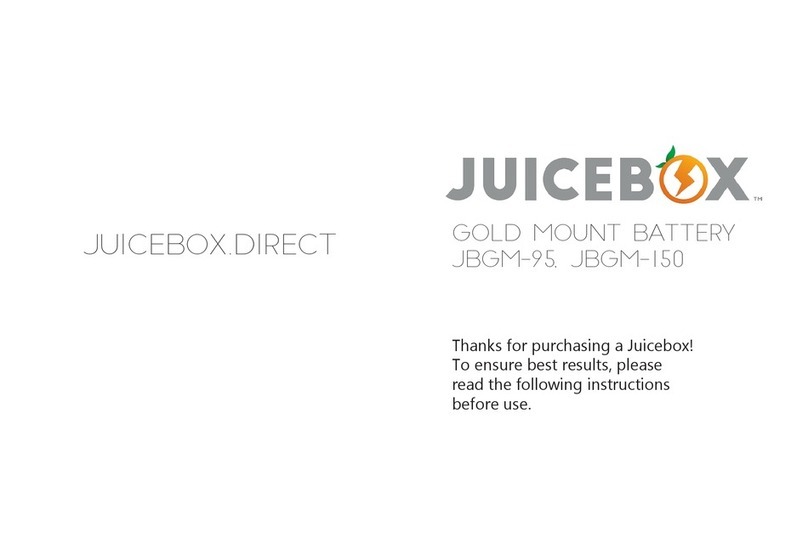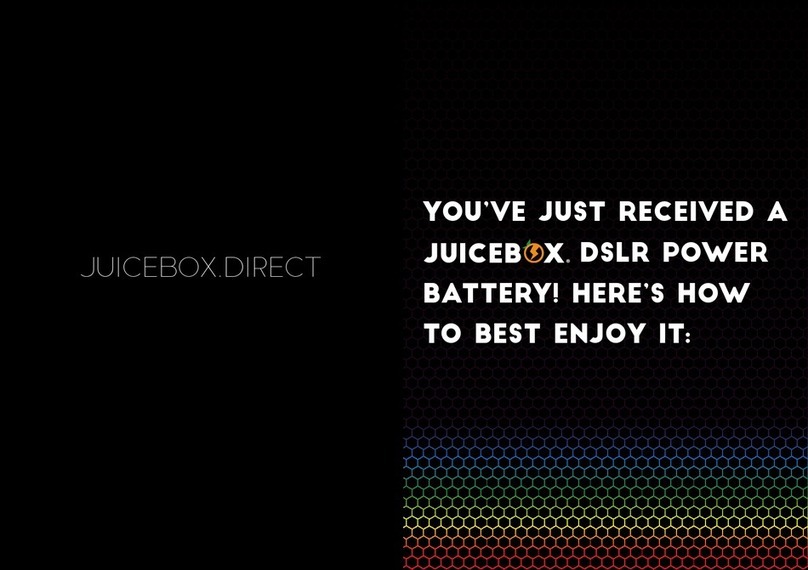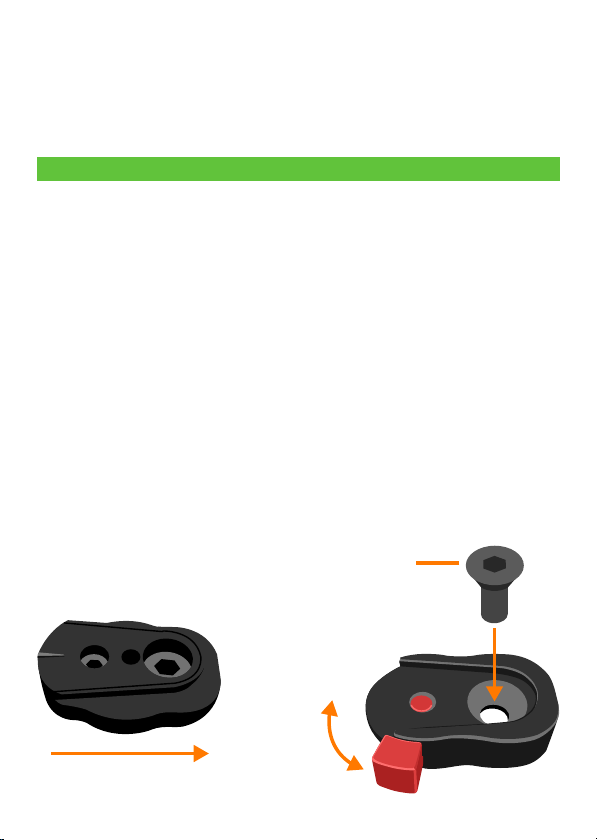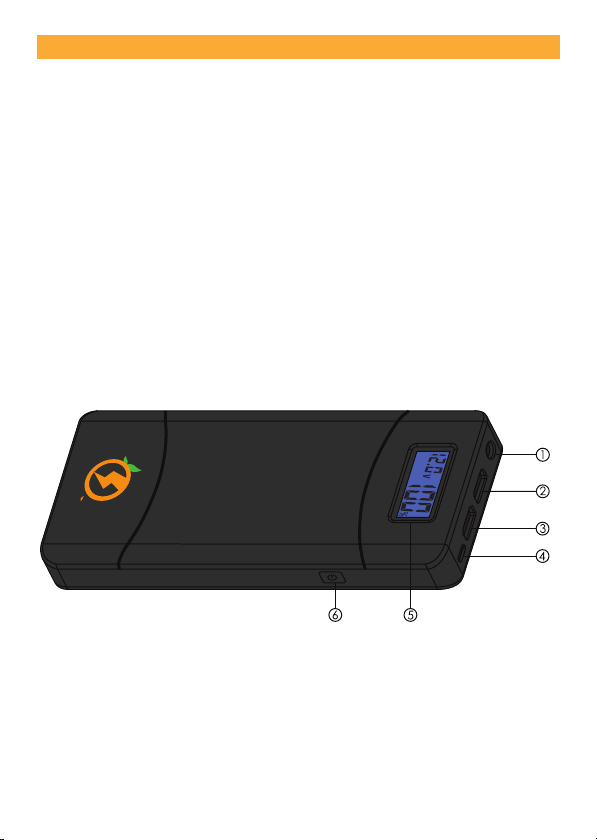Frequently asked questions
How does the Magic Power 2.0 mount to my camera rig?
The Magic Power 2.0 has a built-in quick release plate and, in the
box, includes a corresponding quick release mount. This quick
release mount will attach to any standard camera cage via an
included 1/4-20 screw. It will also attach to a rail support system
with a standard 1/4-20 rod clamp, available at all major photo/
video retailers.
For easy mounting of the Magic Power 2.0 to a camera stabilizer
(tripod, gimbal, etc), we recommend the use of a standard 1/4-20
rod clamp. These easily clamp onto most stabilzers.
The quick release plate, built into the Magic Power 2.0, locks onto
the included quick release mount. This system allows for a secure
mounting of the Magic Power 2.0 and a very quick and easy at-
tachment and detachment of the battery to your camera rig.
Can I power multiple devices with the Magic Power 2.0 at the same
time?
The Magic Power 2.0 is capable of outputting up to 2.0 amps
continuously and can run most 12V cameras and eld monitors in
combination. As long as the total power draw does not exceed
2.0 amps, the Magic Power 2.0 is capable of powering multiple
devices simultaneously.
In order to simultaneously connect two devices to the Magic Power
2.0, Juicebox offers a DC splitter cable, which splits the battery’s
DC output. You can view the Juicebox DC Splitter Cable product
page here: http://juicebox.direct/product/jbsc-03/
How do I power the Magic Power 2.0 on and off?
The Magic Power 2.0 is powered on with a single press of the ON
button located on the side of the battery. Once powered on, the
Magic Power 2.0 will continue to power/charge the connected
device until the Magic Power 2.0 is either disconnected or runs out
of power. Pressing the ON button a second time will not turn off the
Magic Power 2.0. To turn off the Magic Power 2.0, simply discon-
nect any devices from its power ports.
4