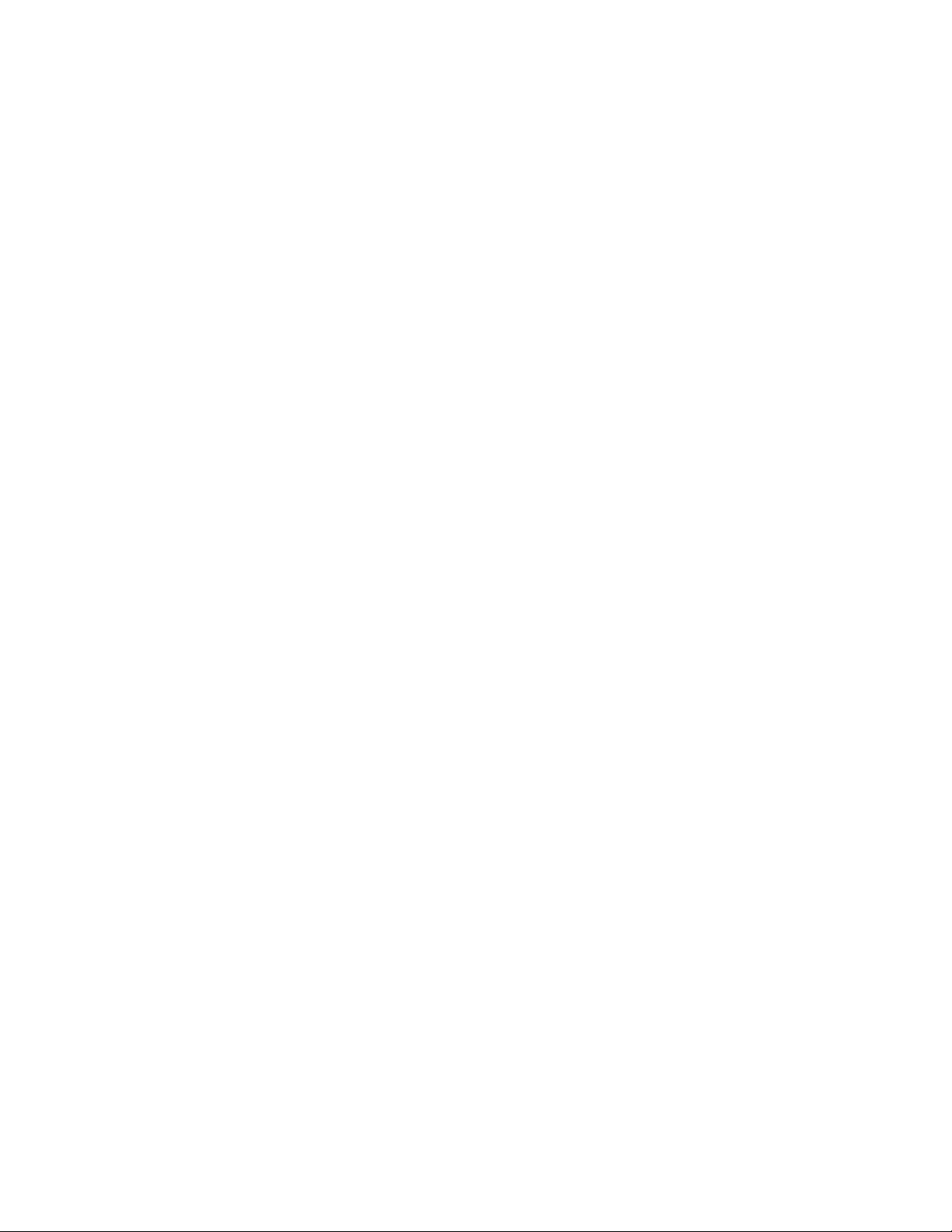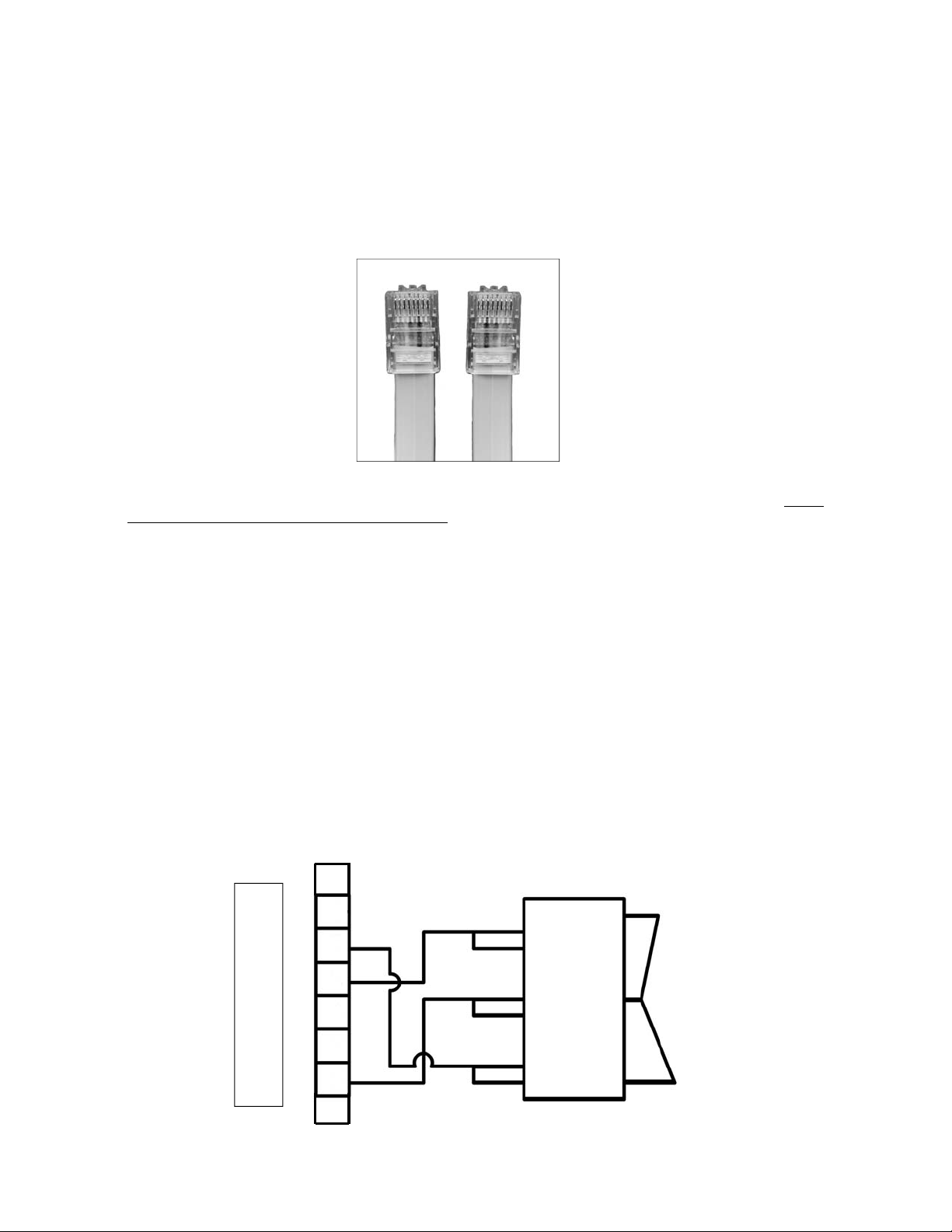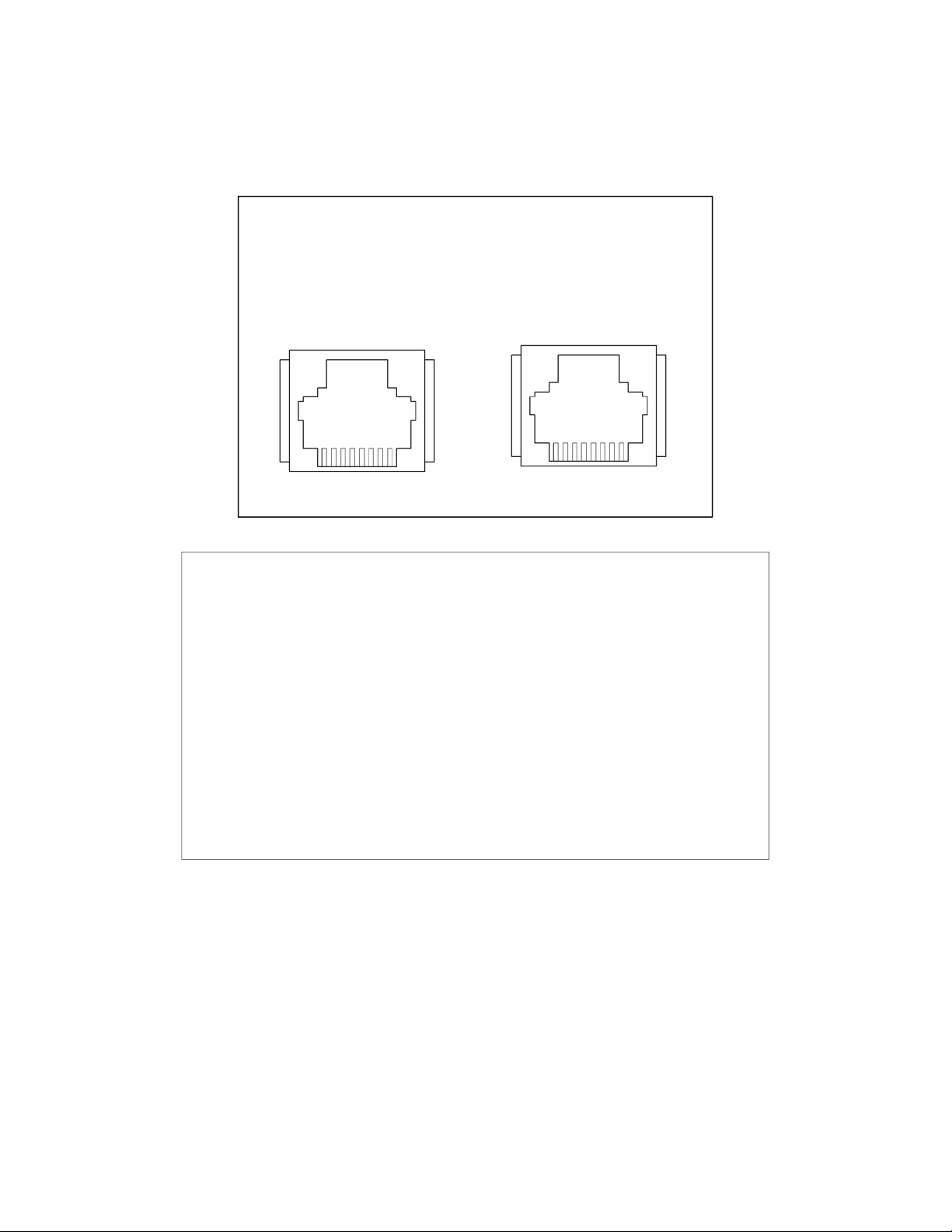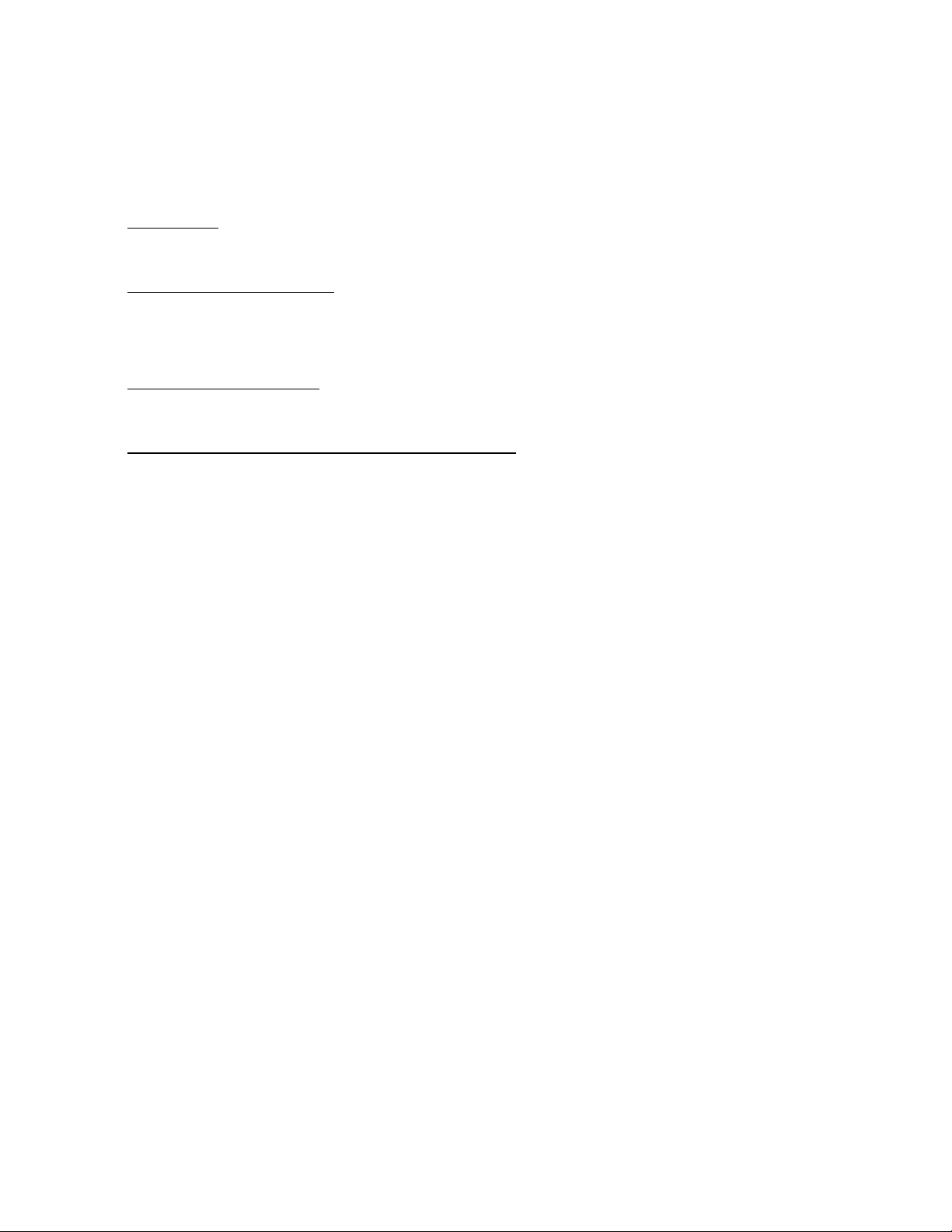DETAIL SPECIFICATIONS
DIMENSIONS (H x W x D inches)
CQ 1515 & CQ 1520……..………………….……………..….....….....………...1.72 x 19.00 x 7.00
CQ 1(Including 3 Gang Utility Box)..................................................................4.50 x 6.50 x 3.75
CQ 50…………………………………………………………………………………...9.5 x 9.5 x 1.75
CQ 2200 ................……………….......................………………………..………5.50 x 6.40 x 3.75
CQ 3000...........................................................................................................9.00 x 6.00 x 4.00
CQ PD1-4.…..…………………………………………….....…………..………...32.00 x 3.50 x 2.00
WEIGHT (lbs)
CQ 1515 & CQ 1520….…………..………………………….................................……………..10.0
CQ 1.........................................................................................................................................1.0
CQ 50….…………………………………………………………………………………..…………...5.0
CQ 2200 ................…………………………....…………………....................……………………4.0
CQ 3000...................................................................................................................................6.0
CQ PD1-4……………………………………..................................................................……...15.0
CIRCUIT BREAKER
CQ 1515...............................................................................................Back Panel, 15A Thermal
CQ 1520………………………………………………........……………....Back Panel, 20A Thermal
CQ 1.....................................................................................................................................None
CQ 50………………………………………………………………………..Back Panel, 15A Thermal
CQ 2200………………................………………………..…….…..……...Side Panel, 20A Thermal
CQ 3000………………………......………………………….……….…….Side Panel, 30A Thermal
CQ PD1-4………………………………..…………………….………………...………………….None
POWER INPUT
CQ1515……….........………..………….....…Power Cord, 7 Foot, 14/3 SJTW with NEMA 5/15P
CQ1520……….........………..………….....…Power Cord, 7 Foot, 12/3 SJTW with NEMA 5/20P
CQ 1.........................................................Hardwire, Insulated Three Wire Connection (H, N, G)
CQ 50.………………………………...Detachable Power Cord, 6 Foot, IEC C13 to NEMA 5/15P
CQ 2200 .……….............................................…...Hardwire with Crimp Tight Fast-on Terminals
CQ 3000...........................................................................................Hardwire to Screw Terminal
CQ PD1-4………………...................................…………Hardwire with External 4’ Wire Harness
VOLTAGE INPUT.……………………….……….………………...……………...120 VAC at 60 Hz
POWER OUTPUTS
CQ 1515.…,,…..........….…....Six NEMA 5/15R Sequenced and One NEMA 5/15R Unswitched
CQ 1520.…,,…..........….…....Six NEMA 5/20R Sequenced and One NEMA 5/15R Unswitched
CQ 1...............................................................................................................Two, NEMA 5/15R
CQ 50………………….……….Two NEMA 5/15R Switched and One NEMA 5/15R Unswitched
CQ 2200…………………..……………………………….......…….Four NEMA 5/20R, Sequenced
CQ 3000.…..............................................................................................…..One NEMA L5/30R
CQ PD1-4..………………….……….………………………...…...Eight NEMA 5/20R, Sequenced
NUMBER OF SEQUENCE EVENTS
CQ 1515 & CQ 1520..………………………………………………….....Three (Timing adjustable)
CQ 1.…………………………….......………….….…………………………………...…………..One
CQ 50………………………………………………………………………………………...……...One
CQ 2200……………………………….……….….………...………………Two (Two second delay)
CQ 3000……………………………….……….….………………………………………………...One
CQ PD1-4……………………………….…….….………………...……….Four (Two second delay)
POWER PROTECTION
CQ 1515 & CQ 1520………………….……….….Triple MOV Matrix. No ground line connection
CQ 1515-RX & CQ 1520-RX………...See “RX Series Surge Protection” section of this manual
COMMUNICATIONS LINE…............................……RJ-45 (See Owners Manual for Assembly)
STATUS MONITORING LED (CQ 1515 & CQ 1520)
POD 1,2,3………………………………………………….……………...Indicates power activation
PROCESSOR (“PROC”)
Blue/Red Blinking…………….……...Sequencer and surge protection are functioning
Blinking Red…………………….…………………………..….…...Surge protection fault
Solid Blue or Off……………………………………………………...…...Sequencer fault