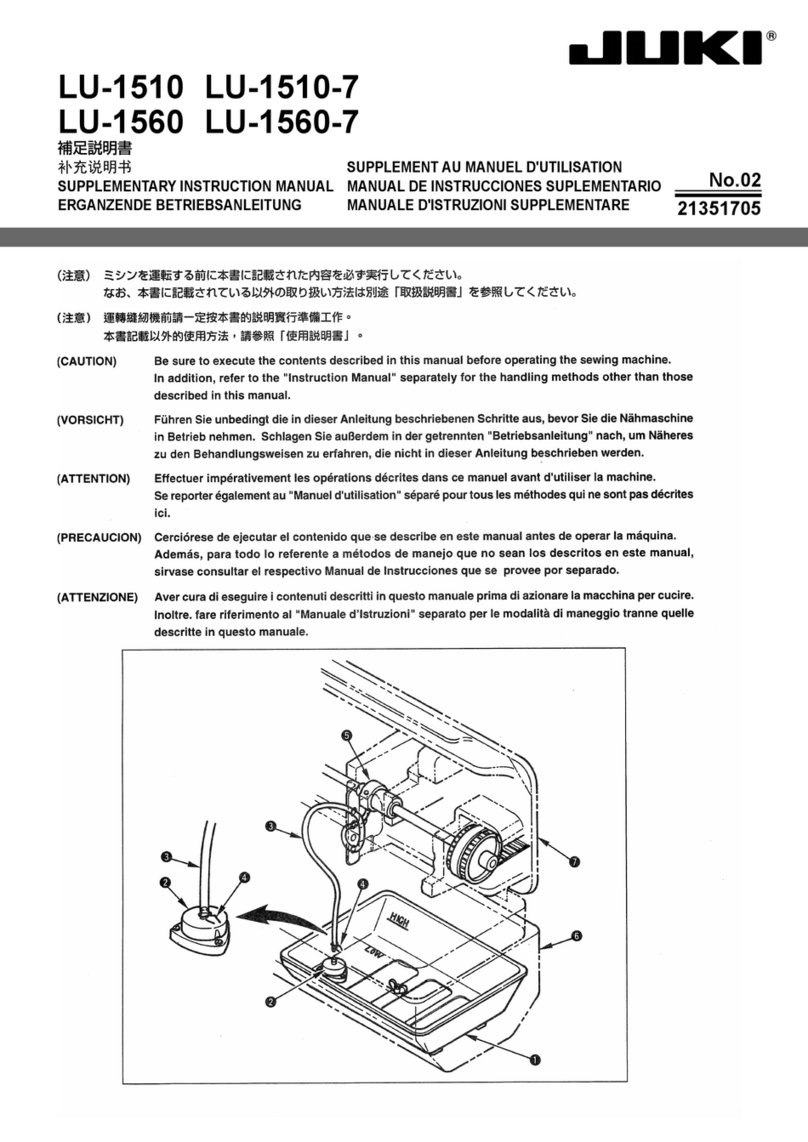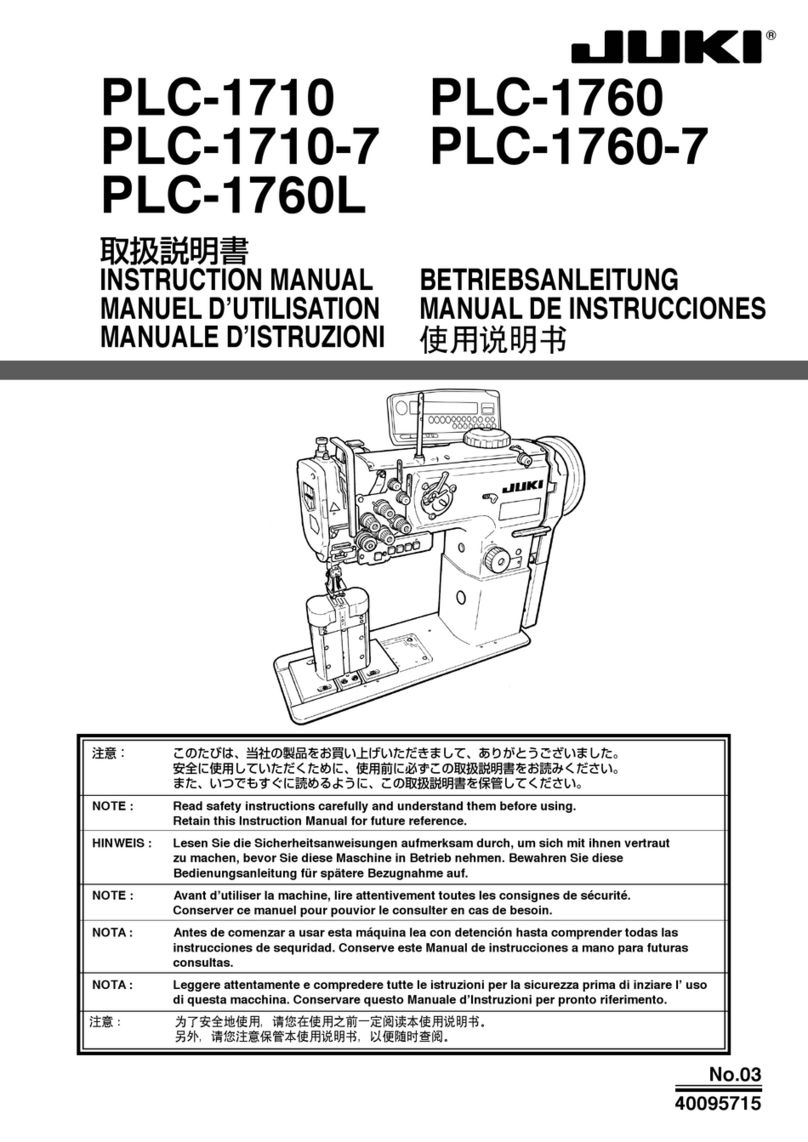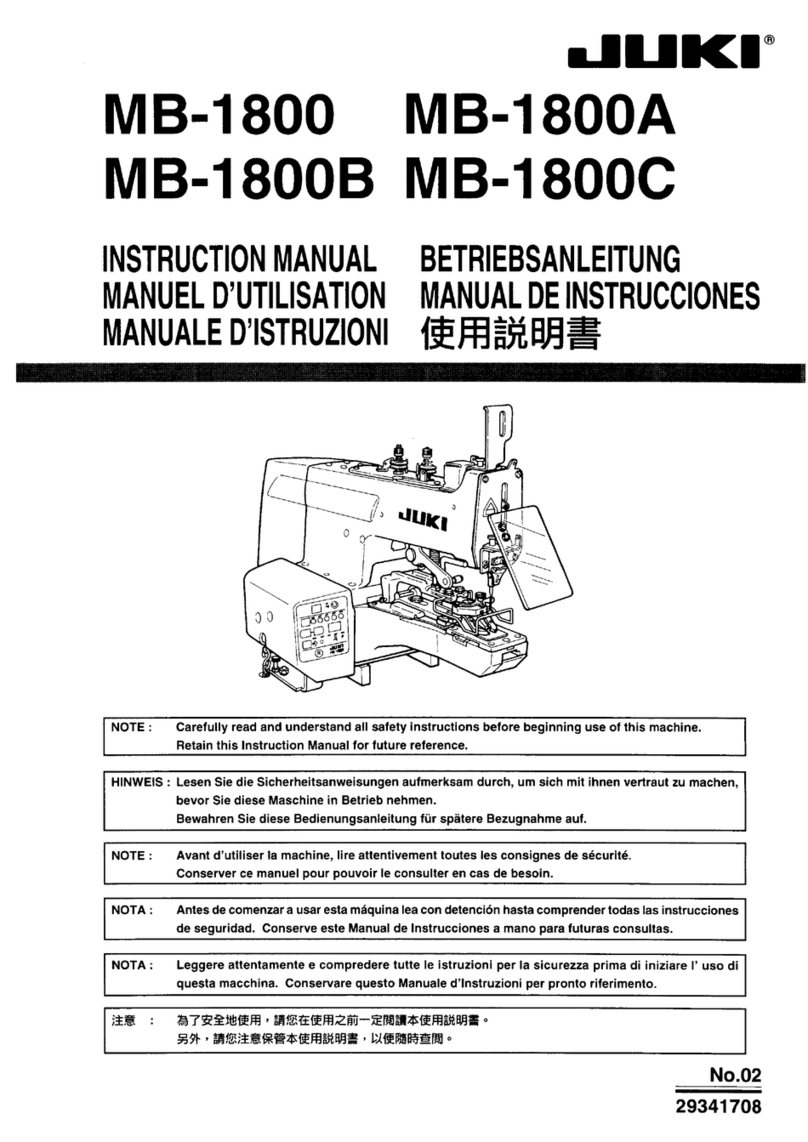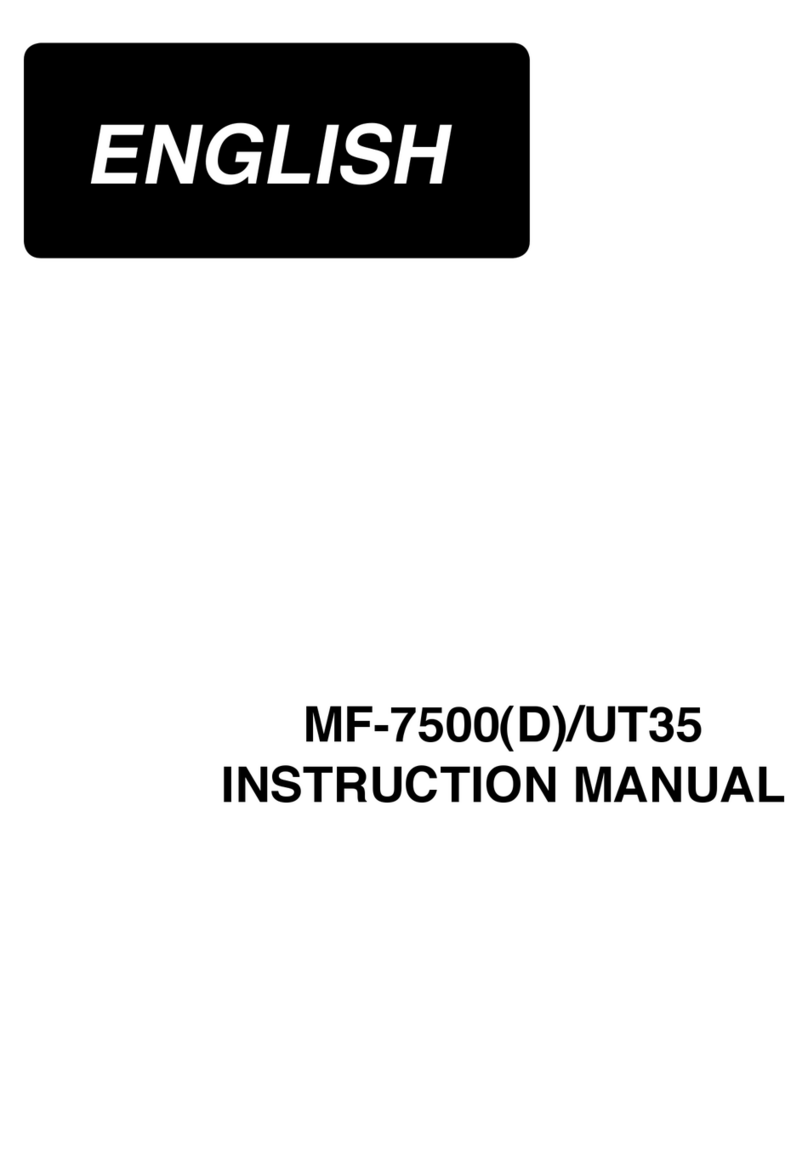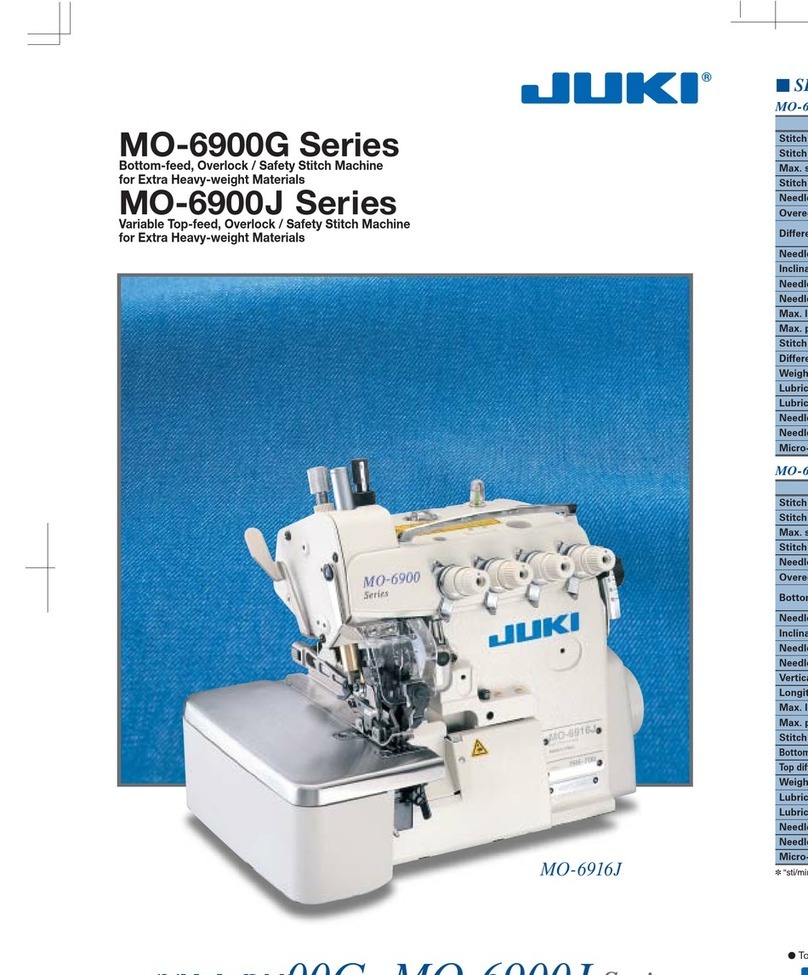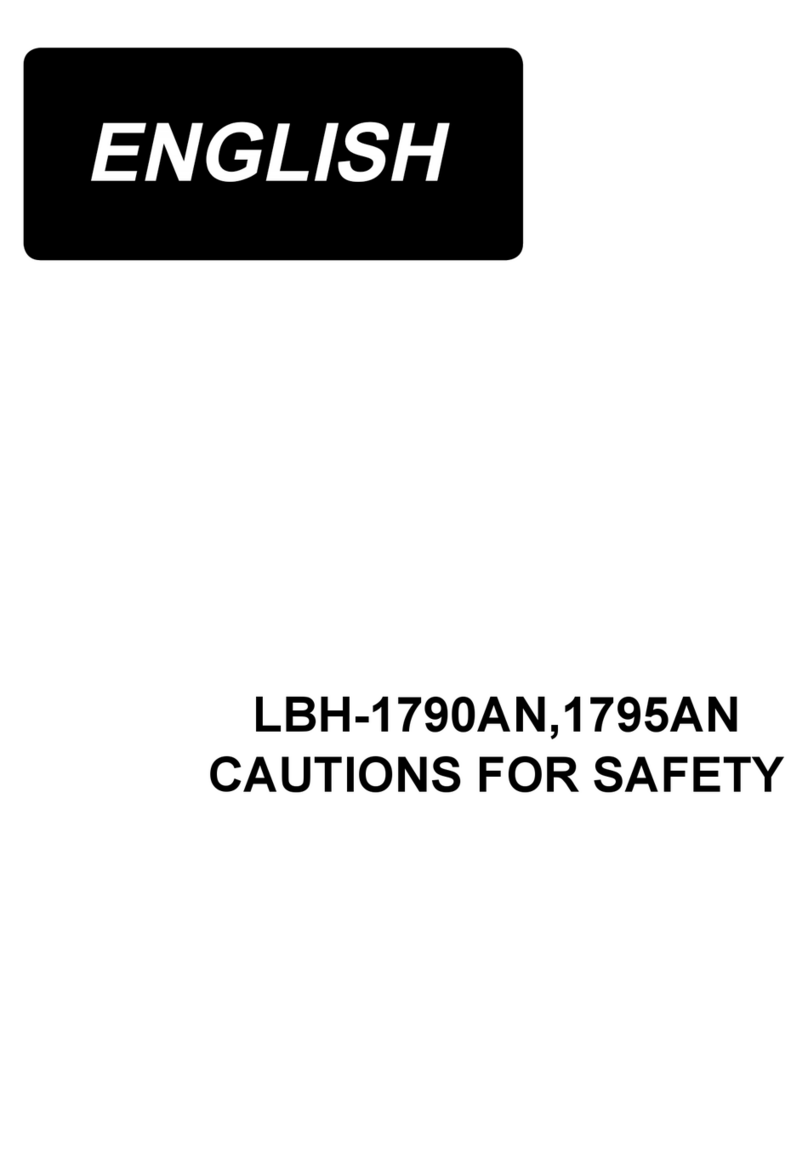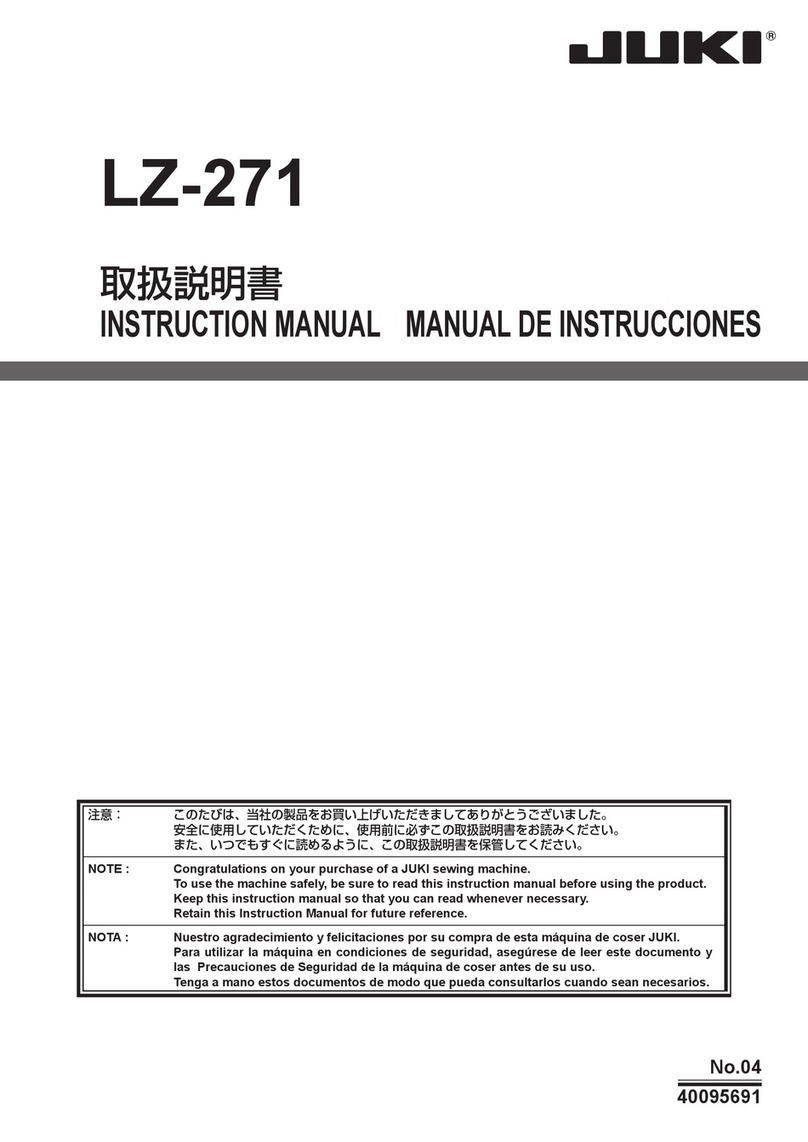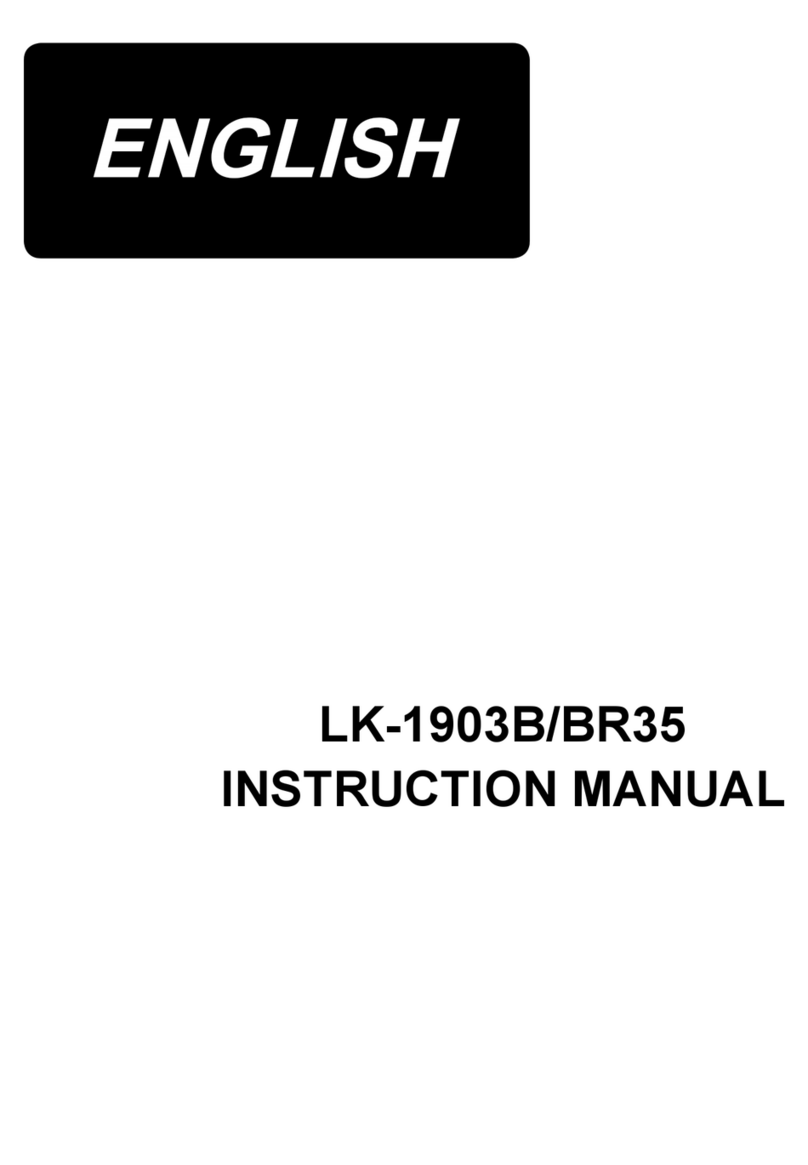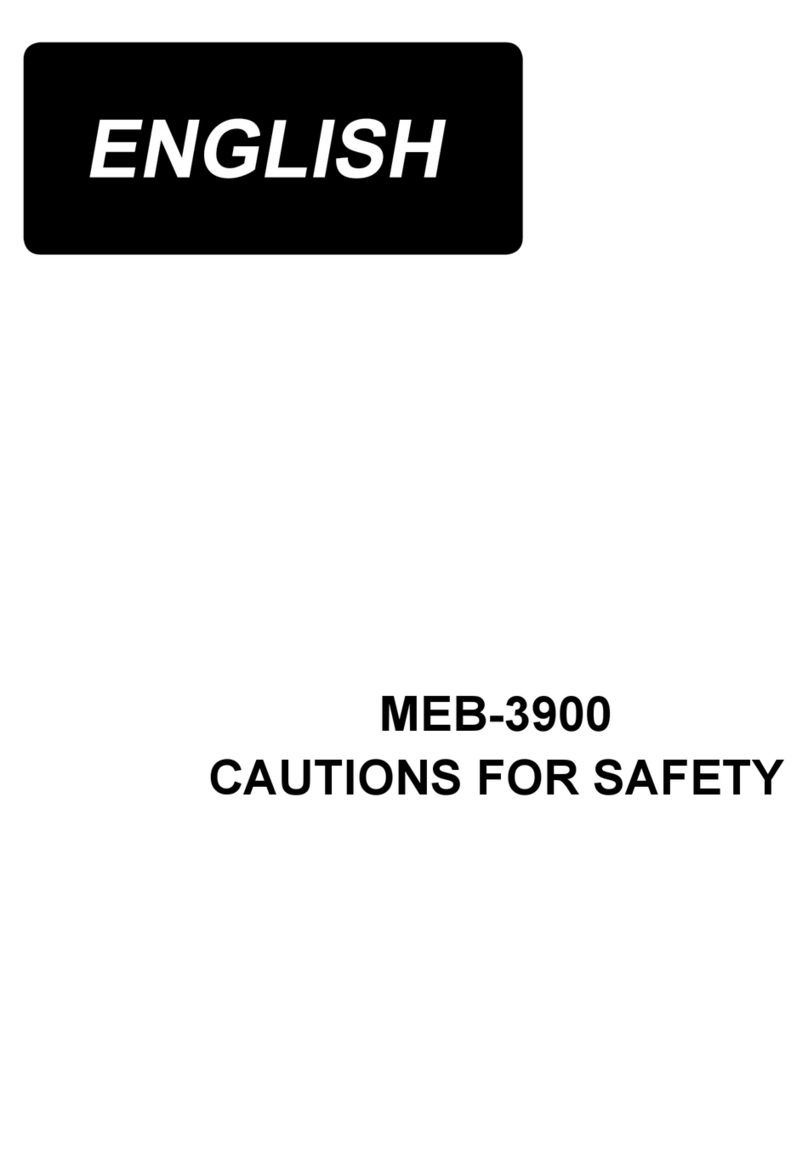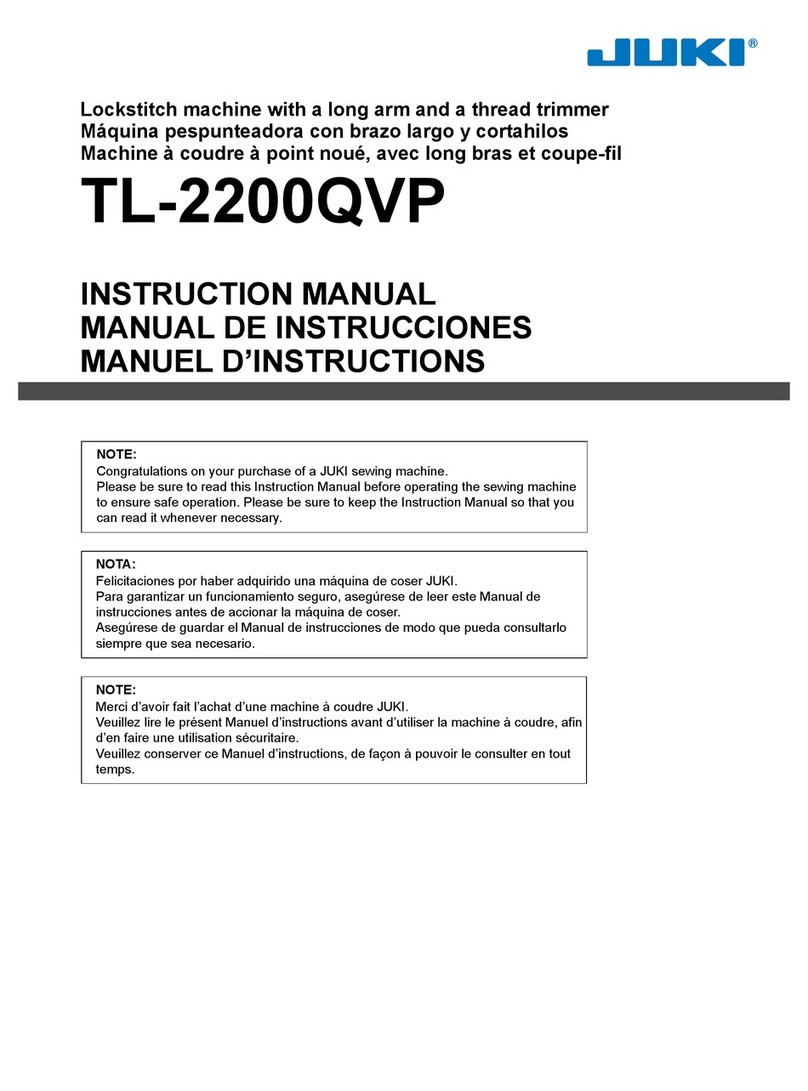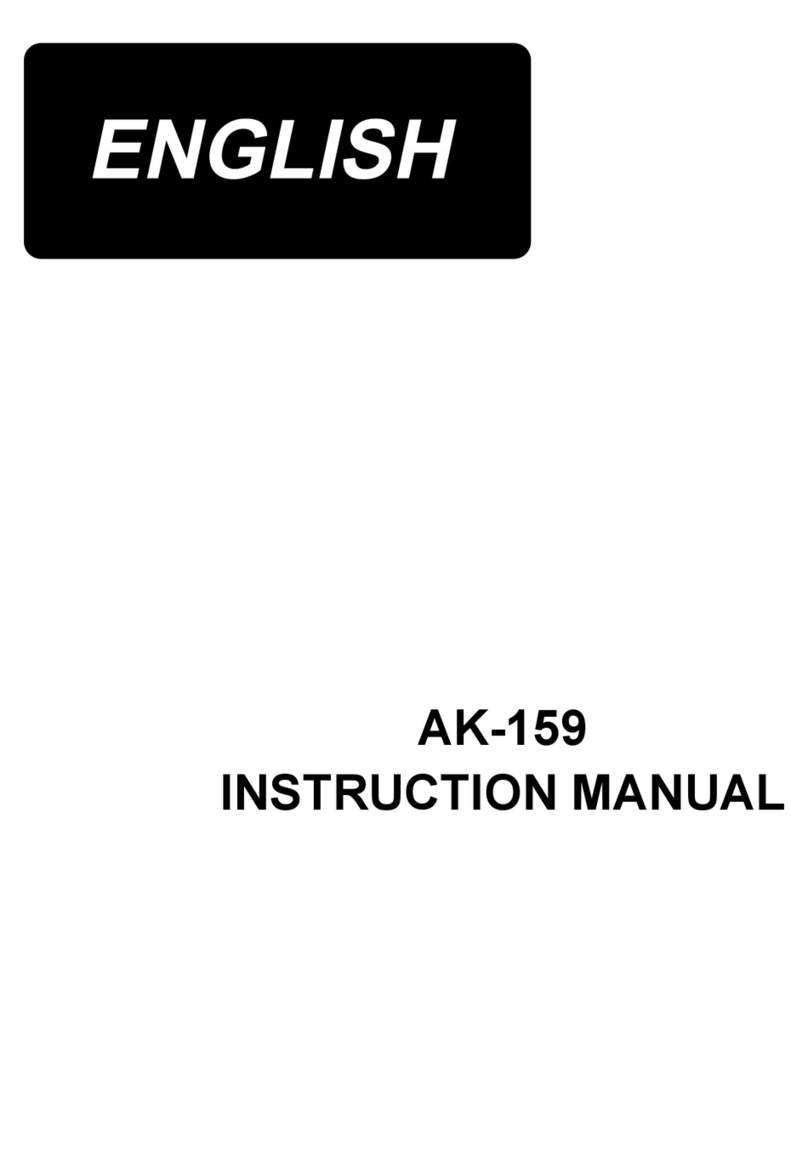i
CONTENTS
!. SPECIFICATIONS .............................................................................................1
@.NAME OF EACH COMPONENT ....................................................................... 2
1. Name of the main unit ....................................................................................................................... 2
#. INSTALLATION .................................................................................................3
$.PREPARATION OF THE SEWING MACHINE ..................................................7
1. Attaching the needle ......................................................................................................................... 7
2. Threading the machine ..................................................................................................................... 7
%.OPERATION OF THE SEWING MACHINE....................................................... 8
1. Names of the operation panel switches .......................................................................................... 8
2. Pattern table....................................................................................................................................... 9
3. Operating procedure of the operation panel (basic volume) ...................................................... 10
4. Stitching without the crossover thread ......................................................................................... 11
5. Operating procedure of the operation panel (applied volume)................................................... 11
6. How to use the memory switch...................................................................................................... 13
^.ADJUSTMENT OF THE SEWING MACHINE ................................................. 14
1. Thread tension adjustment ............................................................................................................ 14
2. Adjustment of thread hauling amount .......................................................................................... 14
3. Timing of thread tension release ................................................................................................... 14
4. Adjustment of the thread tension guide on the face plate .......................................................... 15
5. Adjustment of needle-to-looper relation .......................................................................................15
6. Adjustment of the needle guide ..................................................................................................... 16
7. Adjustment of the thread trimming mechanism........................................................................... 16
8. Adjusting the height of the button clamp unit .............................................................................. 17
9. Adjusting the work pressing force ................................................................................................ 17
10. Adjustment of the button clamp stop lever .................................................................................. 17
11. How to adjust the position of the feed origin ...............................................................................18
12. Installing the save button bar (accessory part) (MB-1800, MB-1800B) ...................................... 19
13. Adjusting the wiper (Optional for MB-1800) ................................................................................. 19
&. ATTACHMENTS ..............................................................................................20
1. Attachment for shank buttons (pearl buttons) (14617658, 14617757)........................................ 21
2. Attachment for the first process of wrapped-around buttons (B24473720A0) ......................... 21
3. Attachment for the second process of wrapped-around buttons (MAZ046010A0) .................. 22
4. Attachment for snap (14617955) .................................................................................................... 22
5. Attachment for metal buttons (14618052) ..................................................................................... 23
*.ERROR LIST ....................................................................................................24
(.TROUBLES AND CORRECTIVE MEASURES ............................................... 25
). OPTIONAL .......................................................................................................26
1. Installing the without-crossover-thread device (Part No. : M85126300A0)................................ 26
_.DRAWING OF THE TABLE ............................................................................. 27