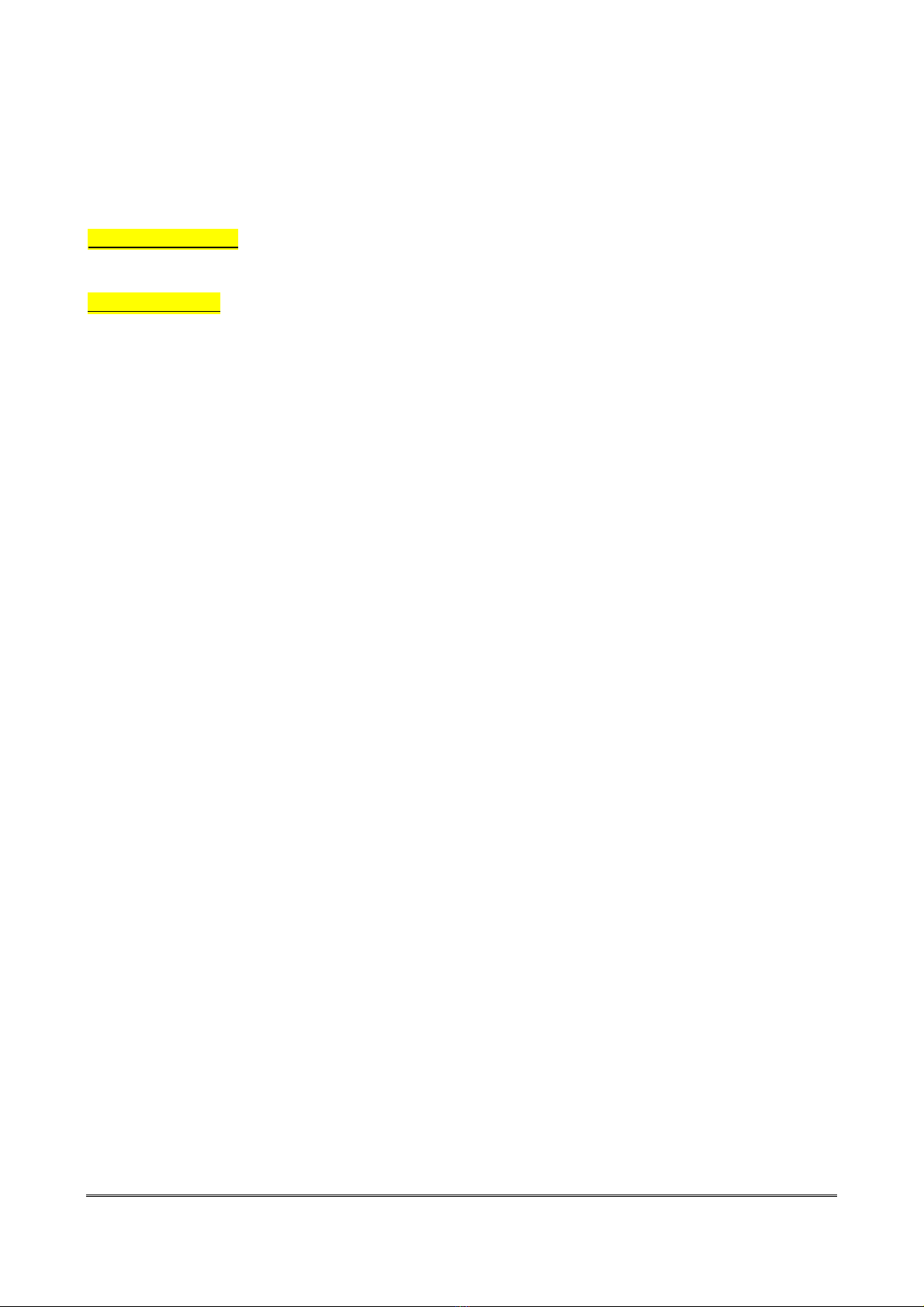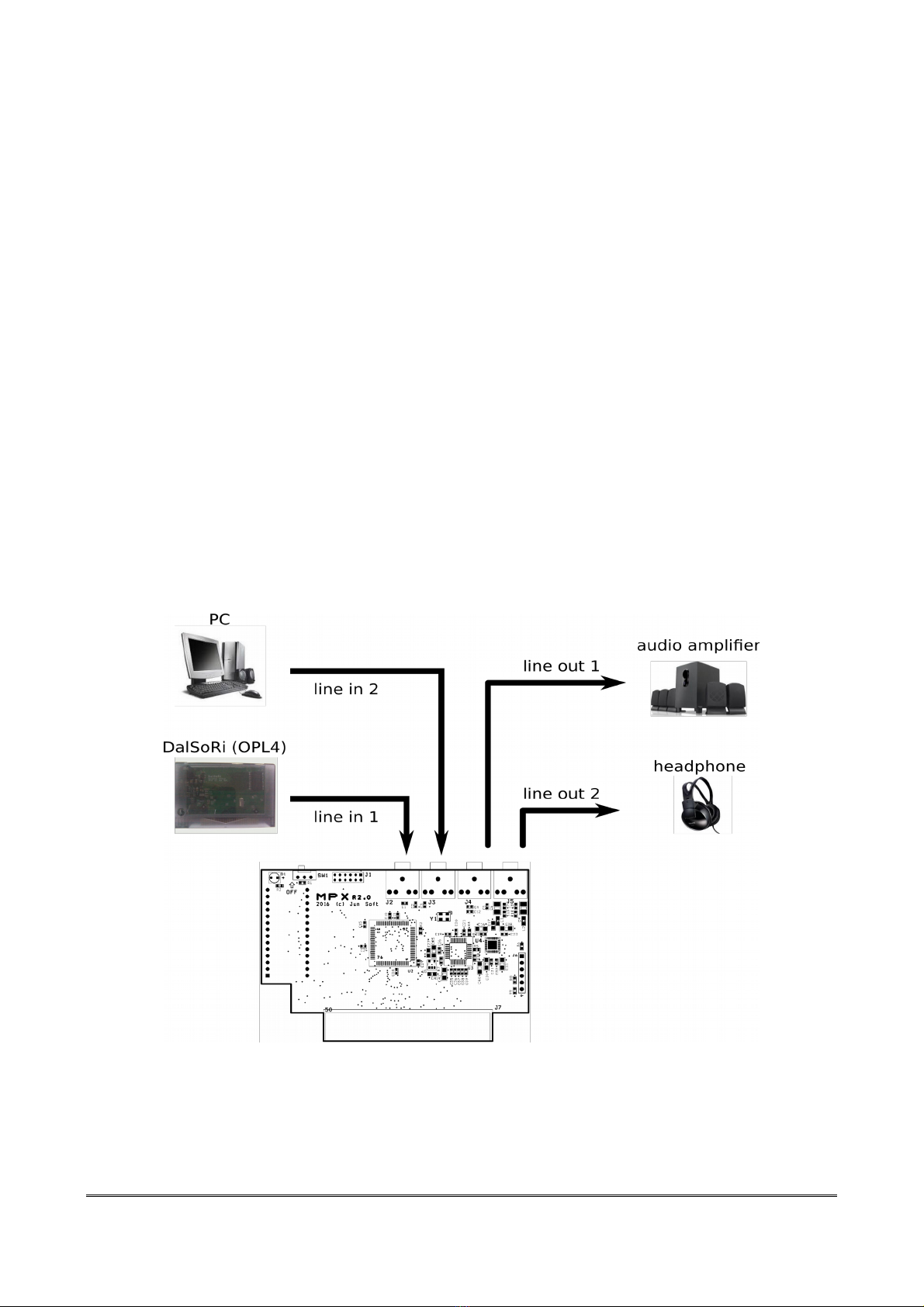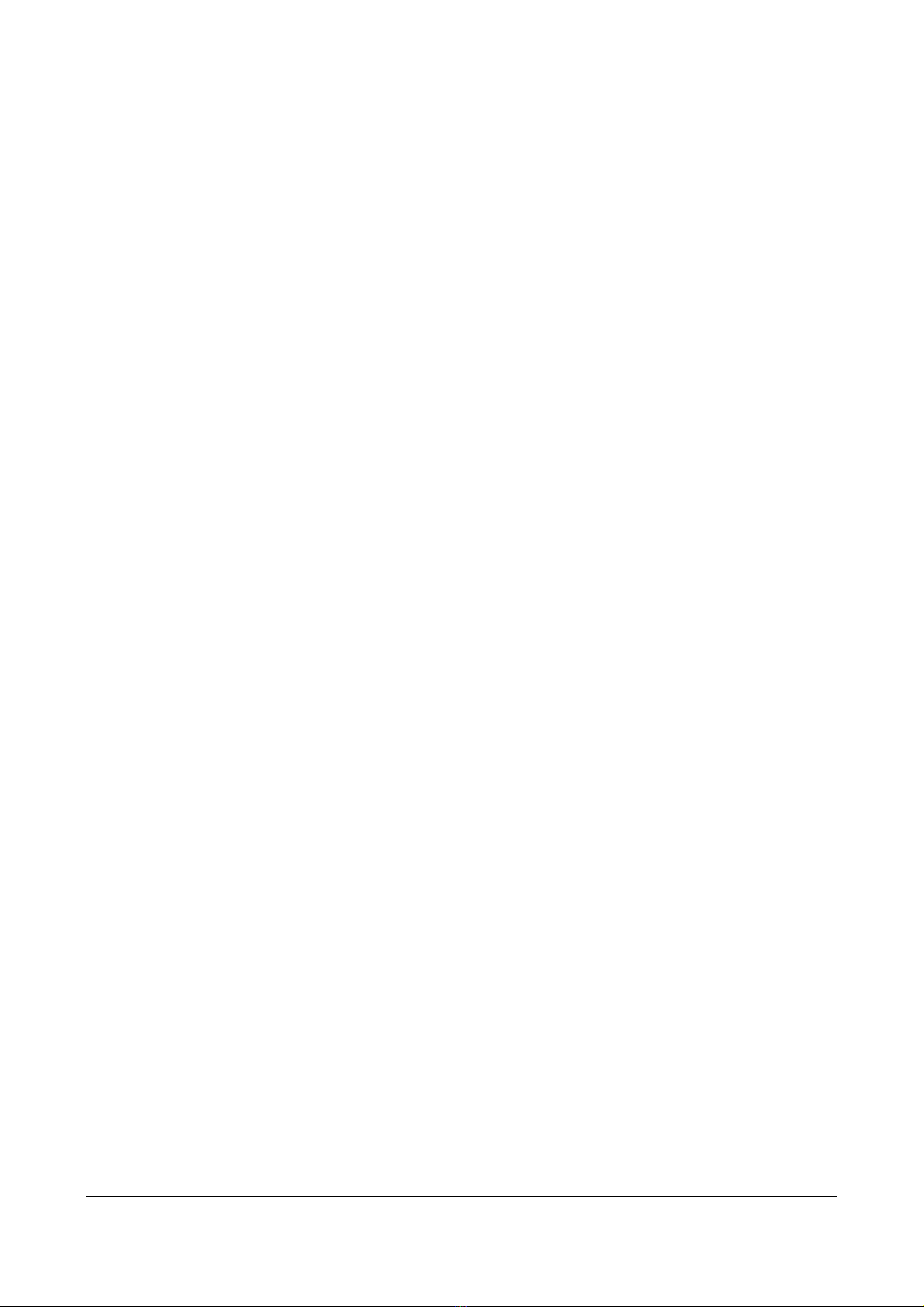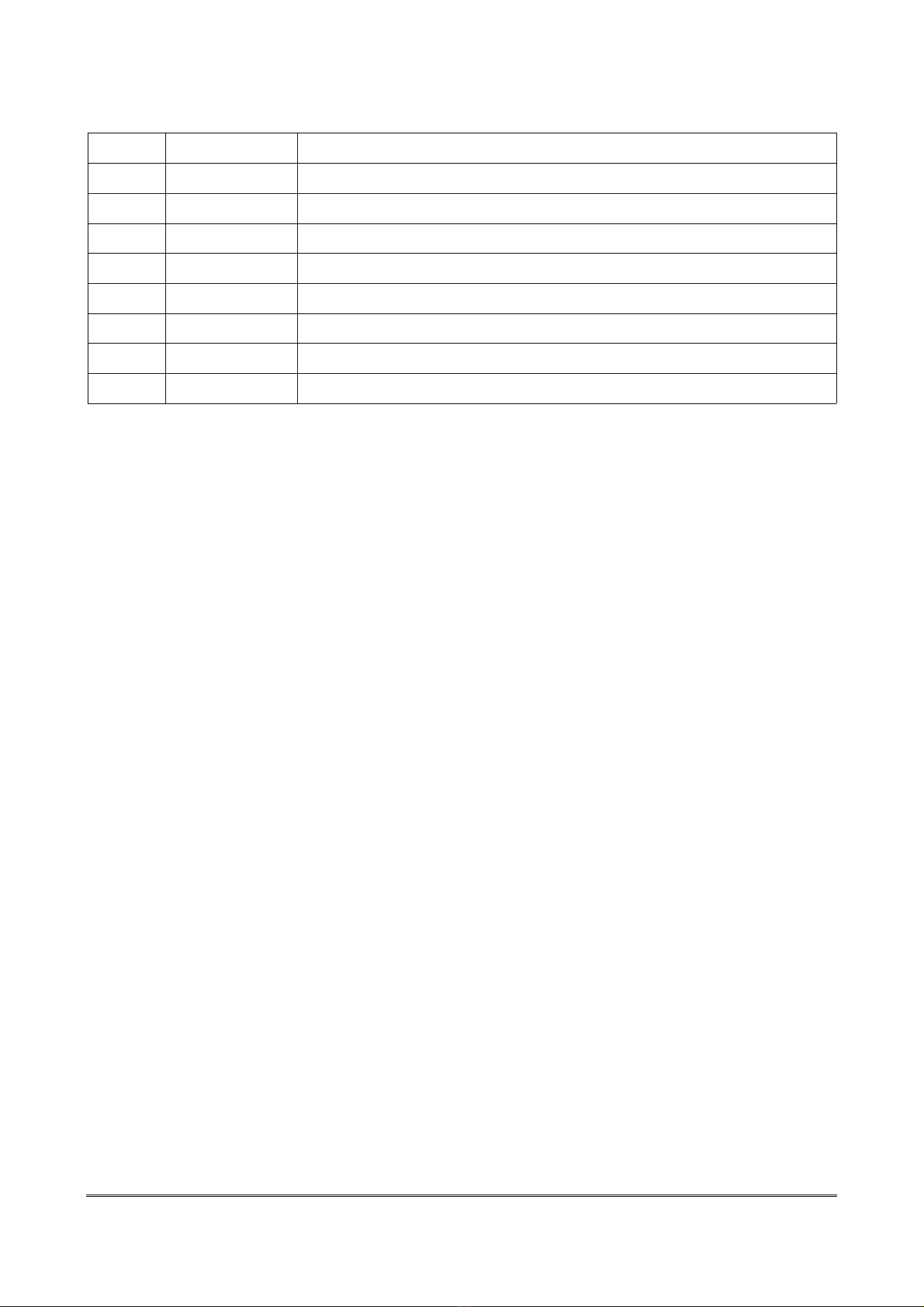3.3 Checking hardware
You need a proper software to test MPXTM. Refer to se tion 5.
4 M XTM Internal
4.1 Overview
MPXTM is a multi-media de oding hardware, whi h supports mp3 in major. Currently, a separate
audio CODEC and DAC are in luded and MSX ontrols or sends data via a dedi ated serial
interfa e. All ommands from MSX are onverted to serial data and transferred to the audio
CODEC. Multi-media data are also transferred to the CODEC by the same method. Su h a parallel
to serial onversion is handled by a EPLD. Moreover, MPXTM R2 has a spe ial FIFO memory to
redu e pro essing time of MSX. Multi-media data an be transferred through the FIFO memory
without he king whether data buffer is ready or not on every byte write.
MPXTM also has a flash memory for internal usage and user program interfa e. The flash memory is
divided into two areas alled bank and physi al 16KB memory segments an be mapped to any
bank dynami ally.
Analog audio signals an be routed to DAC and you an mix mp3 musi s from MPXTM with
external sound from DalSoRi OPL4 artridge, for example. Ea h output and input levels an be
ontrollable. Mix all sounds from MSX together and enjoy it!
4.2 oard layout
Figure 2 shows the board layout of MPXTM. There are one LED and four onne tors. The left two
onne tors are used for audio input and the right two onne tors are for audio output. You an
onne t another audio equipments supporting line level inputs or outputs through those onne tors.
Note that ea h audio level is ontrolled by software.
The LED indi ates MPXTM is ready for re eiving data from MSX. If it be omes darker when
playing musi s, it means MPXTM is busy to de ode multi-media data.
One slide swit h is populated in MPXTM. If wrong software is installed into the flash memory and
thus MSX does not work orre tly, you an disable the internal flash memory of MPXTM and save
your MSX from the malfun tion. Also it’s safe that you disable the flash memory before MSX
boots, if you want to update software.
7/11 2017 © Jun Soft