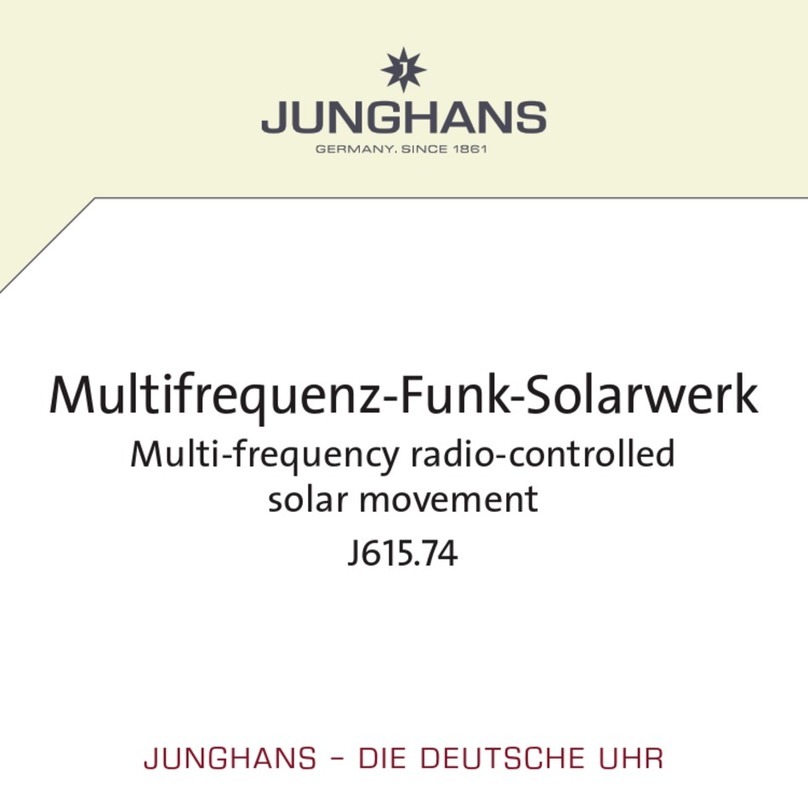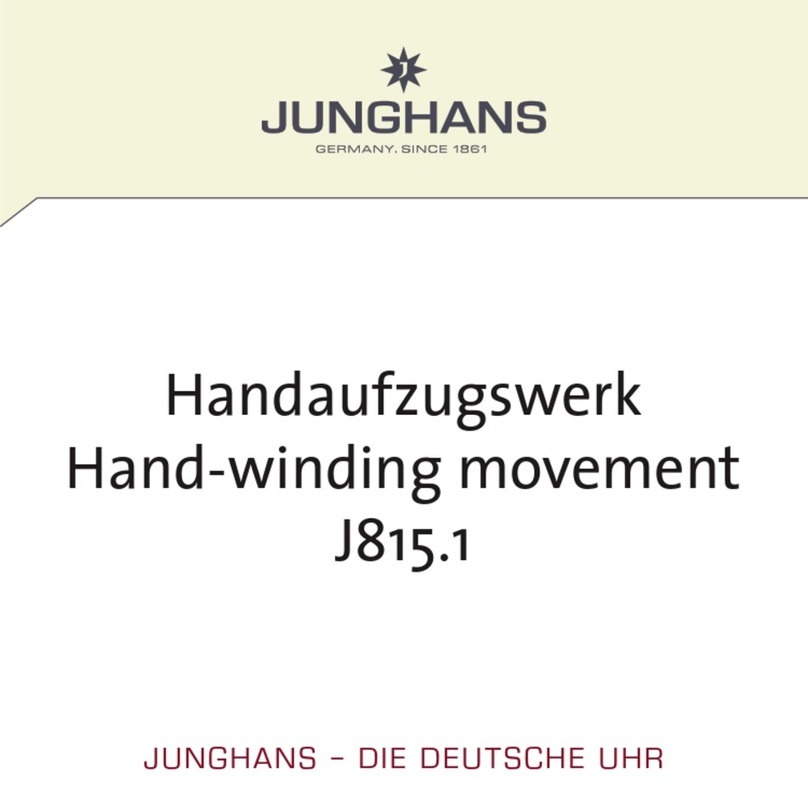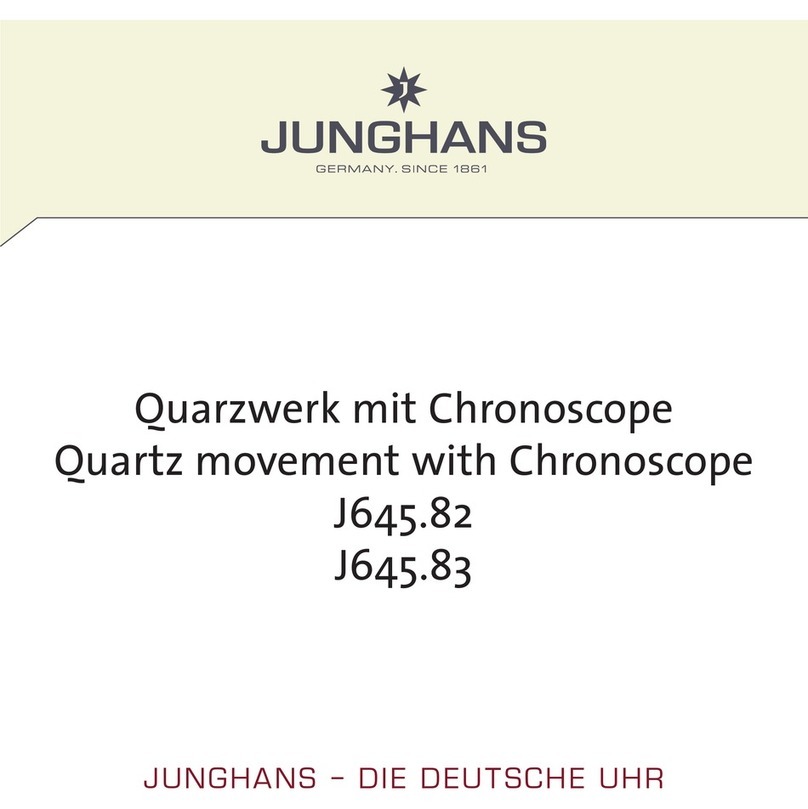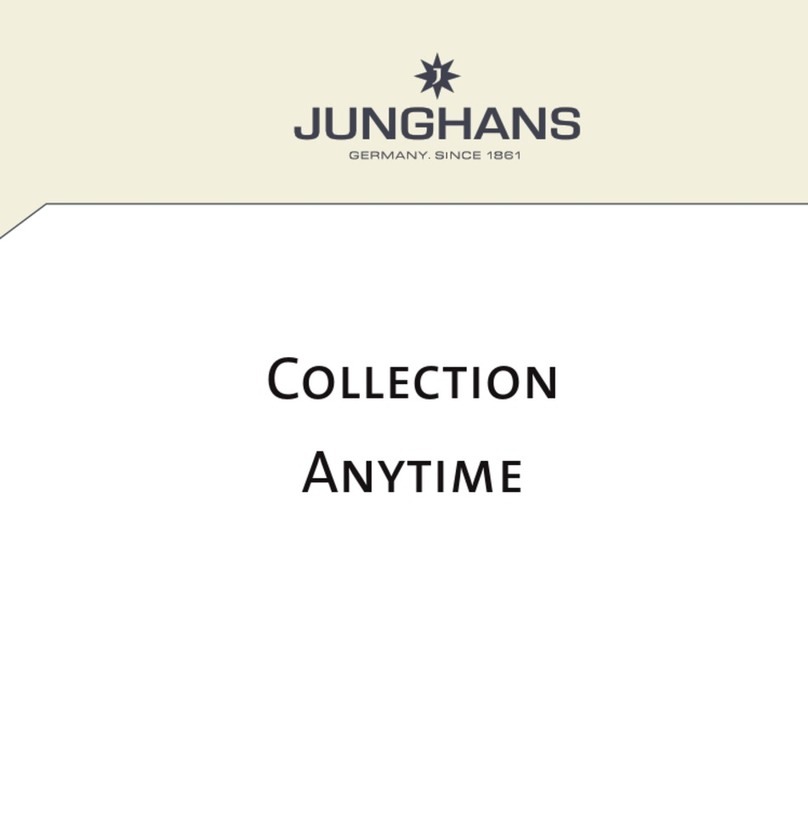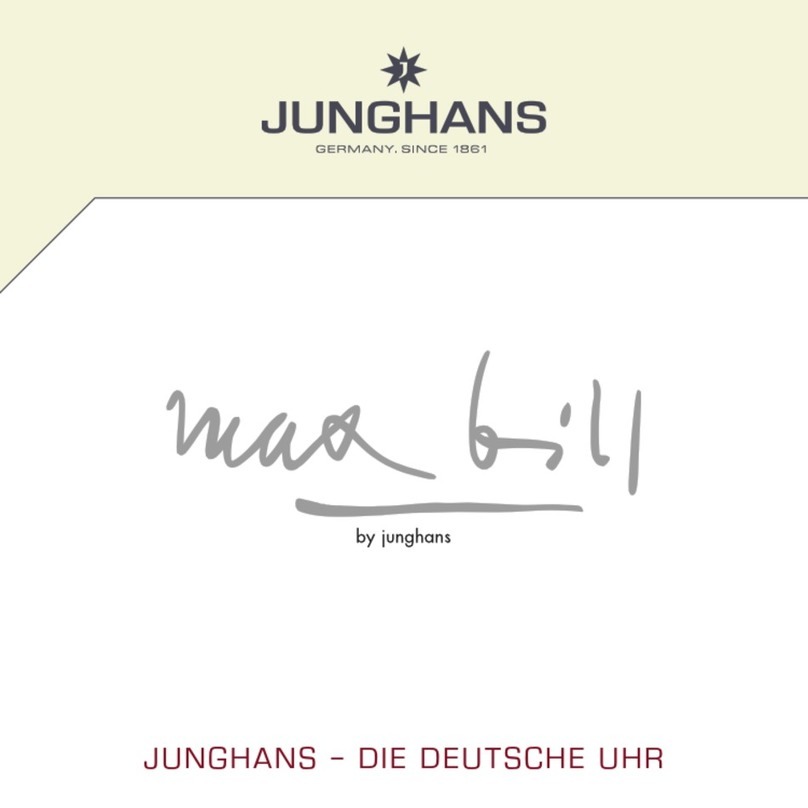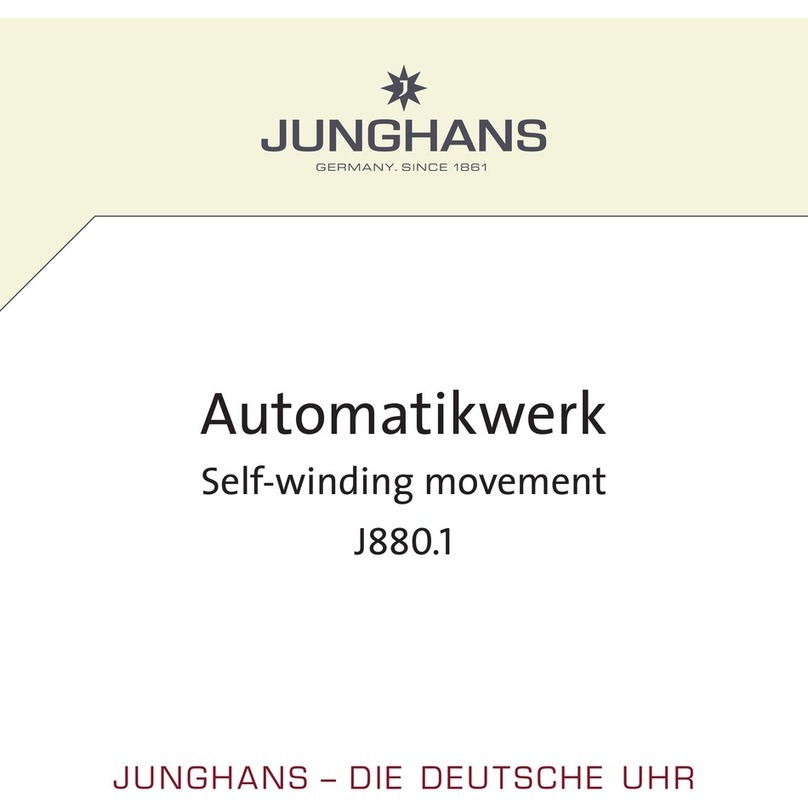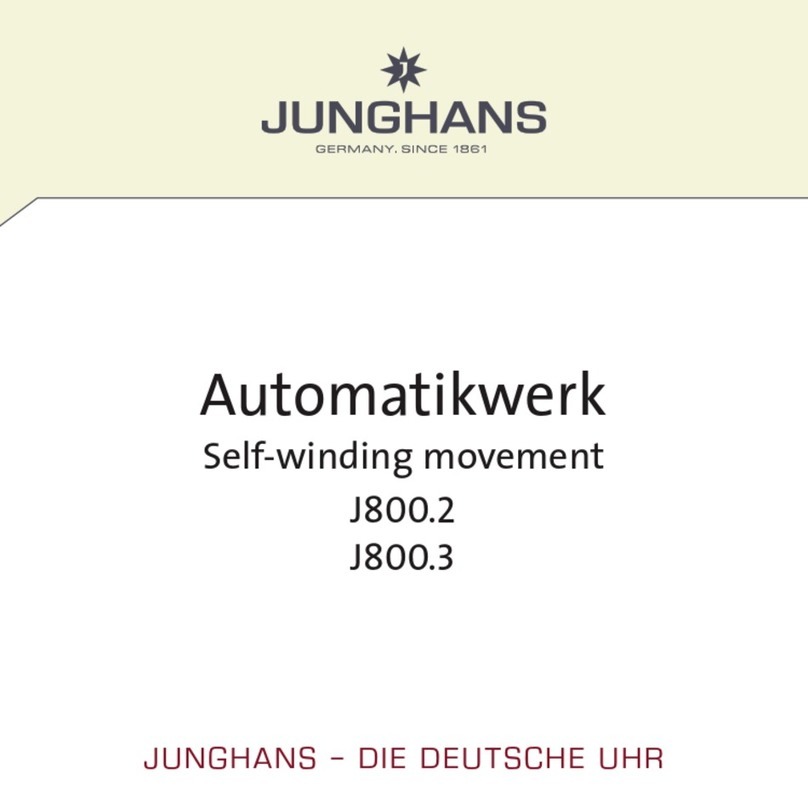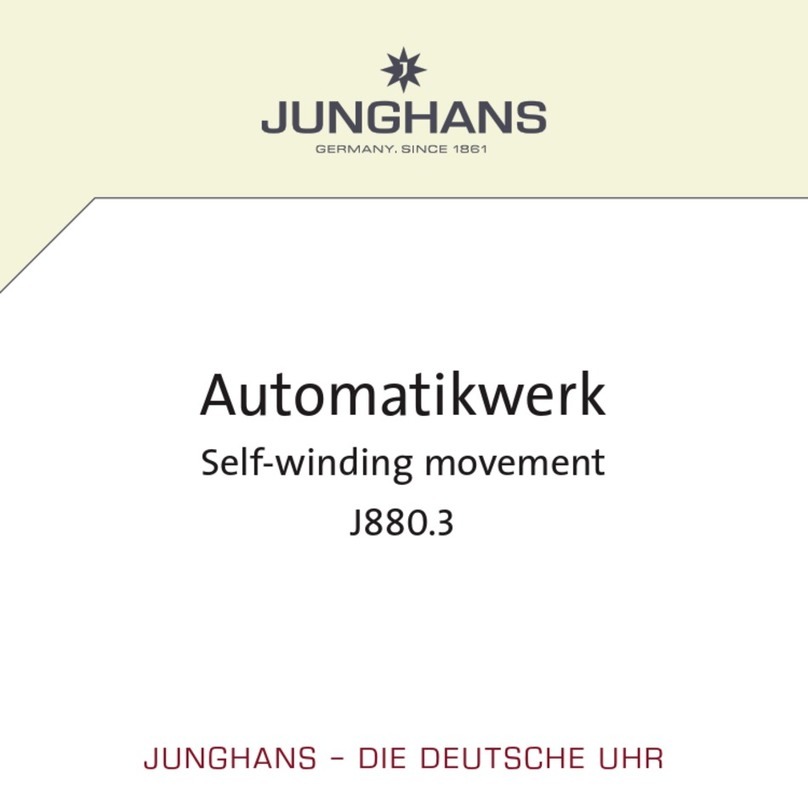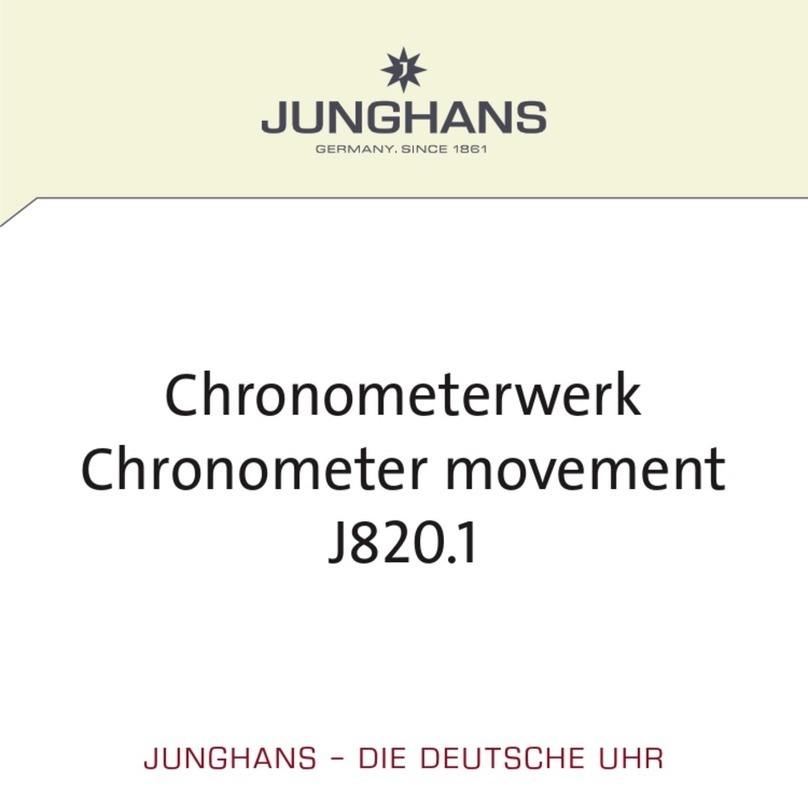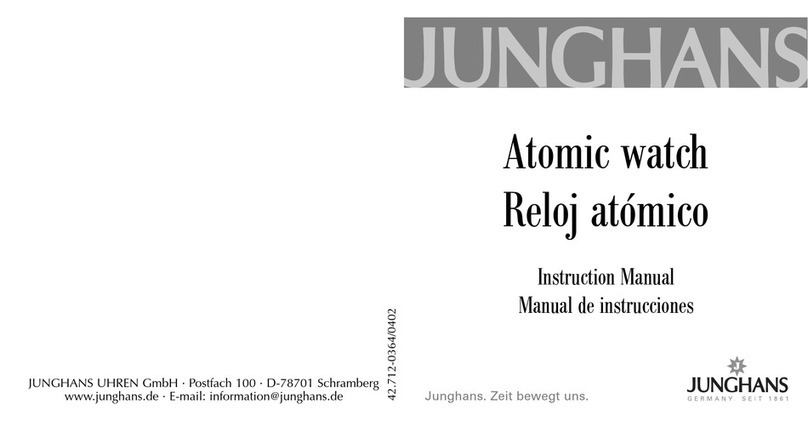4140
6.2 Setting the time zone
Your Junghans mu ti-frequency radio-contro ed so ar-powered watch
is ab e to pick up the DCF77, JJY40, JJY60 and WWVB signa s. Within the
transmitter coverage areas your watch wi thus re iab y disp ay sum-
mer or winter time respective y (WWVB is an exception – see section
13).
If you trave to a country with a different time zone, you can adjust the
time then being disp ayed to the oca time. You set the time zone by
pressing button T2. By ho ding down button T2, you can quick y scro
through a known time zones. The hands run in para e to your setting.
The date a so gets automatica y adjusted when you set the zone.
If you want to reset the time disp ay to the origina time, trigger a
transmitter ca when within the time signa transmitter’s reception
range or press button T2 repeated y unti you have got back to the ori-
gina time.
6.3 Quartz mode
In order to set the time manua y, press both buttons for onger than 3
seconds (or unti the indicator on the LC disp ay goes out). After the
hands have reached the 12 o’c ock position, press button T1. The watch
is now in quartz mode. Quartz mode is indicated by the disp ay sho-
wing the year, e.g. [99]. Every time you press the T2 button the disp ay
advances by one year. Ho ding down button T2 scro s through the
years quick y.
Once you have entered the current year, confirm this with a brief press
of button T1. The LC disp ay now switches to showing the month set-
ting [¡™]. This is again adjusted via the T2 button. Confirm again the
month you have set by brief y pressing button T1.
Perform the fo owing settings using the procedure described above:
– Set the date – the LC disp ay switches to [£¡] (or the fina day in the
month)
– Set the hour – the LC disp ay switches to [™£]
– Set the minutes – the LC disp ay switches to [∞ª]
Note: So that the seconds are shown correct y, set the next fu minute
and then confirm your entry when the seconds reach the 60th second.
After the minutes have been set and subsequent y confirmed by pres-
sing button T1, the hands of the mu ti-frequency radio-contro ed so ar-
powered watch move to the programmed time. The LC disp ay shows
the date. The programmed time can be corrected by ho ding down but-
ton T2 for onger than 3 seconds.
P ease note: The manua setting procedure must be fu y comp eted
before the watch is ready for further operation.
In quartz mode the watch does not perform any automatic attempt to
pick up a time signa . A manua transmitter ca can be made at any
time. A successfu transmitter ca wi overwrite the time set manua -
y and the watch then performs automatic time synchronisation again.