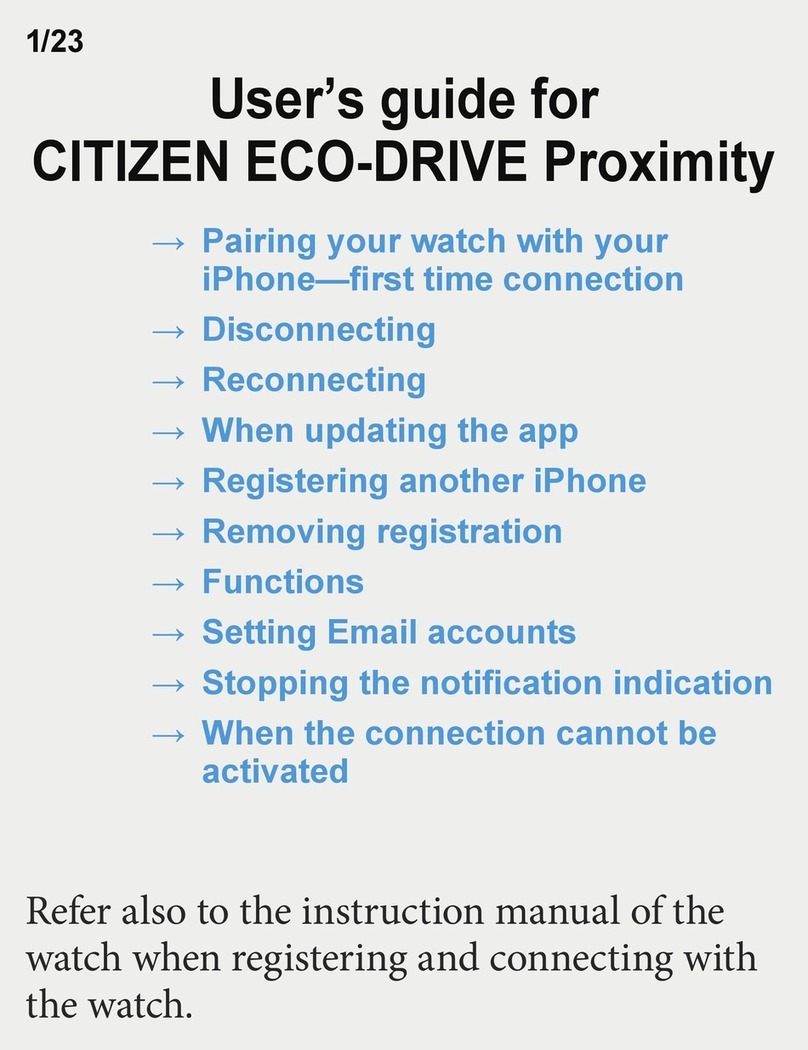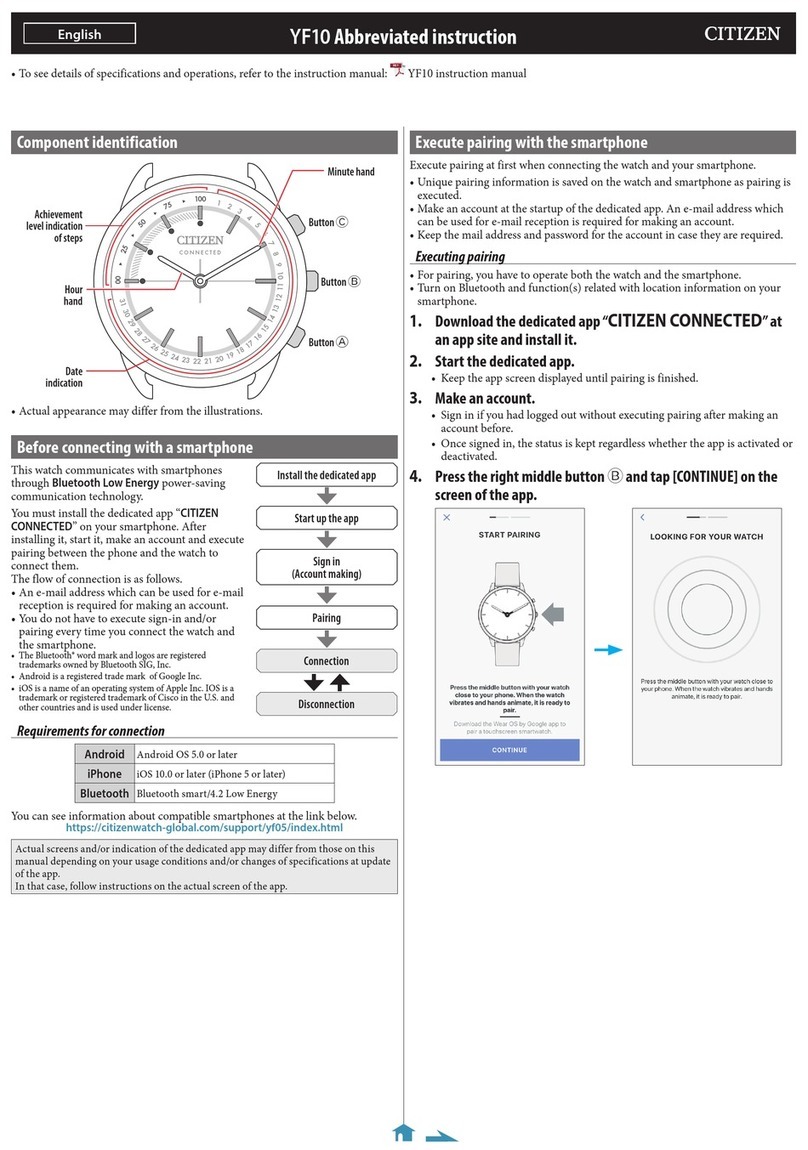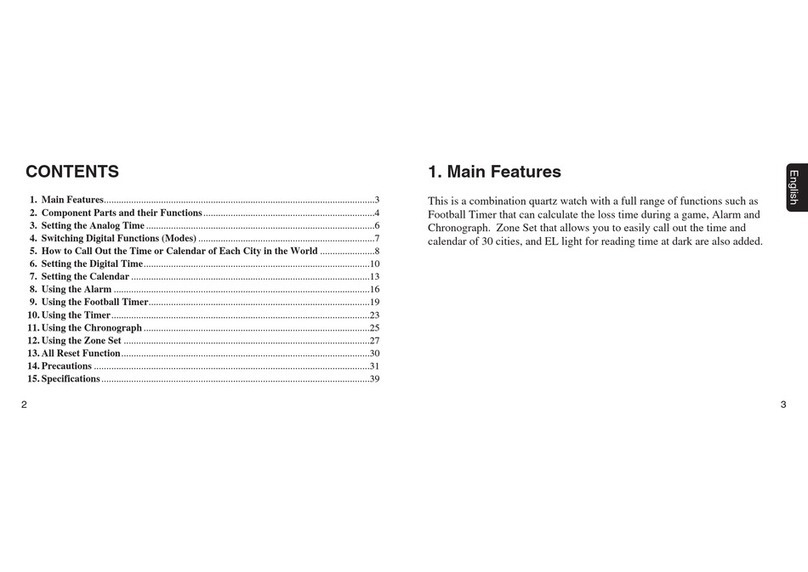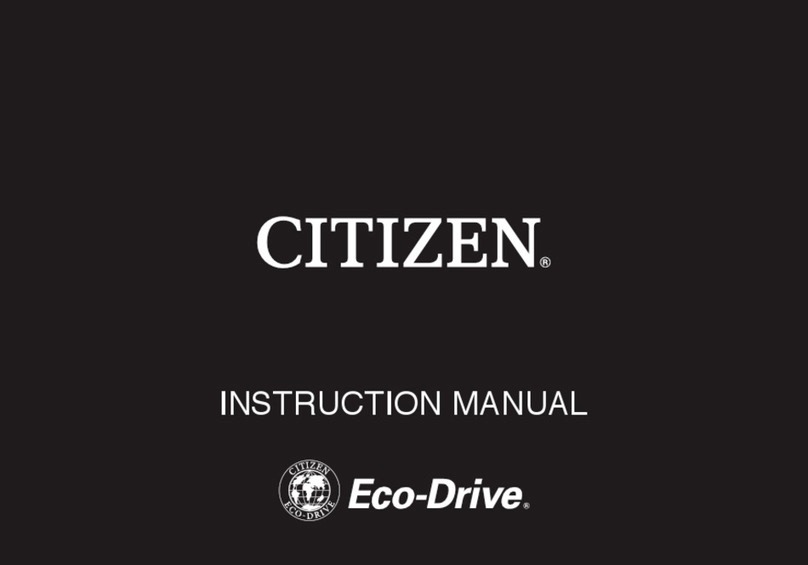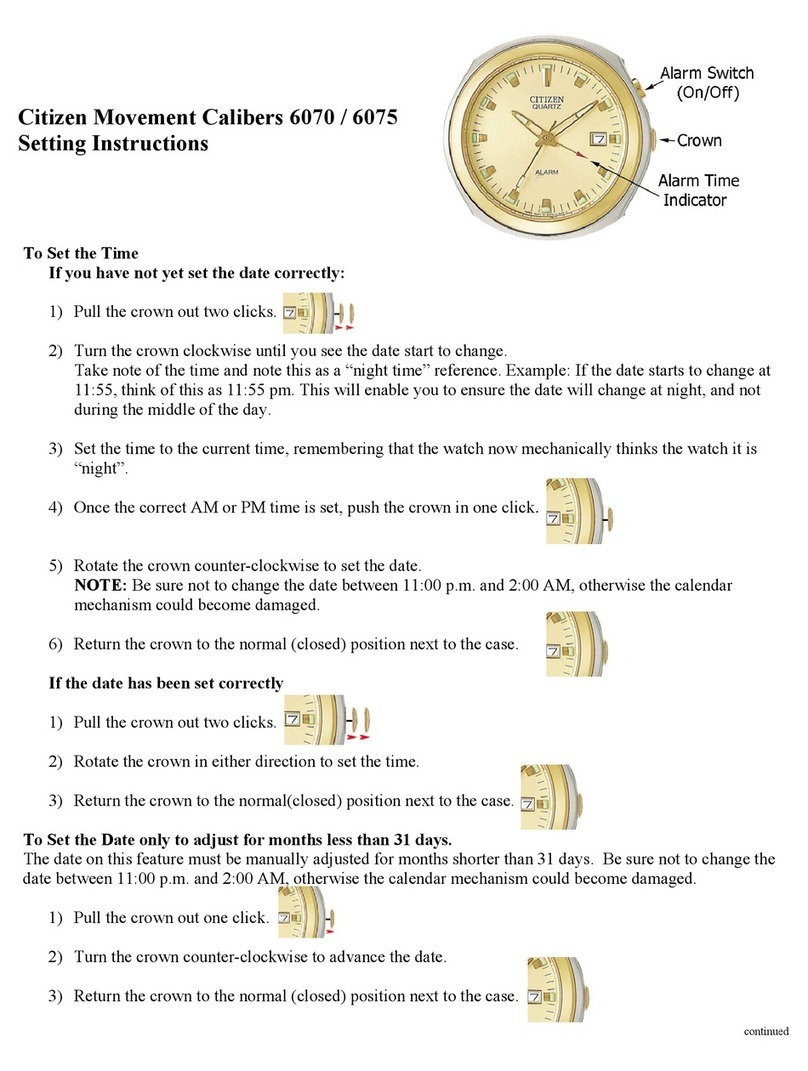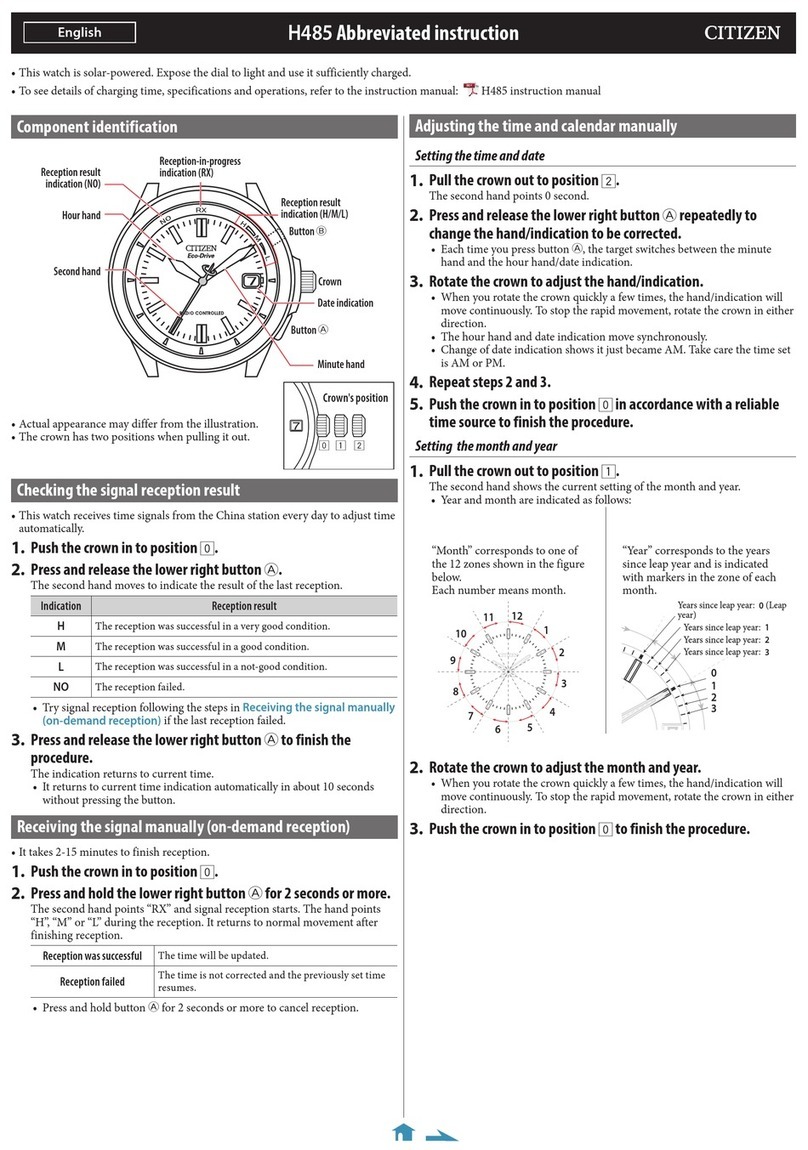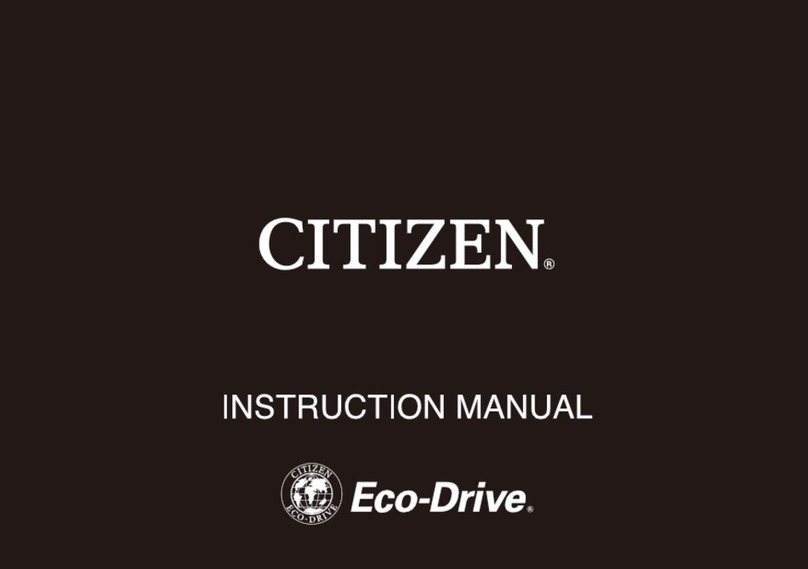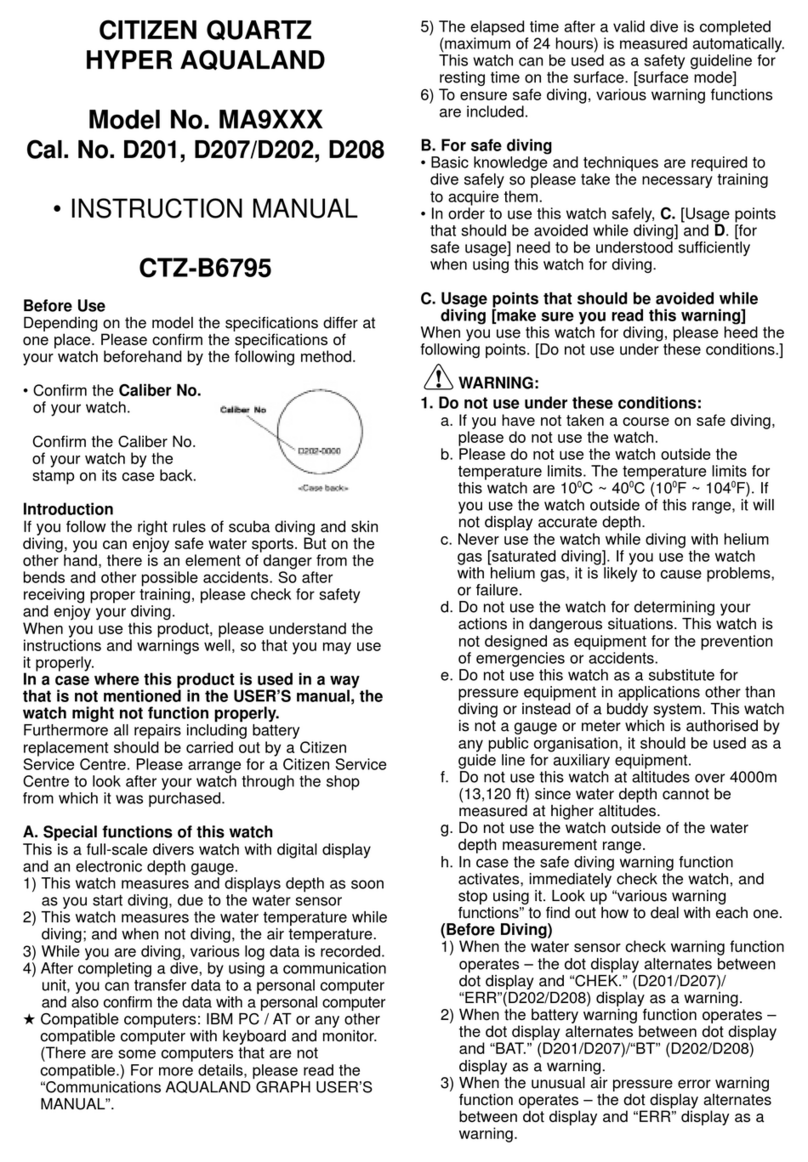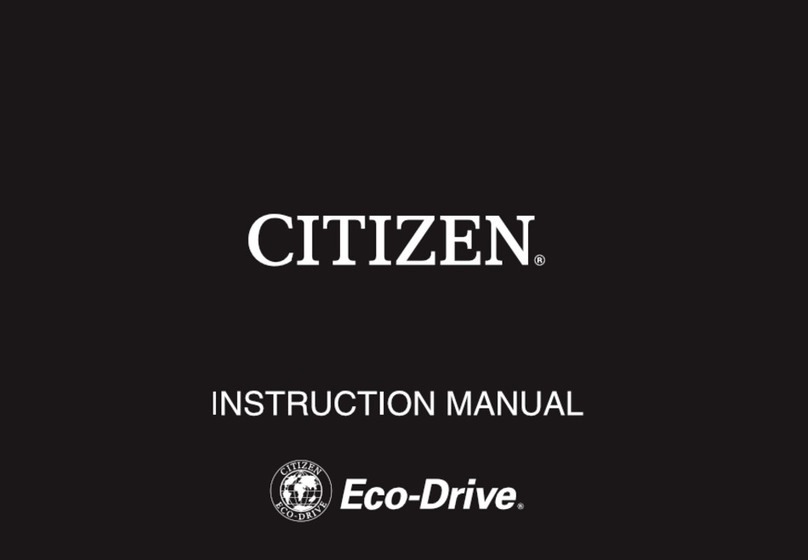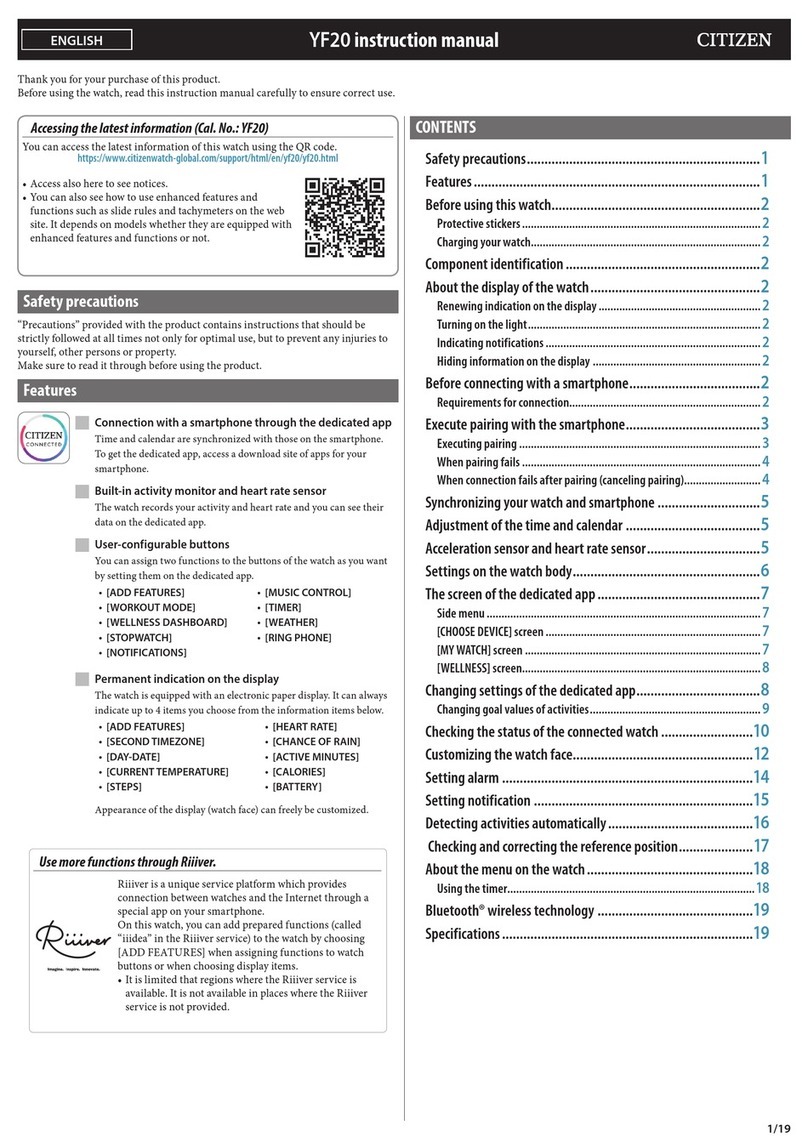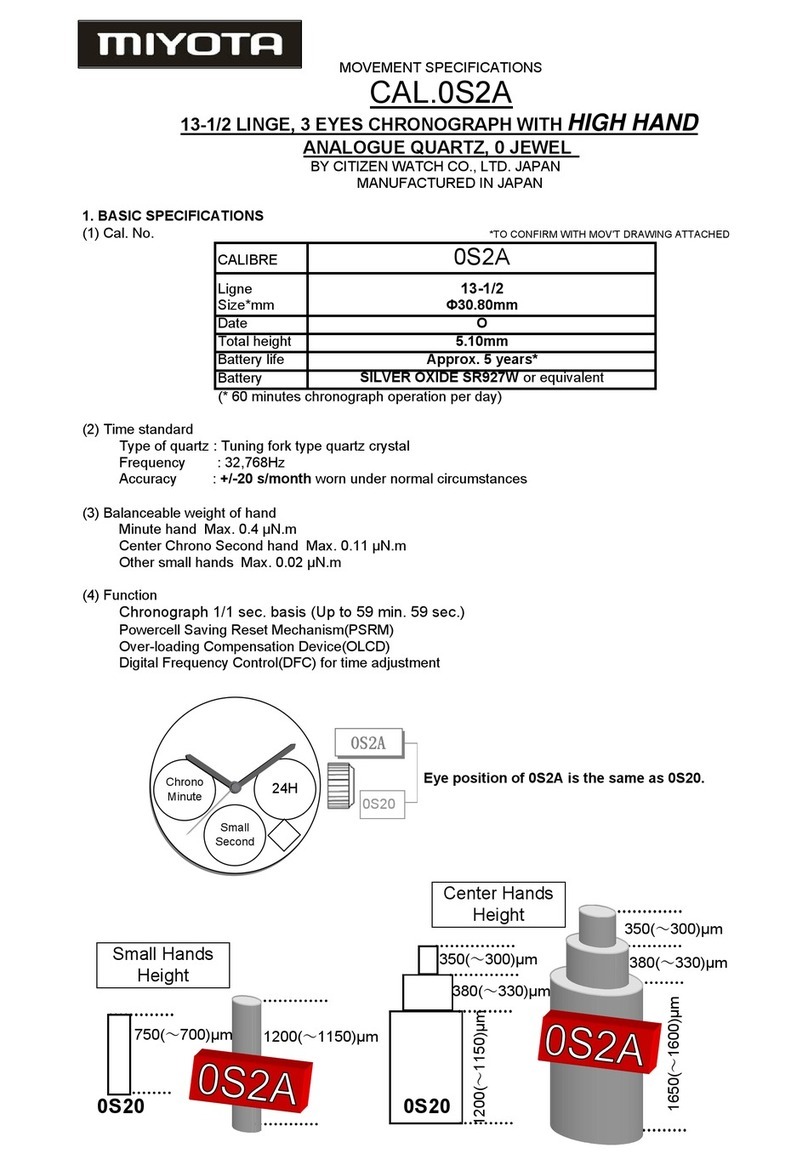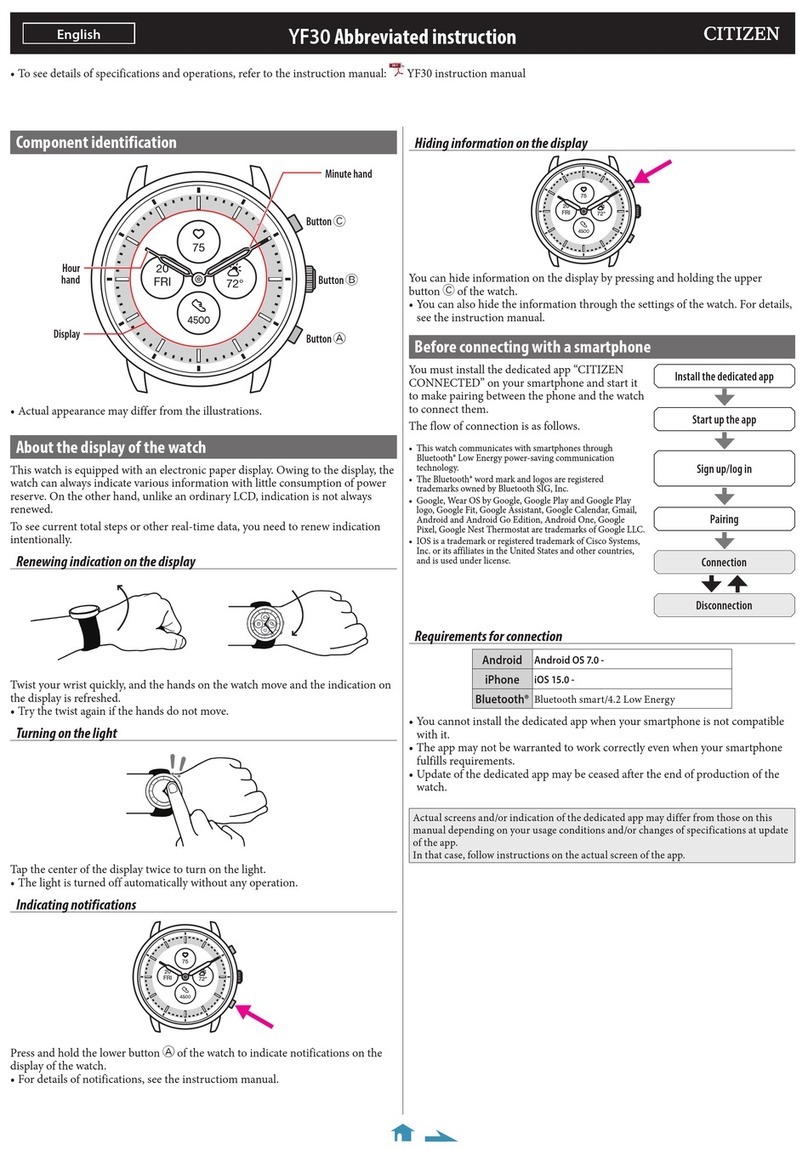2/2
B740 Abbreviated instruction
Using the dive mode
• It does not change into the dive mode when the function hand points “NG”.
Charge sufficiently.
1.
Press and hold the lower right button Ato change the mode to
the time mode.
The mode hand points to “DV”.
2.
Get the water sensor wet.
The watch changes into the dive mode and the function
hand moves to the 0 m position (at standby status).
Mode Dive (at standby status)
Indication
Position of the
function hand 0
Position of the
mode hand DV
• The function hand points to the “O” mark at 52 second position if you do
not dive into the depth of 1 m or more and the standby status continues
about 1 hour or more.
In this case, cleanse the water sensor and dry it thoroughly. Water detection
is canceled and the watch returns to normal.
3.
Dive into 1 m or more depth.
The function hand indicates current depth.
• The hand indicates 0 m when the depth is less than 1 m.
• When the depth exceeds 50 m, the hand stops at the “O” mark to indicate
the current depth is out of the indication range. The hand starts indicating
the current depth again as the depth becomes less than 50 m.
4.
Finish the dive mode.
The watch returns to the time mode automatically when it is left in the depth
less than 1 m for about 10 minutes.
• The watch continues depth measurement if you dive into 1 m or more depth
again within 10 minutes.
• Press and hold button
A
for 2 seconds or more in the depth less than 1 m to
finish the dive mode and return to the time mode.
Using the memorized maximum depth
The watch can indicate the maximum depth recorded in the latest dive.
1.
Press and release the upper right button Bin the time mode or
the dive mode (standby status).
The function hand indicates the memorized maximum depth.
2.
Press and release the upper right button Bto finish the
indication.
The indication is automatically finished in about 30 seconds without pressing
the button.
• The memorized maximum depth is kept until the next dive is started.
• The maximum depth is not recorded when it is less than 1 m.
• The maximum depth points to “O” mark as the record when the depth is
more than 50 m.
Using the chronograph
Measuring up to 50 minutes in 1 second increments. As 50 minutes passed after
starting measurement, the chronograph stops and the hands return to the initial
position.
• The mode cannot be changed during chronograph measurement.
1.
Press and hold lower right button Afor 2 seconds or more to
change the mode to the chronograph mode.
The function and mode hands move to the 0 position and stop.
Chronograph minute
Start/Stop
Reset
Chronograph second
Start/stop: press button
B
.
• The measurement result is cleared when the mode is changed while the
chronograph stops.
Reset: press button
A
while the chronograph is stopped.
• The watch automatically changes its mode to the time mode as it is left with
the chronograph reset for about 3 minutes.
Adjusting the 0 position of the function hand
Adjust the position of the function hand when it does not return to the 0 position
or it settles at a wrong position due to strong shock or other causes.
• The adjustable range of the hand in this operation is within 15 markers from
the 0 position to the both sides. When the width to adjust is larger than that, try
“Executing All Reset and adjustment of the 0 position of the hands”.
1.
Pull the crown out to position 2.
2.
Adjust the function hand to the 0 position.
• When the function hand is in the right of the position 0, press button
A
.
When it is in the left of that, press button
B
.
3.
Push the crown in to position 0.
Executing All Reset and adjustment of the 0 position of the
hands
1.
Pull the crown out to position 2.
2.
Press and release both the lower right button Aand upper
right button Bat the same time.
The function hand moves slightly and All Reset is completed.
3.
Adjust the function and mode hands to the 0 position.
• When the function hand is in the right of the position 0, press button
A
.
When it is in the left of that, press button
B
.
• The mode hand moves in conjunction with the function hand.
• The hands move continuously while pressing and holding the button.
4.
Rotate the crown to set the time.
5.
Push the crown in to position 0in accordance with a reliable
time source.
The second hand starts moving.