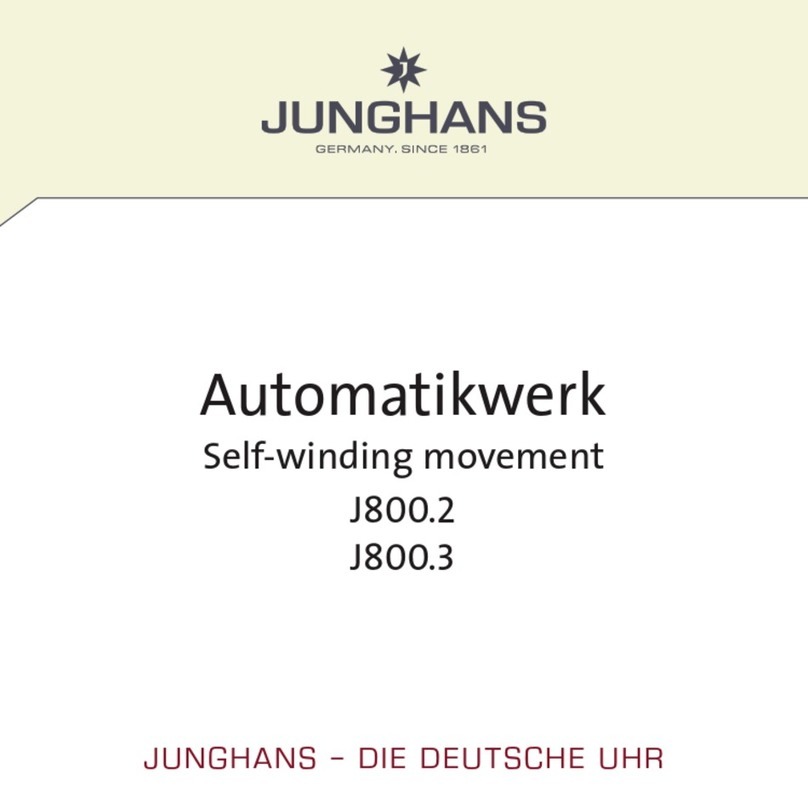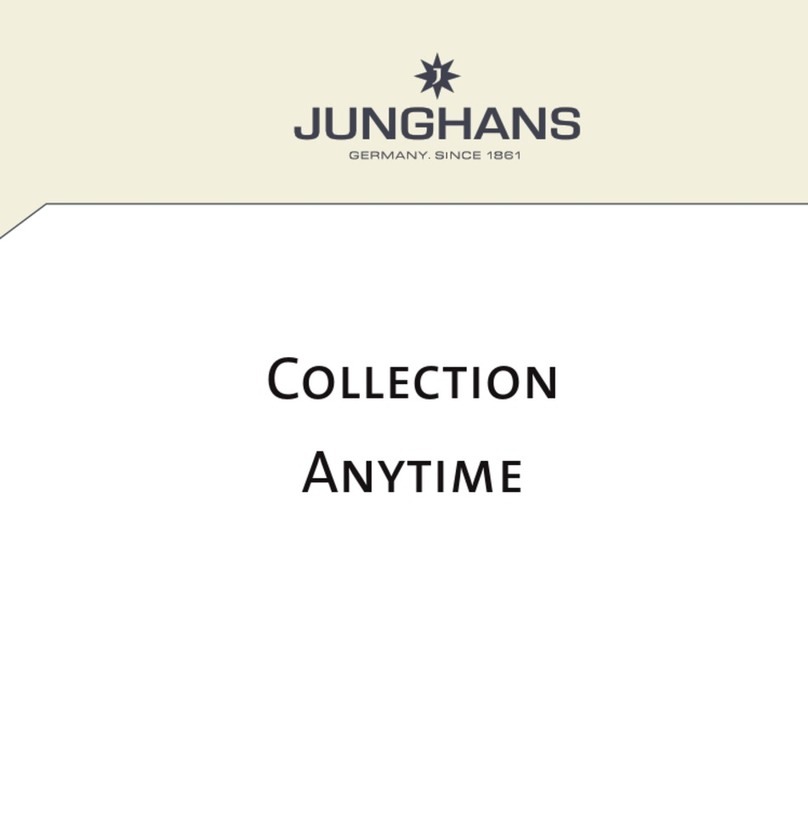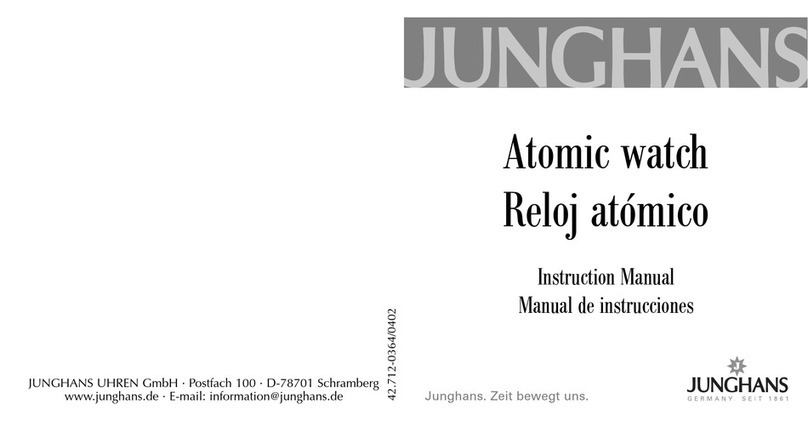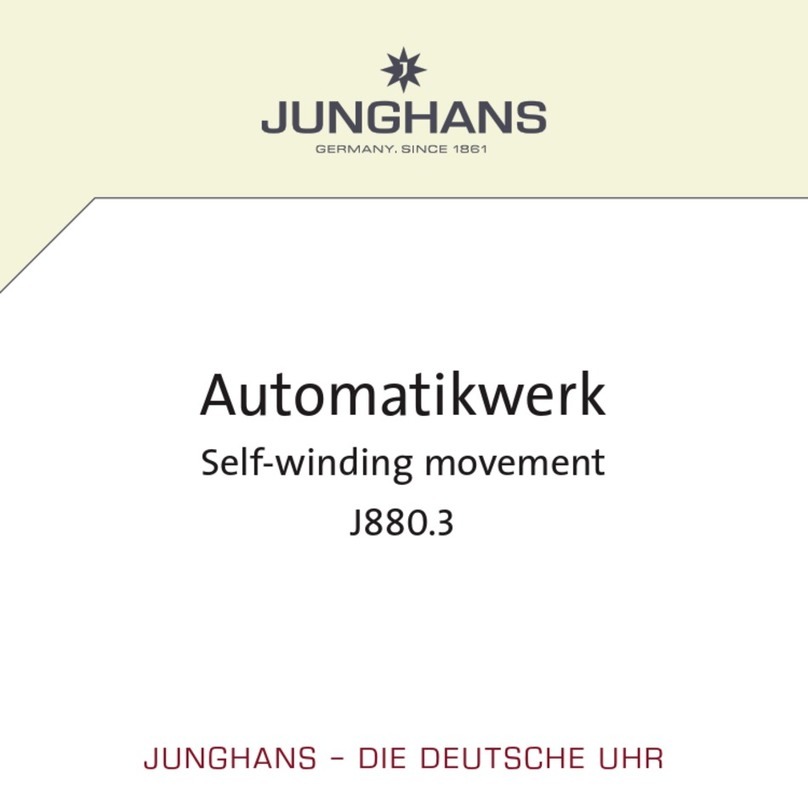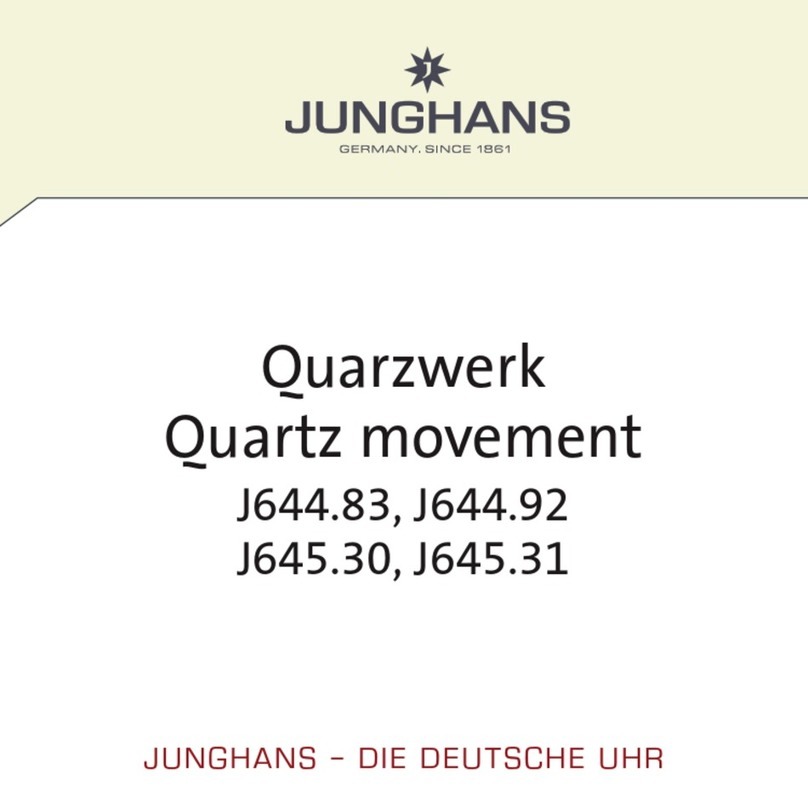24 25
setting the time:
a) pull the crown into position c.
b) the second hand moves to the
hour currently displayed by the
hour hand and stops, see illus-
tration:
second 0 = midnight
second 1 = 1 a.m.
second 18 = 6 p.m., etc. until
second 23 = 11 p.m.
c) if the watch is already in quartz mode, continue
with step e).
d) press the corrector button for longer than 3 sec-
onds.
e) by turning the crown, you now set the desired
time via the minute hand. each turn of the crown
triggers one step of the minute hand. a clockwise
movement triggers a step in the clockwise direc-
tion and a counter-clockwise movement a step in
the counter-clockwise direction.
please note that the hand movement occurs only
in single steps.
using the hand moving fast mode it is possible
to set the time more quickly. to do this, briefly
press the corrector button. the hands now start to
move in the direction that they last moved, i.e.
clockwise or counter-clockwise. in order to stop
the fast moving, press the corrector button again.
f) to complete the setting, press the crown back into
position a. the second hand positions itself to the
12 o’clock position and starts moving.
note: to have the time shown accurate to the sec-
ond, we recommend that you set it to the next full
minute and using a reference clock the crown into
position a on the 60th second.
in quartz mode the watch does not perform any
automatic attempts to pick up a time signal.
you can check whether the watch is in quartz mode
by briefly pressing the corrector button. if it is in
quartz mode, the second hand jumps in 5-second
intervals for one minute. to activate time signal
reception a manual synchronisation is required (see
section 8).
10. resetting/re-starting after a change of battery
(reset)
after a change of battery a reset is automatically
performed. after you insert the battery, all hands
move to the 12 o’clock position, ‚1’ is shown as
the date and your watch starts the signal reception
process. after a signal is successfully picked up, the
watch automatically sets itself to the correct time.
if your watch is unable to pick up the time signal for
30 minutes, the reception process is terminated to
save battery power. this is indicated by the second
hand jumping 5 seconds. in order to start another
attempt to pick up a time signal, perform a manual
synchronisation (section 8).
if you are outside the range of any of the trans-
mitters, you can set the watch manually to the
current time. the procedure is described in section
9 - ‚quartz mode’. or you can set the time using the
junghans mega app (section 7.1).
11. ready for use/low-batt-indicator
to ensure that your watch is always ready for use,
you should avoid allowing its power reserves to run
down. you should check your watch regularly to
make sure that it has enough battery power. if you
have not sufficient power (e.g. because the battery
has run down or due to low ambient temperature,
which impairs battery performance), the second
hand moves only every 2 seconds (low-batt-indica-
tor). if the battery performance can’t be recovered
(e.g. through better ambient temperature), you
should bring the watch to your junghans special-
ised retailer within seven days to get the battery
changed. alternatively, send it to the junghans
service centre.
D
C
F
1
0
M
S
F
J
J
Y
6
0
2
0
12. general notes
external influences can affect the watch’s water-
proof qualities, which may let in moisture. we there-
fore recommend that you have your watch regularly
inspected by your junghans specialist. other servic-
ing tasks or wrist strap repairs should also be done
by your junghans specialist. your watch is fitted with
a quality wrist strap that has been undergone quali-
ty checks at our factory. if you decide to change the
strap, we recommend that you use a new one of the
same quality, preferably an original junghans wrist
strap. watch and wrist strap can be cleaned with a
dry or slightly moistened cloth.
caution: do not use chemical cleaners (e.g. benzine
or paint thinners). these may harm the surface.
13. technical information
time setting with interference-free
reception
ca. 3–15
minutes
time zone adjustment range (utc) +14/–12
hours
switching cet and cest automatic
synchronisation with the dcf77
and msf time signal transmitters
ca. 2 a.m. or
3 a.m.
synchronisation with the time
signal transmitters jjy40, jjy60,
wwvb
ca. 2 a. m.
operating temperature 0° to + 50° c
battery type cr1025
typical battery life ca. 2 years
please ensure that the battery is disposed of
properly in accordance with statutory regulations.
subject to technical modifications.
declaration of conformity
uhrenfabrik junghans gmbh & co. kg herewith
declares that this wristwatch conforms to the princi-
ple requirements and other relevant stipulations of
directive 1999/5/ec.
a corresponding declaration of conformity can be
14. water-resistance
marking instructions for use
washing,
rain,
splashes shower bath
swimm-
ing
diving
without
scuba
tanks
(snorkel-
ling)
no mark no no no no no
3 bar yes no no no no
5 bar yes no yes no no
10 bar yes yes yes yes no
20 bar yes yes yes yes yes
the water-resistance as prescribed by din is a
design engineering characteristic which is suscep-
tible to external influences such as shock, fluctu-
ations in temperature, uv light and direct contact
with cosmetics and cleaning products (greases and
acids). the “3–20 bar” condition is thus only appli-
cable for brand new watches. we recommend
having the watch inspected at regular intervals.
further language versions of the operating
instructions for the max bill Edition Set 60
can be found on our website www.junghans.de
under the heading service/instruction manual.