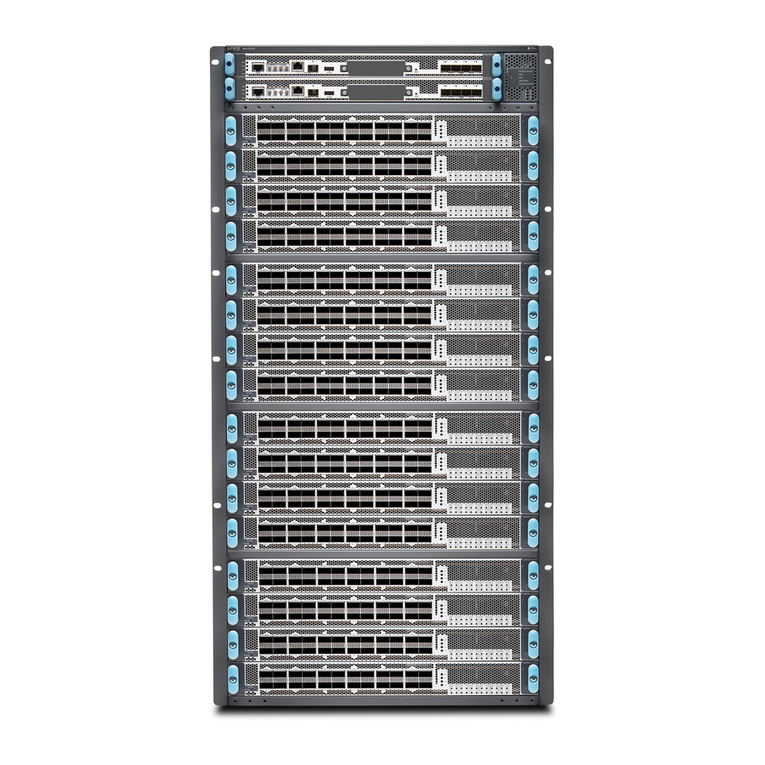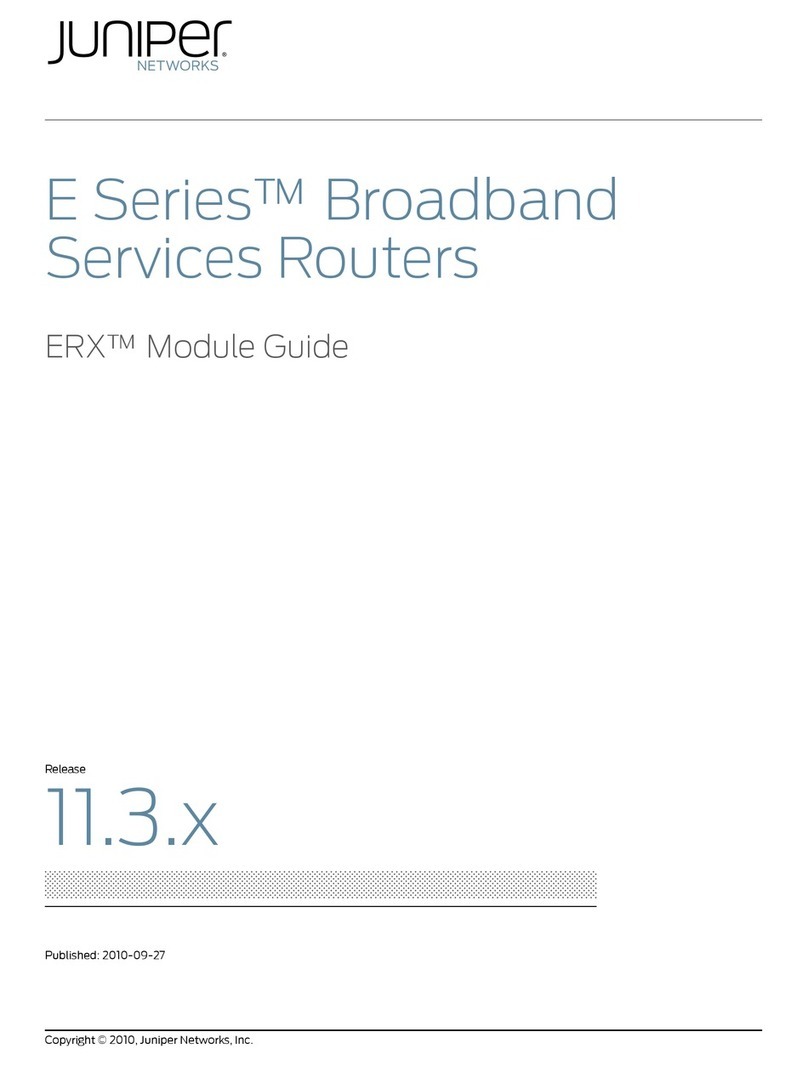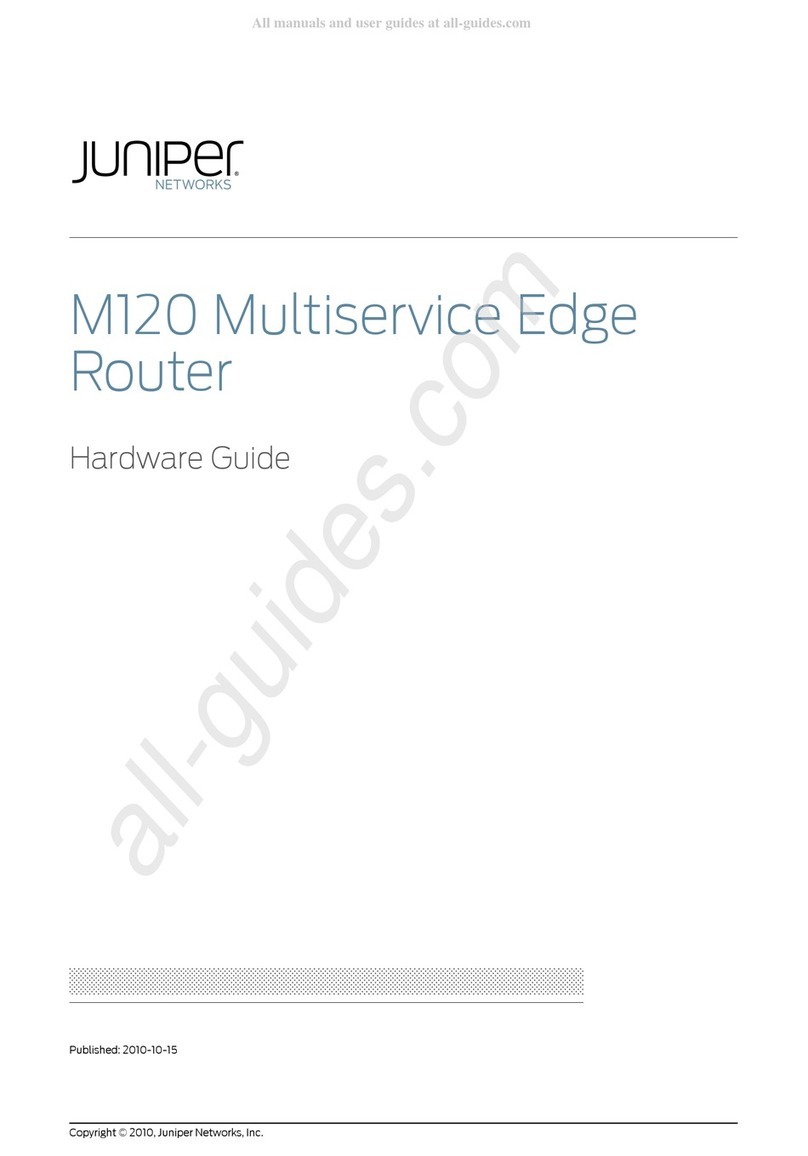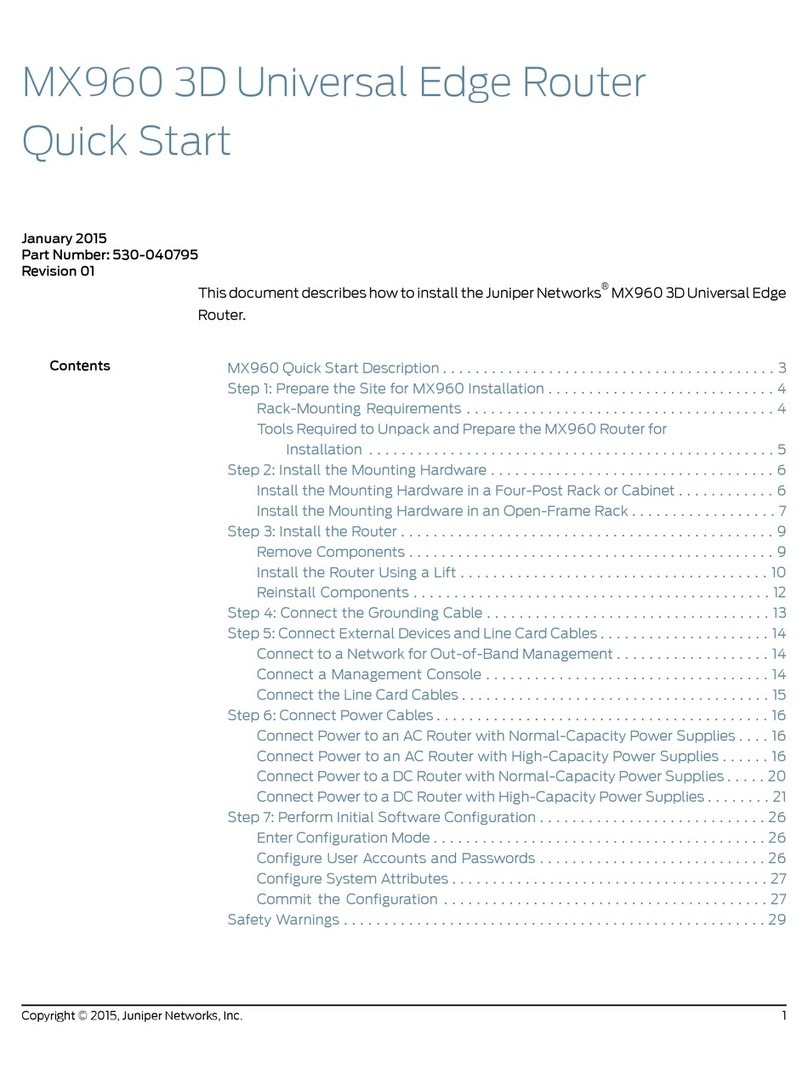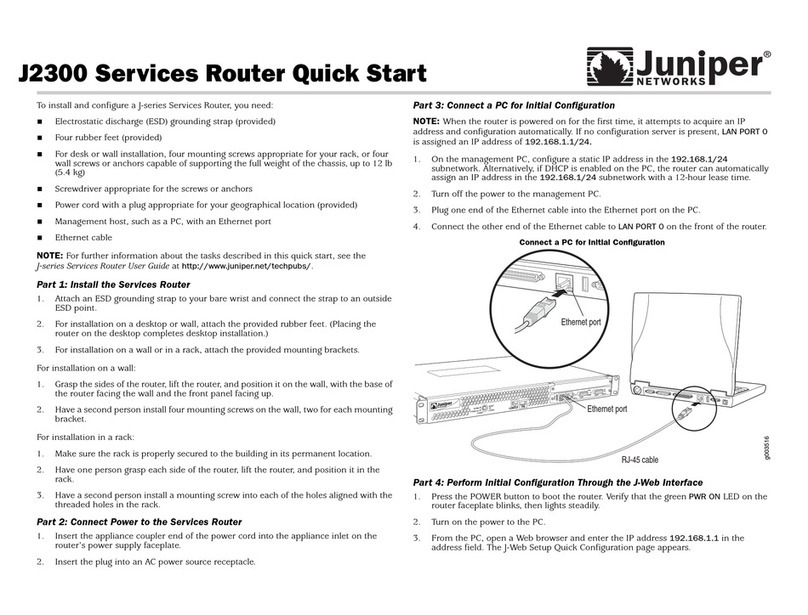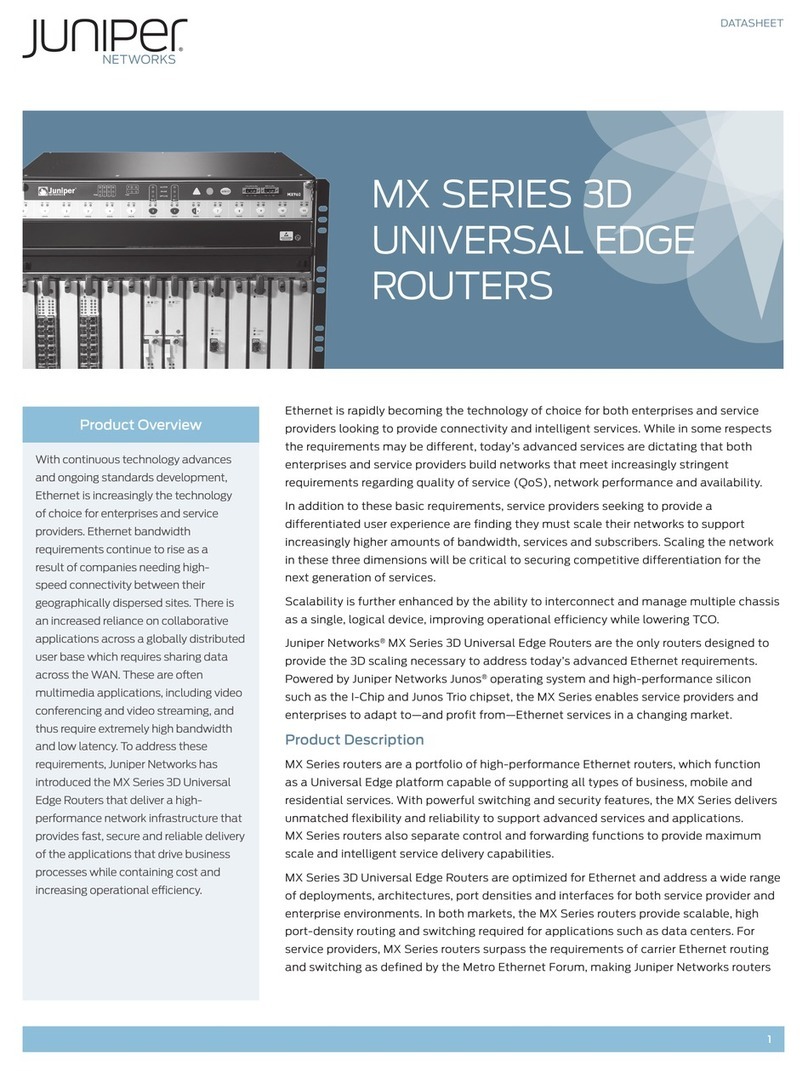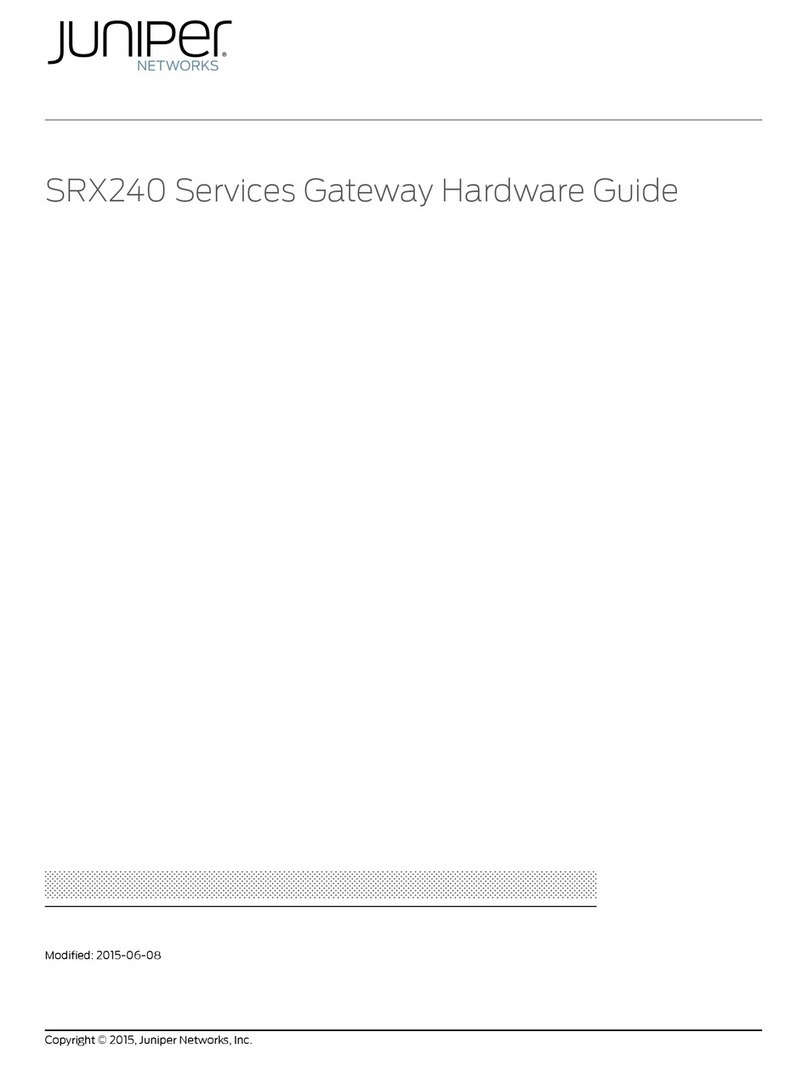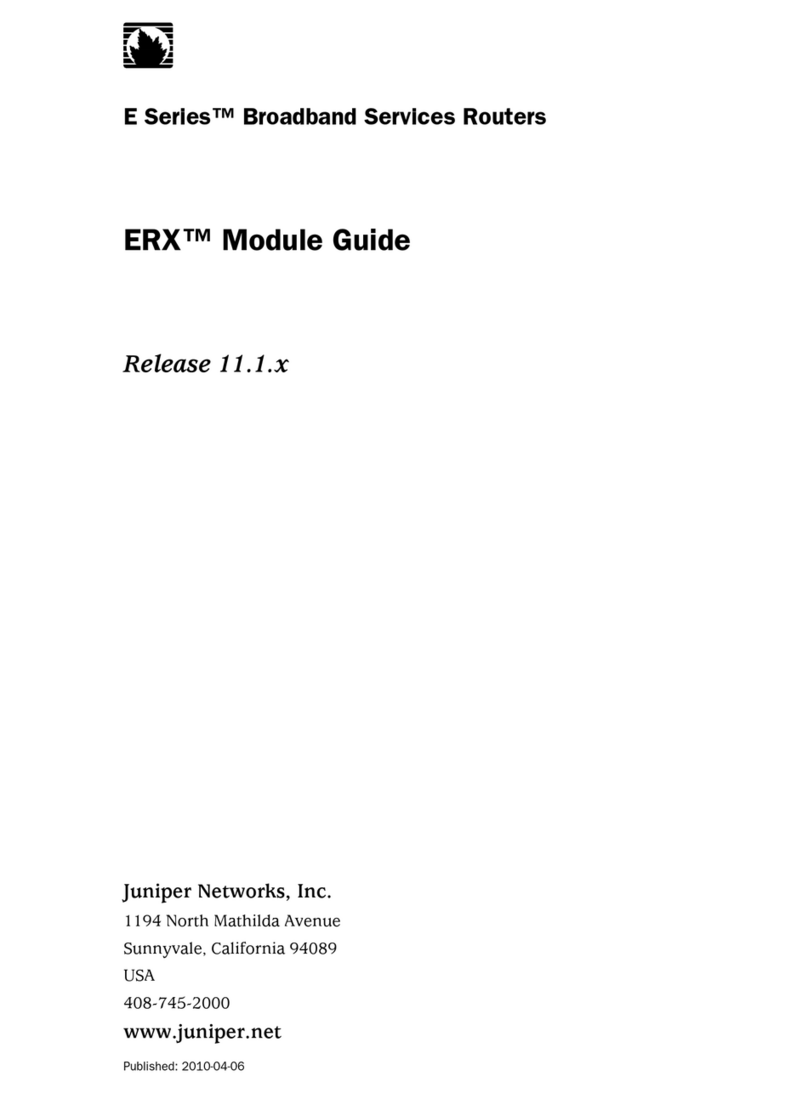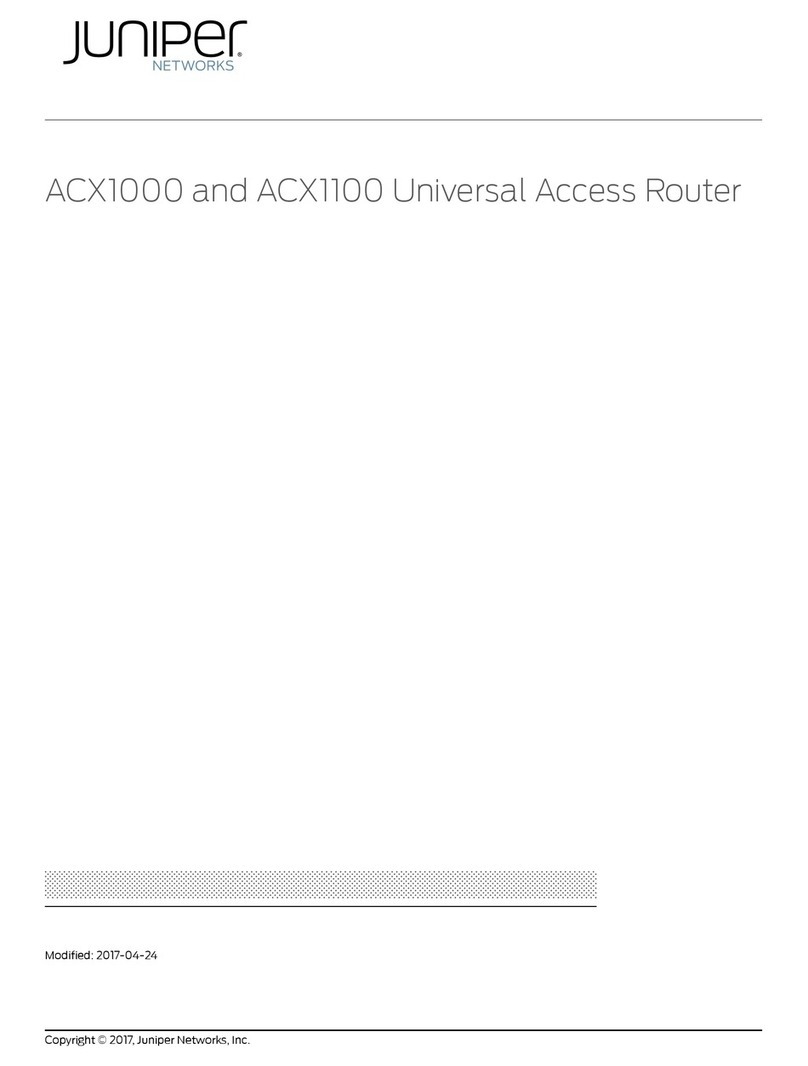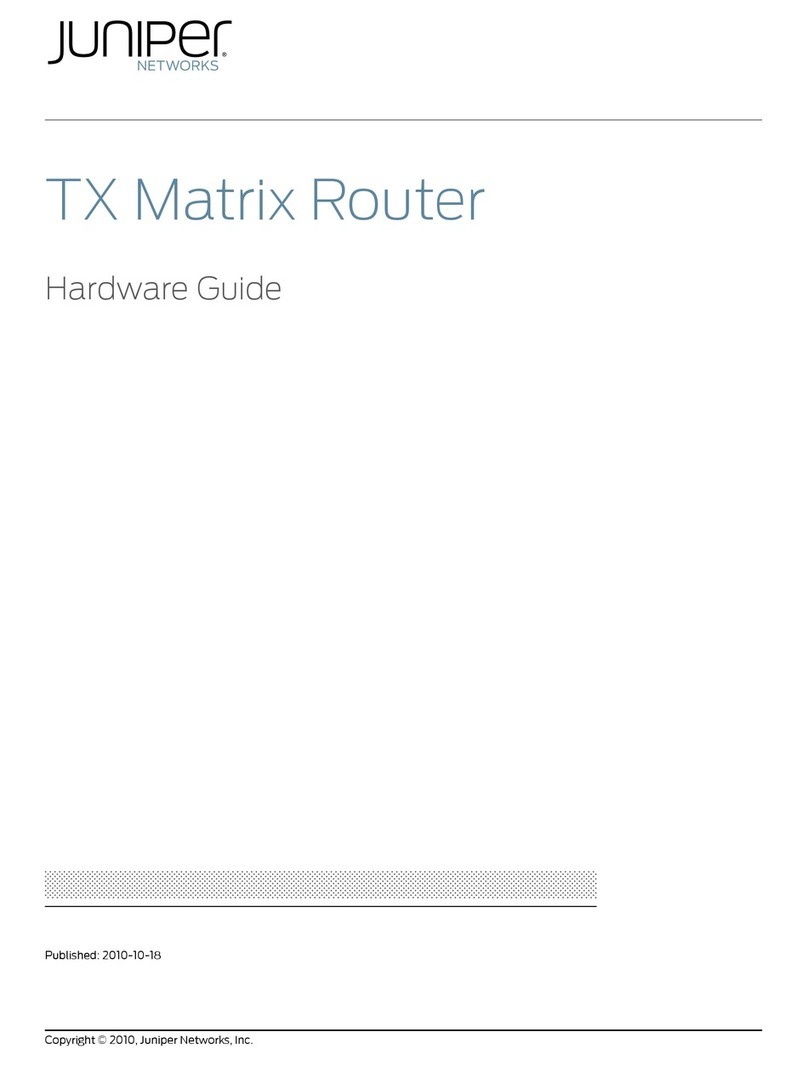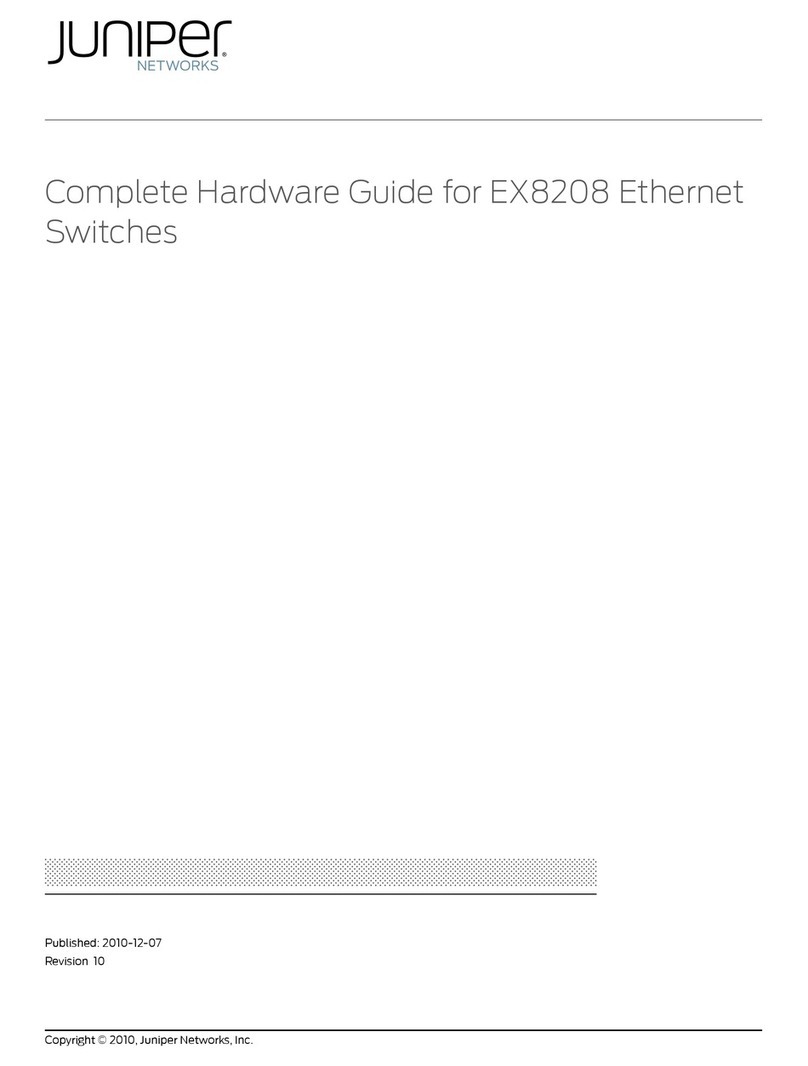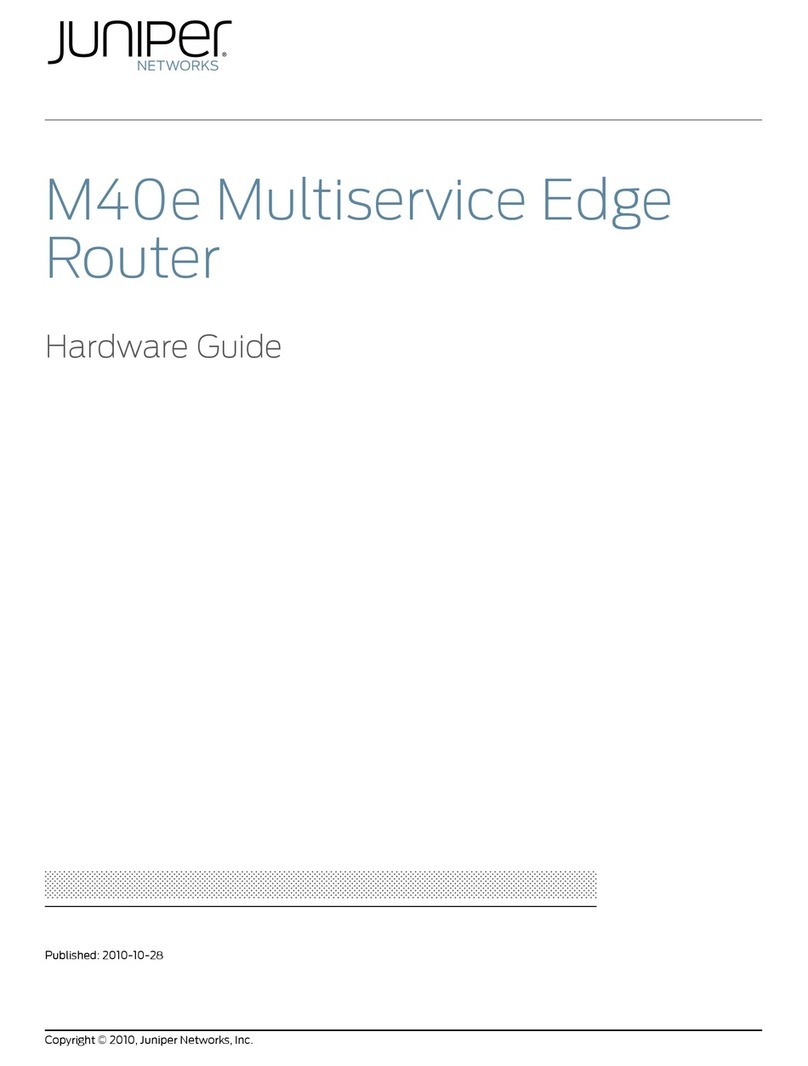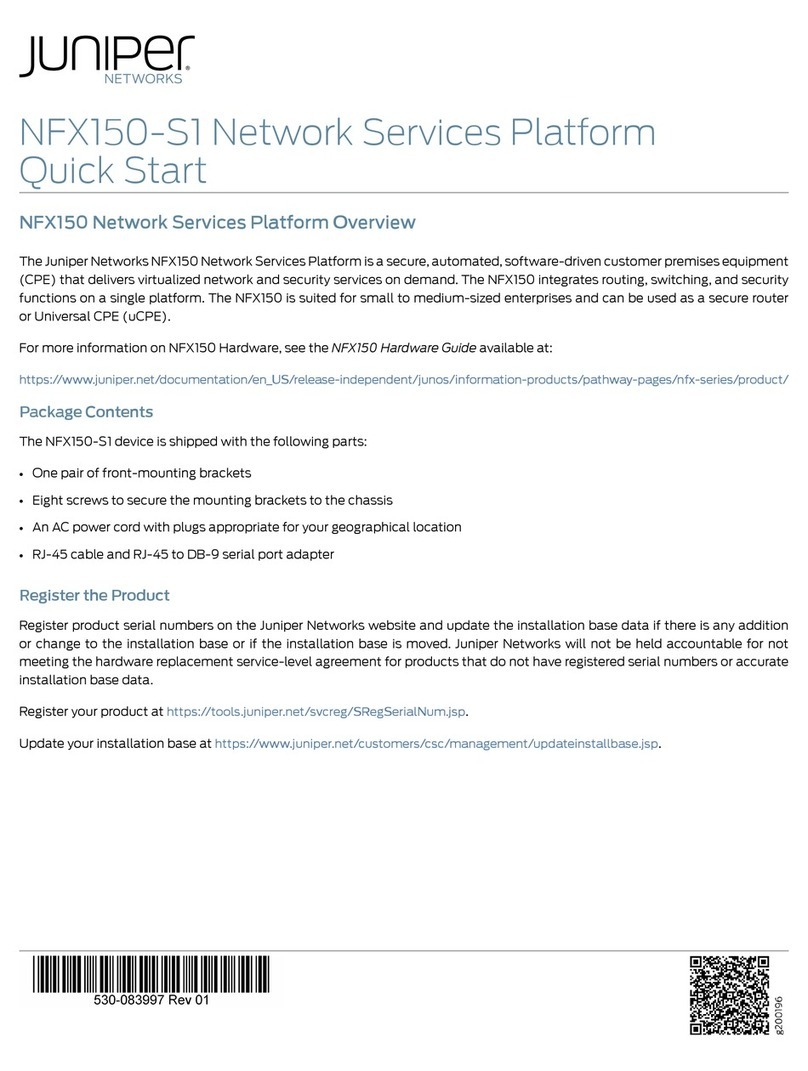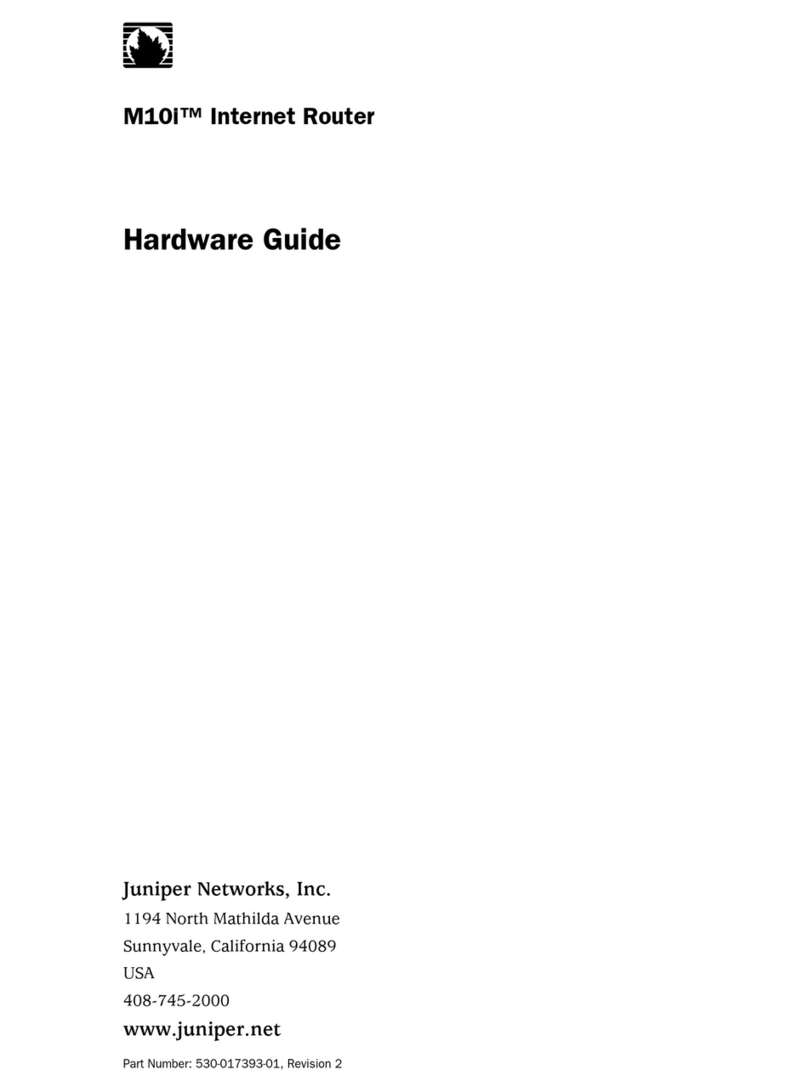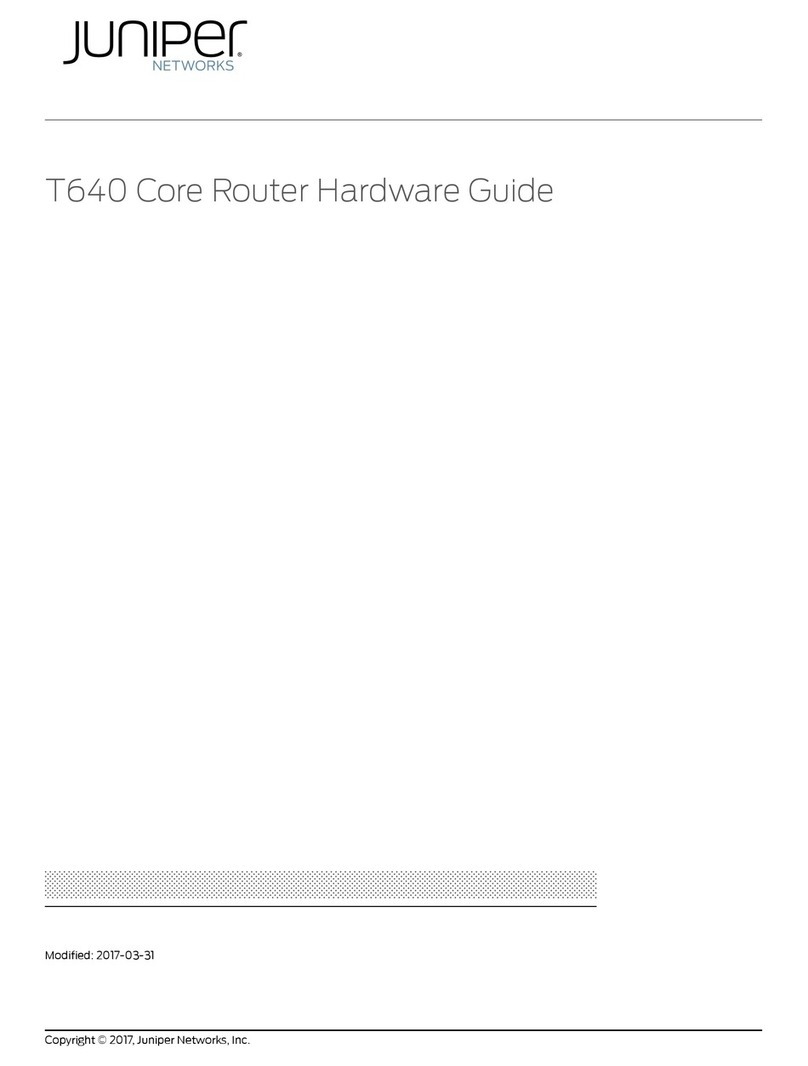Chapter 12 Network Cable and Transceiver Planning . . . . . . . . . . . . . . . . . . . . . . . . . . . . 101
Understanding Fiber-Optic Cable Signal Loss, Attenuation, and Dispersion . . . . 101
Signal Loss in Multimode and Single-Mode Fiber-Optic Cable . . . . . . . . . . . 101
Attenuation and Dispersion in Fiber-Optic Cable . . . . . . . . . . . . . . . . . . . . . . 101
Calculating Power Budget and Power Margin for Fiber-Optic Cables . . . . . . . . . 102
Calculating Power Budget for Fiber-Optic Cable . . . . . . . . . . . . . . . . . . . . . . 102
Calculating Power Margin for Fiber-Optic Cable . . . . . . . . . . . . . . . . . . . . . . 103
Chapter 13 Management Cable and Transceiver Specifications and Pinouts . . . . . . . 105
Routing Engine Interface Cable and Wire Specifications for the M120 Router . . . 105
RJ-45 Connector Pinouts for the M120 Routing Engine ETHERNET Port . . . . . . . 106
RJ-45 Connector Pinouts for the Routing Engine AUX and CONSOLE Ports . . . . 106
RJ-45 Connector Pinouts for the External Clock Ports . . . . . . . . . . . . . . . . . . . . . 107
Part 3 Initial Installation and Configuration
Chapter14 InstallationOverview..............................................111
M120RouterInstallationSummary.....................................111
Chapter15 UnpackingtheM120...............................................113
Tools and Parts Required to Unpack the M120 Router . . . . . . . . . . . . . . . . . . . . . . 113
UnpackingtheM120Router..........................................113
VerifyingM120PartsReceived.........................................115
Chapter 16 Installing the Mounting Hardware . . . . . . . . . . . . . . . . . . . . . . . . . . . . . . . . . . 119
Installing the Mounting Hardware for a Front-Mount Four-Post Rack or
Cabinet .......................................................119
Installing the Mounting Hardware for a Front-Mount Open-Frame Rack . . . . . . . 121
Installing the Mounting Hardware for a Center-Mount Open-Frame Rack . . . . . 123
Chapter 17 Installing the M120 With a Mechanical Lift . . . . . . . . . . . . . . . . . . . . . . . . . . . 125
Tools Required to Install the M120 Router Using a Mechanical Lift . . . . . . . . . . . 125
Installing the M120 Router Using a Mechanical Lift . . . . . . . . . . . . . . . . . . . . . . . . 125
Chapter 18 Installing the M120 Without a Mechanical Lift . . . . . . . . . . . . . . . . . . . . . . . . 129
Tools and Parts Required to Install the M120 Router Without a Mechanical
Lift ..........................................................129
Removing Components from the Chassis Before Installing the M120 Router
WithoutaMechanicalLift........................................129
RemovingthePowerSupplies....................................130
RemovingFEBs.................................................131
RemovingCBs.................................................132
RemovingaFanTray............................................133
Removing the Cable Management System . . . . . . . . . . . . . . . . . . . . . . . . . . 135
RemovingFPCs................................................136
RemovingaCFPC...............................................137
Installing the M120 Router Without Using a Mechanical Lift . . . . . . . . . . . . . . . . 139
Reinstalling Components in the Chassis After Installing the M120 Router Without
aMechanicalLift...............................................142
ReinstallingCBs................................................142
ReinstallingtheFEBs............................................143
Copyright © 2018, Juniper Networks, Inc.vi
M120 Multiservice Edge Router Hardware Guide