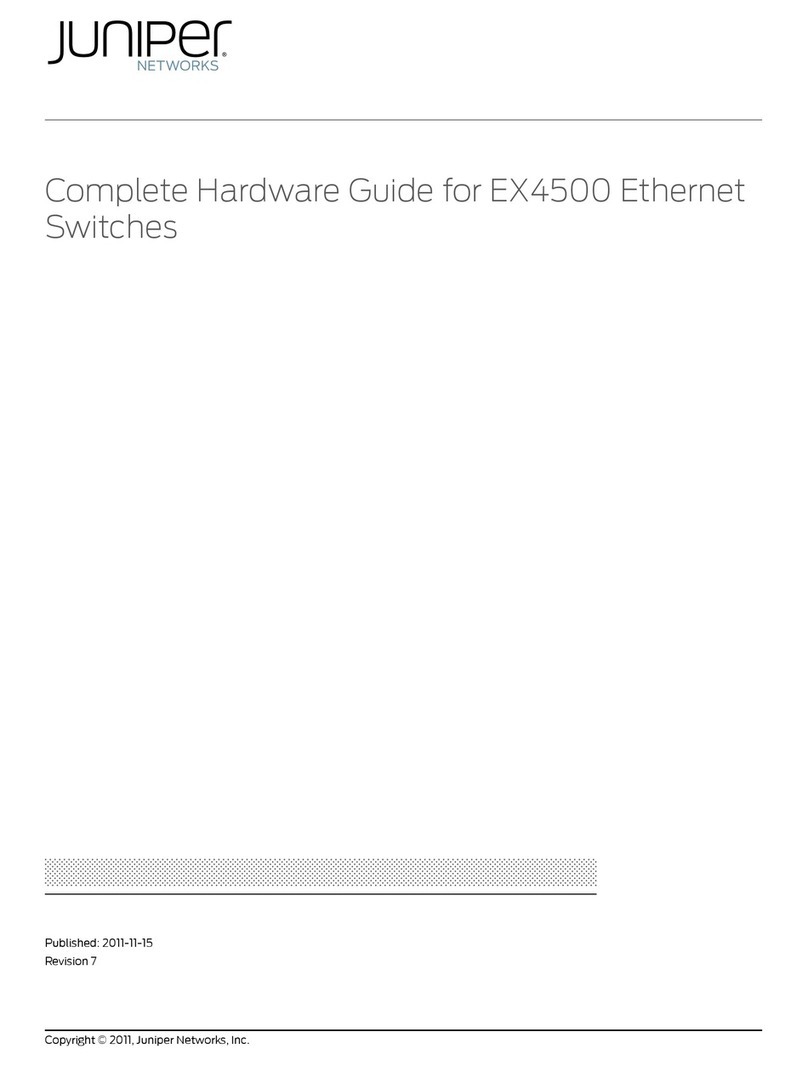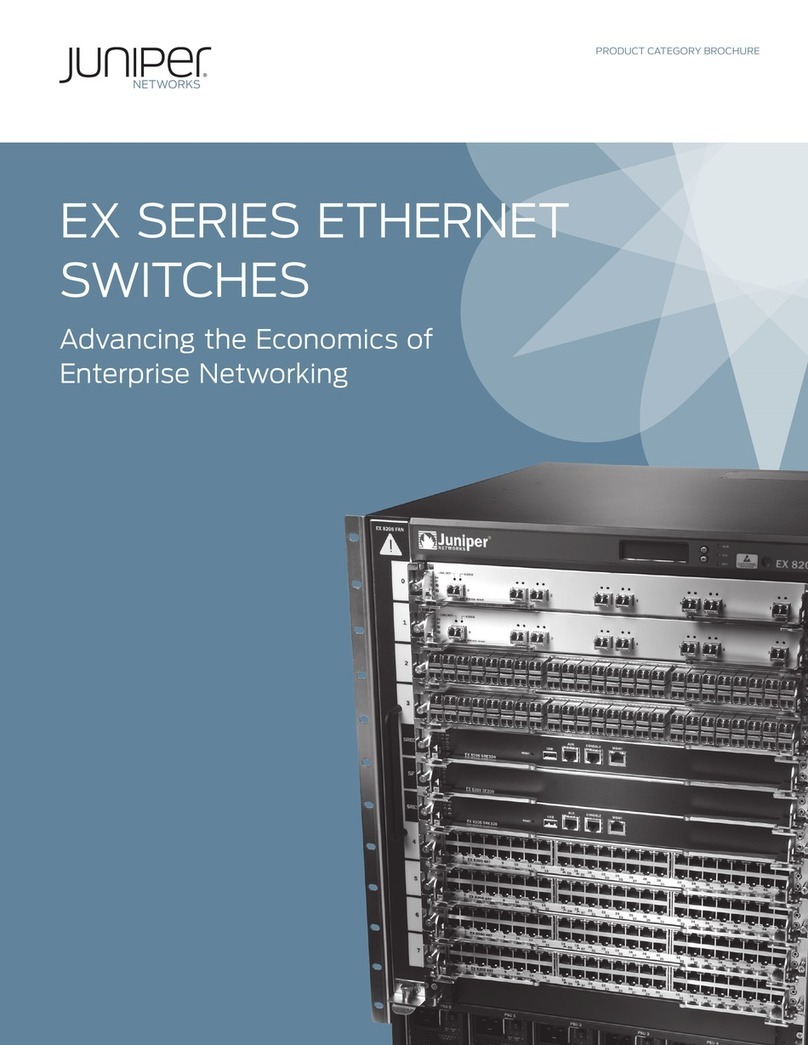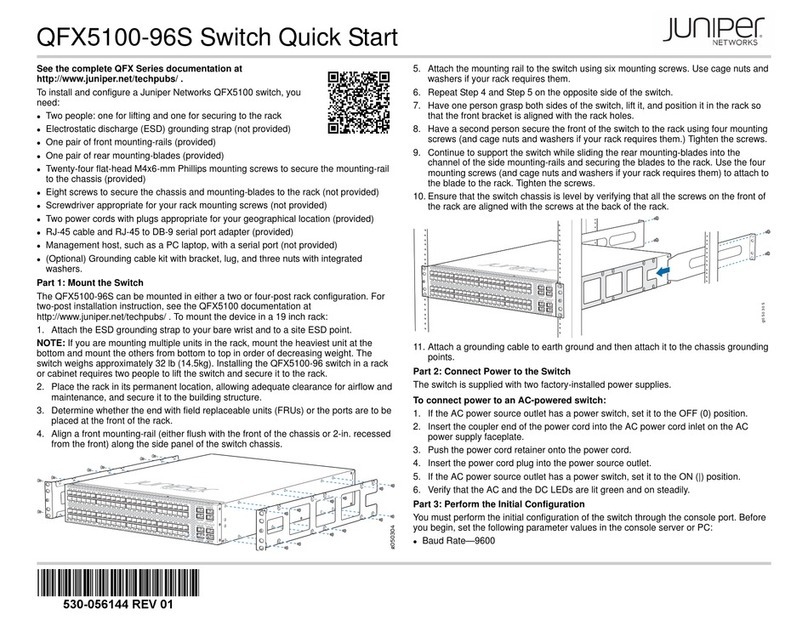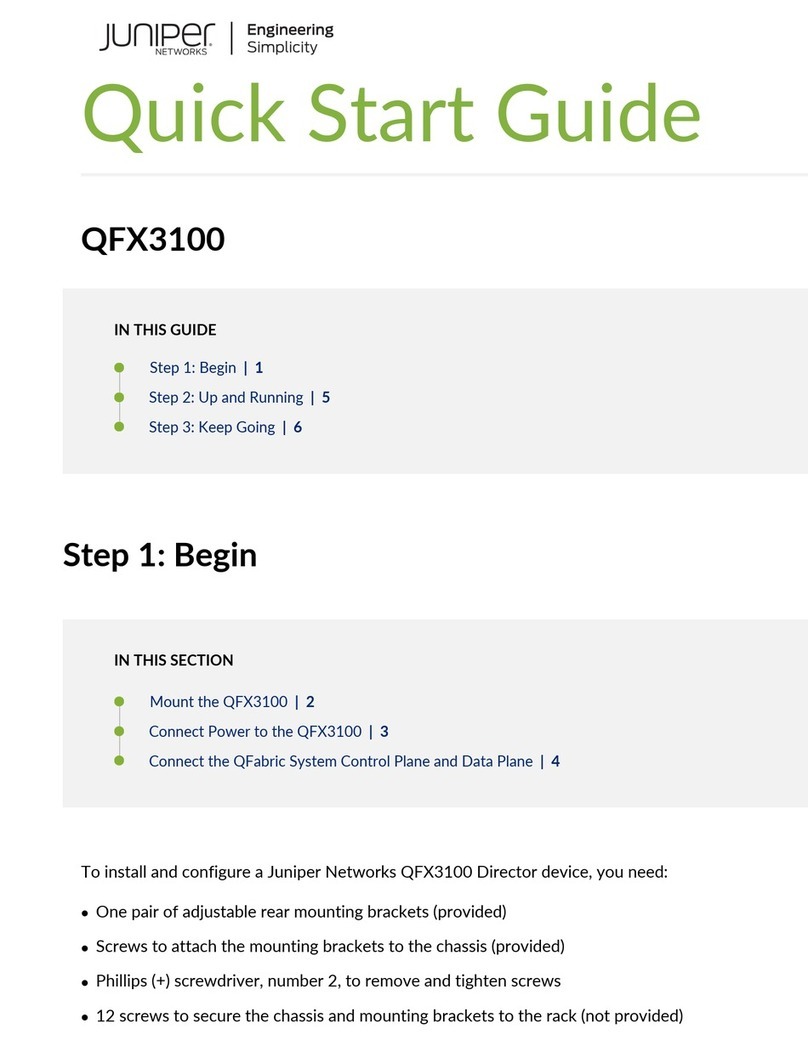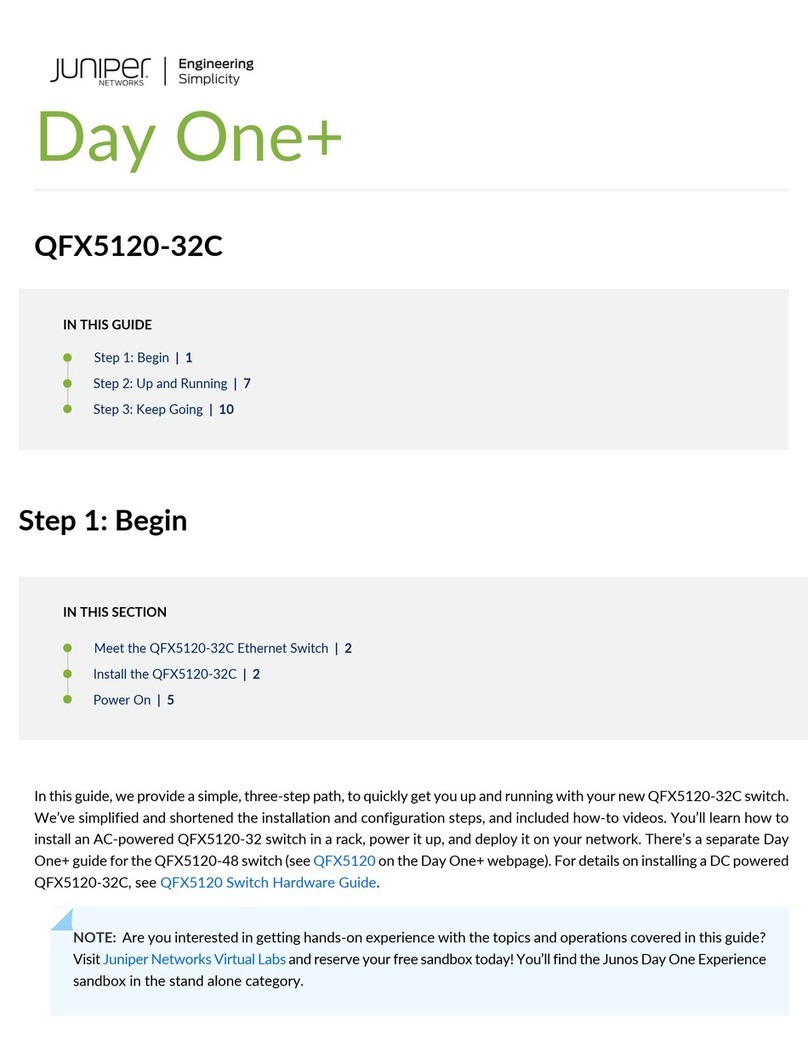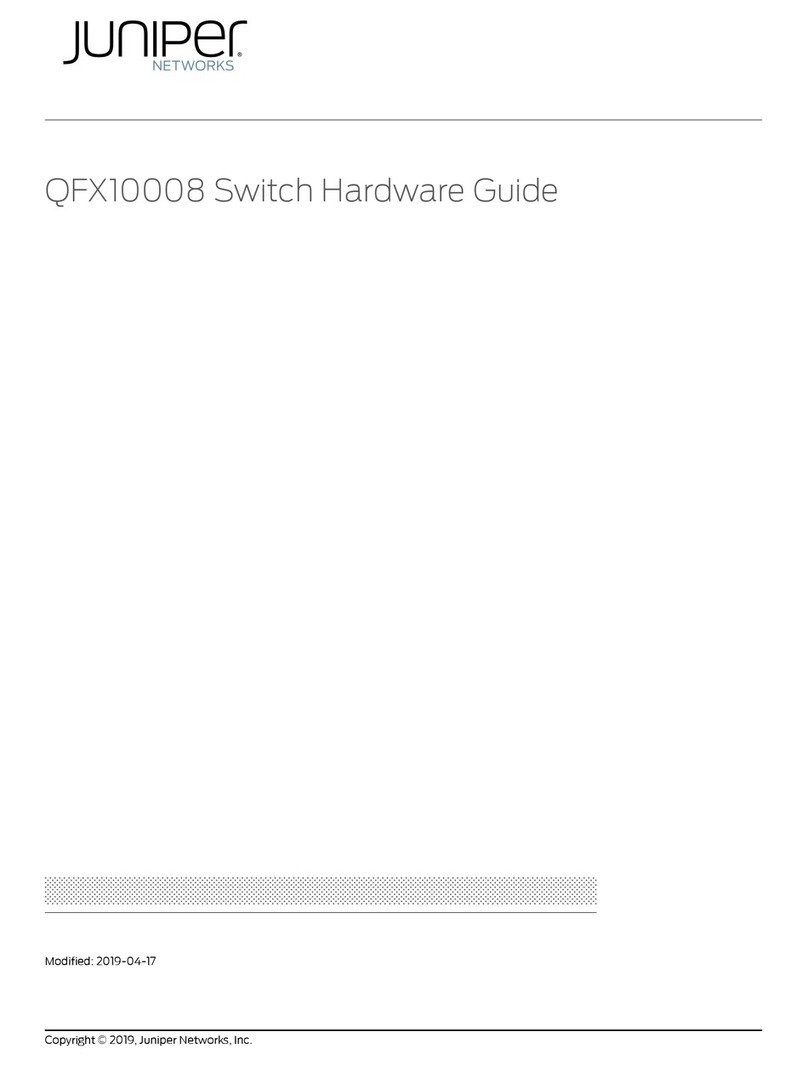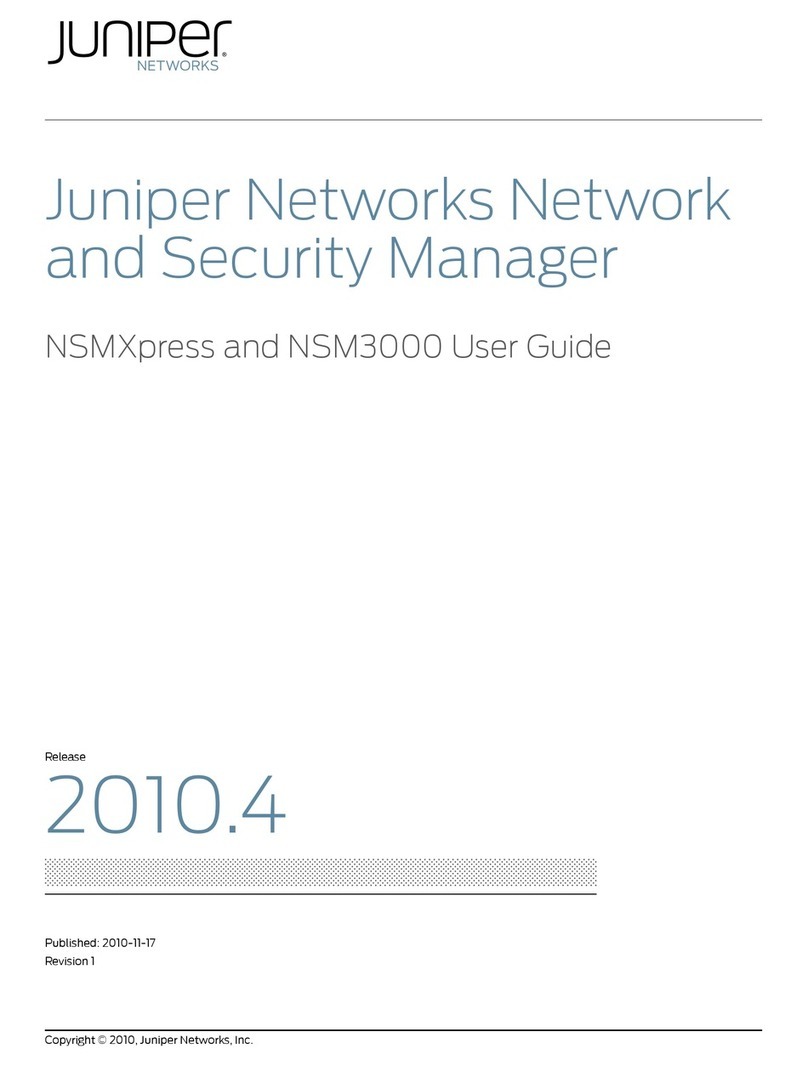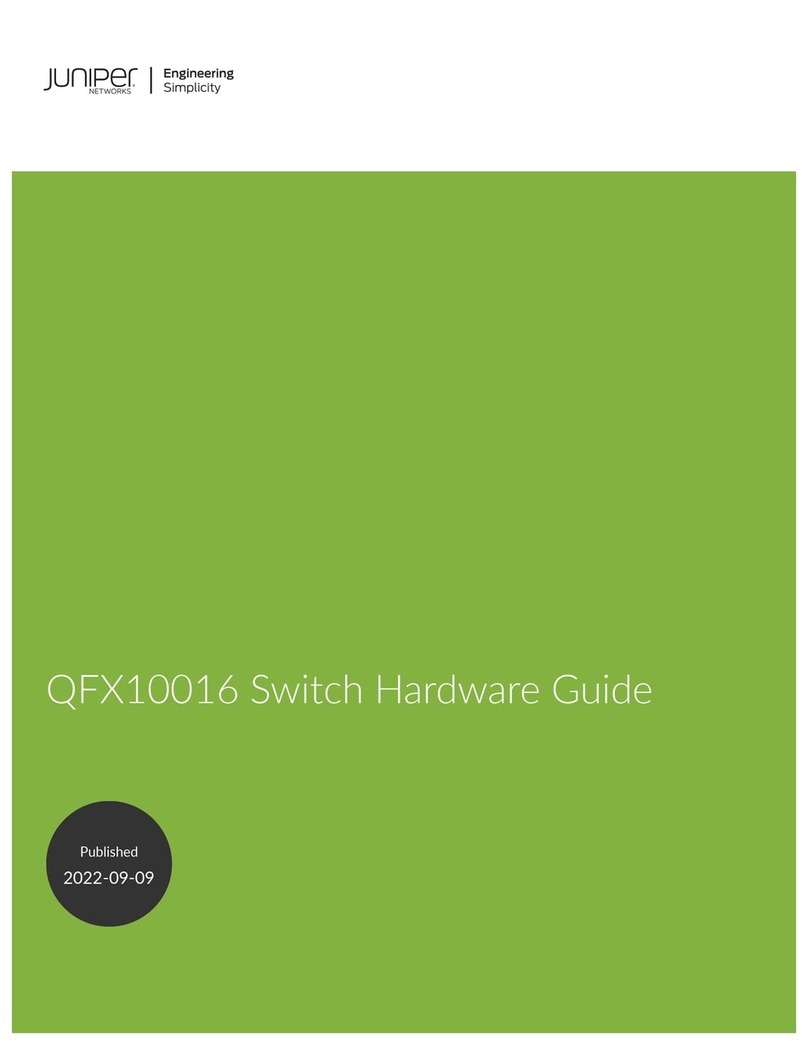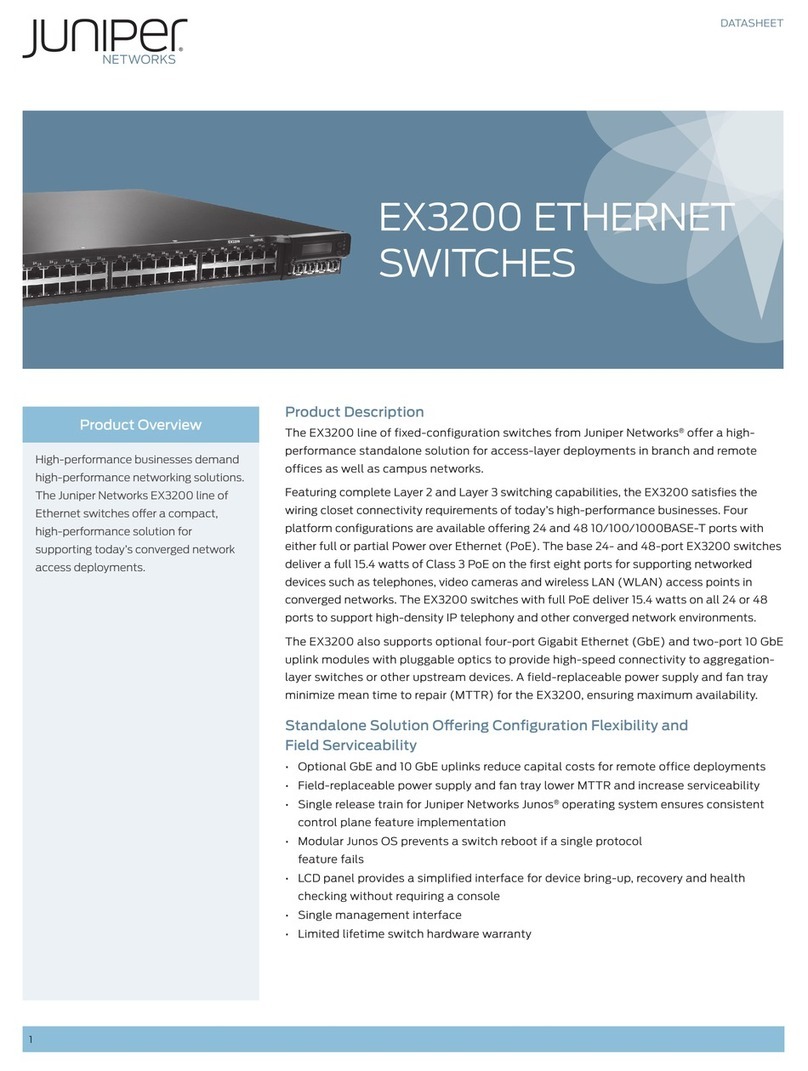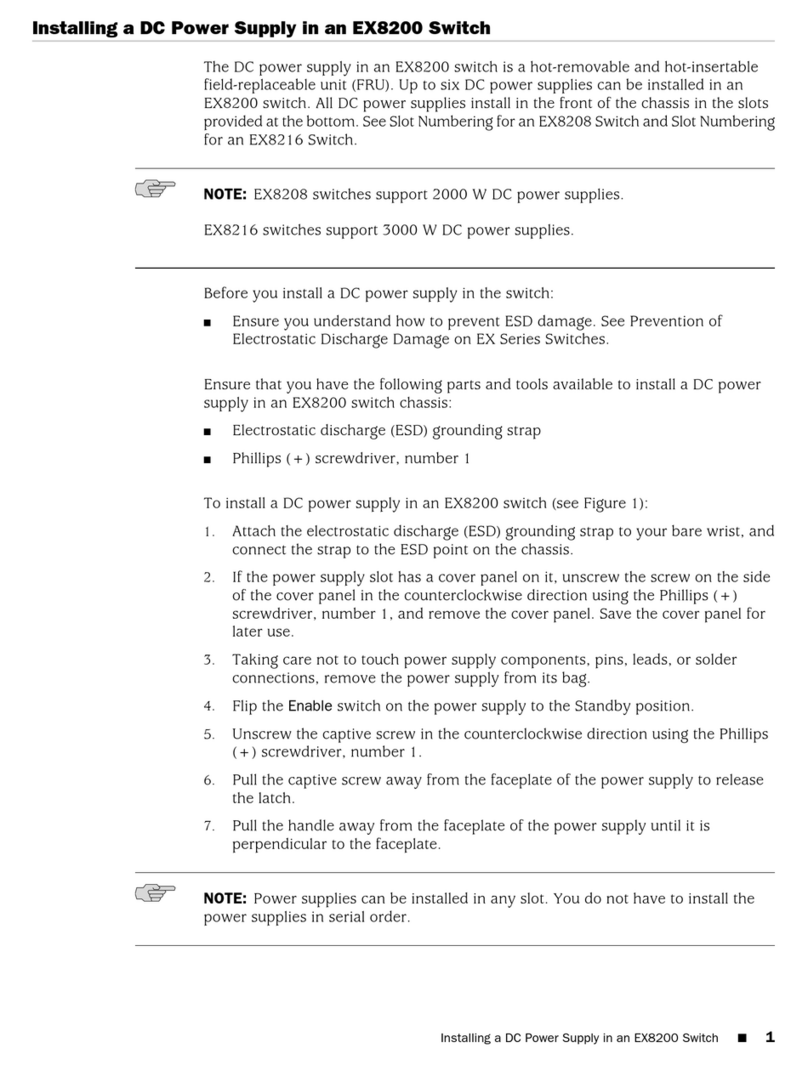Management Board for a QFX3500 Device . . . . . . . . . . . . . . . . . . . . . . . . . . . . . . 24
Management Port LEDs on a QFX3500 Device . . . . . . . . . . . . . . . . . . . . . . . . . . . 26
Chapter3 CoolingSystemandAirflow........................................29
Cooling System and Airflow for a QFX3500 Device . . . . . . . . . . . . . . . . . . . . . . . . 29
FanTrayLEDonaQFX3500Device....................................33
Chapter4 PowerSupplies...................................................35
AC Power Supply for a QFX3500, QFX3600, or QFX3600-I Device . . . . . . . . . . . 35
DC Power Supply for a QFX3500, QFX3600, or QFX3600-I Device . . . . . . . . . . . 37
AC Power Supply LEDs on a QFX3500, QFX3600, or QFX3600-I Device . . . . . . 39
DC Power Supply LEDs on a QFX3500, QFX3600, or QFX3600-I Device . . . . . . 40
Part 2 Site Planning, Preparation, and Specifications
Chapter5 Preparation Overview .............................................45
Site Preparation Checklist for a QFX3500 Device . . . . . . . . . . . . . . . . . . . . . . . . . 45
Environmental Requirements and Specifications for a QFX3500 Device . . . . . . . 46
GeneralSiteGuidelines..............................................47
SiteElectricalWiringGuidelines.......................................48
Planning a Virtual Chassis Fabric Deployment . . . . . . . . . . . . . . . . . . . . . . . . . . . . 49
Rack Requirements for a QFX3500 Device . . . . . . . . . . . . . . . . . . . . . . . . . . . . . . . 51
Cabinet Requirements for a QFX3500 Device . . . . . . . . . . . . . . . . . . . . . . . . . . . . 52
Clearance Requirements for Airflow and Hardware Maintenance for a QFX3500
Device ........................................................53
Chapter 6 Power Specifications and Requirements . . . . . . . . . . . . . . . . . . . . . . . . . . . . . 55
AC Power Specifications for a QFX3500 Device . . . . . . . . . . . . . . . . . . . . . . . . . . 55
AC Power Cord Specifications for a QFX Series Device . . . . . . . . . . . . . . . . . . . . . 56
DC Power Specifications for a QFX3500 Device . . . . . . . . . . . . . . . . . . . . . . . . . . . 57
Grounding Cable and Lug Specifications for a QFX3500 Device . . . . . . . . . . . . . . 57
Chapter 7 Transceiver and Cable Specifications . . . . . . . . . . . . . . . . . . . . . . . . . . . . . . . . 59
Determining Interface Support for the QFX3500 Device . . . . . . . . . . . . . . . . . . . . 59
Cable Specifications for QSFP+ and QSFP28 Transceivers . . . . . . . . . . . . . . . . . 60
Cable Specifications for Console and Management Connections for the QFX
Series.........................................................62
Understanding QFX Series Fiber-Optic Cable Signal Loss, Attenuation, and
Dispersion .....................................................63
Signal Loss in Multimode and Single-Mode Fiber-Optic Cables . . . . . . . . . . 63
Attenuation and Dispersion in Fiber-Optic Cable . . . . . . . . . . . . . . . . . . . . . . 64
Calculating the Fiber-Optic Cable Power Budget for a QFX Series Device . . . . . . 65
Calculating the Fiber-Optic Cable Power Margin for a QFX Series Device . . . . . . 65
Chapter8 PinoutSpecifications..............................................69
USB Port Specifications for the QFX Series . . . . . . . . . . . . . . . . . . . . . . . . . . . . . . 69
Console Port Connector Pinout Information . . . . . . . . . . . . . . . . . . . . . . . . . . . . . . 70
RJ-45 Management Port Connector Pinout Information . . . . . . . . . . . . . . . . . . . . . 71
Copyright © 2017, Juniper Networks, Inc.iv
QFX3500 Device Hardware Documentation