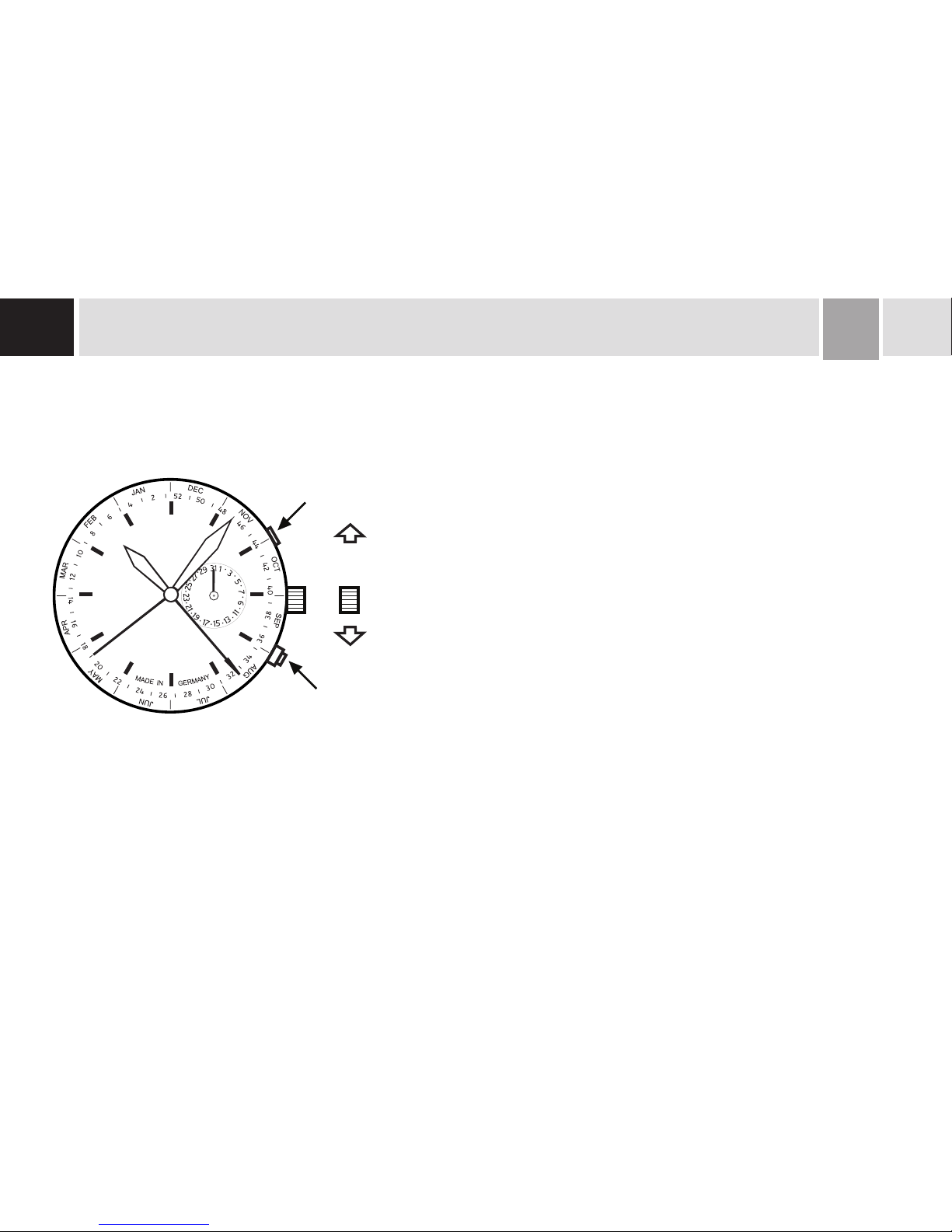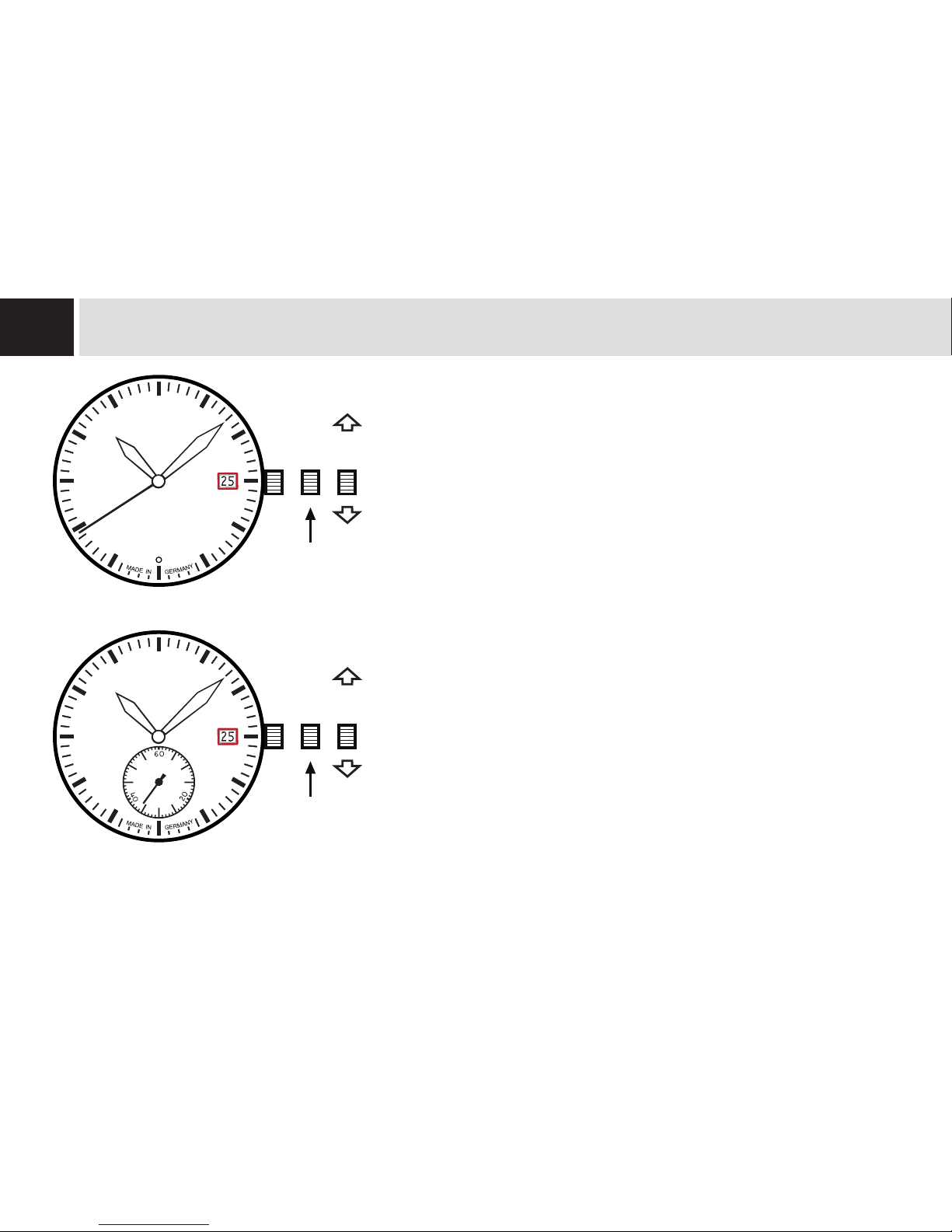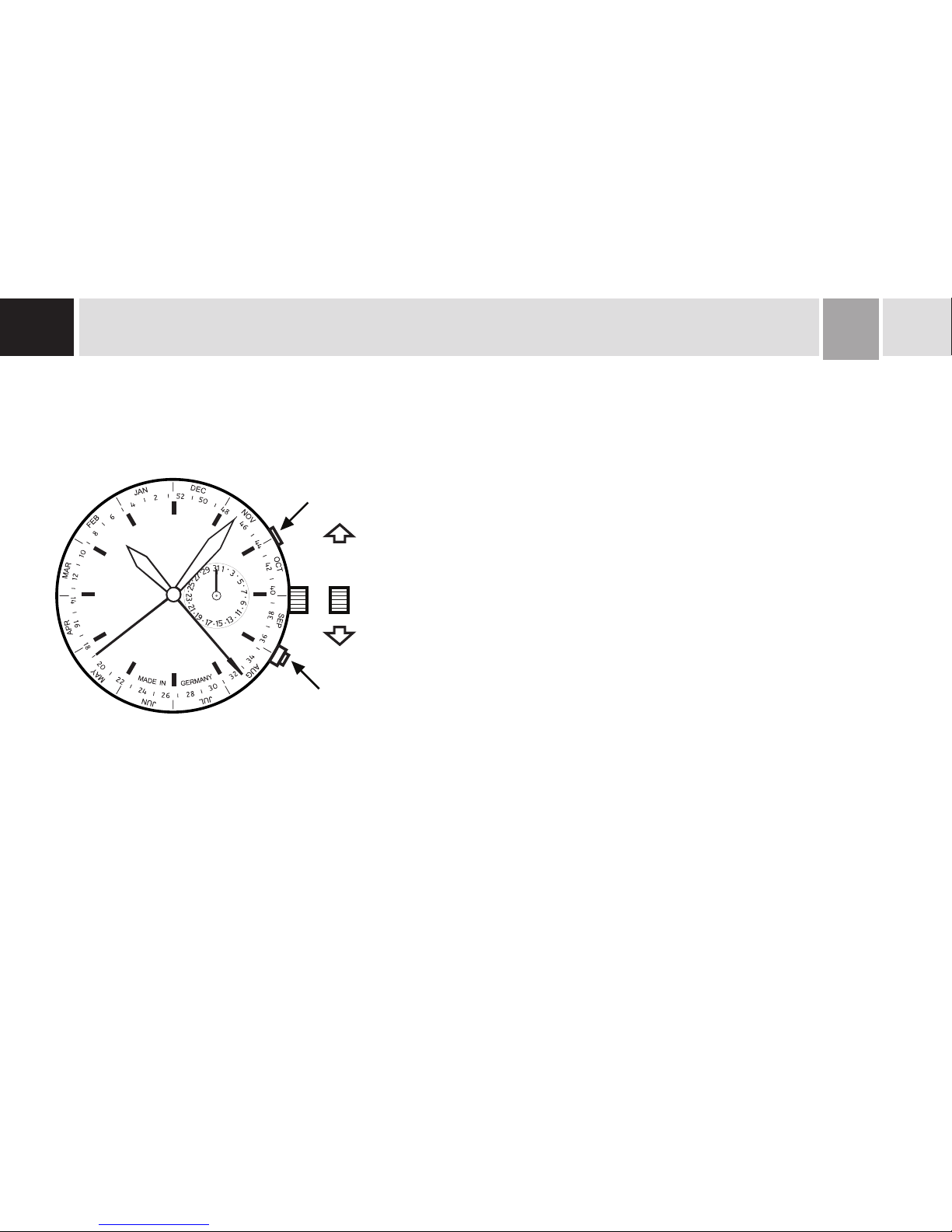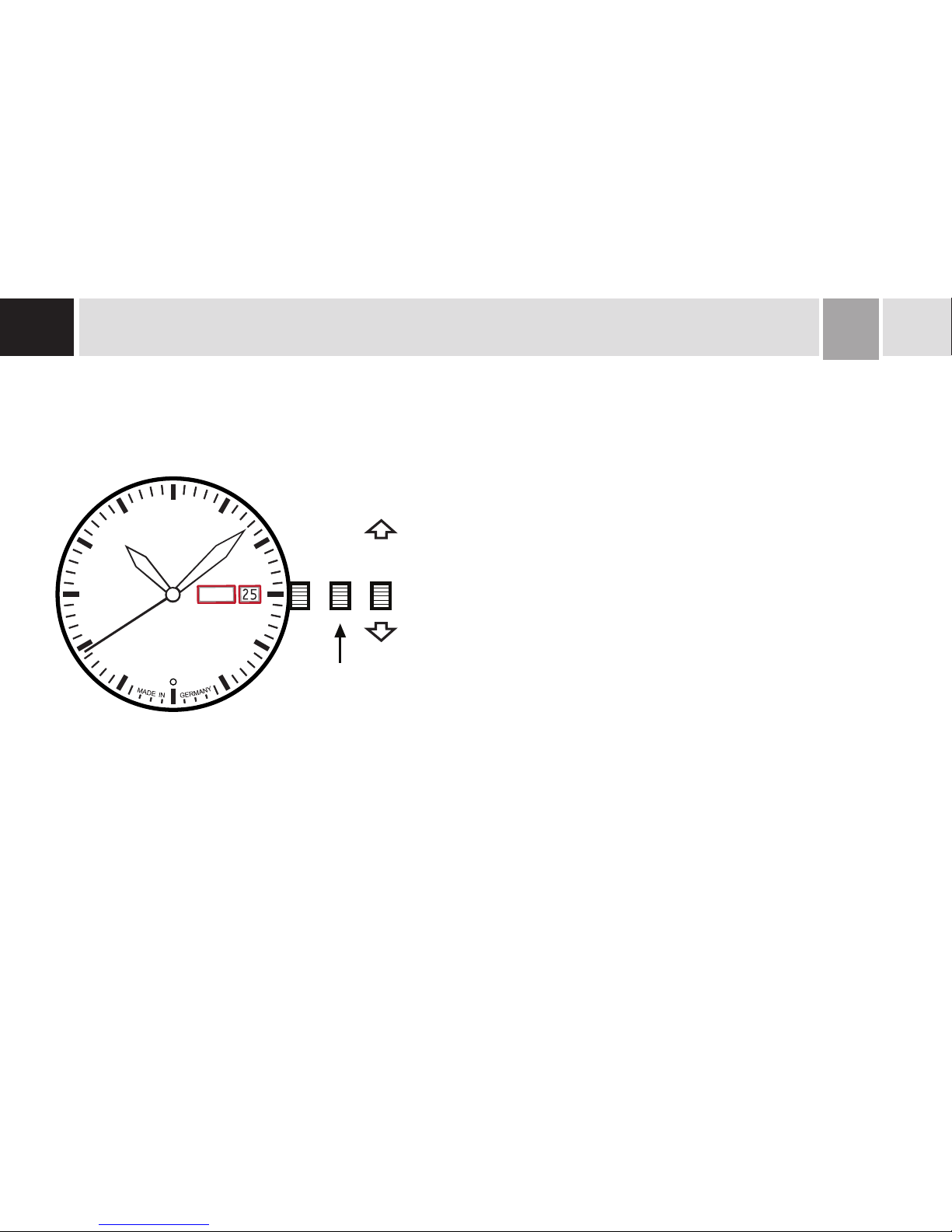Pos. I Ruhestellung (Uhr läu)
Pos. II Schnellkorrektur Datum
Auch in der Kalenderschaltphase von ca. 22.00 – 24.00
Uhr kann das Datum korrigiert werden, wobei das Da-
tum des folgenden Tages eingestellt werden muss, da
um Miernacht keine automasche Schaltung erfolgt.
– Krone in Posion II herausziehen (Uhr läu weiter).
– Krone im Uhrzeigersinn drehen bis das aktuelle
Datum erscheint.
Kal. 6004.D:
– Krone im Gegenuhrzeigersinn drehen bis das
aktuelle Datum erscheint.
– Krone zurück in Posion I drücken.
Pos. III Einstellung Zeit
– Krone in Posion III herausziehen (Uhr stoppt).
– Krone drehen bis die aktuelle Zeit angezeigt wird
(24-Stundenrhythmus beachten).
– Krone zurück in Posion I drücken.
Kal. 505/515, 6004.D
Kal. 505/515
Kal. 6004.D
DE
Krone
III III
Krone
III III