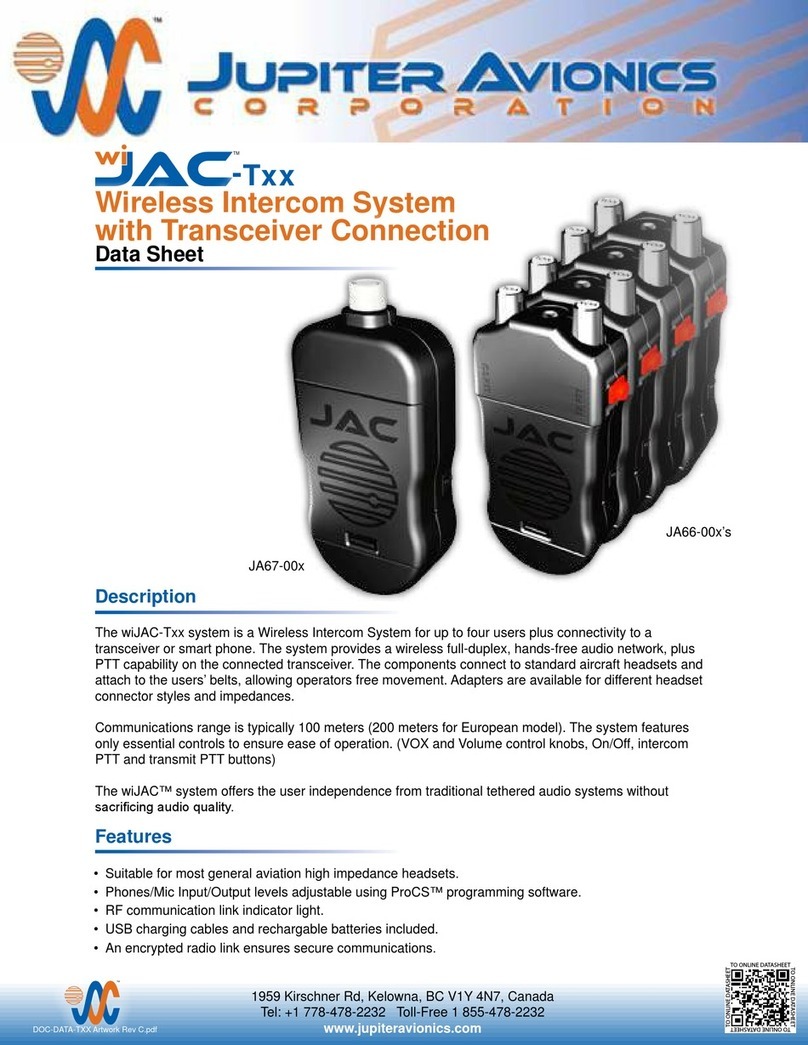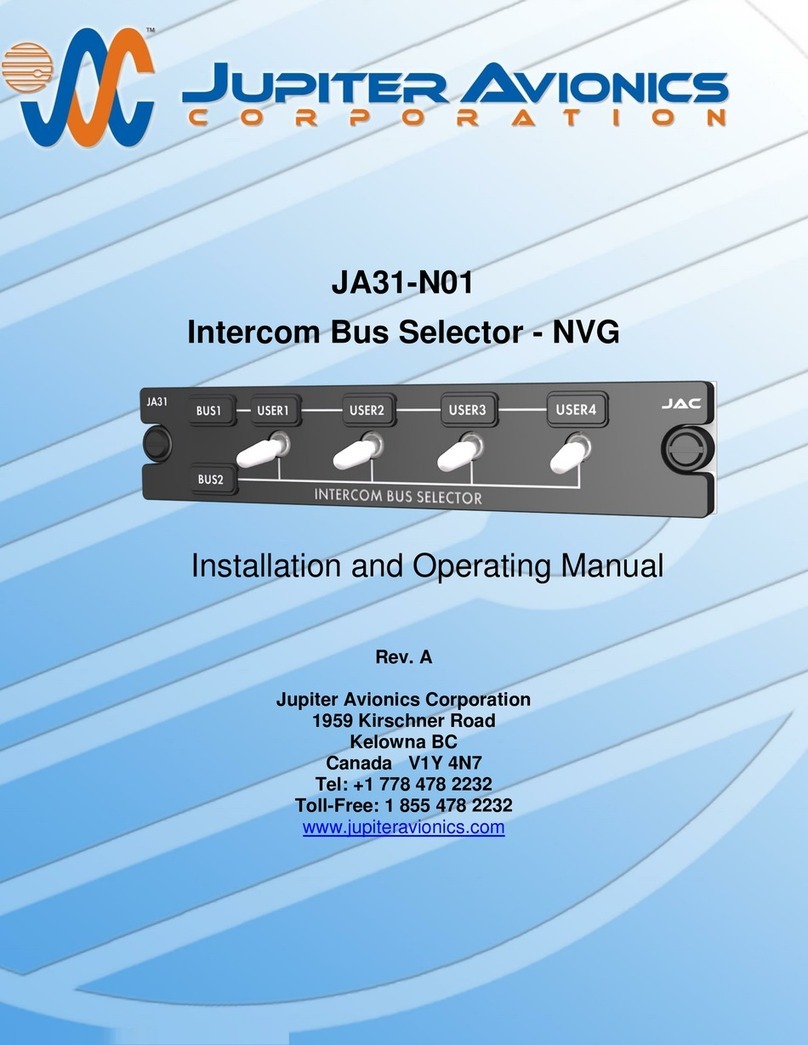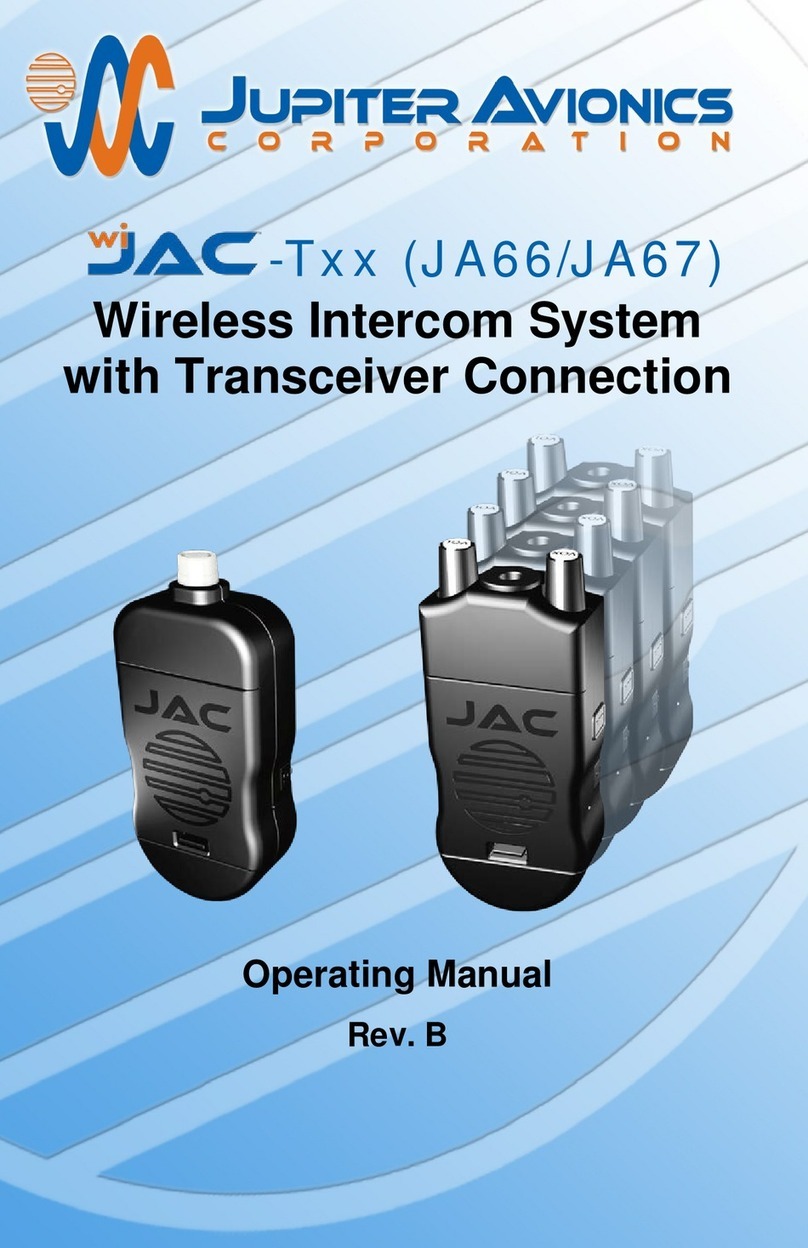wiJAC-00x Wireless Intercom System
Operating Manual
Rev C Page ii
Table of Contents
1Introduction.................................................................................................1
1.1 Unpacking ............................................................................................ 2
1.2 Verify Operating Region ....................................................................... 2
1.3 Verify Pairing Registration Number ....................................................... 2
2JA60-00x Headset Adapter (JA60)..............................................................3
3JA61-00x Intercom Adapter (JA61).............................................................3
4 Controls, Annunciators and Connectors...................................................4
4.1 (ON/OFF) Button – Both units ........................................................... 4
4.2 Controls – JA60 .................................................................................... 4
4.2.1 VOX (Voice Operated Switch) ........................................................... 4
4.2.2 VOL (Phones Volume Control) .......................................................... 4
4.2.3 PTT (Push To Talk) Button ................................................................ 4
4.3 Headset Jack – JA60 ............................................................................ 4
4.4 Intercom Connector – JA61 .................................................................. 4
4.5 Connectors – Both units ....................................................................... 5
4.5.1 IO Configuration Port (Dealers only) .................................................. 5
4.5.2 PWR (Charging Port) ......................................................................... 5
4.6 Annunciators – Both Units .................................................................... 5
4.6.1 PWR ON (Power On) ........................................................................ 5
4.6.2 LOW BATT (Low Battery Warning) .................................................... 5
4.6.3 Battery Charge (not shown) ............................................................... 5
4.7 Other .................................................................................................... 6
4.7.1 Pairing Registration Number .............................................................. 6
4.7.2 Battery Lid Release ........................................................................... 6
4.7.3 Clothing/Mounting Clip ...................................................................... 6
5 Connecting the wiJAC™ System ...............................................................7
5.1 wiJAC™ Set-up and Connection .......................................................... 8
5.1.1 Insert Batteries .................................................................................. 8
5.1.2 Attach Connectors to Aircraft and Headset ........................................ 8
5.1.3 Turn On Adapters and Verify Connection ........................................... 8
5.1.4 Verify Audio Operation ...................................................................... 8
5.2 wiJAC™System Operation ................................................................... 9
5.2.1 Overview ........................................................................................... 9
5.2.2 Listening Operation ........................................................................... 9
5.2.3 VOX Speaking Operation .................................................................. 9
5.2.4 PTT Speaking Operation ................................................................... 9
5.2.5 Live Speaking Operation ................................................................... 9
5.2.6 Low Battery Warning ......................................................................... 9
5.2.7 Operation during Charging .............................................................. 10
5.2.8 Loss of Audio .................................................................................. 10
5.2.9 Battery Life ...................................................................................... 10
6 Batteries.....................................................................................................11
6.1 Inserting or Replacing the Batteries .................................................... 11
6.2 Charging Batteries in the Unit ............................................................. 11
6.3 Charging Operation – via Battery Charger .......................................... 12
6.4 Battery Cautions and Warnings .......................................................... 12
7 Accessories...............................................................................................13
7.1 JA72-005 Glove Box with USB connector ........................................... 13
7.2 ProCS™ Product Configuration Software ........................................... 13
7.3 Battery Charger Recommendations .................................................... 13
8Installation of the JA61 Mounting Bracket...............................................14
9Specifications............................................................................................15
9.1 Mechanical ......................................................................................... 15
9.2 Electrical ............................................................................................. 15
9.3 Environmental .................................................................................... 15
9.4 Other .................................................................................................. 15
10 Warranty ....................................................................................................16
11 FCC Compliance Statement......................................................................16