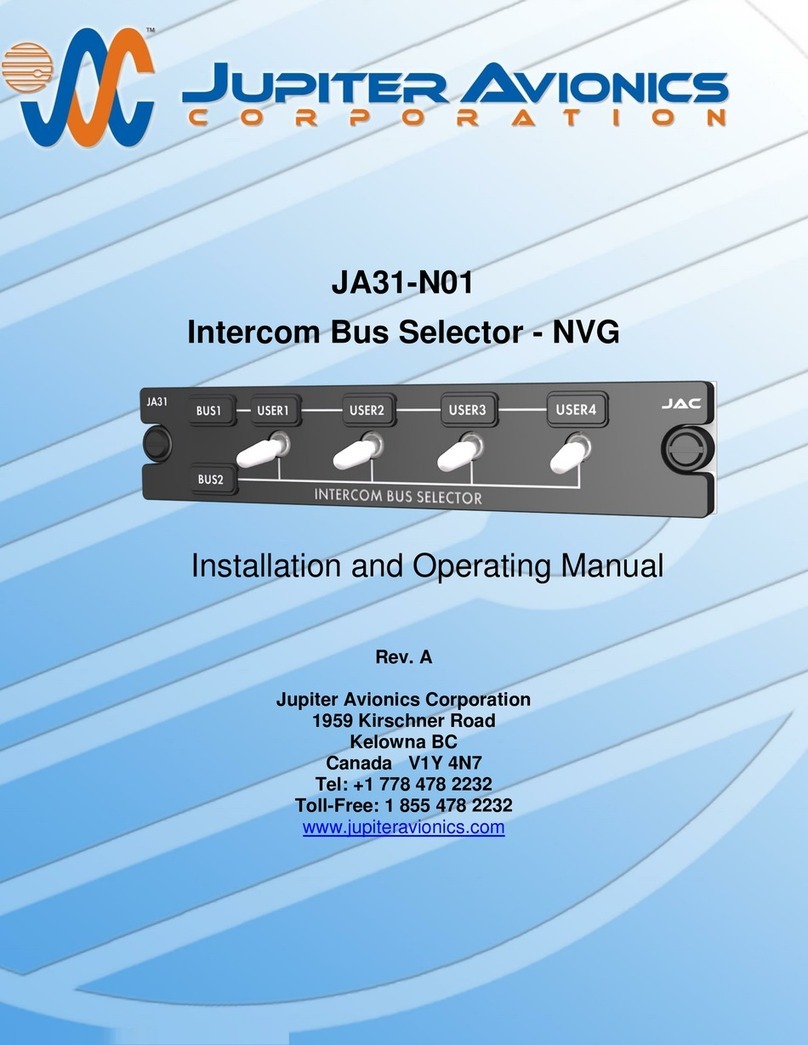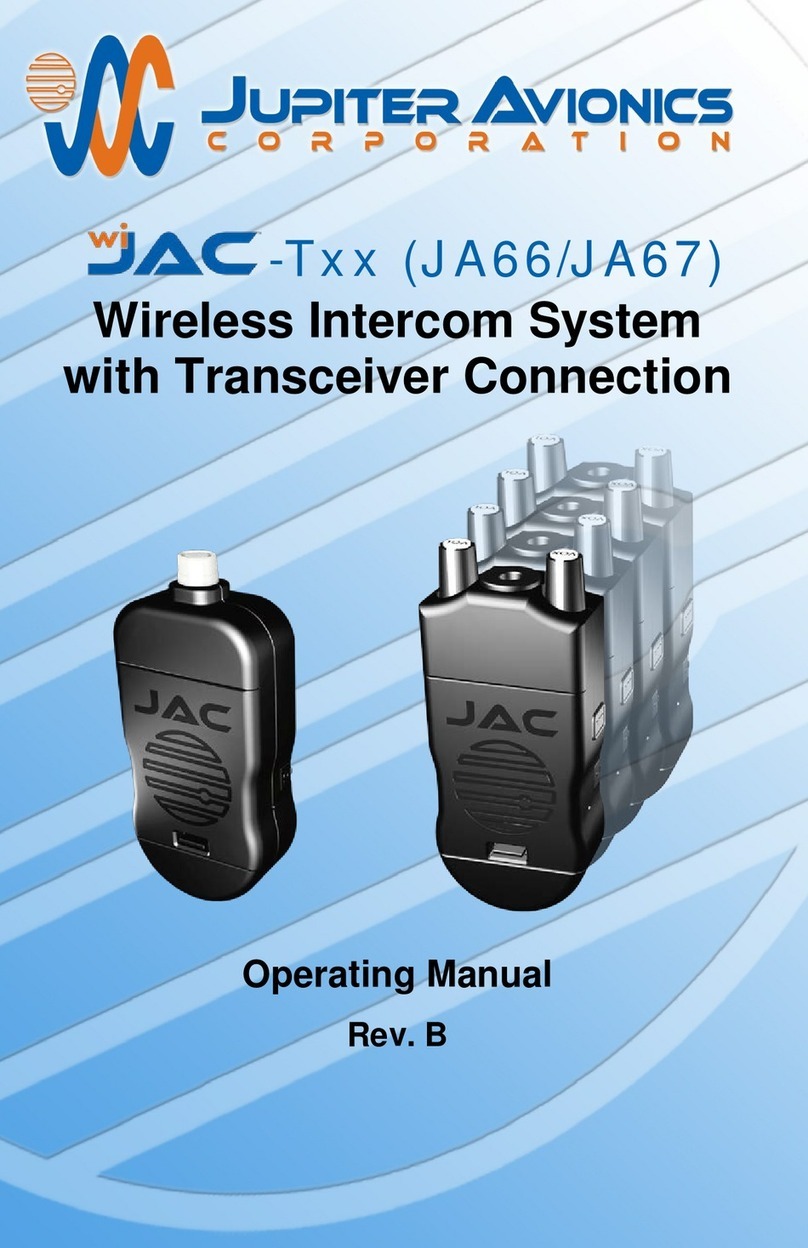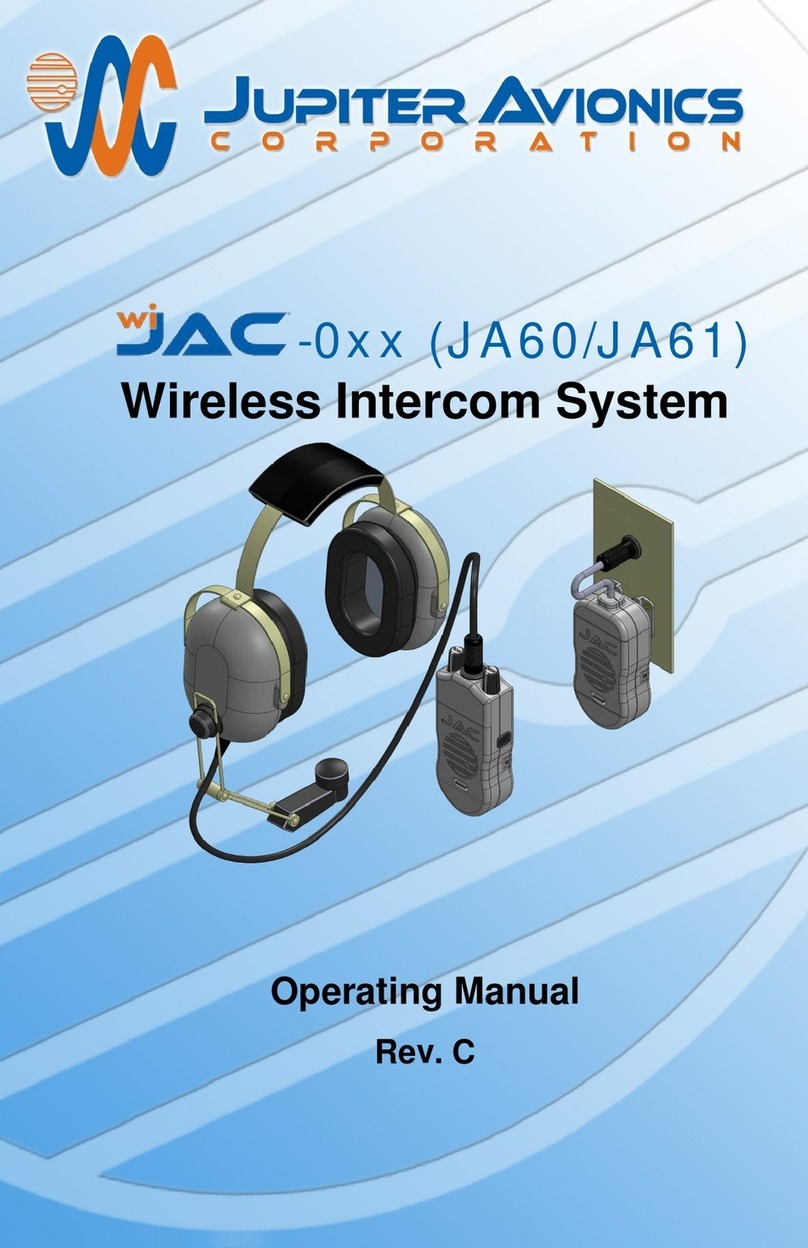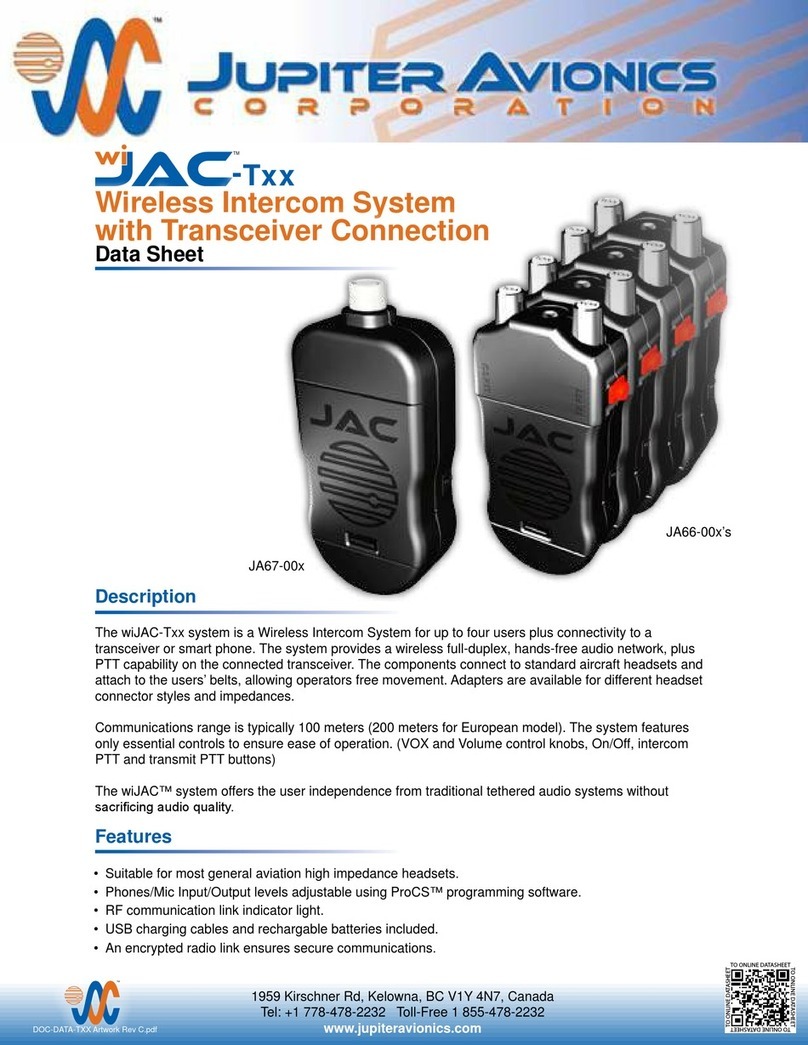wiJAC2-002 Wireless Intercom System - Wireless Dropcord - N America
Operating Manual
Rev A Page iii
Table of Contents
1Introduction .................................................................................................................................................................... 1
1.1 Unpacking ............................................................................................................................................................... 1
1.2 Verify Operating Region.......................................................................................................................................... 2
1.3 Verify Pairing Registration Number......................................................................................................................... 2
2 The wiJAC2-002 Components ...................................................................................................................................... 2
2.1 JB60-002 Headset Adapter (JB60) ......................................................................................................................... 3
2.1.1 JB60-002 Controls........................................................................................................................................... 3
2.1.2 JB60-002 Connectors...................................................................................................................................... 4
2.1.3 JB60-002 Annunciators ................................................................................................................................... 4
2.1.4 JB60-002 Internal Adjustments, Annunciators and Connectors ..................................................................... 5
2.2 JB69-002 Intercom Adapter (JB69)......................................................................................................................... 6
2.2.1 JB69 Controls.................................................................................................................................................. 6
2.2.2 JB69 Connectors............................................................................................................................................. 6
2.2.3 JB69 Annunciators .......................................................................................................................................... 6
2.2.4 JB69 Internal Adjustments, Annunciators and Connectors............................................................................. 7
2.3 Other Features (Both units)..................................................................................................................................... 8
2.3.1 Battery Lid Release ............................................................................................................................................. 8
2.3.2 Belt Clip ............................................................................................................................................................... 8
2.4 Batteries (for both JB60 and JB69) ......................................................................................................................... 9
2.4.1 Inserting or Replacing the Batteries ................................................................................................................ 9
2.4.2 Charging Batteries in the Unit ............................................................................................................................. 9
2.4.3 Charging Operation – via Battery Charger.......................................................................................................... 9
2.4.4 Battery Cautions and Warnings .................................................................................................................... 10
3 Connecting the wiJAC™ System ............................................................................................................................... 11
3.1 wiJAC™ Set-up and Connection........................................................................................................................... 12
3.1.1 Insert Batteries .................................................................................................................................................. 12
3.1.2 Attach Connectors to Aircraft and Headset....................................................................................................... 12
3.1.3 Turn On Adapters and Verify Connection ......................................................................................................... 12
3.1.4 Verify Audio Operation ...................................................................................................................................... 12
3.2 wiJAC™ Adjustments and Pairing ........................................................................................................................ 13
3.2.1 Pairing Process ................................................................................................................................................. 13
4wiJAC™System Operation.......................................................................................................................................... 14
4.1 Overview ............................................................................................................................................................... 14
4.1.1 Listening Operation ........................................................................................................................................... 14
4.1.2 VOX Speaking Operation .................................................................................................................................. 14
4.1.3ICS PTT Speaking Operation............................................................................................................................ 14
4.1.4 Live Speaking Operation ................................................................................................................................... 14
4.1.5 Low Battery Warning ......................................................................................................................................... 14
4.1.6 Operation during Charging................................................................................................................................ 14
4.1.7 Loss of Audio..................................................................................................................................................... 14
4.1.8 Battery Life ........................................................................................................................................................ 15
5 Compliance Statements .............................................................................................................................................. 15
5.1 FCC compliance statement ................................................................................................................................... 15
5.2 Industry Canada compliance statement................................................................................................................ 15