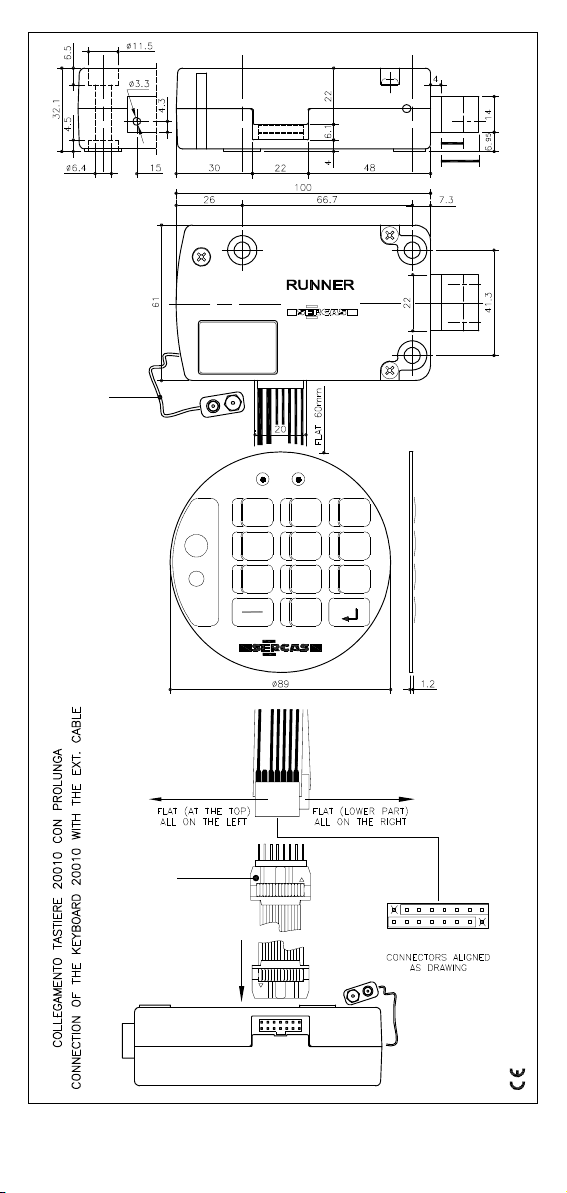Which instrucons to follow ?.
Digit (ON) + 12 + (E). You will get :
1 - beep for Version 01 - NORMAL
3 - beeps for Version 03 - TIME-DELAY opening
5 - beeps for Version 05 - SUPERVISION (Time-Delay)
(ENG) GENERAL NOTES
SELF SWITCHING-OFF – The electronic system is provided
with an alphanumeric keyboard switching off by itself. The
key (ON / C) switches it on again and it can be used also for
cancelling eventual digital6 mistakes.
FACTORY CODE – 000.000 (6 zeros) .
EXTERNAL EMERGENCY SUPPLY (and Reset) – In case in-
ternal baeries get exhausted with closed safes, keep the 2
poles of a 9V-baery (6LR61) leaned in connecon with the
ones of the keyboard. Ok lights up , enter the opening input
: lock opens. Do not remove the emergency supply unl the
operaon and the signal-lights are finished. This contact on
the 2 poles (unl the first OK) works as a Reset and it can also
restore lock’s use aer an accidental block caused by strong
external ambient perturbaons.
BATTERY – Just ALKALINE baeries of good quality ; 4 bat-
teries LR6 / 1,5V (AA) - NO rechargeable baery . For regu-
lar working of the circuit , it is anyway suggested to change
baeries once in a year (also in absence of low baery si-
gnal).
LOW BATTERY SIGNAL - In case OK + ERROR blink for 6
mes, baery is quite exhausted: provide to substute it .
ANTIMANIPULATION SHUTDOWN - Aer 3 consecuve
aemps to open by wrong code, the keyboard gets stuck
for 8 minutes long. During this period, ERROR blinks every
5 seconds. An acousc signal will advise when you can act
again .
ANTIMANIPULATION WARNING – In case aer pressing
ON/C , you hear a DOUBLE acousc signal , this is the war-
ning that at least an opening aempt by wrong code has
been tried.
OBSTACLES - If an obstacle hinders the closing, ERROR lights-
up for 3 mes + 3 beeps and the lock opens again .
ZERO SETTING OF THE COMBINATION – If door is open
and the combinaon has been forgoen , it can be set back
to 6 zeros (000.000). Ask for instrucons. You cannot do the
zero-seng of the Spervision Code by Version 05 .
VERSION 01 - NORMAL
A) HOW TO OPEN :
Press (ON) , digit the Personal Code
(inially 000.000) and press (E).
B) HOW TO CLOSE: Press (E) .
C) HOW TO CHANGE THE PERSONAL CODE :
DOOR OPEN, BOLTS OUTSIDE (closed lock) .
1. Open (as per point A).
OK will light up connuously for 6 seconds.
2. Before OK switches off, PRESS (ON).
OK blinks. While it is blinking :
3. Digit the New Personal Code (from 6 up to 8 digits) and
press (E). Repeat again: digit the New Personal Code and
press (E) for confirmaon.
OK lights up. In case of mistake, the previous code remains
in memory .
4. Before closing the safe door, verify the new code
(close and open).
VERSION 03 – DELAYED OPENING (TIME-DELAY)
THE SAFE CAN BE OPEN ONLY AFTER A PROGRAMMABLE
TIME-DELAY FROM 00 TO 99 MINUTES.
It is supplied with a Time-Delay of 1 minute and an Ope-
ning-Threshold of 2 minutes.
A) HOW TO OPEN :
1. Press (ON) , digit the Personal Code
(inially 000.000) and press (E). If the me-delay is set to
0 minutes, lock opens normally , otherwise the system is
blocked for the me-delay programmed (inially 1 mi-
nute) and OK blinks every 10 seconds.
2. When me-delay expires, OK lights - up and so remains
for 5 seconds (an acousc signal can also be heard). Du-
ring the Opening-Threshold (inially 2 minutes) , digit
again (ON), Personal Code and press (E) . During the Ope-
ning-Threshold , OK blinks every 2 seconds.
B) HOW TO CLOSE : Press (E) .
C) HOW TO CHANGE THE PERSONAL CODE :
DOOR OPEN, BOLTS OUTSIDE (closed lock).
1. Open (as per point A) .
OK lights up connuously for 6 seconds .
2. Before OK switches off , PRESS (ON).
OK blinks.While it is blinking :
3. Digit the New Personal Code (fm 6 to 8 digits) and press
(E). Repeat the New Personal Code and press (E) for con-
firmaon. OK lights-up. In case of mistake, the previous
code remains in memory .
4. Before closing the door, verify the new code
(close and open)
D) HOW TO PROGRAMM THE TIME OF DELAY
DOOR OPEN, BOLTS OUTSIDE (closed lock).
1. Open (as per point A). OK lights up connuously for 6 se-
conds.
2. Before OK switches off, PRESS (ON). OK blinks. While it is
blinking :
3. Press (E) , digit the desired Time-Delay (always 2 digits :
from 00 to 99) and press (E). The 2 digits from 00 to 99
show the minutes of delay.
E) HOW TO PROGRAMM THE OPENING -
THRESHOLD DOOR OPEN, BOLTS OUTSIDE
(closed lock).
1. Open (as per point A). OK lights up connuously for 6 se-
conds.
2. Before OK switches off, PRESS (ON) .
OK blinks . While it is blinking :
3. Press (E) + (E), digit the desired Time of Opening-Thre-
shold (always 2 digits: from 02 to 15) and press (E). The
2 digits from 02 to 15 show the minutes of Opening-Thre-
shold.