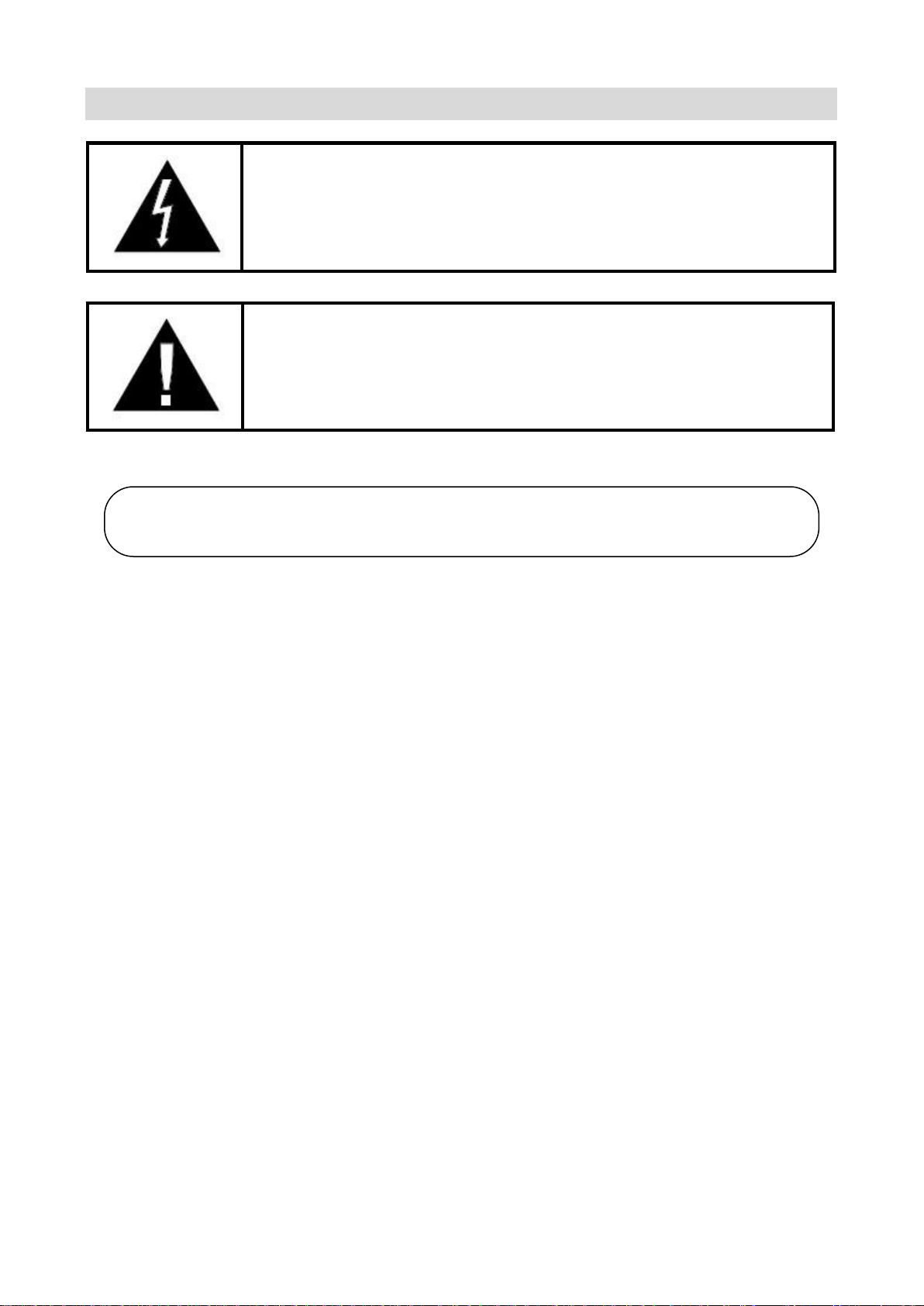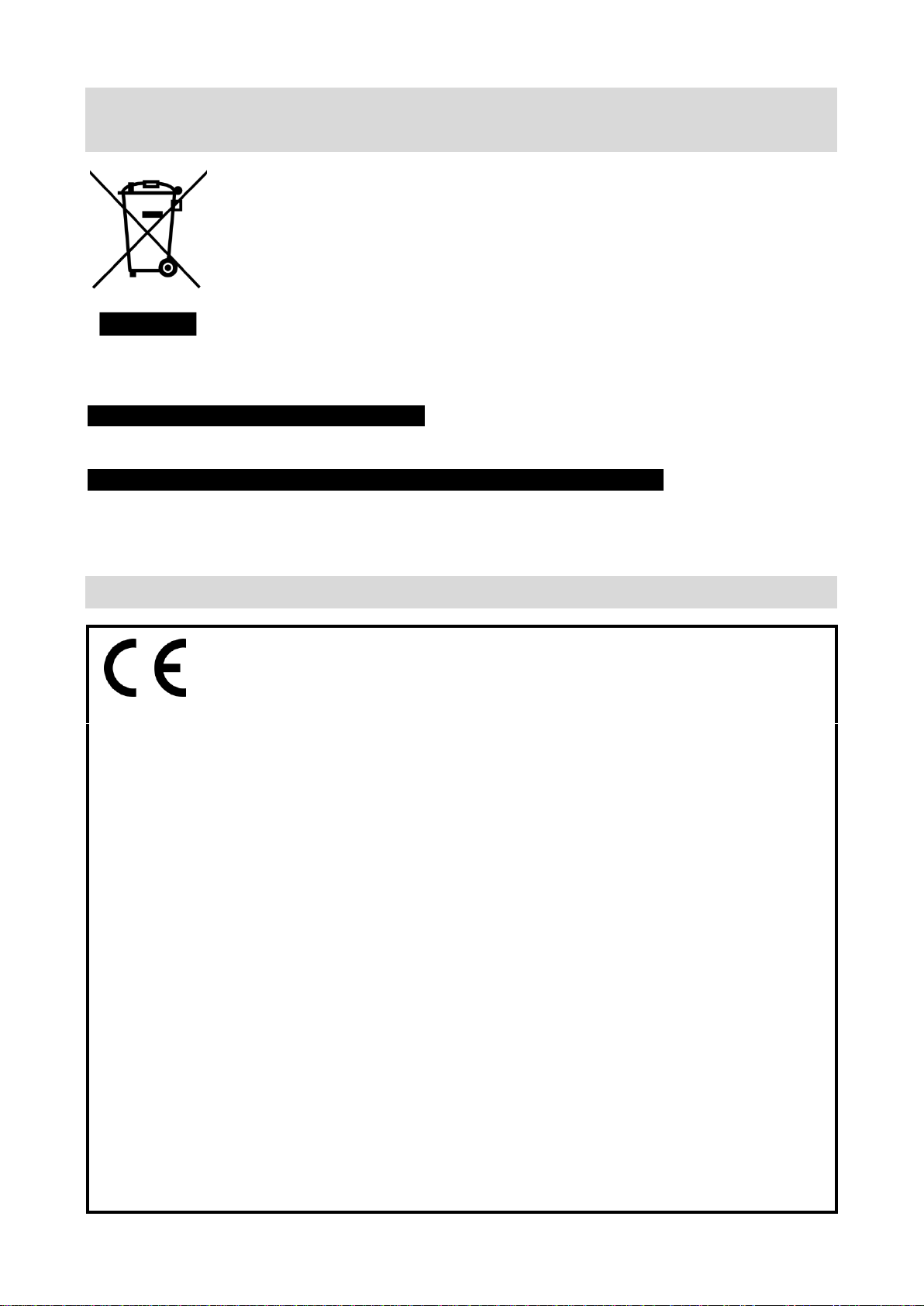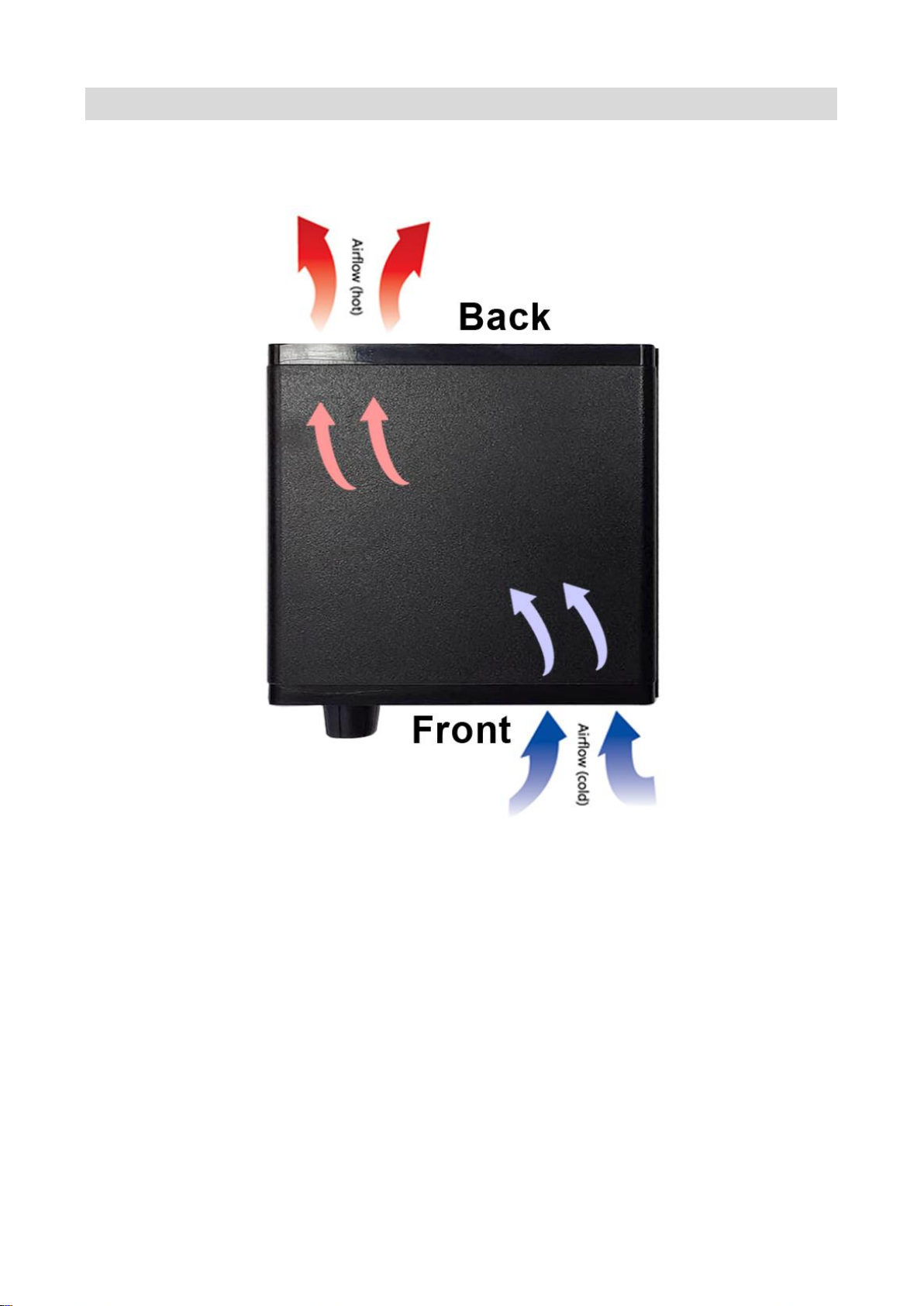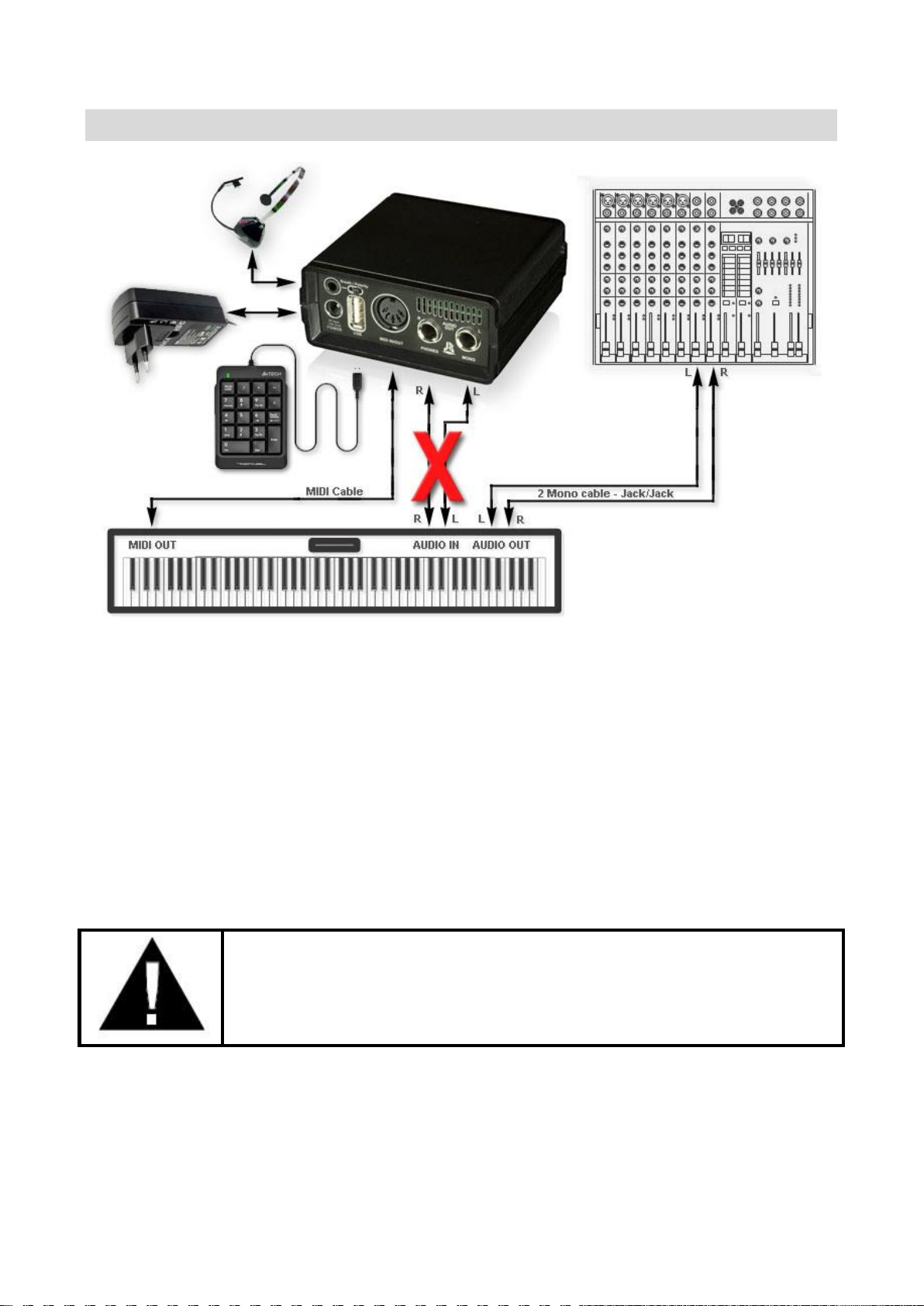Page 3 of 13
Additional Precautions
Please beware that the content of SD card can be irretrievably lost as a result of a malfunction, or
the improper operation of the unit. To protect yourself against the risk of losing important data,
we recommend that you periodically save a backup copy of SD card.
Use a reasonable amount of care when using the unit’s buttons or other controls; and when using
its jacks and connectors. Rough handling can lead to malfunctions.
Never strike or apply strong pressure to the display.
When disconnecting all cables, grasp the connector itself—never pull on the cable. This way you
will avoid causing shorts, or damage to the cable’s internal elements.
A small amount of heat will radiate from the unit during normal operation.
To avoid disturbing others nearby, try to keep the unit’s volume at reasonable levels. You may
prefer to use headphones, so you do not have to be concerned about those around you.
When you need to transport the unit, pack it in the box (including padding) that it came in, if
possible. Otherwise, you will need to use equivalent packaging materials.
Maintenance
For everyday cleaning wipe the unit with a soft, dry cloth or one that has been slightly dampened
with water. To remove stubborn dirt, use a cloth impregnated with a mild, nonabrasive detergent.
Afterwards, be sure to wipe the unit thoroughly with a soft, dry cloth.
Never use benzine, thinners, alcohol or solvents of any kind, to avoid the possibility of discolora-
tion and/or deformation.
Technical Support
If you are unable, with your dealer’s help, to solve problems you encounter with the Juzisound
MICRO Sampler, you may contact our technical support department in one of the following ways:
Tech support: (+359) 887-69-47-09 (Monday through Friday, 9 am to 5 pm EST)
Please provide the following information to help us solve your problem as quickly as possible:
The serial number of the sampler. This is printed on a sticker placed on the bottom of the device
itself. You must be able to supply this number to receive technical support.
A brief explanation of the problem, including the exact sequence of actions which cause it, and
the contents of any error messages which appear on the screen.
The version of your installed operating system. We’re not able to solve every problem
immediately, but a quick call to us may yield a suggestion for a problem which you might
otherwise spend hours trying to track down. If you have features or ideas you would like to see
implemented, we’d like to hear from you.