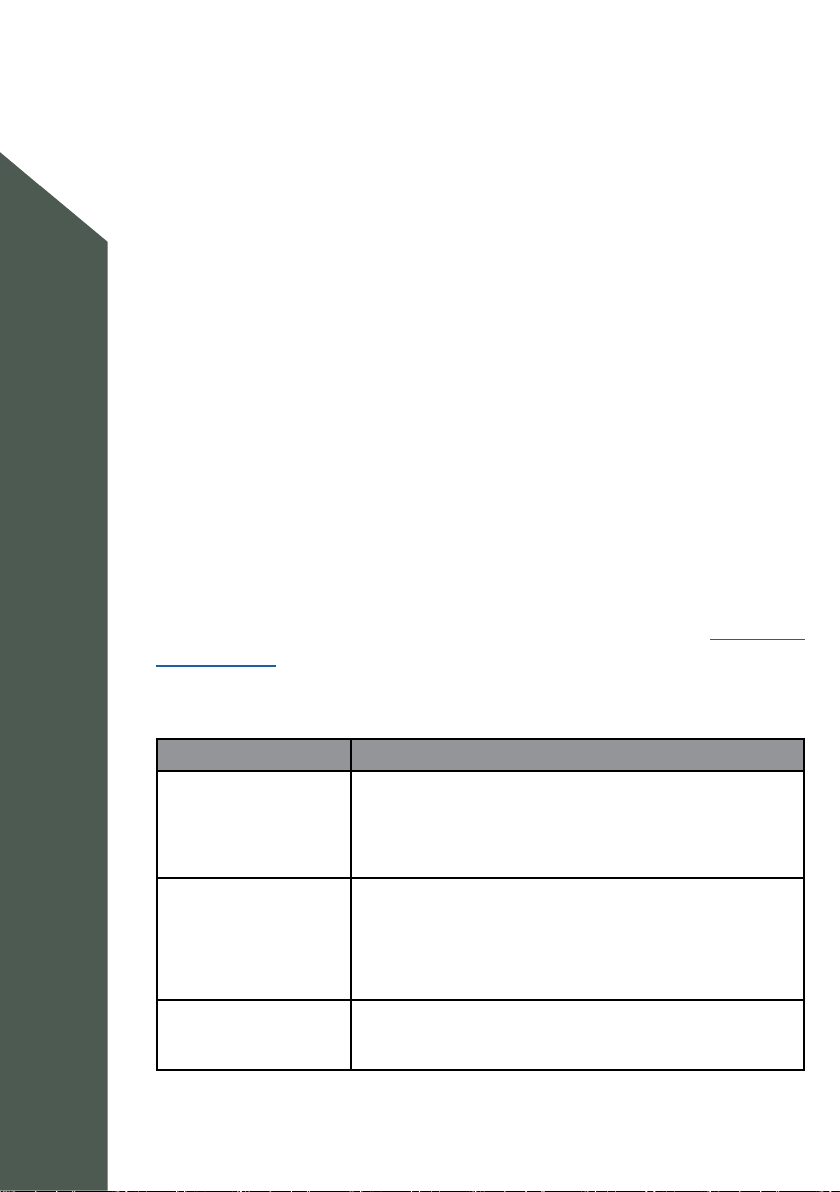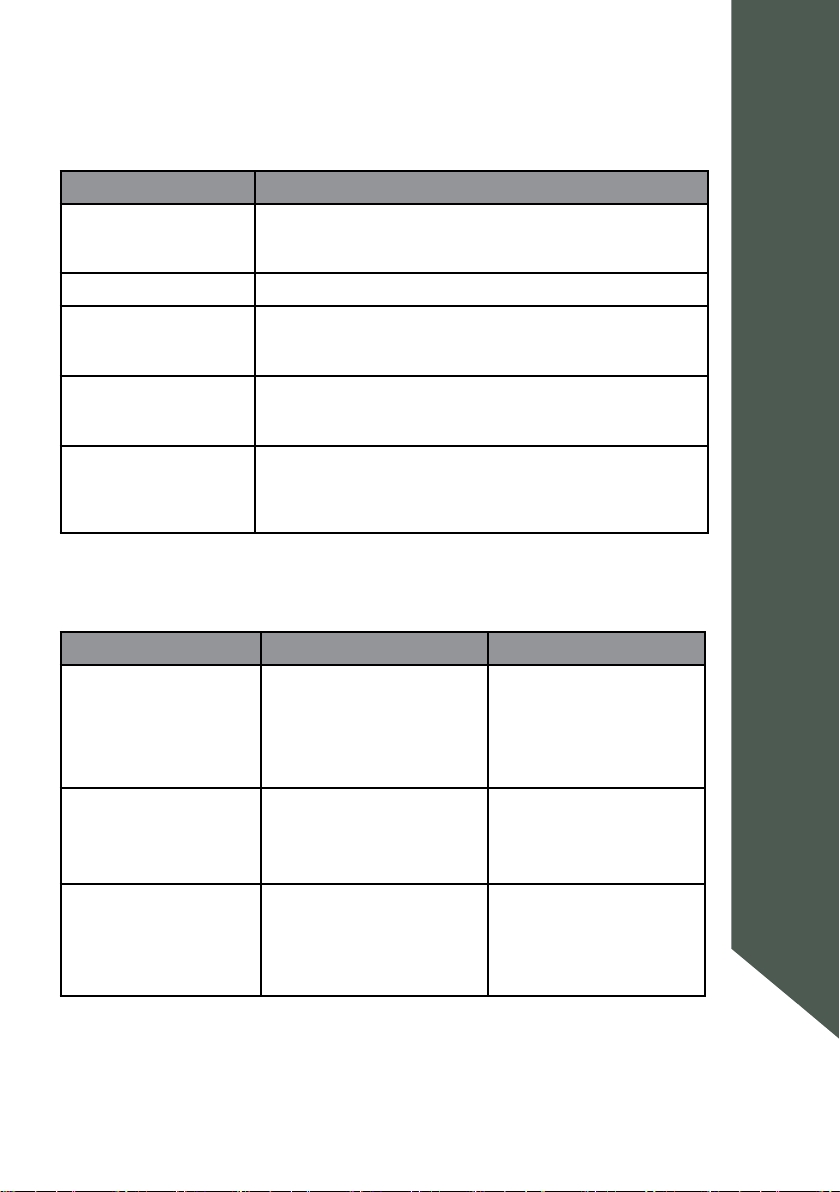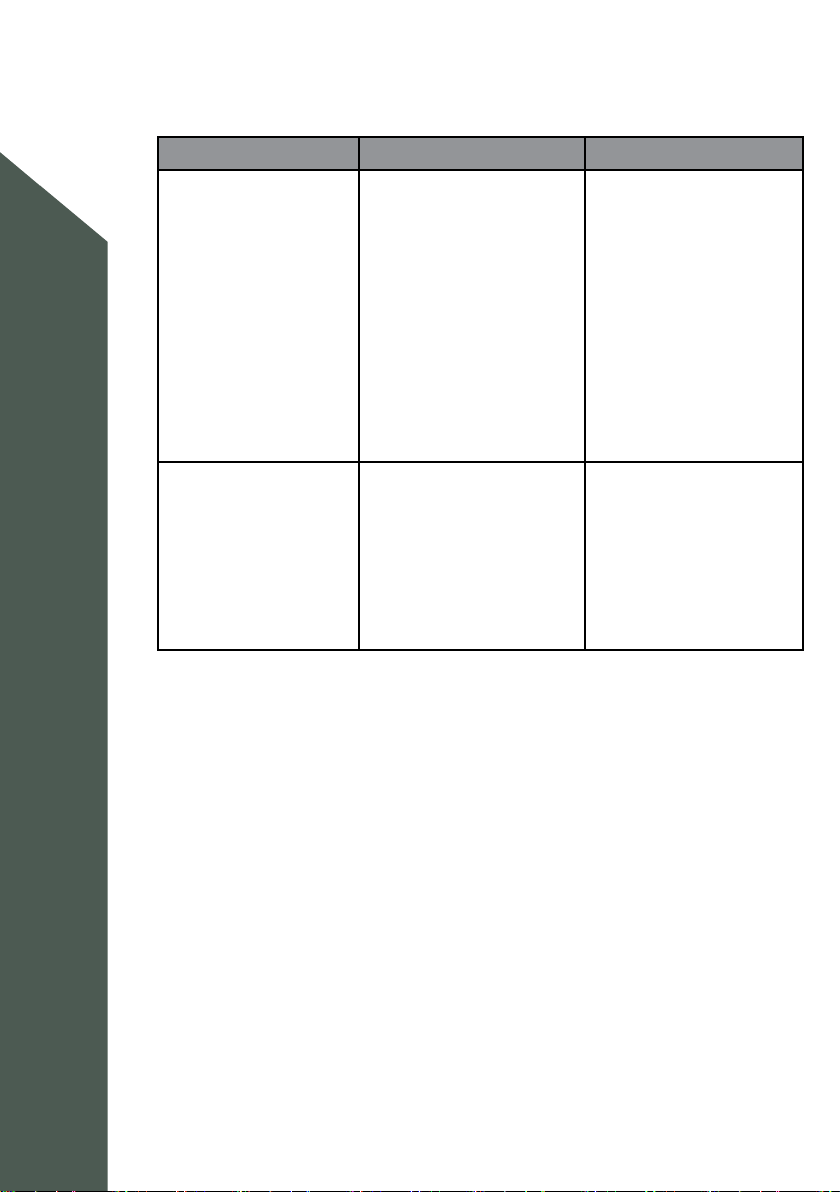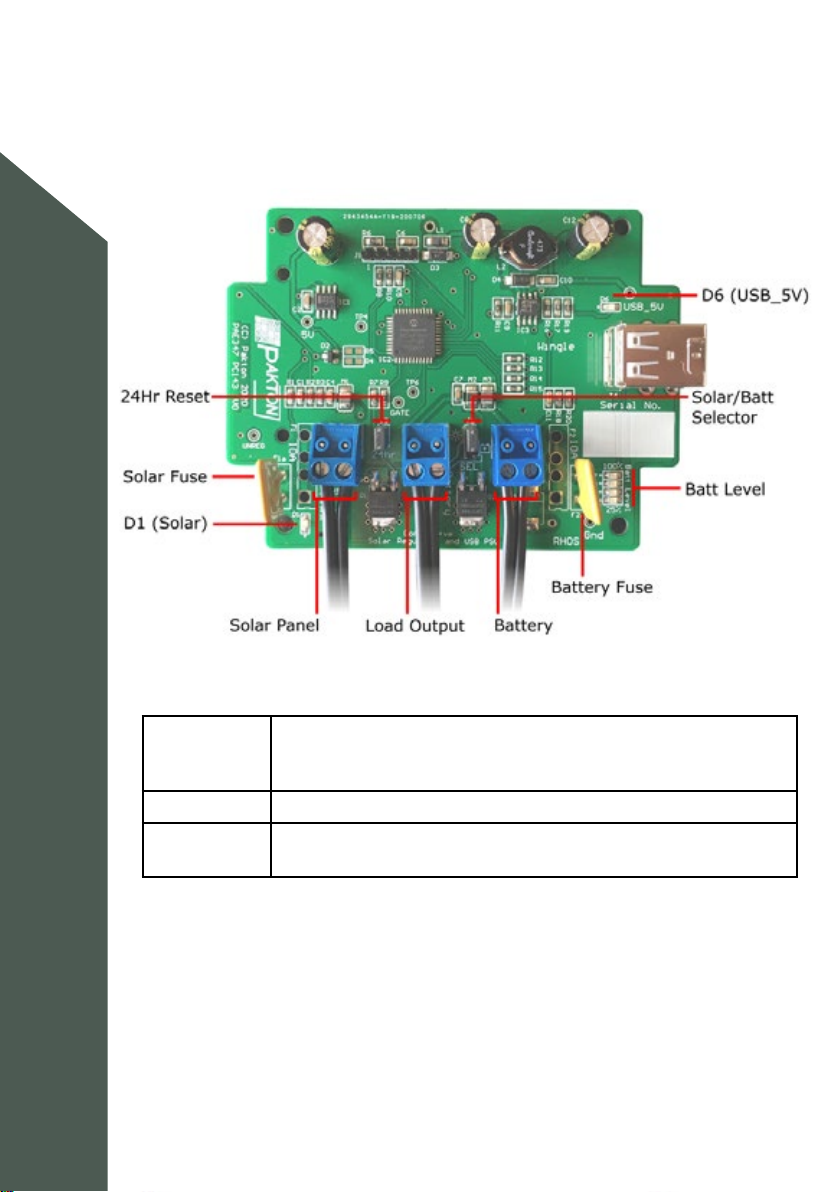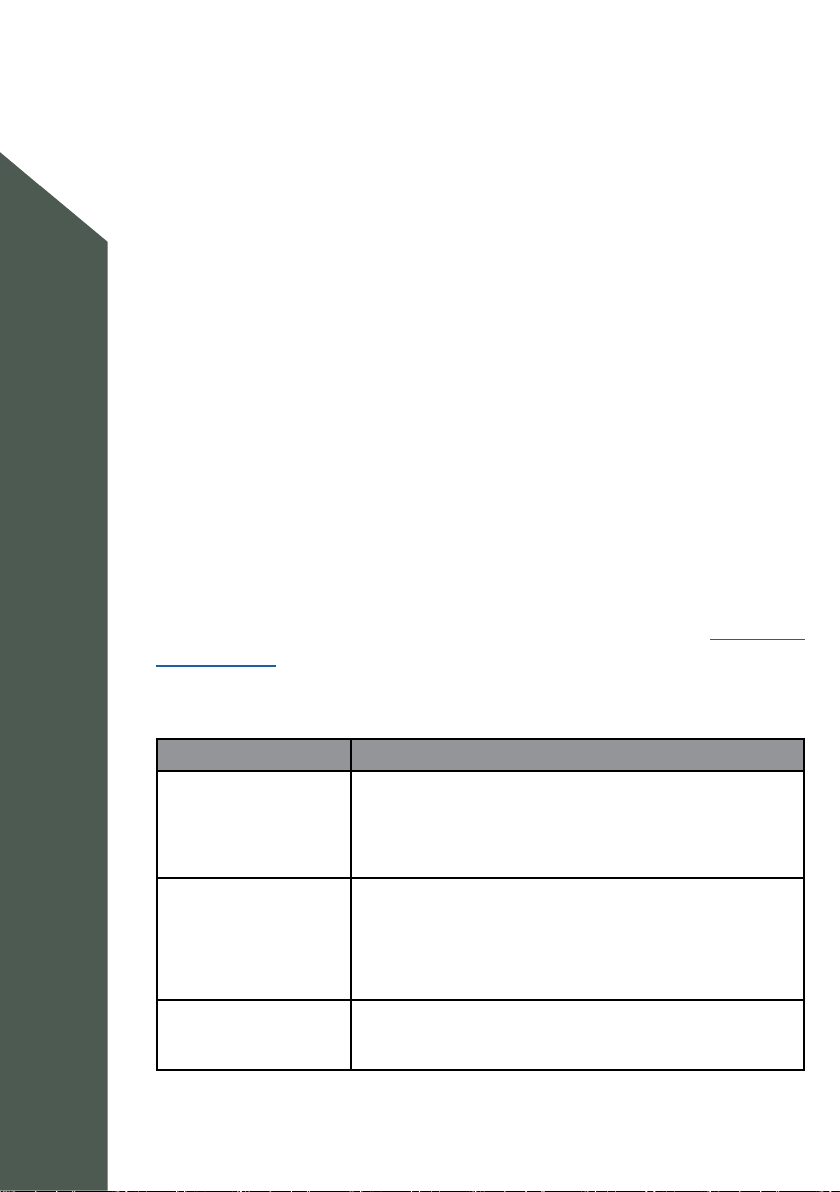
Page 2
Introducon
The PTE2703 JVA Wi-Fi Anywhere (WA100) provides an integrated Wire-
less Cellular USB Dongle (Wingle) power supply with a solar baery char-
ger and management system.
This product provides a Wi-Fi network wherever a 3G/4G signal is avail-
able*. The Wi-Fi can then be used to connect an IP device or Internet of
Things (IoT) device to the Cloud (Internet).
The JVA Solar Wi-Fi Anywhere is installed with an ALDI SIM card at the
factory, all you need to do is:
1. Register the SIM card
2. Connect any Wi-Fi enabled device to the network provided
This quick-start guide explains how to deploy your WA100 and connect a
baery ready for Wi-Fi connecons.
*An external cellular antenna (included) may be connected to increase
recepon. An upgraded YAGI style antenna is available from sales@jva-
fence.com.au
Specicaons
Component Informaon
Solar Panel Nominal 12v Solar Panel
(maximum open circuit voltage - 22v DC)
Maxmium Power 100W
Baery Nominal 12.8v DC
Minimum Baery size 150Ah
A larger baery may be required if any
addional 12v device is connected to the baery
Outputs(1) 12v DC SAE Connector
Used for powering the IP Monitor