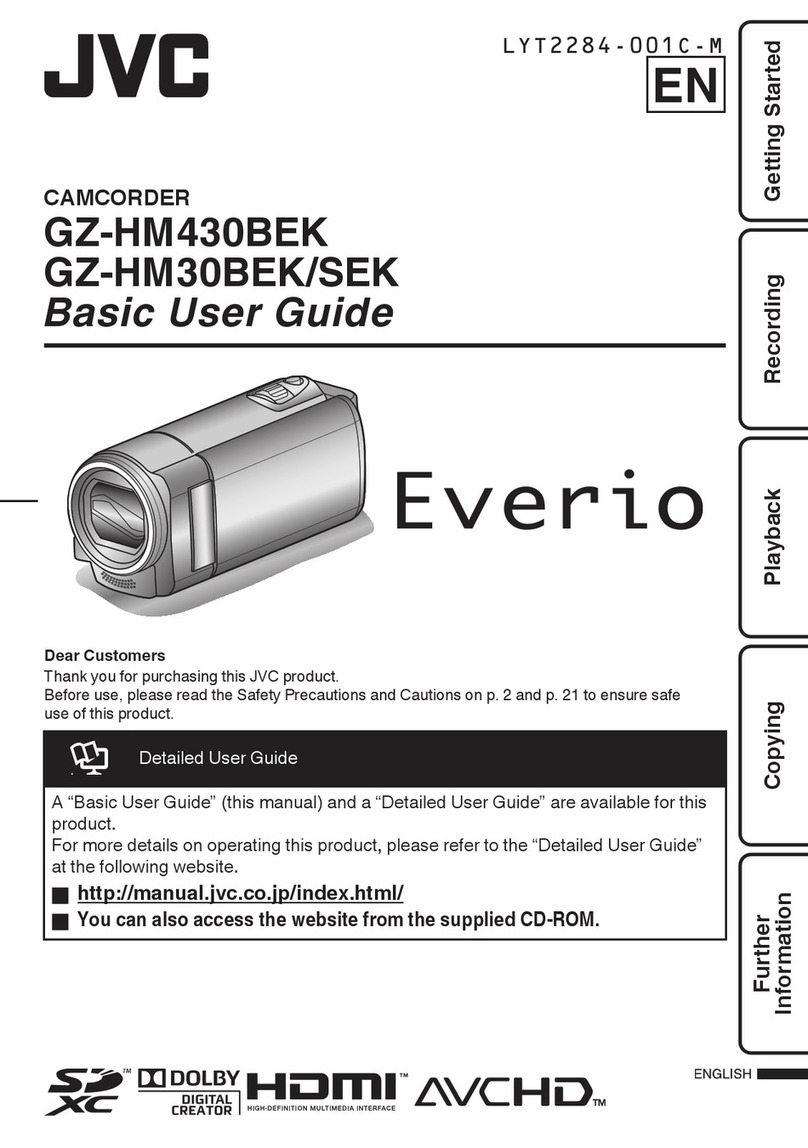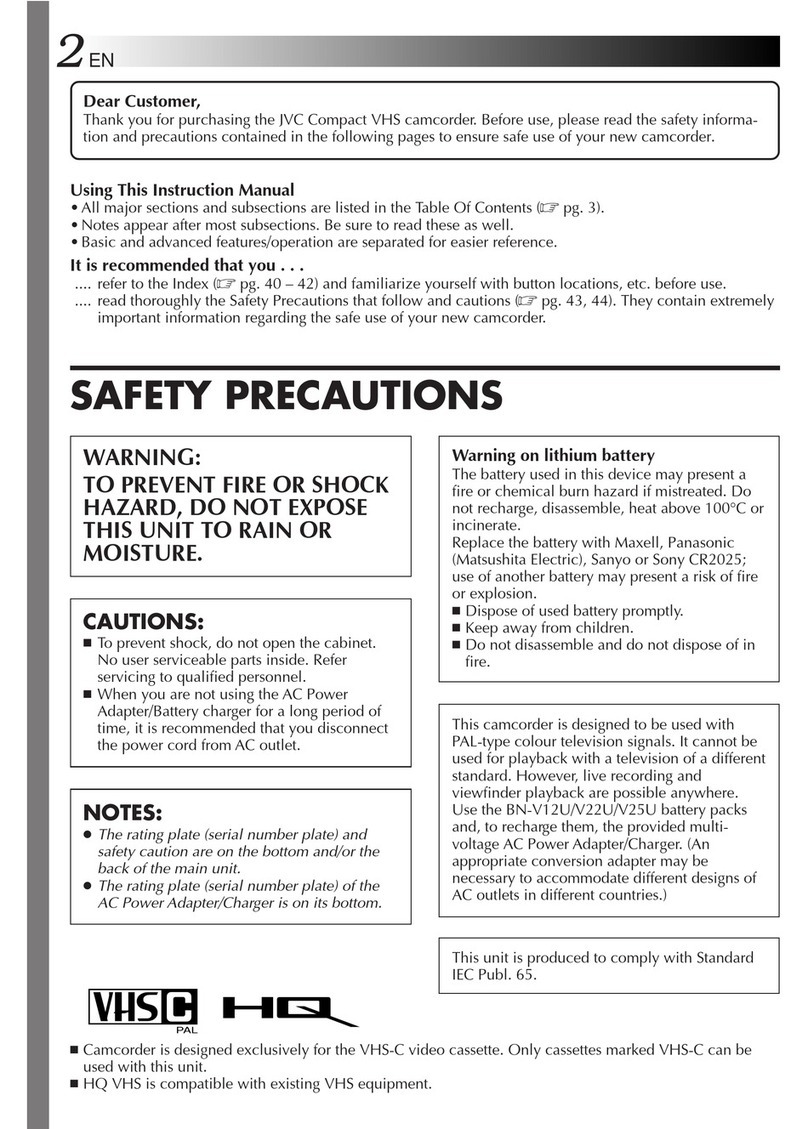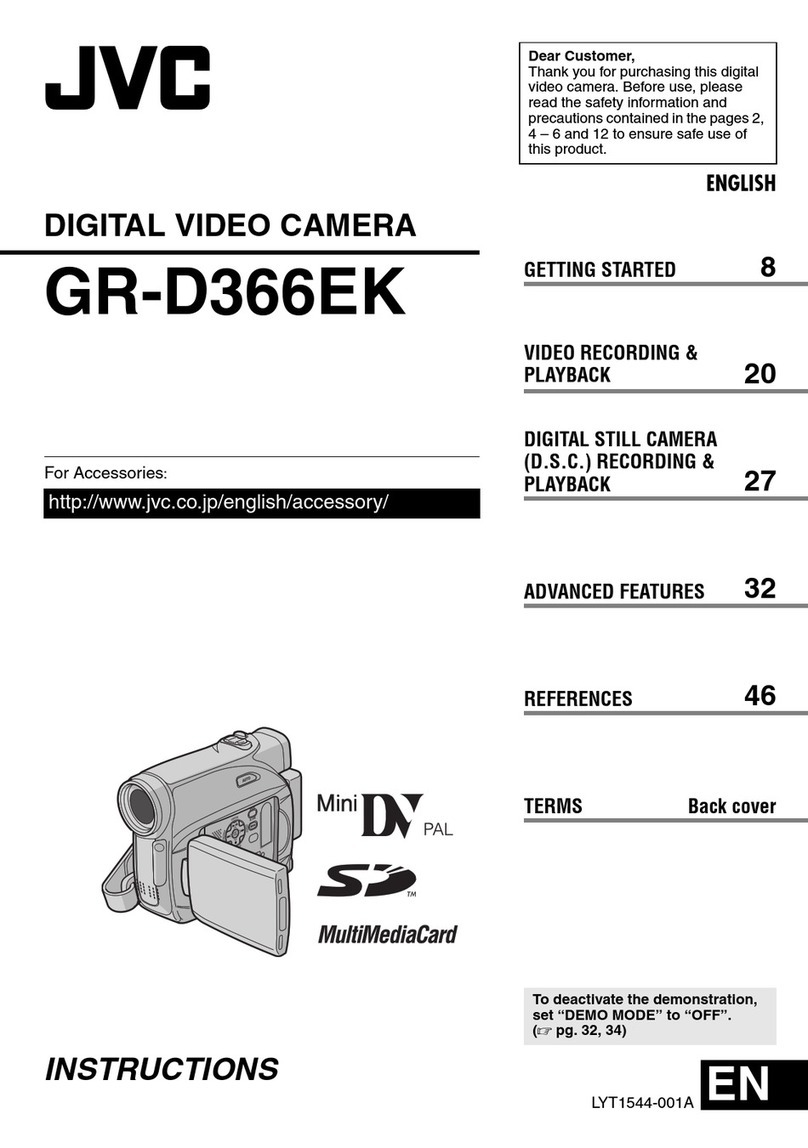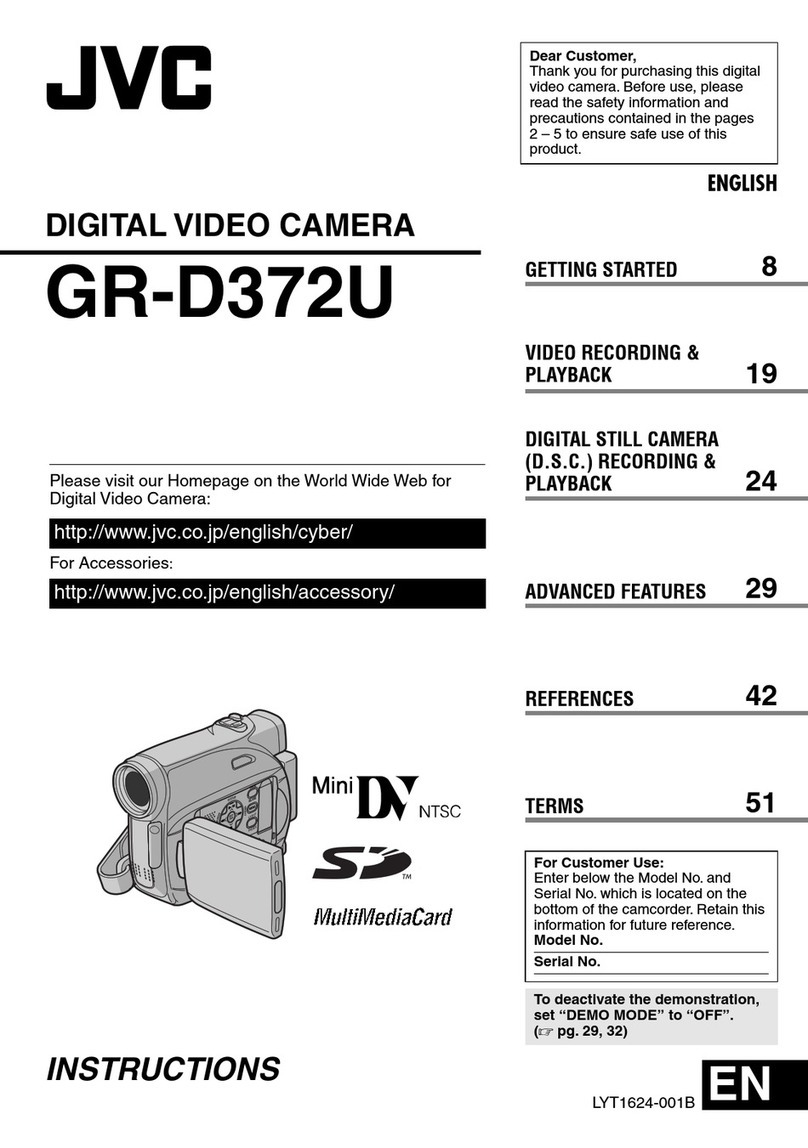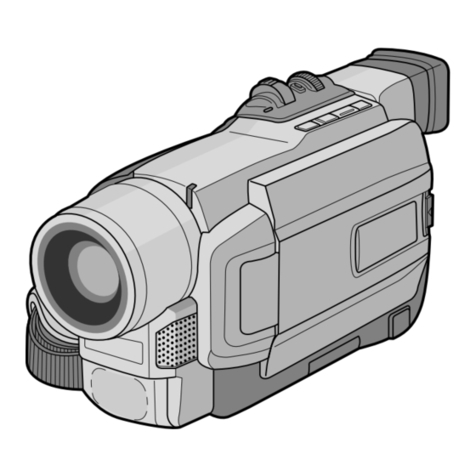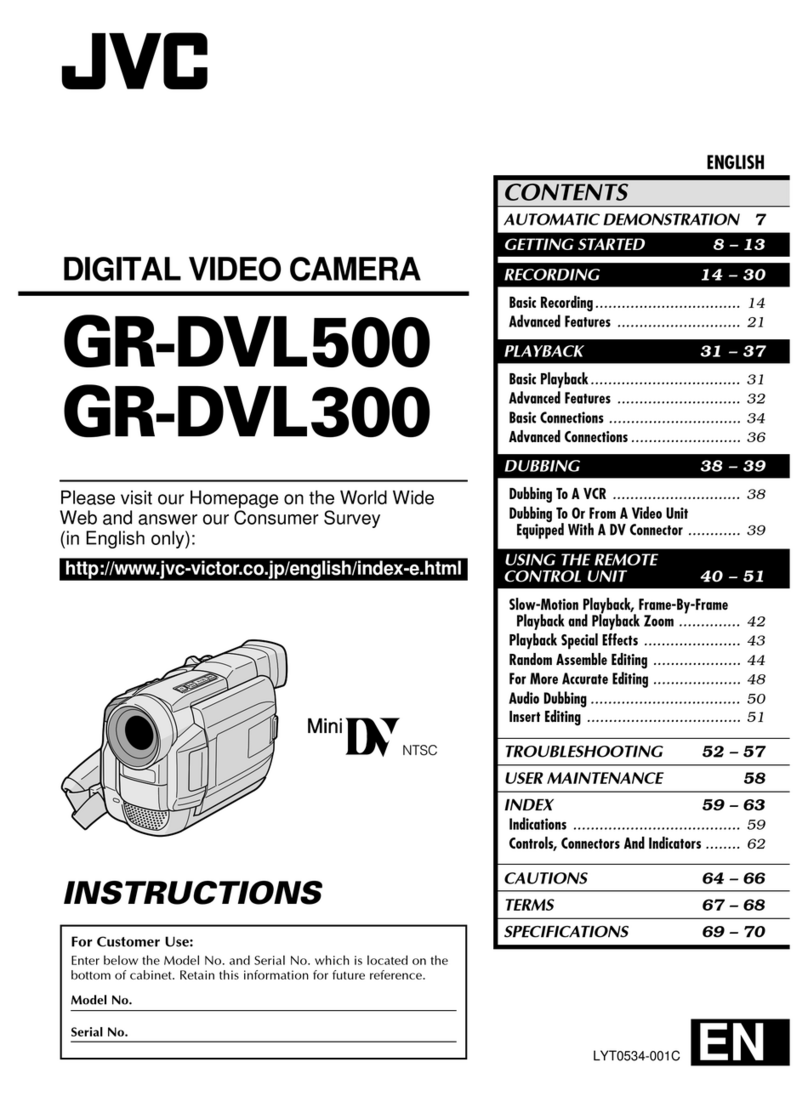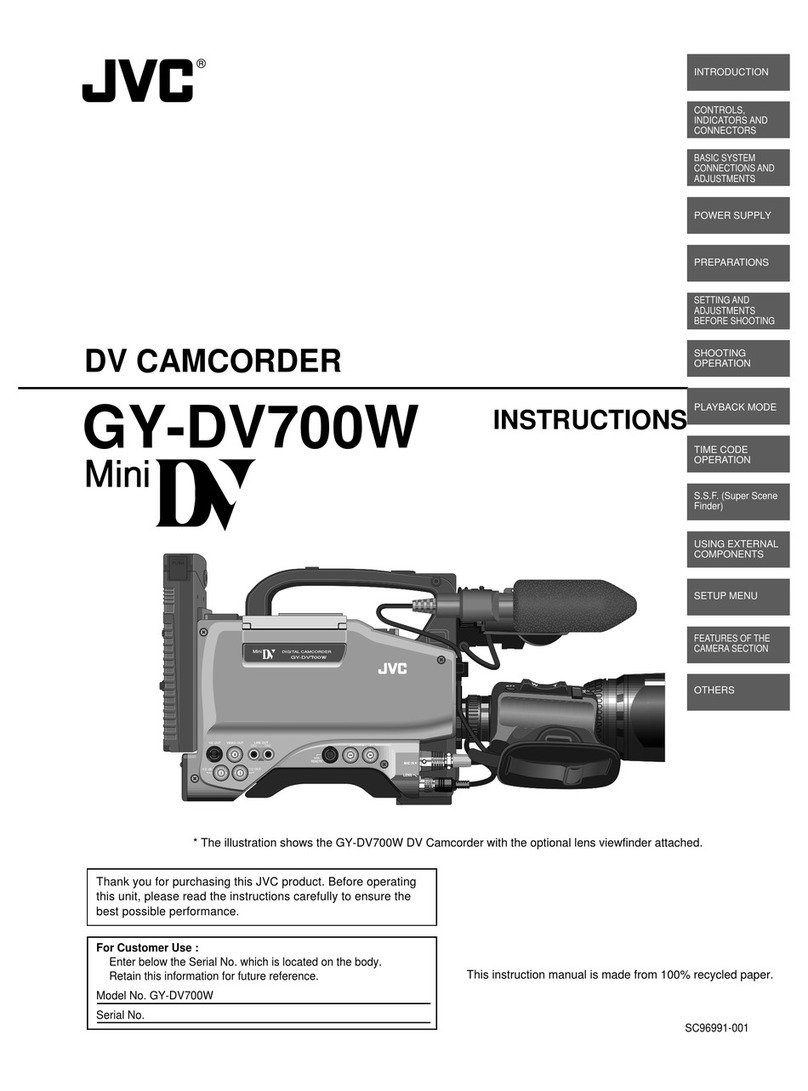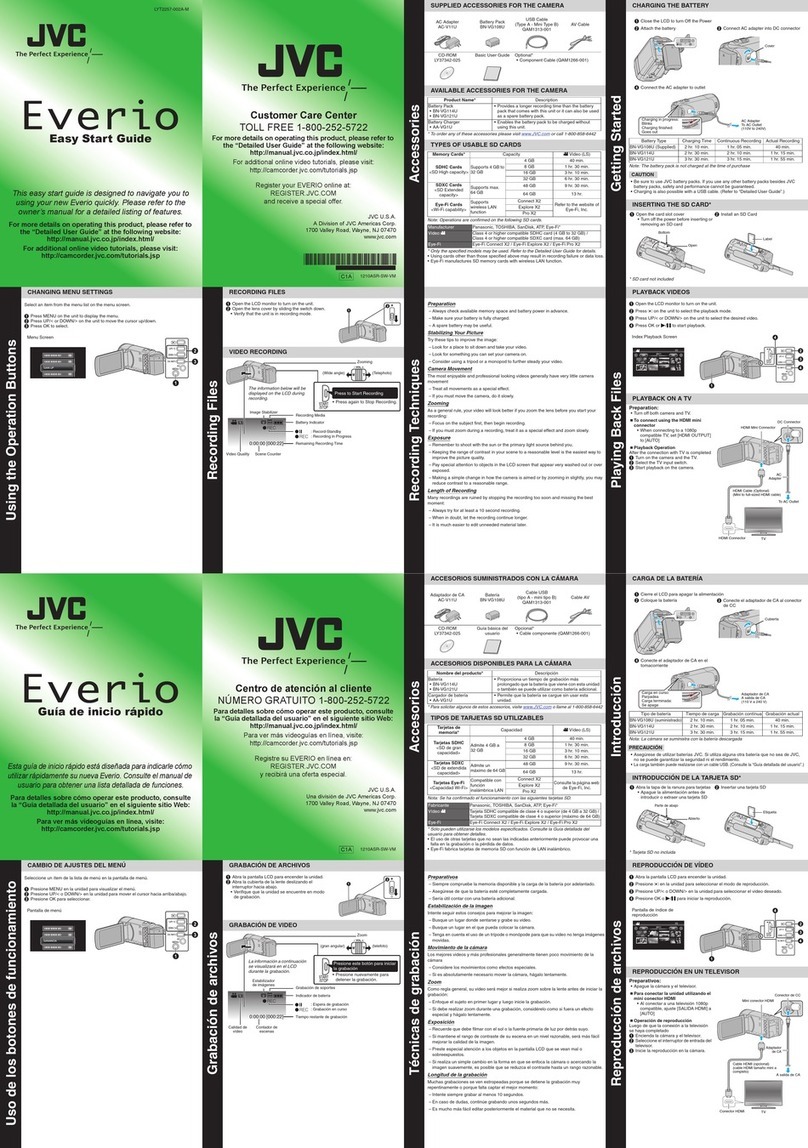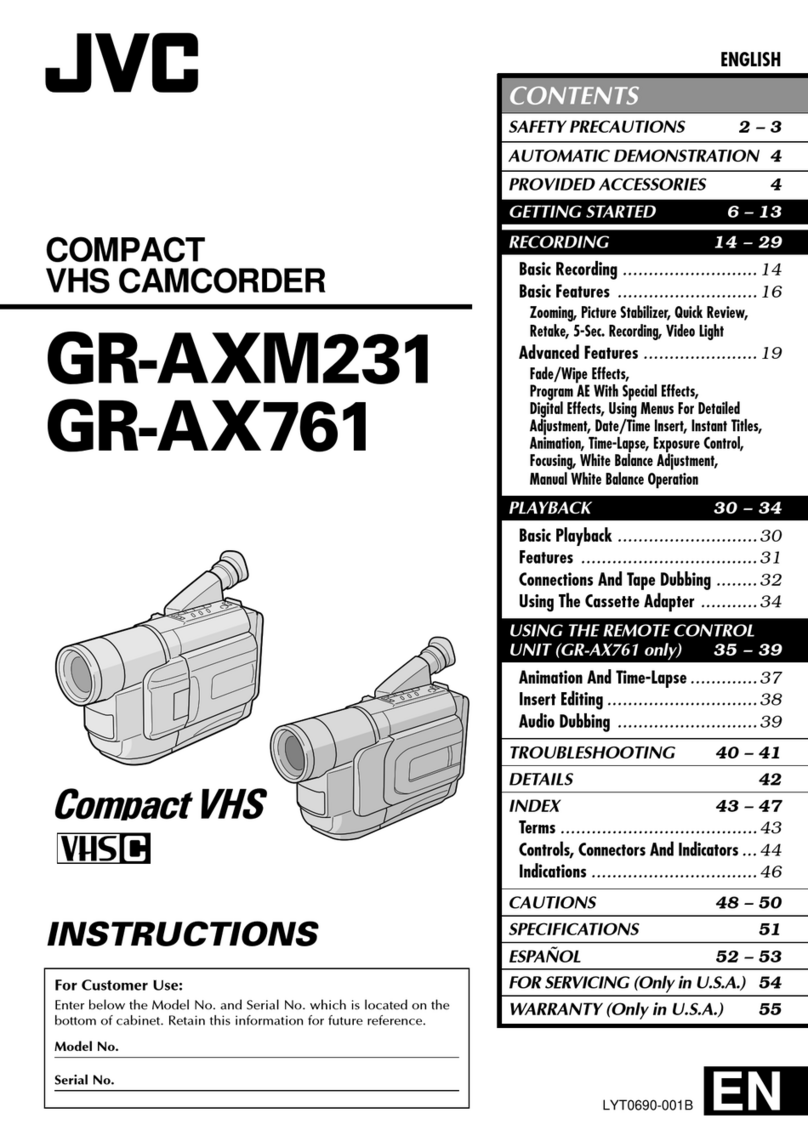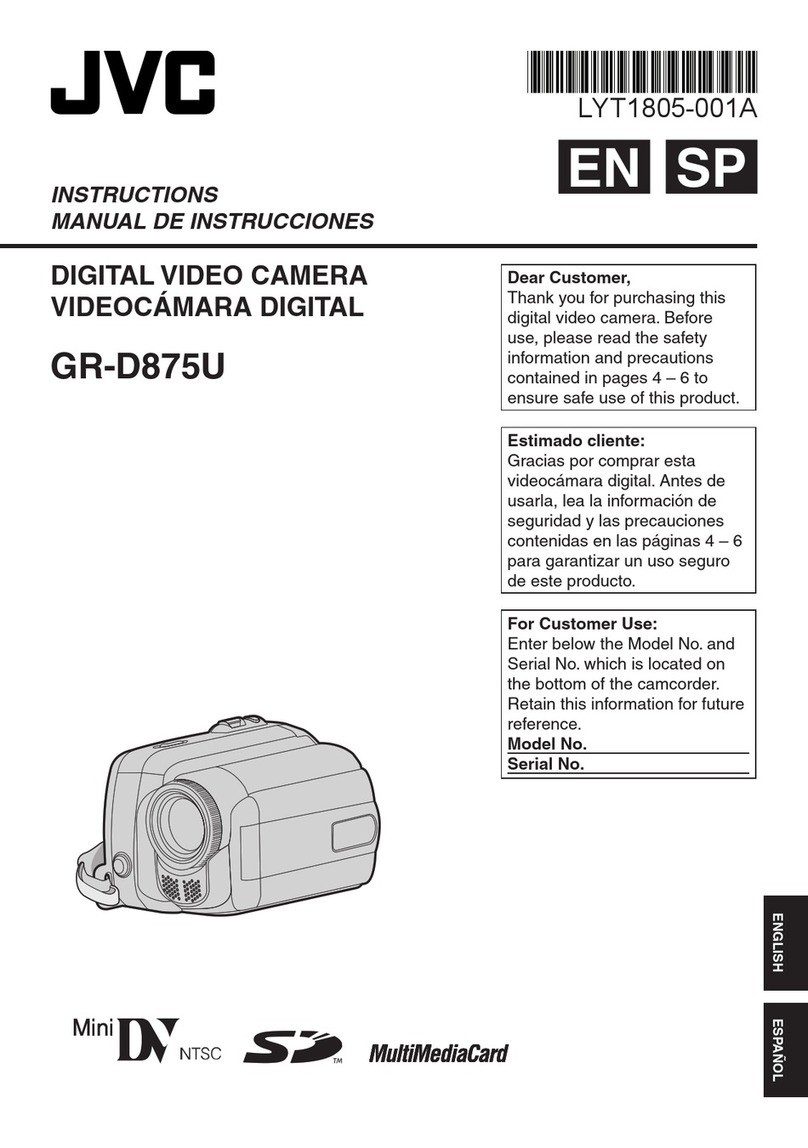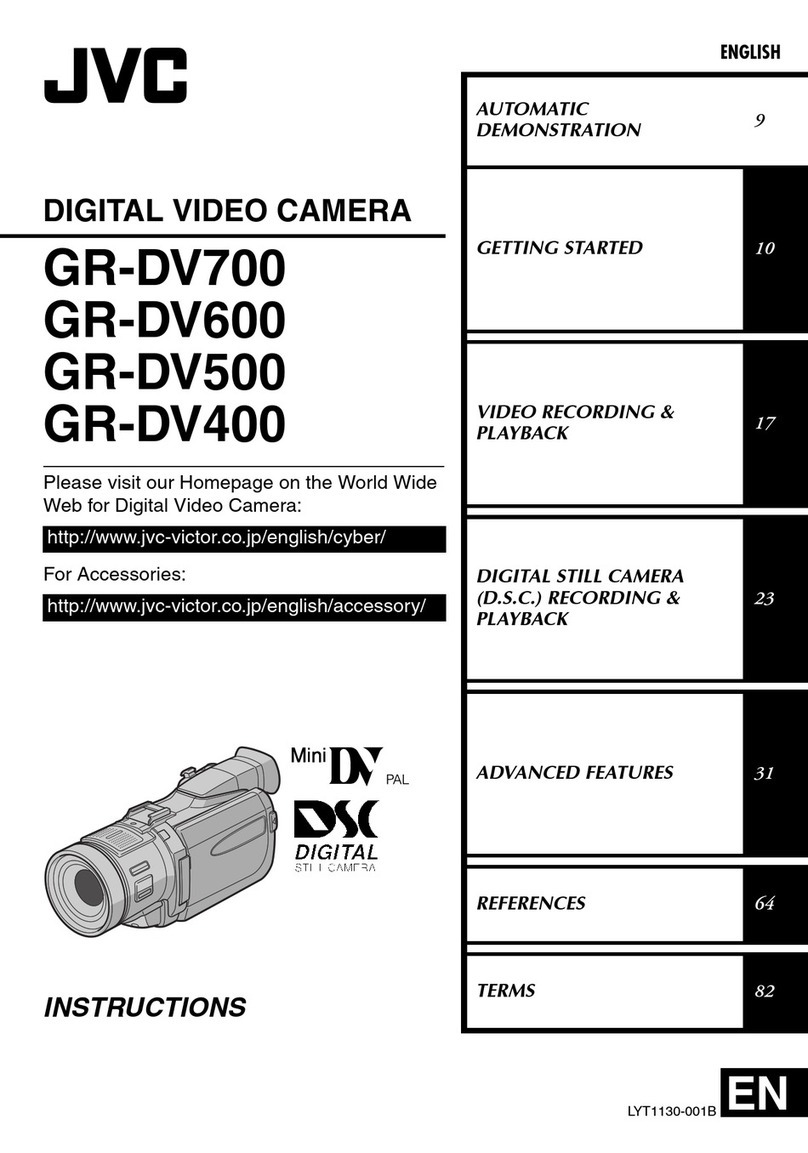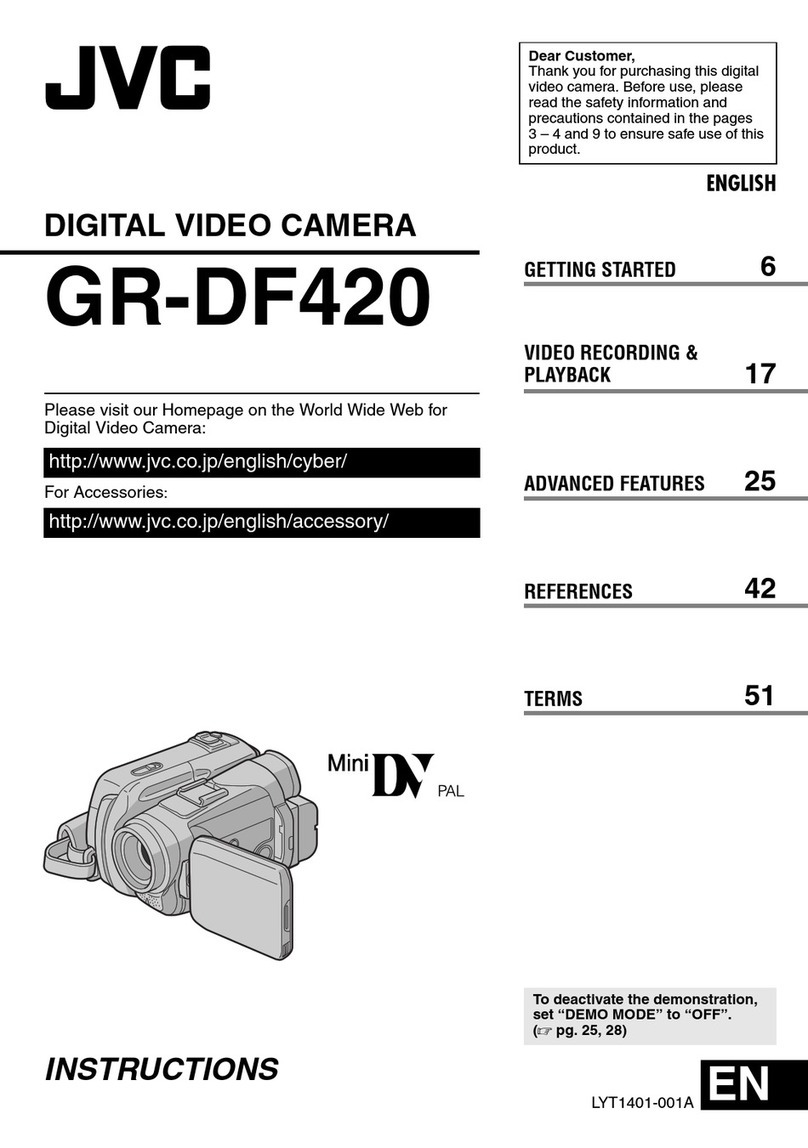EN 43
ADVANCED FEATURES
EDITING
ATo S-VIDEO IN or OUT*
BYellow to VIDEO IN or OUT
CRed to AUDIO R IN or OUT
DWhite to AUDIO L IN or OUT
* Connect when your TV/VCR has an S-VIDEO
IN/OUT connector. In this case, it is not
necessary to connect the yellow video cable.
To use this camcorder as a player
1Following the illustrations, connect the
camcorder and the VCR’s input connectors.
2Start playback on the camcorder. (墌pg. 20)
3At the point you want to start dubbing, start
recording on the VCR. (Refer to the VCR’s
instruction manual.)
4To stop dubbing, stop recording on the VCR,
then stop playback on the camcorder.
NOTES:
●It is recommended to use the AC Adapter as
the power supply instead of the battery pack.
(墌pg. 14)
●To choose whether or not the following displays
appear on the connected TV
•Date/time
Set “DATE/TIME” to “AUTO”, “ON” or “OFF”.
(墌pg. 31, 36) Or, press DISPLAY on the
remote control to turn on/off the date indication.
•Time code
Set “TIME CODE” to “OFF” or “ON”.
(墌pg. 31, 36)
•Indications other than date/time and time code
Set “ON SCREEN” to “OFF”, “LCD” or “LCD/
TV”. (墌pg. 31, 36)
To use this camcorder as a recorder
1Following the illustrations, connect the
camcorder and the VCR’s output connectors.
2Set the camcorder’s Power Switch to “PLAY”.
3Set “REC MODE” to “SP” or “LP”. (墌pg. 35)
4Set “S/AV INPUT” to “A/V IN” or “S IN”*.
(墌pg. 31, 36)
* Select “S IN” when using S-VIDEO OUT
connector on your TV/VCR.
5Press the Recording Start/Stop Button to
engage the Record-Pause mode.
●The “ ” or “ ” indication appears on
the screen.
6Start playback on the player.
7At the point you want to start dubbing, press
the Recording Start/Stop Button to start
dubbing. The indication rotates.
8Press the Recording Start/Stop Button again
to stop dubbing. The indication stops
rotating.
9Press 8to return to the normal playback
mode.
NOTES:
●After dubbing, set “S/AV INPUT” back to “OFF”.
●Analogue signals can be converted to digital
signals with this procedure.
●It is also possible to dub from another camcorder.
Dubbing To Or From A VCR
2413
TV
VCR
Open the cover.
S/AV cable
(provided)
To S/AV
connector
mark
A/V IN S IN