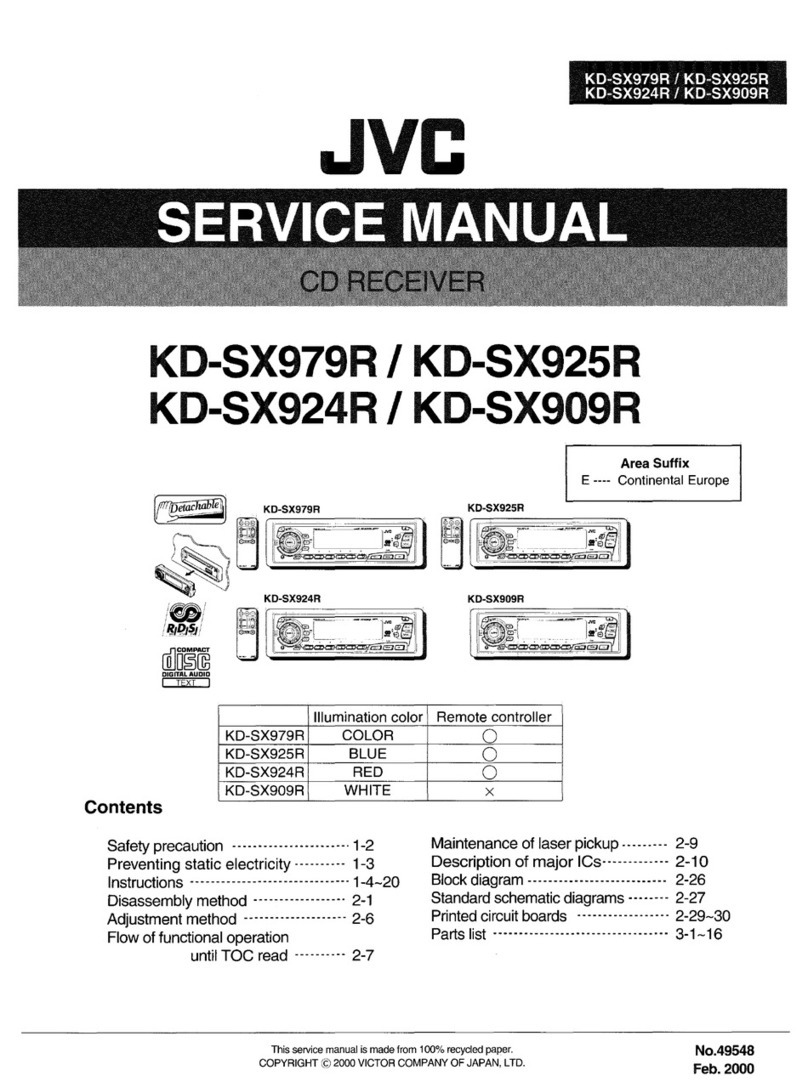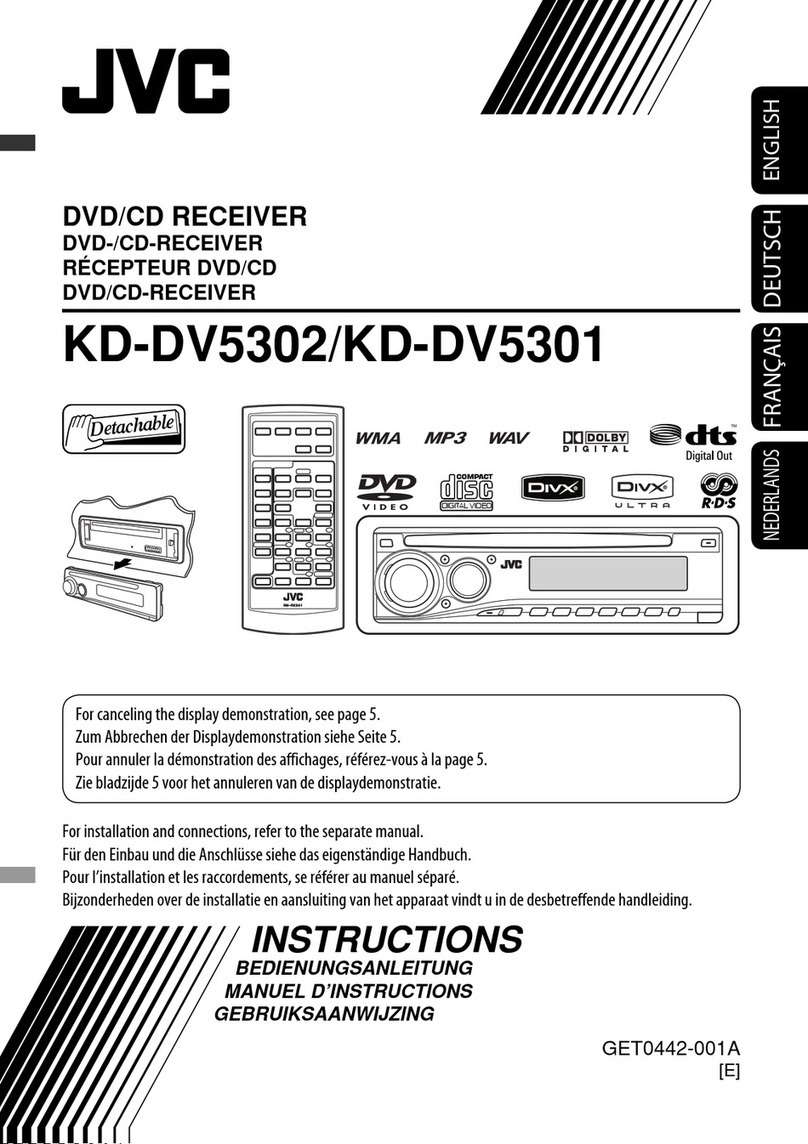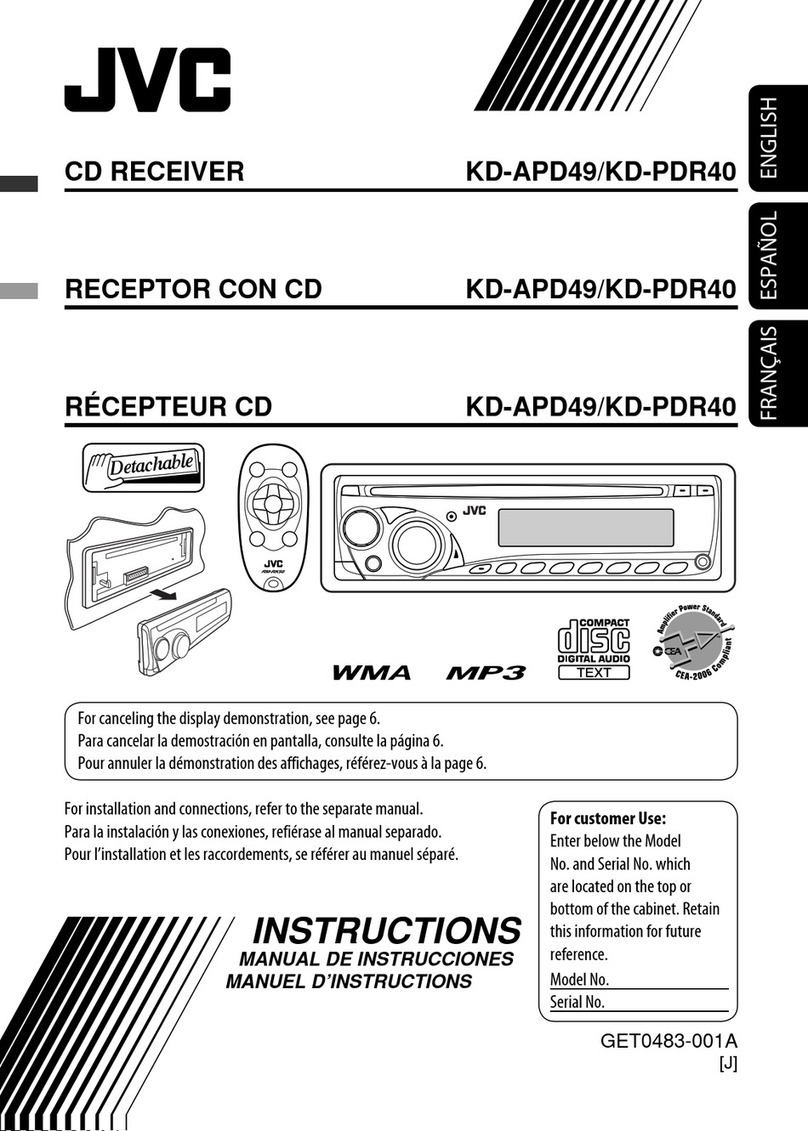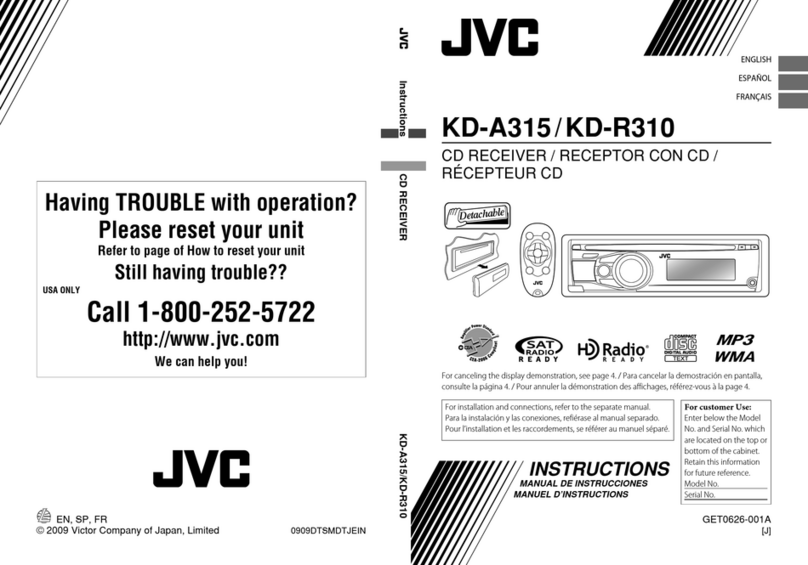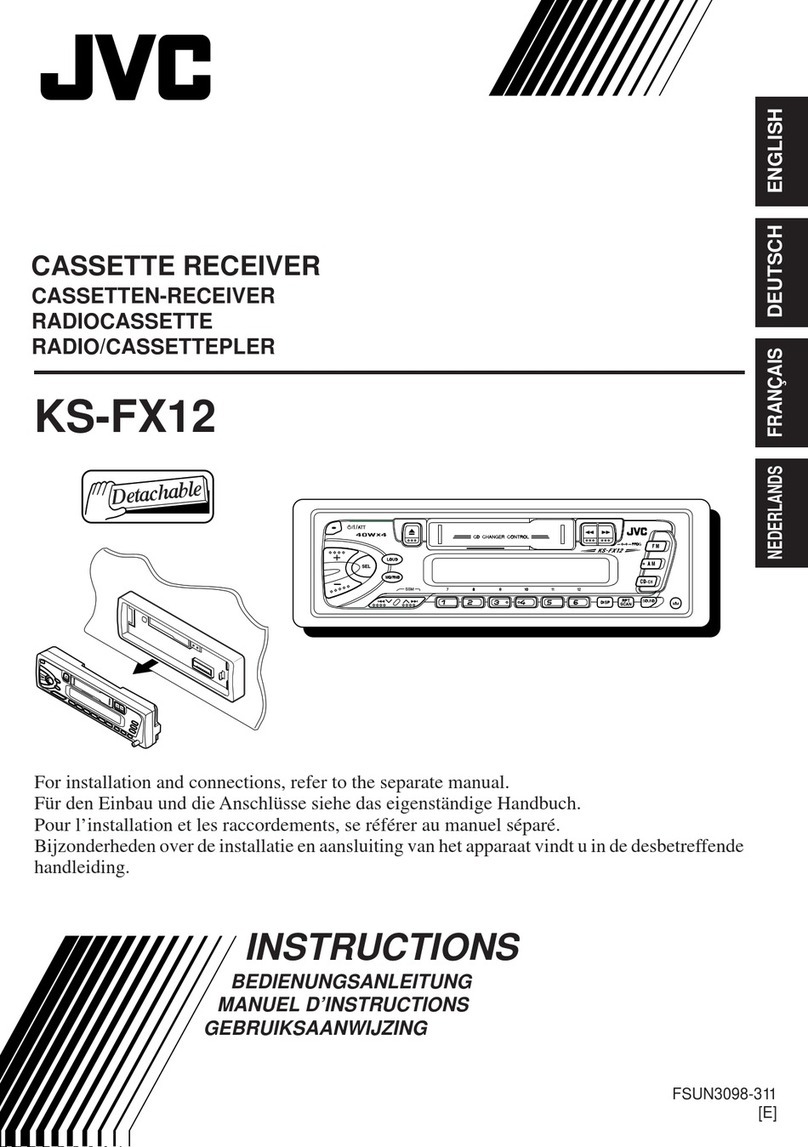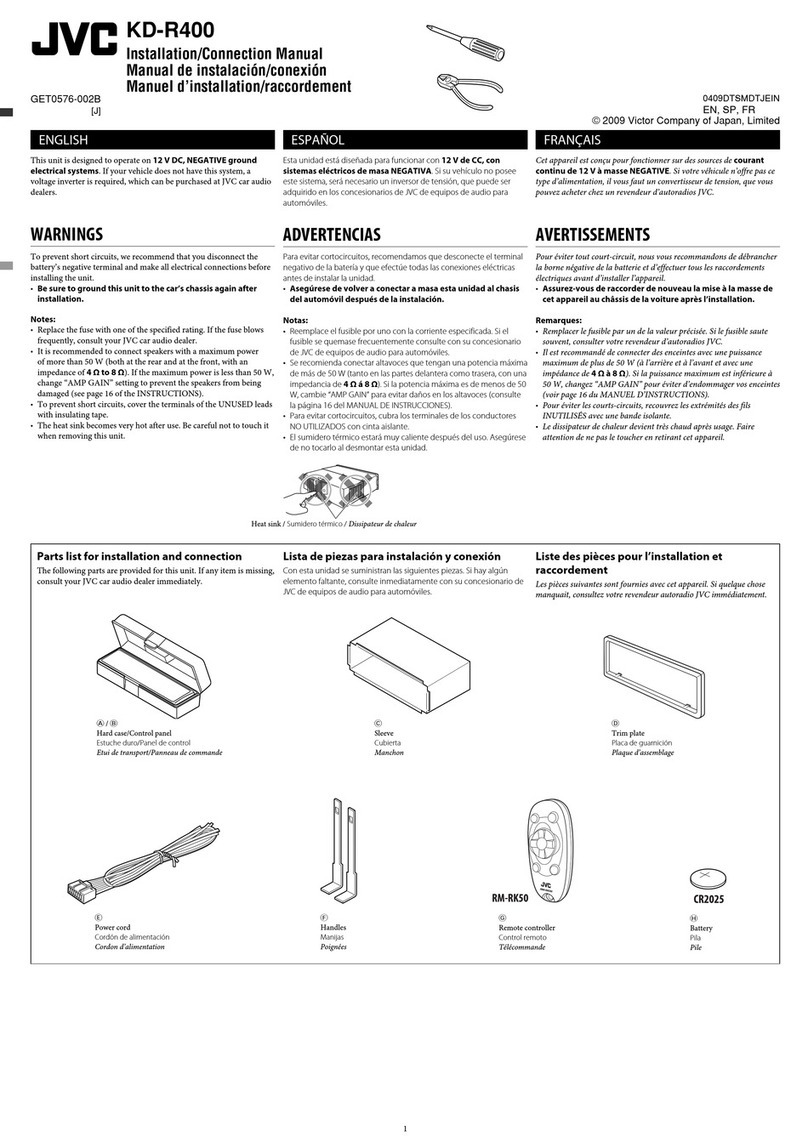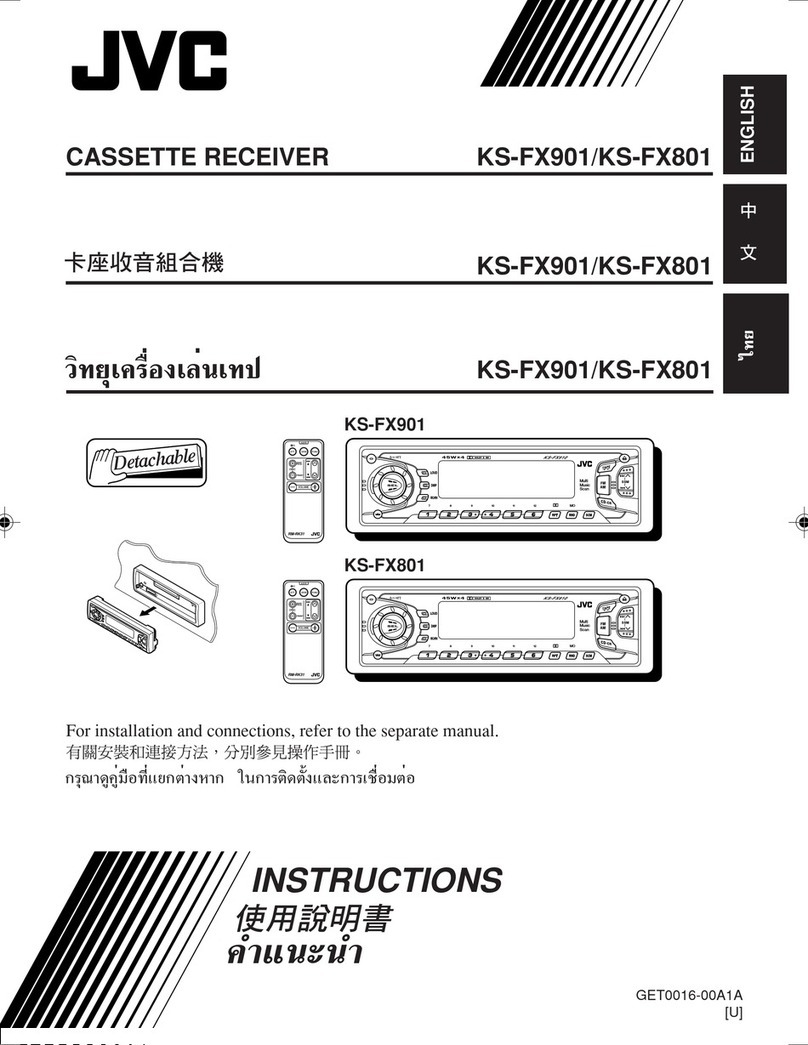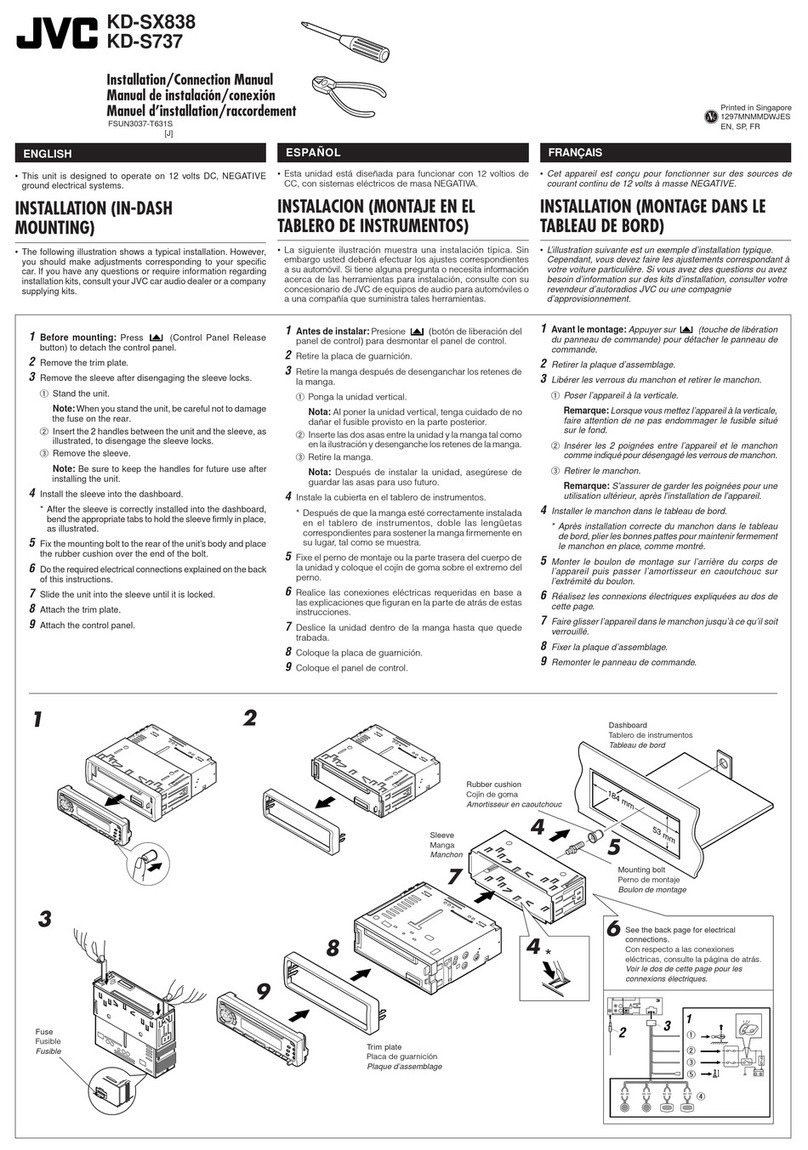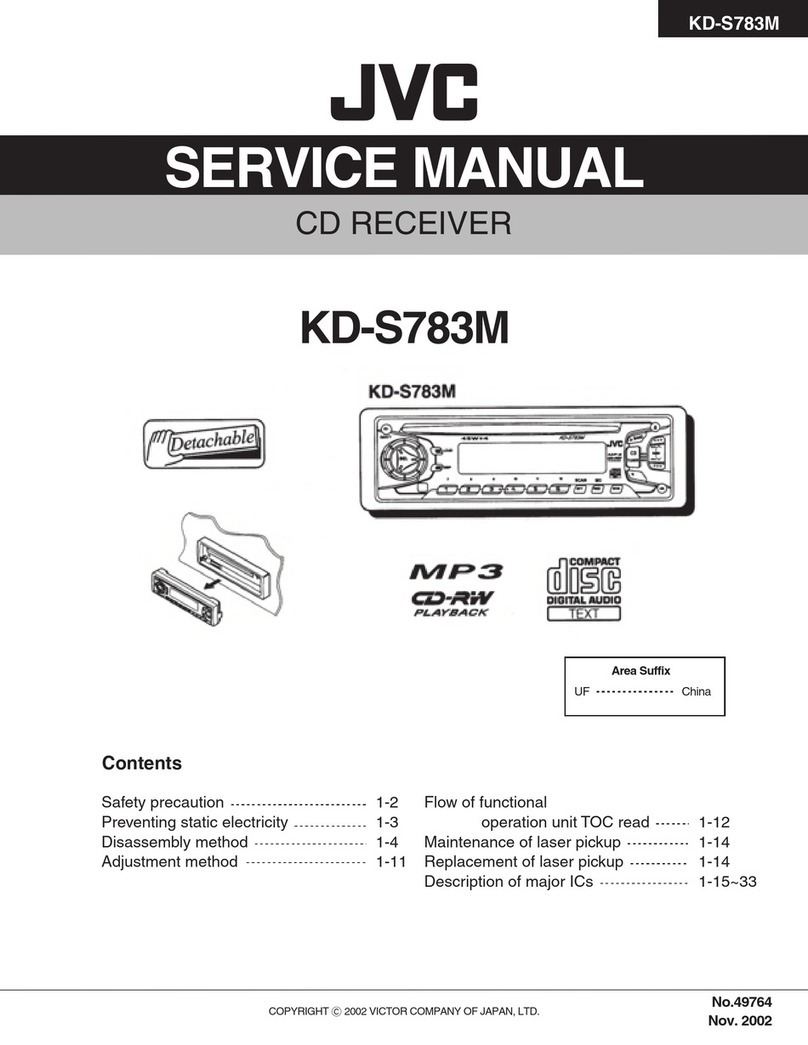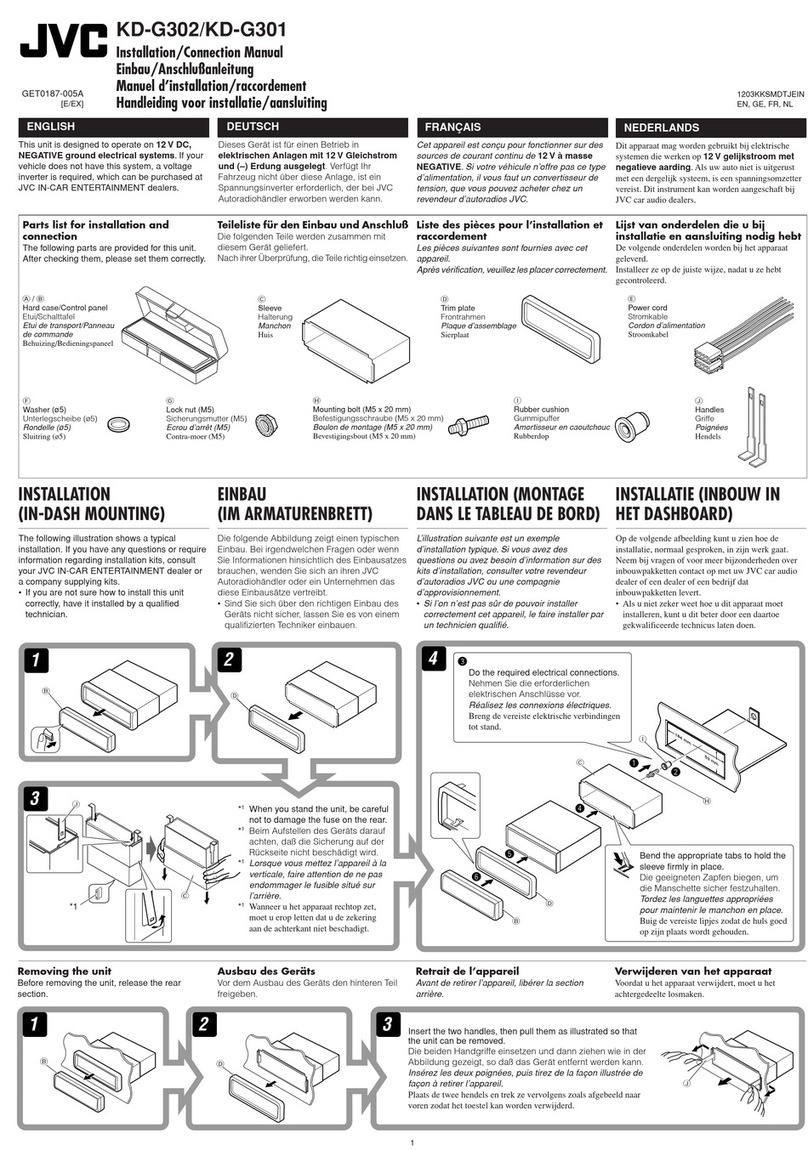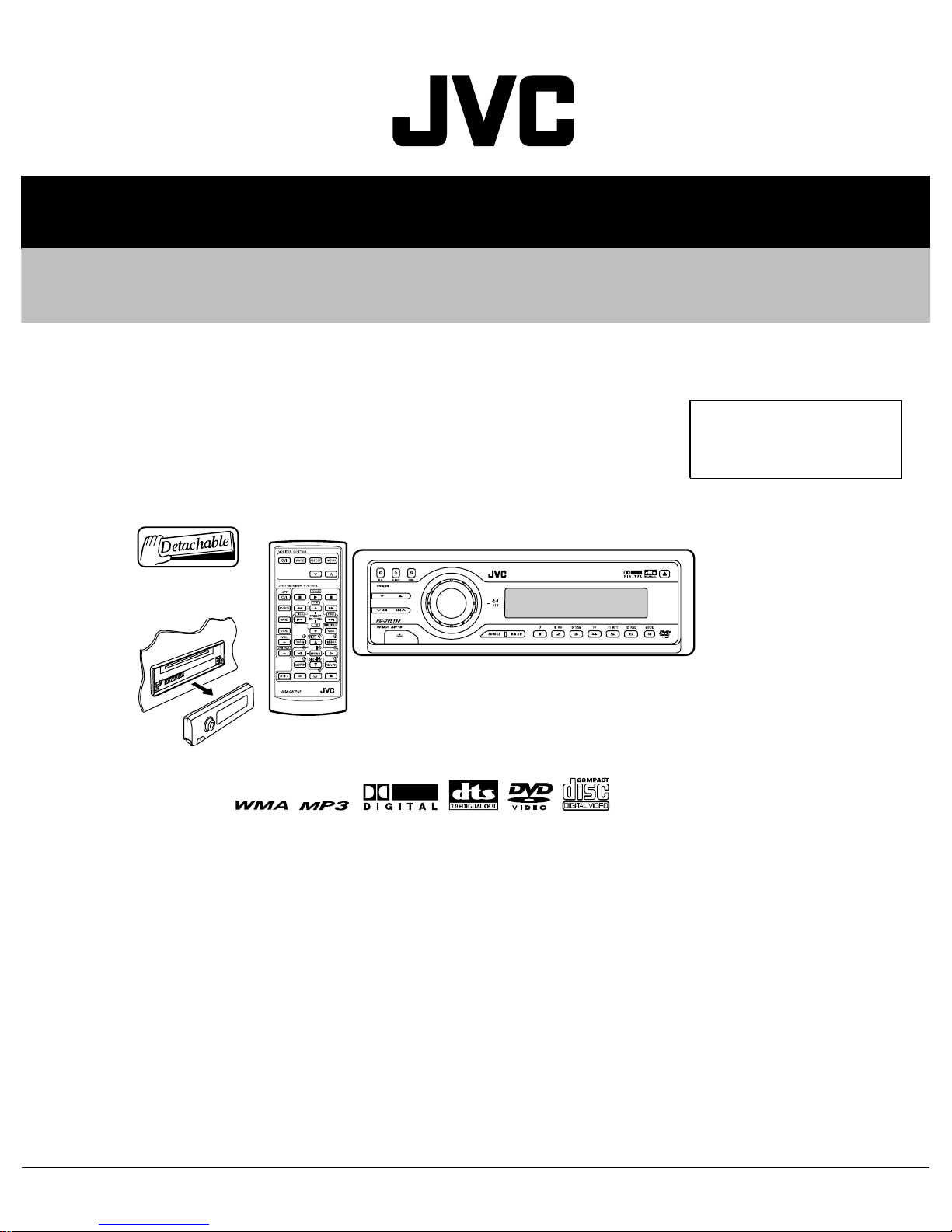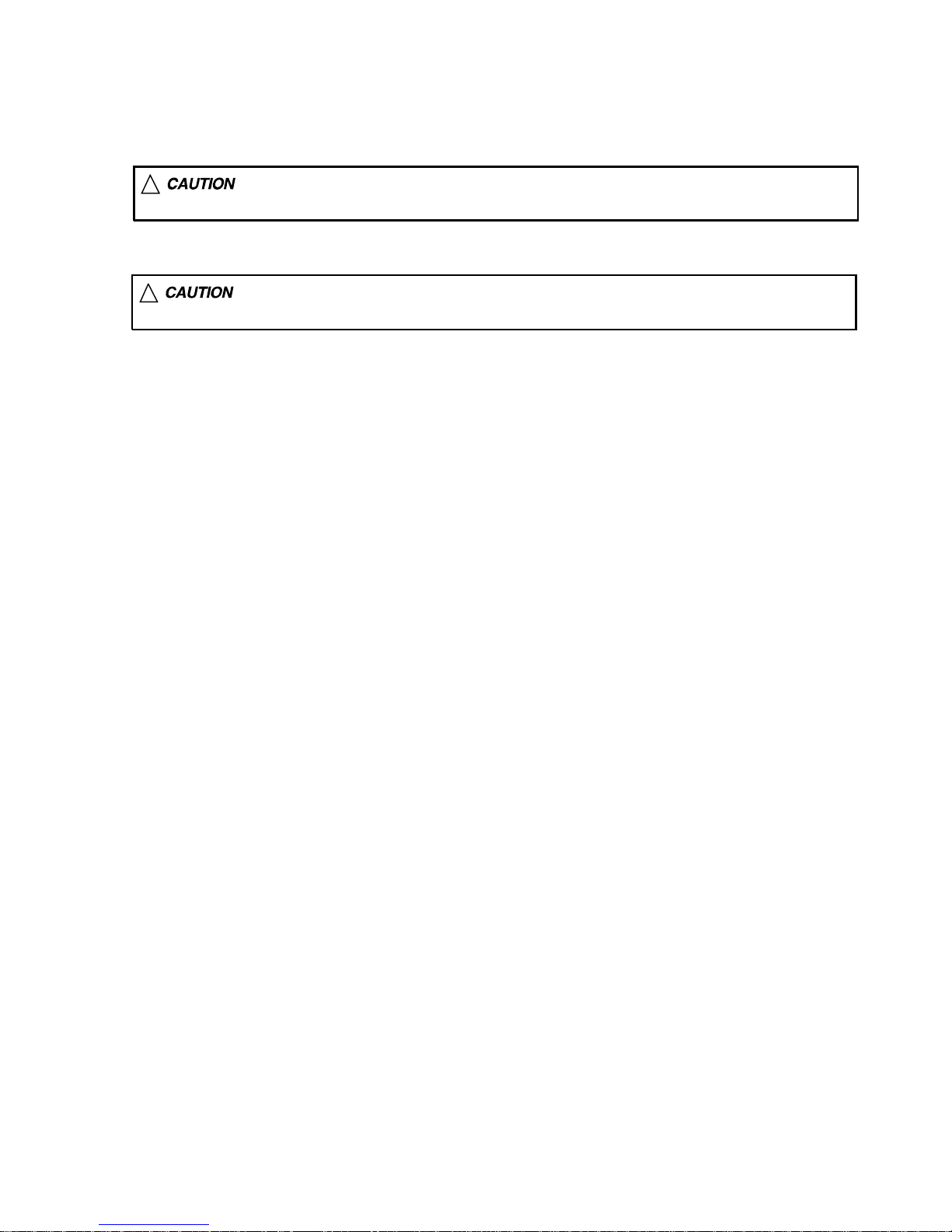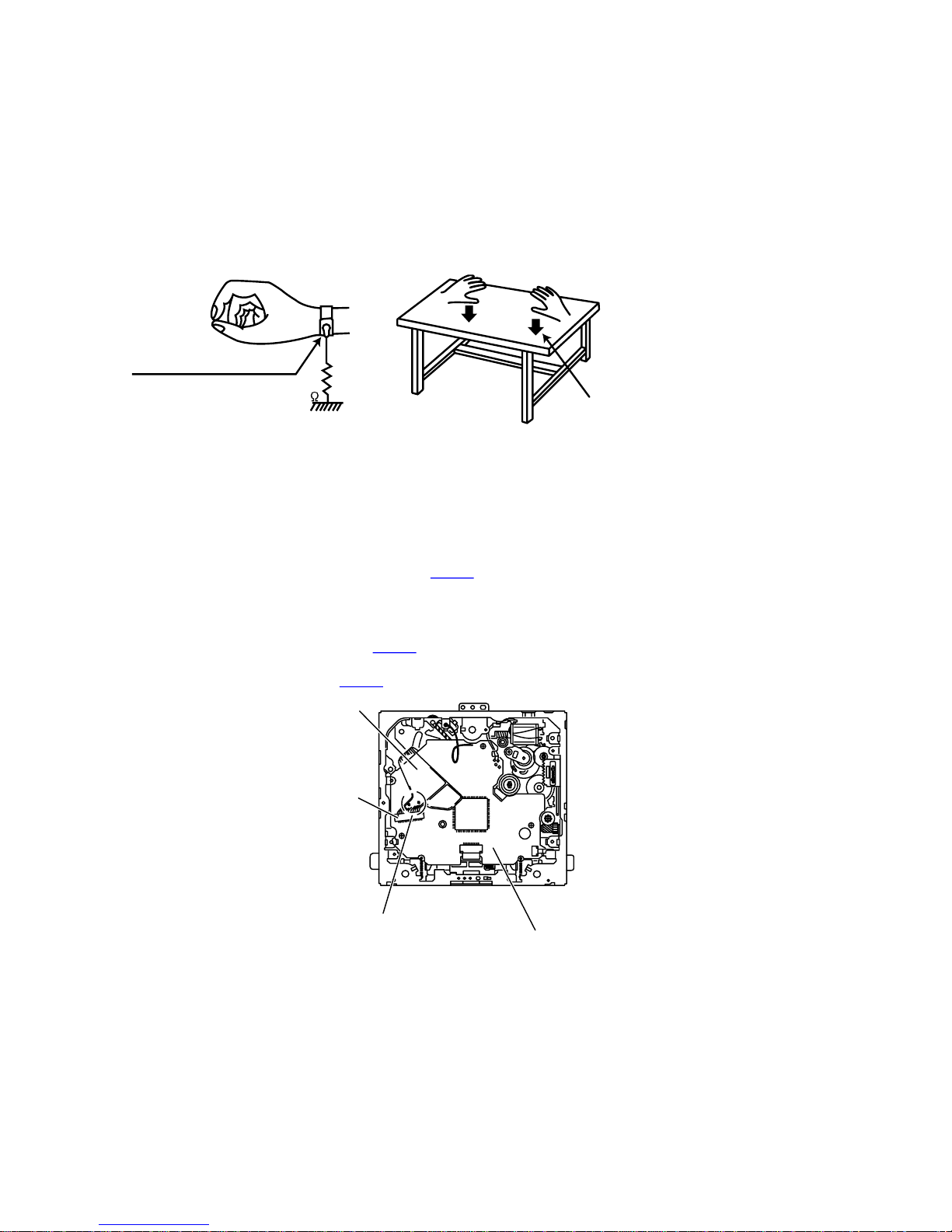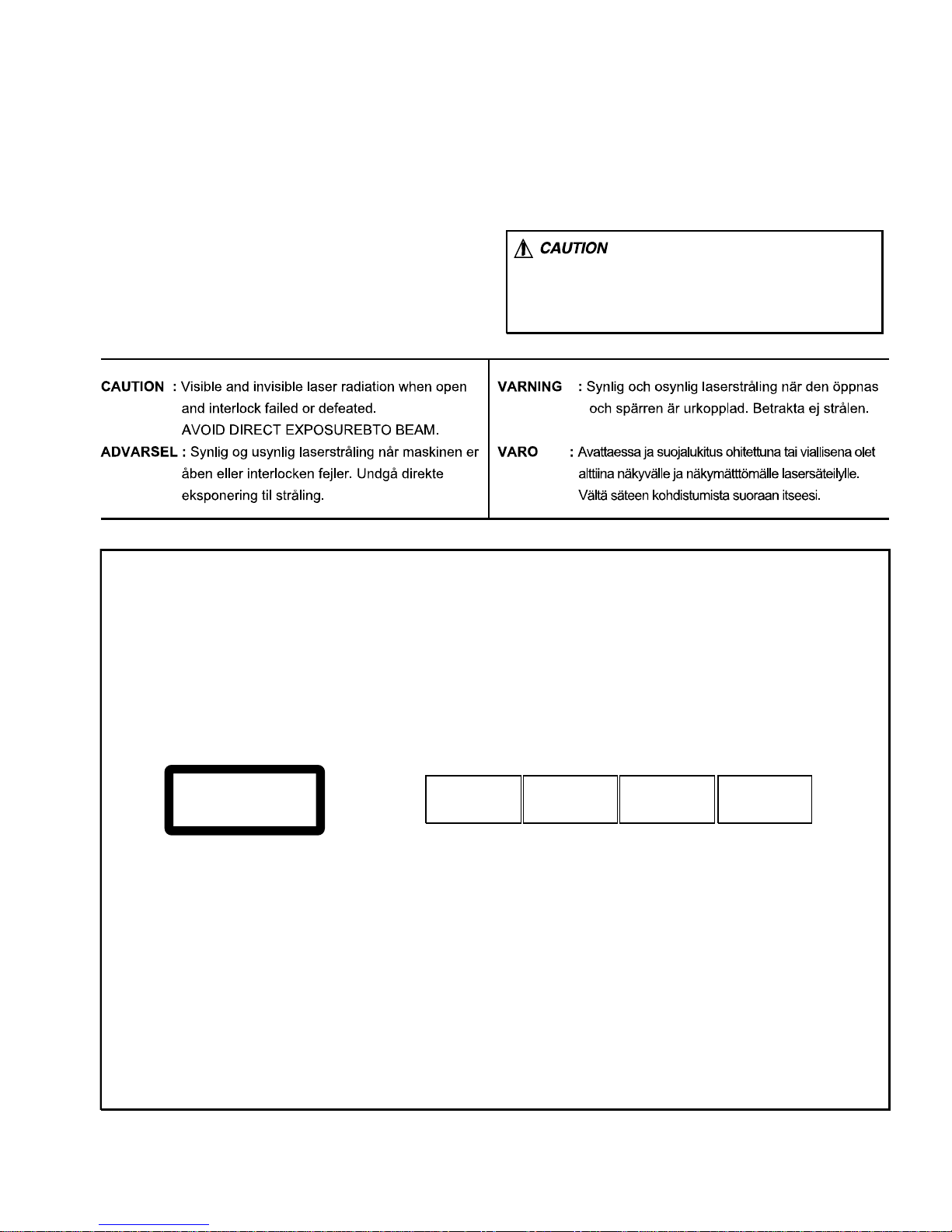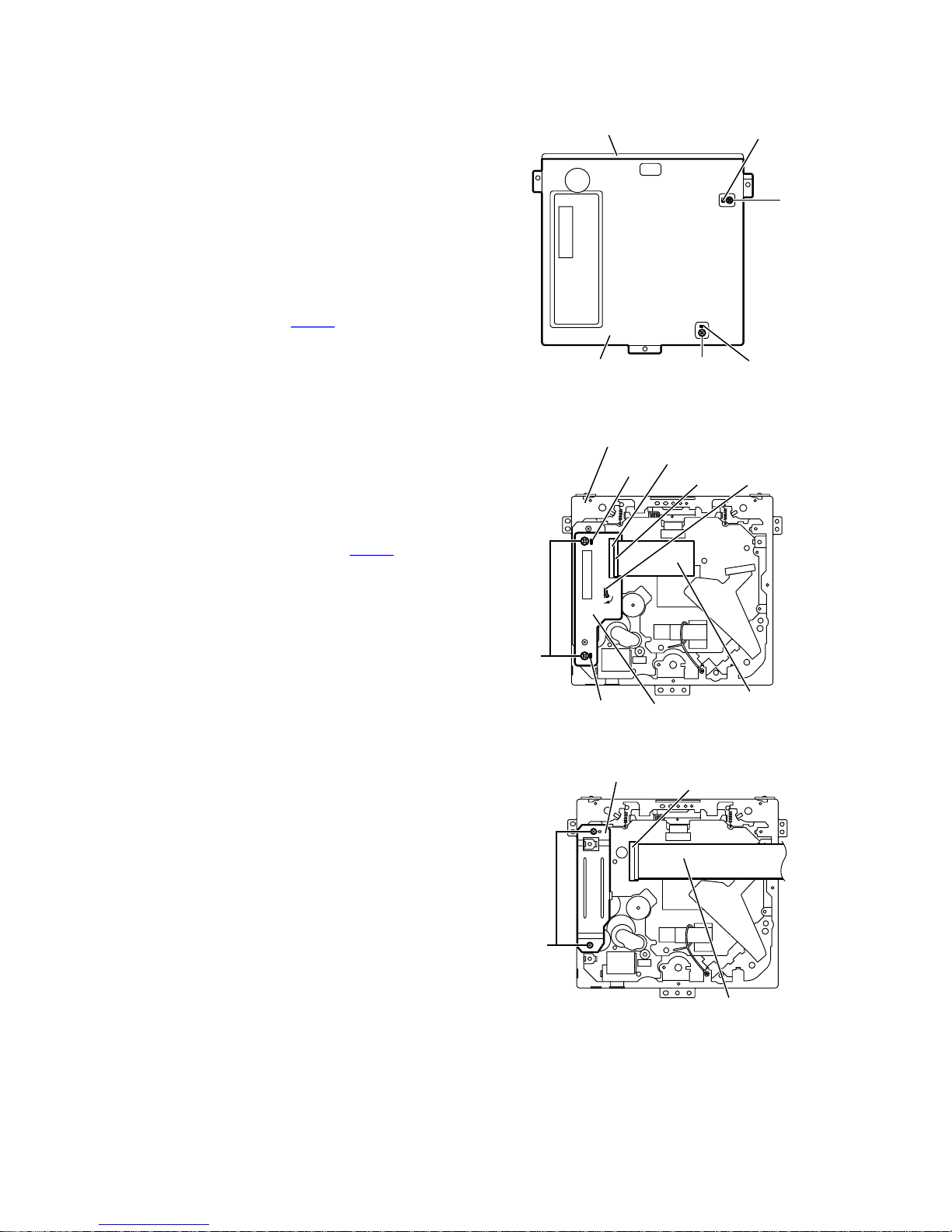1-2(No.MA173)
SPECIFICATION
Design and specificationsaresubjecttochange withoutnotice.
AUDIOAMPLIFIERSECTION
MaximumPowerOutputFront50Wperchannel
Rear50Wperchannel
ContinuousPowerOutput(RMS)Front19 Wperchannelinto4 ,40 Hzto20 000 Hzatno more
than 0.8%totalharmonicdistortion.
Rear19 Wperchannelinto4 ,40 Hzto20 000 Hzatno more
than 0.8%totalharmonicdistortion.
LoadImpedance4 (4 to8 allowance)
EqualizerControlRangeFrequencies60 Hz,150Hz,400Hz, 1kHz,2.4kHz, 6kHz,15kHz
Level±10 dB
Signal-to-NoiseRatio70 dB
AudioOutputLevelDigital(DIGITALOUT:Optical)Signalwavelength:660 nm
Outputlevel:-21dBmto-15 dBm
Line-OutLevel/Impedance2.5V/20 k load(full scale)
OutputImpedance1k
ColorSystemPAL/NTSC
Video Output(composite)1Vp-p/75
OtherTerminalsLINEIN, CD changer
TUNERSECTION
Frequency RangeFM87.5MHzto108.0MHz
AM531kHzto1602 kHz
FMTunerUsableSensitivity11.3dBf (1.0 kV/75 )
50 dBQuieting Sensitivity16.3dBf(1.8 kV/75 )
AlternateChannelSelectivity(400 kHz)65dB
FrequencyResponse40Hzto15000Hz
StereoSeparation35dB
CaptureRatio1.5dB
AMTunerSensitivity20 kV
Selectivity35dB
DVD/CD PLAYERSECTION
SignalDetection SystemNon-contactopticalpickup (semiconductorlaser)
NumberofChannels2channels(stereo)
Frequency ResponseDVD, fs=48 kHz/96 kHz16 Hzto22 000 Hz
VCD,CD,MP3,WMA16Hzto20 000 Hz
DynamicRange96 dB
Signal-to-NoiseRatio98 dB
Wowand FlutterLessthan measurablelimit
MP3(MPEGAudioLayer3)Max.BitRate:320 kbps
WMA(WindowsMediaAudio)Max.BitRate:192kbps
GENERAL
PowerRequirementOperating VoltageDC 14.4V(11 Vto16 Vallowance)
Grounding SystemNegativeground
AllowableOperating Temperature0pCto+40pC
Dimensions(W IH ID)InstallationSize(approx.)182 mm I52 mm I158 mm
PanelSize(approx.)188 mm I58 mm I11mm
Mass(approx.)1.7kg(excluding accessories)