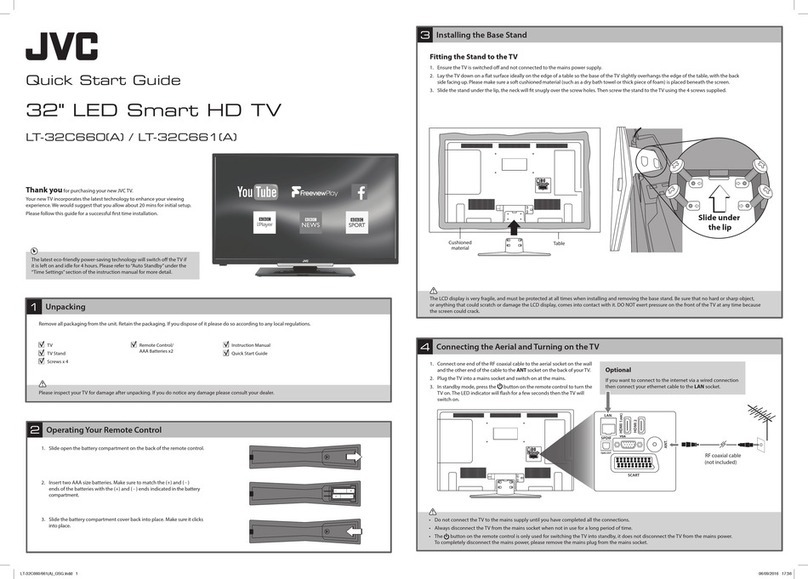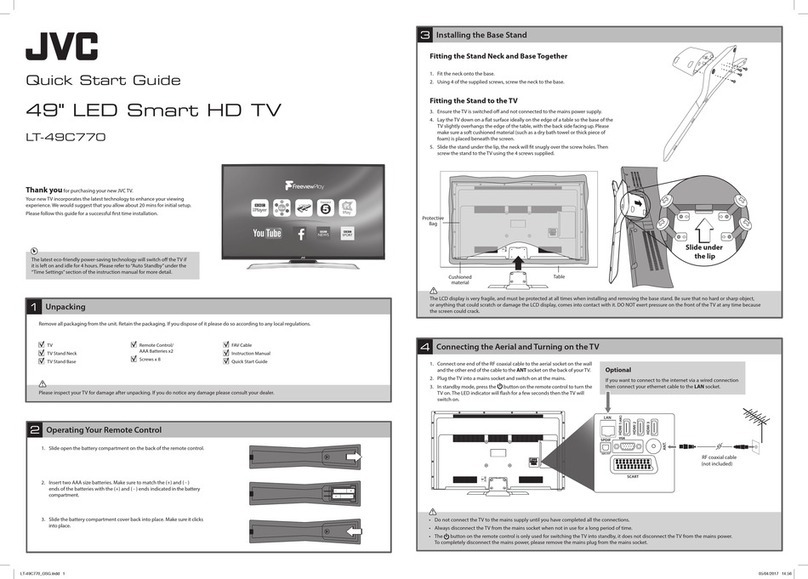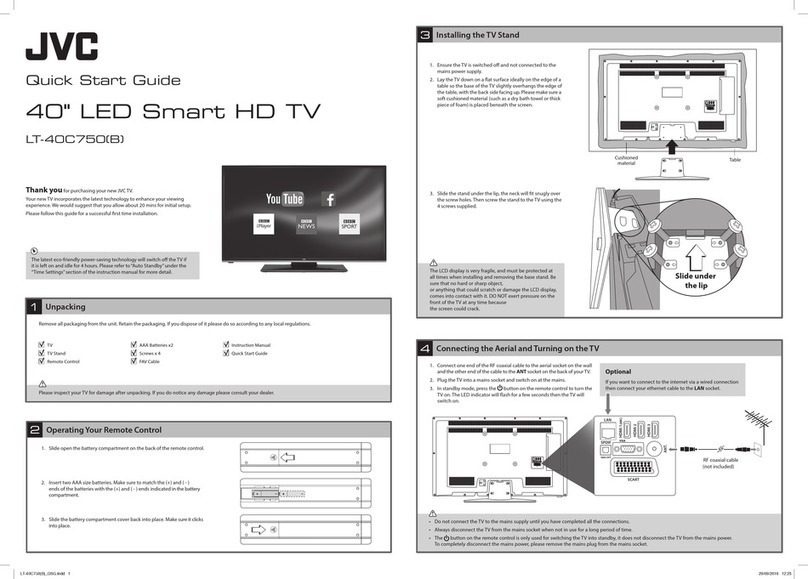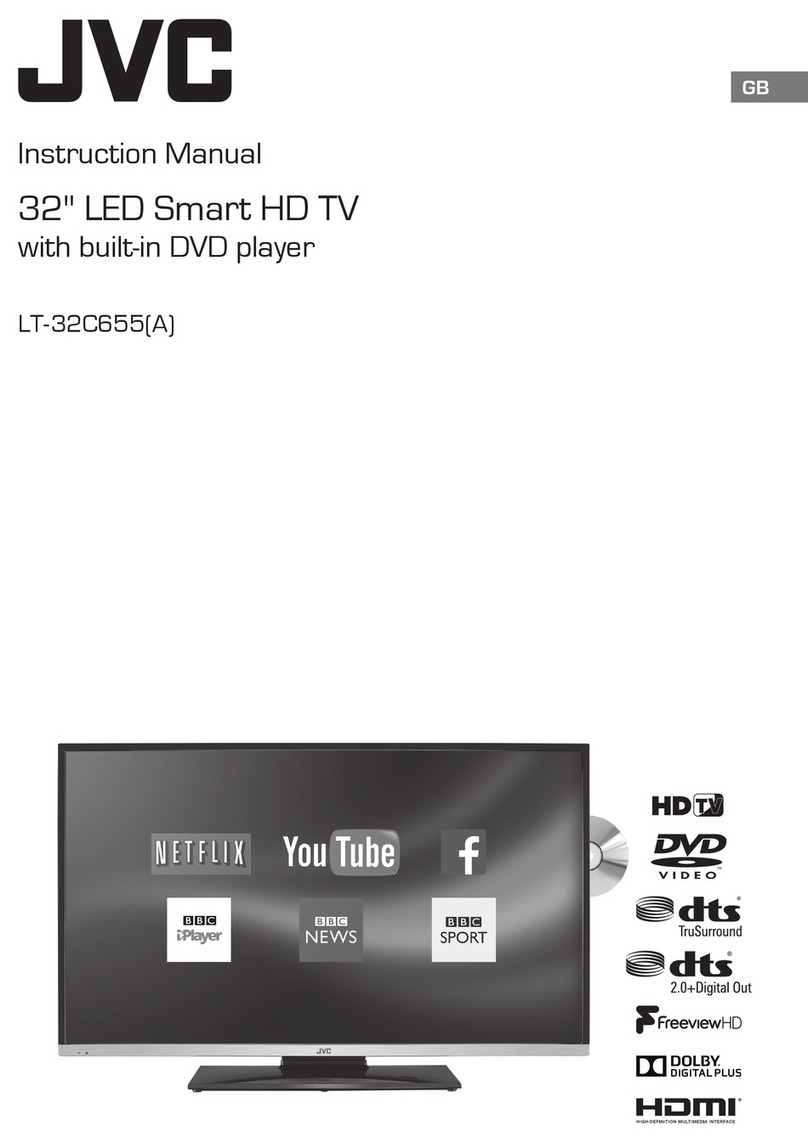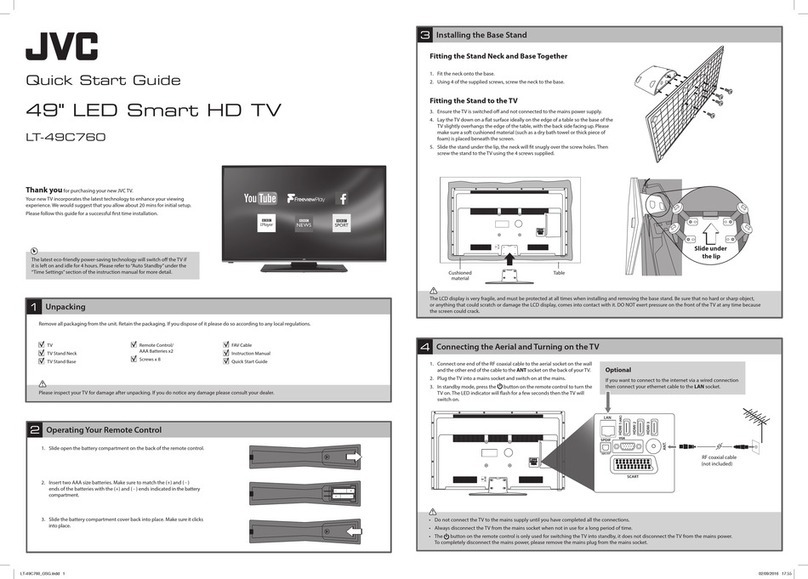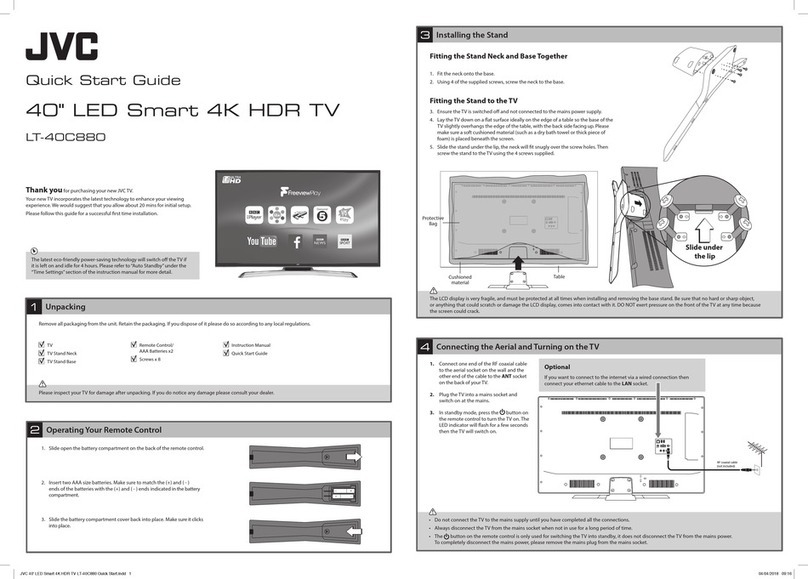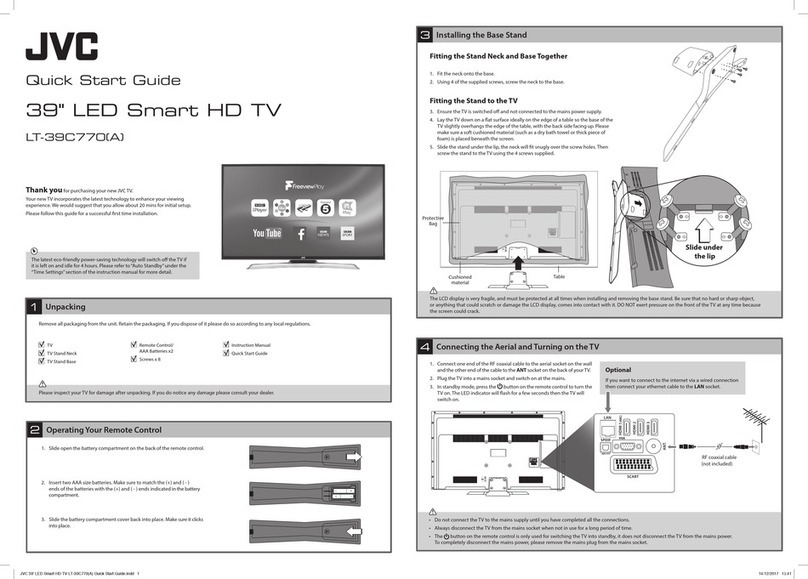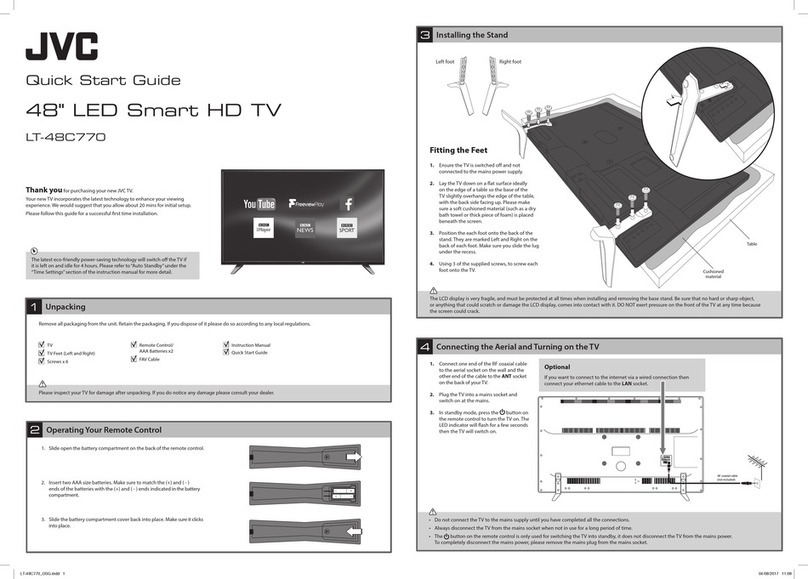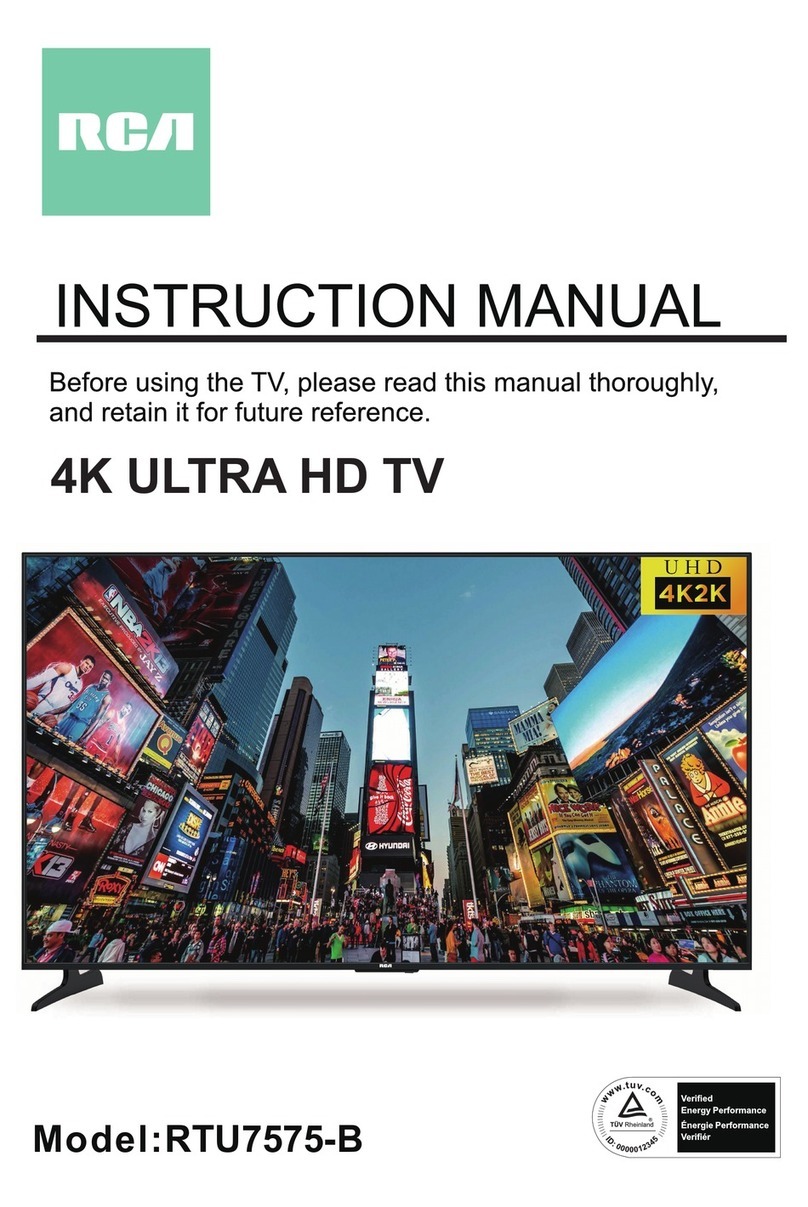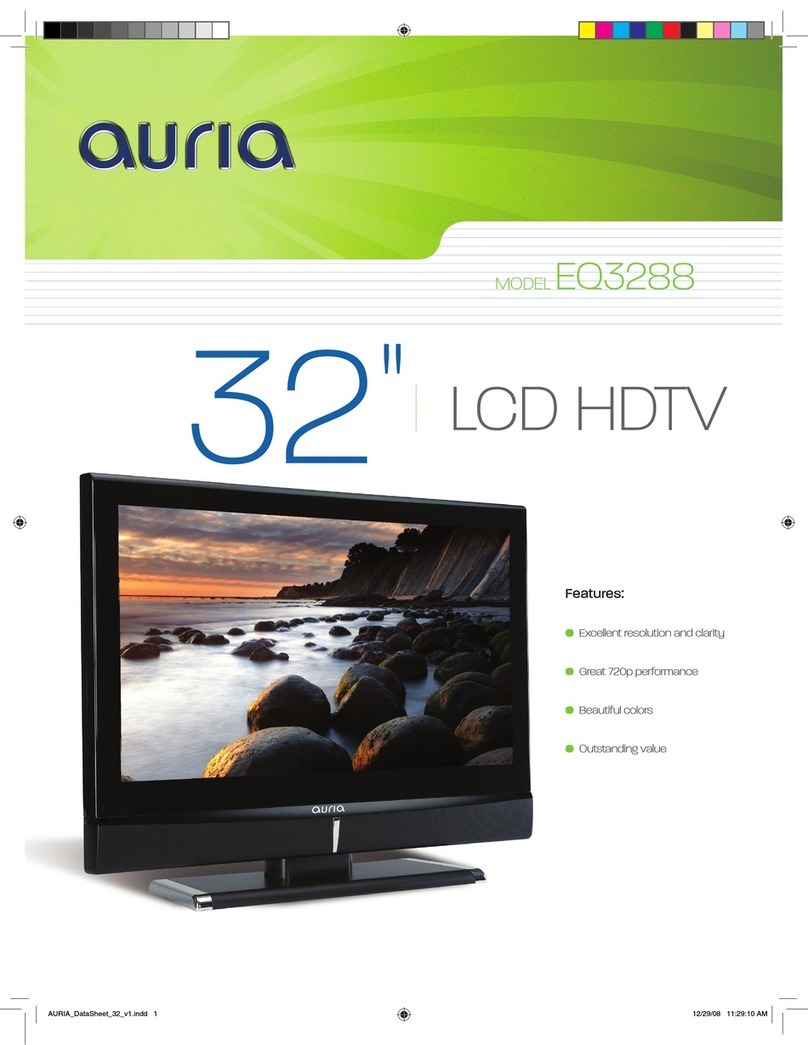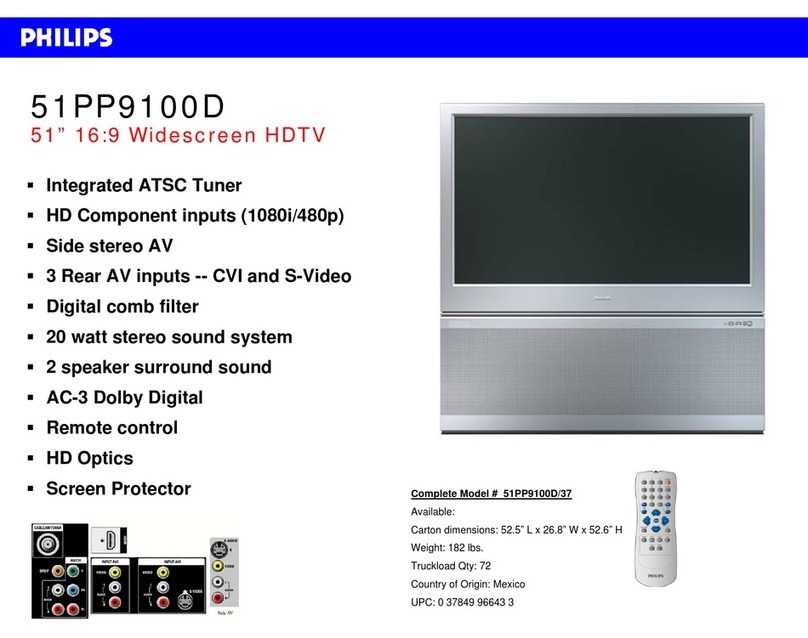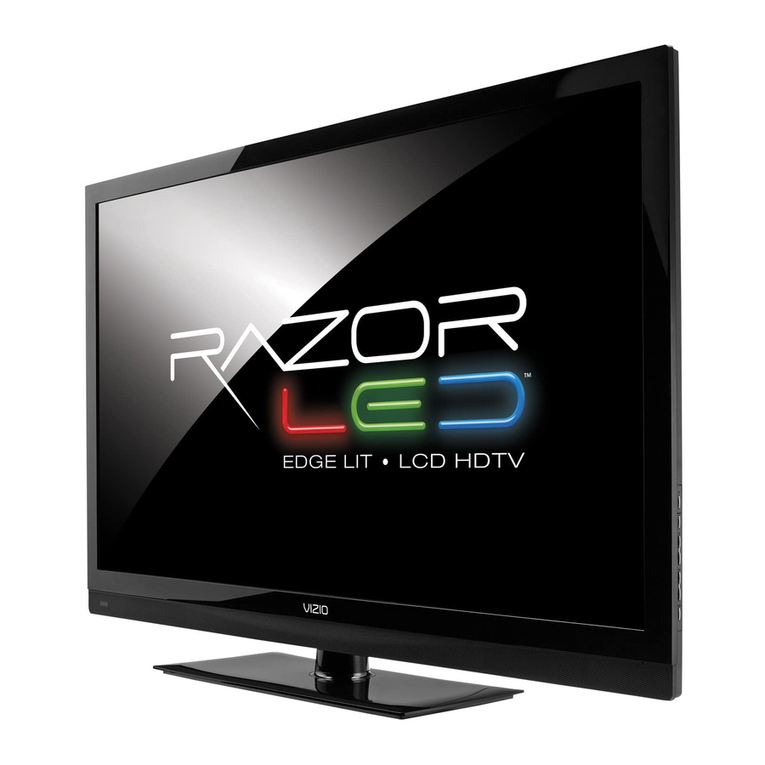HDTV Quick Setup Guide
Thank you for purchasing a JVC HD Television. This Quick Setup Guide, will help you setup
your television to receive HD programming.
BHD Digital Satellite TV:
If your Satellite TV provider offers HD programming you need to subscribe to it and obtain an HD Digital Satellite
Box from them.
CHD Digital Terrestrial Broadcasting:
If you have a good enough signal with a UHF antenna, it is possible to receive digital terrestrial broadcasting in HD.
Notes:
• In general, weather conditions may have an effect on the signal.
• Ideally, it is best to use an outdoor antenna to get the best reception.
• Additional HDTV Antenna Reference Information can be obtained from www.antennaweb.org
AHD Digital Cable TV:
If your Cable TV provider offers HD programing you need to subscribe to it and obtain an HD Digital Cable Box from
them.
LCT2140-001B-A
0505TNH-II-IM
Getting HD programming is as easy as 1, 2, 3...
There are 3 basic ways you can receive HD programming.
Notes:
• If you do not have a Digital STB (Set-Top Box), please refer to the enclosed TV instruction manual for regular connection.
• Connection Aor Bmay incur additional cost for a monthly subscription.
Connecting your TV to an HD Signal
Notes:
• There are 4 methods for connecting an HD Source: (1- 4) ordered based on best quality. Please choose only one.
• If you have an HD Cable or Satellite Box, refer to methods 1- 3.
• If you can receive HD Digital Terrestrial Broadcasting, connect your antenna to the antenna input on the back of your TV.
Please refer to method 4.
• You cannot view HD quality signals with Composite or S-Video cables (Y/C).
• All cables described here are sold separately. You can purchase JVC brand cables at www.jvcservice.com/store.
1HDMI to HDMI Cable connection - This is the best
possible connection if your HD Digital Cable Box or
HD Digital Satellite Box has an HDMI output.
Note:
• Some Cable or Satellite Boxes may require additional
connections to view other channels. Not all the
channels are available via the HDMI connection.
Outside Cable Wire
or
HD Satellite Dish
HDMI input connection
on the back of your TV
Coaxial Cable
R L
HDMI VIDEO INHDMI AUDIO IN
Back of the
CABLE BOX or SATELLITE BOX
L R
HDMI VIDEO OUT DVI AUDIO OUT
75Ω
CABLE IN
(from antenna)
DIGITAL-IN
1 2
HDMI to HDMI
Cable
LCT2140-001A-A Insert(fumi).indd1 1 5/31/06 10:28:27 AM