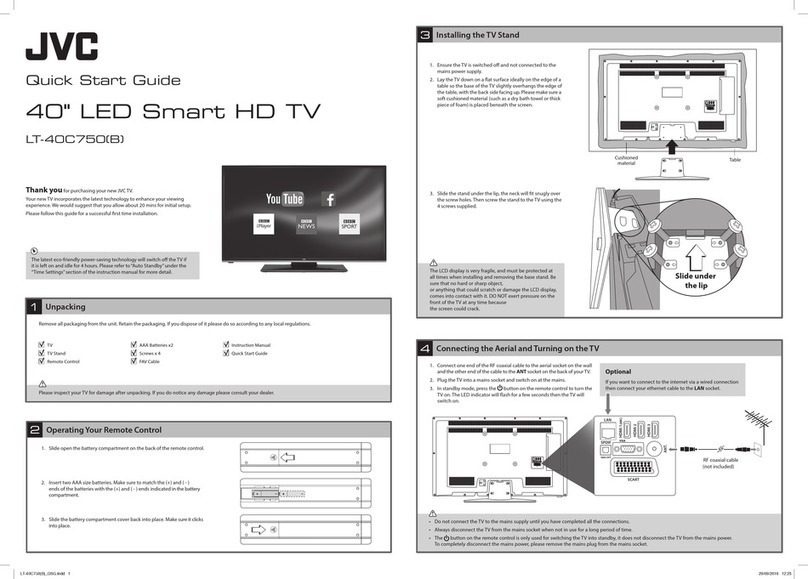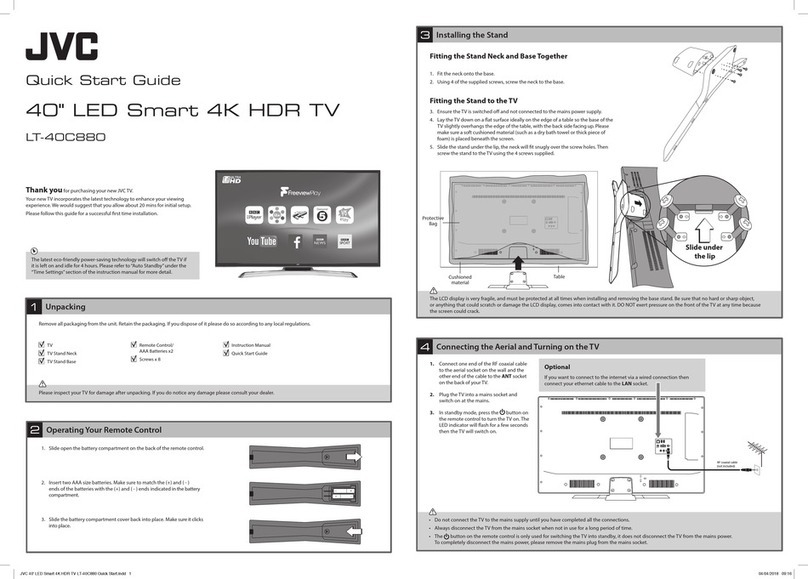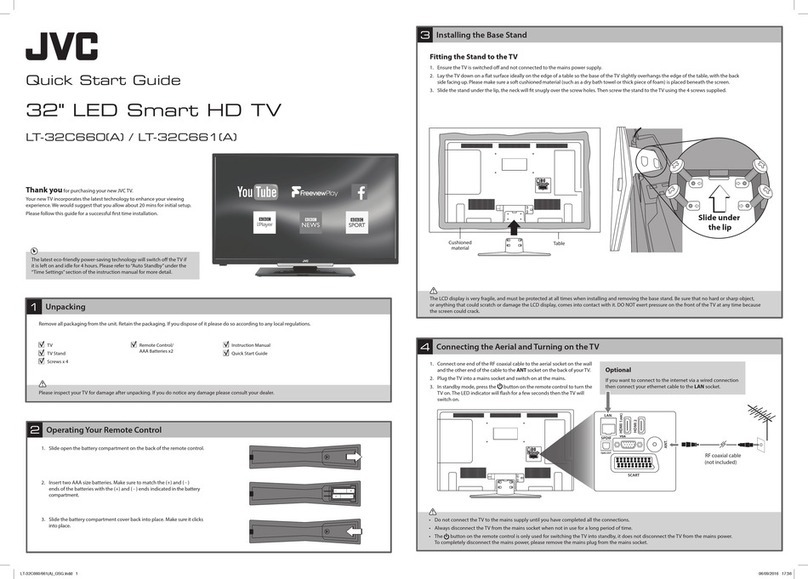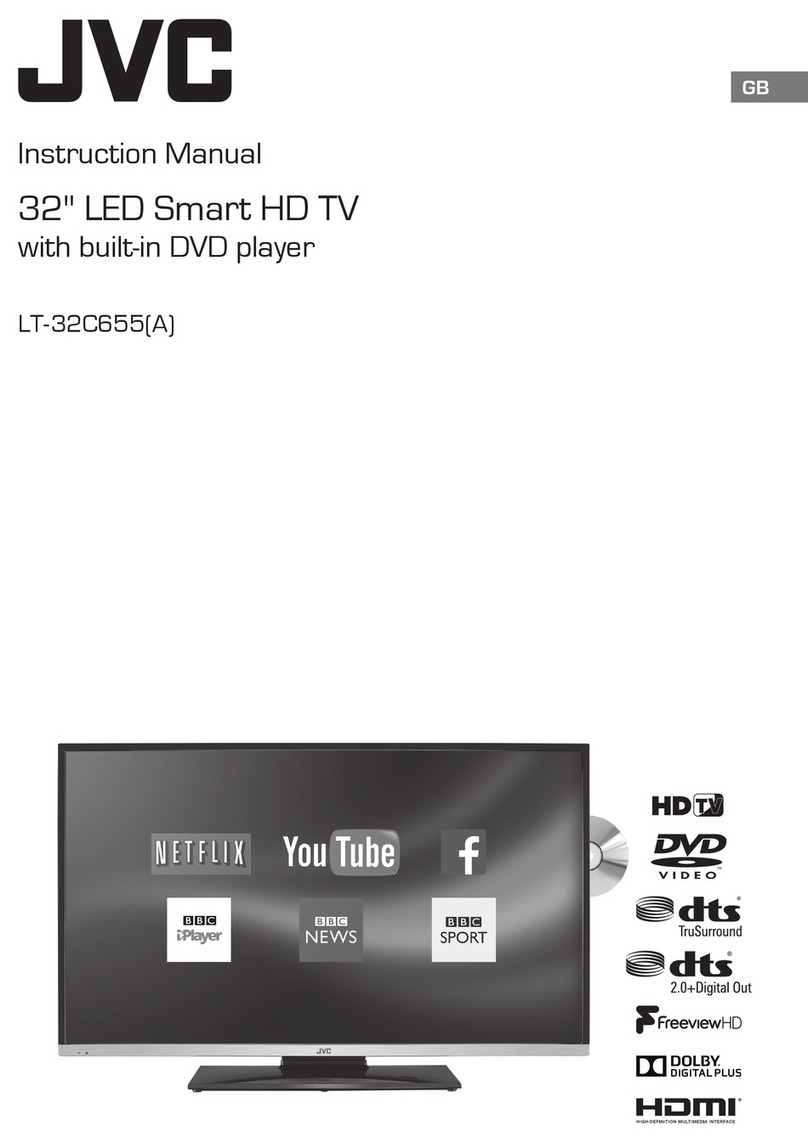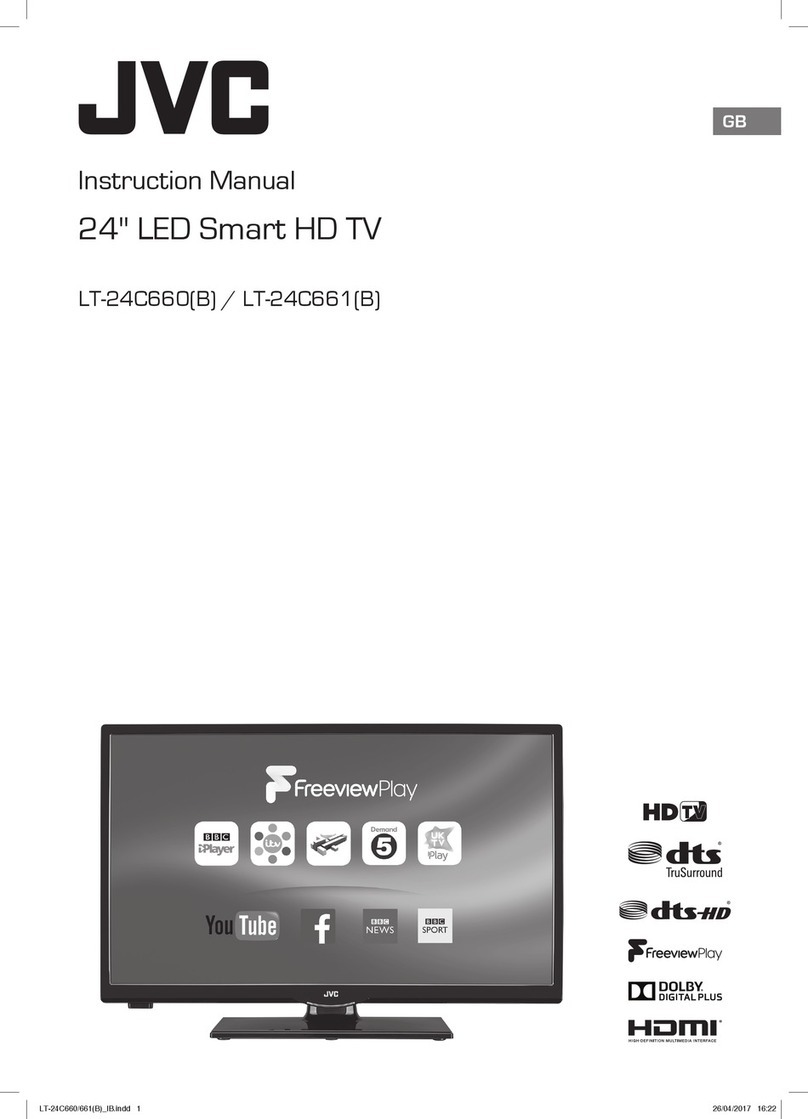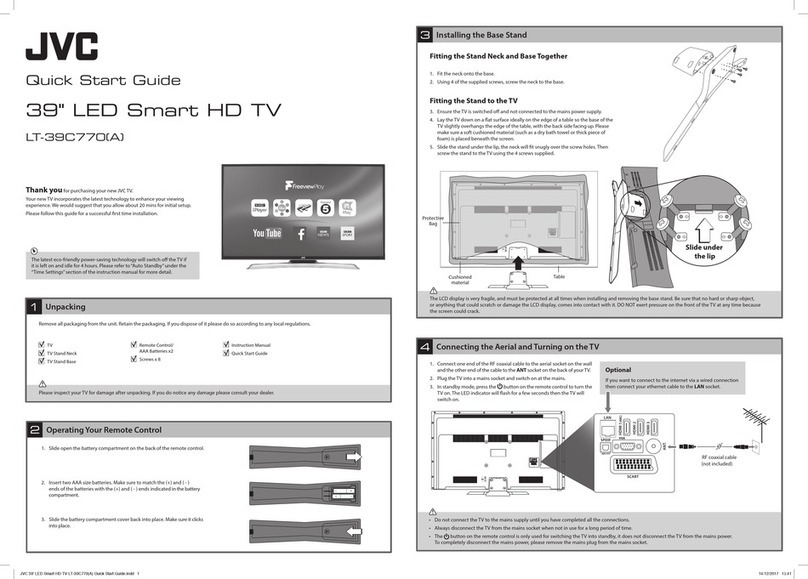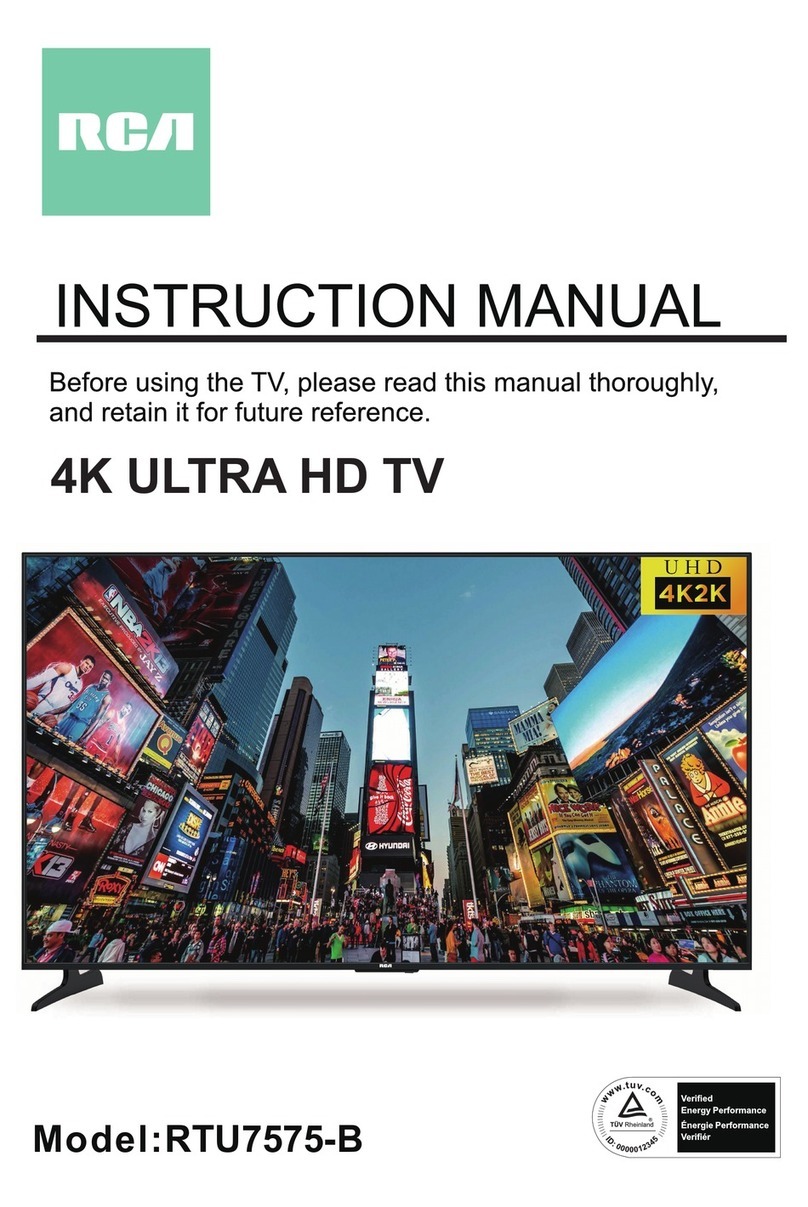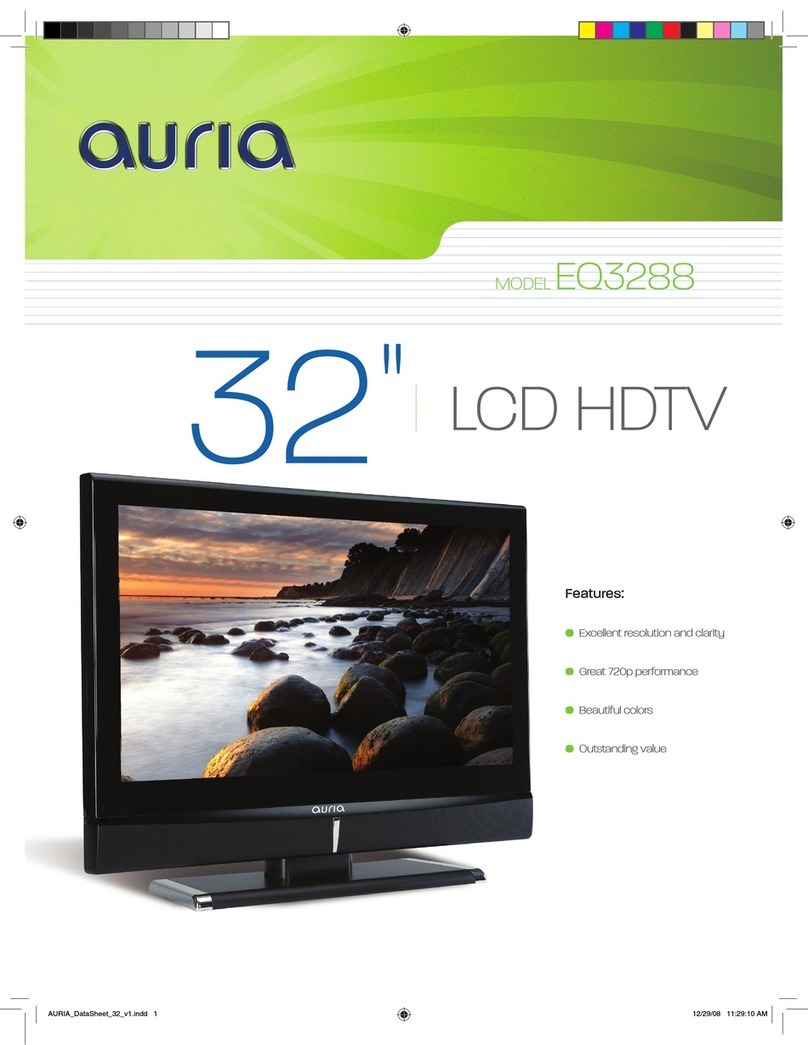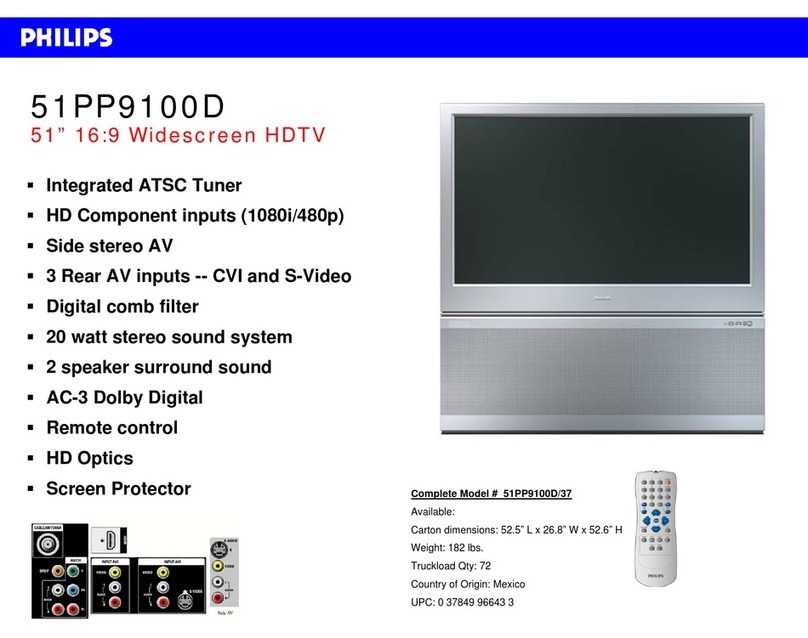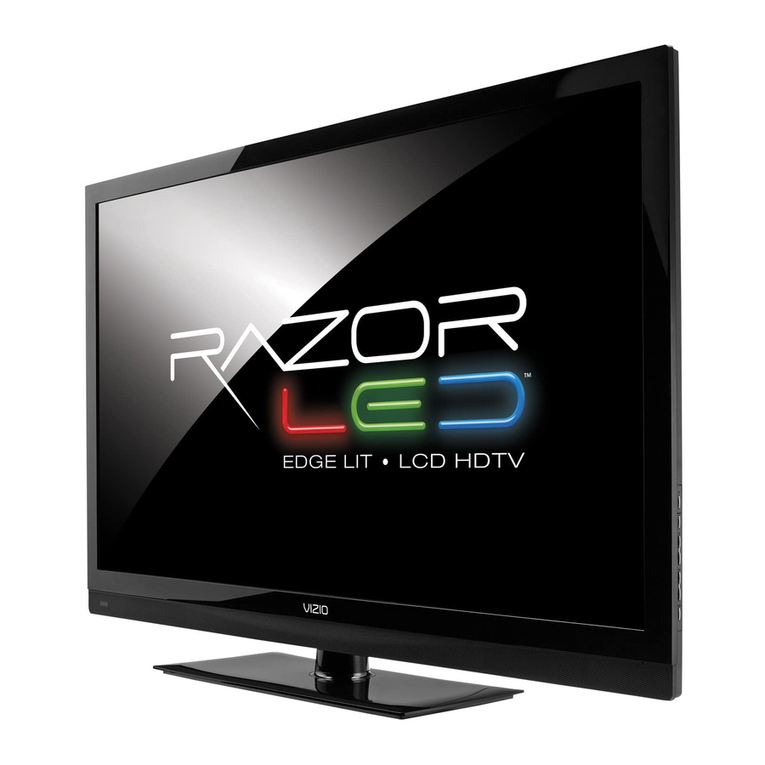Well done,yournewTVisnowreadytouse.Youwillndthattherearemanyexcitingfeaturesavailable.Togettoknowallthesefeatures,pleasetake
sometimetoreadtheinstructionmanualprovidedwithyourTV.
(QSG-LT-48C770-170804V2)
Need More Help!
IfyouneedmorehelpsettingupyourTVthenpleasecall:
UK: 0344 561 1234
Ireland: 1890 818 575
Linesareopen24/7
1. ThefirsttimeyouturntheTVon,itwillgostraightintotheFirst Time Installationmenu.
Pleaseensuretheaerialispluggedin.Pressthe buttonstohighlightyourlanguage
thenpressOK.
Getting Started
Connecting to the Internet
5
6
Allofthesettingon'Firsttimeinstallations'menuarepresetforthemajorityofcustomersin
theUK,ifyouwishyoucanchangethesettingbyselectingeachsettingandpressingthe
buttons.
If youView TV Through a Set Top Box
IfyouhaveattachedaSettopboxsuchasSky/VirginorBTviaaHDMIcableselectDigitalAerial
toNO.ThiswillmeanyourTVwillnottrytotuneanychannelsin.Toviewyoursettopboxpress
theSOURCEbuttonandselecttheHDMIsocketyouhaveattachedyoursettopboxto.
2. ConfirmthesesettingsbypressingOK.
3. Pressthe buttonstohighlight
HomeModethenpressOK.
4. Toaccessallthefeaturesofyour
SmartTVyoumustbeconnectedto
theinternet.Ifyoudonotwishto
setupyournetworkconnectionyou
canskipthissectionbyselectingNO,
howeverwerecommendyousetup
yournetworkconnectionnow.
5. SelectYesandPressOK.
ToaccessallthefeaturesofyourSmartTVyoumustbeconnectedtotheinternet.Ifyoudonot
wishtosetupyournetworkconnectionyoucanskipthissectionbypressing ,howeverwe
recommendyousetupyournetworkconnectionnow.
WIRED Connection
• IfyouhaveconnectedyourethernetcabletotheLANsocketonthebackofyourTVpress
the buttonstoselectWIREDDEVICE.WhenNetworksaysCONNECTEDpressOK.
WIRELESS Connection
Youcanconnectusingawireless
connectionviayourrouter.
1. Pressthe buttonstoselectWIRELESSDEVICE.Waitafewsecondsandalistofall
wirelessnetworkswillbedisplayed.
2. Pressthe buttonstoselectyourwirelessnetworkthenpressOK.
3. Younowneedtoenteryourpassword,akeyboardwillappear.Pressthe buttons
toselectaletter/number/symbolandpressOKtoentereachone.Onceyouhavetyped
yourpasswordhighlightOKandpressOK.ThenetworkwillnowshowConnected.
4. PresstheOKbuttontocontinue.
Tuning in Your TV
7
Choose Region (UK only)
Duringtuning,yourTVmayhavereceivedsignalsfrommorethanonetransmitter.IfthishasoccurredtheChooseRegionscreenwillbedisplayed.Thiswill
enableyoutoselectthecorrectregionaltransmissionforthelocalnewsservicethatyourequire.
1. Pressthe buttontohighlightPrimary region,thenpressthe buttonsto
selectyourPrimaryRegione.g.England.
2. Pressthe buttontohighlightSecondary region,thenpressthe
buttonstoselectyourSecondaryRegione.g.London.
3. Pressthe buttontohighlightTertiary region,thenpressthe buttonsto
selectyourTertiaryRegione.g.GreaterLondon.
• TomakesureyouactivateFreeviewPlayselectYESandpressOK.
4. Pressthe buttontohighlightSavethenpressOK.
5. TheScanstatisticsscreenwillappear,showingyoutheamountofTVandradio
stationsthathavebeentunedin.PressOKtoexitthisscreen.
6. TheEditChannellistwillappear,presstheEXITbuttontoremovethis.YourTV
isnowfullytunedinandreadytouse.
ToenjoyFreeviewPlayyourTVmustbeconnectedtotheinternet.
YourTVwillnowstartautomaticchannelscan.ItwilltuneinallavailableTVchannels.
MakesureyourTVisasclosetoyourrouteras
possible,within5manditsrecommendeditsinthe
sameroomastheTV.
LT-48C770_QSG.indd 2 04/08/2017 11:08