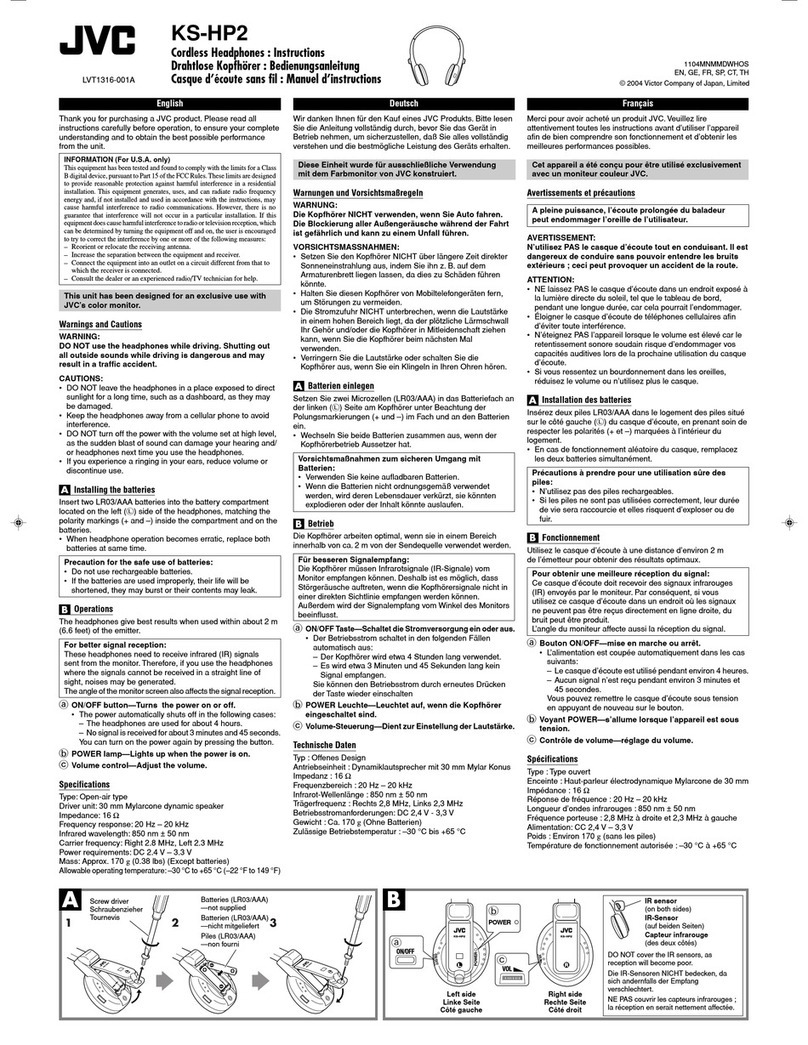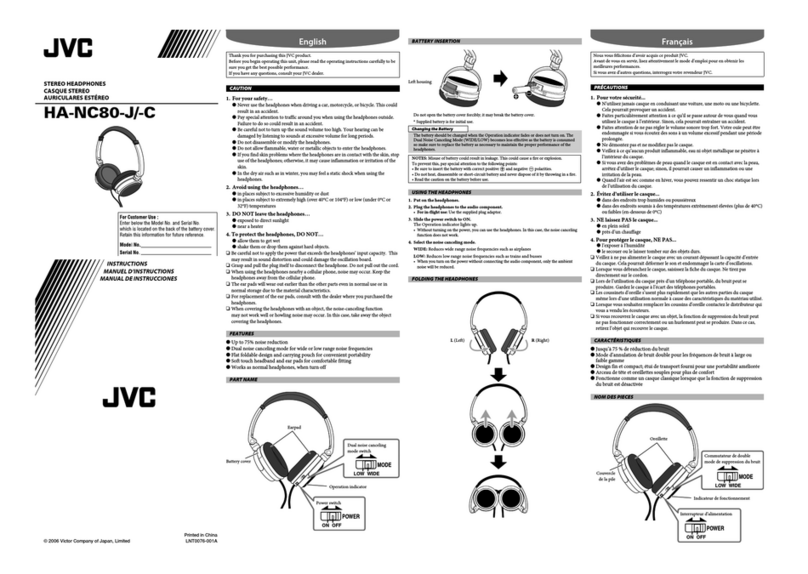1
English
Information on Disposal of Old Electrical and Electronic Equipment and
Batteries (applicable for countries that have adopted separate wastecollec tion
systems)
Products and batteries with the symbol (crossed-out wheeled bin) cannot be disposed as
household waste.
Old electrical and electronic equipment and batteries should be recycled at a facility
capable of handling these items and their waste byproducts.
Contact your local authority for details in locating a recycle facility nearest to you.
Proper recycling and waste disposal will help conserve resourceswhilst preventing
detrimental effects on our health and the environment.
Notice: The sign“Pb” below the symbol for batteriesindicates that this battery contains
lead.
Thank you for purchasing this JVC product. Before youbegin operating this unit, please read the operating
instructions carefully to be sure you enjoy the best possible performance. If you have anyquestions, please
consult your JVC dealer.
• Do not listen at high volume for an extended period. Do not use while driving or
cycling.
• Pay special attention to traffic around you when using the headphones outside.
Failure to do so could result in an accident.
WARNING
This product with a built-in battery shall not be exposed to excessive heat such as sunshine,fire or the
like.
CAUTION
To reducethe risk of elec trical shocks, fire,etc.
• Do not remove screws, coveror cabinet.
• Do not expose this appliance to rain or moisture.
• Do not disassemble or modify the unit.
• Do not allow flammable, water or metallic objects to enter the unit.
For your safety...
• In dryer air conditions such as in winter, youmay feel some static shock when using the headphones.
• Should you start to feel ill while using the headphones, you should stop using them immediately.
• Be sure that your hair or any other objects do not get caught in the headband slider (adjuster) when
adjusting the headband.
Avoid using the headphones...
• in places subject to excessive humidity or dust
• in places subject to extremely high (over 40 °C or 104 °F) or low (under 5 °C or 41 °F) temperatures
DO NOT leave the headphones...
• exposed to direct sunlight
• near a heater
To protect the headphones, DO NOT...
• allow them to get wet
• shake them or drop them against hard objects
Precautions for use
• Do not use any USB cables other than the ones provided.
• Do not use supplied USB cable for any other equipment.
• Be careful not to apply power that exceedsthe headphones’ input capacity. Thismay result in sound
distortion and could damage the oscillation board.
• The ear pads will wear out earlier than the other parts even in normal use or in normal storage due to
the material characteristics.
• For replacement of the ear pads, consult with the dealer whereyou purchased the headphones.
This product contains rechargeable battery.Contact JVC authorised dealer for disposal.
WIRELESS HEADPHONES
FUNKKOPFHÖRER
CASQUE SANS FIL
AURICULARES INALÁMBRICOS
CUFFIE SENZA FILI
DRAADLOZE HOOFDTELEFOON
AUSCULTADORES SEM FIOS
TRÅDLÖSA HÖRLURAR
SŁUCHAWKI BEZPRZEWODOWE
BEZDRÁTOVÁ SLUCHÁTKA
BEZDRÔTOVÉ SLÚCHADLÁ
VEZETÉK NÉLKÜLI FEJHALLGATÓK
INSTRUCTIONS
BEDIENUNGSANLEITUNG
MANUEL D’INSTRUCTIONS
MANUAL DE INSTRUCCIONES
ISTRUZIONI
GEBRUIKSAANWIJZING
INSTRUÇÕES
BRUKSANVISNING
INSTRUKCJA OBSŁUGI
PŘÍRUČKA K OBSLUZE
NÁVOD NA OBSLUHU
HASZNÁLATI UTASÍTÁSA
Using the headphones
1VOL+/– buttons 4POWER/BASS button
2
/
I
Wbutton 5USB terminal
3LED 6Microphone
Examples of LED indication (z: red {: blue)
Operation Indication
BLUETOOTHdevice connection
standby z• • • • • • • • • • • • • • • • • • • • • • • • z• •
Pairing standby {z{z{z{z{z{z{z{z{z{z{z{z{z{z
BLUETOOTHdevice connecting {• • • • • • • • • • • • • • • • • • • • • • • • {• •
Remaining battery charge low • • • • • • • • • • • • • • • • • • • •
Charging
■Charging the System
Using the supplied USB cable, connect the System and a commercially available USB conversion
adapter or a computer while the computer is on.
The LED lights up in red, and charging starts.When charging is complete, the indicator goes out. The
charging time is approx. 2.5 hours.
• Use only the supplied USB cable to charge the System.
• Operation is not possible while charging.
■Turning on the System
Press and hold POWER for about 3 seconds.
The LED flashes blue once, and the System turns on.
■Turning off the System
Press and hold POWER for about 3 seconds.
The LED flashes red once, and the System turns off.
Auto Power Save
If no BLUETOOTHdevice is connected for about 5 minutes, the System automatically turns itself off.
NOTE
If the System does not work correctly,charge the System to reset it.
■Connecting a BLUETOOTH device to the System
1
Turn the System off.
2
Press and hold POWER for 7 seconds or more.
The System goes into pairing standby mode and the LED flashes alternatelyin blue and red.
3
Turn on the BLUETOOTH device and enable pairing.
4
Select “SBT5”from the list of devices.
• During the pairing process, the other device may requireinput of a PIN code. In such a case, enter
“0000”as the PIN code for the System.
5
Verify that the LED on the System flashes blue.
Pairing is now complete.
Automatic connection
The System automatically attempts toreconnect to the BLUETOOTH device used the previous time.
Disconnecting a connected BLUETOOTH device
Turn the Systemoff.
NOTE
If pairing or connection is unsuccessful, delete the pairing information of the System on the BLUETOOTH
device and perform pairing again.
■Operating the remote control (example for iPhone)
For audio operation
To playor pause a track Press
I
Wonce
To skip tothe nex t track Press
I
Wtwice quickly
To skip tothe previous track Press
I
Wthree times quickly
To adjust the volume Press VOL+/–
To activateor deac tivatethe Bass Sound Press BASS once
• The Bass Sound setting will not be memorized when the
power is turned off. Bass Sound will always be deactivated
when the power is turned on.
For phone operation
To answeror end a call Press
once
To reject a call Press and hold
for about 2 seconds while a call is incoming
To switchto mobile phone Press and hold
for about 2 seconds during a call
To use voicedialing
Press and hold
for about 2 seconds while not using the phone
• This unit can not guarantee operation of all of the remotecontrol functions.
Specifications
Audio
Frequency response 20 Hz - 20 000 Hz
BLUETOOTH
Standard Bluetooth v3.0 Class 2
Max. communication distance Approx. 10 m (33 ft)*1
Supported BLUETOOTHprofiles HSP/HFP/A2DP/AVRCP
Supported codecs SBC
*1Communication distance is an approximatevalue.
Power supply/General
Power supply Internal rechargeable lithium battery
Battery life Approx. 10 hrs*2
Charging time Approx. 2.5 hrs
Usage temperature range 5 °C (41 °F) to 40 °C (104 °F)
Mass 205 g(7.23 oz) (including internal rechargeable battery)
Accessories USBcable (only for recharging)
*2Depends on usage conditions.
Designs and specifications are subject to change without notice.
SAFETY INSTRUCTIONS
“SOME DO'S AND DON'TS ON THE SAFE USE OF EQUIPMENT”
This equipment has been designed and manufactured to meet
international safety standards but, like any electrical equipment, care
must be taken if you are to obtain the best results and safety is to be
assured.
✮✮✮✮✮✮✮✮✮✮✮✮✮✮✮✮✮✮✮✮✮✮✮✮✮
Do read the operating instructions before you attempt to use the
equipment.
Do ensure that all electrical connections (including the mains plug,
extension leads and interconnections between pieces of equipment) are
properly made and in accordance with the manufacturer's instructions.
Switch off and withdraw the mains plug when making or changing
connections.
Do consult your dealer if you are ever in doubt about the installation,
operation or safety of your equipment.
Do be careful with glass panels or doors on equipment.
✮✮✮✮✮✮✮✮✮✮✮✮✮✮✮✮✮✮✮✮✮✮✮✮✮
DON'T continue to operate the equipment if you are in any doubt about
it working normally, or if it is damaged in any way - switch off - withdraw
the mains plug and consult your dealer.
DON'T remove any fixed cover as this may expose dangerous voltages.
DON'T leave equipment switched on when it is unattended unless it is
specifically stated that it is designed for unattended operation or has a
standby mode.
Switch off using the switch on the equipment and make sure that your
family know how to do this.
Special arrangements may need to be made for infirm or handicapped
people.
DON'T use equipment such as personal stereos or radios so that you are
distracted from the requirements of traffic safety. It is illegal to watch
television whilst driving.
DON'T listen to headphones at high volume as such use can
permanently damage your hearing.
DON'T obstruct the ventilation of the equipment, for example with
curtains or soft furnishings.
Overheating will cause damage and shorten the life of the equipment.
DON'T use makeshift stands and NEVER fix legs with wood screws. To
ensure complete safety always fit the manufacturer's approved stand or
legs with the fixings provided according to the instructions.
DON'T allow electrical equipment to be exposed to rain or moisture.
ABOVE ALL
— NEVER let anyone, especially children, push anything into holes, slots
or any other opening in the case. This could result in a fatal electrical
shock.
— NEVER guess or take chances with electrical equipment of any kind. It
is better to be safe than sorry!
English
Dear Customer,
This apparatus is in conformance with the valid Europeandirectives and standards regarding
electromagnetic compatibility and electrical safety. European representative of JVCKENWOOD
Corporation is:
JVC Technical Services Europe GmbH
Konrad-Adenauer-Allee 1-11, 61118 BadVilbel, Germany
[European Union only]
A copy of the Declaration of Conformity with regard to the R&TTE Directive 1999/5/EC can be
downloaded from the following Web sites (http://www.jvc.co.jp/ecdoc/).
Hereby, JVCdeclares that this System HA-SBT5 is in compliance with the essential requirements and
other relevant provision of Directive 1999/5/EC.
• The Bluetooth® word mark and logos are registered trademarks owned by Bluetooth SIG, Inc. and any
use of such marks by JVCKENWOOD Corporation (JVC) is under license. Other trademarks and trade
names are those of their respective owners.
• iPod, iPhone and iPad aretrademarks of Apple Inc., registered in the U.S. and other countries.
Deutsch
Sehr geehrter Kunde, sehr geehrte Kundin,
dieses Gerät stimmt mit den gültigen europäischen Richtlinien und Normen bezüglich
elektromagnetischer Verträglichkeitund elektrischer Sicherheit überein. Die europäische Vertretung für
die JVCKENWOOD Corporation ist:
JVC Technical Services Europe GmbH
Konrad-Adenauer-Allee 1-11, 61118 BadVilbel, Deutschland
[Nur Europäische Union]
Eine Kopie der Erklärung der Konformität im Hinblick auf die R&TTE-Richtlinie 1999/5/EG kann von den
folgenden Websitesheruntergeladen werden (http://www.jvc.co.jp/ecdoc/).
Hiermit erklärt JVC, dass sich dieser Anlage HA-SBT5 in Übereinstimmung mit den grundlegenden
Anforderungen und den übrigen einschlägigen Bestimmungen der Richtlinie 1999/5/EG befindet.
• Die Wortmarke Bluetooth® und die Logossind eingetragene Warenzeichen der Bluetooth SIG, Inc., und
jegliche Verwendung solcher Markendurch die JVCKENWOOD Corporation (JVC) geschieht unter Lizenz.
Andere Warenzeichen und Handelsnamen sind Eigentum ihrer jeweiligen Besitzer und werdenvon uns
anerkannt.
Français
Cher(e) client(e),
Cet appareil est conforme aux directives et normes européennes en vigueur concernantla compatibilité
électromagnétique et la sécurité électrique. Représentant européen de la société JVCKENWOOD
Corporation:
JVC Technical Services Europe GmbH
Konrad-Adenauer-Allee 1-11, 61118 BadVilbel, Allemagne
[Union européenne uniquement]
Une copie de la Déclaration de conformité à la Directive R&TTE Directive 1999/5/CE peut être
téléchargée à partir du site Websuivant (http://ww w.jvc.co.jp/ecdoc/).
Par la présente, JVCdéclare que cet appareil HA-SBT5 est conforme aux exigences essentielles et aux
autres dispositions pertinentes de la directive 1999/5/CE.
• La marque du mot et les logos Bluetooth® sont des marques déposées de Bluetooth SIG, Inc. et toute
utilisation de ces marques par JVCKENWOOD Corporation(JVC) est faite sous licence. Les autres marques
et noms de commerce sont la propriété de leur propriétairerespectif.
Deutsch
Entsorgung von gebrauchten elektrischen und elektronischen Geräten und
Batterien (anzuwenden in Ländern mit einem separaten Sammelsystem für
solche Geräte)
Das Symbol (durchgestrichene Mülltonne) auf dem Produkt oder seinerVerpackung weist
darauf hin, dass dieses Produkt nicht als normaler Haushaltsabfall behandelt werden darf.
Alte elektrische und elektronische Geräte und Batterien sind an einer Anlage zu
entsorgen, die ordnungsgemäß mit diesen Gegenständen und den darin enthaltenen
Nebenprodukten umgehen kann.
Weitere Informationenüber das Rec ycling dieses Produkteserhalten Sie von Ihrer
Gemeinde oder den kommunalen Entsorgungsbetrieben.
Unsachgemäße oder falsche Entsorgung gefährden Umwelt und Gesundheit.
Zur Beachtung: Das Zeichen„Pb“ unter dem Symbol für Batterien zeigt an, dass diese
Batterie Blei enthalt.
Mit dem Kauf dieses JVC Produkts haben Sie eine guteWahl getroffen. Vor der Inbetriebnahme lesen Sie
bitte diese Bedienungsanleitung gründlich durch, um das Produkt optimal einzusetzen.Wenn Sie Fragen
haben, wenden Sie sich bitte an Ihren JVC-Fachhändler.
• Hören Sie nicht lange Zeit mit sehr hoher Lautstärke. Nicht beim Fahren von
Motorfahrzeugen oder Fahrrädern verwenden.
• Achten Sie bei Nutzung der Kopfhörer im Freien besonders auf den
Straßenverkehr. Missachtung kann zu Unfällen führen.
WARNING
This product with a built-in battery shall not be exposed to excessive heat such as sunshine,fire or the
like.
CAUTION
To reducethe risk of elec trical shocks, fire,etc.
• Do not remove screws, coveror cabinet.
• Do not expose this appliance to rain or moisture.
• Do not disassemble or modify the unit.
• Do not allow flammable, water or metallic objects to enter the unit.
For your safety...
• In dryer air conditions such as in winter, youmay feel some static shock when using the headphones.
• Should you start to feel ill while using the headphones, you should stop using them immediately.
• Be sure that your hair or any other objects do not get caught in the headband slider (adjuster) when
adjusting the headband.
Avoid using the headphones...
• in places subject to excessive humidity or dust
• in places subject to extremely high (over 40 °C or 104 °F) or low (under 5 °C or 41 °F) temperatures
DO NOT leave the headphones...
• exposed to direct sunlight
• near a heater
To protect the headphones, DO NOT...
• allow them to get wet
• shake them or drop them against hard objects
Precautions for use
• Do not use any USB cables other than the ones provided.
• Do not use supplied USB cable for any other equipment.
• Be careful not to apply power that exceedsthe headphones’ input capacity. Thismay result in sound
distortion and could damage the oscillation board.
• The ear pads will wear out earlier than the other parts even in normal use or in normal storage due to
the material characteristics.
• For replacement of the ear pads, consult with the dealer whereyou purchased the headphones.
This product contains rechargeable battery.Contact JVC authorised dealer for disposal.
Using the headphones
1VOL+/– buttons 4POWER/BASS button
2
/
I
Wbutton 5USB terminal
3LED 6Microphone
Examples of LED indication (z: red {: blue)
Operation Indication
BLUETOOTHdevice connection
standby z• • • • • • • • • • • • • • • • • • • • • • • • z• •
Pairing standby {z{z{z{z{z{z{z{z{z{z{z{z{z{z
BLUETOOTHdevice connecting {• • • • • • • • • • • • • • • • • • • • • • • • {• •
Remaining battery charge low • • • • • • • • • • • • • • • • • • • •
Charging
■Charging the System
Using the supplied USB cable, connect the System and a commercially available USB conversion
adapter or a computer while the computer is on.
The LED lights up in red, and charging starts.When charging is complete, the indicator goes out. The
charging time is approx. 2.5 hours.
• Use only the supplied USB cable to charge the System.
• Operation is not possible while charging.
■Turning on the System
Press and hold POWER for about 3 seconds.
The LED flashes blue once, and the System turns on.
■Turning off the System
Press and hold POWER for about 3 seconds.
The LED flashes red once, and the System turns off.
Auto Power Save
If no BLUETOOTHdevice is connected for about 5 minutes, the System automatically turns itself off.
NOTE
If the System does not work correctly,charge the System to reset it.
■Connecting a BLUETOOTH device to the System
1
Turn the System off.
2
Press and hold POWER for 7 seconds or more.
The System goes into pairing standby mode and the LED flashes alternatelyin blue and red.
3
Turn on the BLUETOOTH device and enable pairing.
4
Select “SBT5”from the list of devices.
• During the pairing process, the other device may requireinput of a PIN code. In such a case, enter
“0000”as the PIN code for the System.
5
Verify that the LED on the System flashes blue.
Pairing is now complete.
Automatic connection
The System automatically attempts toreconnect to the BLUETOOTH device used the previous time.
Disconnecting a connected BLUETOOTH device
Turn the Systemoff.
NOTE
If pairing or connection is unsuccessful, delete the pairing information of the System on the BLUETOOTH
device and perform pairing again.
■Operating the remote control (example for iPhone)
For audio operation
To playor pause a track Press
I
Wonce
To skip tothe nex t track Press
I
Wtwice quickly
To skip tothe previous track Press
I
Wthree times quickly
To adjust the volume Press VOL+/–
To activateor deac tivatethe Bass Sound Press BASS once
• The Bass Sound setting will not be memorized when the
power is turned off. Bass Sound will always be deactivated
when the power is turned on.
For phone operation
To answeror end a call Press
once
To reject a call Press and hold
for about 2 seconds while a call is incoming
To switchto mobile phone Press and hold
for about 2 seconds during a call
To use voicedialing
Press and hold
for about 2 seconds while not using the phone
• This unit can not guarantee operation of all of the remotecontrol functions.
Specifications
Audio
Frequency response 20 Hz - 20 000 Hz
BLUETOOTH
Standard Bluetooth v3.0 Class 2
Max. communication distance Approx. 10 m (33 ft)*1
Supported BLUETOOTHprofiles HSP/HFP/A2DP/AVRCP
Supported codecs SBC
*1Communication distance is an approximatevalue.
Power supply/General
Power supply Internal rechargeable lithium battery
Battery life Approx. 10 hrs*2
Charging time Approx. 2.5 hrs
Usage temperature range 5 °C (41 °F) to 40 °C (104 °F)
Mass 205 g (7.23 oz) (including internal rechargeable battery)
Accessories USBcable (only for recharging)
*2Depends on usage conditions.
Designs and specifications are subject to change without notice.
Français
Information sur l’élimination des anciens équipements électriques et
électroniques et piles électriques (applicable dans les pays de qui ont adopté
des systèmes de collecte sélective)
Les produits et piles électriques sur lesquels le pictogramme (poubelle barrée) est apposé
ne peuvent pas être éliminés comme ordures ménagères.
Les anciens équipements et batteries électriques et électroniques doivent être recyclés sur
des sites en mesure de traiter ces produits et leurs déchets.
Contactez vos autorités locales pour connaîtrele site de recyclage le plus proche.
Un recyclage adapté et l’élimination des déchets aideront à conserver les ressources et à
nous préserver des leurs effets nocifs sur notre santé et sur l’environnement.
Avis: Le symbole“Pb” ci-dessous sur des piles électrique indique que cette pile contient
du plomb.
Nous vous félicitons d’avoiracquis ce produit JVC. Avant d’utiliser cet appareil, veuillez lire attentivement
les instructions d’utilisation afin de profiter des meilleures performances possibles. Pour toute question,
veuillez consulter votre revendeurJVC.
• N’écoutez pas le son à un volume élevé pendant longtemps. N’utilisez pas le
casque pendant que vous conduisez ou faites du vélo.
• Faites particulièrement attention à ce qui se passe autour de vous quand vous
utilisez le casque à l’extérieur. Sinon, cela pourrait entraîner un accident.
WARNING
This product with a built-in battery shall not be exposed to excessive heat such as sunshine,fire or the
like.
CAUTION
To reducethe risk of elec trical shocks, fire,etc.
• Do not remove screws, coveror cabinet.
• Do not expose this appliance to rain or moisture.
• Do not disassemble or modify the unit.
• Do not allow flammable, water or metallic objects to enter the unit.
For your safety...
• In dryer air conditions such as in winter, youmay feel some static shock when using the headphones.
• Should you start to feel ill while using the headphones, you should stop using them immediately.
• Be sure that your hair or any other objects do not get caught in the headband slider (adjuster) when
adjusting the headband.
Avoid using the headphones...
• in places subject to excessive humidity or dust
• in places subject to extremely high (over 40 °C or 104 °F) or low (under 5 °C or 41 °F) temperatures
DO NOT leave the headphones...
• exposed to direct sunlight
• near a heater
To protect the headphones, DO NOT...
• allow them to get wet
• shake them or drop them against hard objects
Precautions for use
• Do not use any USB cables other than the ones provided.
• Do not use supplied USB cable for any other equipment.
• Be careful not to apply power that exceedsthe headphones’ input capacity. Thismay result in sound
distortion and could damage the oscillation board.
• The ear pads will wear out earlier than the other parts even in normal use or in normal storage due to
the material characteristics.
• For replacement of the ear pads, consult with the dealer whereyou purchased the headphones.
This product contains rechargeable battery.Contact JVC authorised dealer for disposal.
Using the headphones
1VOL+/– buttons 4POWER/BASS button
2
/
I
Wbutton 5USB terminal
3LED 6Microphone
Examples of LED indication (z: red {: blue)
Operation Indication
BLUETOOTHdevice connection
standby z• • • • • • • • • • • • • • • • • • • • • • • • z• •
Pairing standby {z{z{z{z{z{z{z{z{z{z{z{z{z{z
BLUETOOTHdevice connecting {• • • • • • • • • • • • • • • • • • • • • • • • {• •
Remaining battery charge low • • • • • • • • • • • • • • • • • • • •
Charging
■Charging the System
Using the supplied USB cable, connect the System and a commercially available USB conversion
adapter or a computer while the computer is on.
The LED lights up in red, and charging starts.When charging is complete, the indicator goes out. The
charging time is approx. 2.5 hours.
• Use only the supplied USB cable to charge the System.
• Operation is not possible while charging.
■Turning on the System
Press and hold POWER for about 3 seconds.
The LED flashes blue once, and the System turns on.
■Turning off the System
Press and hold POWER for about 3 seconds.
The LED flashes red once, and the System turns off.
Auto Power Save
If no BLUETOOTHdevice is connected for about 5 minutes, the System automatically turns itself off.
NOTE
If the System does not work correctly,charge the System to reset it.
■Connecting a BLUETOOTH device to the System
1
Turn the System off.
2
Press and hold POWER for 7 seconds or more.
The System goes into pairing standby mode and the LED flashes alternatelyin blue and red.
3
Turn on the BLUETOOTH device and enable pairing.
4
Select “SBT5”from the list of devices.
• During the pairing process, the other device may requireinput of a PIN code. In such a case, enter
“0000”as the PIN code for the System.
5
Verify that the LED on the System flashes blue.
Pairing is now complete.
Automatic connection
The System automatically attempts toreconnect to the BLUETOOTH device used the previous time.
Disconnecting a connected BLUETOOTH device
Turn the Systemoff.
NOTE
If pairing or connection is unsuccessful, delete the pairing information of the System on the BLUETOOTH
device and perform pairing again.
■Operating the remote control (example for iPhone)
For audio operation
To playor pause a track Press
I
Wonce
To skip tothe nex t track Press
I
Wtwice quickly
To skip tothe previous track Press
I
Wthree times quickly
To adjust the volume Press VOL+/–
To activateor deac tivatethe Bass Sound Press BASS once
• The Bass Sound setting will not be memorized when the
power is turned off. Bass Sound will always be deactivated
when the power is turned on.
For phone operation
To answeror end a call Press
once
To reject a call Press and hold
for about 2 seconds while a call is incoming
To switchto mobile phone Press and hold
for about 2 seconds during a call
To use voicedialing
Press and hold
for about 2 seconds while not using the phone
• This unit can not guarantee operation of all of the remotecontrol functions.
Specifications
Audio
Frequency response 20 Hz - 20 000 Hz
BLUETOOTH
Standard Bluetooth v3.0 Class 2
Max. communication distance Approx. 10 m (33 ft)*1
Supported BLUETOOTHprofiles HSP/HFP/A2DP/AVRCP
Supported codecs SBC
*1Communication distance is an approximatevalue.
Power supply/General
Power supply Internal rechargeable lithium battery
Battery life Approx. 10 hrs*2
Charging time Approx. 2.5 hrs
Usage temperature range 5 °C (41 °F) to 40 °C (104 °F)
Mass 205 g (7.23 oz) (including internal rechargeable battery)
Accessories USBcable (only for recharging)
*2Depends on usage conditions.
Designs and specifications are subject to change without notice.