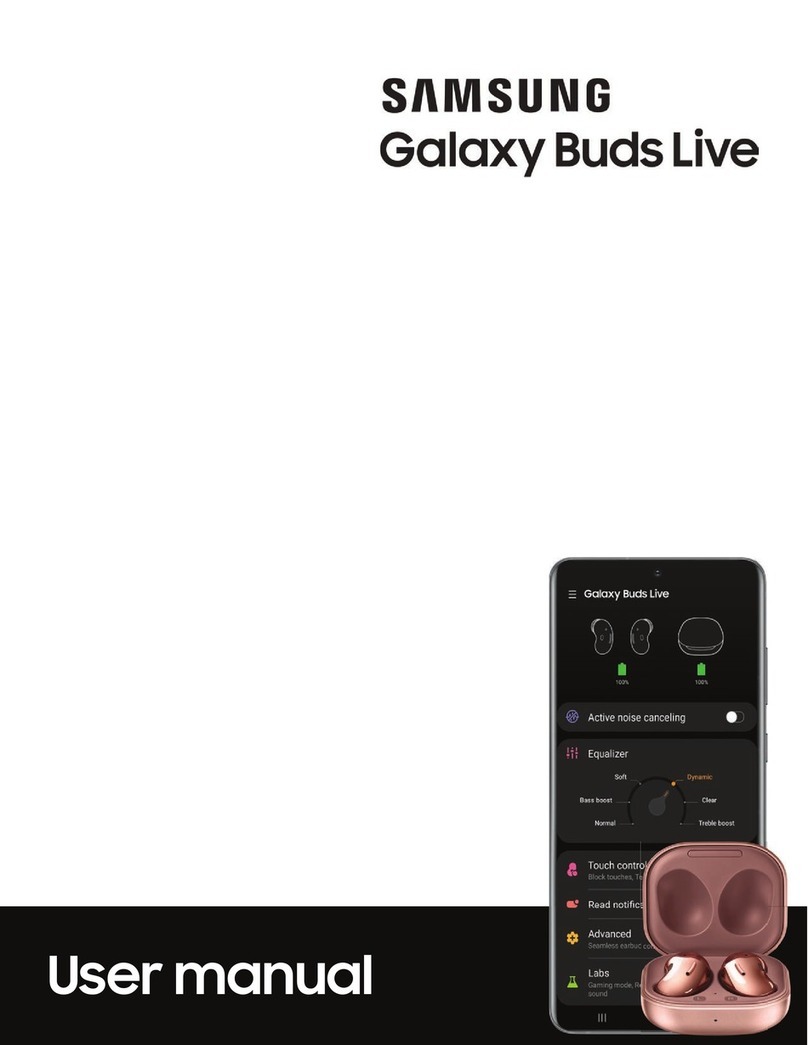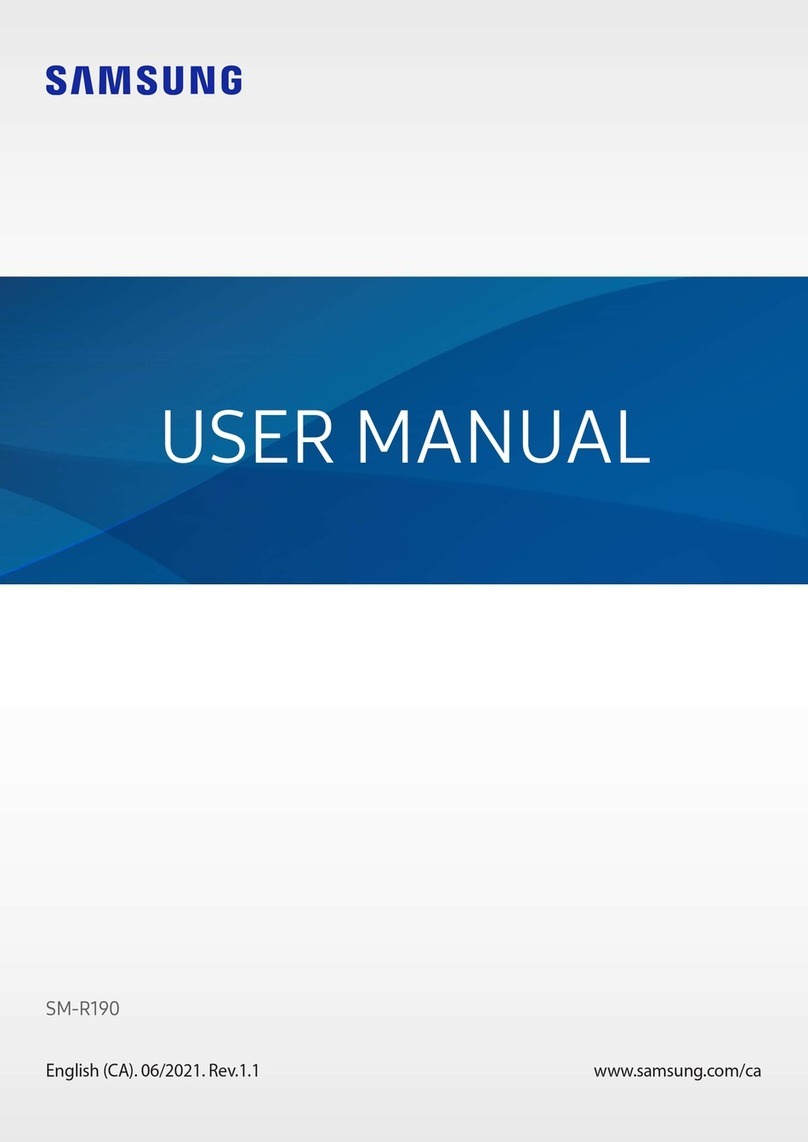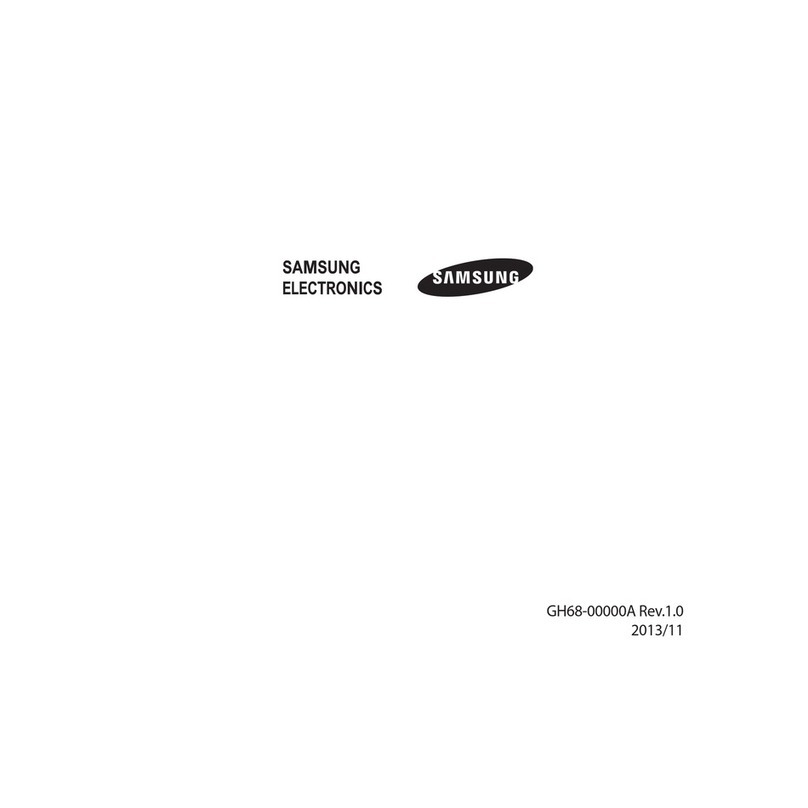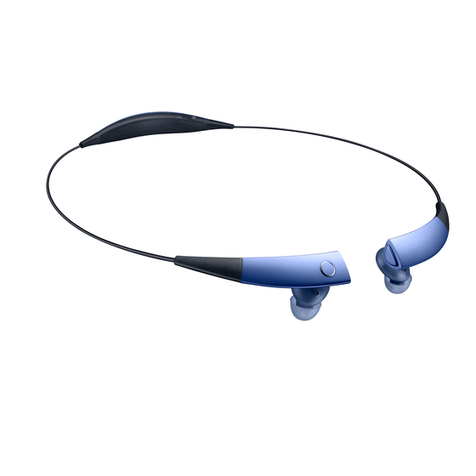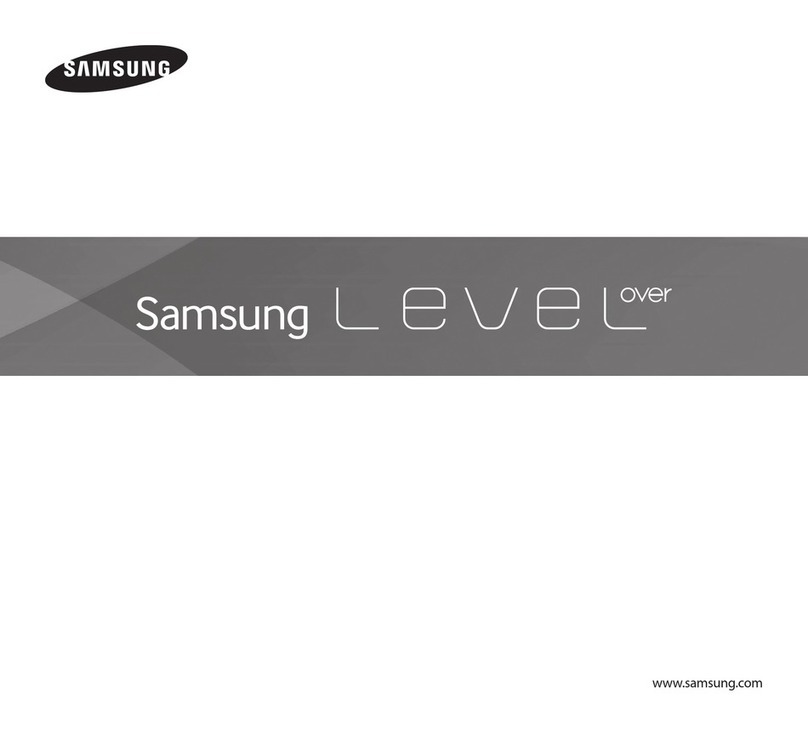Samsung Electronics America, Inc.
85 Challenger Road
Ridgeeld Park, New Jersey 07660
Phone: 1-800-SAMSUNG (726-7864)
Internet: www.samsung.com
Terms and Conditions
Important legal information
Read this document before operating the mobile device,
accessories, or software (dened collectively and individually as
the “Product”) and keep it for future reference. This document
contains important Terms and Conditions. Electronic acceptance,
opening the packaging, use, or retention of the Product constitutes
acceptance of these Terms and Conditions.
Arbitration Agreement - This Product is subject to a binding
arbitration agreement between you and SAMSUNG ELECTRONICS
AMERICA, INC. (“Samsung”). You can opt out of the agreement
within 30 calendar days of the rst consumer purchase by emailing
and providing the applicable information.
The full Arbitration Agreement, Standard One-year Limited
Warranty, End User License Agreement (EULA), and Health &
Safety Information for your device are available online at
www.samsung.com/us/support/legal/LGL01210804/
FCC ID and model number
This device has FCC ID: A3LSMR177L (Left ear) and A3LSMR177R
(Right ear) and Model number: SM-R177.
SAR limit
Your device conforms to FCC standards that limit human exposure to
RF (radio frequency) energy emitted by radio and telecommunications
equipment.
These standards prevent the sale of mobile devices that exceed a maxi-
mum exposure level (known as the Specic Absorption Rate, or SAR) of
1.6 W/kg (head and trunk)
Samsung mobile products and recycling
WARNING! Never dispose of batteries in a re because they may explode.
Do not disassemble, crush, puncture, heat, burn or reuse. For more recy-
cling information, go to our website: www.samsung.com/recycling or
call 1-800-SAMSUNG.
FCC Part 15 Information and Notices
This device complies with part 15 of the FCC Rules. Operation is subject
to conditions: (1) This device may not cause harmful interference, and (2)
this device must accept any interference received, including interference
that may cause undesired operation.
FCC Radiation Exposure Statement
This equipment complies with FCC Radiation exposure limits set forth
for an uncontrolled environment. This device and its antenna must not
be co-located or operating in conjunction with any other antenna or
transmitter.
For additional Health & Safety information, including Knox, Maintaining
Dust & Water Resistance, Navigation, GPS, AGPS, and Wireless Emer-
gency Alerts (WEA), see
English:
www.samsung.com/us/support/legal/LGL01210804/
Spanish:
www.samsung.com/us/support/legal/LGL01210886/
Use only Samsung-approved charging devices and accessories. Using other
accessories may void your warranty and may cause damage.
WARNING!: Some users may experience skin irritation when using Galaxy Buds.
This can be a result of extended use, forcefully inserting the earbuds, or allergies.
If you experience itchiness, redness, swelling or other irritation, stop using your
Galaxy Buds and consult a medical provider.
©2021 Samsung Electronics America, Inc. Samsung & Samsung Galaxy are
registered trademarks of Samsung Electronics Co., Ltd. Other company and
product names mentioned herein may be trademarks of their respective
owners. Screen images simulated. Appearance of device may vary. Images
shown are for reference only.