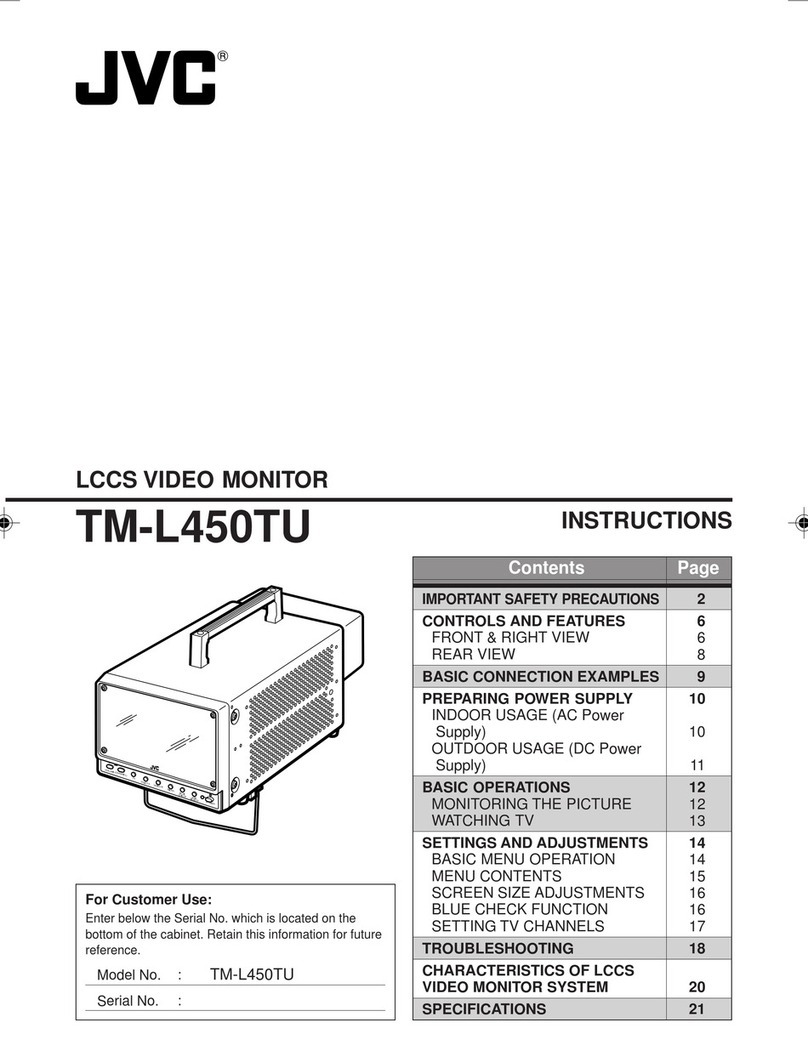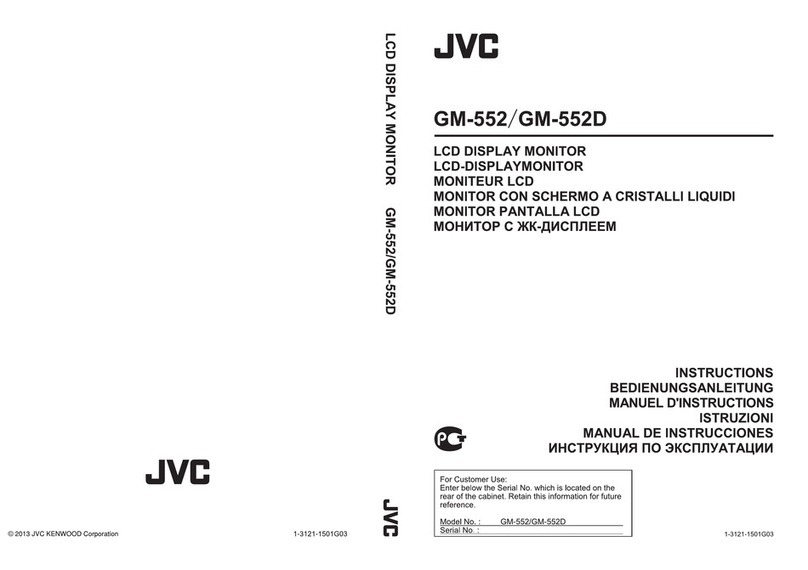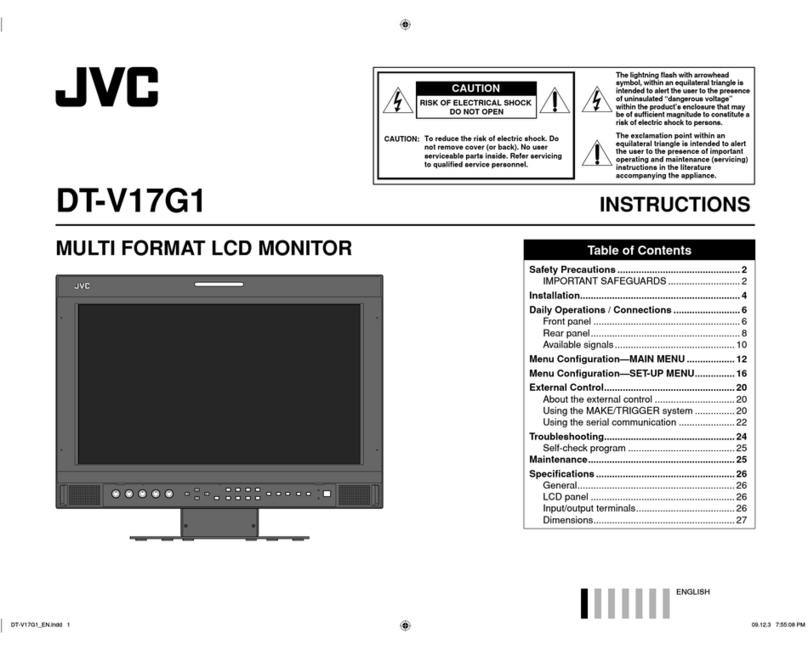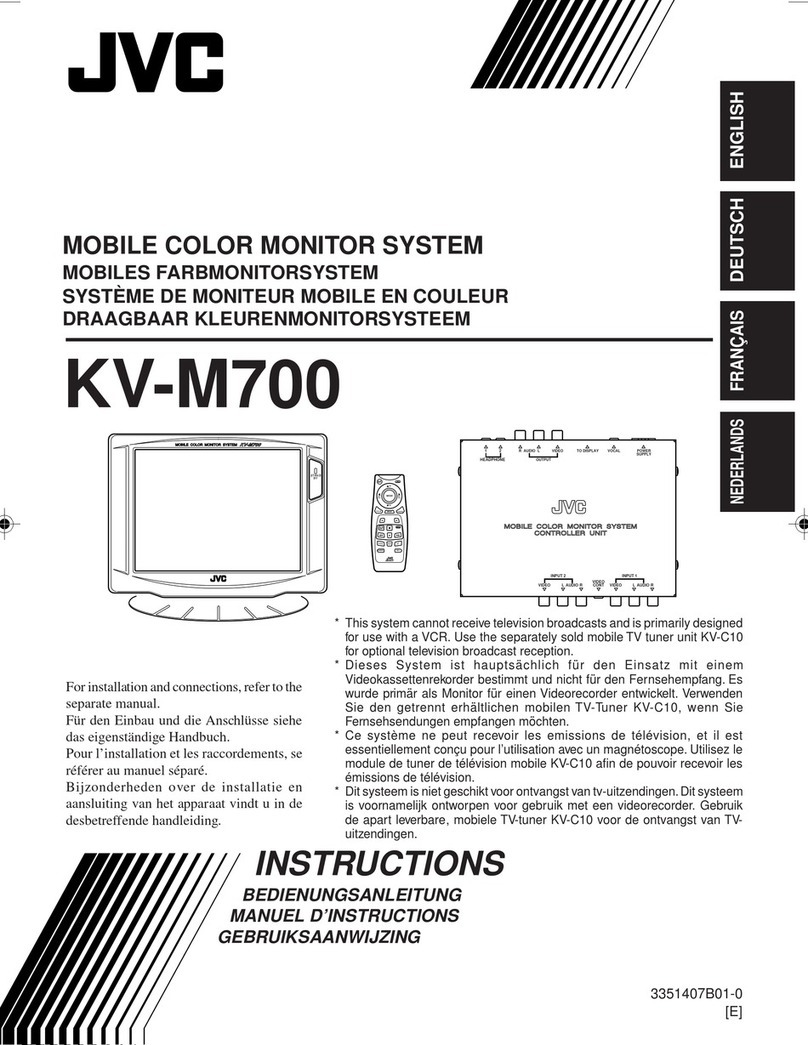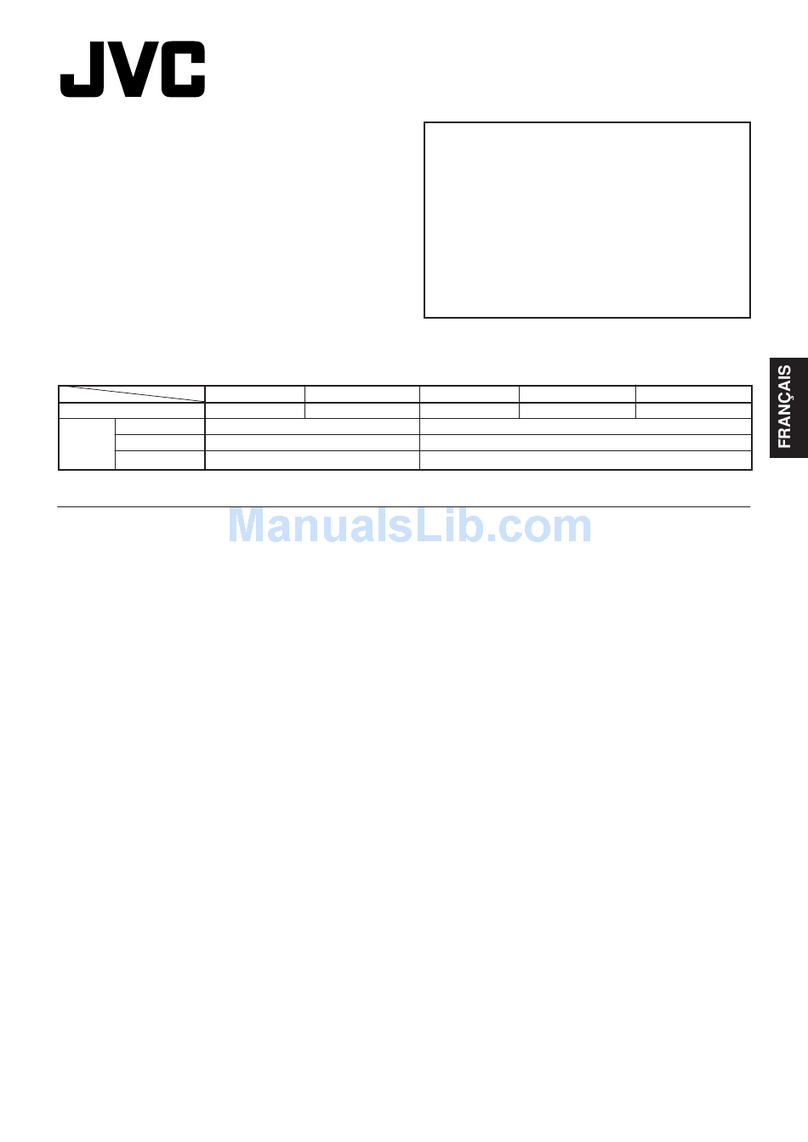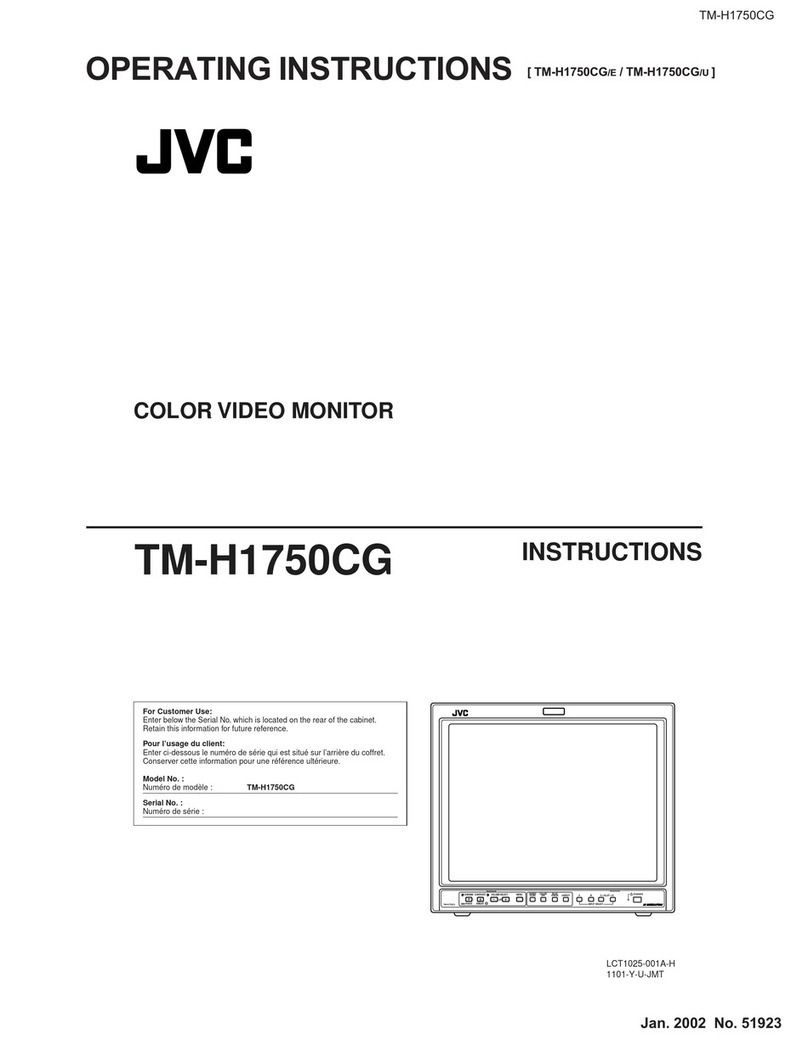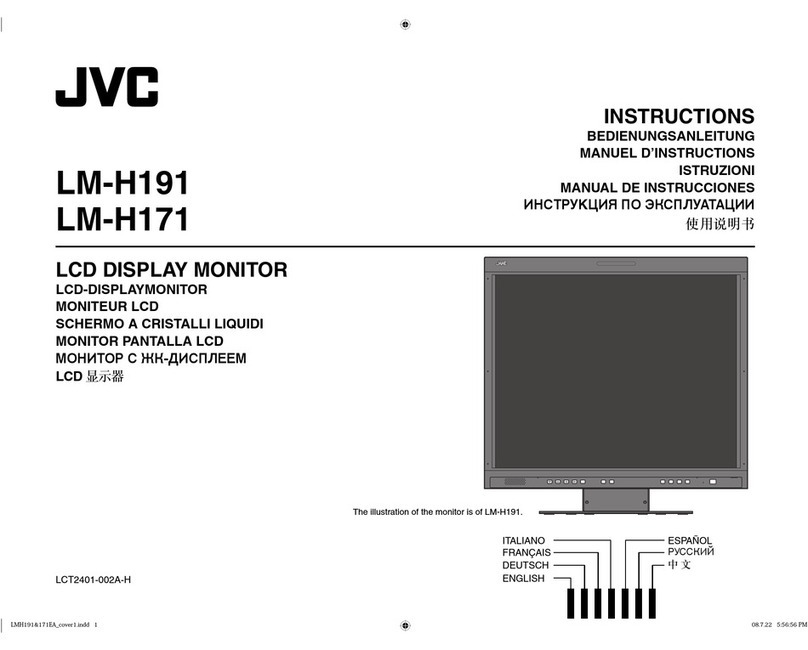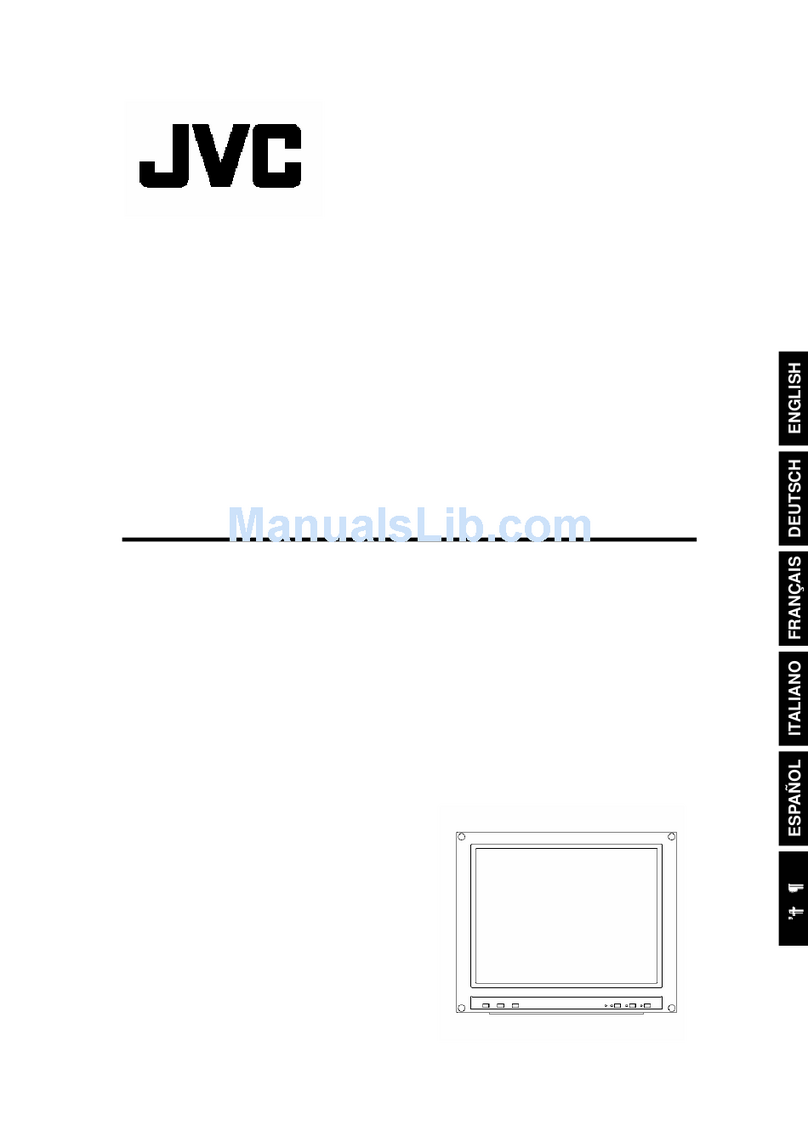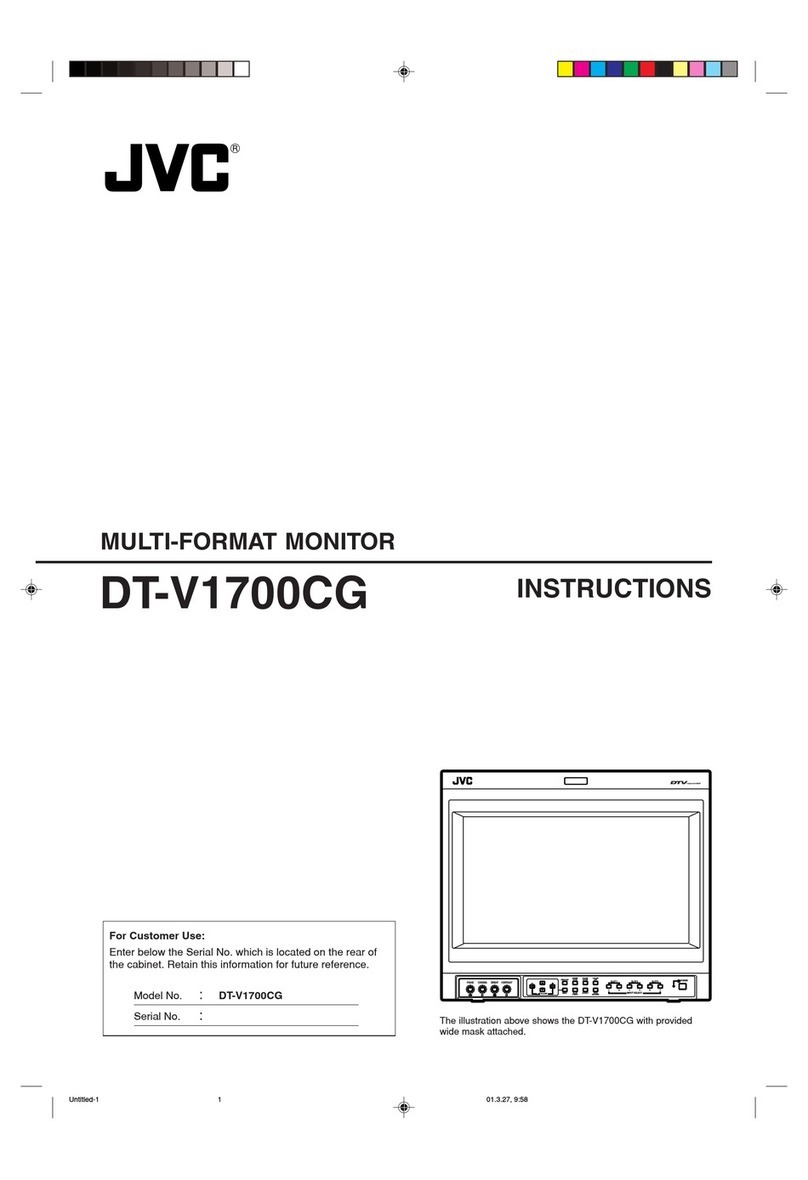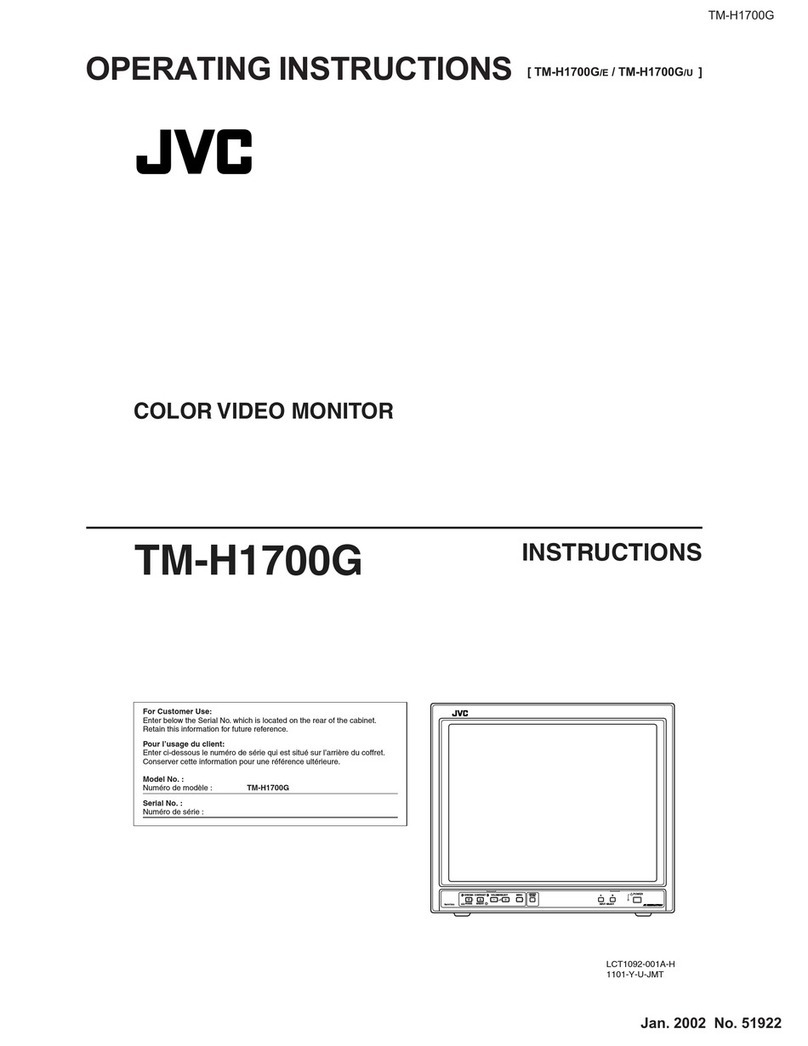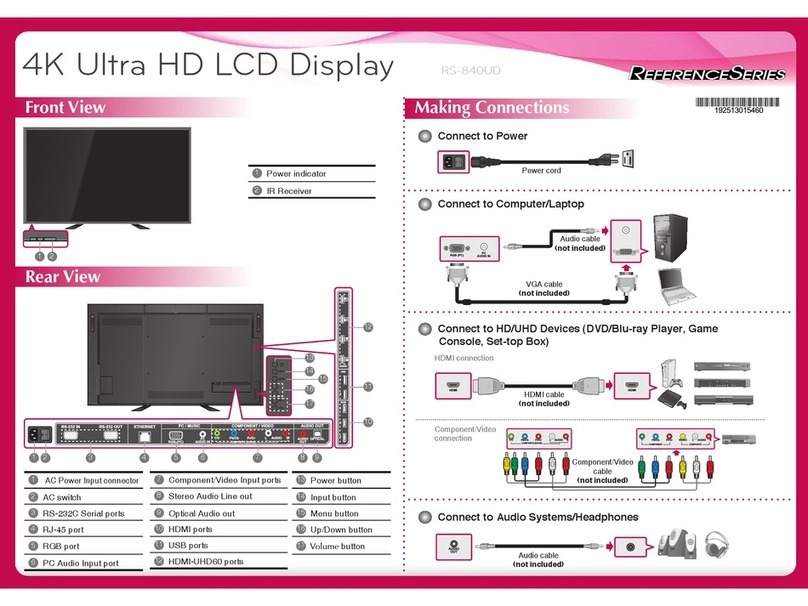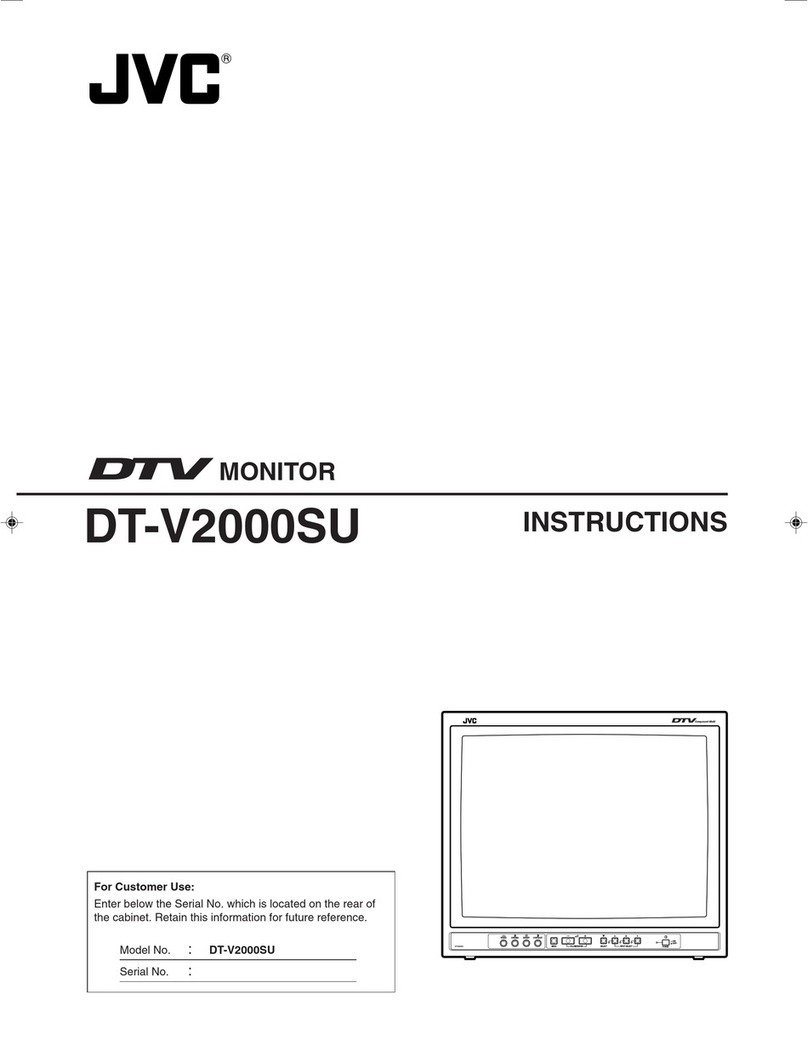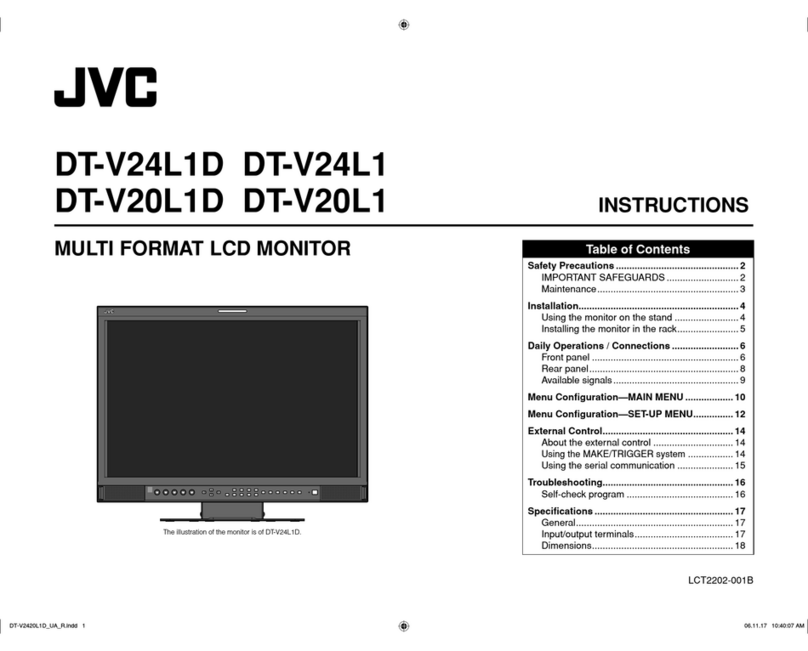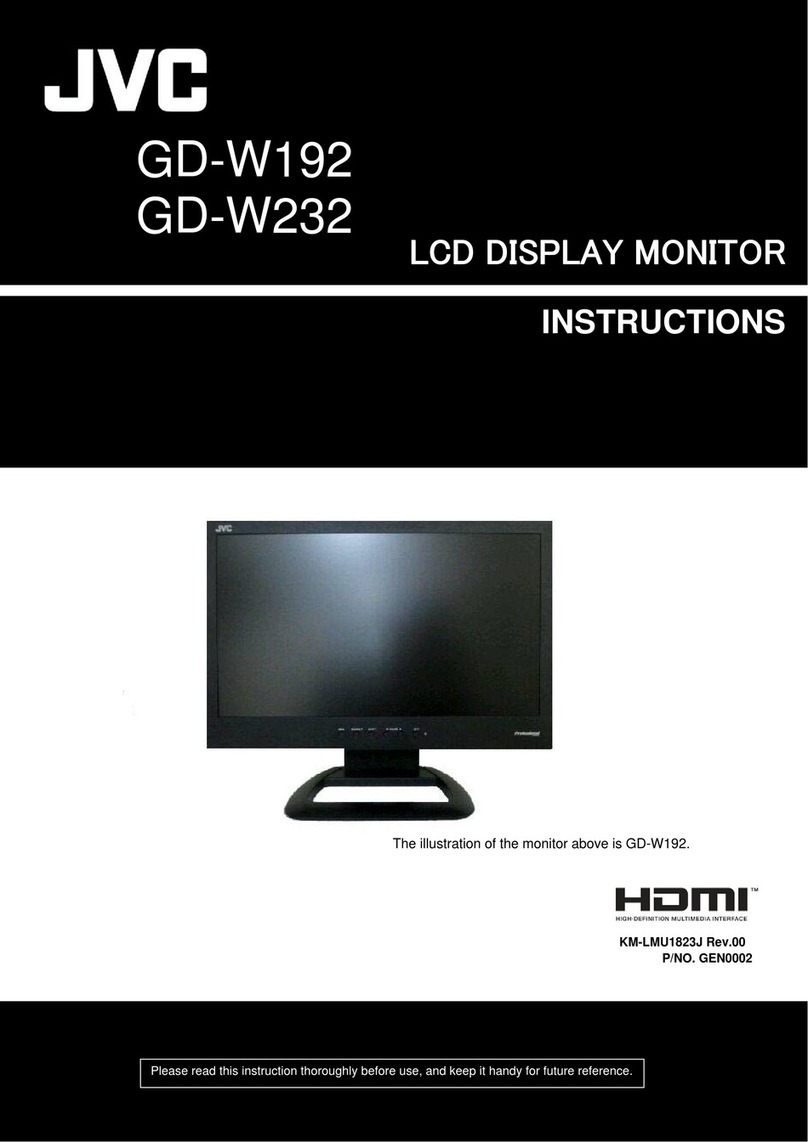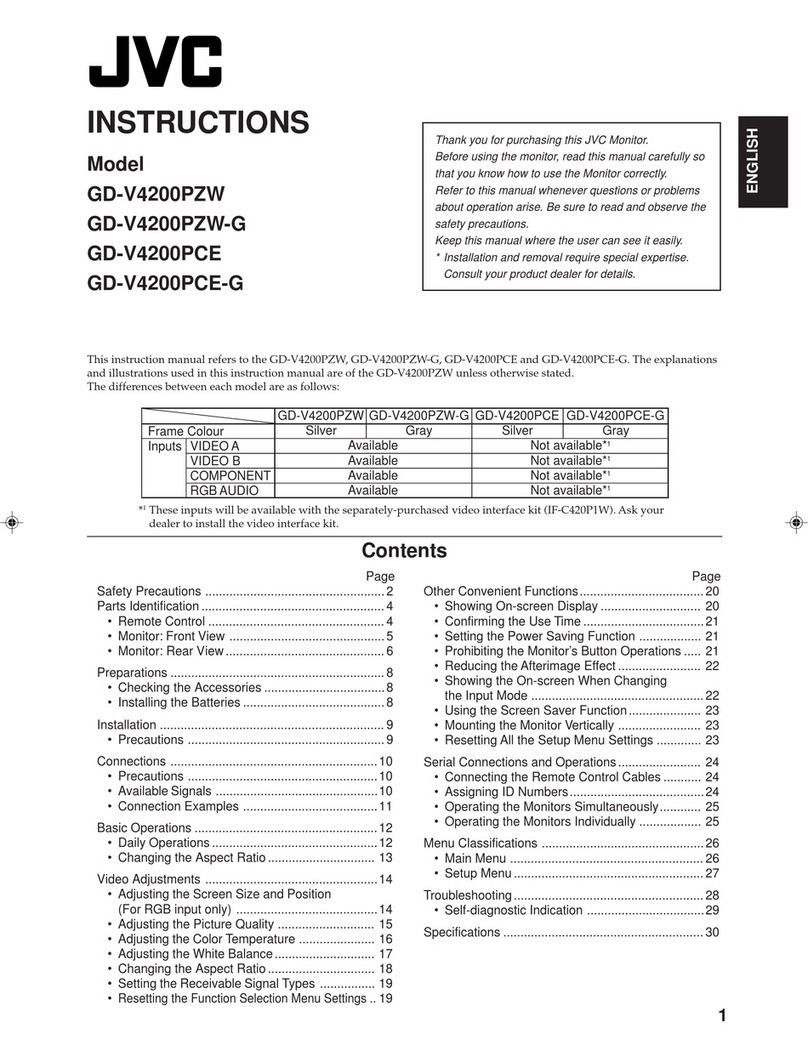Information on Disposal of Old Electrical and Electronic
Equipment and Batteries (applicable for countries that have
adopted separate waste collection systems)
Products and batteries with the symbol (crossed-out
wheeled bin) cannot be disposed as household waste.
Old electrical and electronic equipment and batteries
should be recycled at a facility capable of handling
these items and their waste by products.
Contact your local authority for details in locating a
recycle facility nearest to you.
Proper recycling and waste disposal will help conserve
resources whilst preventing detrimental effects on our
health and the environment.
Notice: The sign “Pb” below the symbol for batteries
indicates that this battery contains lead.
Information sur l’élimination des anciens équipements
électriques et électroniques et piles électriques (applicable
dans les pays de qui ont adopté des systèmes de collecte
sélective)
Les produits et piles électriques sur lesquels le
pictogramme (poubelle barrée) est apposé ne peuvent
pas être éliminés comme ordures ménagères.
Les anciens équipements électriques et électroniques
et piles électriques doivent être recyclés sur des sites
capables de traiter ces équipements et leurs déchets
par produit.
Contactez vos autorités locales pour connaître le site
de recyclage le plus proche.
Un recyclage adapté et l’élimination des déchets
aideront à conserver les ressources et à nous
préserver des leurs effets nocifs sur notre santé et sur
l’environnement.
Avis: Le symbole “Pb” ci-dessous sur des piles
électrique indique que cette pile contient du plomb.
Información acerca de la eliminación de equipos eléctricos,
electrónicos y baterías al final de la vida útil (aplicable a los
países de la que hayan adoptado sistemas independientes
de recogida de residuos)
Los productos y las baterías con el símbolo
(contenedor con ruedas tachado) no podrán ser
desechados como residuos domésticos.
Los equipos eléctricos, electrónicos y baterías
al final de la vida útil, deberán ser reciclados en
instalaciones que puedan dar el tratamiento adecuado
a estos productos y a sus subproductos residuales
correspondientes.
Póngase en contacto con la autoridad local
competente para obtener información sobre el centro
de reciclaje más cercano.
El reciclaje y la disposición adecuada de los desechos
ayuda a conservar los recursos naturales y a reducir
los efectos perjudiciales en la salud y el medio
ambiente.
Nota: El símbolo “Pb” debajo del símbolo en baterías
indica que dicha batería contiene plomo.
Informação sobre a Eliminação de Equipamentos Eléctricos e
Electrónicos e de Baterias usados (aplicável nos países que
adoptam sistemas de recolha diferenciada de lixo)
Os produtos e baterias com o símbolo (caixote de lixo
com um X) não podem ser deitados fora junto com o
lixo doméstico.
Os equipamentos eléctricos e electrónicos e baterias
usados devem ser reciclados em uma instalação capaz
de manipular esses elementos e seus subprodutos
residuais.
Contacte a autoridade local para os detalhes sobre a
localização da instalação de reciclagem mais próxima.
A reciclagem e eliminação de lixo adequadas ajudarão
a preservar os recursos naturais e prevenir efeitos
prejudiciais à nossa saúde e meio ambiente.
Aviso: O sinal “Pb” abaixo do símbolo para baterias
indica que esta bateria contém chumbo.
Informazioni sull’eliminazione dei prodotti elettrici ed
elettronici e delle batterie (per i Paesi che adottano la
raccolta differenziata dei rifiuti)
I prodotti e le batterie recanti questa icona (bidone
carrellato della spazzatura con il simbolo della croce)
non devono essere eliminati come rifiuti solidi urbani.
I prodotti elettrici ed elettronici e le batterie devono
essere riciclati presso centri idonei alla loro gestione e
a quella dei rispettivi sottoprodotti.
Per informazioni sul centro di riciclaggio più vicino si
suggerisce di rivolgersi alle autorità locali.
Se eseguiti adeguatamente, l’eliminazione e il
riciclaggio dei rifiuti aiutano a conservare le risorse e
al contempo impedire gli effetti nocivi sulla salute e
l’ambiente.
Avviso: Il contrassegno “Pb” che appare sotto il simbolo
delle batterie significa che contengono piombo.
Entsorgung von gebrauchten elektrischen und elektronischen
Geräten und Batterien (anzuwenden in Ländern mit einem
separaten Sammelsystem für solche Geräte)
Das Symbol (durchgestrichene Mülltonne) auf dem
Produkt oder seiner Verpackung weist darauf hin, dass
dieses Produkt nicht als normaler Haushaltsabfall
behandelt werden darf.
Die betreffenden Produkte müssen an einer
Annahmestelle für das Recycling von elektrischen
und elektronischen Geräten und Batterien abgegeben
werden.
Weitere Informationen über das Recycling dieses
Produktes erhalten Sie von Ihrer Gemeinde oder den
kommunalen Entsorgungsbetrieben.
Unsachgemäße oder falsche Entsorgung gefährden
Umwelt und Gesundheit.
Zur Beachtung: Das Zeichen „Pb“ unter dem Symbol
für Batterien zeigt an, dass diese Batterie Blei enthalt.
Informatie over het weggooien van oude elektrische en
elektronische apparaten en batterijen (voor landen die
gescheiden afvalverzamelsystemen gebruiken)
Producten en batterijen met het (afvalcontainer met
x-teken) symbool mogen niet als normaal huisvuil
worden weggegooid.
Oude elektrische en elektronische apparaten en
batterijen moeten worden gerecycled door een faciliteit
die geschikt is voor het verwerken van dergelijke
voorwerpen.
Raadpleeg de betreffende lokale instantie voor details
aangaande in de buurt zijnde recylingfaciliteiten.
Het juist recyclen en weggooien van afval spaart
natuurlijke bronnen en reduceert schadelijke invloed op
uw gezondheid en het milieu.
Opmerking: De “Pb” aanduiding onder het
batterijsymbool betekent dat deze batterij lood bevat.
Πληροφορίες για την Απόρριψη παλιών ηλεκτρικών και
ηλεκτρονικών συσκευών και μπαταριών (όπως ισχύουν
για χώρες που έχουν υιοθετήσει ξεχωριστό σύστημα
αποβλήτων)
Τα προϊόντα και οι μπαταρίες με το σύμβολο
(διαγραμμένος κάδος αχρήστων) δεν μπορούν να
απορριφθούν ως οικιακά απορρίμματα.
Οι παλιές ηλεκτρικές και ηλεκτρονικές συσκευές
και οι μπαταρίες θα πρέπει να ανακυκλώνονται
σε εγκαταστάσεις που έχουν τη δυνατότητα
να διαχειριστούν αυτά τα αντικείμενα και τα
υποπροϊόντα της απόρριψής τους.
Επικοινωνήστε με τις τοπικές υπηρεσίες για
λεπτομέρειες σχετικά με την εύρεση της
πλησιέστερης εγκατάστασης ανακύκλωσης.
Ησωστή ανακύκλωση και ηεξουδετέρωση των
απορριμμάτων συντελεί στη διατήρηση των πόρων
ενώ αποτρέπει τις αρνητικές επιπτώσεις στην υγεία
μας και στο περιβάλλον.
Προσοχή: Το σήμα “Pb” κάτω από το σύμβολο για τις
μπαταρίες δηλώνει πως ημπαταρία περιέχει μόλυβδο.
- 6 -
EN DE
B5A-0999-00.pdf6 2015/10/0617:37:50