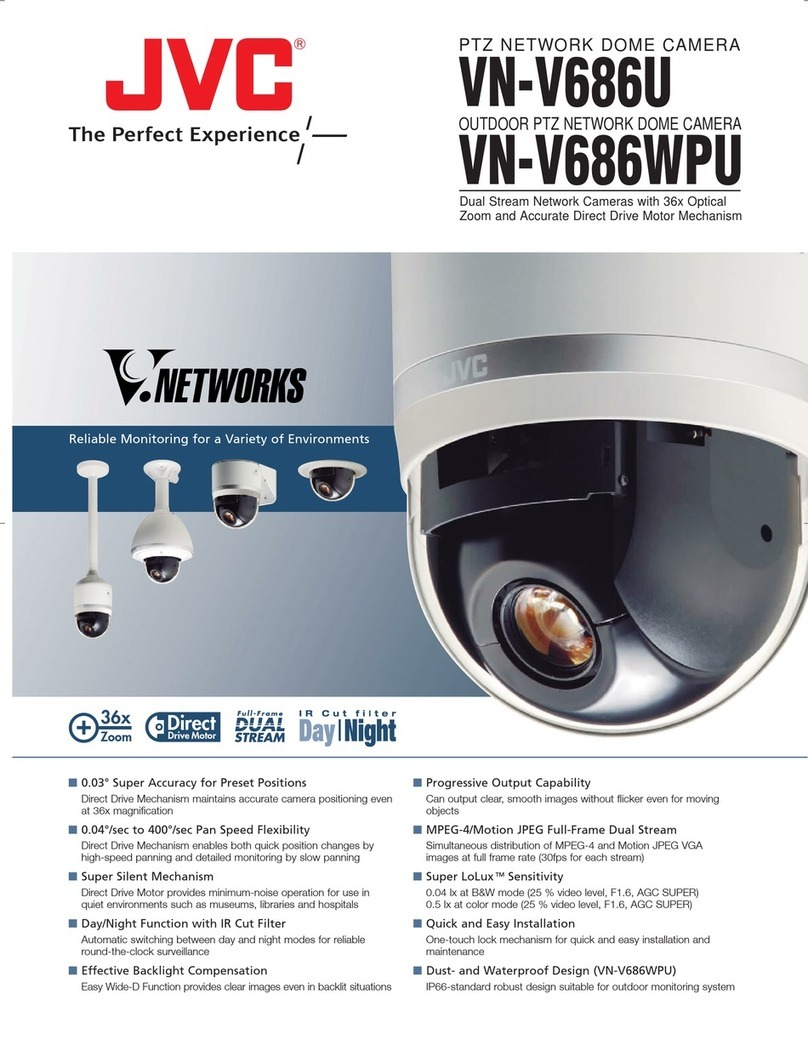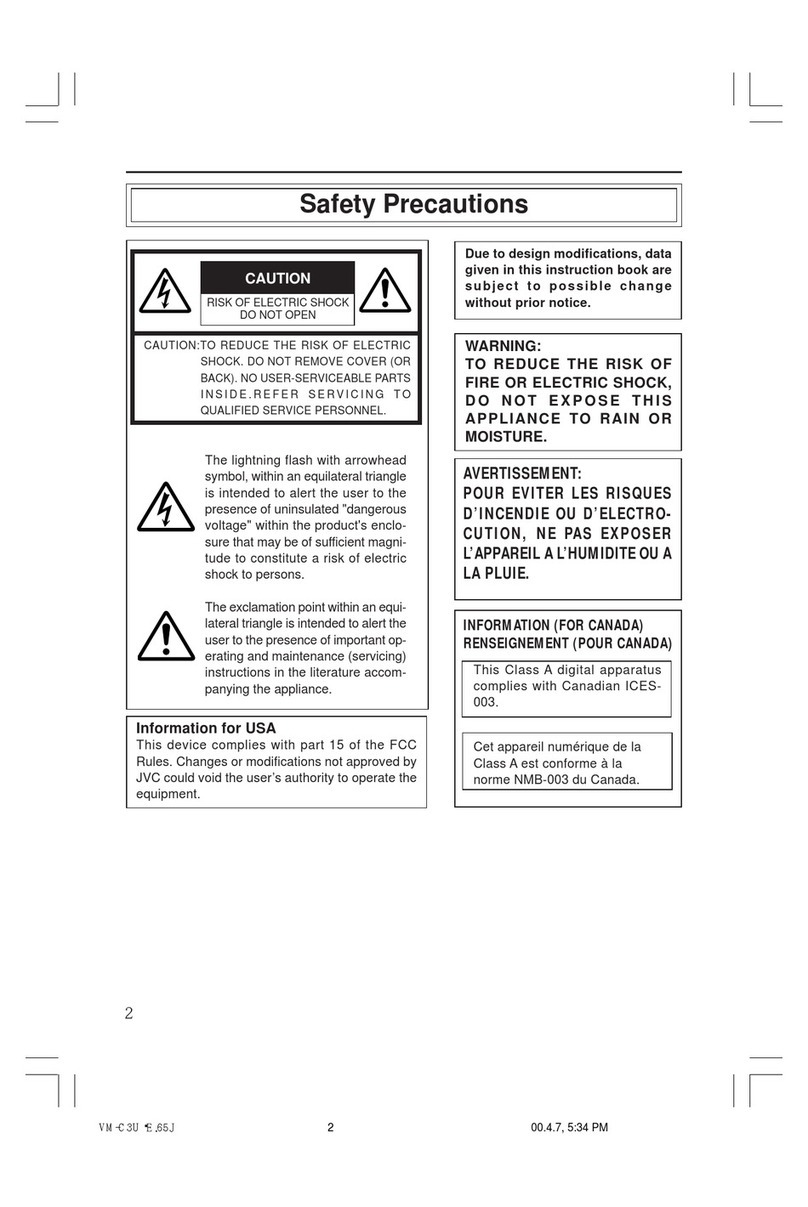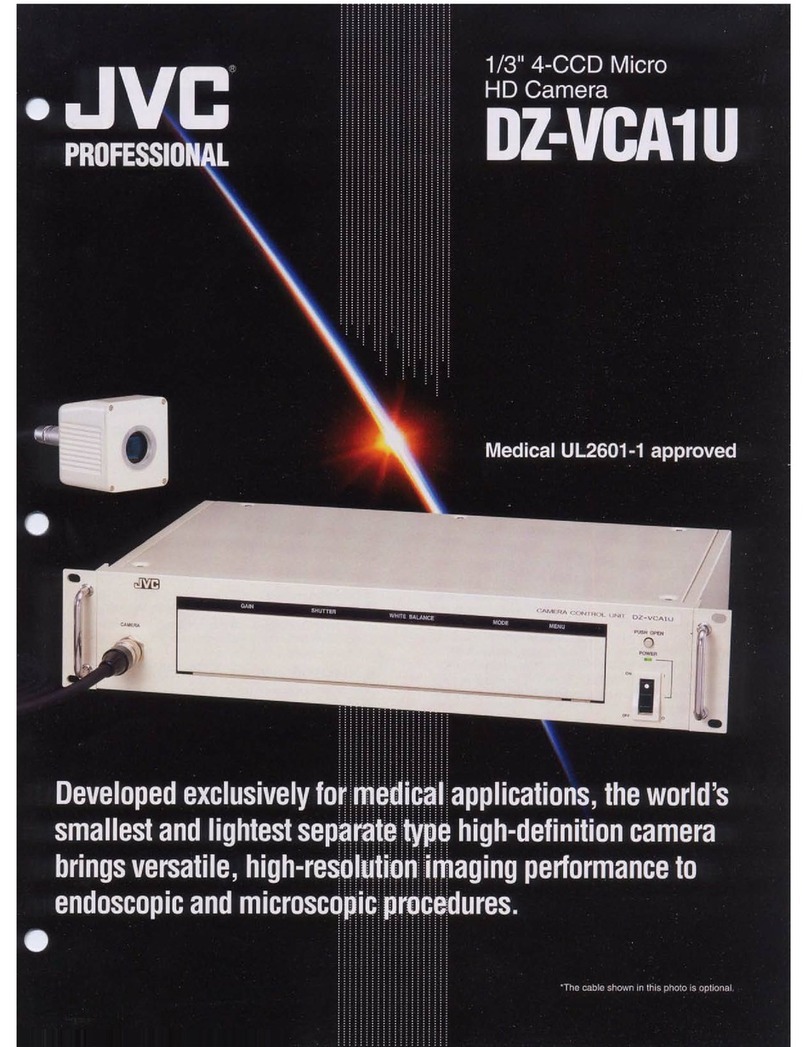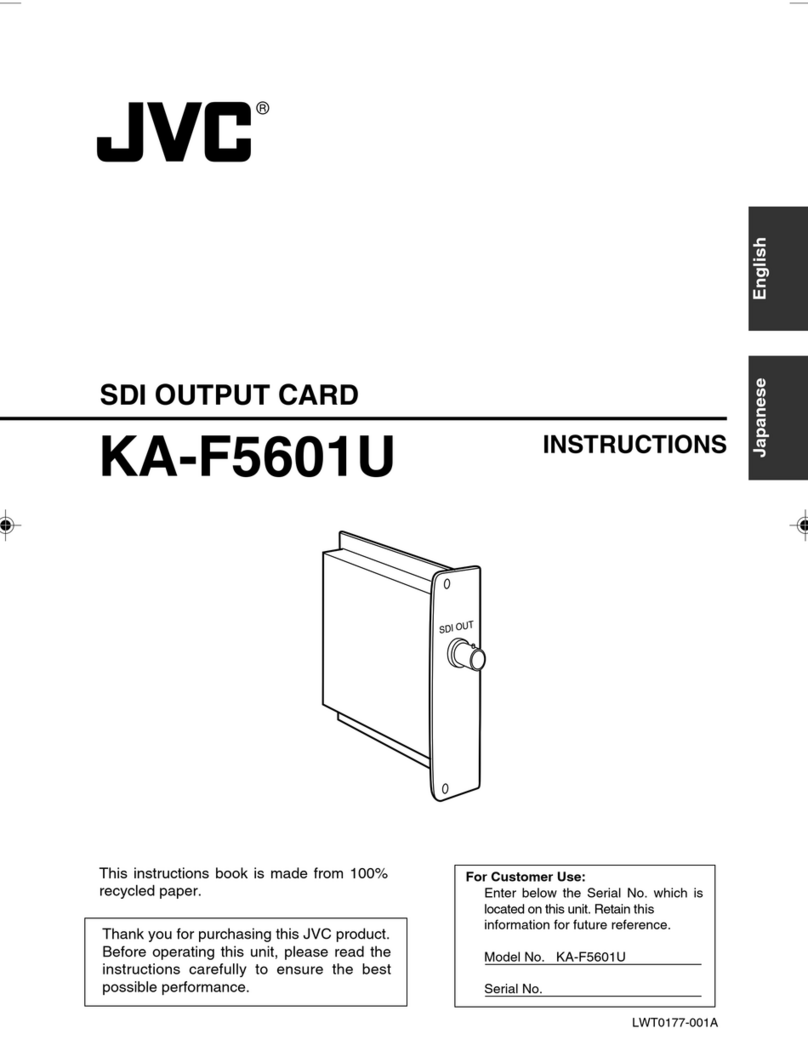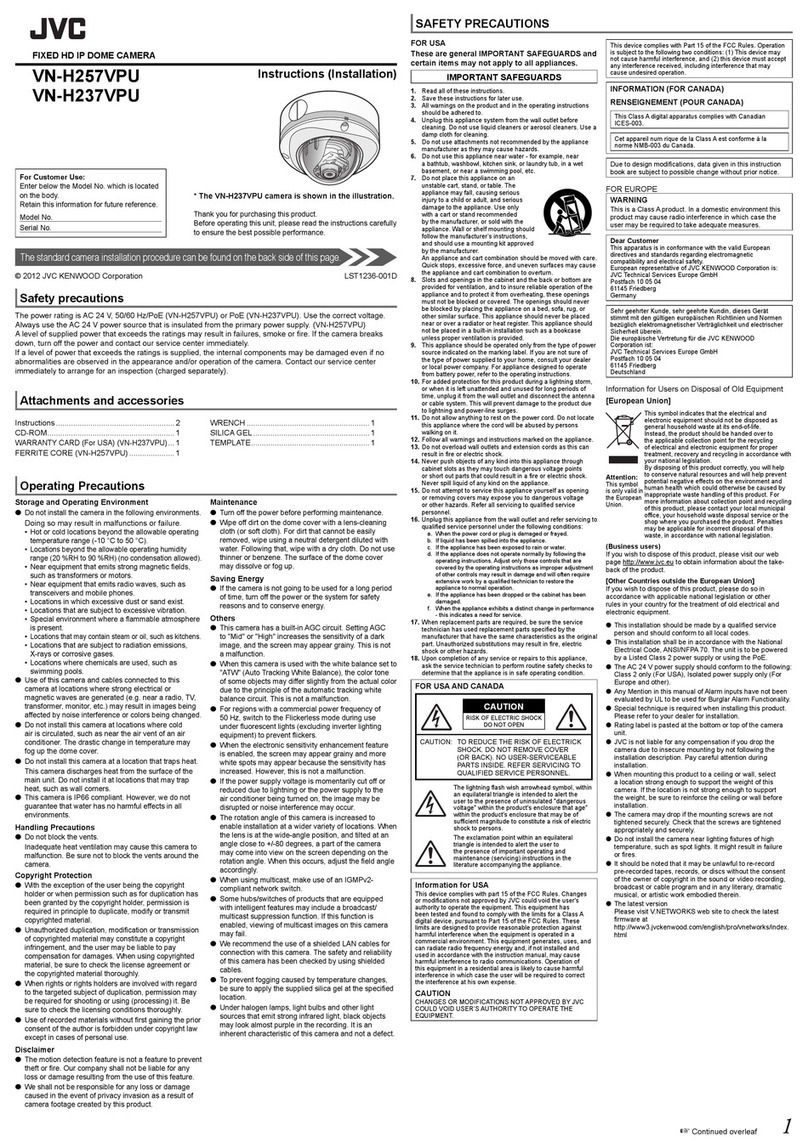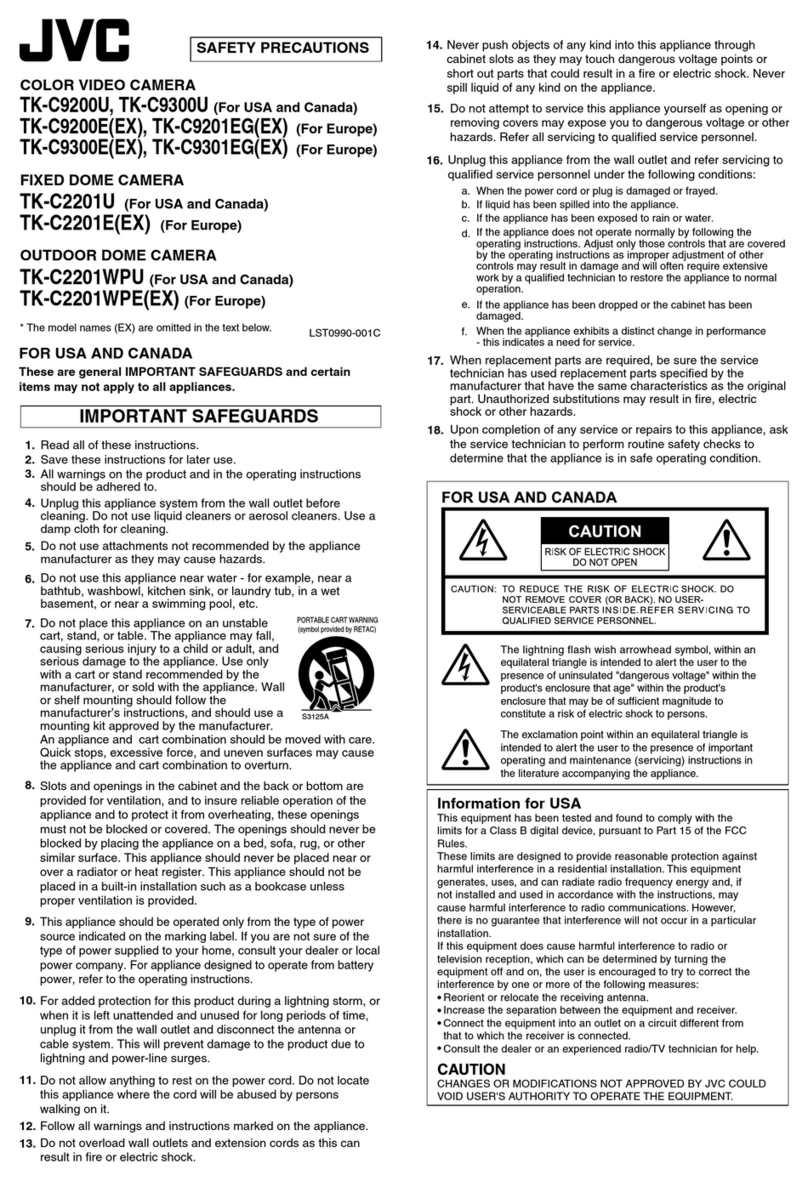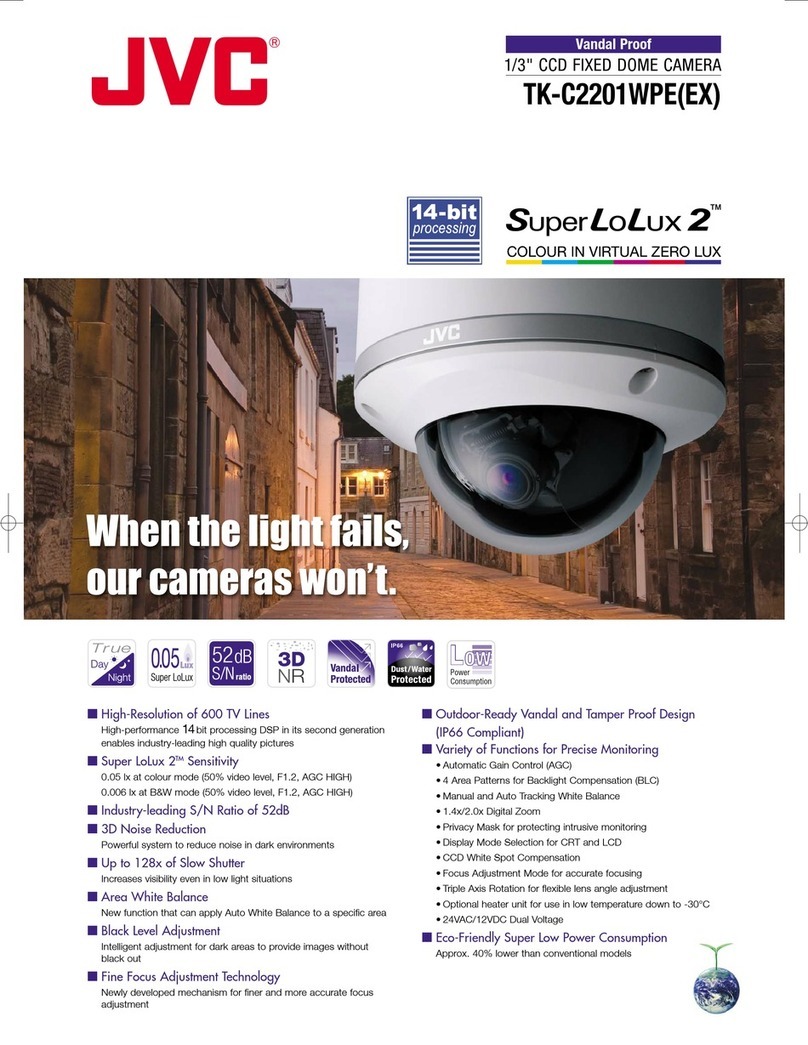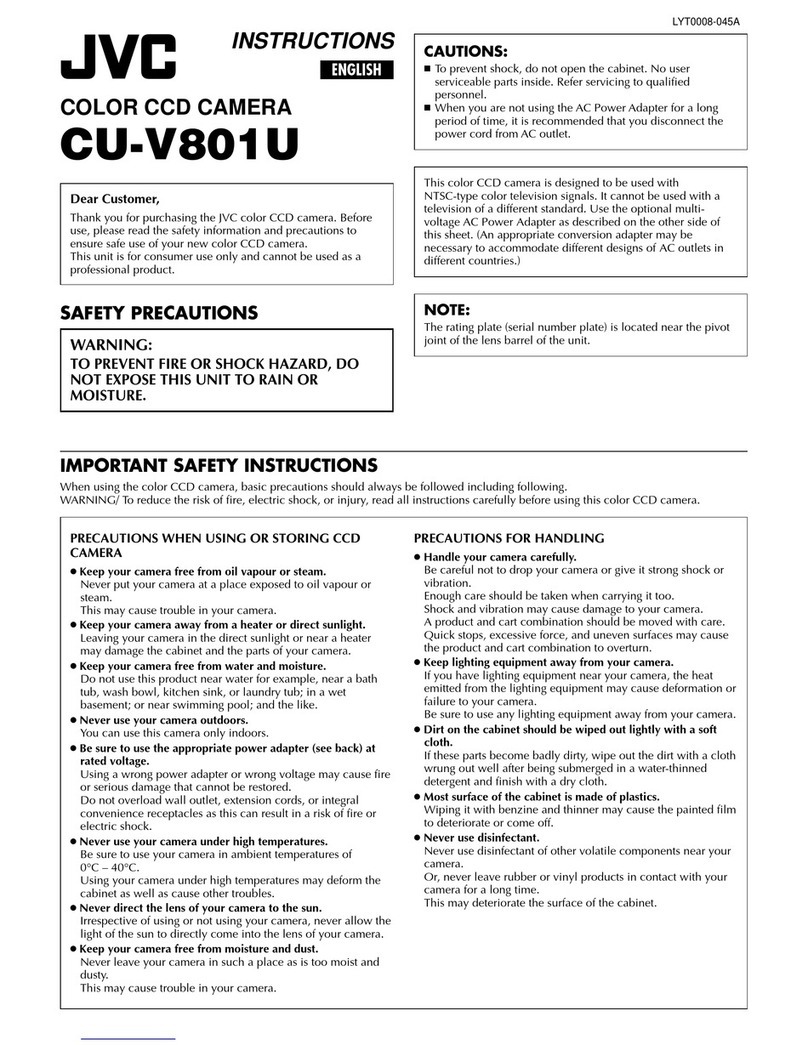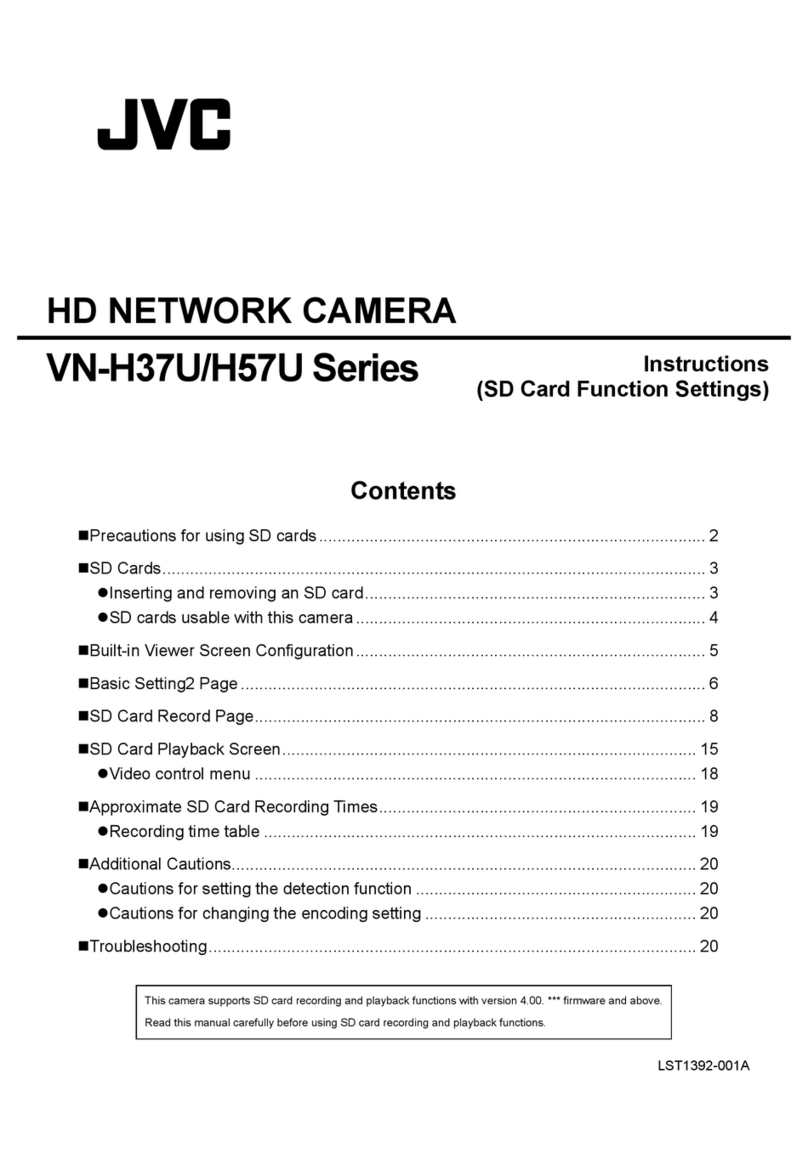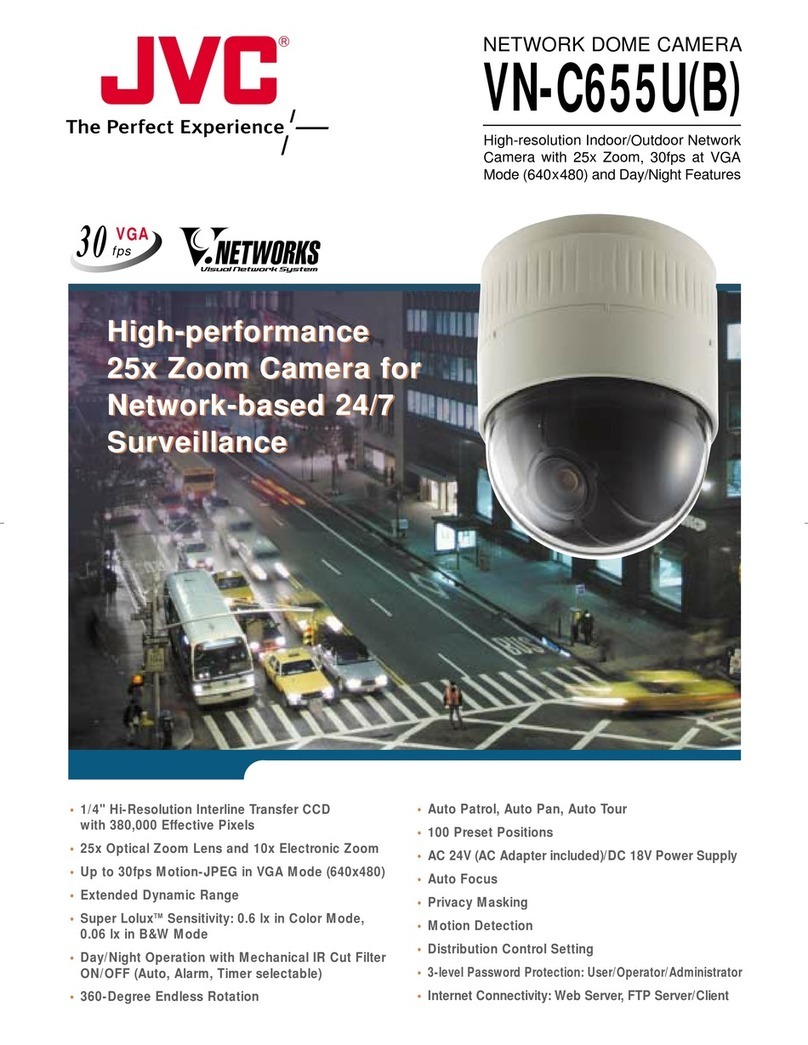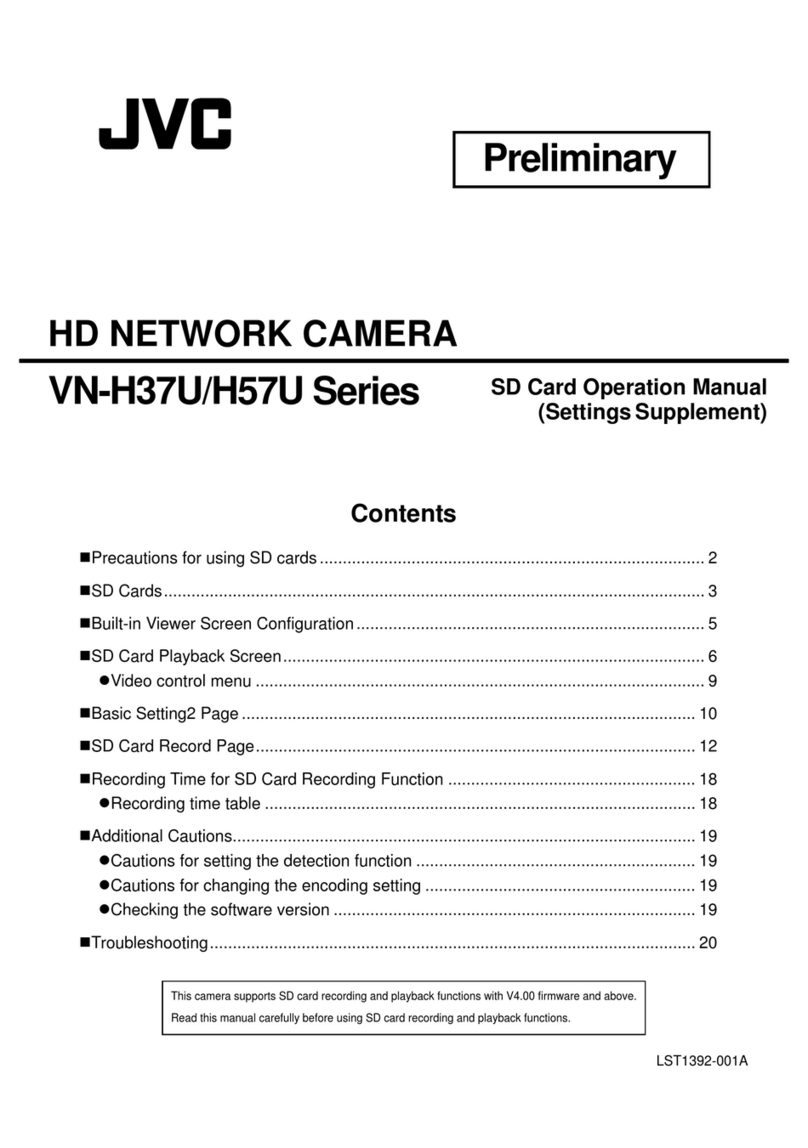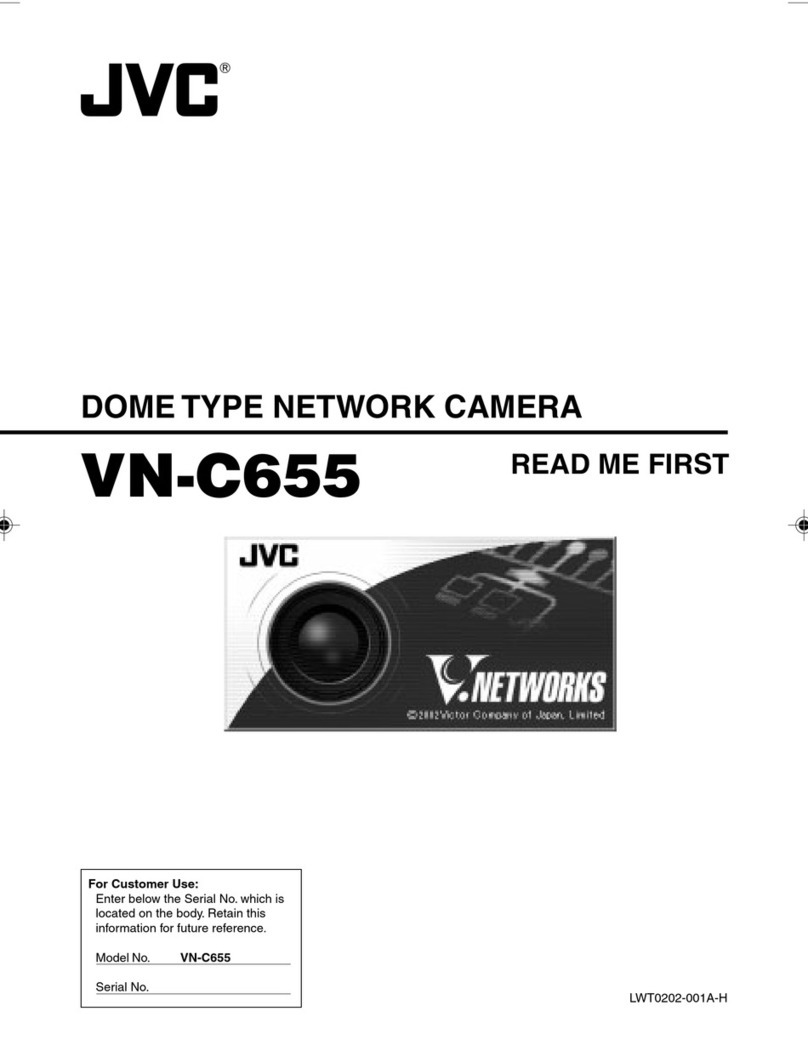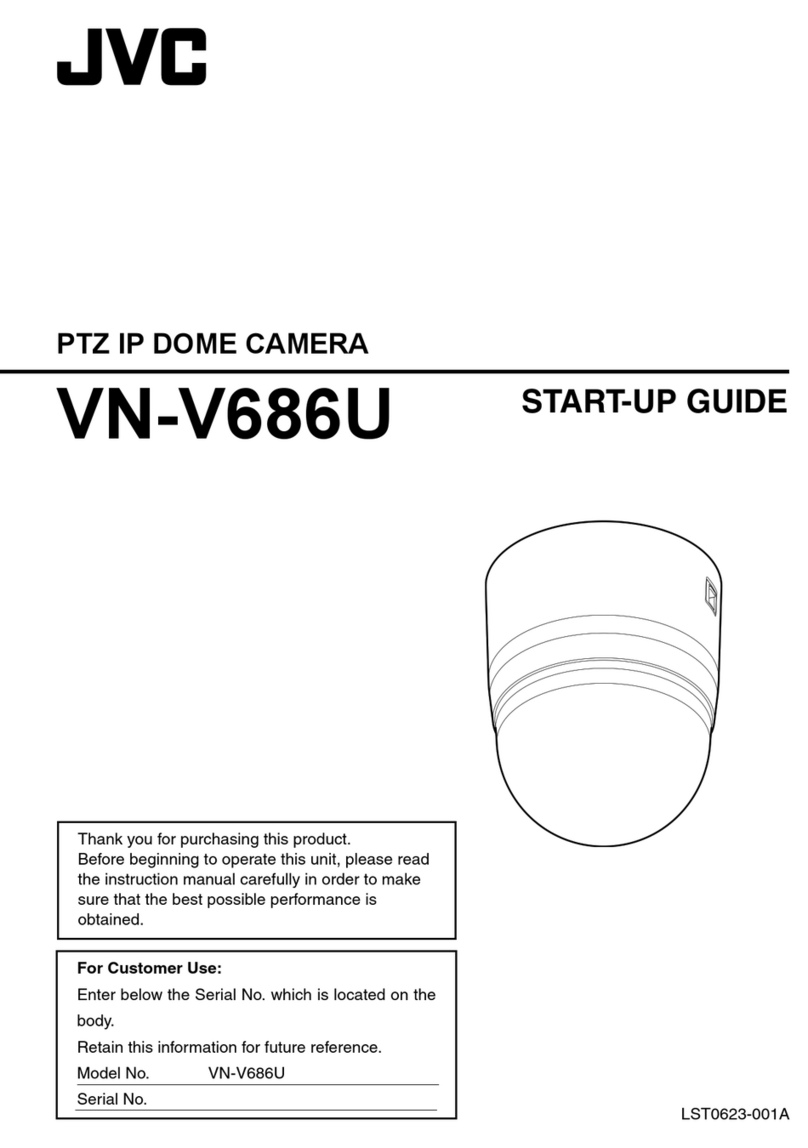How to read this manual
0In addition to the descriptions on the product and
ways to install the camera described in
INSTRUCTIONS (Installation/IP Address
Settings), this manual also contain descriptions
on setting using Internet Explorer as well as
operation of the Built-in Viewer.
0The supplied CD-ROM contains
“INSTRUCTIONS” (this manual), “API Guide”
(pdf), “JVC-VN-SearchTool”, “JVC-VN-IP
Settings Tool”, and “README” (txt).
0You can view the Mobile User Guide on an
Android phone or iPhone terminal from a remote
location. You can view the Mobile User Guide
using the browser on your Android phone or
iPhone. For more details, please visit the website
below
http://manual3.jvckenwood.com/pro/mobile/
global/
Symbols used in this manual
Note : States precautions to be taken during
operation.
Memo : States restrictions on the functions or use
of this equipment. For reference purposes.
A
: Indicates the page numbers or items to
refer to.
Contents of this manual
0Our company holds the copyright to this manual.
Any part or all of this manual may not be
reproduced without prior consent from the
company.
0Windows, Internet Explorer and ActiveX are
registered trademarks of Microsoft Corporation in
the U.S. and other countries.
0Intel Core is a registered trademark of Intel
Corporation in the U.S. and other countries.
0iPhone is a registered trademark of Apple Inc. in
the U.S. and other countries.
0Android is a registered trademark of Google Inc.
0QR Code is a registered trademark of Denso
Wave Incorporated.
0Product names of other companies described in
this manual are trademarks or registered
trademarks of the respective companies.
Symbols such as
™
,
®
and
©
are omitted in this
manual.
0Design, specifications and other contents
described in this manual are subject to change for
improvements without prior notice.
0Screen displays in this manual may differ from the
actual ones.
0The features and settings unique to each model
are identified by the camera model and series
name.
Precautions
Updated Information
0For the latest firmware version, please visit our
website.
(The latest firmware version can be found on the
Download page of V.NETWORKS.)
http://www3.jvckenwood.com/english/pro/
vnetworks/index.html
0For more details on firmware update, refer to the
Firmware item on the [Maintenance] page.
(A p.81 [[Maintenance] Page] )
Storage and Operating Environment
0
VN-H657BU is an indoor camera. It cannot be
used outdoors.
0
VN-H657BU is a pendant mount camera. Be sure
to place the camera head horizontally. The
product will not work properly if it is tilted.
0
VN-H657WPBU is specially designed to be
mounted on walls. Be sure to place the camera
head horizontally. The product will not work
properly if it is tilted.
0
Use of this product and cables connected to this
product at locations where strong electric waves
and magnetic waves are generated (e.g., near
radio, TV, transformer, monitor, etc.) may cause
noise interferences in the images or changes in
the color.
0
Inadequate heat ventilation may result in
malfunction of this product. Be sure not to block
vents around the product. This product
discharges heat from the surface of the main unit.
0
Do not install it at locations directly subjected to
cold air such as near the vents of air-conditioners
or at locations with high temperature.
Condensation may occur inside the dome cover.
0
Do not store in the following environments.
It might result in malfunctions or failure.
0
Locations beyond the allowable operating
humidity range of 20 %RH to 90 %RH.
(Condensation is not allowed)
0
Near equipment that emits strong magnetic
fields, such as transformers or motors.
0
Near equipment that emits radio waves, such
as transceivers and mobile phones.
0
Locations with excessive dust and sand.
0
Locations that are subject to vibration such as
inside the car or ship.
0
Locations prone to moisture such as window
side.
0
Locations subject to steam or oil, such as
kitchens.
0
Special environment, such as those with
combustible atmosphere
0
Locations that are subjected to radiation,
X-rays, salt attack or corrosive gases.
0
Locations where chemicals are used such as
swimming pools.
0
Hot or cold places that are beyond the
allowable operating temperature range
Features 9
Getting Started