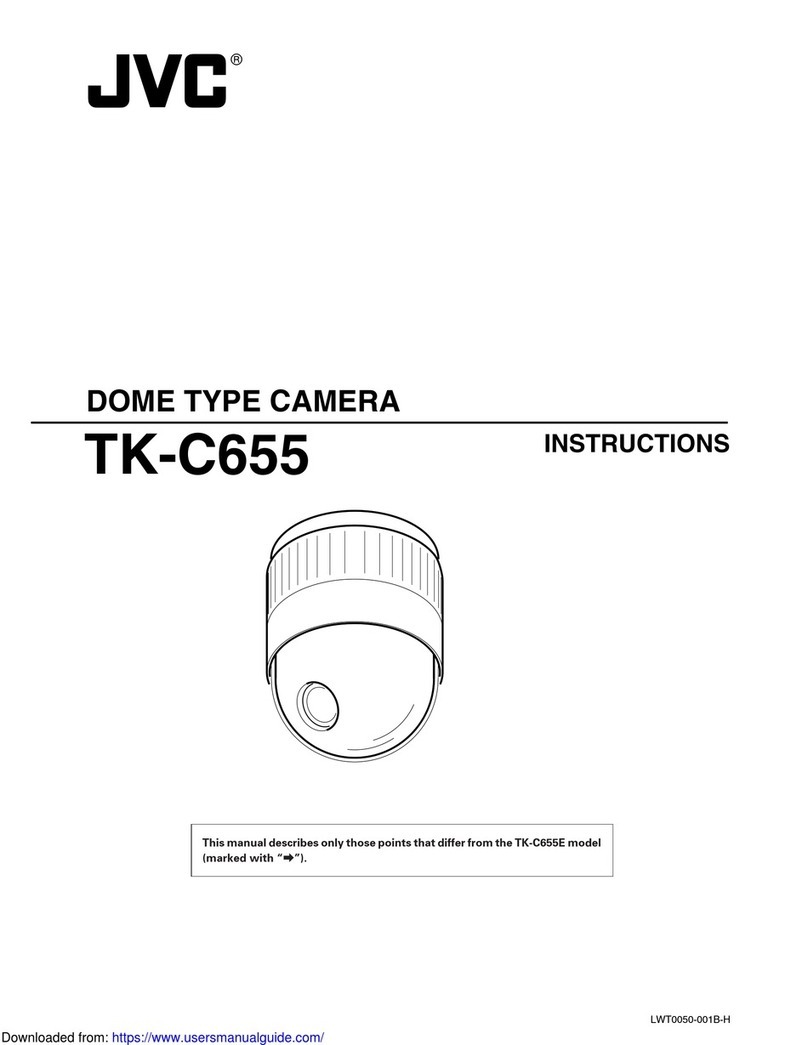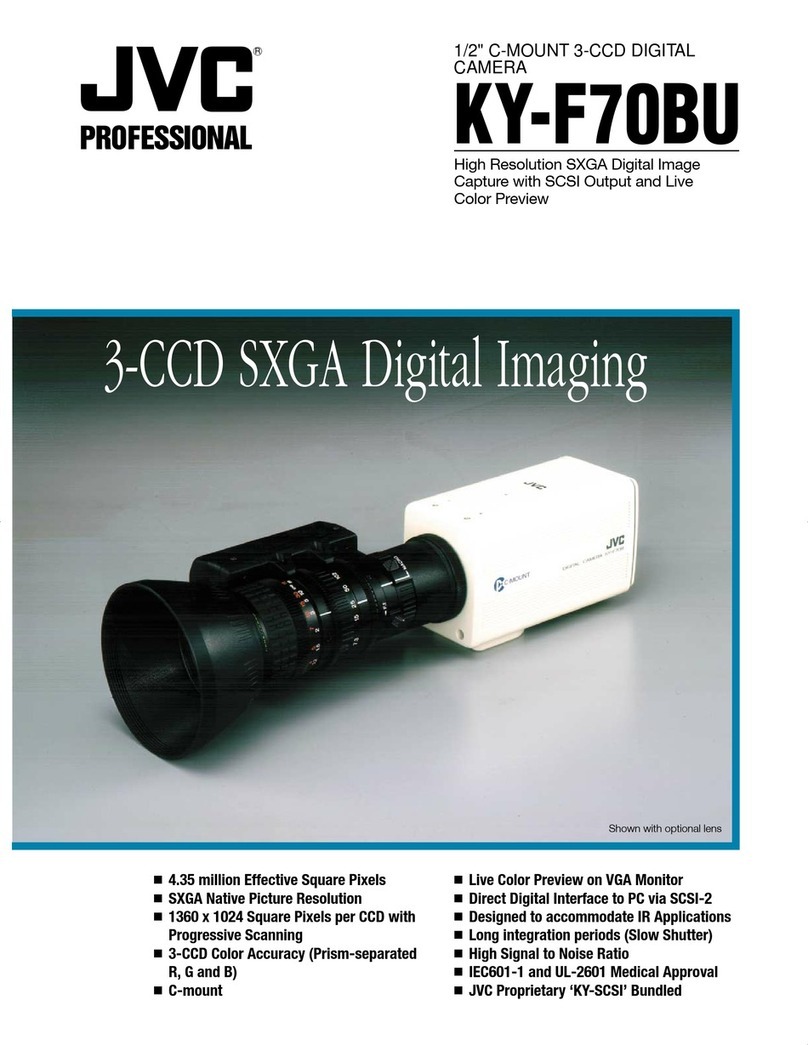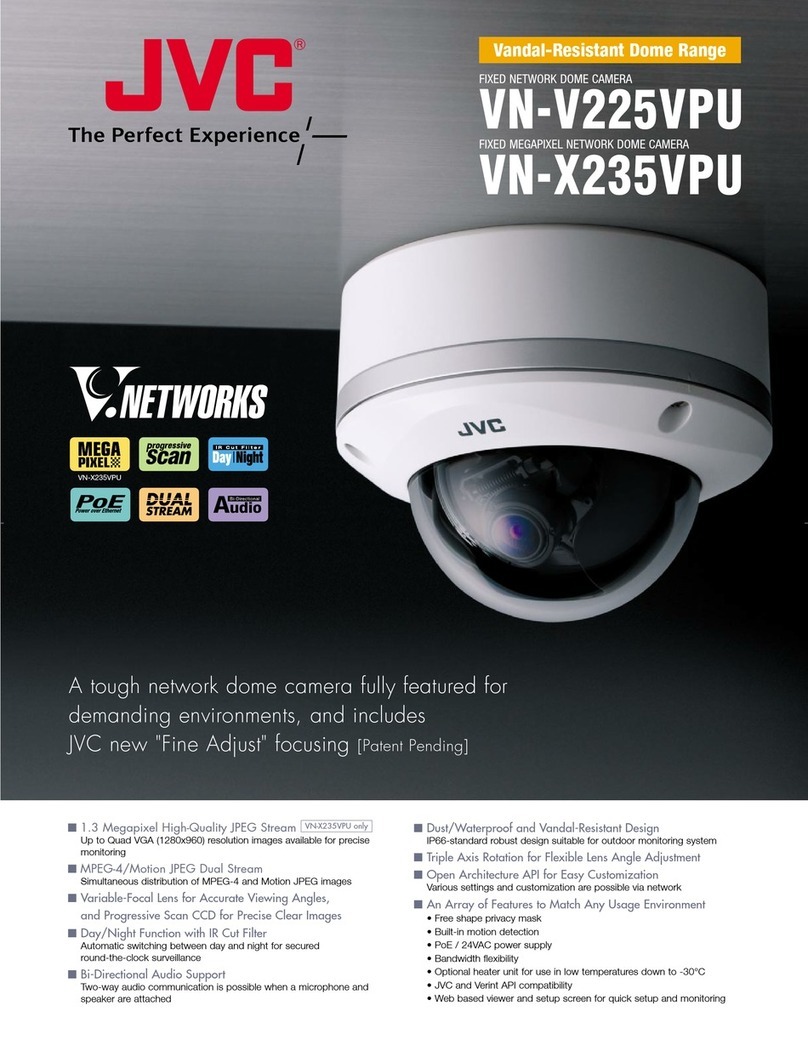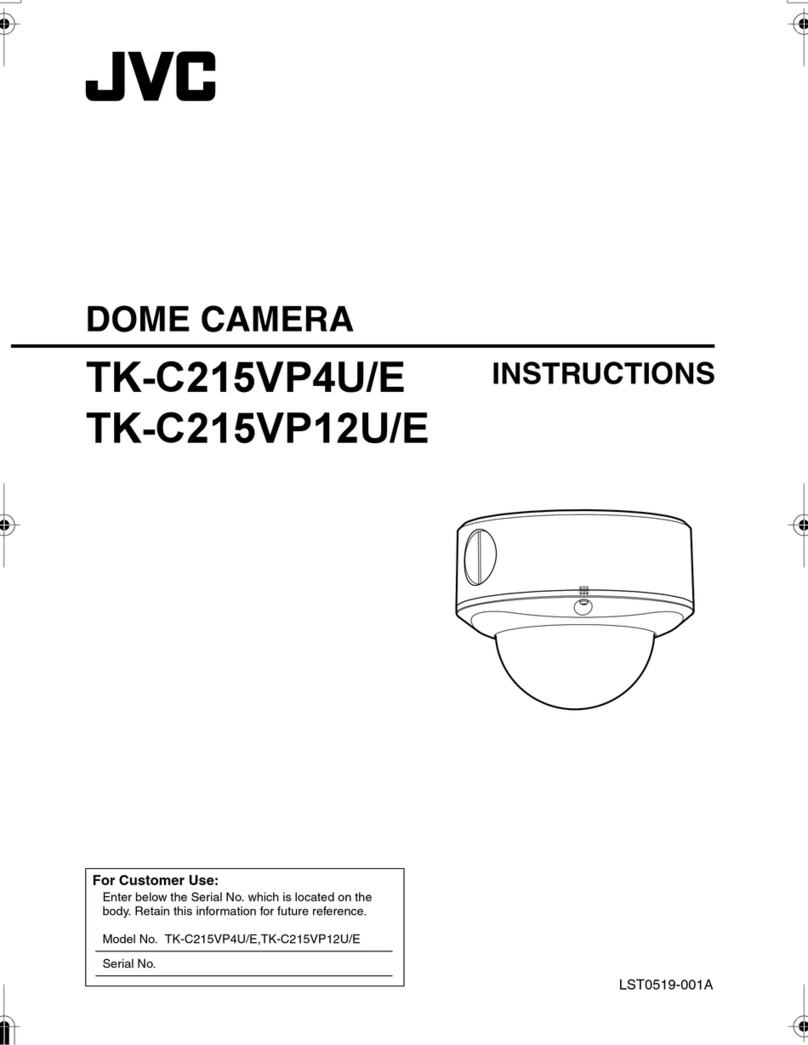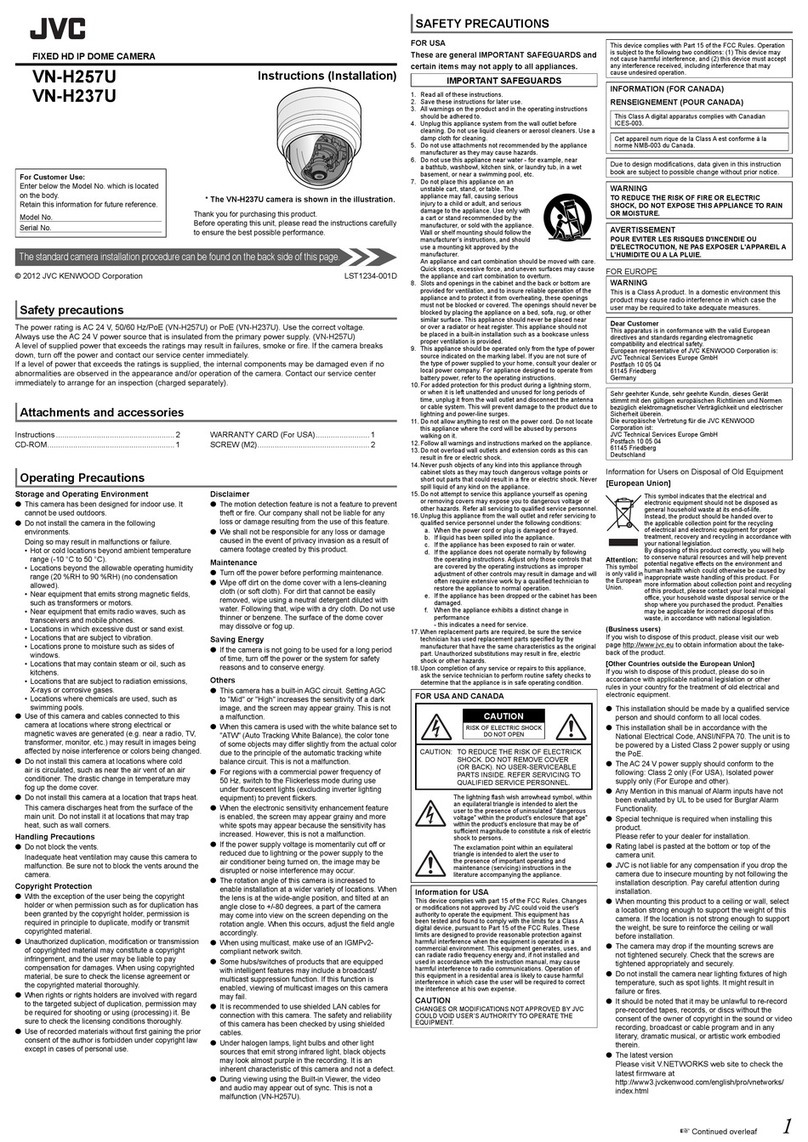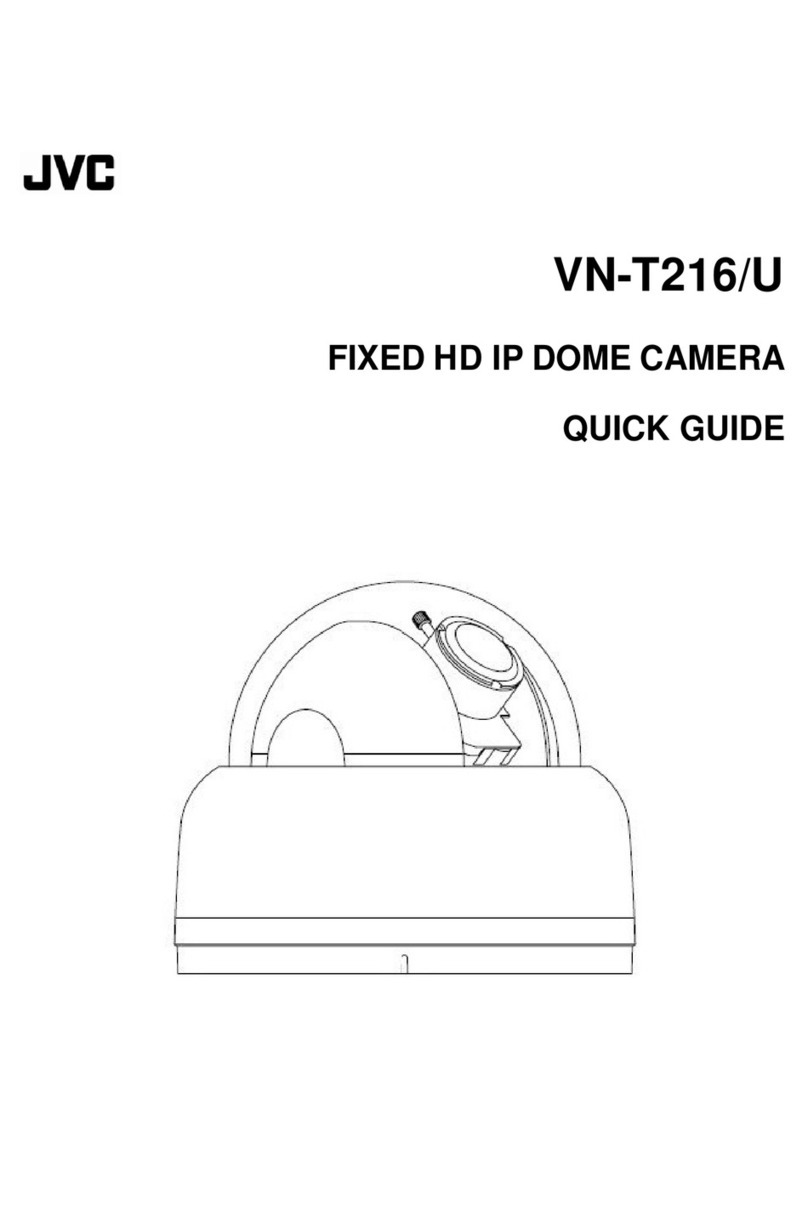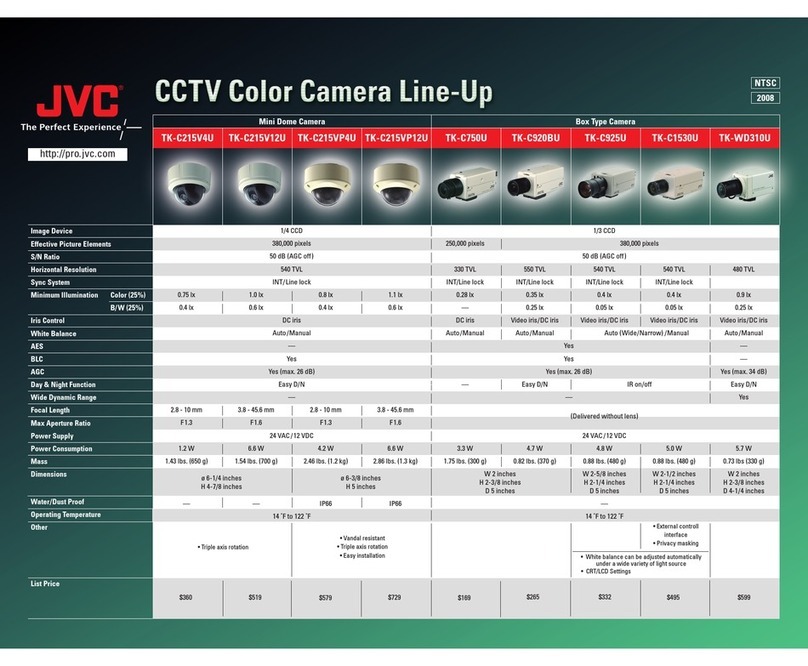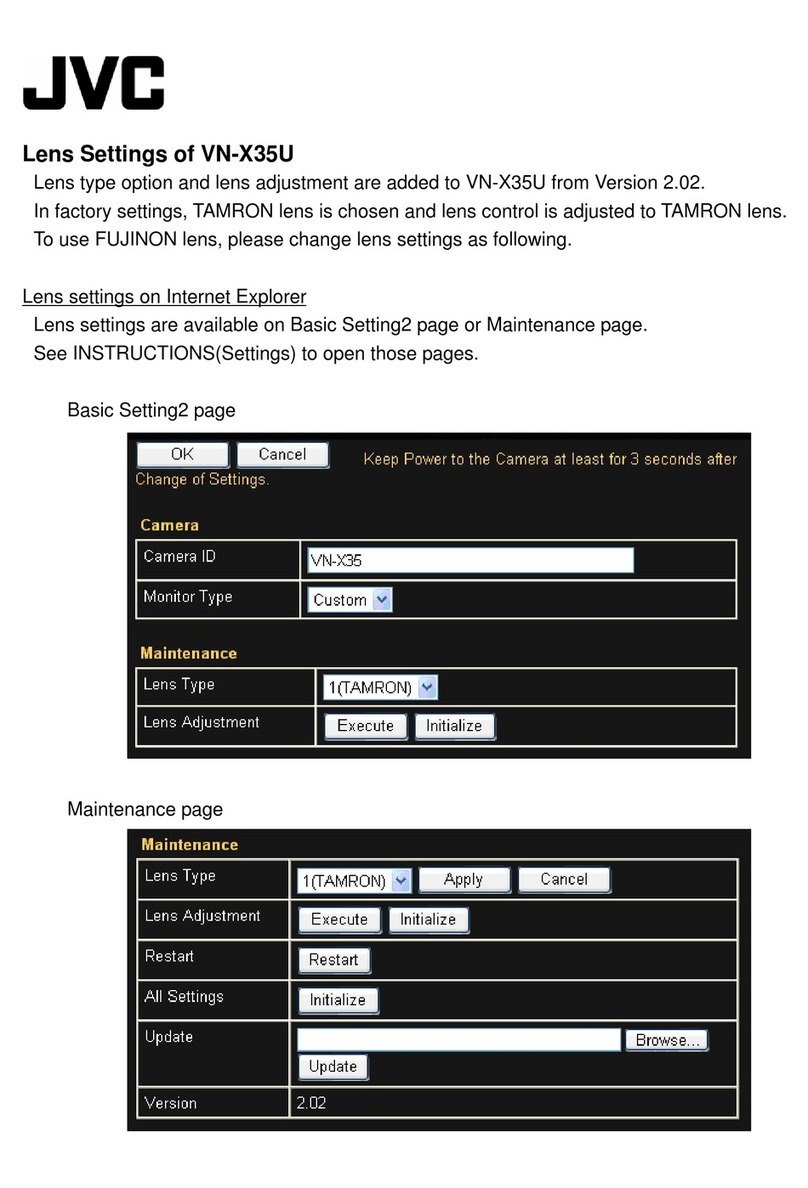USA
TK-C215V4U
(
A
)
Simple and flexible installation
With self-contained L-shaped mounting brackets, flush installations of the TK-C215 series couldn’t be easier. No extra brackets are
required. With this new method, installation can be completed in nearly one-fifth the time of our conventional surveillance cameras.
Moreover, surface mounting is possible, too.
No additional mounting hardware is
required for flush mounting on a ceiling.
Wall mounting is even possible thanks to
the TK-C215’s triple axis rotation system.
Furtherwere, use 6 inch electrical box, it’s
possible to directly install on ceiling.
Easy day/night function
The TK-C215 series automatically use color mode when the object
is bright, and B&W mode when it is very dark. In B&W mode,
AGC remains active to ensure high performance even under low-
light conditions. Easy day/night function assures around-the-clock
optimum imaging performance.
Triple axis rotation system for wide lens adjustment
Alarm zoom function using optical zoom
(TK-C215V12U (A) only)
The TK-C215V12U (A) comes with a 12x lens and an alarm input interface. When an object appears in the field of view, an alarm signal is
activated from the alarm sensor installed and the camera engages to automatically zoom into the center of the image. Once the object
has left the field of view and the alarm signal is deactivated, the camera automatically returns back to its original position. This function
makes this camera ideal for ensuring identification at high security doors, entrances, and exits.
The TK-C215’s lens angle can be freely adjusted within the following range: 350˚ (horizontal),
±80˚(vertical) and ±175˚ (rotation). Since images do not appear inverted even when the lens
angle is set at a rotation of ±175˚, the camera can be installed virtually anywhere. Thanks to
this outstanding lens angle adjustment mechanism, surveillance image quality will not be
compromised regardless of where the dome camera is installed.
540 resolution: The highest in
the industry
The TK-C215 series comes with a 1/4” Interline Transfer CCD with
380,000 effective pixels for accurate color reproduction and
signal-to-noise ratio of 50 dB (AGC off). This outstanding image
performance provides users with a new realm of surveillance.
JVC's new high-performance dome camera is capable of inconspicuously carrying
out surveillance at airports, stores, factories and building exits/entrances.
Equipped with JVC's latest technology, this all-in-one camera solution provides
outstanding image performance with 540 TV lines of horizontal resolution,
as well as employs a new easy-to-install mechanism for plug and play setup.
As a full-spec camera, the TK-C215 series dome camera comes
with a complete array of high-performance features.
1. Remove the camera’s
outer cover and ceiling
panel.
2. Once the camera has been
inserted into the hole drilled in the
ceiling, push in the screws and
rotate them 90˚ clockwise.
3. After removing the screwdriver,
the springs attached to the screws
will stretch and the camera can be
firmly secured to the ceiling.
Note: This must be carried out for all
three screws.
4. Mount the ceiling panel to
complete installation. Trigger mode (switch off)
State mode (switch on)
Alarm Remains in zoom-in status until movement stops
Zooms in for a 15-second period
Morning Day light High contrast Evening Night time
B&W mode AGC
more than 3.5 dB
AGC mode
AGC mode
AGC mode
Auto tracking white balance (ATW)
Color B&W
Color
Auto iris
normal mode
Zoom up!
Auto iris
normal mode
Easy day/night
off
Easy day/night
on Color signal
off
540TV Lines540TV Lines
Choose from the following two models to meet your specific needs
TK-C215V12U
(
A
)
High resolution
540 TV lines
Vari-lens
12 times
Rotation: ±175˚
Vertical: ±80˚
Horizontal: 350˚
3 Ways flexibility of installation
TK-C215V4U
(
A
)
High resolution
540 TV lines
Vari-lens
4 times
Easy flush mount Drill a hole 120 mm in diameter in the ceiling.
WIDE angle
TELE angle WIDE angle
TELE angle WIDE angle
TELE angle WIDE angle
TELE angle
This is a digitally magnified sample image at
the tele angle position. The 12x optical zoom
lens will actually provide clear and crisp image
in 540 TV lines.
Flush Surface Wall mount
TK-C215V12U
(
A
)