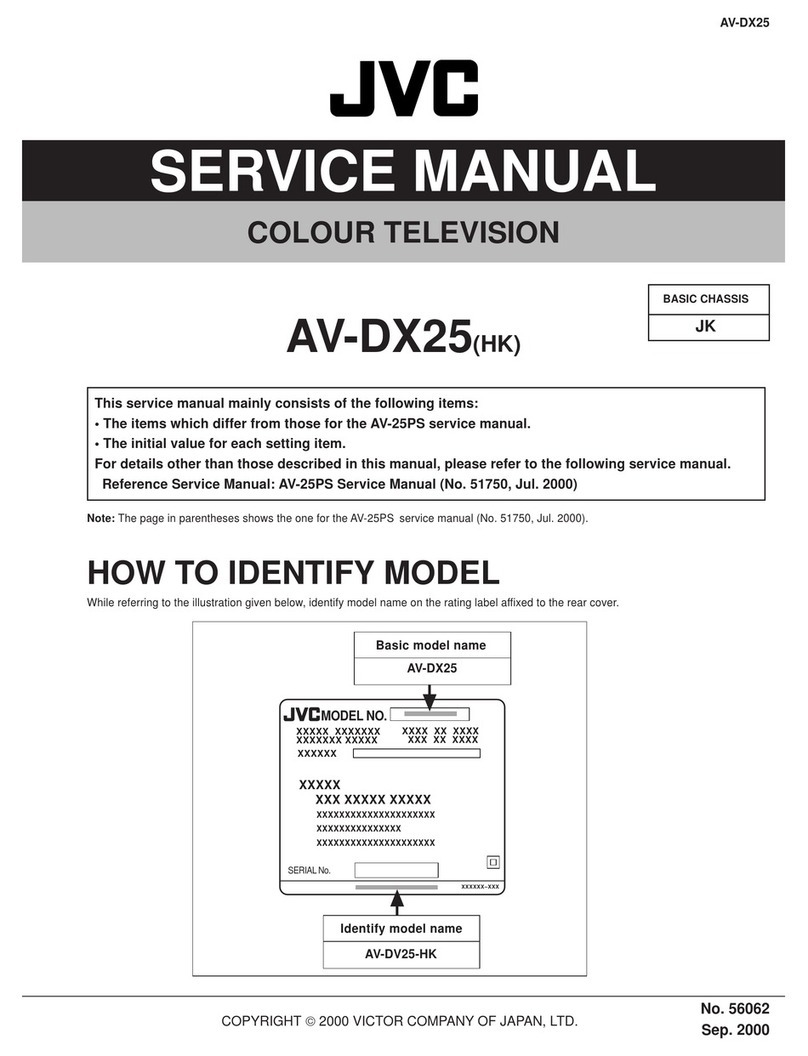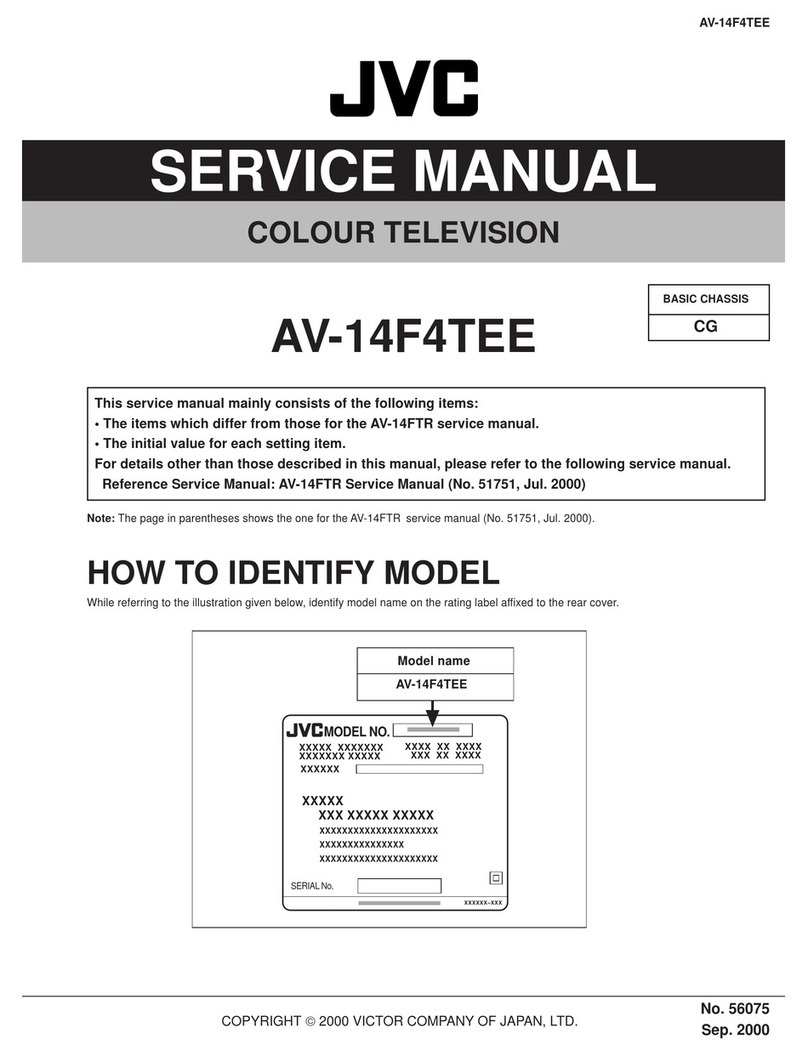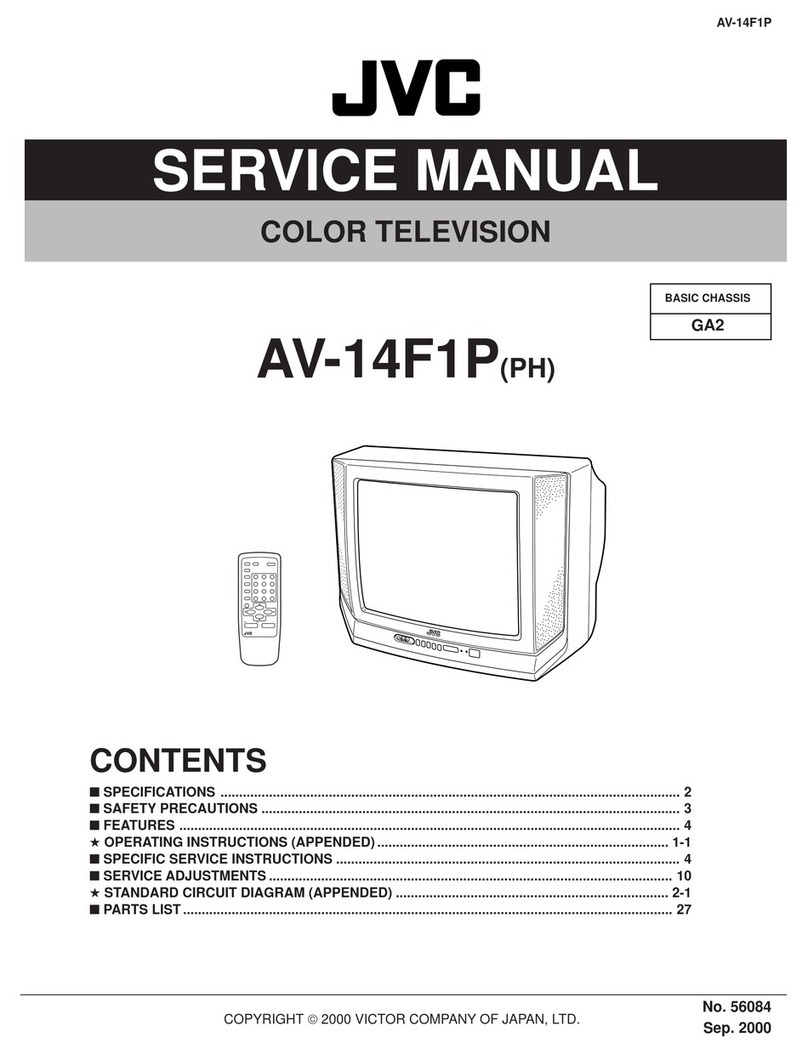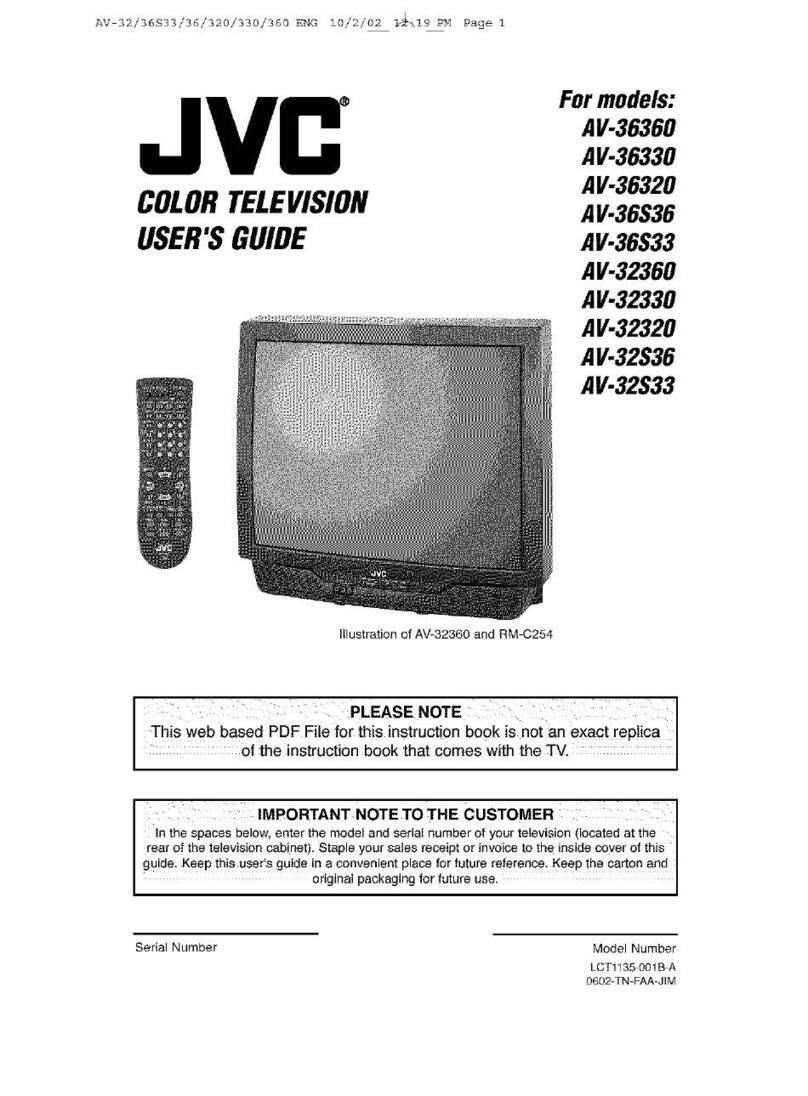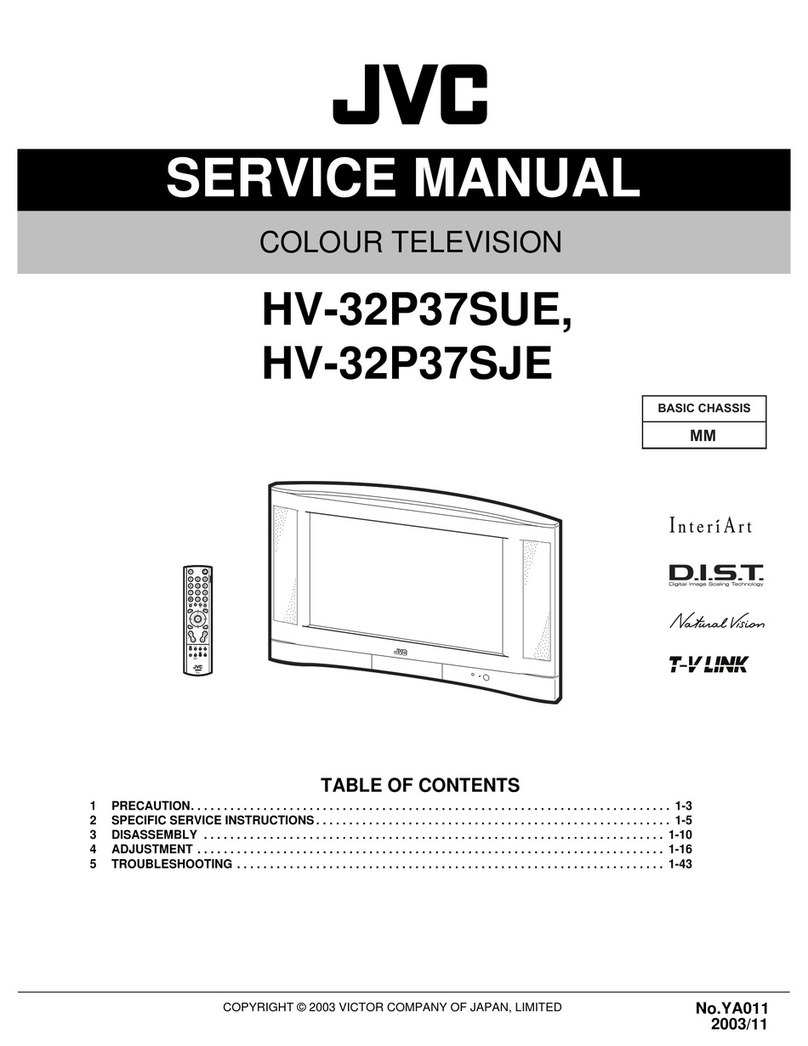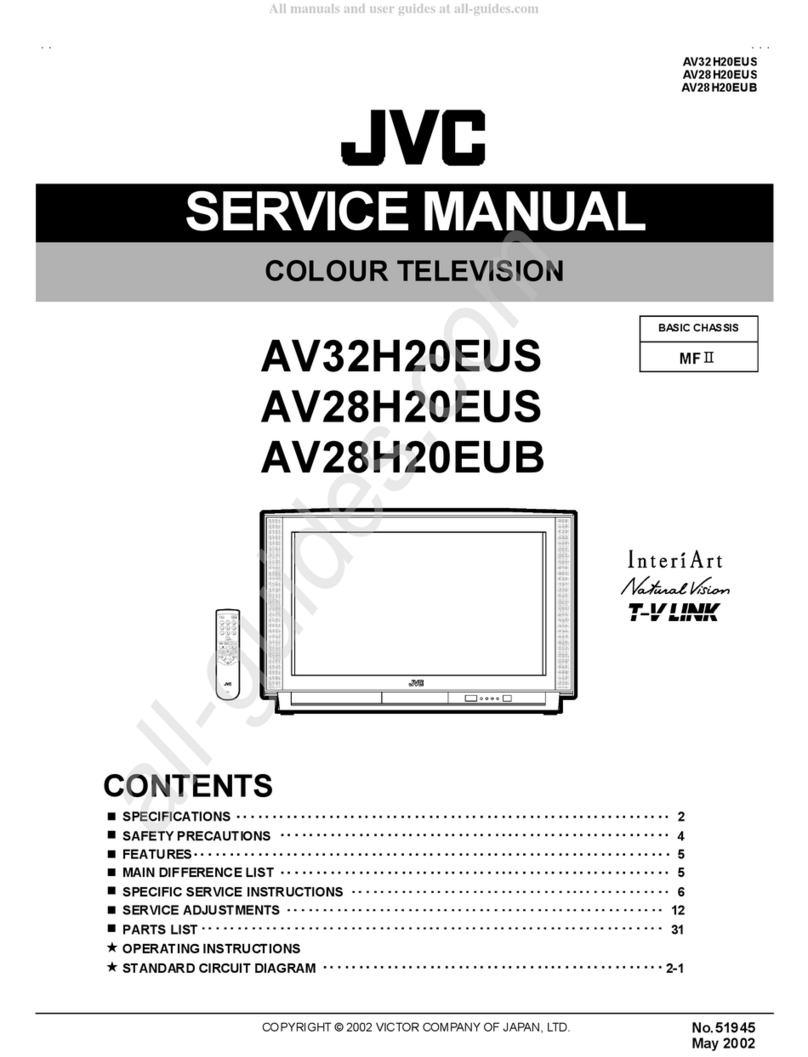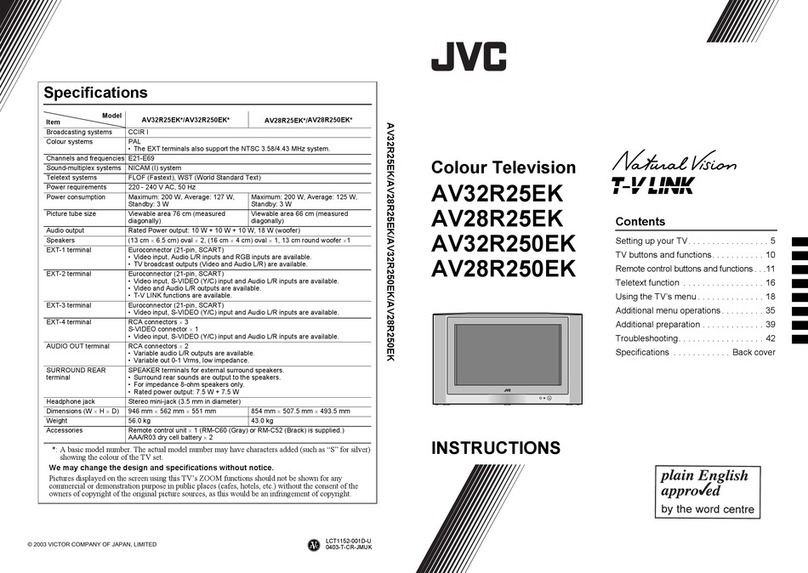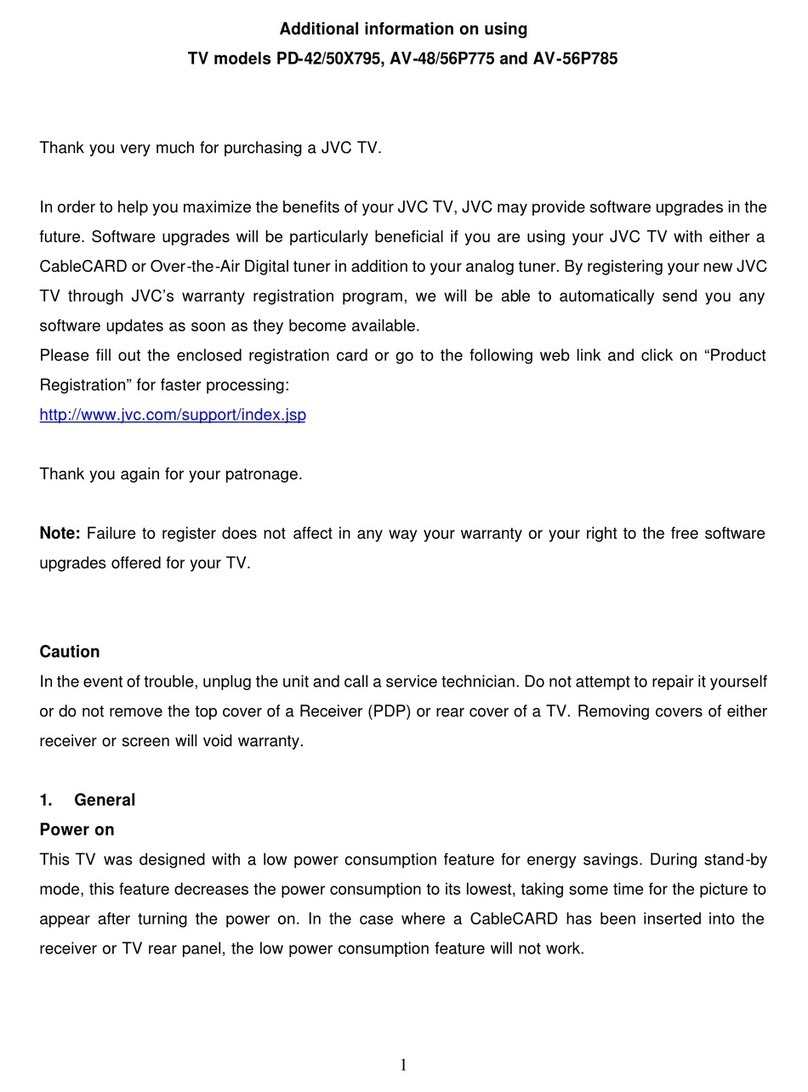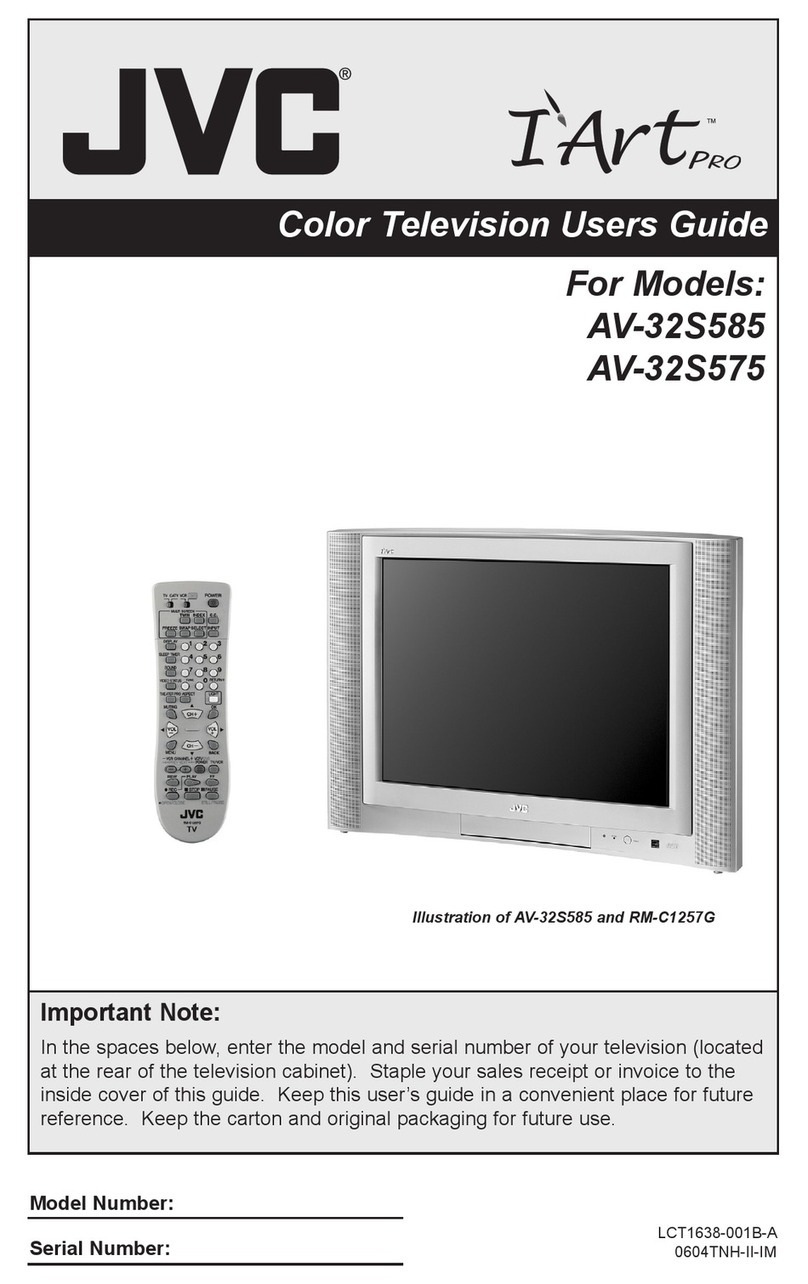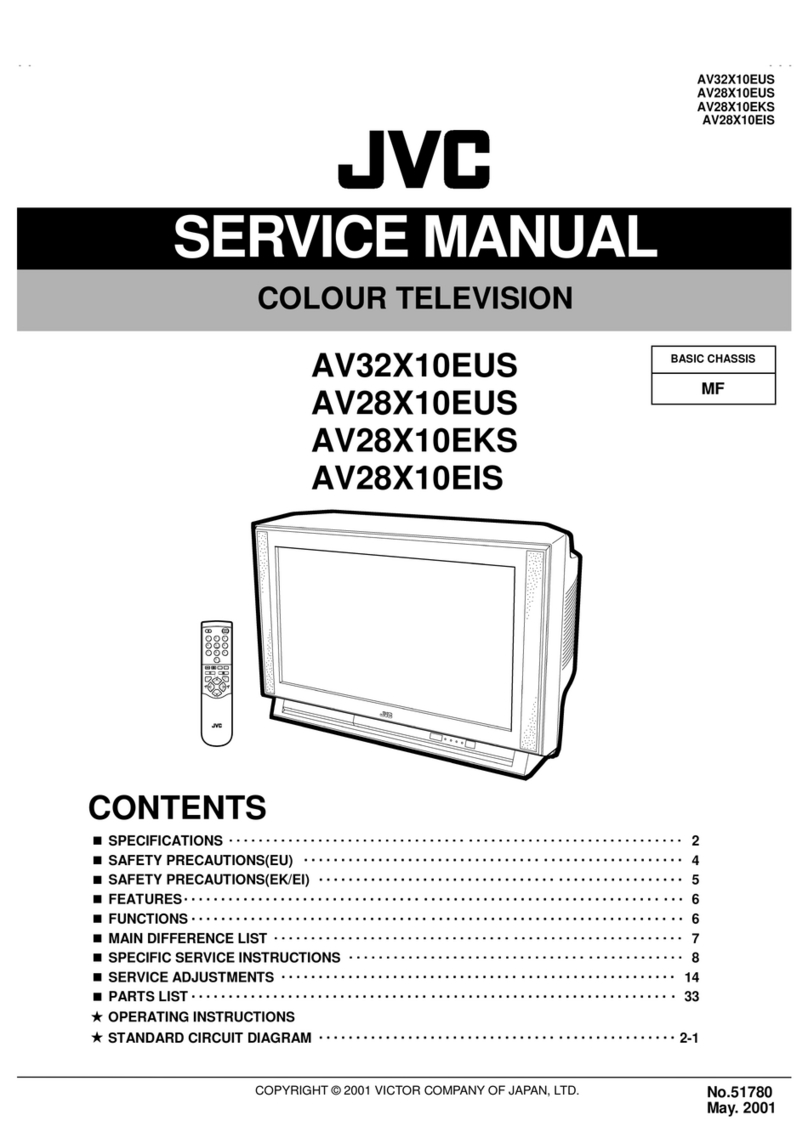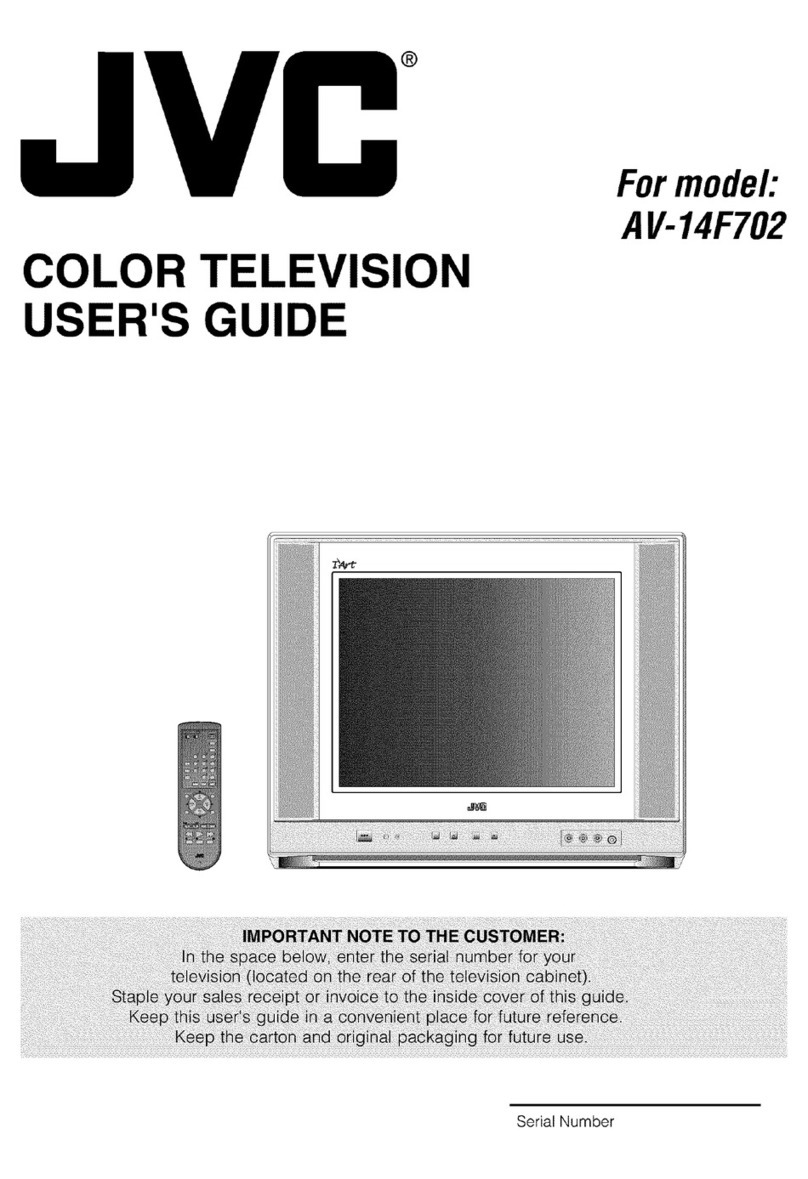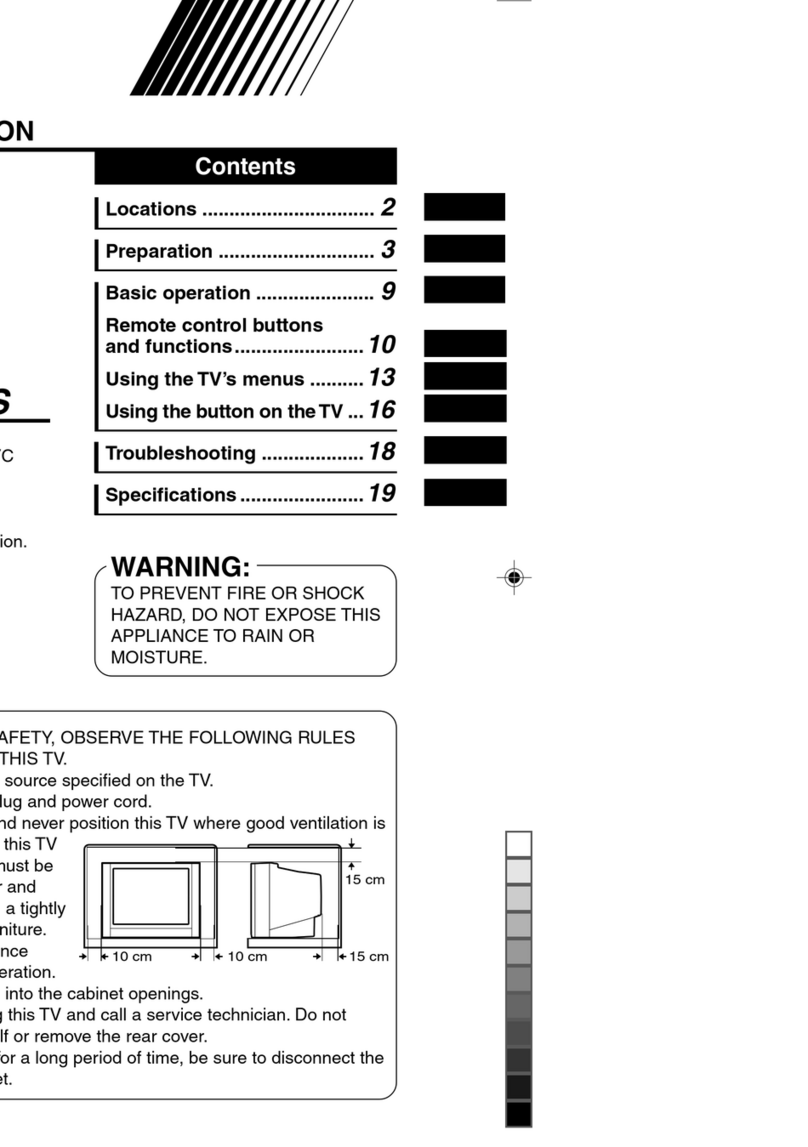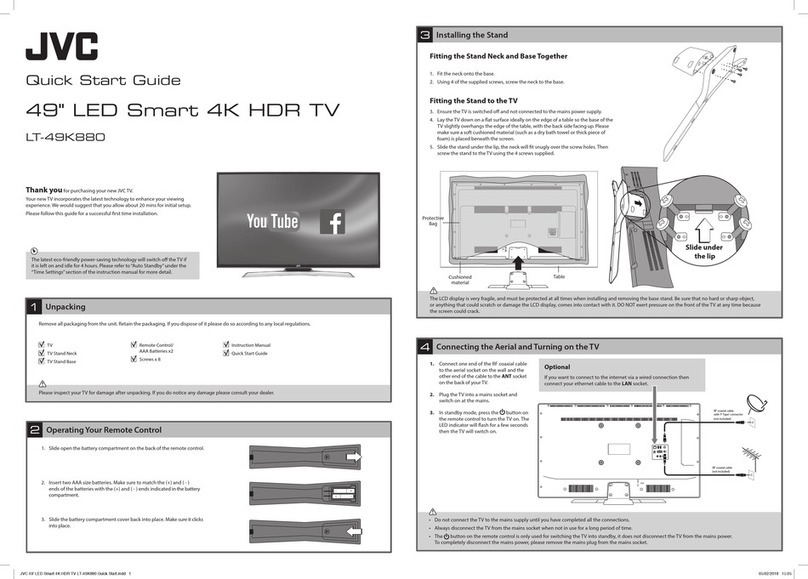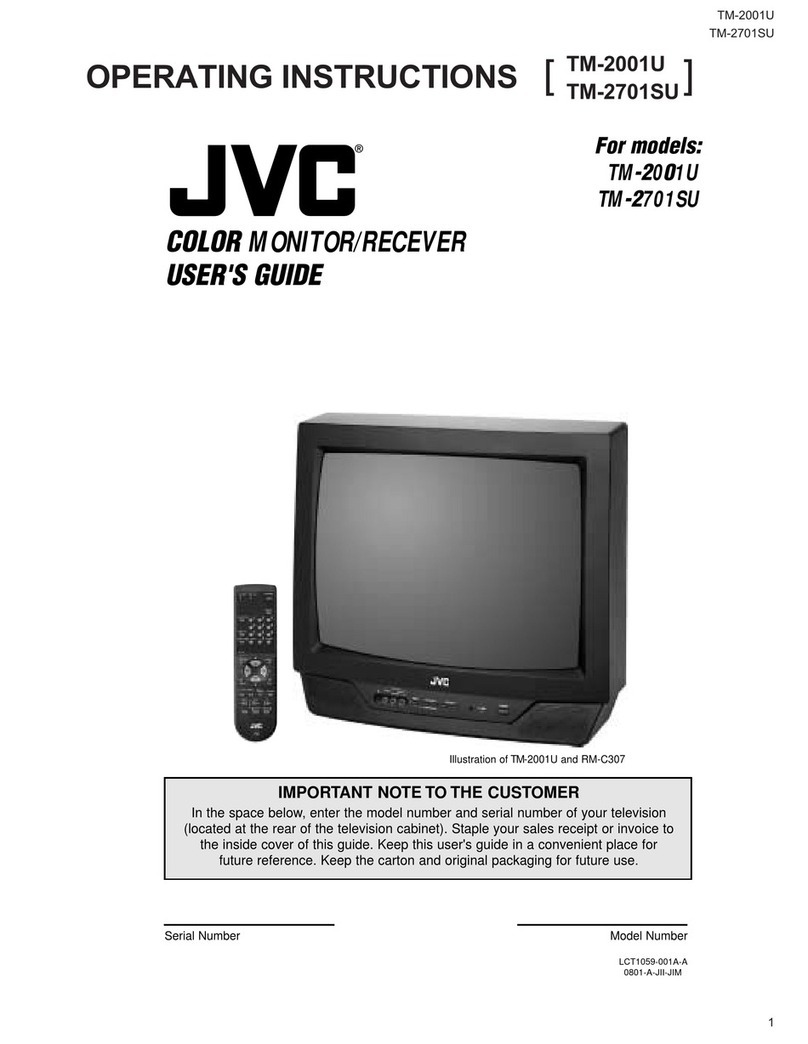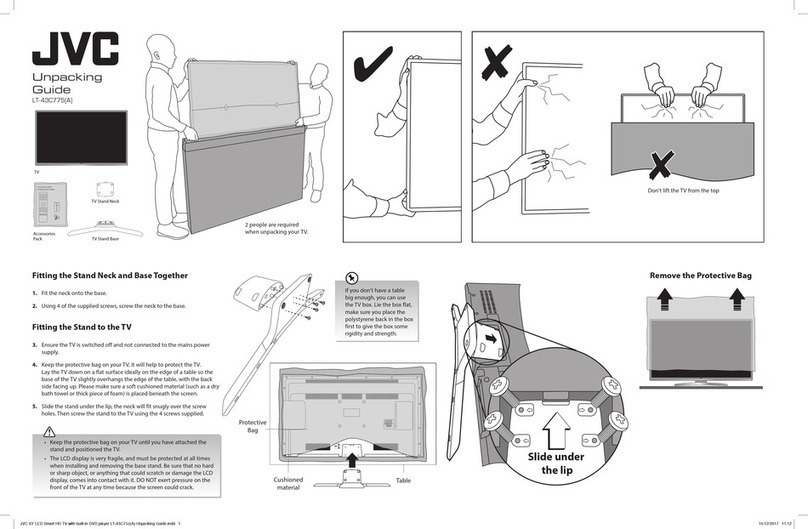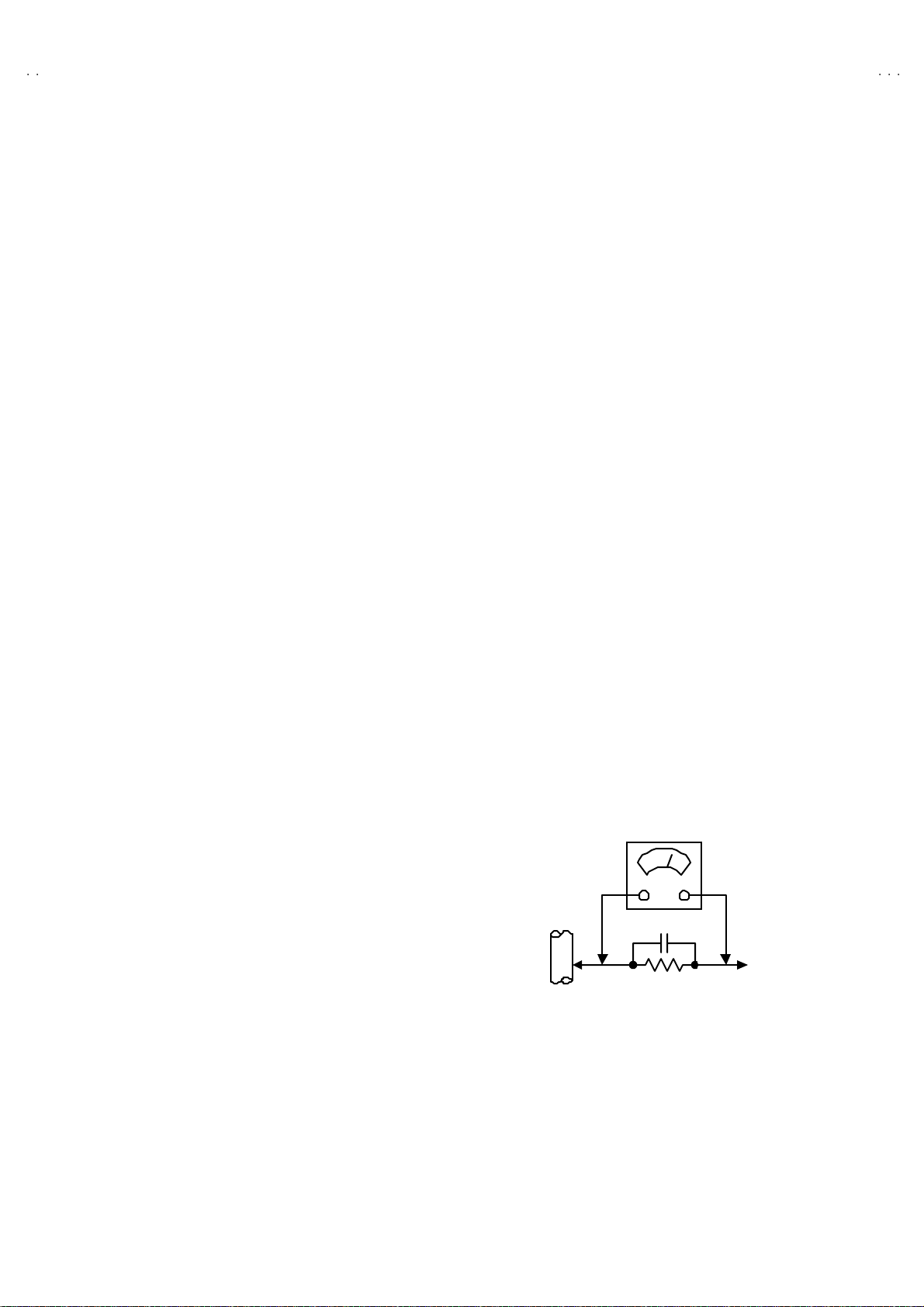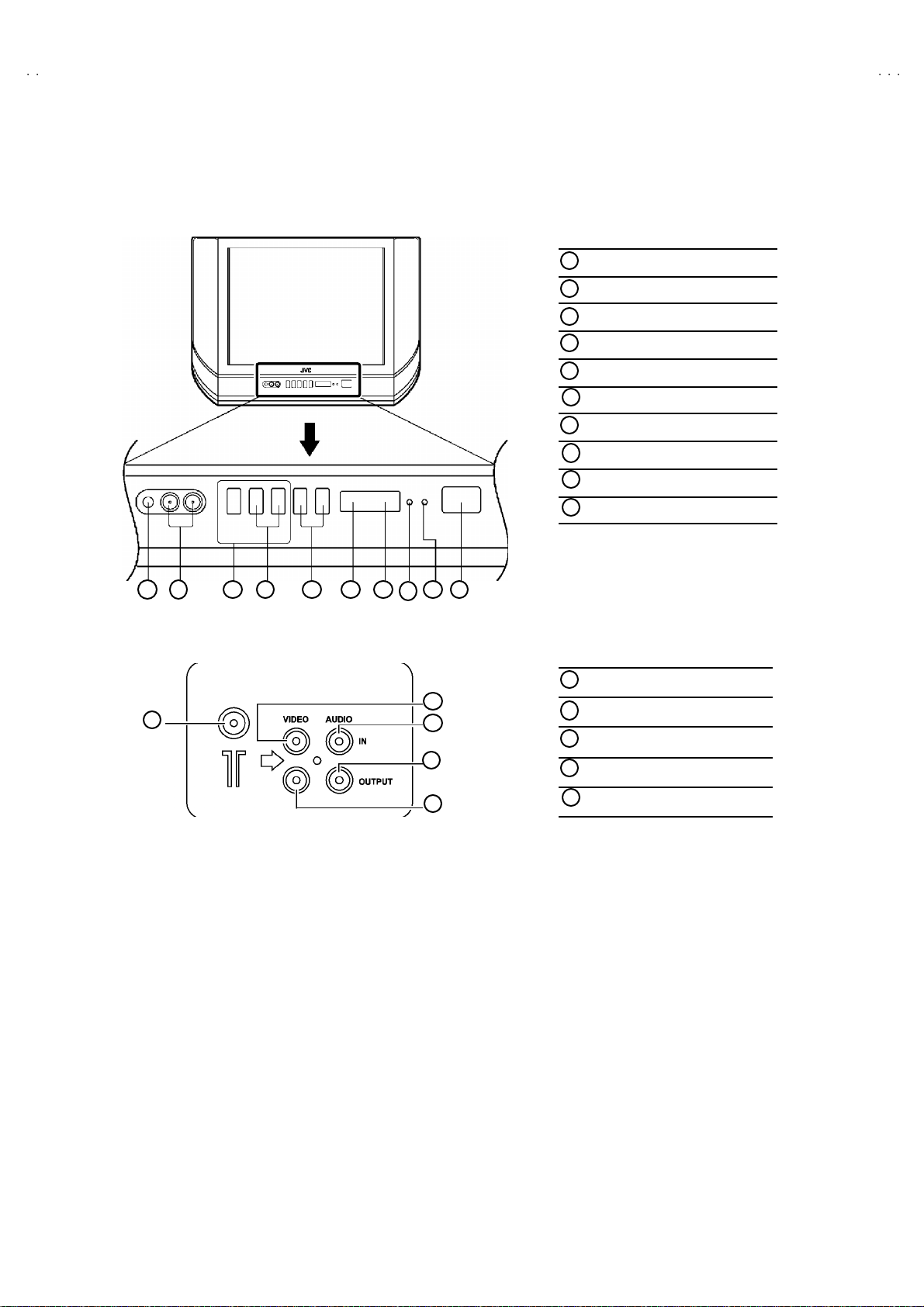No.52024
V-21F
V-21FR3
V-21FMG3B
3
SAFETY PRECAUTIONS
1. The d esi gn of th is pr od uct con ta in s sp ecial har d wa re , ma ny
circuits and components specially for safety purposes. For
con tinu ed pr ot ection , n o chan g es sh ou ld b e ma de to the o rig inal
d esign un less a uth or ized in writin g by th e ma nu fact ur er.
Rep lacem en t p ar ts m ust b e i d ent ic al to thos e u sed in th e ori gin al
circu it s. S er vice sho uld b e p erform ed by qu alif ied p ers on nel
on ly.
2. Al te r ation s of t he desi g n or cir cuitry of t he pr od ucts sh ould not be
made. Any design alterations or additions will void the
m anu fact ur er's w arr a nt y and w ill f urth er r elieve t he ma nu factu r er
of r esp onsi b il ity for per so na l i njur y or p r op erty d am ag e r esul t in g
th er efr om .
3. M an y e l ectr ical an d mech anica l p ar ts in th e pr od ucts ha ve
special safety-related characteristics. T hese characteristics are
oft en no t e vi den t f r om vi sua l i nsp ecti on n or ca n t he pr o tect io n
aff or de d by th em nece ssar il y b e ob tain ed b y u sin g r ep lacem en t
com po ne nts ra ted f or hi g he r vo ltag e, w att ag e, etc. Rep lacem en t
p arts wh ic h ha ve th ese sp eci al s afet y ch aract erist ics are
identified in the parts list of Servic e manual. El ec tric al
components having su ch features are identified by shading
on the sche matic s and by (!
!!
!) on the parts list in Service
manual. The us e of a sub sti tu te r ep la cem en t w hich do es n ot
h ave th e sam e saf ety ch ar act er ist ics as t he r eco mm en de d
r eplac em ent par t sh ow n i n th e p ar ts list of S er vi ce m an ual m ay
cause shock, fire, or other hazards .
4. Do n't shor t between the LIVE side ground and ISOL ATE D
(NEUTRAL) side ground or EARTH side ground when
repairing.
Some model's power circuit is partly different in the GND. The
diff er enc e of th e G ND i s sho wn b y th e LIV E : ( ") side GND, the
ISO LATE D( NEUTR AL) : ( #) side G ND and EARTH : ( $) side
GN D. D o n't sh or t b et we en th e LIV E sid e GND an d
ISO LATE D(NEUTRAL) side GND or EARTH side GND and
n ever m ea sure wit h a m ea suring a ppa r atus (oscillo scop e etc.)
th e LI VE sid e GND an d IS OLA TED(NE UTRAL ) sid e G ND or
EARTH side GND at the s ame time.
If above note will not be kept, a fuse or any parts will be broken.
5. If any repair has been made to the chassis, it is recommended
th at t he B1 set ting shou ld b e ch ecke d or adju ste d ( Se e
ADJUSTMENT OF B 1 POWE R SUPPL Y).
6. The hi gh vol ta ge app lie d t o th e pi ctu r e tu be mu st con for m wit h
th at sp eci fied in S er vice m an ual. E xcessive h igh vo lt ag e ca n
cau se an i ncr e ase in X- Ray em issi on , ar ci ng an d possib le
component damage, therefore operation under excessive high
voltage conditions should be kept to a minimum, or should be
preve nt ed. If s evere arc in g occur s, r emove t he AC power
imm ed iate ly an d de term ine th e ca use b y vi sua l i nsp ect io n
( in cor r ect in stallat i on, cr acke d or melte d hi gh vo lt age har n ess,
p oor so ld eri ng, et c.) . T o m aint ain the p r ope r min im u m le vel of
sof t X-Ray em issi on, c omp on en ts i n th e hi gh vol tag e ci rcui tr y
includ ing t he pict ur e tu be must b e t he e xact rep lacem e nts or
alte rn at i ves ap prove d b y th e ma nuf act urer of th e c om plet e
pr od uct.
7. Do n ot c hec k high volt ag e b y drawing an arc. Use a high volt ag e
m eter or a hi g h v oltag e pr ob e wi t h a V TVM. D ischa rg e th e
picture tube before attempting meter connection, by connecting
a clip le ad to th e gr ou nd f ra me a nd c onn ectin g th e oth er end of
the lead through a 10kΩ2W resi sto r to the an od e b utt on .
8. W hen se r vi ce i s r equ ir e d, ob ser ve th e or igi na l lea d dr ess. E xtra
pr ec aut i on sh ou ld b e g i ve n t o assur e cor rect l ea d dr ess i n th e
hig h voltag e ci rcuit a r ea. W her e a s hor t cir cuit h as occu rre d,
th ose co mp on ent s tha t indica te evi de nce of ove r hea ting sho uld
b e r e place d. A l wa ys u se th e ma nuf act urer 's rep lacem en t
components.
9. Isolation Check
(Safety for Electrical Shock Hazard)
Af ter r e-ass emb lin g th e p r odu ct, al ways per f orm an i sol at io n
ch eck on the expo sed me tal p ar ts of t he cabi n et ( a nte nn a
ter m ina ls, vid eo /au di o i npu t and ou tpu t t ermin al s, Con tr ol kn obs,
m etal cabin et, scr ewhe ad s, ea r ph one jack, con tr ol shaf ts, etc.)
to be su re th e p r odu ct i s s af e t o o pe r ate with ou t d an ger of
elect rical shoc k.
(1) Dielectric Strength Test
The i so lation be tween the A C prim a ry circu it an d al l me tal p arts
exp ose d t o th e us er , p ar ti cul arly an y e xp os ed met al p art h aving a
r etu rn p ath to t he chass is sho ul d withs tan d a vol t age of 3 000 V
AC (r.m.s.) for a period of one second.
( . . . . W it hstan d a vo lt ag e of 1 10 0V A C ( r.m. s.) t o an ap pl ianc e
r ate d up to 12 0V , an d 3 00 0V AC (r .m. s.) to an ap pl ian ce r at ed
200V or more, for a period of one second.)
This method of test requires a test equ ipment n ot generally found
in t he ser vic e trad e.
(2) Leakage Current Check
Pl ug th e A C lin e c ord d ir ect l y in to th e A C ou tl et ( d o n ot use a lin e
isolati o n tr ansf or mer du r in g thi s ch eck.) . Usi n g a " Lea kag e
Curr ent Teste r", me asur e th e l ea kag e cu rre nt f rom each exp osed
m etal p ar t of the ca bine t, p art icu l arly any e xpos ed me tal p ar t
h aving a re turn pa th to t he ch assis , t o a kn own go od ea rt h
gr ou nd (wa ter pip e, e tc.). An y l eaka ge cur r en t m ust n ot e xceed
0.5mA AC (r.m.s.).
Howeve r, in tr op ic al ar ea , th is mu st no t exce ed 0.2 mA AC
(r.m.s.).
"
""
"Alte rnat e Che ck M ethod
Pl ug th e A C lin e c ord d ir ect l y in to th e A C ou tl et ( d o n ot use a lin e
isolati o n tr an sfor mer dur ing t hi s che ck.). U se an AC vo lt me ter
h aving 1 00 0 oh ms pe r vol t or m ore sens it ivi ty in th e fo llowing
m ann er. C on nec t a 1 50 0Ω10W res ist or par a lle le d b y a 0 .1 5µF
AC -type c apa cit or bet we en an expo sed met al pa rt a nd a kno wn
g ood e arth gr o un d (wa ter pipe , etc.). M eas ure th e A C vo lt ag e
acr oss th e r es ist or w ith th e AC vo l tm eter . M ove th e r esistor
con nec tion to e ach exp ose d me tal par t, p art icular ly a ny exp osed
m etal p ar t havin g a r etu rn pat h to t he ch assis, an d m easu r e th e
AC vol tag e ac ro ss the r es ist or . N o w, re verse th e pl u g i n th e AC
ou tl et and r e pe at eac h mea sur emen t. An y volt ag e me asu re d
must not exc eed 0.75V AC (r.m. s.). This c orresponds to 0.5mA
AC (r.m.s.).
However, in tropical area, this must not exceed 0 .3V AC ( r.m. s.).
This corresponds to 0.2mA AC (r.m.s.).
0.15μF A C-T YPE
1500 Ω10W
GOODEARTH GROUND
PLACE THIS PROBE
ON E A CH EX PO SE D
ME T AL PA RT
ACVOLTMETER
(HAVING 1000 Ω/V,
OR MOR E SENSIT IVITY)