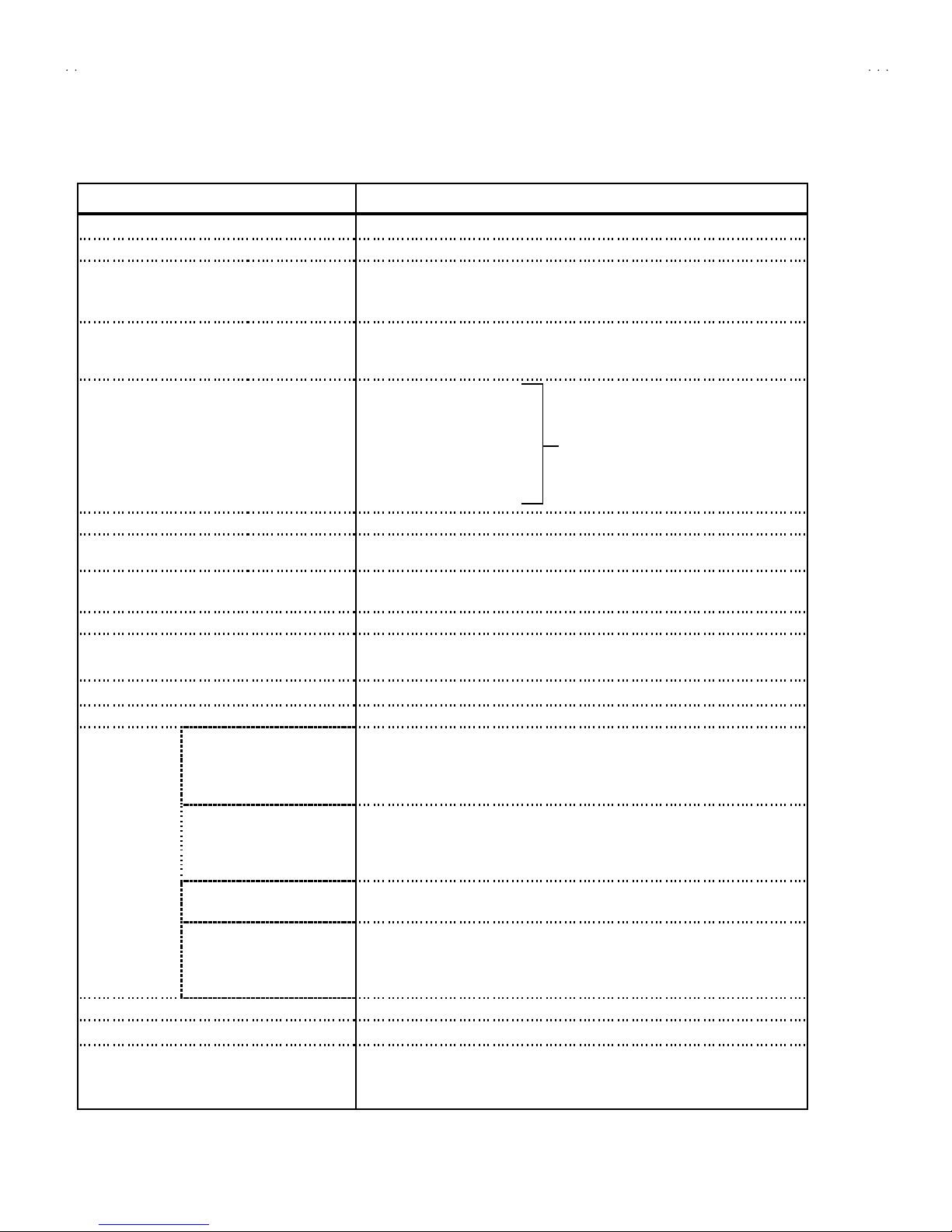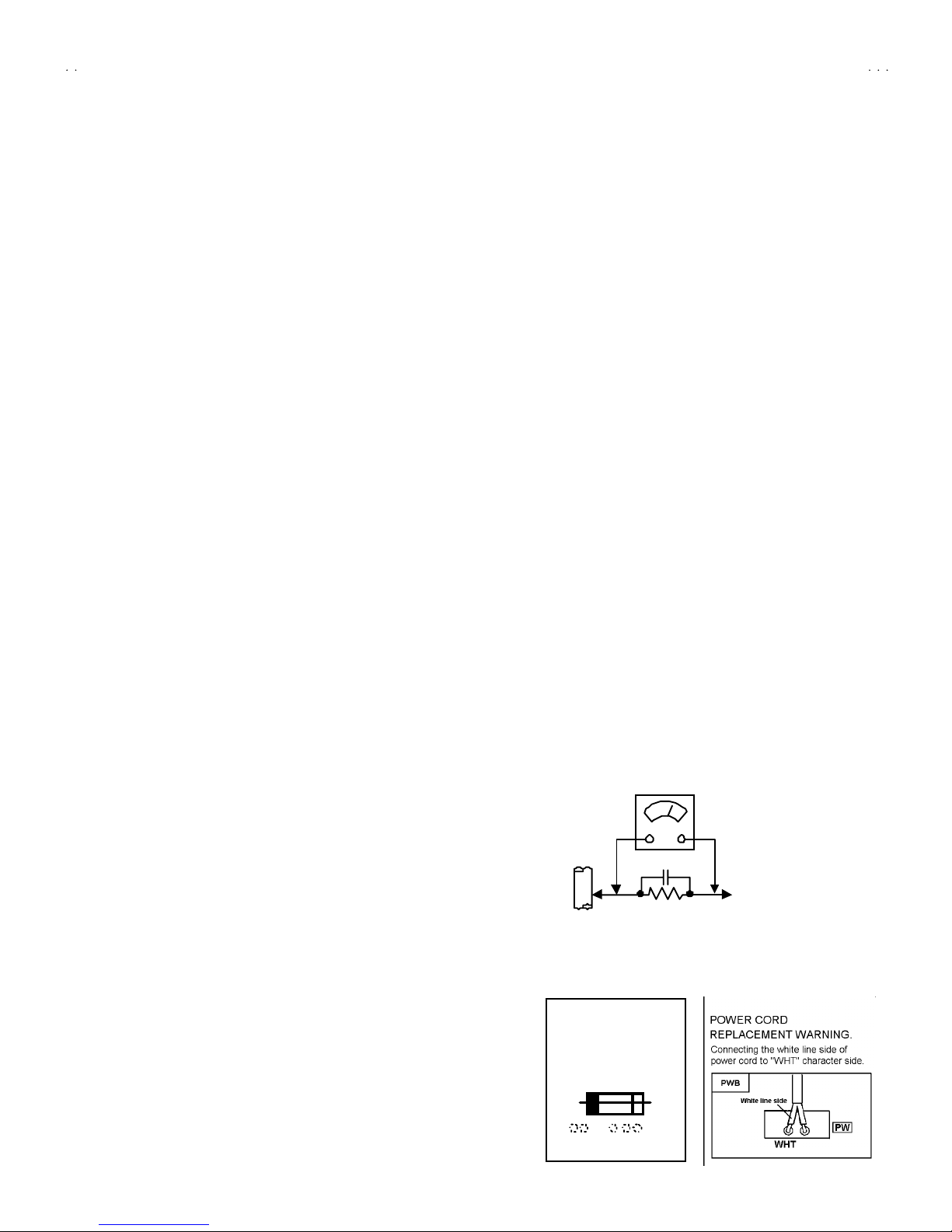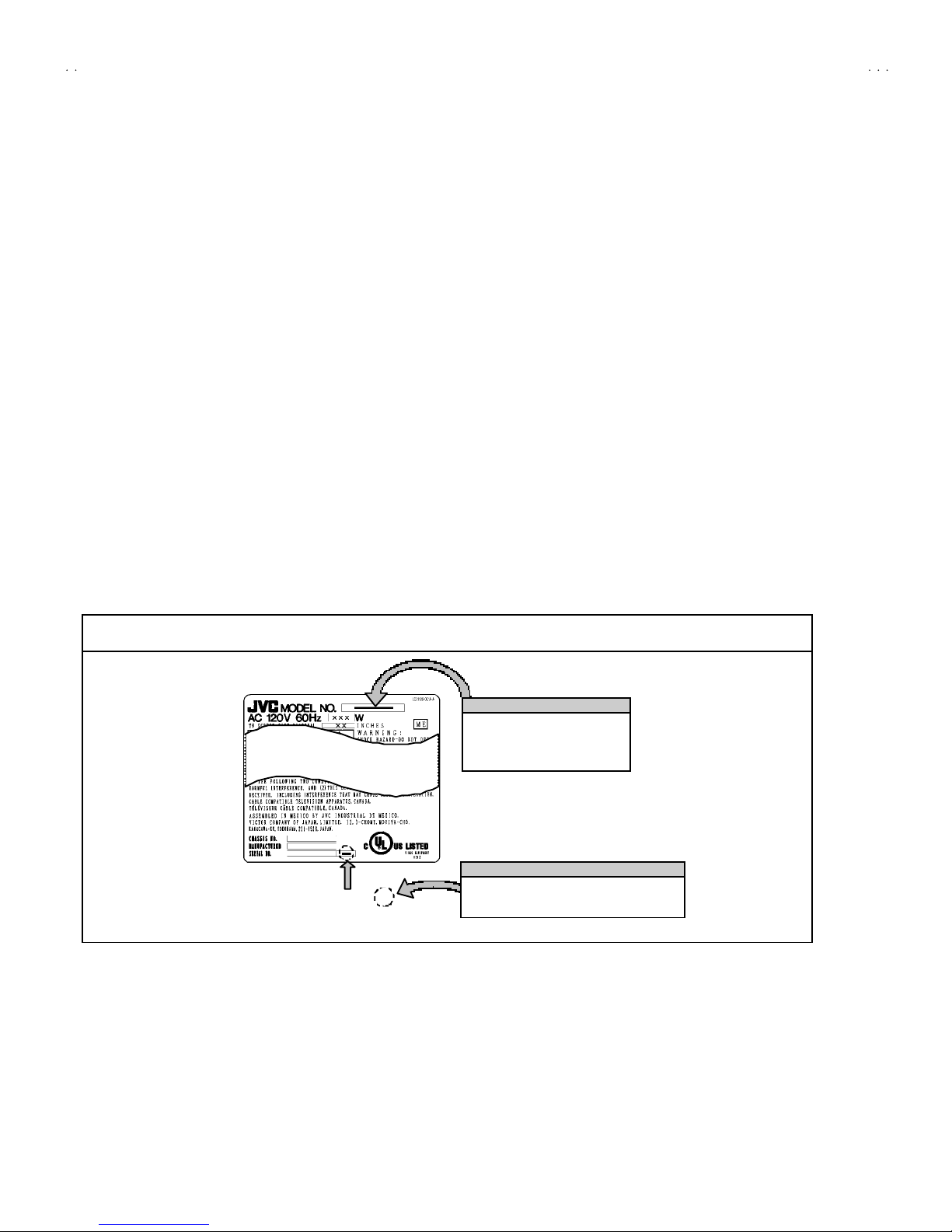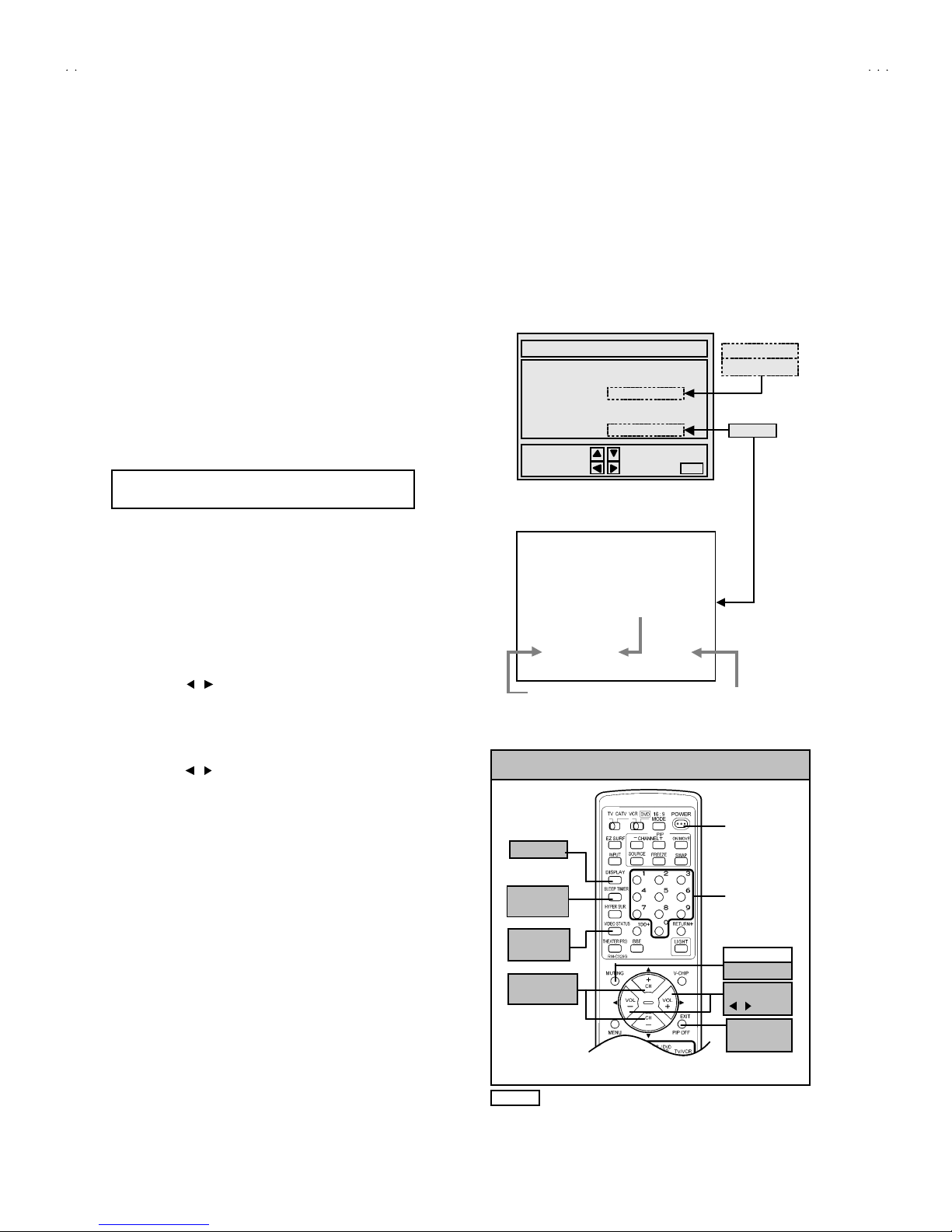3
SAFETY PRECAUTIONS
1. The d esi gn of t his p ro du ct c ont ai ns spec ial h ar dwar e, m an y
circu it s a nd co mp on ent s s peci ally for saf ety pur p oses. F or
continued protection, no changes should be made to the
or igina l des ig n u nl ess a uth or ized in wri ti ng by t he m an uf actu re r.
Rep lacem en t par ts m ust be i d ent ic al t o t hos e u sed in th e
or igina l circui t s. S er vic e sho ul d be per f or me d b y qu al ified
p ers onn el o nl y.
2. Al te r ation s of th e desi g n o r ci rcu itr y of th e p r odu cts s hou l d n ot
b e mad e. A ny de si gn alte ra ti ons o r ad ditio ns wi ll vo id th e
manufacturer's warranty and will further relieve the
m anu fact ur er of resp ons ib i li t y f or pe rs ona l i n ju r y or p r ope rt y
d am age r esu lt in g t her ef r om.
3. M an y e l ectr ical an d m ech an ic al pa rt s in th e p rodu cts h ave
sp ecial saf ety-relat ed c har act er is tics. Th ese charac teristics are
oft en n ot e vi d en t fr om visu al in spe cti on no r can t he pr ote ction
aff or de d by th em n ecess ar ily be o bta in ed b y usi ng
r eplac em ent co mp on ent s ra ted for h ig her vo ltag e, w a ttag e, etc.
Rep lacem en t pa rt s wh ic h h ave t hes e sp ecial s afet y
ch ar acter istics a re id enti fi e d in th e par ts list of S ervice m an ua l.
Electrical components having such features are identified
by shading on the schematics and by (!
!!
!) on the parts list
in S ervice manual . T h e u se of a su bst itu te re plac em en t whi ch
does not have the same safety characterist ics as the
r eco mm en de d re plac em en t pa rt sho wn i n the pa rts l ist of
Se rvice ma nu al m ay c aus e sh ock, f ire, or o th er haz ar ds.
4. Use isola t ion tr an sforme r wh en hot c hass is .
The chassis and any sub-chassis contained in some products
ar e c on nect ed to on e si de of th e AC p ower l ine . An i sol a ti on
tr ansf or m er of ad equ ate cap aci ty sh ou l d be i nser t ed bet we en
th e p r odu ct and t he AC p ow er su pp ly p oint while p er for m ing
an y ser vice on so me pr o ducts wh en th e HOT ch assis is
exp ose d.
5. Do n't short between the LIVE side ground and ISOLATED
(NEUTRAL) side ground or EARTH side ground when
repairing.
So m e m od el's p ower c ircui t i s par t ly dif fer en t in t he GND . Th e
diff er enc e of t he GND is shown by th e LI VE : (") side GND,
th e ISO LATED( NEUTRA L) : (#) sid e GND an d EARTH : ( $)
side GN D. D on 't sho rt be tw ee n t he LIVE sid e GN D a nd
ISO LATE D(NEUTRAL) side GND or EARTH side GND and
never measure with a meas uring apparatus (oscilloscope etc.)
th e LI VE side GND and ISO LATED(NEUTRA L) sid e G ND or
EARTH side GND at th e s ame time.
If above note will not be kept, a fuse or any parts will be broken.
6. If an y re pa ir h as b ee n mad e to th e ch assis, it is re com mend ed
th at t he B1 se ttin g sh ou ld b e chec ked or ad juste d (S ee
ADJUSTMENT OF B 1 POW E R SUPPL Y).
7. The hi g h vol t ag e a pp lied t o th e pi ctu re tu be mu st co nfo rm with
that specified in Service manual. Excessive high voltage can
cau se an i ncr ea se i n X-Ra y em issi on , a rci n g and p ossi ble
com po ne nt d am ag e, th eref or e op er atio n un der excess i ve hi gh
volta ge c ond it i ons sh ou ld be ke pt to a m in imu m, or sh ou l d be
pr eve nt ed. I f seve re arc in g occu rs, r em ove th e AC p ow er
immediately and determine the cause by visual inspection
( in cor r ect i nsta lla tion , cr ac ked o r m elte d hi gh vol tag e h ar ness,
p oor s olde rin g, etc. ). T o ma in ta in the pr op er mini mum l e vel of
sof t X-Ray emission, components in the high voltage circuitry
includ ing the pictu r e tu be mu st be the exa ct r ep lacem en ts or
alte rn at i ves a ppr o ved b y th e ma nuf actu r er of th e co mp lete
pr od uct.
8. Do n ot c hec k high volta ge by d r awin g a n arc. U s e a hi gh
volta ge m ete r or a h i gh vol t age p ro be w ith a VTVM . Disch ar ge
th e p ictu r e tu be bef or e a tte mp ti ng me ter co nne ction , b y
con nec ting a clip lead t o th e grou nd frame a nd con n ecting t he
oth er e nd of t he l ead th r oug h a 10 kΩ2W resist or to t he ano de
bu tto n.
9. W hen se rvi ce i s r equ ir ed, ob ser ve th e o ri g in al l ea d dr ess.
Extr a p r ecau ti on sh ou l d be given t o assu r e cor re ct l ea d dr es s
in the h i gh vol ta ge c ircu it ar ea . W her e a sh ort ci rcui t ha s
occu rre d, th ose c omp on en ts th at ind ic ate evi den ce of
overheating should be replaced. Always use the
m anu fact ur er 's replace m ent com p on ents.
10 . Isolation Check
(Safety for Electrical Shock Hazard)
Af ter r e-a ssem bli ng th e pr od uct , always pe rf or m an i so lati on
ch eck on th e expo sed m eta l p ar ts of th e c abin et ( ant en na
ter m ina ls, vi de o/a ud i o in pu t and out put t er min al s, C on tr ol
knobs, metal cabinet, screwheads, earphone jack, control
sh afts, etc.) to be sur e th e pr o duct is saf e t o op er at e w ith out
d ang er of elect rica l shoc k.
(1) Dielectric Strength Test
The is ol at io n b etw e en the AC pr ima ry cir cu it and all meta l par ts
exp ose d t o th e us er, part icu lar ly an y expo sed m etal p ar t h aving
a return pat h to the ch assis sh ou ld withst and a volta ge of
11 00V AC ( r .m .s.) f or a p er iod of on e sec ond .
(. . . . Withs tand a voltage of 1100V A C (r.m. s.) to an appliance
r ate d up to 1 20V , a nd 3 00 0V AC (r .m. s.) t o an ap pl ianc e ra ted
200V or more, for a periodof one second.)
Thi s m eth od of test r e qu ir es a t est eq ui p me nt n ot g en er all y
fou nd i n t he ser vice t ra de.
(2) Leakage Current Check
Plug t he A C line c ord direct ly int o th e AC ou tlet ( do not u se a
lin e is ol ati on tra nsf orm er during t his che ck.) . U sing a "L eaka ge
Cur rent Test er ", m ea sur e t he l ea kag e cur ren t fr om each
exp ose d m eta l par t of th e ca bi ne t, p ar tic ul arly an y expo sed
metal part having a return path to t he chassis , to a known good
ea rt h gr o und ( wa ter p i pe, etc.) . A ny lea kag e cur r en t m ust not
exce ed 0. 5mA AC ( r.m. s.).
Howeve r, in t ro pical a r ea, this m ust no t e xc eed 0 .2mA AC
(r .m.s. ).
"
""
"Alte rnat e Che ck M et hod
Plug t he A C line c ord direct ly int o th e AC ou tlet ( do not u se a
line isolation transformer during this check.). Use an AC
voltm et er h aving 100 0 o hm s per vol t or m or e sen si tivit y i n the
fol lo win g ma nne r. Con nec t a 1 50 0Ω1 0W resistor pa ra ll e led
by a 0.15μF AC -typ e cap aci tor b etw e en an exp ose d meta l
p art an d a kno wn g o od ear th gr ou nd ( wate r pip e, et c.).
M easu r e th e A C vo l tag e acr oss th e r esist or wit h t he AC
voltmeter. Move the res istor connection to each exposed metal
part, particularly any exposed metalpart having a return path to
th e ch assis , an d m ea sur e t he A C volta ge acr oss th e r esi sto r.
Now, r eve rs e th e pl u g in t he A C out let a nd r ep e at e ach
m easu r em en t. An y vol ta ge me asu re d m ust not exce ed 0.7 5V
AC (r.m. s.). This corresp on ds t o 0 .5mA A C (r.m. s.).
Howeve r, in tr op ic al ar ea, this m ust n ot excee d 0 .3V AC
(r .m.s. ). This corresp on ds t o 0 .2mA A C ( r.m.s.).
0.15μF A C-T YPE
1500Ω10W
GOOD
EARTH
GR OUND
PLACE THIS PROBE
ON E A CH EX PO SE D
ME T AL PA RT
ACVOLTMETER
(HAVING 1000 Ω/V,
OR MOR E SENSIT IVITY)
11 . High voltage hold down circuit check.
Af ter r ep air of th e hi gh vol t ag e h ol d d own ci rcui t, th is ci rcu i t
sh all b e c hec ked to op er ate cor rectly.
See ite m "Ho w to check the high voltage hold down
cir cuit".
A V
This mark shows a fast
operating fuse, the
letters indicated below
show the rating.