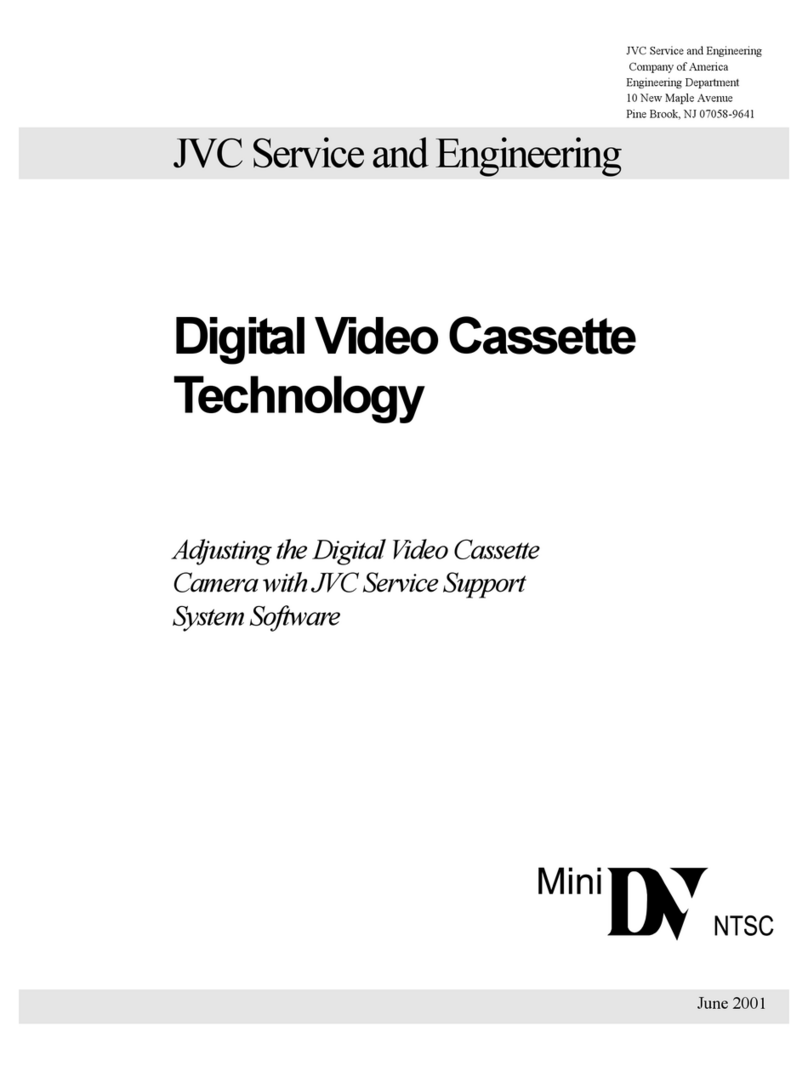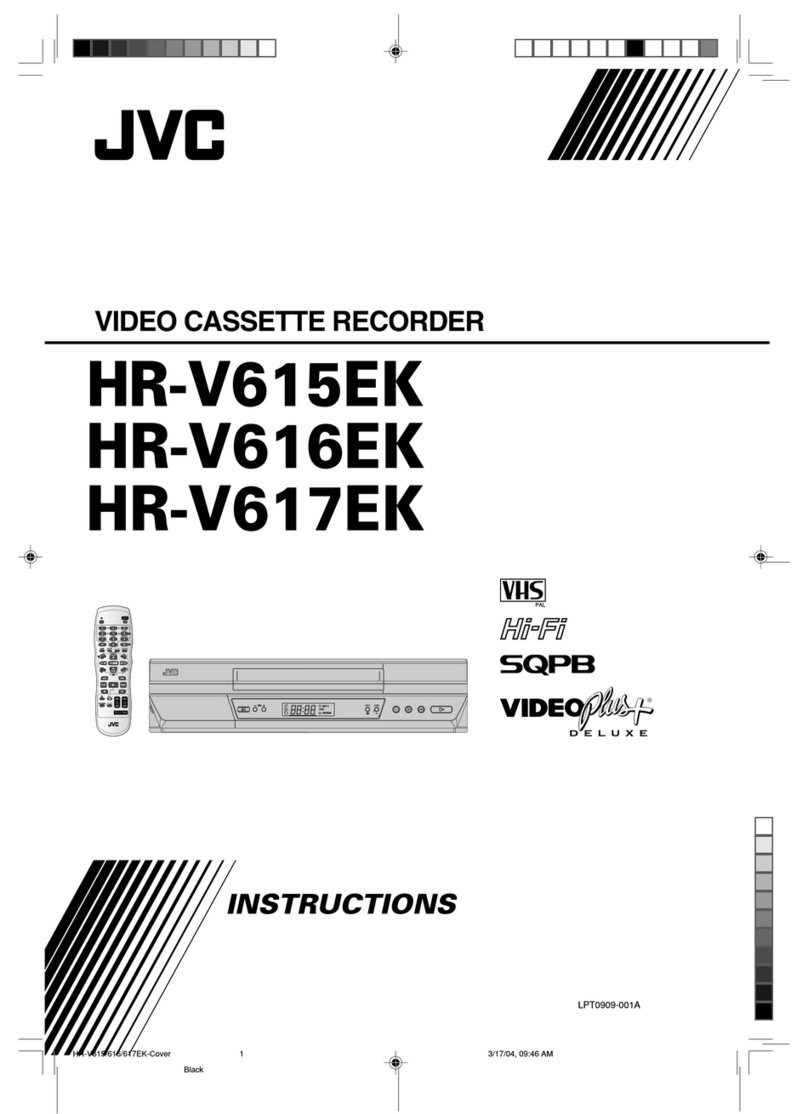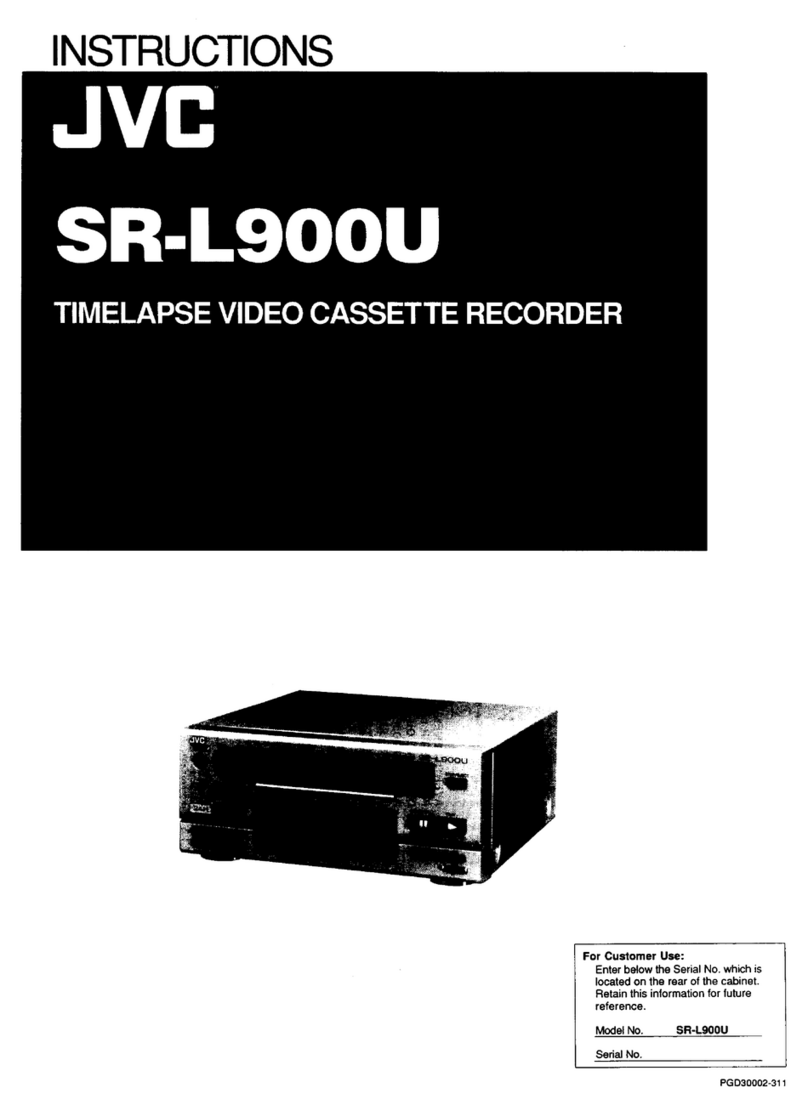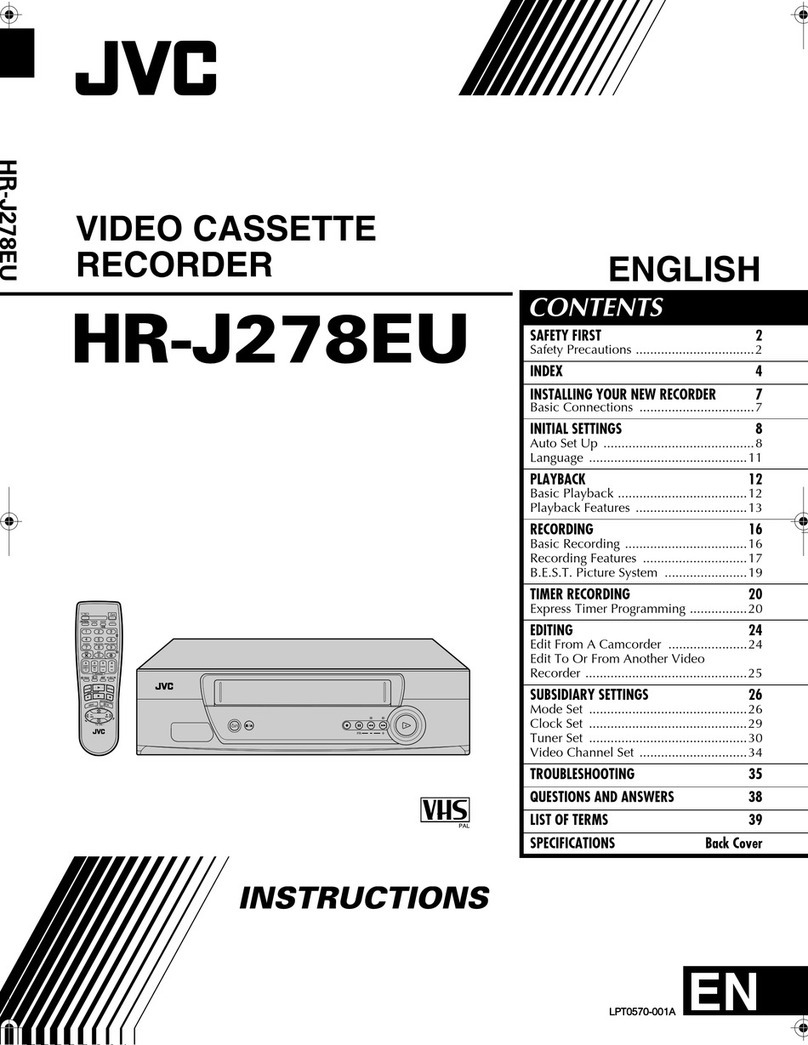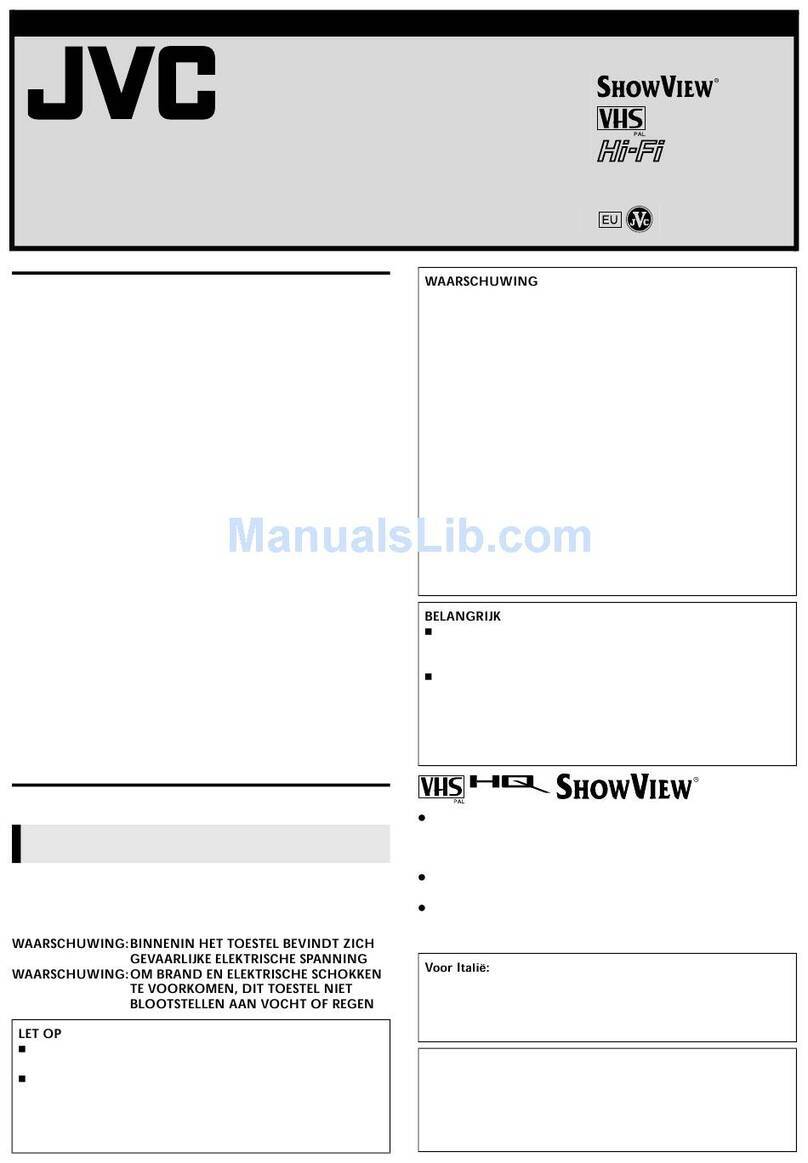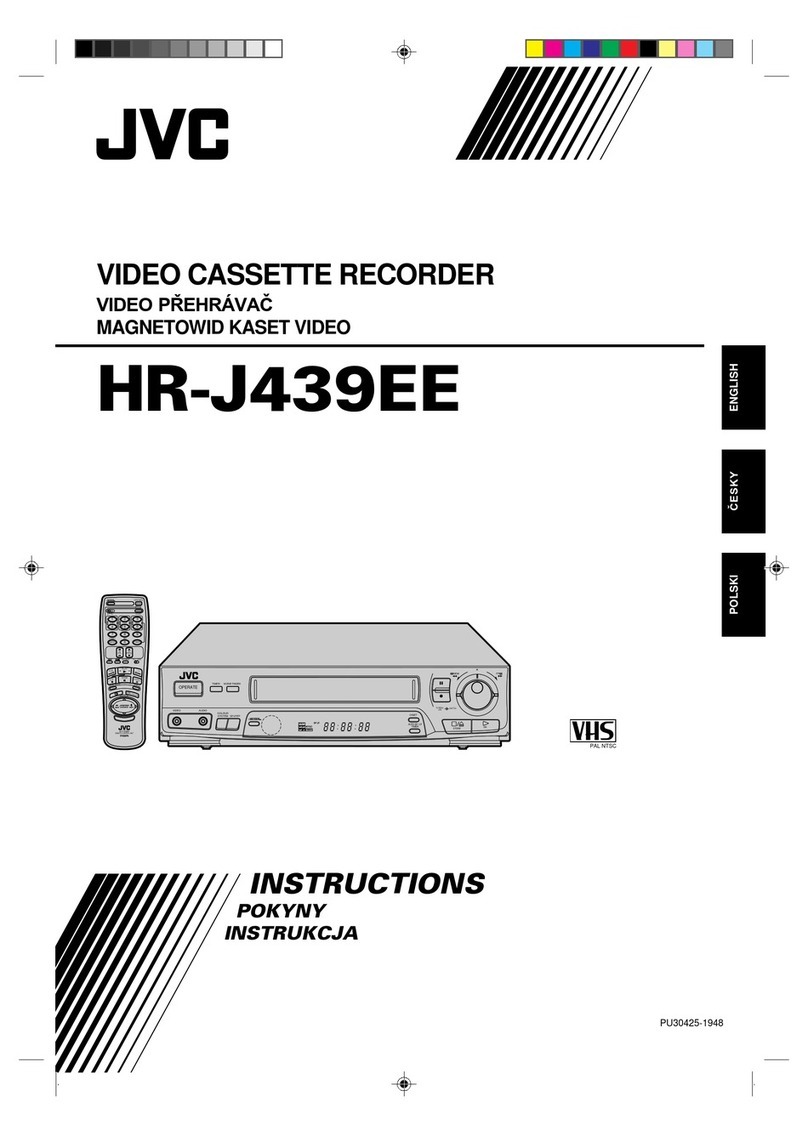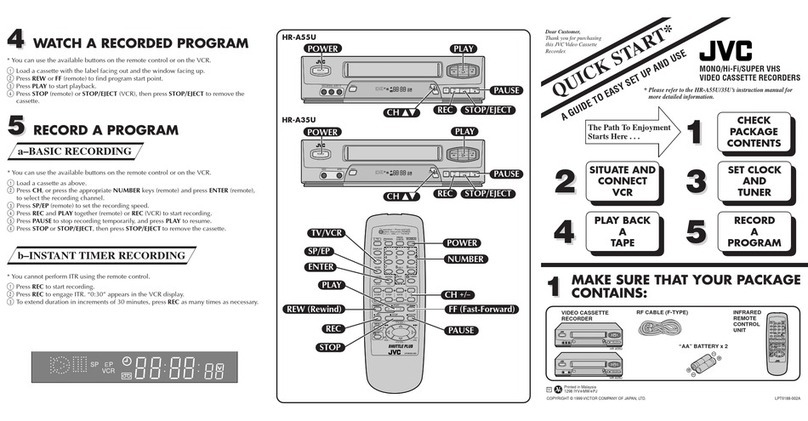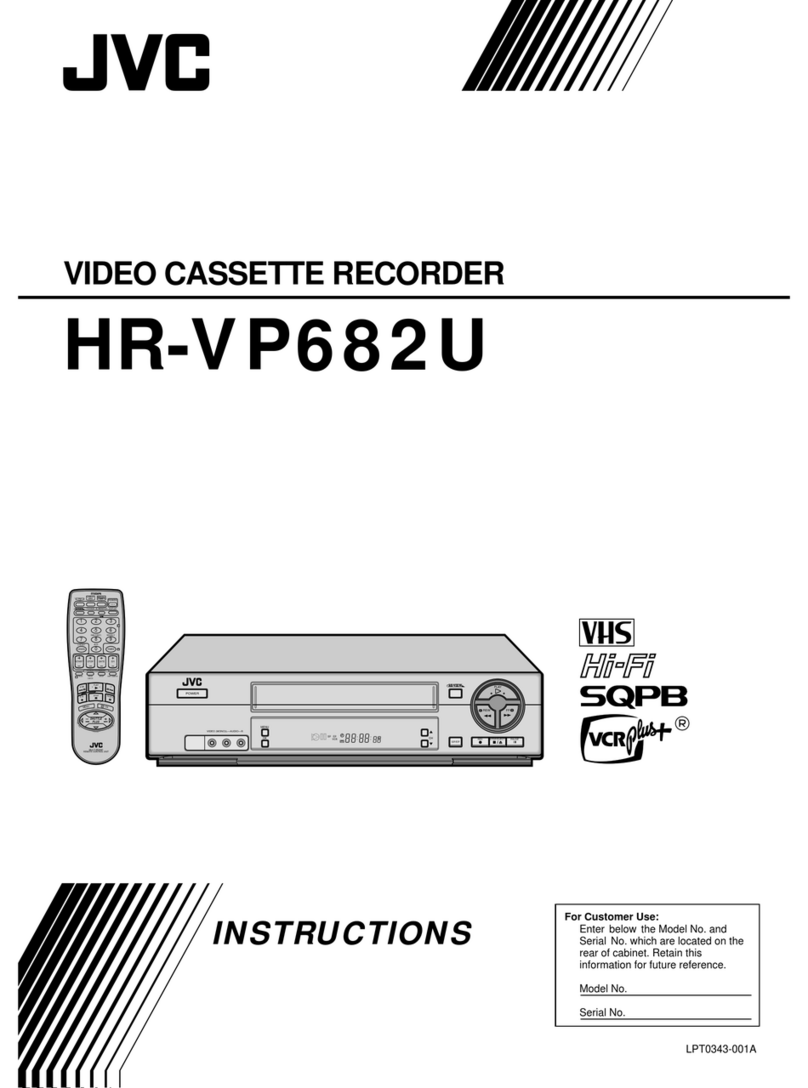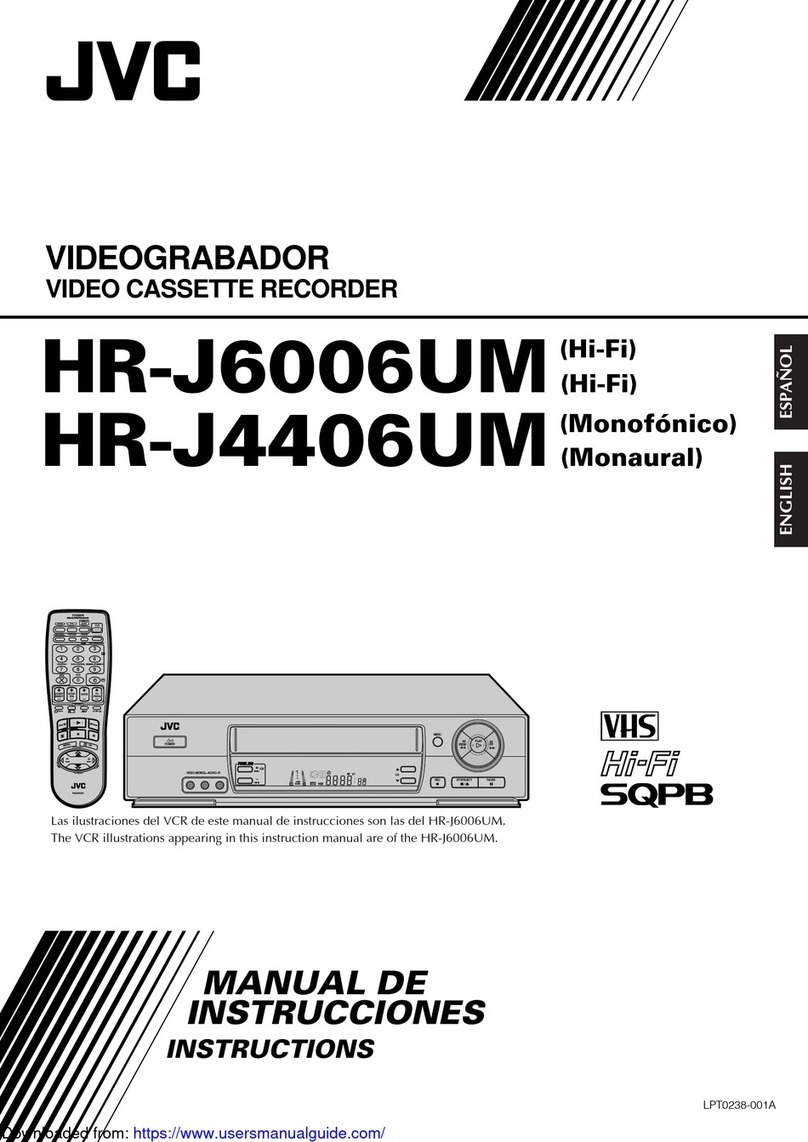2
Precautions
Theratingplateandthesafetycautionareontherearoftheunit.
WARNING: DANGEROUS VOLTAGE IN-
SIDE
WARNING: TOPREVENTFIREORSHOCK
HAZARD, DO NOT EXPOSE
THIS UNIT TO RAIN OR
MOISTURE.
TheSTANDBY/ON buttondoesnotcompletelyshutoff
mains power from the unit, but switches operating current
on and off.
This unit is produced to comply with Standard IEC 60065.
Please follow these precautions. Not doing so may result
in damage to the VCP, remote control, or video cassette.
•Avoid extreme heat and direct sunlight.
•Avoid extreme cold.
•Avoid extreme humidity.
•Avoid dust.
•Avoid places subject to vibrations.
•Avoid strong magnetic fields.
•Do not block the VCP’s ventilation openings.
•Do not place anything heavy on the VCP or remote
control.
•Do not place anything which might spill on top of the
VCP or remote control.
•Do not place the VCP on cushions, pillows, or thick
carpeting.
•Use the VCP in a stable, horizontal position only.
•Place cassettes in cassette cases and store vertically.
Beware of moisture condensation
Moisture in the air will condense on the VCP when you move it
from a cold place to a warm place, or under extremely humid
conditions — just as water droplets form on the surface of a
glass filled with cold liquid. Moisture condensation on the head
drum will cause damage to the tape. In conditions where
condensation may occur, keep the VCP’s power turned on for
a few hours to let the moisture dry.
When transporting
7Be sure to remove cassette from VCP before packing.
7Avoid violent shocks to the VCP during packing and trans-
port.
7Only cassettes marked “VHS” can be used with this video
cassette player.
Table of contents
Thank you for purchasing this JVC video cassette player. To
ensure optimum performance of this unit, please read this
instruction manual thoroughly.
Precautions ...........................................................................2
Controls.................................................................................3
Terminals and wireless remote control .................................4
Connections ..........................................................................5
Setting the video channel......................................................6
The video cassette ................................................................6
Playback................................................................................7
Playback features..................................................................8
Recording..............................................................................9
Karaoke features...................................................................9
B.E.S.T. picture sysytem.....................................................10
Editing .................................................................................11
Troubleshooting ..................................................................12
Specifications ......................................................................12
Features
•3 system (PAL/MESECAM/NTSC)
•NTSC playback (on PAL television)
•RF output G/K switchable
•Digital auto tracking
•HQ (High Quality)
•Auto playback function
•Repeat playback
•Shuttle search
•Still and slow motion
•Line recording
•Karaoke (HR-JP34K only)
•B.E.S.T. (Biconditional Equalized Signal Tracking) picture
system
Automatic features
Auto power on
The video cassette player is automatically turned on when the
tape is inserted.
Auto rewind
The video tape is automatically rewound when the end of the
tape is reached during the play, recording or shuttle search
forward mode.
Auto playback
If the video cassette’s safety tab has been removed, playback
willbegin automaticallywhen thetapeisinsertedinto thevideo
cassette player.
Power off eject
Evenwhenthevideocassetteplayer’spowerisoff,pressingthe
eject button will turn the power on and eject the tape. Once
ejected, the power will be turned off again automatically.
Auto head cleaning
WhenatapeisloadedorejectedtheVCPvideoheadiscleaned
automatically.
PAL NTSC