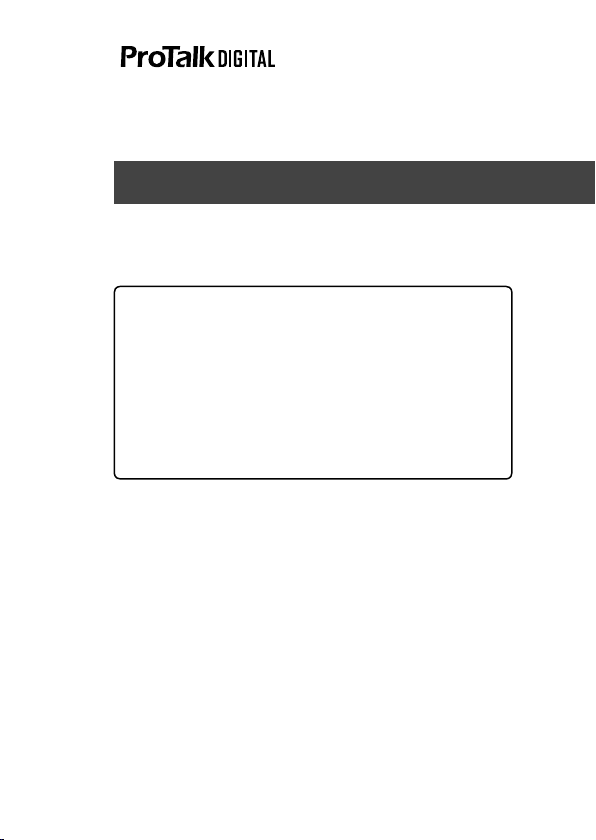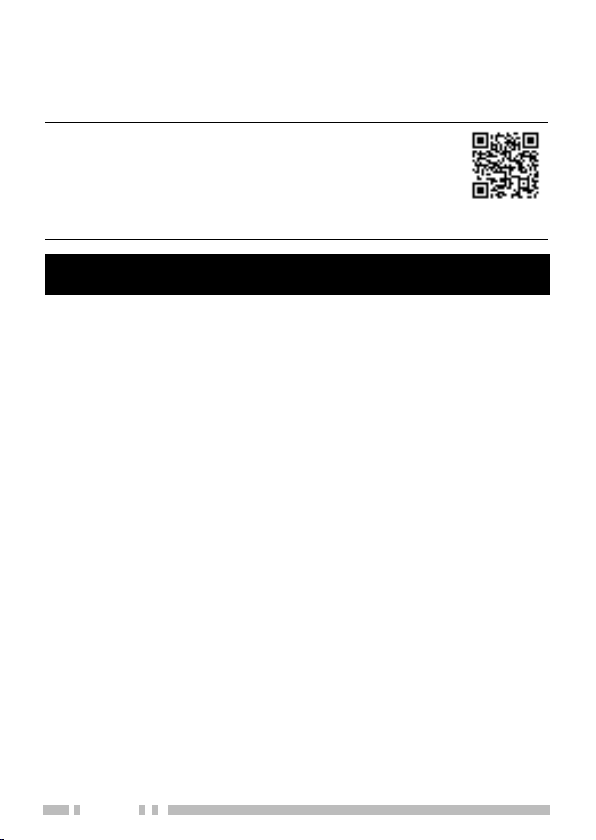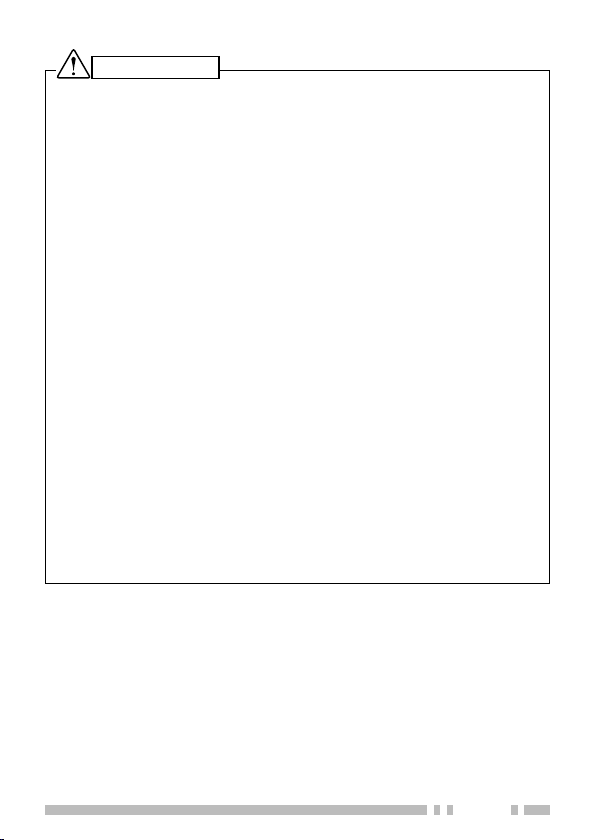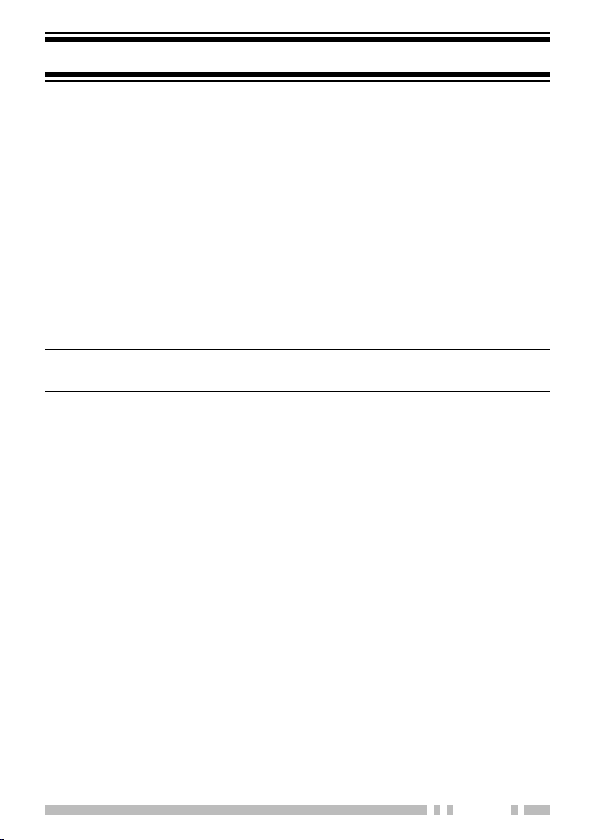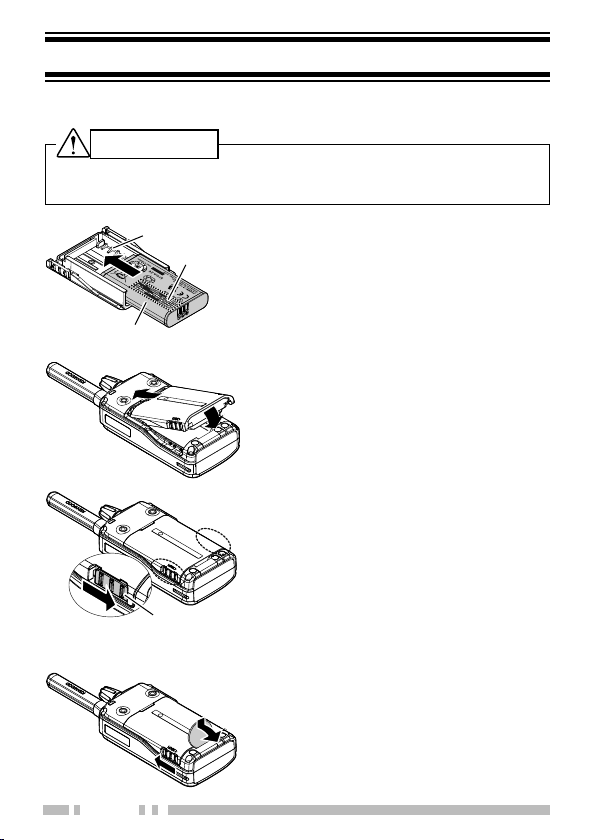4
PRECAUTIONS
Observe the following precautions to prevent fire, personal injury, and
transceiver damage.
• Do not charge the transceiver and battery pack when they are wet.
• Ensure that there are no metallic items located between the transceiver and
the battery pack.
• Do not use options not specified by KENWOOD.
• If the chassis or other transceiver part is damaged, do not touch the
damaged parts.
• If a headset or earphone is connected to the transceiver, reduce the
transceiver volume.
• Do not place the optional speaker/ microphone, clip mic. with earphone, or
headset around your neck while near machinery that may catch the cable.
• Do not place the transceiver on unstable surfaces.
• Ensure that the end of the antenna does not touch your eyes.
•
When the transceiver is used for transmission for many hours, the radiator
and chassis will become hot. Do not touch these locations when replacing the
battery pack.
• Always switch the transceiver power off before installing optional
accessories.
• The charger is the device that disconnects the unit from the AC mains line.
The AC plug should be readily accessible.
• To dispose of batteries, be sure to comply with the laws and regulations in
your country or region.
WARNING
Turn the transceiver power off before entering the following
locations:
• Near explosives or blasting sites.
• In aircraft. (Any use of the transceiver must follow the instructions and
regulations provided by the airline crew.)
• Where restrictions or warnings are posted regarding the use of radio
devices, including but not limited to medical facilities.
• Near persons wearing pacemakers.
• In explosive atmospheres (inflammable gas, dust particles, metallic
powders, grain powders, etc.).
• While pumping fuel or while parked at gasoline service stations.