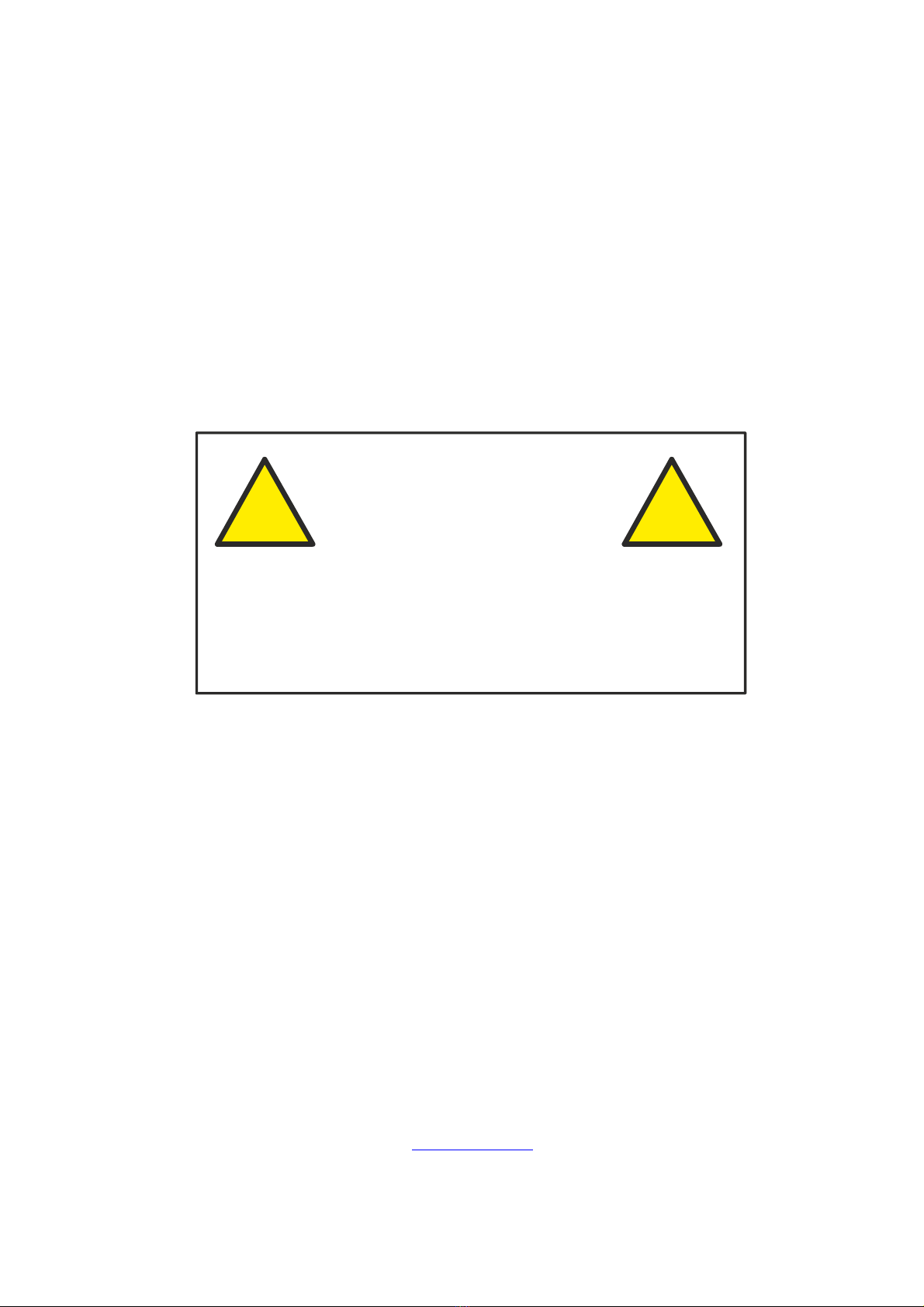JVL Industri Elektronik A/S - User Manual - Integrated Stepper Motors MIS23x, 34x, 43x 5
Contents
1 Introduction .................................................................................................................... 7
1.1 Introduction ........................................................................................................................................................ 8
1.2 Module types .................................................................................................................................................... 10
1.3 How to find FW/HW version at product .......................................................................................................... 13
2 General Hardware description ..................................................................................... 15
2.1 Hardware introduction ..................................................................................................................................... 16
2.2 I/O descriptions ................................................................................................................................................ 17
2.3 Connector description ...................................................................................................................................... 22
2.4 Cable accessories .............................................................................................................................................. 26
3 EtherCAT® Users Guide .............................................................................................. 33
3.1 Introduction to EtherCAT® ............................................................................................................................. 34
3.2 Protocol specifications ...................................................................................................................................... 36
3.3 Commisioning ................................................................................................................................................... 40
3.4 EtherCAT® objects .......................................................................................................................................... 45
3.5 CiA® DSP-402 drive profile ............................................................................................................................. 53
3.6 Examples ........................................................................................................................................................... 73
4 EthernetIP Users Guide ................................................................................................ 79
4.1 Introduction to EthernetIP ................................................................................................................................ 80
4.2 Using none cyclic messages .............................................................................................................................. 83
4.3 Using cyclic I/O-messages ................................................................................................................................. 88
4.4 Commissioning ................................................................................................................................................. 92
4.5 Implementation guidelines ................................................................................................................................ 99
4.6 Configuration with explicit messages .............................................................................................................. 102
4.7 Using and Selecting an Ethernet switch .......................................................................................................... 105
4.8 Examples ......................................................................................................................................................... 106
4.9 ODVA Conformance Certificate .................................................................................................................... 112
5 POWERLINK Users Guide .......................................................................................... 113
5.1 Introduction to POWERLINK ......................................................................................................................... 114
5.2 Protocol specifications .................................................................................................................................... 117
5.3 Commissioning ............................................................................................................................................... 121
5.4 Ethernet POWERLINK objects ....................................................................................................................... 124
5.5 Network Management Services ...................................................................................................................... 129
5.6 XML Device Description File ......................................................................................................................... 130
5.7 Examples ......................................................................................................................................................... 131
6 PROFINET Users Guide ............................................................................................. 137
6.1 Introduction to PROFINET IO ....................................................................................................................... 138
6.2 Commissioning ............................................................................................................................................... 140
6.3 PROFINET objects ......................................................................................................................................... 146
6.4 Ethernet switch ............................................................................................................................................... 153
6.5 Examples ......................................................................................................................................................... 154
7 ModbusTCP/IP® Users Guide .................................................................................... 159
7.1 Introduction to Modbus TCP/IP® .................................................................................................................. 160
7.2 Commissioning ............................................................................................................................................... 162
7.3 Register access ................................................................................................................................................ 170
7.4 Examples ......................................................................................................................................................... 171
8 Sercos® .......................................................................................................................177
8.1 Introduction to SERCOS ................................................................................................................................ 178
8.2 Commisioning ................................................................................................................................................. 180
8.3 Sercos Communication ................................................................................................................................... 196
8.4 FSP Drive profile ............................................................................................................................................. 207
8.5 FSP IO / JVL profile ......................................................................................................................................... 216
8.6 Examples ......................................................................................................................................................... 218