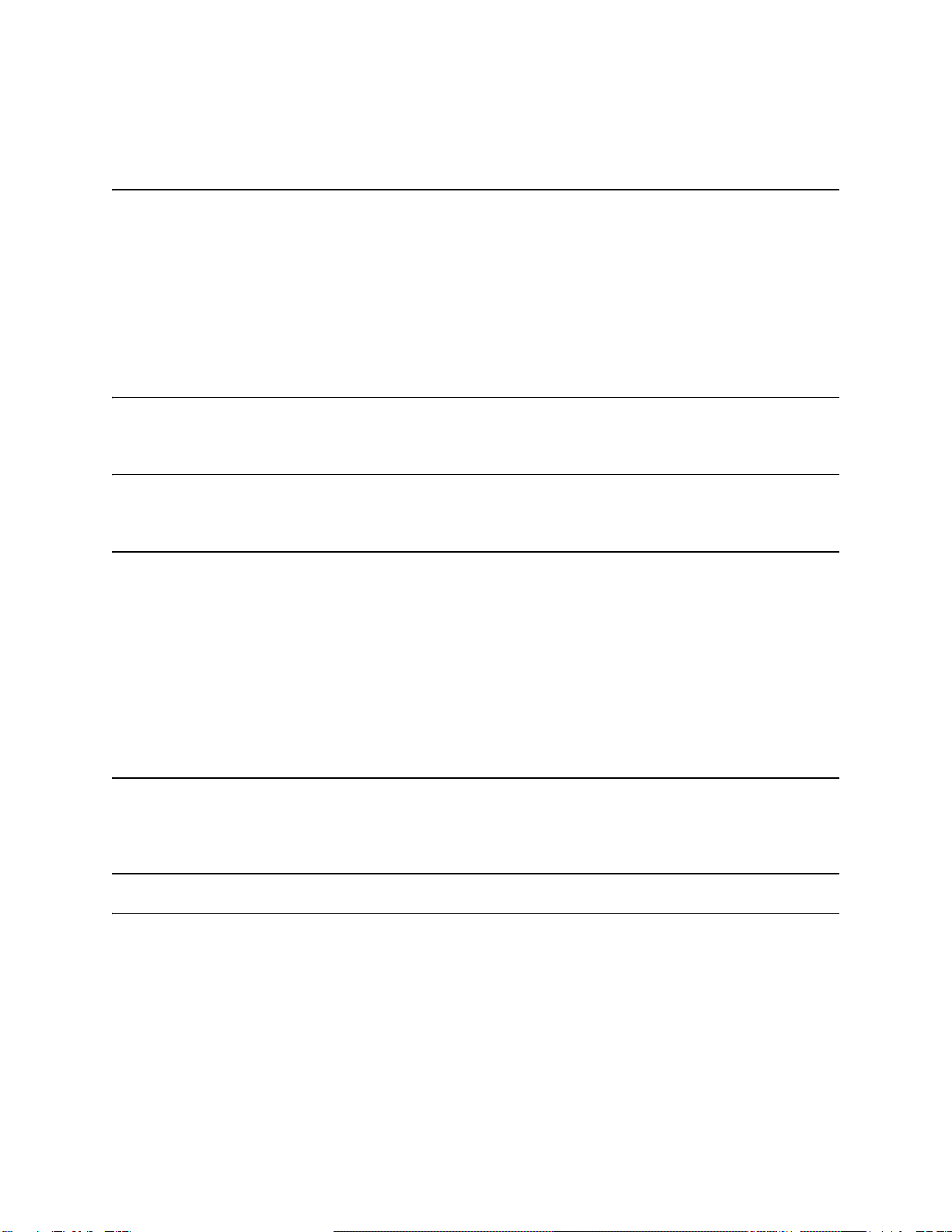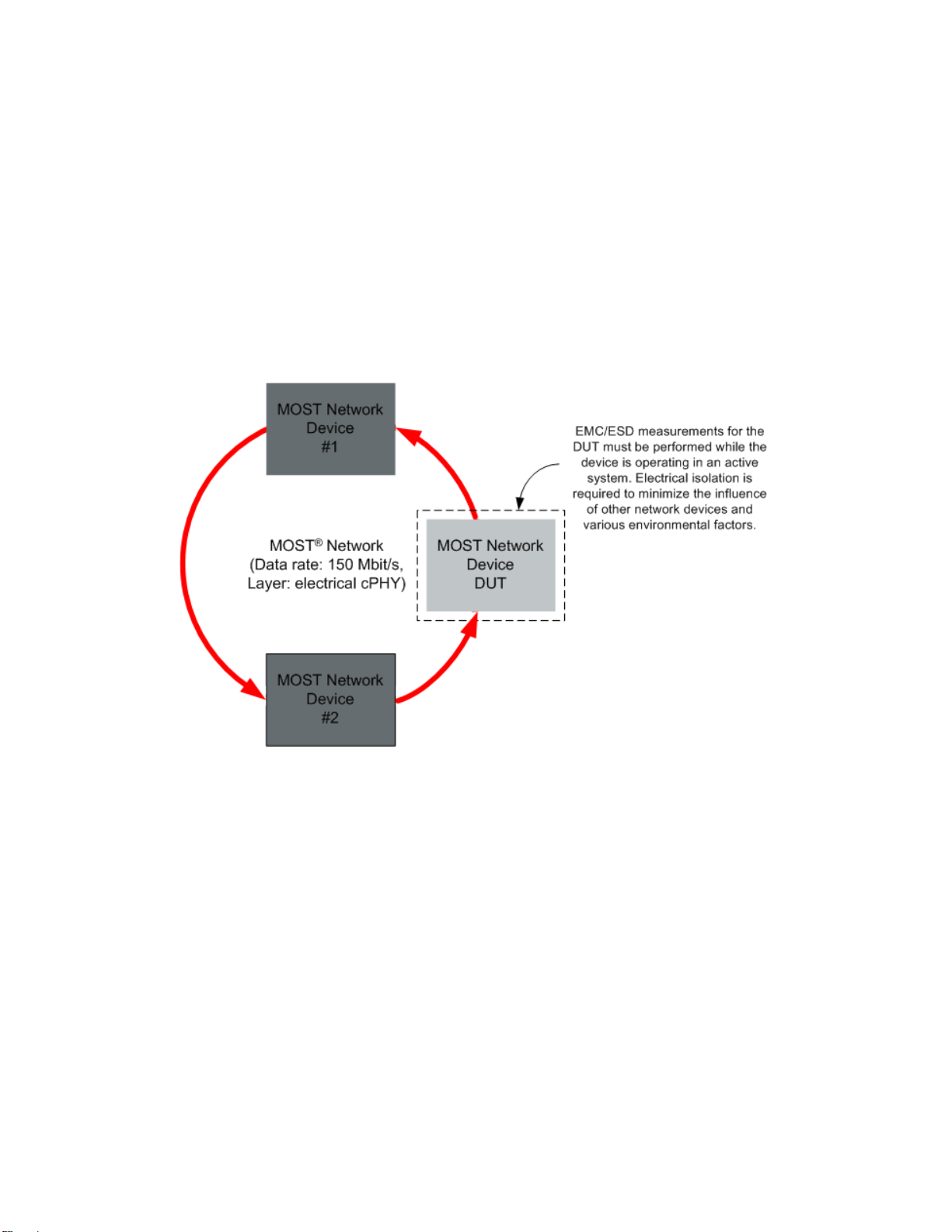MOST150 E-O Converter
DS60001342C 6 © 2015 - 2017 K2L GmbH & Co. KG
K2L - USER’S GUIDE
1.3.1.2 Safety Precaution and Prohibitions
Danger
Electrical misusage
— Use dedicated charger.
— Use or charge the battery only in the dedicated application.
— Don't charge the battery by an electric outlet directly or a cigarette lighter charger.
— Don't charge the battery reversely.
Environmental misusage
— Don't leave the battery near the fire or a heated source.
— Don't throw the battery into the fire.
— Don't leave, charge or use the battery in a car or similar place where inside of temperature
may be over 60 °C.
— Don't immerse, throw, and wet the battery in water / seawater.
Others
— Don't fold the battery cased with laminated film such as pouch and Polymer.
— Don't store the battery in a pocket or a bag together with metallic objects such as keys,
necklaces, hairpins, coins, or screws.
— Don't short circuit (+) and (-) terminals with metallic object intentionally.
— Don't pierce the battery with a sharp object such as a needle, screw drivers.
— Don't heat partial area of the battery with heated objects such as soldering iron.
— Don't hit with heavy objects such as a hammer, weight.
— Don't step on the battery and throw or drop the battery on the hard floor to avoid mechanical
shock.
— Don't disassemble the battery or modify the battery design including electric circuit.
— Don't solder on the battery directly.
— Don't use seriously scared or deformed battery.
— Don't put the battery into a microwave oven, dryer, or high-pressure container.
— Don't use or assemble the battery with other makers' batteries, different types and/or models
of batteries such as dry batteries, nickel-metal hydride batteries, or nickel-cadmium batteries.
— Don't use or assemble old and new batteries together.
Warning
Stop charging the battery if charging isn't completed within the specified time.
Stop using the battery if the battery becomes abnormally hot, order, discoloration, deformation, or
abnormal conditions is detected during use, charge, or storage.
Keep away from fire immediately when leakage or foul odors are detected. If liquid leaks onto your
skin or cloths, wash well with fresh water immediately.
If liquid leaking from the battery gets into your eyes, don't rub your eyes and wash them with clean
water and go to see a doctor immediately.
If the terminals of the battery become dirty, wipe with a dry cloth before using the battery.
The battery can be used within the following temperature ranges. Don't exceed these ranges.
— Charge temperature ranges: 0 °C ~ 45 °C
— Discharge Temperature ranges: -20 °C ~ 50 °C
Store the battery at temperature below 50 °C
Cover terminals with proper insulating tape before disposal.