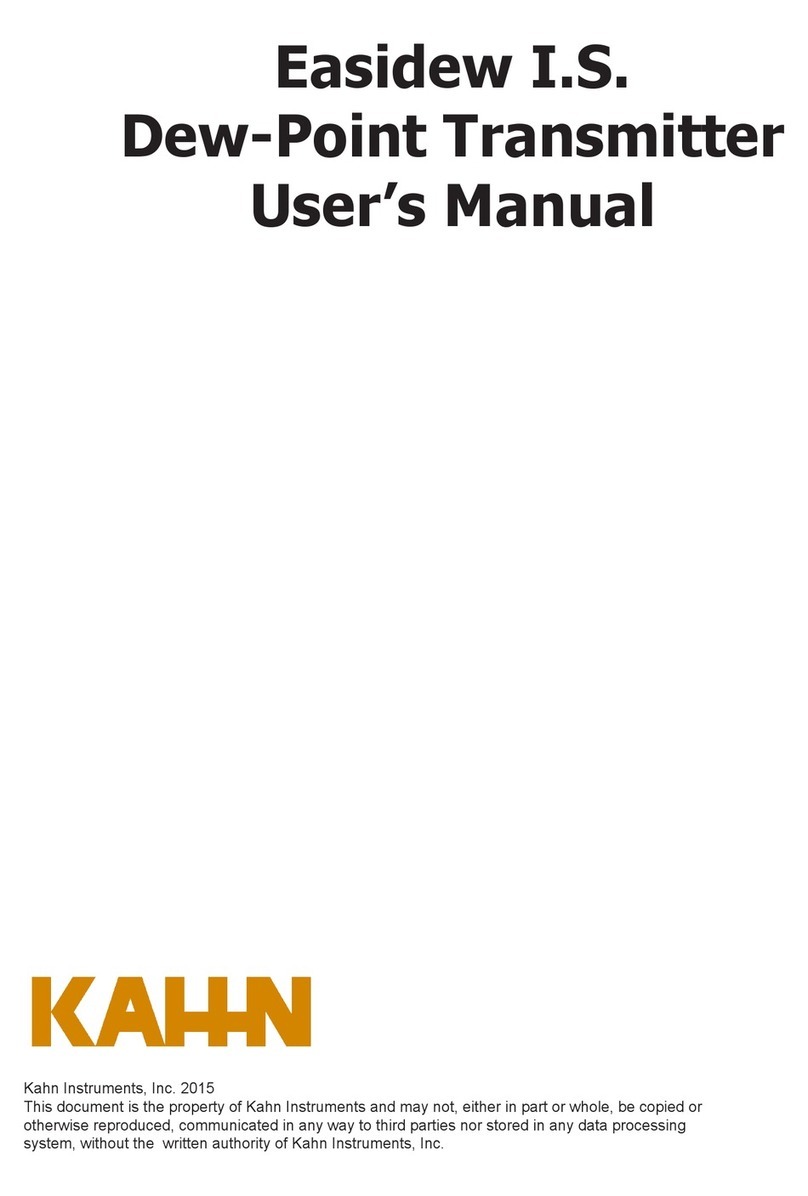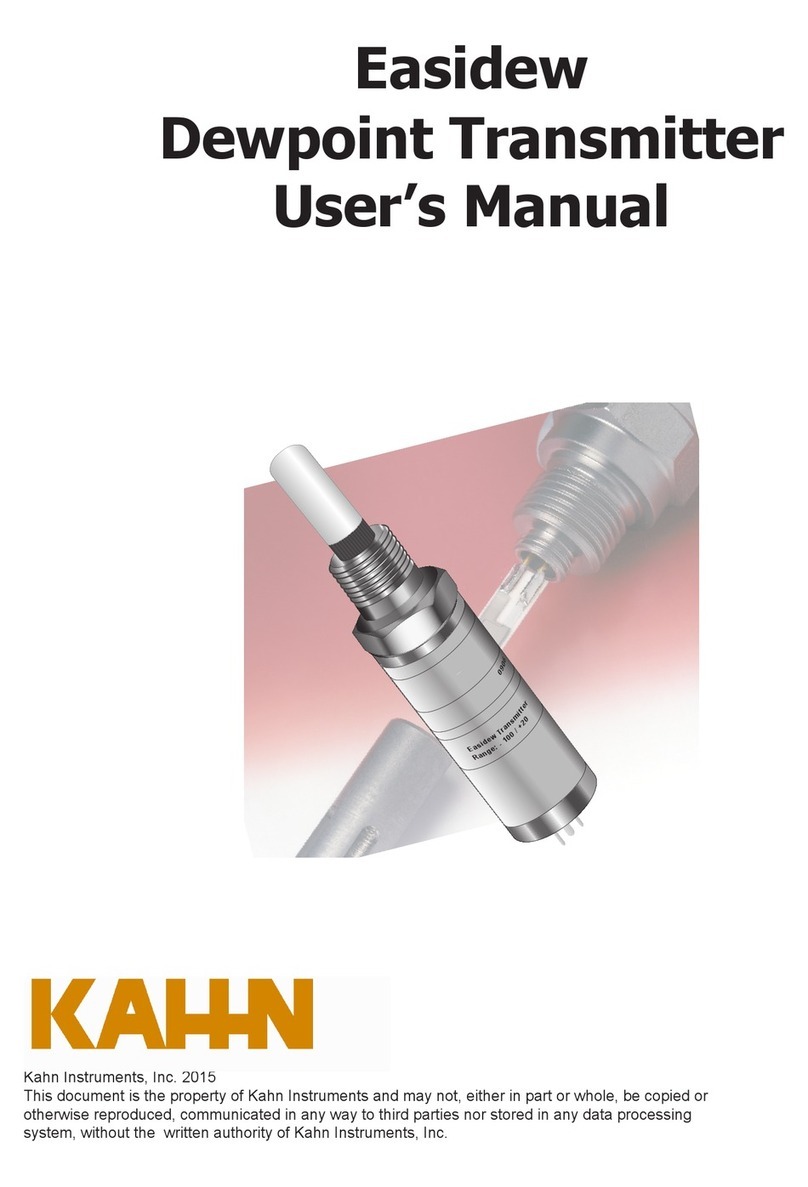vi 97442 Issue 2.5, January 2016
The input and output connector is a 2-part pcb mounted type, rated at 300 V, 10 A.
The detachable, screw terminal half of each connector is designed to accept 0.02 - 0.09 in2(0.5-
2.5mm2) [24 -12 AWG] stranded or solid conductors (non-display version only).
Any power connection cable should have a minimum 0.5mm insulation and be rated at 300 V. Insure
thepowersupplycandeliversufcientpowerconsumptionrequirement.
InsureanypowersupplyterminalsandvoltagesaresuitablyseparatedfromtheotherI/Orequirements
of this product.
Before applying power, perform a continuity test to insure that the power supply screen and product
are effectively connected to a ground.
The ground terminal is mounted externally and the ground wire
connected to it should never be disconnected. The product
enclosure is supplied with a 5mm diameter external ground
connection at the lower right hand side. At installation, connect
this ground connection to a satisfactory ground by a minimum 0.16
in2(4mm2) ground bonding.
This product is designed to operate, as a minimum, between a temperature range of +23°F and
+104°F (-5°C and +40°C), in maximum 80% relative humidity for temperatures up to +88°F (+31°C)
decreasing linearly to 50% RH at 50°C. Supply voltages of ±10% and transient over voltages up to
Overvoltage Category II. Pollution Degree 2. Altitudes up to 6200 ft (2,000 meters). Outdoor mounting
ispermittedusingsuitablyratedglandsequivalenttoNEMA4/IP66.SeeTechnicalSpecication
Appendix in this manual for full operating parameters. Do not remove or exchange any of the cables
or electrical components supplied with this product. To do so will invalidate all warranties. There are
no additional or special electrical safety requirements other than those referred to in this manual.
Refer to the relevant sections of this manual for the location and mounting details.
Installation of this equipment should include the provision of a suitable and locally positioned power
isolation switch or circuit breaker. Indication of the purpose of the switch or circuit breaker is strongly
recommended. An over-current protection device should be rated to a maximum of 3 A.
Insure this equipment and all power isolation devices are installed in a location and position that
allows safe and easy access to their operation and is adequate to rigidly support the equipment.
Do not install this equipment in a location that would expose it impact or high levels of vibration.
Operationofthisequipment,otherthaninamannerasspeciedbythemanufacturer,mayimpair
the safety protections provided.
The safe installation of this equipment and any system incorporating this equipment is the
responsibility of the installer. Insure local regulations and requirements are referred to prior to any
installation commencing.