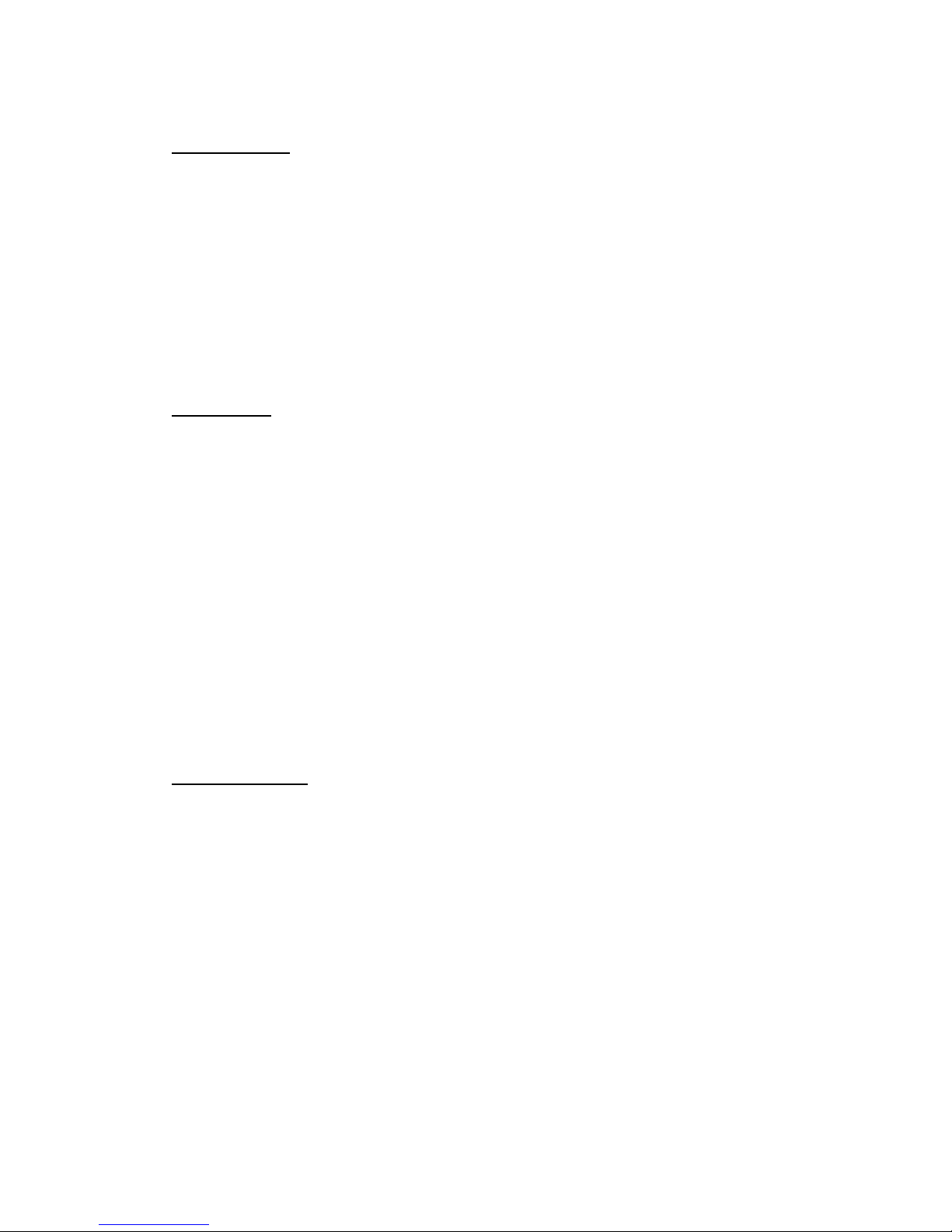TIME SETTING
The radio takes 24 hours system.
1. Under the radio off mode, press the AL. Time Set (11) to cancel it if you see the alarm icon
appeared on the display. (You can not set the clock if the alarm function has been turned on.)
2. Press the Time Mode (10) button once, you will see the hour digit blinking. Press the Time+ (8) or
the Time – (9) to adjust the hour.
3. Press the Time Mode (10) again . You will see the minute digit blinking. Press the Time + (8) or
the Time -(9) to adjust the minute.
CALENDAR
Year set :
1. Press the Time Mode (10) button three times, you will see the Year blinking.
2. Press the Time + (8) or the Time – (9) to set the year.
Month set :
1. Press the Time Mode (10) the fourth time, you will see the Month blinking.
2. Press the Time + (8) or the Time – (9) to set the month.
Day set :
1. Press the Time Mode (10) the fifth time, you will see the Day blinking.
2. Press the Time + (8) or the Time – (9) to set the day.
WAKE-TO-RADIO
Alarm time set :
1. Under radio off mode, press the AL Time Set (11) button. You will see the alarm icon.
2. Press the Time Mode (10) once. The hour digit will blink. Press the Time + (8) or the Time – (9) to
adjust the hour.
3. Press the Time Mode (10) second time. The minute digit will blink. Press the Time + (8) or the
Time – (9) button to adjust the minute.
Alarm on/off :
1. Under radio off mode, press the AL Time Set (11) button. You will see the alarm icon.
2. The radio will automatically turn on at the preset time.