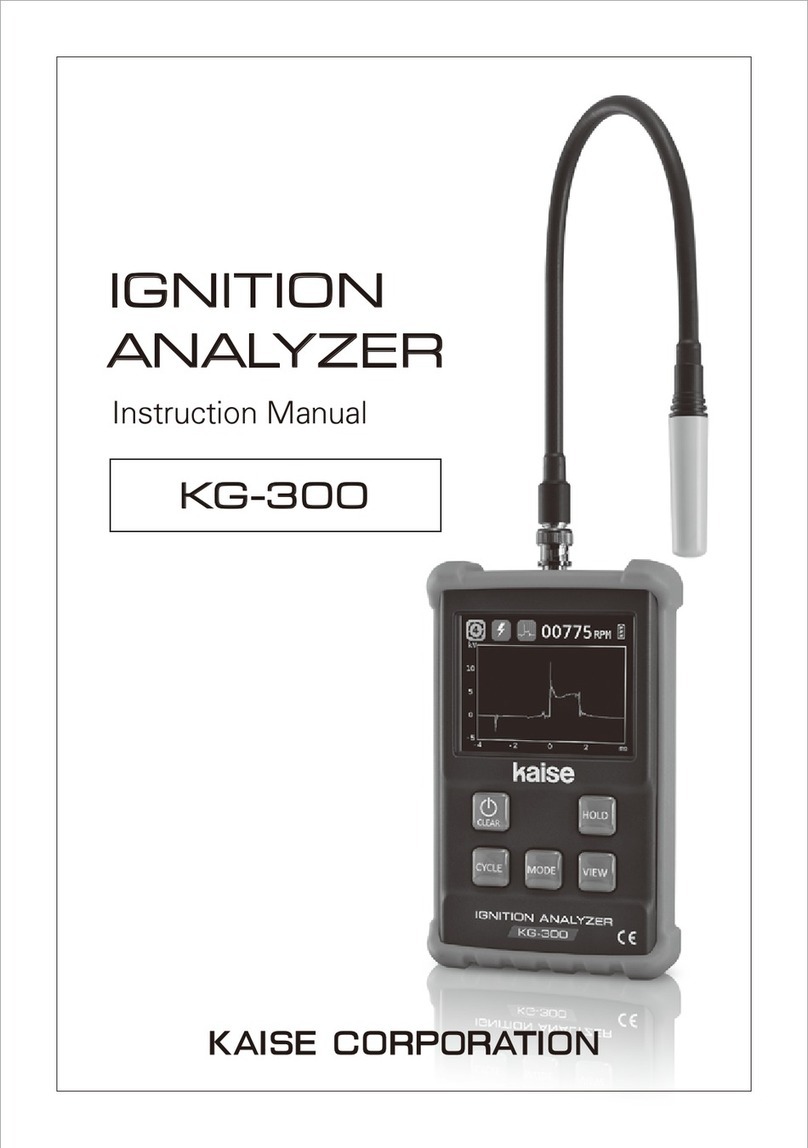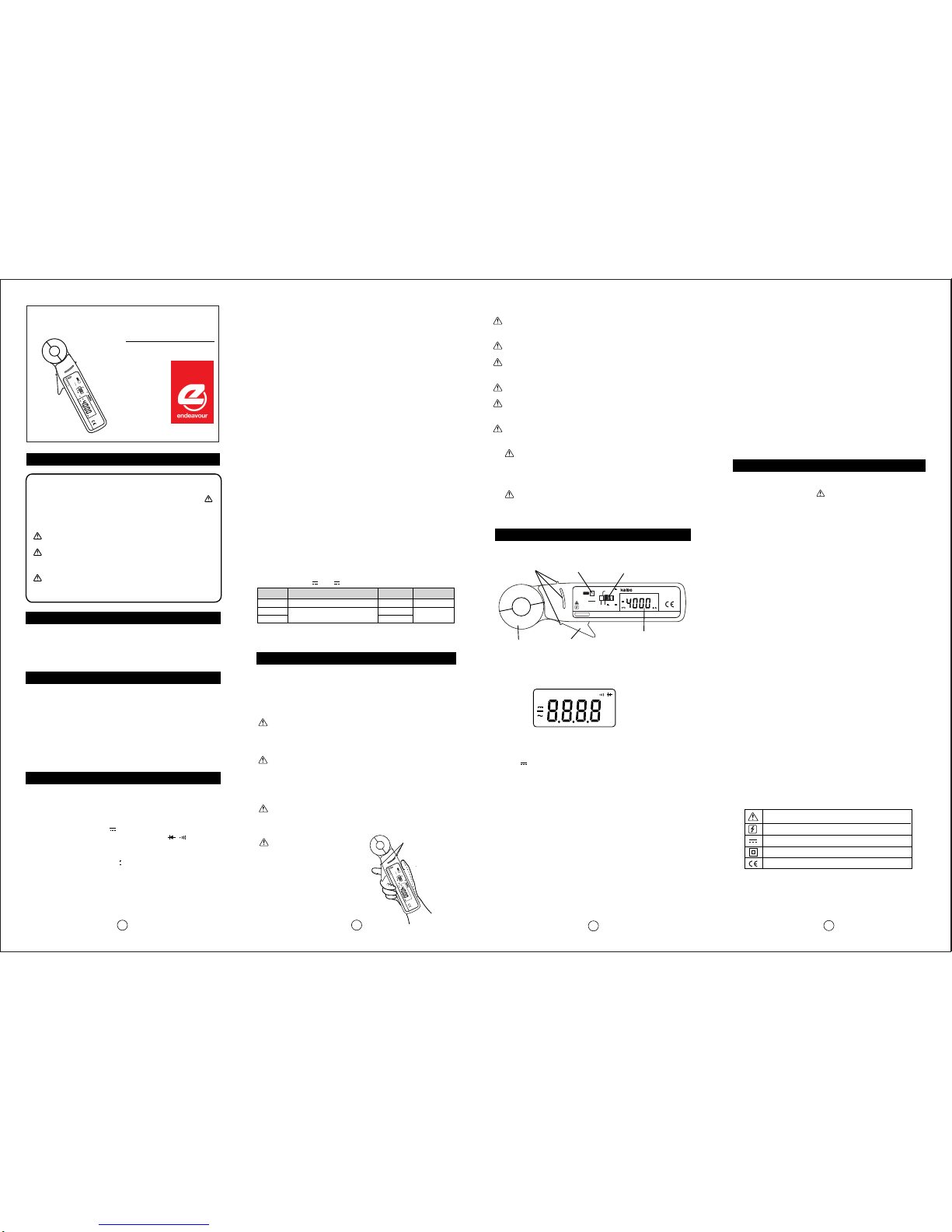CATⅢ
300V
CATⅠ
600V
LOW CU R R E N T DC CL AM P M E T ER
4000mA
40A / 200A
S K-7 8 3 0
OFF
0ADJ
DIFF
1sec<
( )
DH
MAX 200A
CATⅢ
300V
CATⅠ
600V
LOW CUR R EN T D C CL AM P M E TE R
4000mA
40A/ 200A
SK -78 3 0
OFF
0
ADJ
DIFF
1sec<
( )
DH
MAX200A
CATⅢ
300V
CATⅠ
600V
LOW CU R RENT DC CLA M P M ETER
4000mA
40A/ 200A
SK-7 8 3 0
OFF
0
ADJ
DIFF
1sec<
( )
DH
MAX200A
3. SAFETY PRECAUTIONS
4. NAME ILLUSTRATION
(23℃±5℃、<80%RH in non-condensing)
1. DC CURRENT ( mA, A)
WARNING 1. Checks of Clamp Meter Body
WARNING 2. Warning for High Power Line Measurements
WARNING 3. Maximum Input Observance
234
2-2. MEASUREMENT SPECIFICATIONS
3-1. WARNINGS
3-2. GENERAL WARNINGS AND CAUTIONS
Children and the persons who do not have enough
knowledge about electric measurements must not
use this instrument.
Do not measure the electricity naked or barefooted to
protect yourself from electrical shock hazard.
Do not polish the case or attempt to clean it with any
cleansing fluid like gasoline or benzine. If necessary,
use silicon oil or antistatic fluid.
Avoid the clamp meter from hard mechanical shock or
vibration, high temperature and strong magnetic field.
Remove the batteries when the clamp meter is out of
use for a long time. The exhausted batteries might
leak electrolyte and corrode the inside.
Do not measure AC high-frequency current. Clamp
head becomes heated and could damage the
instrument.
Do not make a measurement under large
temperature difference. In case that the clamp meter
moved into high temperature place from low
temperature, turn the power on and leave it for a
while to get it used to the surrounding temperature.
When measuring, open clamp head 15mm or
wider and close it softly. Detach fingers from trigger
after clamping a conductor.
WARNING 1.
WARNING 2.
CAUTION 1.
CAUTION 2.
CAUTION 3.
CAUTION 4.
FOR SAFETY MEASUREMENTS!!
INTRODUCTION
1. UNPACKING AND INSPECTIONS
1
To prevent an electrical shock hazard to the operator and/or
damage to the instrument, read this instruction manual carefully
before using the Clamp Meter. WARNINGS with the symbol
on the Clamp Meter and this instruction manual are highly
important.
Important Symbols
The symbol listed in IEC 61010-1 and ISO 3864 means
"Caution (refer to instruction manual)".
WARNING : The symbol in this manual advises the user
of an electrical shock hazard that could result in serious
injury or even death.
CAUTION : The symbol in this manual advises the user of
an electrical shock hazard that could cause injury or
material damages.
Thank you for purchasing ET7830 LOW CURRENT DC
CLAMP METER". To obtain the maximum performance of
this instrument, read this Instruction Manual carefully, and take
safe measurements.
Inspect the instrument and accessories for transport damage.
If there is any damage or missing items, ask your local dealer
for replacement.
Confirm that the following items are contained in the package.
1. Digital Clamp Meter
2. Carrying Case (1011)
3. Batteries (1.5V R6P)
4. Instruction Manual
8. DISPLAY HOLD : Hold indicating values by DH Key
9. ZERO-ADJUSTMENT (DIFFERENCE MEASUREMENT) :
Adjust LCD into 0±1 digit and/or start Difference Measurement by
0 ADJ (DIFF) Key.
10. AUTO POWER OFF : Power turns off automatically after a lapse
of following minutes.
a. 4000mA range : Approx. 5 minutes
b. 40A/200A range : Approx. 10 minutes
11. OVERLOAD PROTECTION : 400A AC/DC rms for 1 minute
(50/60Hz)
12. DIELECTRIC STRENGTH : 3.54kV AC, 50Hz sine wave, for 1
minute (between iron core and case)
13. OPERATABLE TEMPERATURE & HUMIDITY :
0℃to 40℃, 80%RH or lower in non-condensing.
14. STORAGE TEMPERATURE & HUMIDITY :
-20℃to 60℃, 70%RH or lower in non-condensing.
15. TEMPERATURE COEFFICIENT : Accuracy in 23℃±5℃×0.1/℃
16. SAFETY LEVEL : CE Marking approved (IEC-61010-1, CAT Ⅲ
300V, CATⅠ600V and EMC Test passed.)
17. POWER SUPPLY : 1.5V R6P (AA) batteries ×2
18. POWER CONSUMPTION : 26mA max.
19. CONTINUOUS OPERATING TIME : Approx. 60 hours (Alkaline
cell), Approx. 30 hours (Manganese cell) (in 40A/200A range, 0A
input)
20. CONDUCTOR DIAMETER : φ20mm max.
21. DIMENSIONS & WEIGHT : 203(H)×61(W)×30(D)mm,
Approx. 230g (including batteries)
22. ACCESSORIES : 1011 Carrying Case, 1.5V R6P (AA) batteries
×2, Instruction Manual
2. SPECIFICATIONS
, −, 〜, mA, A, mV, V, Ω, kΩ, MΩ,
Hz, kHz, %, nF, μF, , , DH, DIFF,
PH, MAX, MIN, APO, BAT, AUTO, LPF
and decimal point.
Σ
2-1. GENERAL SPECIFICATIONS
1. DISPLAY (LCD)
a. Numerical Display : 4000 count, Maximum reading 4050,
12mm high
b. Units and Symbols :
2. OPERATING PRINCIPLE : ⊿conversion
3. SAMPLING RATE : 64 times / second(Display : 1time/second)
4. RANGE SELECTION : Manual-ranging(4000mA),
Auto-ranging(40A/200A)
5. POLARITY : Auto-Polarity ("ー" indication in minus)
6. OVERLOAD INDICATION : "OL" indication blinks
7. BATTERY WARNING : "BAT" indication at approx. 2.3V or less
Do not measure any current that might exceed the specified
maximum input values.
WARNING 4. Safety Line
Do not put your fingers over the
safety line while current
measurement. (Refer to fig.1)
Correct knowledge of electric measurements is essential to avoid
unexpected danger such as operator's injury or damage to the
instrument. Read carefully and observe the following precautions for
safe measurement.
Before measurement, confirm the body of this instrument has no
cracks or any other damages. Dust, grease and moisture must be
removed.
High Power Line (High Energy Circuits) such as Distribution
Transformers, Bus Bars and Large Motors are very dangerous. For
safety of high power line measurement, do not touch the live line and
keep enough distance.
LOW CURRENT
DC CLAMP METER
ET7830
INSTRUCTION MANUAL
Range
4000mA
40.00A
200.0A
Resolution
1mA
10mA
100mA
Max.Input
Current
Overload Protection : 400A AC/DC rms (for 1 minute) (50/60Hz)
Range Selection : Manual-ranging / Auto-ranging
Accuracy
±1.5%rdg±5dgt (from 5mA)
200A DC
4000mA DC
LCD
DH Key
Trigger
0 ADJ (DIFF) Key
Clamp Head
FUNCTION Switch
Safety Line
Turns the power on and selects measurement functions. After
measurement, turn it to "OFF".
4-4. FUNCTION Switch
Opens and closes the clamp head. When measurement, open
clamp head 15mm or wider and close it softly. Detach fingers from
trigger after clamping a conductor.
4-7. Trigger
Holds indicating measurement values. ("DH" lights up)
To cancel it : Press DH key again.
4-5. DH Key : Display Hold
Zero-Adjustment : Press this key for 1 second or more when
zero-point adjustment is necessary. LCD indications are adjusted
into 0±1 digit.
Difference Measurement : Press this key for 1 second or more
while measurement. Convert a measurement value into zero and
indicate the relative values.
To cancel it : Press 0 ADJ (DIFF) Key for 1 second or more.
4-6. 0 ADJ (DIFF) Key :
Clamp on a single conductor to measure DC current.
NOTE : Unable to measure if several conductors are clamped.
AUTO
BAT
−
APO
DH
DIFF
mA, A
Lights up in auto-ranging measurement
Low battery warning
Lights up at minus
Lights up in DC current measurement
Auto power off indication
Lights up in display hold function
Lights up in zero-adjustment and difference
measurement
Lights up in current measurement
:
:
:
:
:
:
:
:
4-1. LCD
4-2. Clamp Head
The line to protect yourself against electrical shock hazard. Do
not put your fingers over this line while measuring current.
4-3. Safety Line
AUTO DH DIFF MAX MIN
PH
BAT LPF
APO
kMΩ
%mVA
Hz F
μ
n
1pce.
1pce.
2pcs.
1pce.
(0 to 100A)±1.5%rdg±5dgt
(101 to 200A)±3.0%rdg±5dgt
(
fig.2
fig.1
Before using this instrument, install 2 of 1.5V R6P (AA) batteries
refering to 「6-1. BATTERY REPLACEMENT」. Replace them in
the same way when "BAT" lights up on LCD.
5-1. PREPARATION FOR USE
1. INSTRUCTION MANUAL
Read INSTRUCTION MANUAL carefully to understand the
specification and functions correctly. 「3. SAFETY
PRECAUTIONS」is highly important for safe measurement.
2. BATTERY
"OL" lights up on LCD if measurement value exceeds maximum
indicatable value of each measurement range (4050 digits or 2050
digits).
3. OVERLOAD INDICATION
5. MEASUREMENT PROCEDURES
Power turns off automatically after approx. 5 minutes (4000mA
range) or after approx. 10 minutes (40A/200A range) of last
FUNCTION Switch operation to conserve battery life. (Small-
current-consumption remains. After measurement, be sure to set
FUNCTION Switch to "OFF".)
To cancel it (40A/200A range only) : Hold down DH Key and set
FUNCTION Switch from "OFF" to "40A/200A". Auto power off is
canceled and "APO" disappears from LCD.
NOTE : Auto power off cannot be canceled in 4000mA range.
4. AUTO POWER OFF
Safety Line
1 :
2 :
Caution (refer to instruction manual.)
Caution for current-applied dangerous conductor
Direct Current (DC)
Double Insulation
CE Marking Conformity
The following symbol marks shown on the instrument and
instruction manual are listed in IEC 61010-1 and ISO 3864.
Automatic zero-adjustment function to adjust LCD indications into
0±1 digit when powered on.
NOTE :
NOTE :
5. POWER-ON INITIALIZE
6. SYMBOL MARK
INITIALIZE does not work properly if some inputs are
applied.
Do not touch trigger when turning on the power.
INITIALIZE does not work correctly if any pressure is
applied to trigger or clamp head is opened.
*Accuracy after zero adjustment