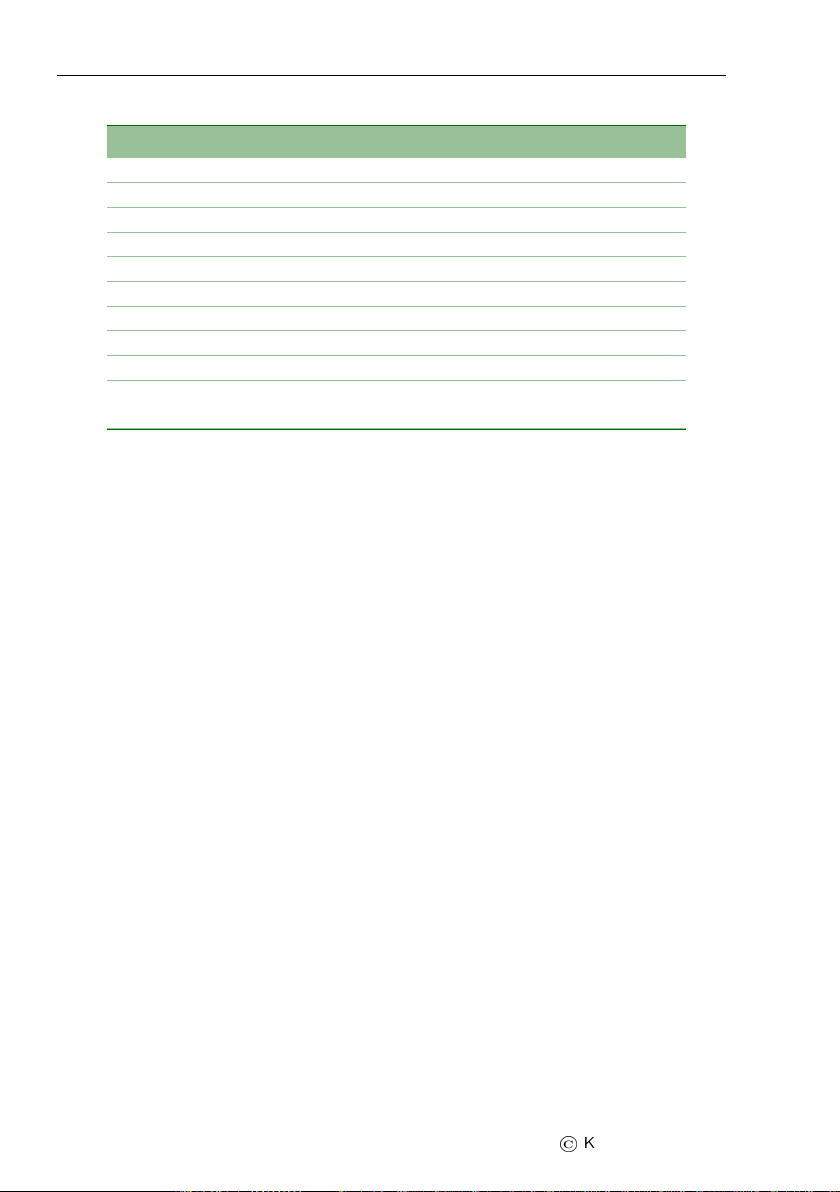Boxi II – Manual 1. Introduction
1 Introduction
First of all, we would like to thank you for purchasing our device.
This manual describes the technical description of the unit, installation and
operation. There are two hardware versions of Boxi device: Boxi and BoxiII.
This manual is for Boxi II version only. Boxi II units are shipped from May
2021.
1.1 General Description
Boxi is an electrical actuator control box. It allows pilot to control airborne
electrical actuators such as pitch and roll trims, landing gear actuators, flaps,
radio transmission, electronic throttle, etc. with Joyu flight control stick.
Other devices communicate with Boxi device via CAN bus. Boxi listens to
incomming CAN messages and based on their content, controlls its outputs.
Boxi has implemented several fail-safe mechanisms which sets the outputs in
predefined state in case of disrupted CAN communication. Boxi also monitors
the health of all outputs and is able to monitor two external analog inputs.
Due to safety reasons the electronics has implemented two isolated CAN buses:
main CAN bus and Joyu CAN bus. This feature also allows Boxi to be used
as a communication switch between two isolated CAN buses.
Boxi unit is powered over separated power connector. The electronics will
operate correctly even if the main CAN bus is not active or is in error state.
One of the key advantages is the ease of installation. Boxi shall be installed close
to power actuators. This reduces system weight and electrical interferences.
1.2 Technical Specification
Table 1 shows some basic technical specification of Boxi.
2 Functional Description
Boxi electronics consists of: CAN interface, control logic, power output and
analog input. Boxi electronic is isolated from the main CAN bus to eliminate
stray currents between power electronics and main communication bus.
1Electronics only, without outputs.
6
©
Kanardia 2006-2021