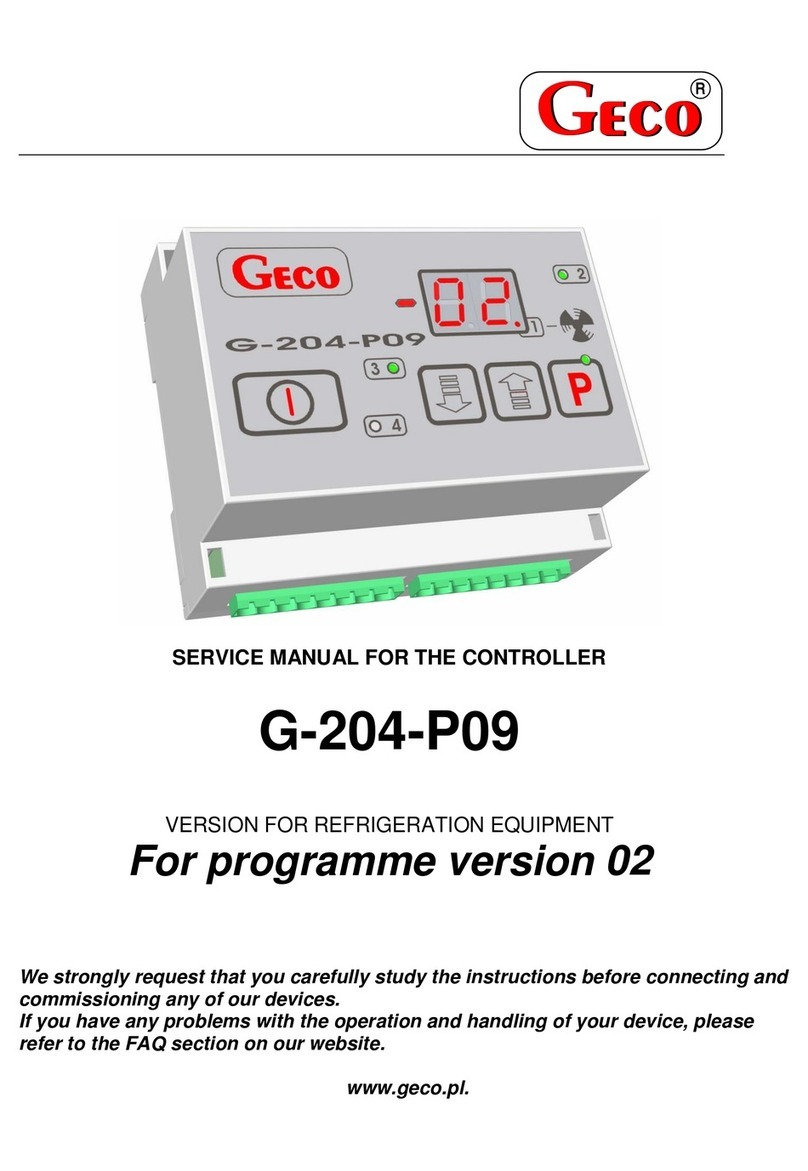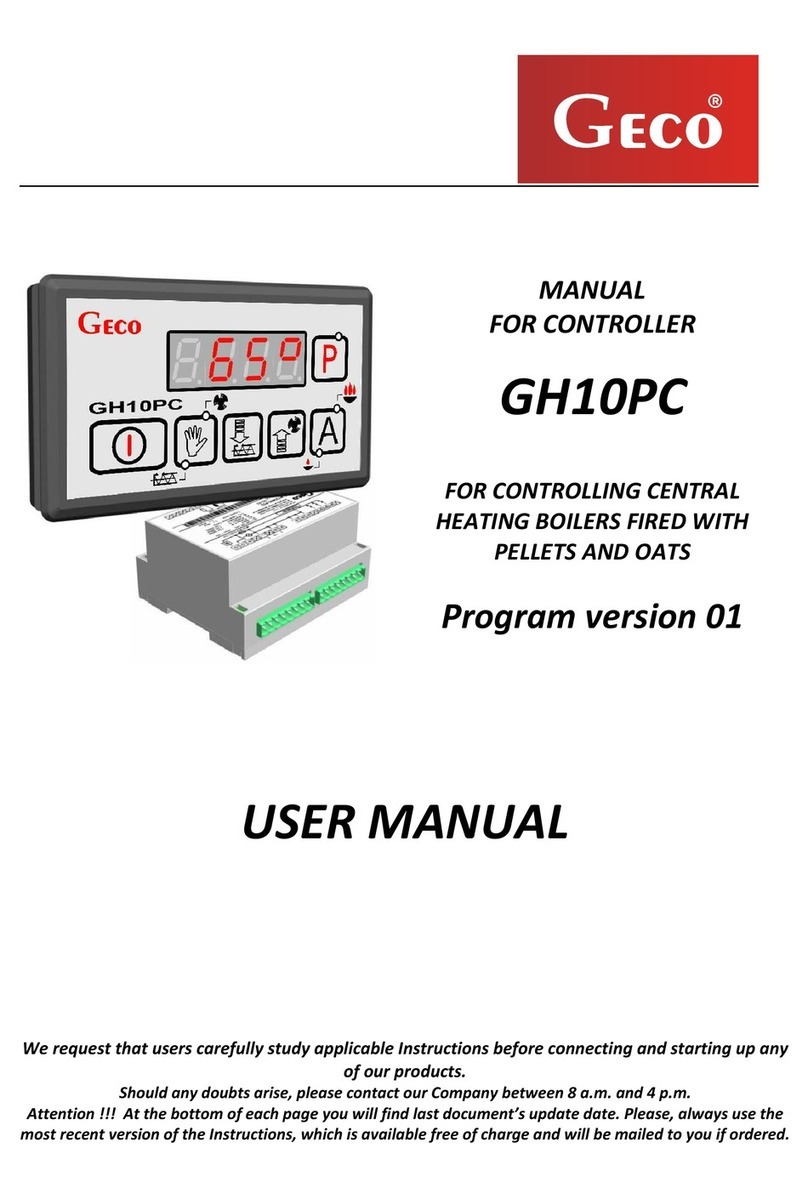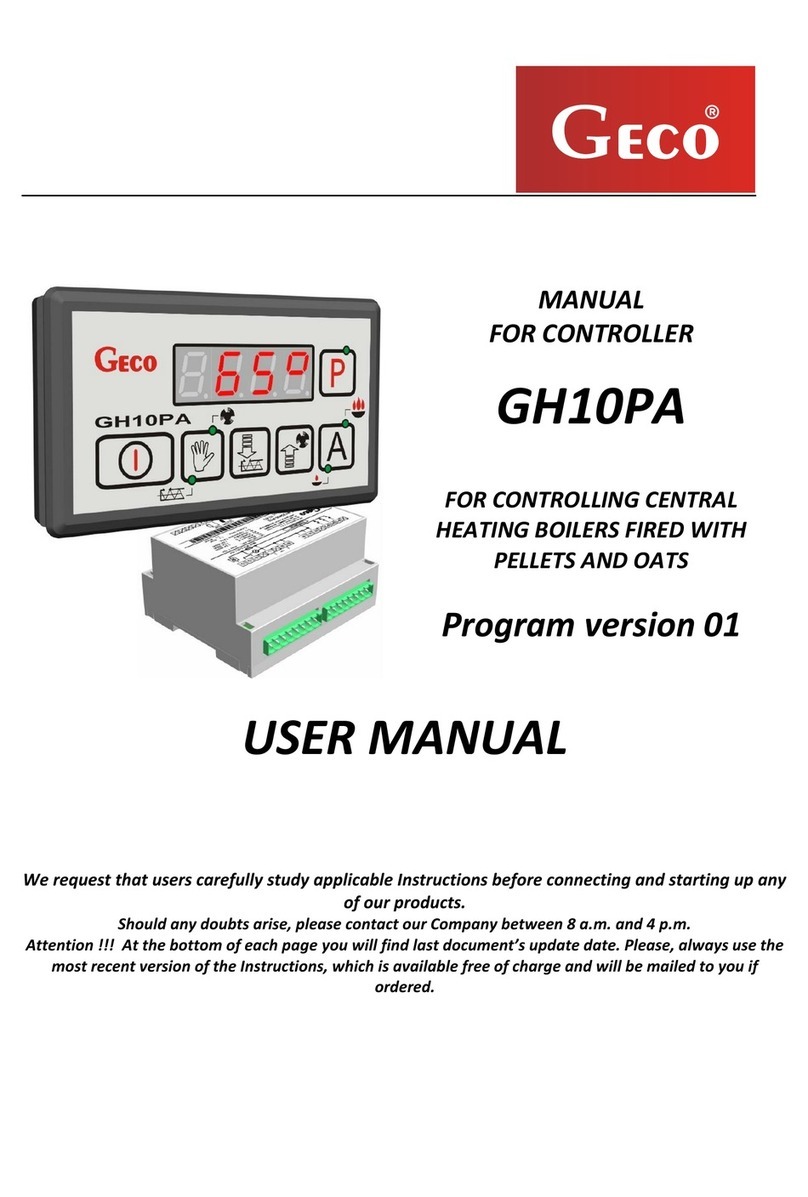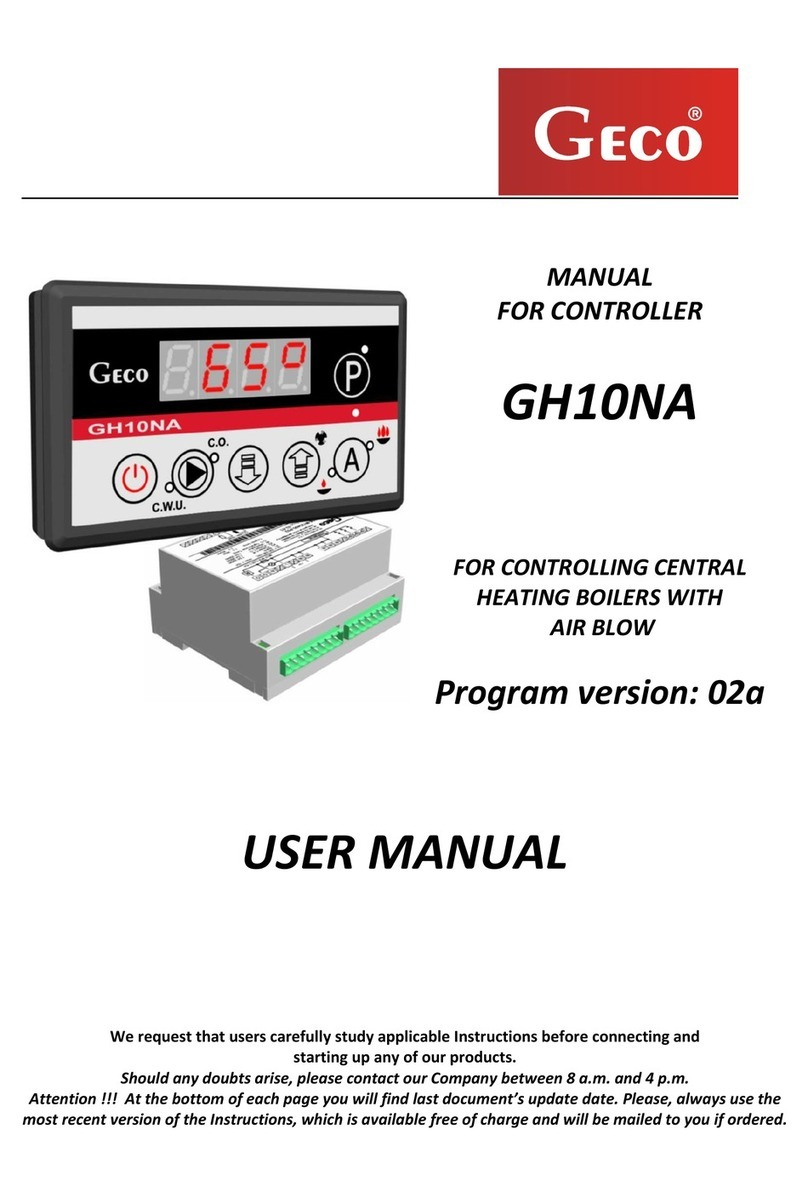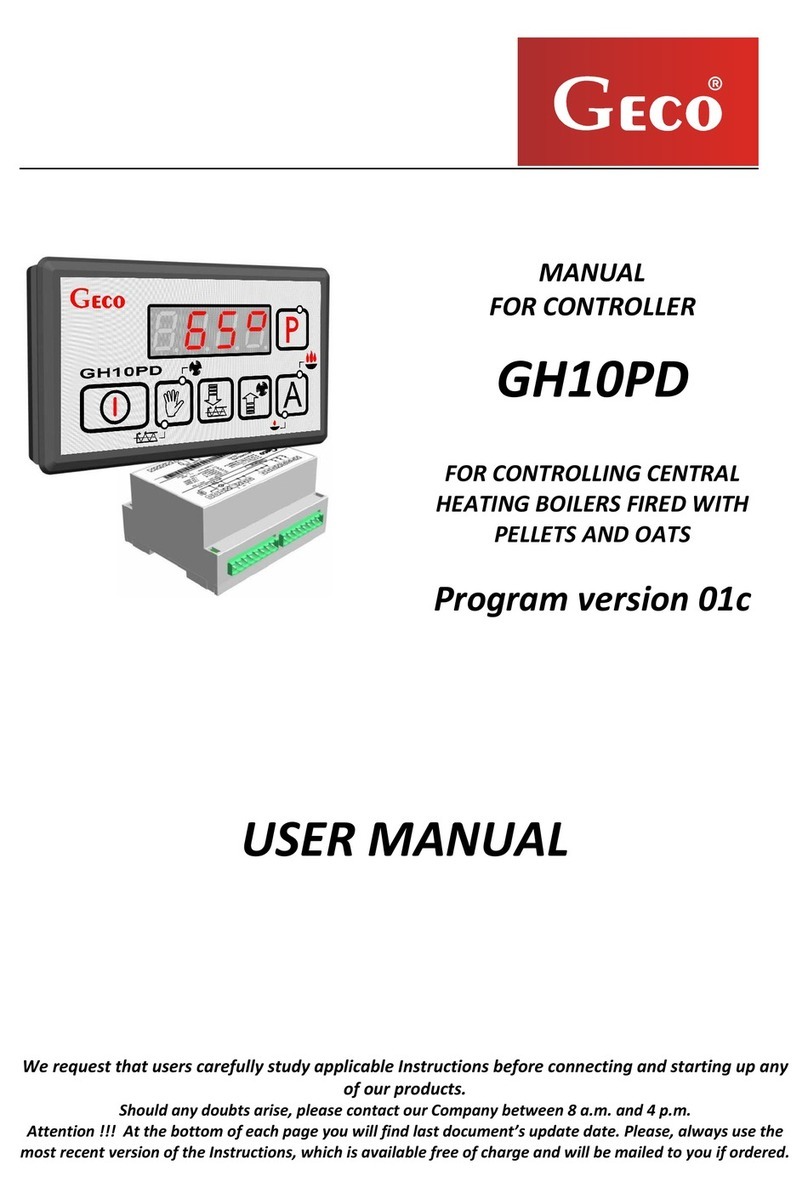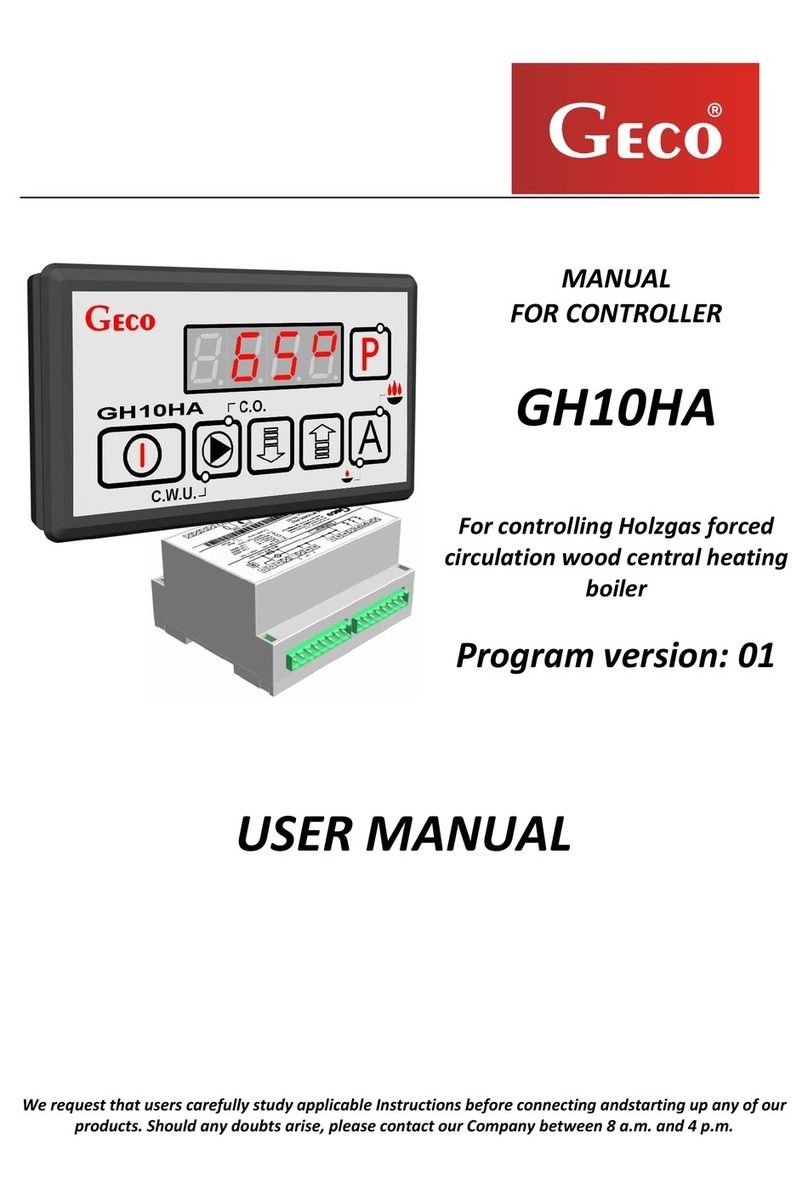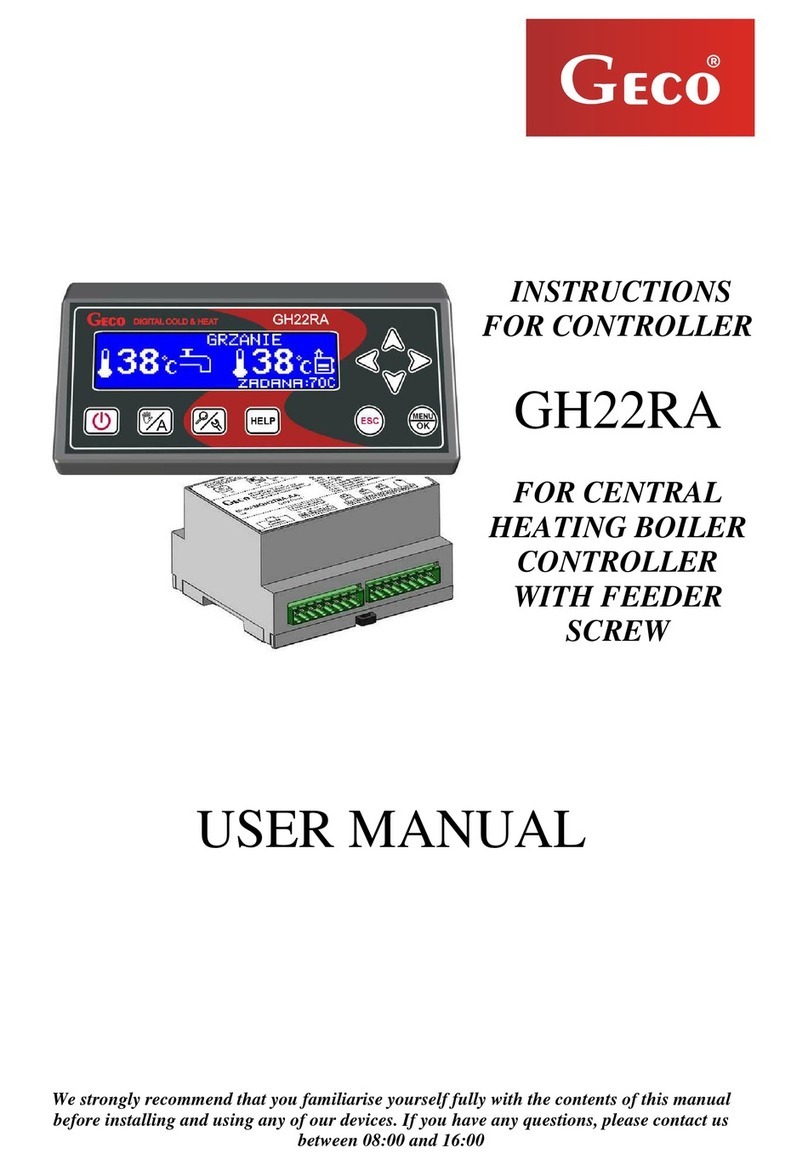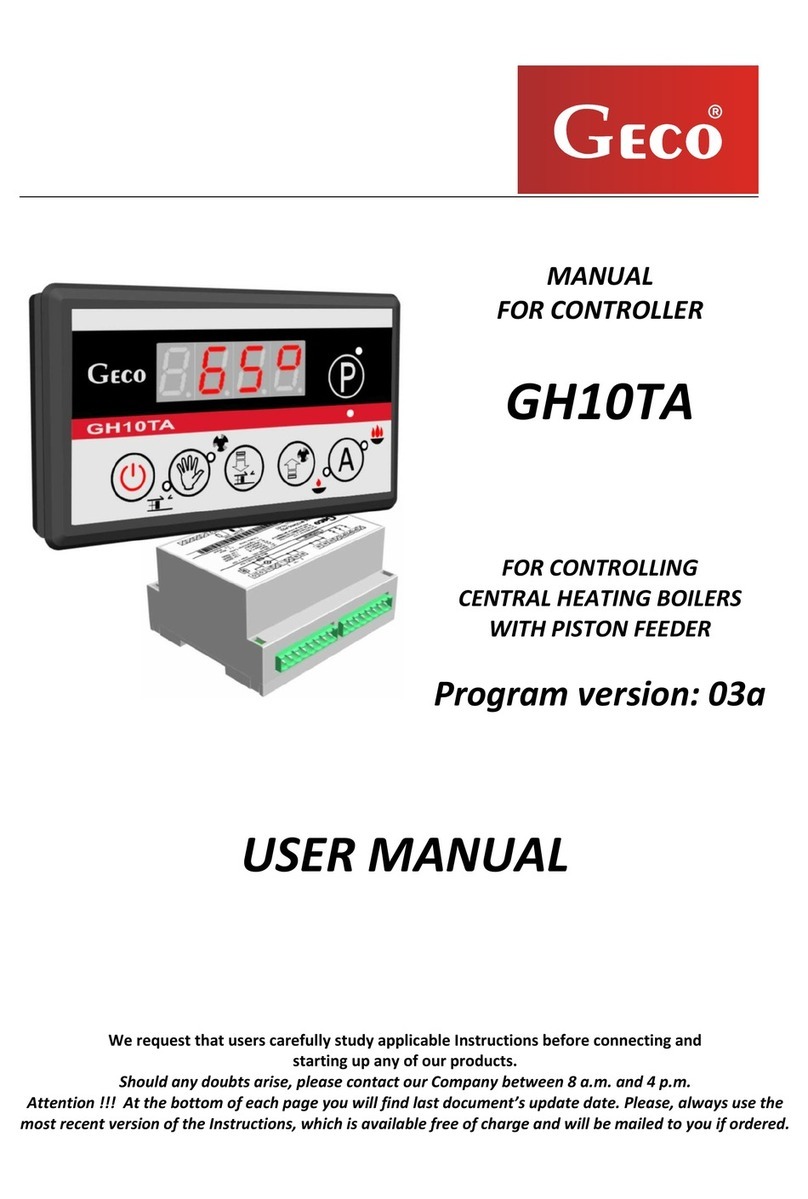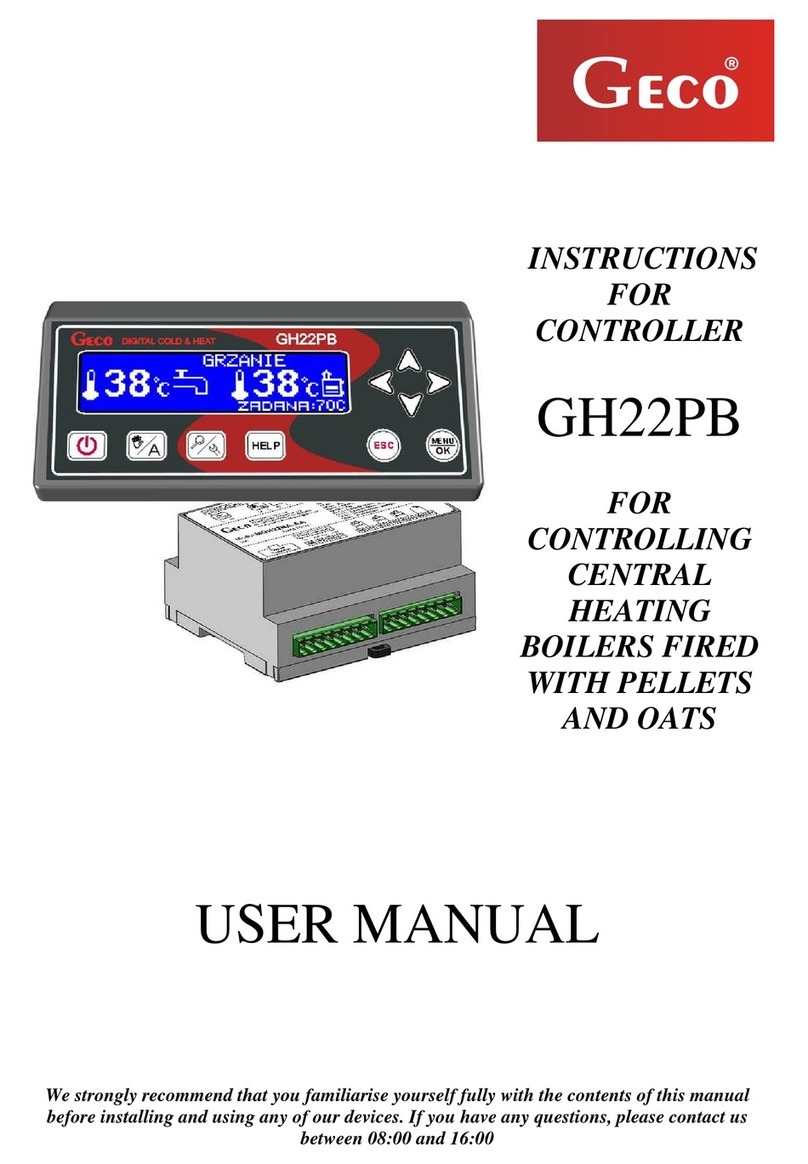Page 2 Edition I 03.12.2012
Table of contents
1.
DE CRIPTION OF CONTROLLER.......................................................................................................................3
2.
TECHNICAL DETAIL . .........................................................................................................................................4
3.
REQUIREMENT FOR ELECTRICAL IN TALLATION......................................................................................4
4.
GRAPHIC AND TEXT DE CRIPTION OF CONTROLLER IN TALLATION .....................................................5
5.
CONTROLLER MODE .........................................................................................................................................6
5.1.
TANDBY MODE
..............................................................................................................................................7
5.2.
A
UTOMATIC MODE
..........................................................................................................................................7
5.3.
M
ANUAL MODE
...............................................................................................................................................8
5.4.
A
LARM MODE
.................................................................................................................................................8
6.
OPERATING THE CONTROLLER .......................................................................................................................8
6.1.
C
ONTROLLER FA CIA PANEL
............................................................................................................................9
6.2.
O
VERVIEW OF TEMPERATURE ETTING
........................................................................................................10
6.3.
M
ANUAL MODE
–
CONNECTED DEVICE
..........................................................................................................10
6.4.
E
DIT U ER PARAMETER
...............................................................................................................................11
7.
DE CRIPTION OF ADDITIONAL FUNCTION ................................................................................................12
7.1.
DHW
PRIORITY
...........................................................................................................................................12
7.2.
UMMER MODE
.............................................................................................................................................12
7.3.
A
NTI
-
LEGIONELLA FUNCTION
........................................................................................................................12
8.
OPERATING Y TEM IN TALLATION ..........................................................................................................14
8.1
H
EATING IN TALLATION NR
1.......................................................................................................................14
8.2
H
EATING IN TALLATION NR
2.......................................................................................................................15
8.3
H
EATING IN TALLATION NR
3.......................................................................................................................16
9.
ALARM . .............................................................................................................................................................17
10.
TEMPERATURE LIMITER ( TB).................................................................................................................17
11.
POWER FAILURE. .........................................................................................................................................18
12.
ROOM THERMO TAT. .................................................................................................................................18
12.1
GA01HD
ROOM PANEL
................................................................................................................................18
12.2
R
OOM THERMO TAT
.....................................................................................................................................19
13.
INFORMATION REGARDING THE LABELING AND DI PO AL OF WA TE ELECTRICAL AND
ELECTRONIC EQUIPMENT.........................................................................................................................................19