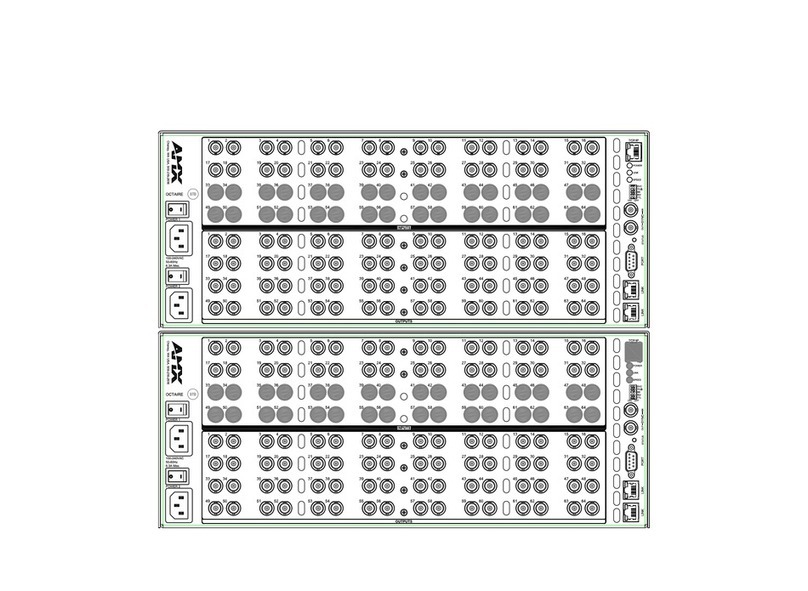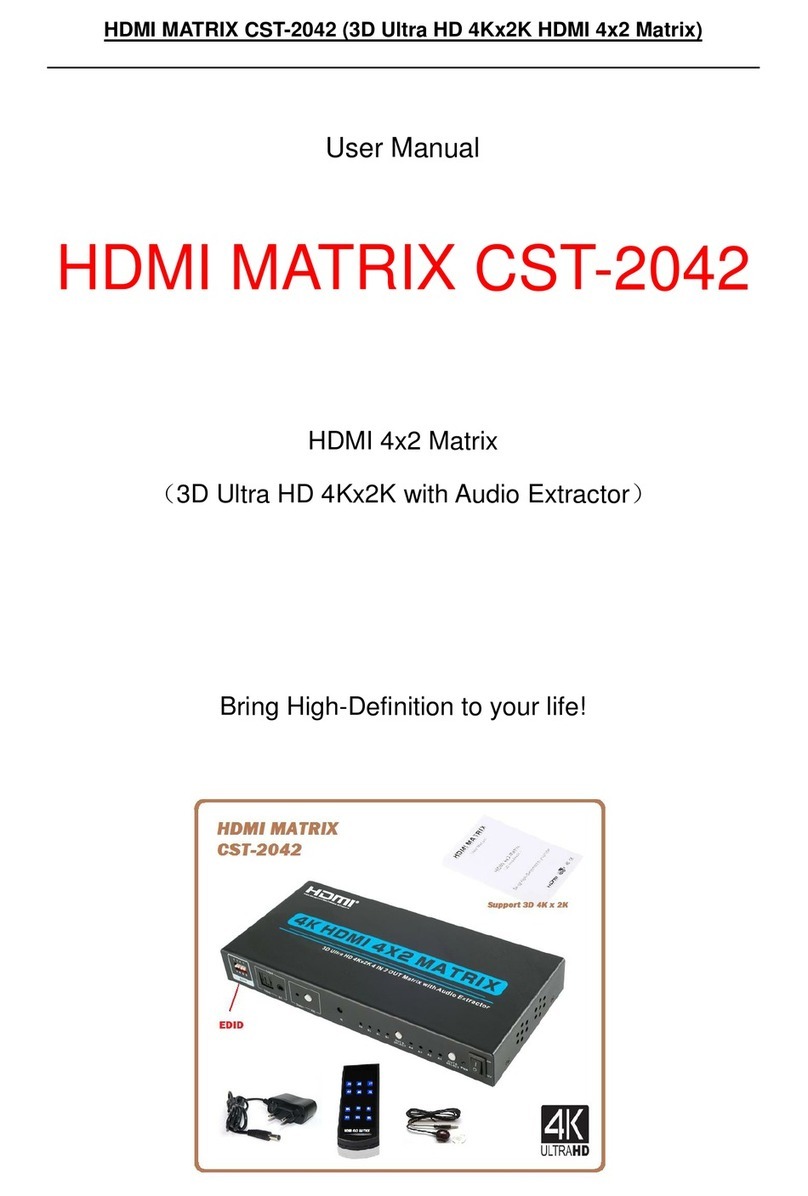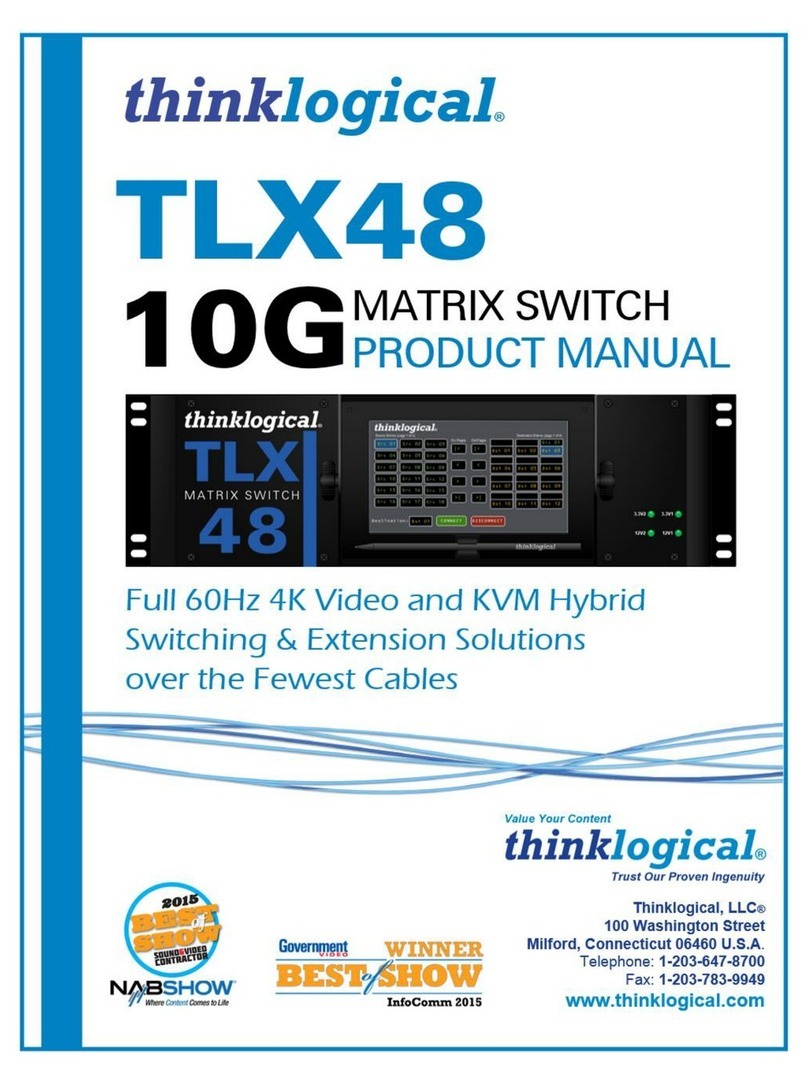KANEXPRO MX-HDBASE6X6-4k
Contents
1. Introduction.................................................................................................................1
1.1 Introduction to the MX-HDBASE6X6-4K............................................................1
1.2 Features ............................................................................................................1
1.3 Package List ......................................................................................................2
2. Product Description ....................................................................................................3
2.1 Front Panel ........................................................................................................3
2.2 Rear Panel.........................................................................................................4
3. System Connection.....................................................................................................5
3.1 System Applications ..........................................................................................5
3.2 Usage Precautions ............................................................................................5
3.3 Connection Diagram..........................................................................................6
3.4 Connection Procedure.......................................................................................6
3.5 Connection with HDBASE70POER ...................................................................7
4. System Operations .....................................................................................................8
4.1 Front Panel Button Control ................................................................................8
4.1.1 Switching I/O connection .........................................................................8
4.1.2 EDID Management ..................................................................................9
4.1.3 Inquiry....................................................................................................10
4.1.4 Clear operation ......................................................................................11
4.2 IR Control ........................................................................................................11
4.2.1 Usage of IR Remote ..............................................................................12
4.2.2 Force Carrier .........................................................................................12
4.2.3 Control Far-end Device locally...............................................................12
4.2.4 Control Local Device Remotely .............................................................14
4.3 RS232 Control .................................................................................................15
4.3.1 Connection with RS232 Communication Port........................................15
4.3.2 Control through 9-pin RS232 port..........................................................15
4.3.3 Control through 3-pin RS232 port..........................................................16
4.3.4 Installation/uninstallation of RS232 Control Software ............................17