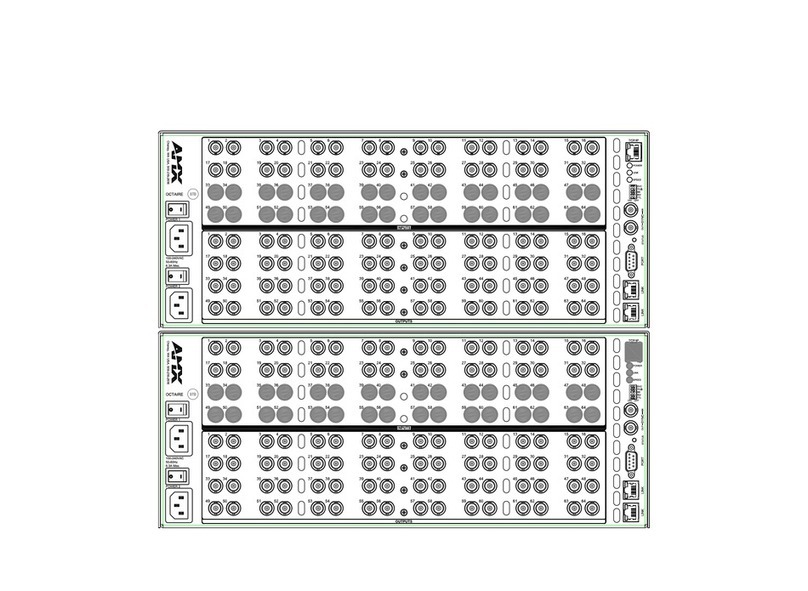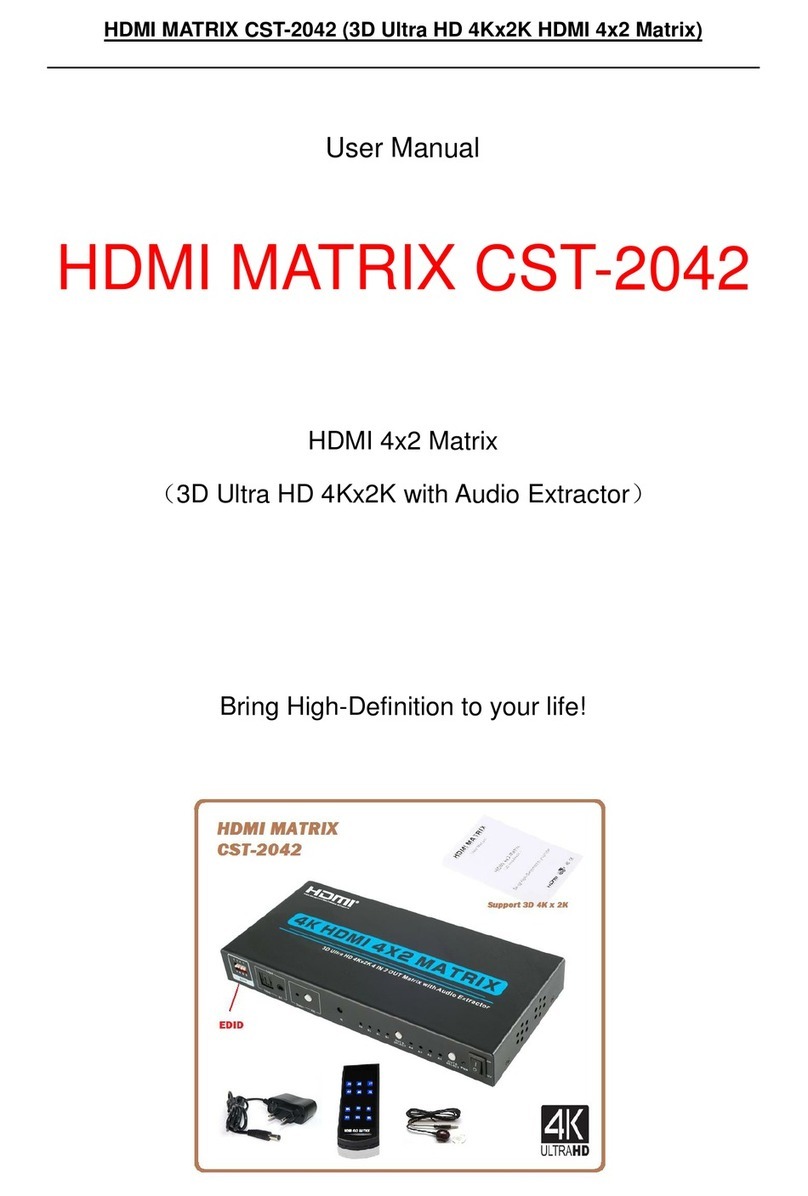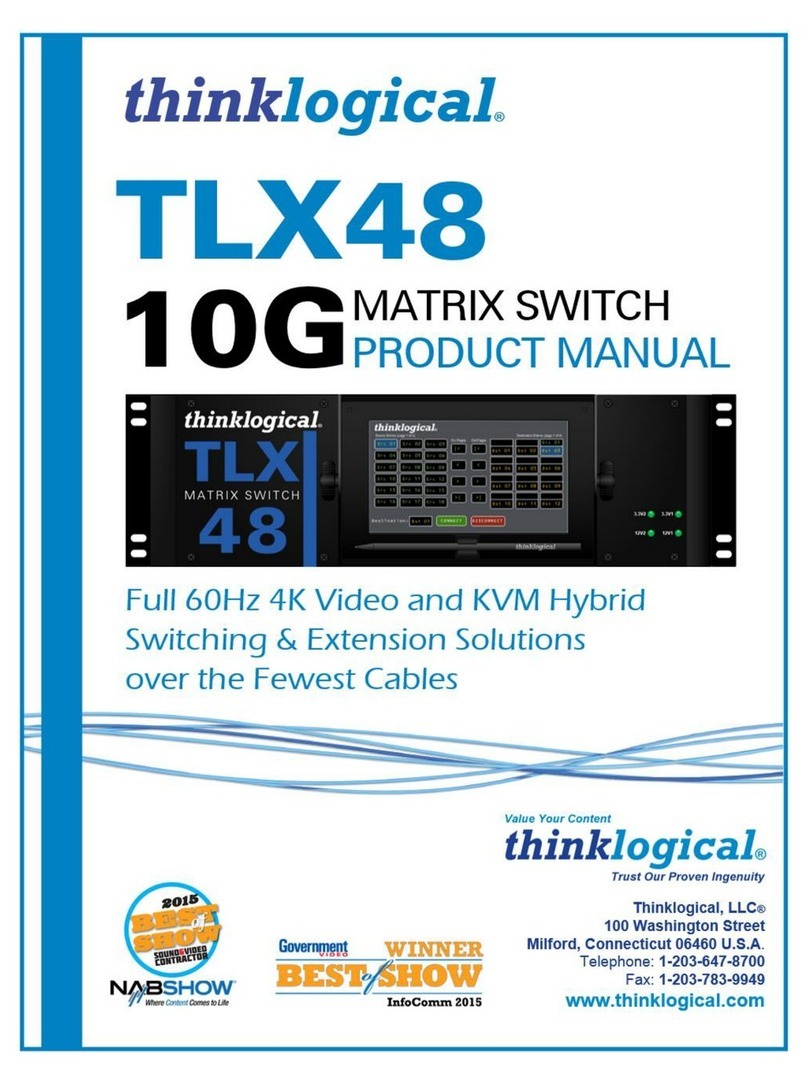2 3
Table of Contents
Introduction .........................................................................................................................................2
Features ................................................................................................................................................2
PackageList..........................................................................................................................................3
Panel Description .............................................................................................................................3
Front Panel ..........................................................................................................................................3
Rear Panel ...........................................................................................................................................3
System Diagram ................................................................................................................................4
IR Remote Control ............................................................................................................................4
RS232 Control ....................................................................................................................................5
System Command ............................................................................................................................5
Signal Switching ...............................................................................................................................6
Preset Setting ....................................................................................................................................7
Audio Setting ......................................................................................................................................7
EDID Management ............................................................................................................................8
HDCP Compliance ............................................................................................................................9
Video Resolution Down-scaling ..................................................................................................10
Specications ...................................................................................................................................11
Introduction
The KanexPro SW-HDMX44DS is an HDMI 2.0 compliant 4 input and 4 output
HDMI matrixing switcher. The matrix supports a mix of both 4K and 1080p
displays to be connected and operated at the same time. The built-in 4K ->
1080p downscaler will automatically downscale a 4K HDMI video signal to 1080p
to ensure compatibility and the best possible picture on all connected displays.
It supports resolutions up to 4K@60Hz 4:4:4, HDR10, Dolby Vision. It can be
controlled via front panel buttons, IR remote and RS232 commands.
Features
• Supports resolutions up to 4K@60Hz 4:4:4, HDR10, Dolby Vision, including
1080p 3D.
• Fully compliant with HDMI V2.0 and HDCP 2.2 specications.
• Supports 4K to1080p down-scaling for each independent output to
compatibility with the legacy 1080p displays.
• Smart EDID management.
• Supports front panel buttons, IR remote and RS232 control.
Package List
Please make sure all the items listed below are in the package. If anything is
missing or damaged, please contact your distributor for a replacement.
• 1x SW-HDMX44DS
• 4x Round Plastic Feet
• 1x RS232 Cable (3-pin to DB9)
• 1x IR Receiver
• 1x IR Remote
• 1x Power Adaptor (12VDC, 2A)
• 1x User Manual
Panel Description
Front Panel
1. Power LED: Illuminates green when switcher is powered on.
2. Signal Switching Zone:
A. Total four output zones, and each zone is including four blue indicators for
four input sources, numbered from “1” to “4”. One of LED illuminates green
to indicate which source is selected for the output channel.
B. Total four output buttons. Press the button repeatedly to cycle through the
sources from inputs 1 to inputs 4.
Rear Panel
1. INPUTS (1~4): Four HDMI ports to connect HDMI source devices.
2. OUTPUTS (A~D): Four HDMI ports to connect HDMI display devices.
3. RS232: Connects to control device (e.g. PC) to control the matrix by sending
RS232 commands.
4. IR EYE: Connects to IR receiver to receive IR signals from IR remote to
control the matrix.
5. DC 12V: DC connector for the power adapter connection.