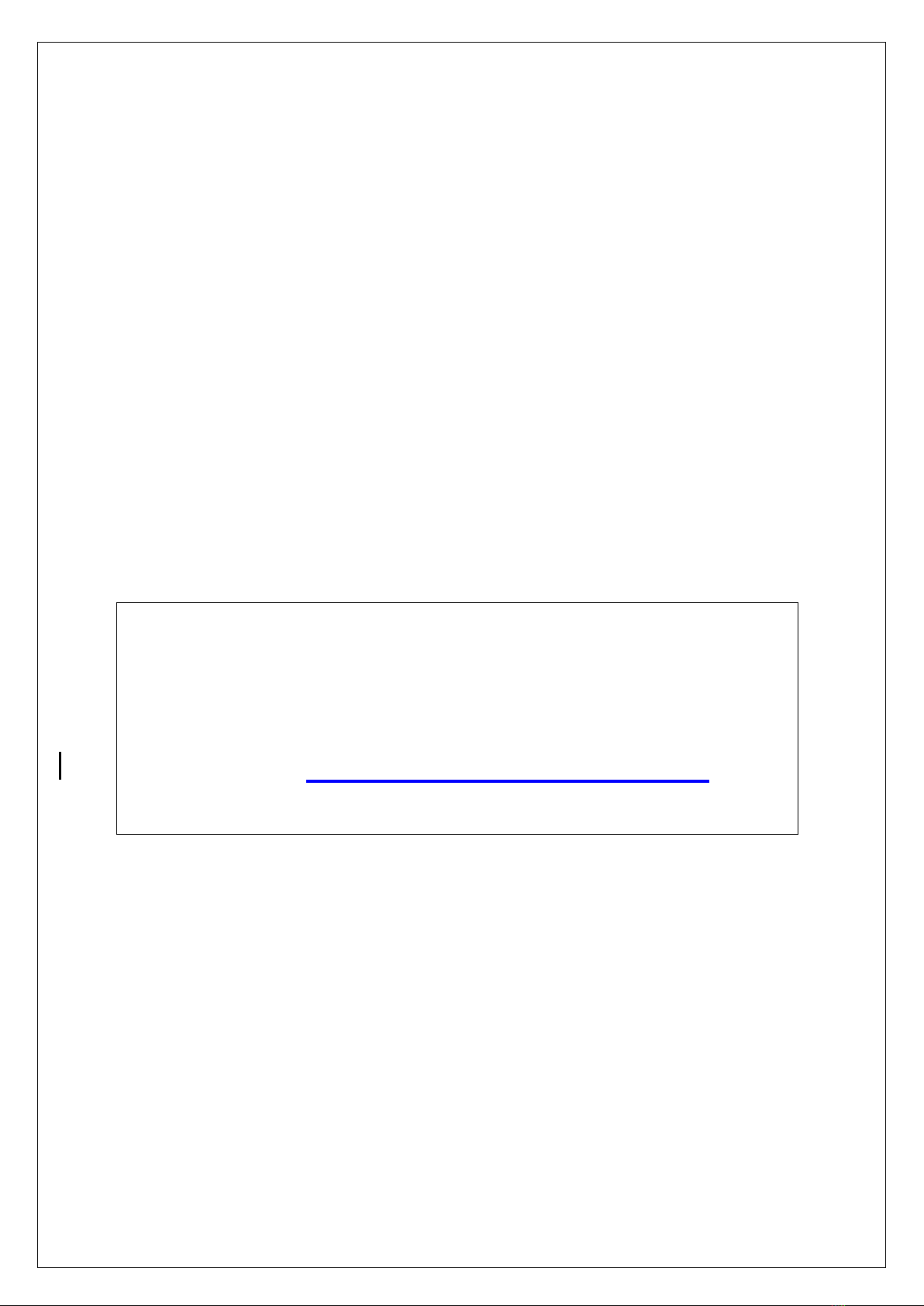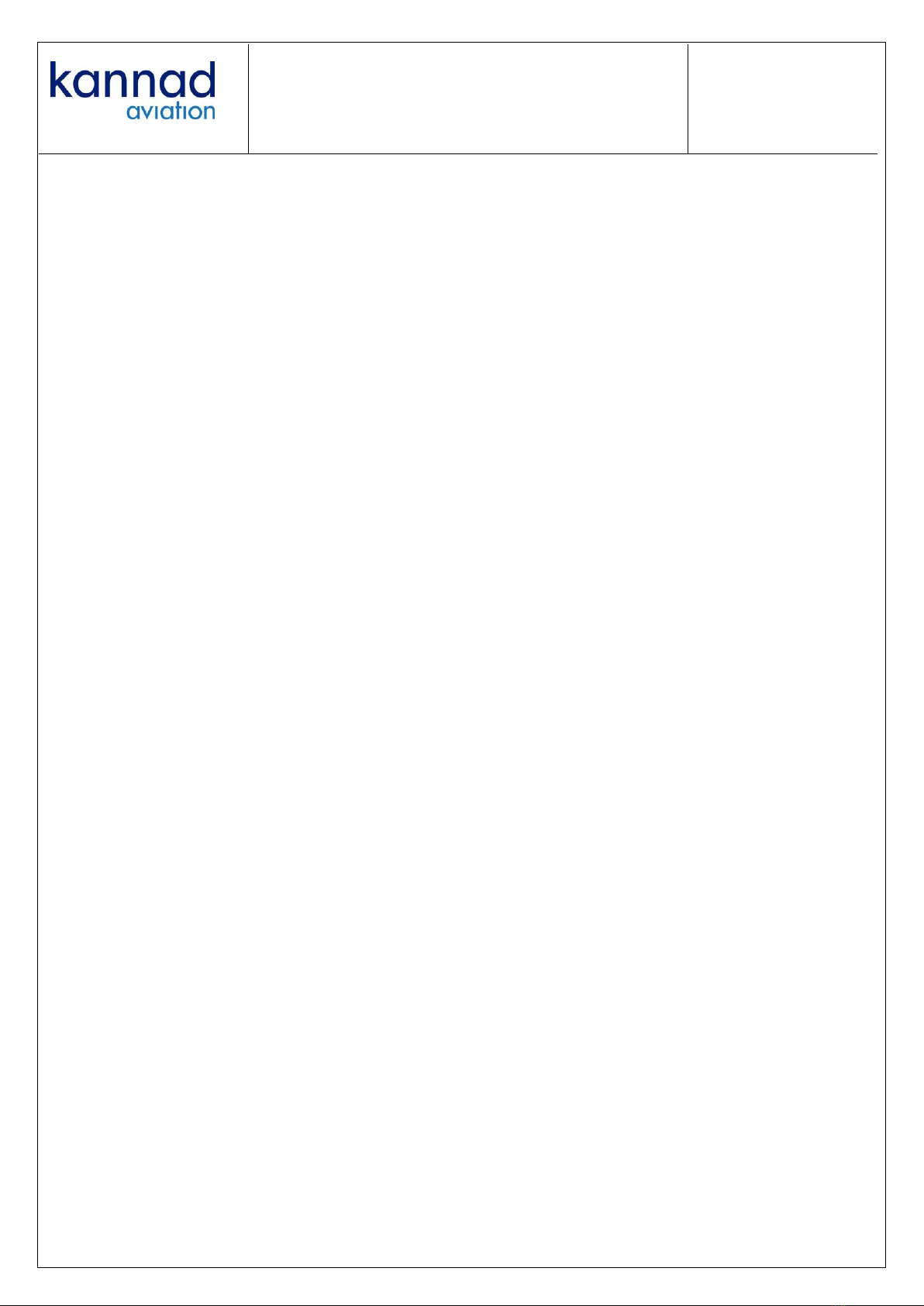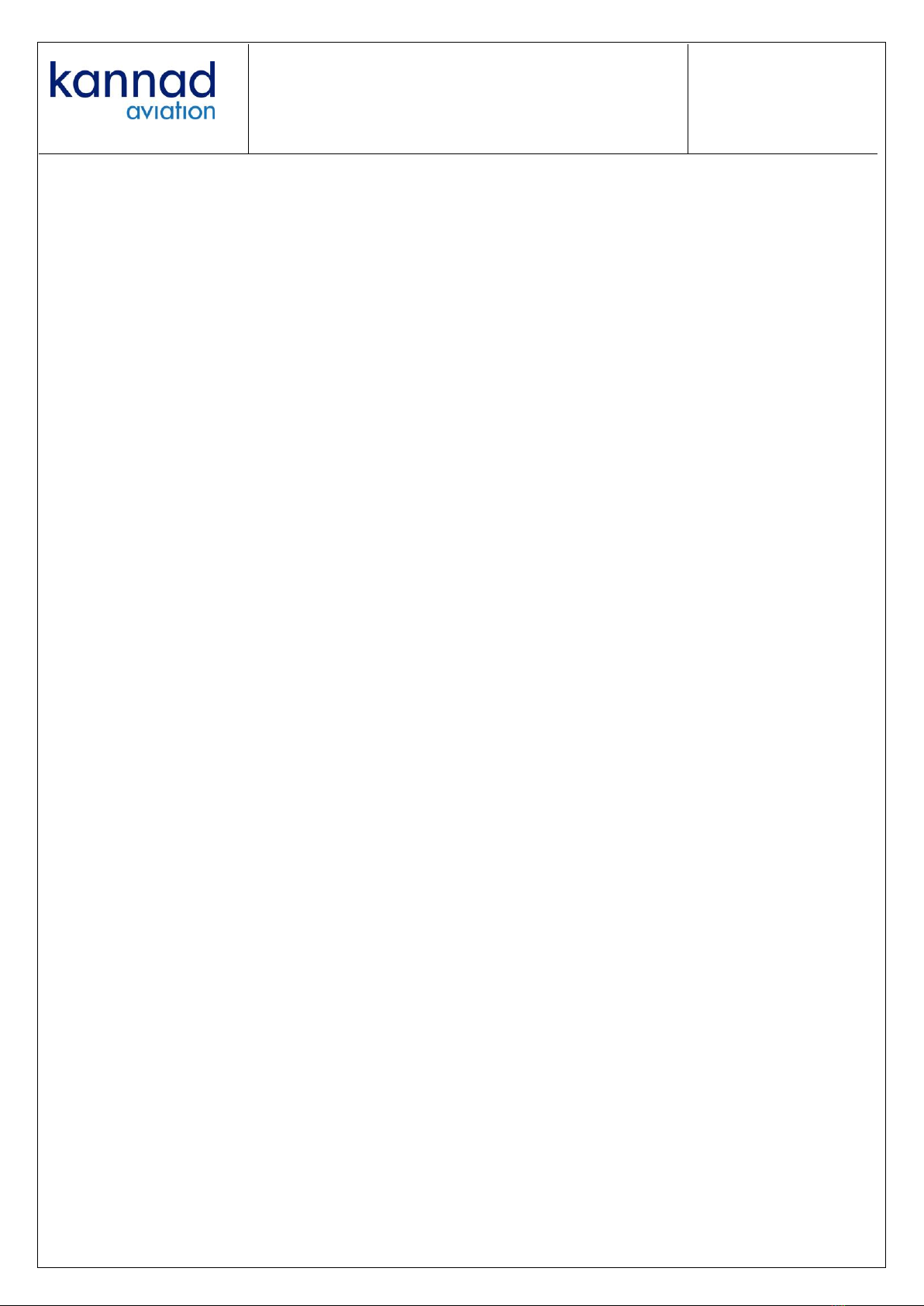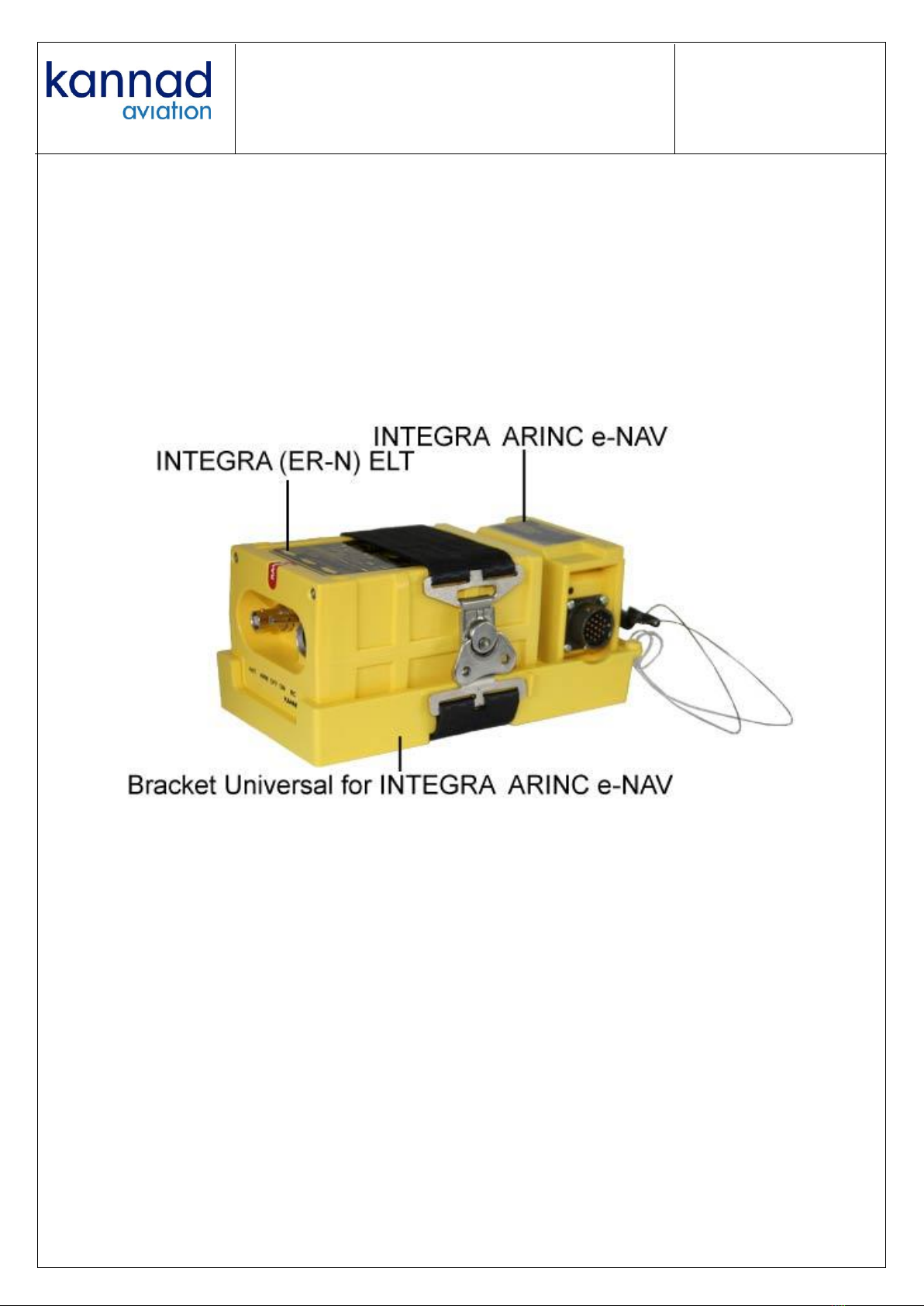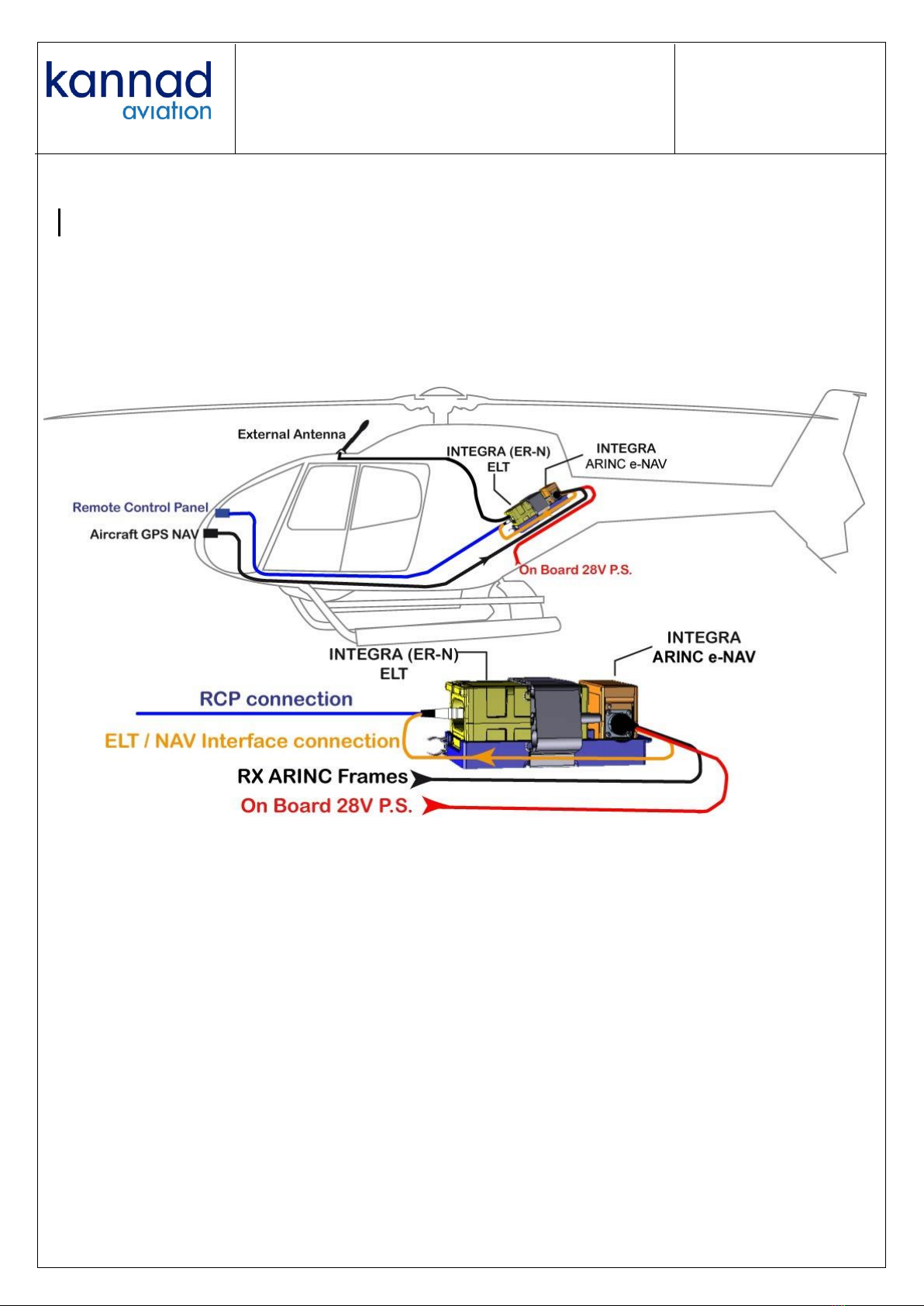INTEGRA ARINC e-NAV
DESCRIPTION, INSTALLATION,
OPERATION MANUAL
PAGE: TOC 1 of 2
REF.: DOC13033
INDEX: B
DATE: SEP 14/2016
© Orolia S.A.S.
CONTENTS
1. SYSTEM PRESENTATION......................................................................... 1
1.1. General .....................................................................................................................1
1.2. INTEGRA ARINC e-NAV Presentation....................................................................1
1.3. Concept ....................................................................................................................3
2. INTEGRA ARINC e-NAV INSTALLATION ................................................. 4
3. INTEGRA ARINC e-NAV CONNECTION ................................................... 5
3.1. Connectors and Cables ..........................................................................................5
3.2. Connection to On Board 28V DC Power Supply ...................................................5
3.3. Connection to On Board GPS Equipment .............................................................5
3.4. Connection to INTEGRA (ER-N) ELT .....................................................................5
4. FIRST POWER UP PROCEDURE.............................................................. 6
4.1. Check of the ELT .....................................................................................................6
4.2. Check of on board GPS equipment .......................................................................6
4.3. Position Data Verification .......................................................................................6
4.3.1. Tester Connection..............................................................................................6
4.3.2. Test preparation..................................................................................................7
4.3.3. Validation Procedure...........................................................................................7
4.3.3.1. SELF TEST .....................................................................................................7
4.3.3.2. Data Position Check ........................................................................................8
5. OPERATION ............................................................................................... 9
6. TECHNICAL CHARACTERISTICS .......................................................... 10
6.1. Weight and Dimensions........................................................................................10
6.2. ARINC Frames Specifications ..............................................................................10
6.3. Environmental Characteristics.............................................................................11
6.4. Temperatures Specifications................................................................................12
6.5. Electrical Characteristics......................................................................................12
6.6. Compatibility List ..................................................................................................12
6.6.1. ELT ...................................................................................................................12
6.6.2. Mounting Brackets ............................................................................................12
6.6.3. GPS ..................................................................................................................12
7. CONNECTING DIAGRAM ........................................................................ 13
8. SERVICING............................................................................................... 14