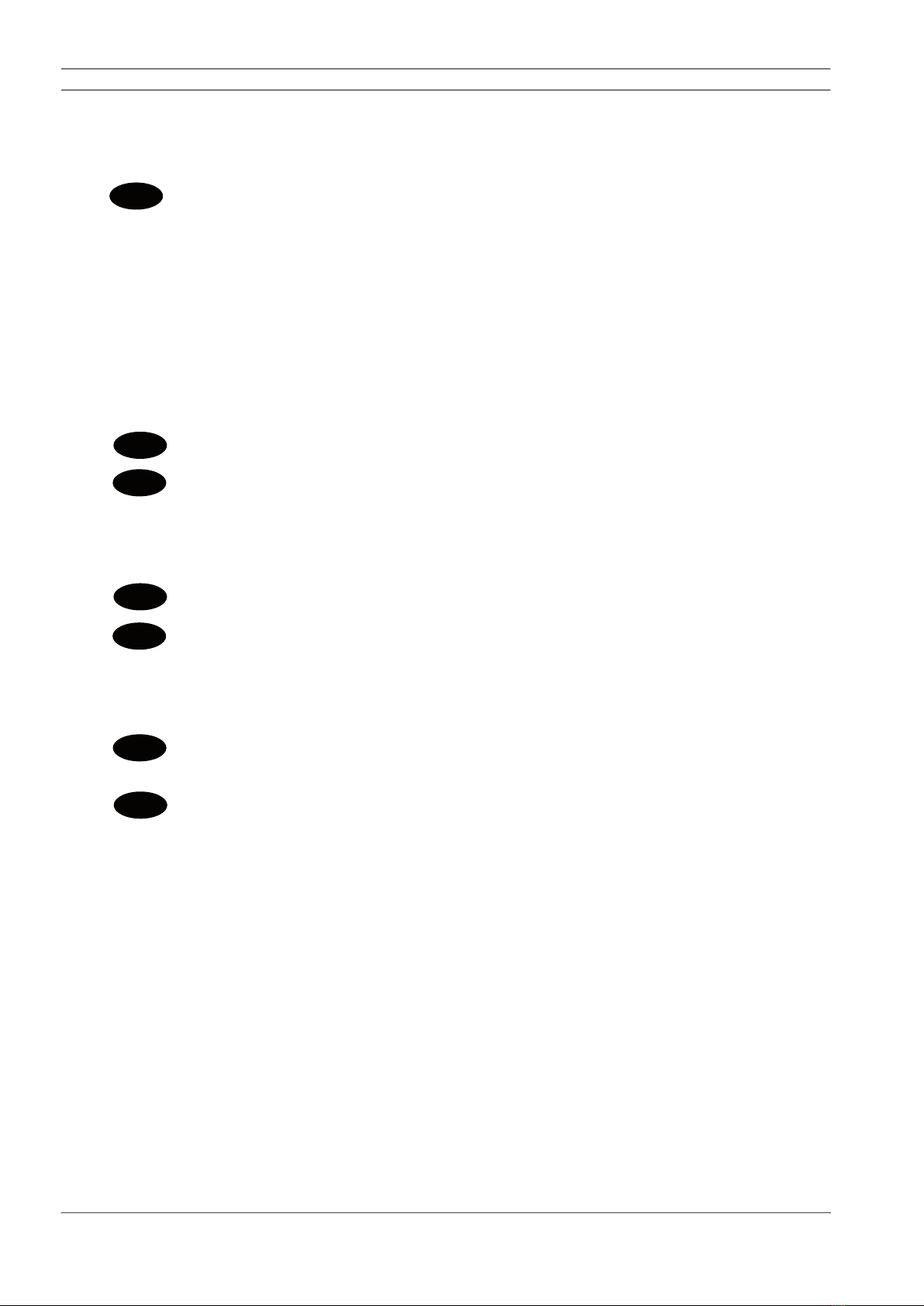4 en | Table of Contents NurseCall N86 Room Transmitter
© TeleAlarm SA N86_UM_EN_V1.0_2021.12_Final
4.3 Options ............................................................................................................16
4.3.1 Relay contacts for external signals .......................................................................16
4.3.2 Pull Cord Set ......................................................................................................................16
4.3.3 Mounting Plate / Bracket ........................................................................................... 17
5 Installation ...................................................................................18
5.1 Unpacking .....................................................................................................18
5.1.1 List of contents ..................................................................................................................18
5.2 Installation ....................................................................................................19
5.2.1 Generalities ........................................................................................................................19
5.2.2 Wall installation ..............................................................................................................19
5.2.3 Connecting to the power supply .............................................................................21
5.2.4 Mode identification ........................................................................................................21
5.2.5 Reset .......................................................................................................................................21
5.2.6 Transmitter Identification .........................................................................................22
5.2.7 Operation Check .............................................................................................................22
5.2.8 Replacing the battery ..................................................................................................22
5.2.9 Configuration and Wiring .........................................................................................23
5.3 Inputs and Outputs .................................................................................24
5.3.1 General inputs .................................................................................................................24
5.3.2 Wired Outputs .................................................................................................................24
5.3.3 Wired Inputs .....................................................................................................................24
5.3.4 General configuration .................................................................................................25
6 Use ................................................................................................... 27
6.1 Call for Help .................................................................................................27
6.2 Call for Assistance ...................................................................................27
6.3 Call for Emergency ................................................................................. 28
6.4 Clear a Call (Staff Presence) ............................................................. 28
6.4.1 Clear alarm by B81/B80A and/or N86 green button (Standard mode)
28
6.4.2 Clear Alarm with group identification (Multiple Staff mode) ...............29
6.4.3 Acknowledgment with Nurse identification (Badge only mode) ........30
6.5 Terminal for wired inputs ...................................................................30
6.6 Caregiver Presence .................................................................................30
6.7 Caregiver leaving the room ................................................................31