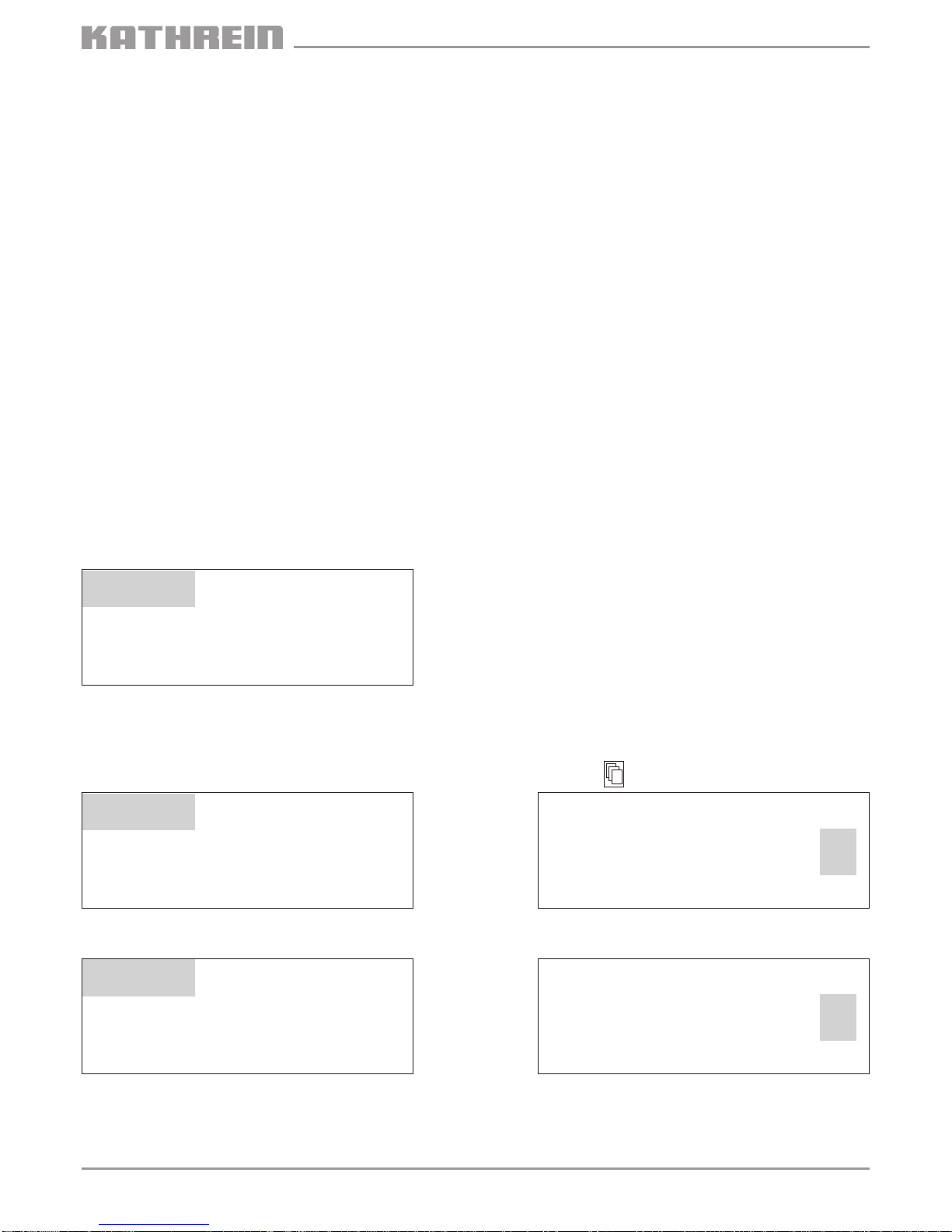936.2448/B/0705/1.8d
UFO®compact-Aufbereitungssystem
Twin-Sat-TV-Kanalzug
UFO 340
20610007
Twin-Sat-TV-Kanalzug zum Einbau in die
UFO®compact-Grund- und -Erweiterungseinheiten
UFG 3xx
Zur Aufbereitung von zwei unabhängigen Satelli-
tensignalen konventioneller TV-Norm (PAL,
SECAM) mit analogen Unterträgern und Umset-
zung in einen Ausgangsfrequenzbereich von
110-862 MHz
Nachbarkanal-tauglich
Für TV-Standards B/G, D/K, I
Rauschmindernde Sat-Unterträgeraufbereitung,
kompatibel zum Panda I-Verfahren der
Fa. Wegener
Tonbetriebsarten: Mono, Stereo, 2-Ton
Datenzeilen-Decoder zur automatischen Auswahl
der Tonbetriebsart (Mono, Stereo, 2-Ton)
C-Band-tauglich
FM-Schwelle: 7 dB
Ausgangspegel über die Steuerung der Grundein-
heit einstellbar
Ausgangssignal über die Steuerung abschaltbar
Mit Hilfe eines Sat-TV-Signals Schwarzbild-
erzeugung für einen Kanal (Twin A) möglich (z.B.
für Wiedergabe von Sat-Radioprogrammen im
TV-Kanal)
Decoder-Schnittstelle für einen Kanal (Twin A).
A/V-Signal mittels externer Schaltspannungen
(Decoder, Videorecorder) umschaltbar.
Konfiguration über die Steuerung möglich
1) Für Kanalzug Twin A und Twin B unabhängig in 1-MHz-Schritten einstellbar
2) Standards B/G, D/K und I wählbar. Außerdem Standard M (4,5-MHz-Bild-/Tonträgerabstand, Kanalraster entsprechend Standard B/G) wählbar
3) Einstellbar im 7-MHz- bzw. 8-MHz-Kanalraster (je nach Standard), Feineinstellung in 250-kHz-Schritten innerhalb des eingestellten Ausgangskanals möglich.
Die Einstellung erfolgt an Kanalzug Twin A. Die Ausgangsfrequenz von Kanalzug Twin B liegt immer 7 MHz bzw. 8 MHz höher als die Ausgangsfrequenz von Twin A
4) Der Pegel wird an Kanalzug Twin A eingestellt und ist für Twin B gleich.
Ausgangspegel von 92–100 dBµV (16 Kanäle) bzw. 92–98 dBµV (24 Kanäle) am Anlagenausgang einstellbar
5) Anpassbar an die Video-FM-Hübe 13,5/16/20/25 MHz
6) Mit Deemphase
7) Ohne Deemphase, zwischen Synchron- und Weißwert des nicht entzerrten Videosignals
8) Anpassbar an die Hübe 50 kHzs-420 kHzs, dazu erforderliche Deemphase (50, 75 µs, J17) wählbar
9) Für Hub der Begleittonträger am Geräteausgang 50 kHzs
10) Statisch
11) Tonträgerfrequenzen im 10-kHz-Raster einstellbar
12) Ab Gerätestand C 00 ändert sich die Stromaufnahme bei 5 V auf 1000 mA und bei 12,5 V auf 460 mA. Eine Änderung der Maximalbestückung ist nicht erforderlich.
Ausgang
(F-Connector-Buchse)
Feld für beigelegten
Aufkleber
Buchse zum
Anschließen der
Steuerung (Mini-DIN)
Decoder-
Schnittstelle
Anschluss für
Stromversorgungs-Bus
Sat-ZF-Eingang B
(F-Connector-Buchse)
Sat-ZF-Eingang A
(F-Connector-Buchse)
Frequenz Pegel/Impedanz Decoder- bzw. AV-Schnittstelle HF-Band FM- Sat-Ton- Versorgungs- Zul.
Eingang Ausgang2) Eingang Ausgang Pegel/Impedanz breite Schwelle träger- spannung/Typ. Umg.-
Kanal im 110–862 48–80 93 dBµV4)/ FBAS BB Audio FBAS Audio SAT frequenz Stromaufnahme Tempe-
Bereich MHz3) dBµV/ 75 Ohm (V/mA)12) ratur
920–2150 75 Ohm 1 Vss/ 1 Vss/ 1 Veff 1 Vss/ 1 Veff/ 27–36 MHz 7 dB10) 5,5– 5/1160 -20 °C
MHz1) 75 Ohm5) 75 Ohm5)6) 10 kOhm8) 75 Ohm 10 kOhm9) 9 MHz11) 12,5/390 bis
0,3 Vss asymm. asymm. 31/9 +50 °C
75 Ohm5)7)
Elektronische Geräte gehören nicht in den Hausmüll,
sondern müssen – gemäß Richtlinie 2002/96/EG
DES EUROPÄISCHEN PARLAMENTS UND DES
RATES vom 27. Januar 2003 über Elektro-und
Elektronik-Altgeräte fachgerecht entsorgt werden.
Bitte geben Sie dieses Gerät am Ende seiner
Verwendung zur Entsorgung an den dafür
vorgesehenen öffentlichen Sammelstellen ab.
Technische Daten