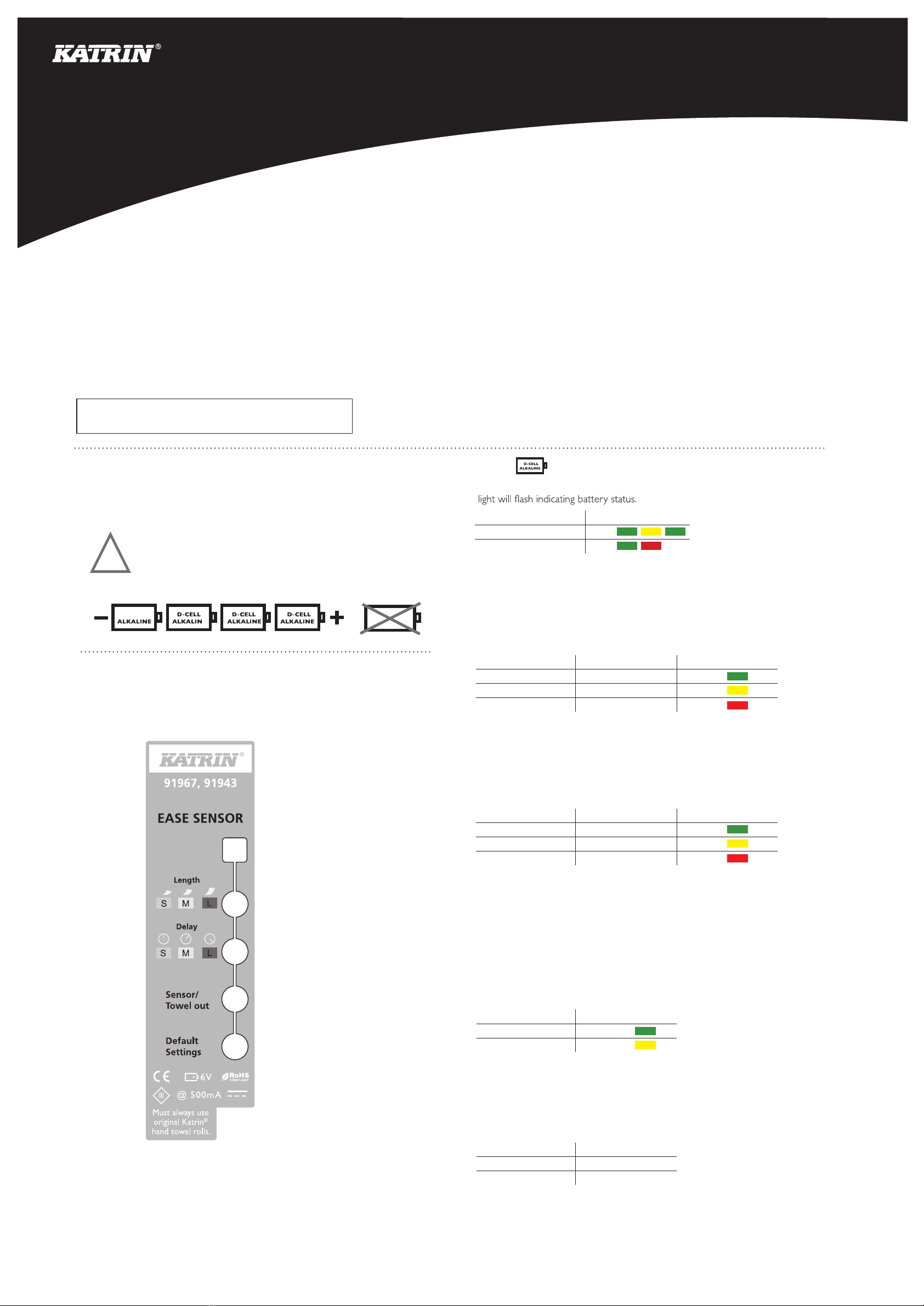www.katrin.com
91967, 91943
Katrin Ease Towel Dispenser
INDICATOR
MODE LED COLOR
To wel Out Green
Sensor Ye llow
1 LED
This light is the status indicator. When cover is open (service mode)
2 Length Adjustment
To wel length can be adjusted by pressing button. Each time button is
pressed for two seconds the towel length that will be dispensed will change.
Every time that the length is adjusted the LED light will flash indicating
the length that has been selected.
3 Delay
4 Ease Sensor
5 Factory Default Settings (RESET)
Pressing this button will change settings to the factory default settings.
Adjusting Settings
Mounting Instructions
Refer to separate mounting instruction sheet.
Paper Loading & Transfer Instructions
Refer to enclosed loading & transfer instruction sticker
Using the Dispenser
After loading paper & adjusting settings, simply close the cover. The appropriate towel
length will be dispensed and the Smart System is now ready for operation.
Problems
Typical problems can be solved by opening and closing cover. If that fails to
resolve problem, try removing and then reinserting the batteries. If that fails,
try replacing with new batteries.
Battery Loading
The Smart System is designed to work with 4-D cell Alkaline batteries.
Ta ke care to load batteries in correct orientation, with positive end of battery
towards the right as you are facing the dispenser.
1 - LED
2 - LENGTH
ADJUSTMENT
3 - DELAY
4 - SENSOR
5 - FACTORY
DEFAULT
SETTINGS
LIGHT PATTERNBATTERY STATUS
Green-Yellow-Green Good
Green-Red (alternating) Bad
LENGTH 30 CM
Delay0second
Mode Sensor
IN LENGTH
Short (S) 20 cm Green
Medium (M) 30 cm Ye llow
Long (L) 40 cm Red
INDICATOR DELAY LED COLOR
LED COLOR
Short (S) 0 second Green
Medium (M)1.5 second Ye llow
Long (L) 3 second Red
E
D-CELL RECHARGEABLE
!Do not use re-chargeable or NiC ad batteries
in this dispenser as it will cause damage.
USE ONLY KATRIN EASE SYSTEM HANDTOWEL
ROLLS DESIGNED FOR THIS DISPENSER.
Dispensing delay is adjusted with this button. Each press of the button
for two seconds changes the delay time between paper dispensings. A
LED light indicates which delay time has been selected. Note: the delay
time is set in SENSOR MODE and applies to the sensor activity.
The Ease Sensor has two operating modes. Default is SENSOR MODE.
One sheet of paper is automatically dispensed after inserting batteries and
closing the cover. SENSOR MODE is activated when you tear off this sheet.
Second operating mode is TOWEL OUT MODE. In this mode, a new sheet
of paper is automatically dispensed when an exposed sheet is torn off.
Push button for two seconds to toggle mode. The LED light indicates
the selected mode.