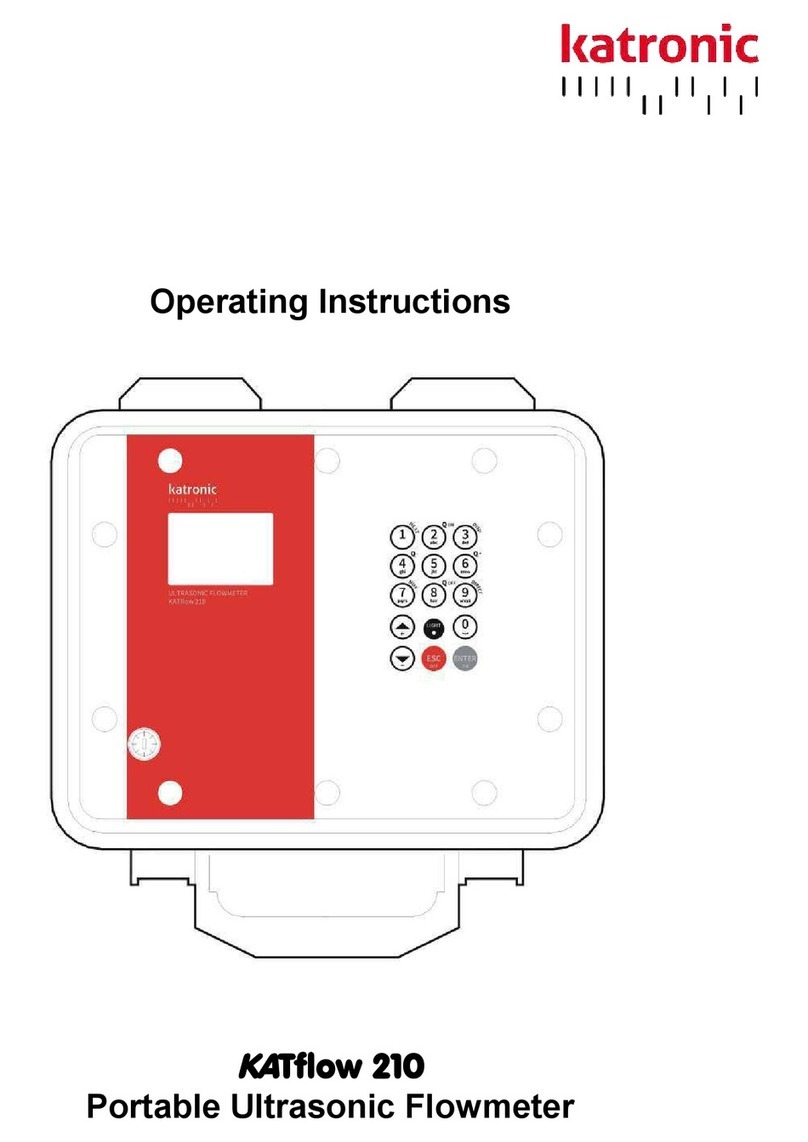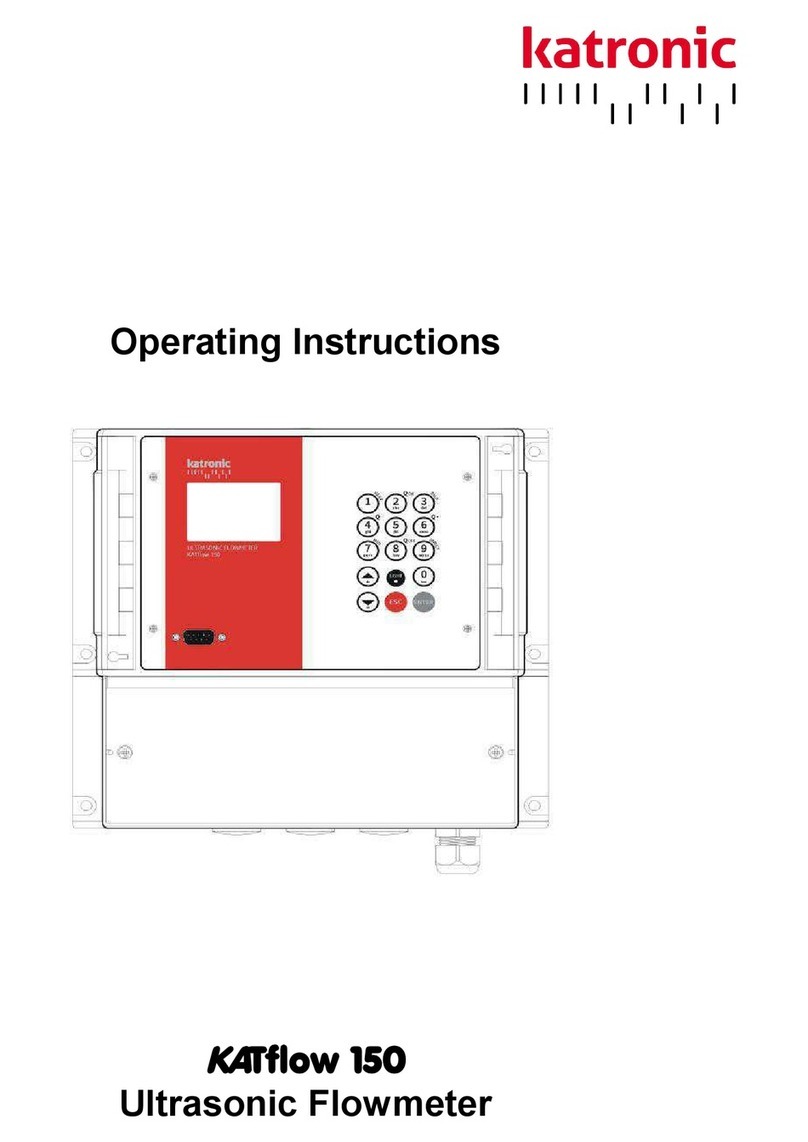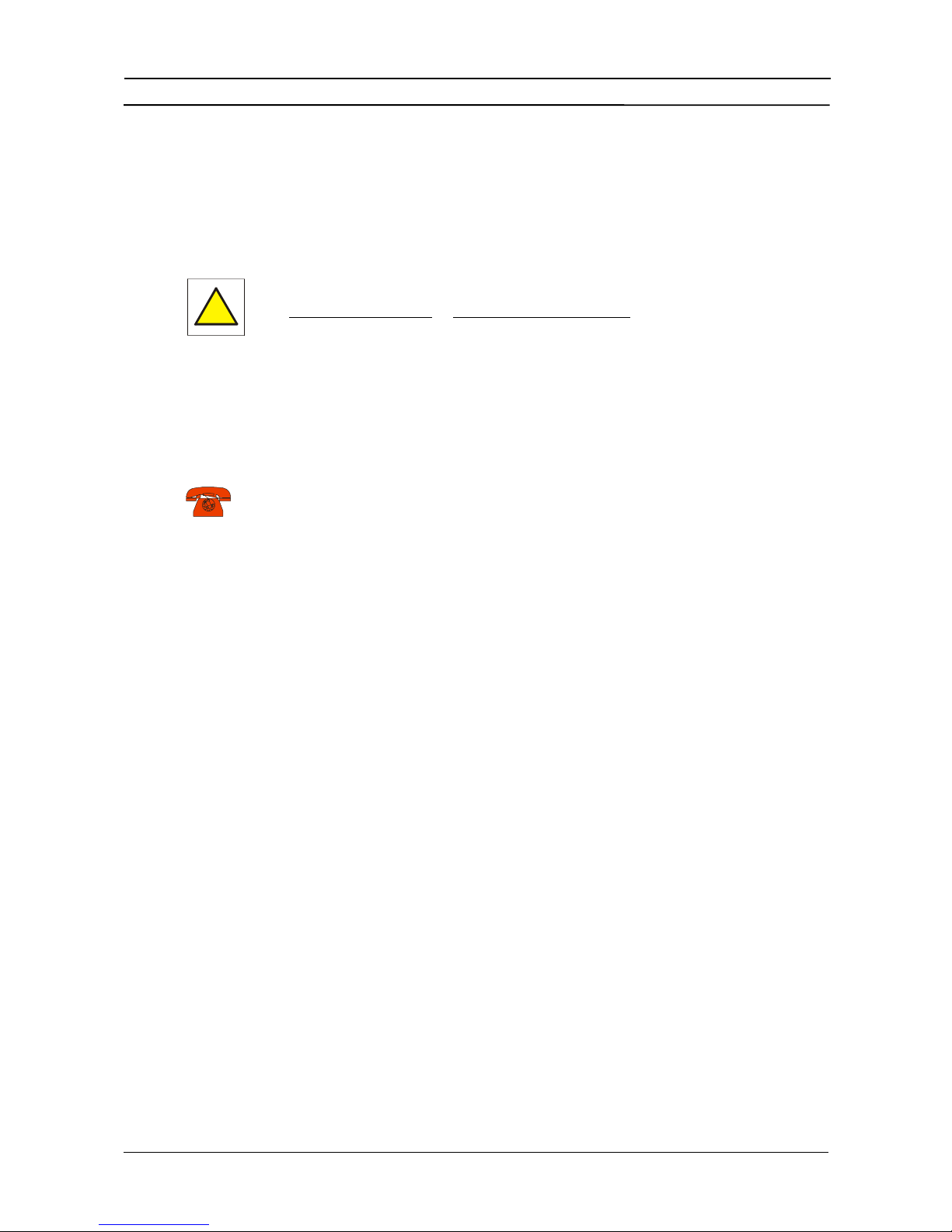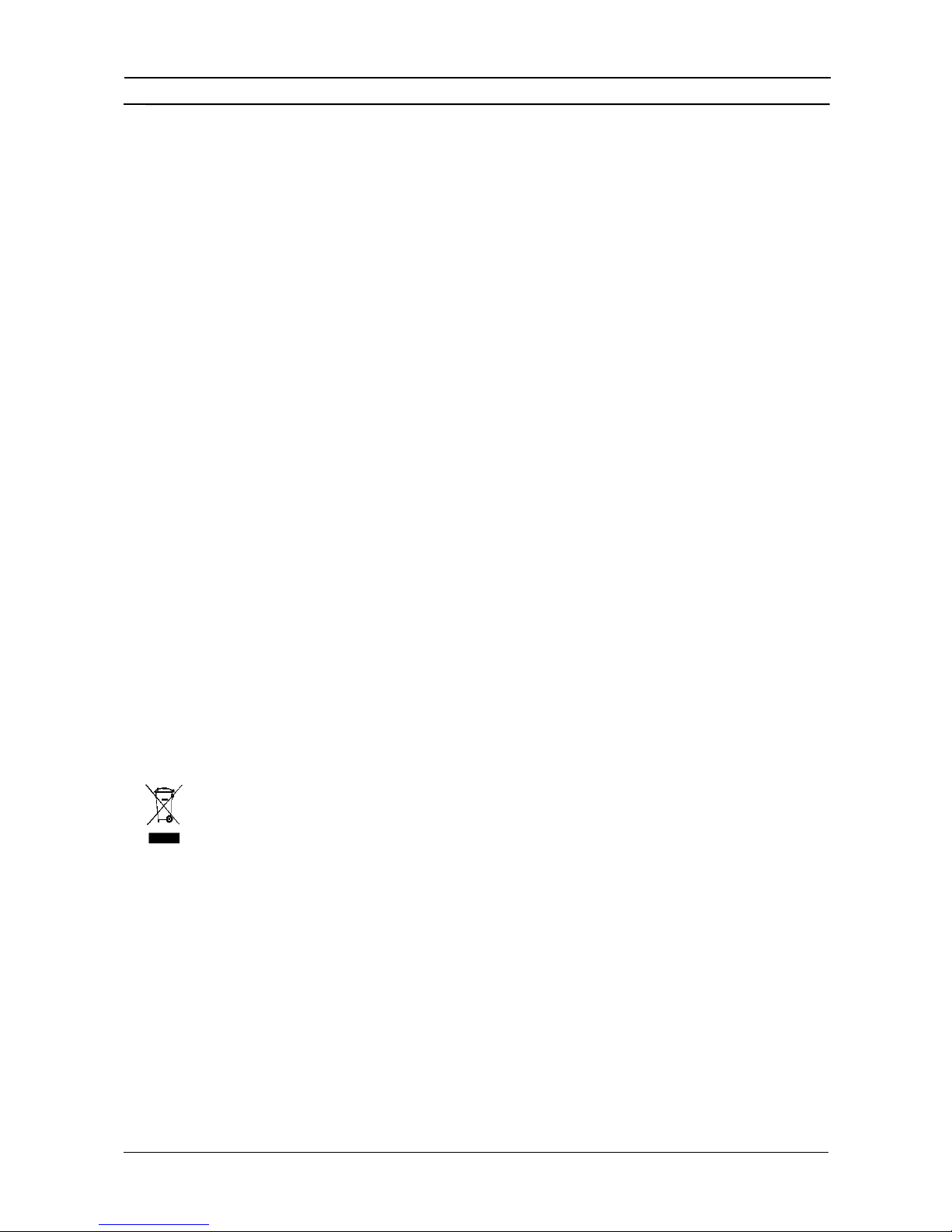KATflow 150 Table of Contents
KATflow 150
Operating Instructions
Table of Contents
Page
1 Safety instructions, legal requirements, warranty, return policy..................5
1.1 Symbols used in these operating instructions...............................................5
1.2 Safety instructions.........................................................................................5
1.3 Warranty........................................................................................................6
1.4 Return policy.................................................................................................6
1.5 Legislative requirements...............................................................................6
2 Introduction........................................................................................................7
3 Installation..........................................................................................................8
3.1 Unpacking and storage.................................................................................8
3.1.1 Unpacking..............................................................................................8
3.1.2 Storage ..................................................................................................8
3.1.3 Identification of components..................................................................8
3.2 Clamp-on sensor installation.........................................................................9
3.3 Installation location........................................................................................9
3.4 Pipe preparation............................................................................................12
3.5 Clamp-on sensor mounting configurations and sensor spacing...................12
3.6 Flowmeter installation...................................................................................13
3.6.1 Wall mounting........................................................................................13
3.6.2 Electrical connections............................................................................15
3.7 Clamp-on sensor mounting...........................................................................16
3.7.1 Sensor pipe mounting configurations.....................................................16
3.7.2 Acoustic coupling gel.............................................................................16
3.7.3 Correct positioning of the sensors.........................................................17
3.7.4 Sensor mounting with tension straps.....................................................17
4 Operation............................................................................................................19
4.1 Switching On/Off...........................................................................................19
4.2 Keypad and display.......................................................................................19
4.2.1 Keypad key functions.............................................................................19
4.2.2 Display functions....................................................................................21
4.3 Quick setup wizard........................................................................................22
4.4 Measurements..............................................................................................24
4.4.1 Main process value (PV) display............................................................24
3-line display format...............................................................................25
4.4.2 Diagnostic displays................................................................................25
4.4.3 Totalisers................................................................................................25
4.4.4 Datalogger..............................................................................................25
5 Commissioning..................................................................................................26
5.1 Menu structure..............................................................................................26
5.2 Diagnostics....................................................................................................31
5.3 Display settings.............................................................................................31
5.4 Output configurations....................................................................................31
5.4.1 Serial interface RS 232..........................................................................31
5.4.2 Serial interface RS 485..........................................................................31
3