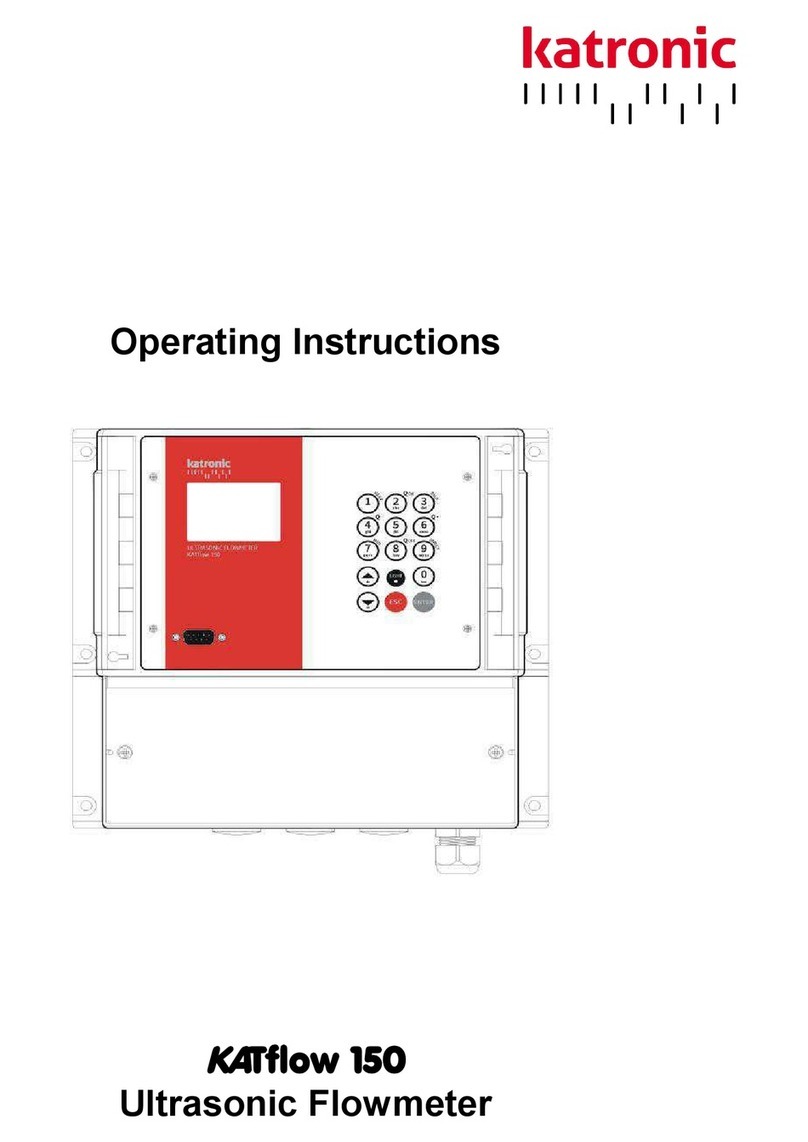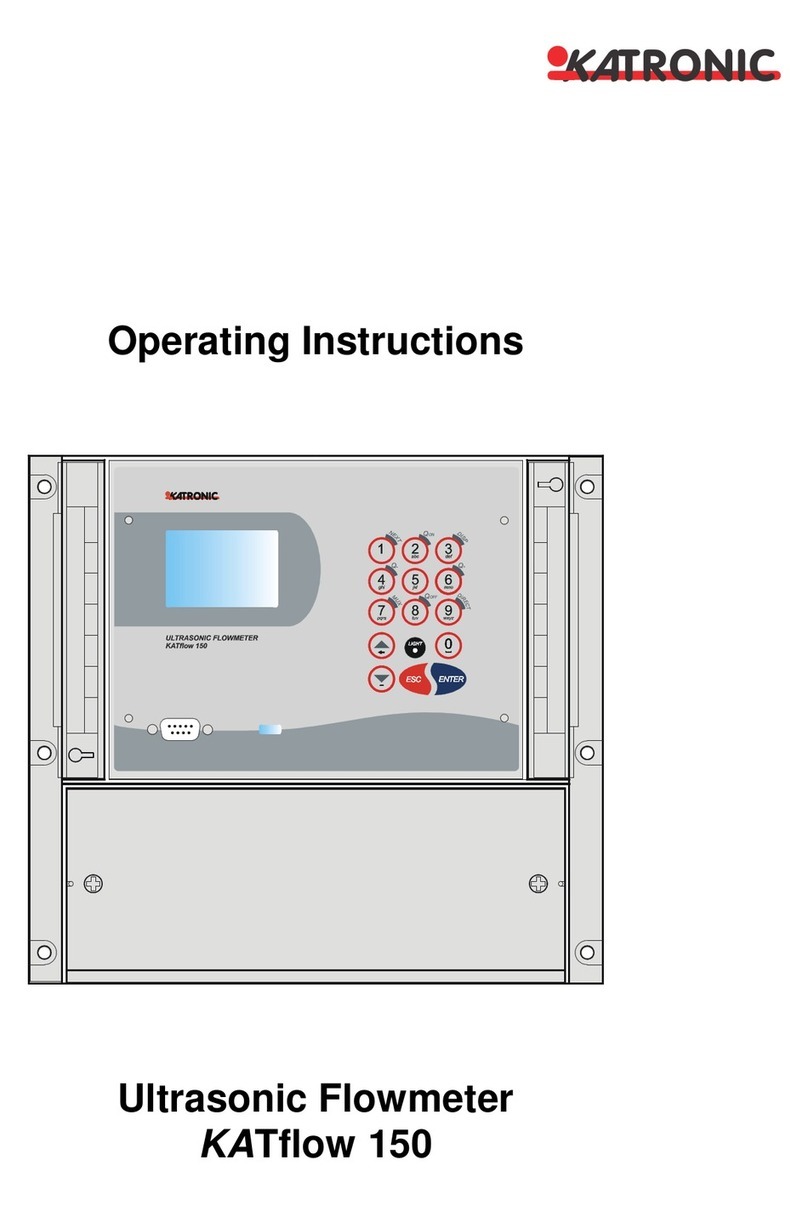KATflow 210 Table of Contents
KATflow 210
Operatin Instructions
Table of Contents
Page
Safety instructions, legal requirements, warranty, return policy.................5
1.1 Symbols used in these operatin instructions..............................................5
1.2 Safety instructions....................................................................................... 5
1.3 Warranty......................................................................................................6
1.4 Return policy................................................................................................6
1.5 Le islative requirements..............................................................................6
2 Introduction......................................................................................................7
Measuring Principle...........................................................................................7
3 Installation........................................................................................................8
3.1 Unpackin and stora e................................................................................8
3.1.1 Unpacking.............................................................................................8
3.1.2 St rage and preservati n.....................................................................8
3.1.3 Identificati n f c mp nents.................................................................8
3.2 Clamp-on sensor installation.......................................................................9
3.3 Installation location......................................................................................9
3.4 Pipe preparation.......................................................................................... 12
3.5 Clamp-on sensor mountin confi uration and separation distance.............12
3.6 Flowmeter installation..................................................................................13
3.6.1 Outline dimensi ns...............................................................................13
3.6.2 Electrical c nnecti ns...........................................................................14
3.7 Clamp-on sensor mountin .........................................................................14
3.7.1 Sens r pipe m unting c nfigurati ns....................................................15
3.7.2 Ac ustic c upling gel............................................................................15
3.7.3 C rrect p siti ning f the sens rs........................................................16
3.7.4 Sens r m unting with fixtures and chains.............................................16
4 Operation.......................................................................................................... 8
4.1 Switchin On/Off..........................................................................................18
4.2 Battery char in ..........................................................................................18
4.3 Keypad and display.....................................................................................19
4.3.1 Keypad key functi ns............................................................................19
4.3.2 Display functi ns..................................................................................21
4.4 Quick setup wizard...................................................................................... 22
4.5 Measurements............................................................................................. 24
4.5.1 Main pr cess value (PV) display...........................................................24
3-line display..........................................................................................25
4.5.2 Diagn stic displays...............................................................................25
4.5.3 T talisers..............................................................................................25
4.5.4 Dual channel measurement screen................................................... 26
4.5.5 Math display....................................................................................... 26
4.5.6 Datal gger.......................................................................................... 26
5 Commissioning................................................................................................27
5.1 Menu structure............................................................................................ 27
5.2 Dia nostics.................................................................................................. 32
5.3 Display settin s........................................................................................... 32
3